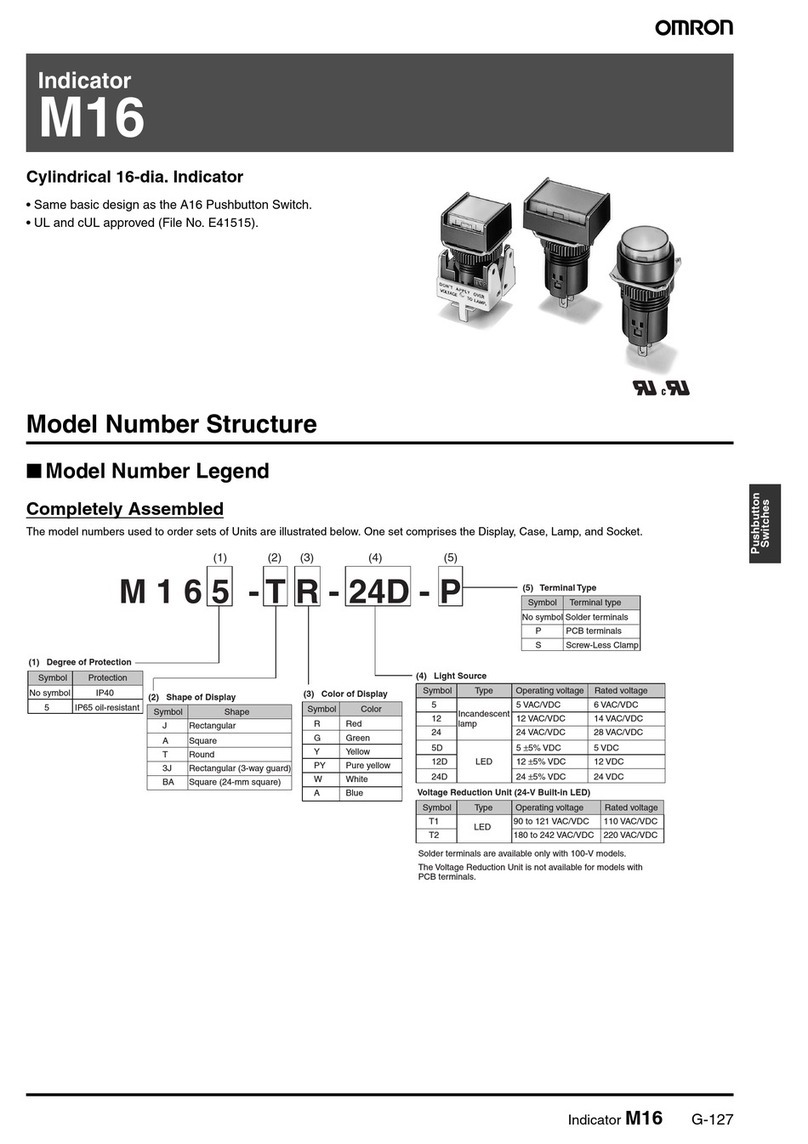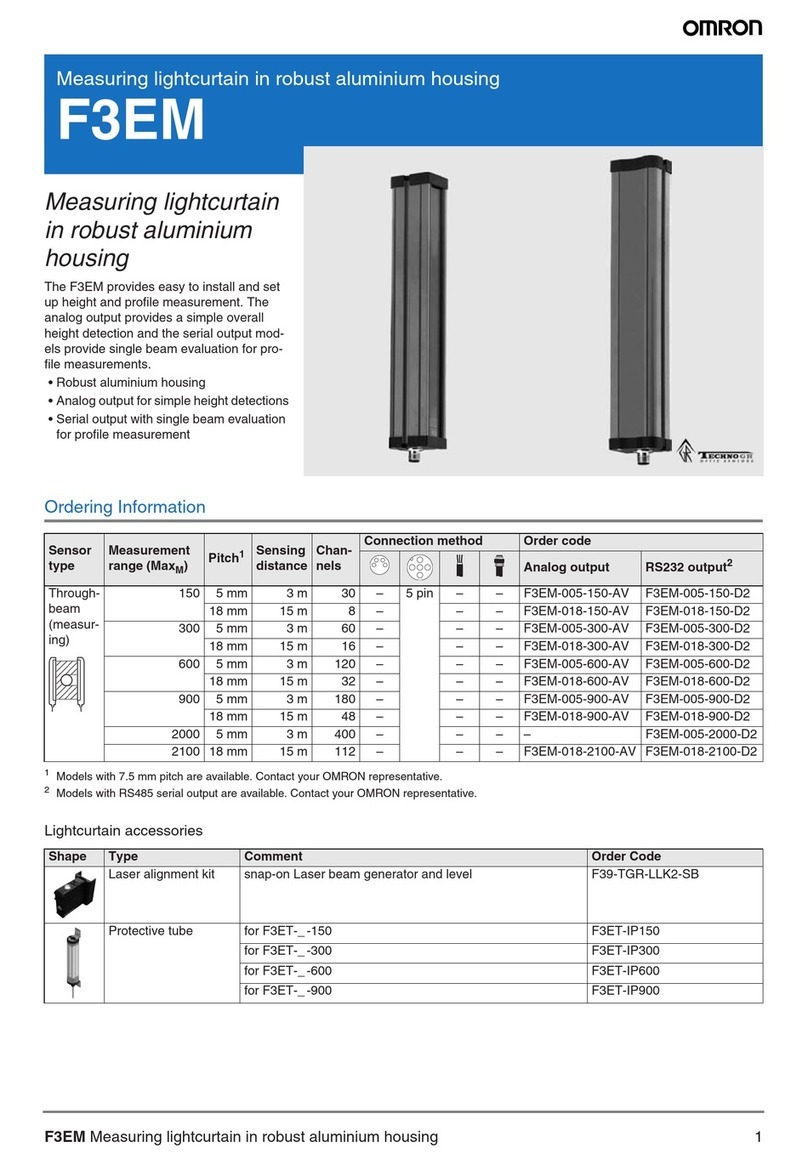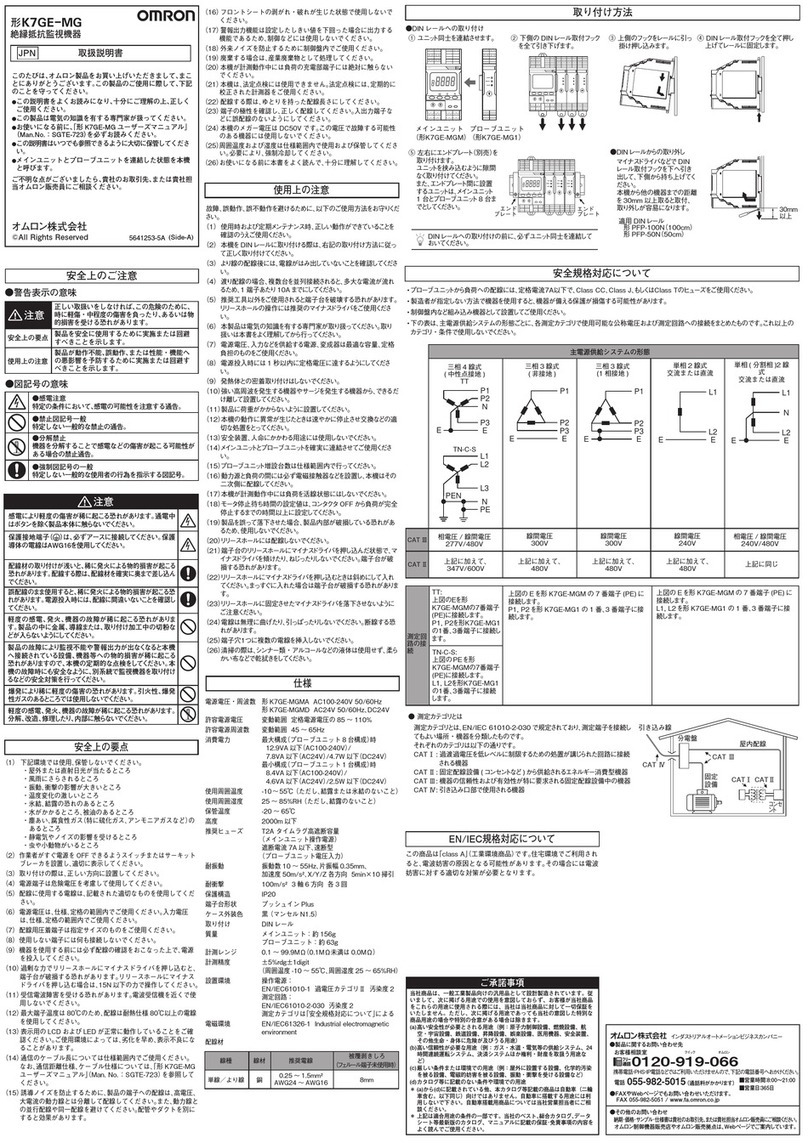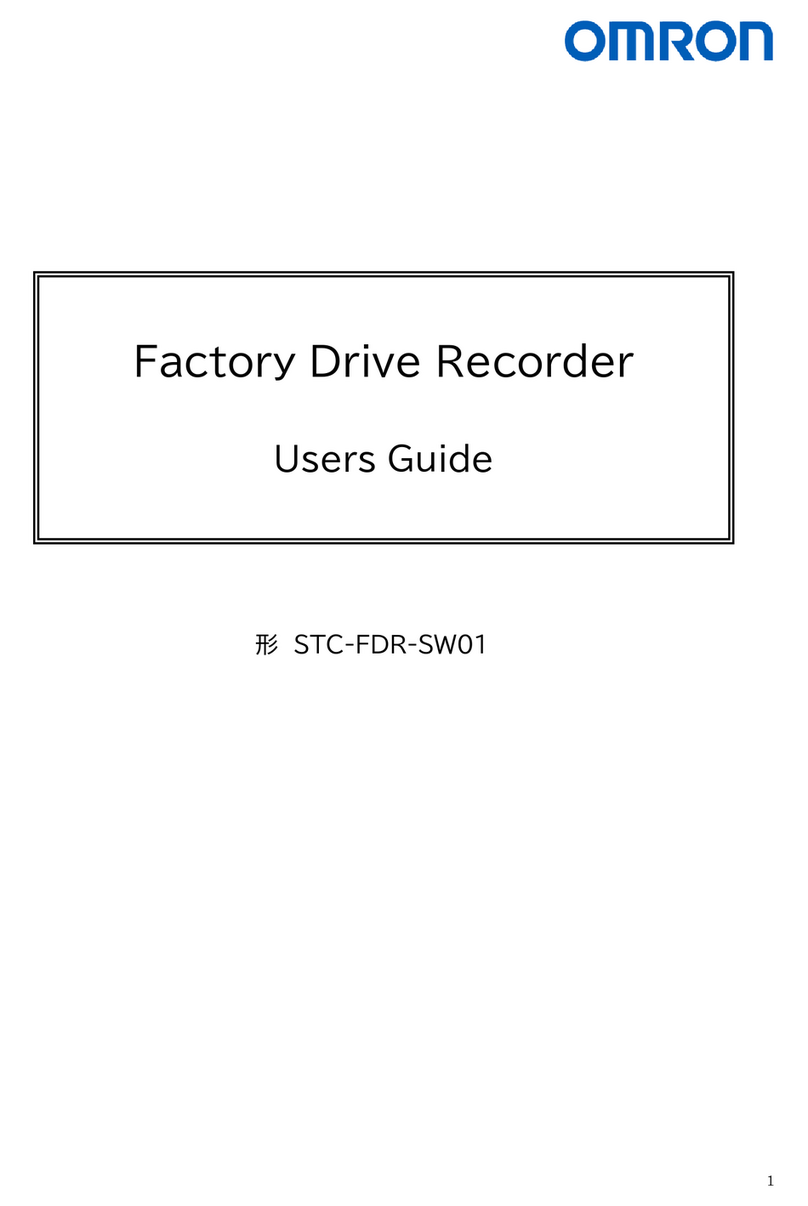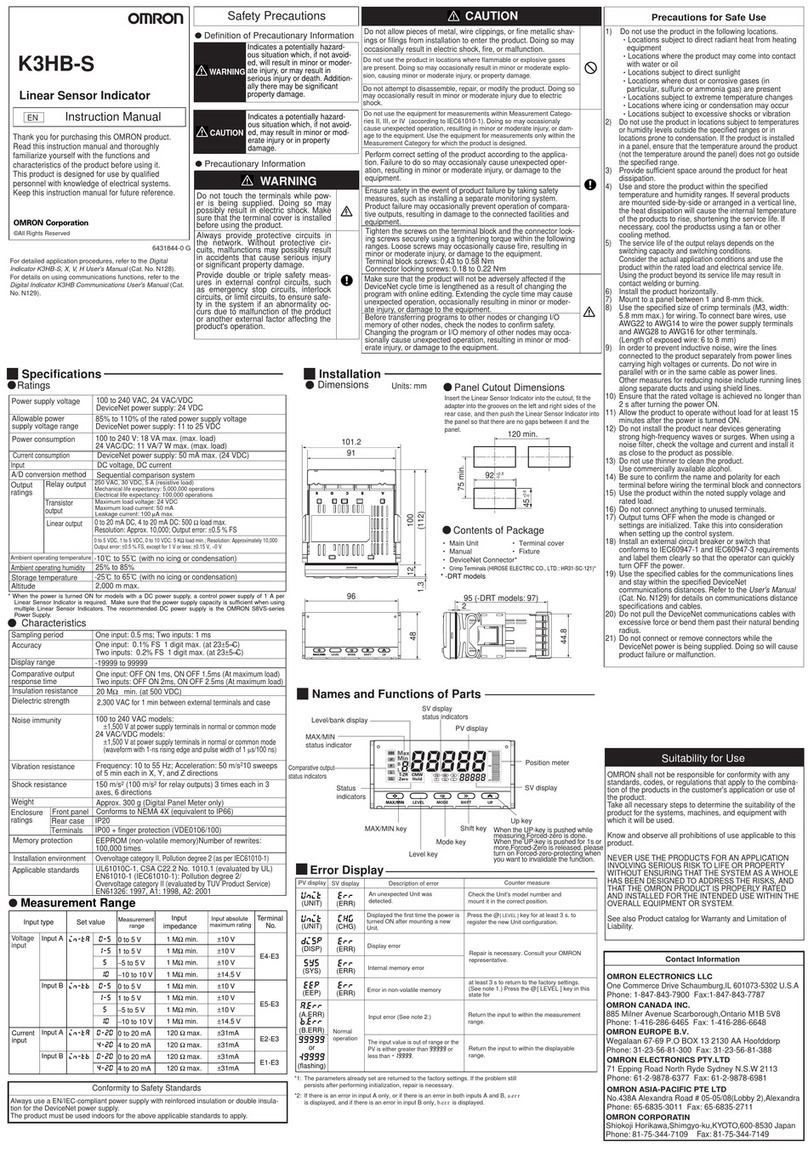- 2 -
2.2 2
2.4
2.8
3.0
3.2
3.6 4.24.75.3 6
6.6
7.3
8.4
9.3
10
25mm min 25mm min
PWR
A2X2
44342414
A1
33 4313 23
No.
G9SX-EX041-T
24VDC
PWR
A2X2
44342414
A1
33 4313 23
No.
G9SX-EX041-T
24VDC
50mm min
50mm min
ED ED
ERR ERR
G9SX
-
NS202
24VDC
G9SX
-
LM224-F10
24VDC
SPD No.
No.
AND NS
FB
ERREI
PWB
PWB
T1
FB AND
MOD
T2
DS
T7
ES
ERR
EI
T6
D4L1S24S14
A2X2T42T41
A1X1D2D1
D3 T31
T11 T12 T61 T62
T22 T72 T42T41 L1 A2
X1 X2 X3 X4 S14 ES2ES1S24
T71T21
M2 Y1 Y2 A1
D21D11D22D12M1T33T32
T32 T33T31
Precautions for Correct Use
(4) Following spacing around G9SX should be available to apply rated current to
outputs of G9SX and for enough ventilation and wiring:
1)
At least 25 mm beside side faces of G9SX.
2)
At least 50 mm above top face of G9SX and
below bottom face of G9SX.
(5) Wiring
1) For model G9SX-LM
Use the following to wire to G9SX-LM.
-Solid wire: 0.2 to 2.5mm
2
AWG24 to AWG12
-Stranded wire (Flexible wire):0.2 to 2.5mm
2
AWG24 to AWG12
Strip the cover of wire no longer than 7mm.
2) For model G9SX-LM-RT (with screw terminals)
Tighten each screw with a specified torque of 0.5 to 0.6Nm, or the
G9SX-LMmay malfunction or generate heat.
3) For Logical AND Connection
Use VCTF cable or shielded cable for Logical AND connection
between
units.
(6) When connecting Expansion Units (G9SX-EX-) to G9SX-LM:
1) Follow the procedure below:
a) Remove the termination connector from the receptacle on G9SX-LM.
b) Insert the head of the connecting cable of Expansion Unit to the
receptacle on the G9SX-LM.
c) Set the termination connector to the receptacle on the Expansion Unit at
the end position.When G9SX-LMis used without expansion units, leave
the termination connector set on the G9SX-LM.
2) Do not remove the termination connector while the system is operating.
3) Before applying supply voltage, confirm that the connecting sockets and
plugs are locked firmly.
4) All of the Expansion Units should be supplied with its specified voltages
within 10s after the connected G9SX-LMis supplied with voltage.
Otherwise, G9SX-LMdetects the power-supply error for the Expansion Units.
(
7
) Use 1NO1NC contact switch as a mode selector switch.
(8) Use cables with
length less than 100m to connect to Safety Inputs, Mode
selector input,
Feed-back/Reset inputs, or between
Logical AND connection
inputs and Logical connection outputs, respectively.
(
9
)
Use cables with
length less than 100m to connect to proximity sensor
.
(10)
Set the time duration of Low speed monitoring frequency preset to an appropriate
value that does not cause the loss of safety function of system.
(11) Use specified cogwheels to firmly fix proximity sensors so as to prevent the
sensors from dropping off.
(Refer to "8.Shape of Cogwheel and Setting for Proximity Sensors".)
(12) Logical connection between Units:
1) When using Logical AND connection inputs, set the Logical connection
preset switch to 'AND' position for the units which the logical connection
signal are input to.
2) Connect Logical connection outputs appropriately to Logical AND
connection inputs of the relevant unit.Verify the operation of
G9SX-LM
before commissioning the system.
3)
When configuring the safety related system, be sure to consider
that the
delay of response time caused by logical connections do not degrade the
safety function of the system.
(13)
To determine safety distance to hazards, take into account the delay
of
Safety outputs caused by the following time:
1) Response time of Safety inputs
2) Response time of Logical AND connection input
(See also "Ratings and specifications, note5")
(14) Start entire system after more than 5s have passed since applying supply
voltage to all G9SXs in the system.
(15) G9SX-LMmay malfunction due to electro-magnetic disturbances.
Be sure to connect the terminal A2 to ground.When using a DC power supply
with light curtains, use DC power supply which has no interruption by a power
failure of 20ms.
Connect surge suppressors to both ends of coils of an inductive load to
suppress noise.
(16)This is a class A product. In residential areas it may cause radio interference,
in which case the user may be required to take adequate measures to reduce
interference.
(17) Devices connected to G9SX-LMmay operate unexpectedly.
When replacing G9SX-LM, disconnect it from power supply.
(18)
Adhesion of solvent such as alcohol, thinner, trichloroethane or
gasoline on
the product should be avoided.Such solvents make the marking on G9SX-LM
illegible and cause deterioration of parts.
(19)Do not use a CR type of surge suppressor for the inductive load connected to
an instantaneous safety output.This may cause failure or malfunction. It is
recommended to use a diode+Zener-diode type of surge suppressor for an
application for which a response time needs to be allowed.
(20)When reversing the rotation direction of the hazard source during low-speed
operation, allow the hazard source to stop for 500ms or longer before
changing the rotation direction. Reversing the rotation direction without
providing for stoppage time may result in the safety outputs of G9SX-LM
being turned OFF.
(21)Operate the reset input more than 0.4 seconds immediately after the safety
outputs are OFF.
G9SX-LMdoes not accept the reset input from when the outputs are turned
ON and until 0.4 seconds passes after the outputs are turned OFF.
(1) Handle with care
Do not drop G9SX-LMto the ground or expose to excessive vibration or
mechanical shocks. G9SX-LMmay be damaged and may not function properly.
(2) Conditions of storage and usage
Do not store or use in such conditions stated below.
1) In direct sunlight
2) At ambient temperatures out of the range of -10 to 55 °C
3) At relative humidity out of the range of 25% to 85% or under such
temperature change that causes condensation.
4) In corrosive or combustible gases
5) With vibration or mechanical shocks out of the rated values.
6) Under splashing of water, oil, chemicals
7) In the atmosphere containing dust, saline or metal powder.
G9SX-LMmay be damaged and may not function properly.
(3) Mounting
Mount G9SX to DIN rails with attachments (TYPE PFP-M, not
incorporated to this product), not to drop out of rails by vibration etc.
especially when the length of DIN railing is short compared to the widths of G9SX.
Do not use G9SX-LMat altitudes over 1,000 meters.
(1)
Use G9SX-LMwithin an enclosure with IP54 protection or higher according to
IEC/EN60529
(2) Incorrect wiring may lead to loss of safety function.Wire conductors correctly
and verify the operation of G9SX-LMbefore using the system in which
G9SX-LMis incorporated.
(3)
Do not apply DC voltages exceeding the rated voltages, nor any AC voltages to
G9SX-LM. Do not connect to DC distribution network.
(4) Use DC supply satisfying requirements below to prevent electric shock.
-
DC power supply with double or reinforced insulation, for example, according
to IEC/EN60950 or EN50178 or a transformer according to IEC/EN61558.
- DC supply satisfies the requirement for class 2 circuits or limited
voltage/current circuit stated in UL 508.
(5) Apply properly specified voltages to
G9SX-LM
inputs.
Applying inappropriate voltages cause G9SX-LMto fail to perform its specified
function, which leads to the loss of safety functions or damages to G9SX-LM.
(6) Be sure to correctly connect safety input devices to safety input and enable input
to ensure proper operation of the safety function.
(7) The auxiliary error output, auxiliary monitoring output are NOT safety outputs.
Do not use auxiliary outputs as any safety output.
Such incorrect use causes loss of safety function of G9SX-LM
and its relevant system.
Also Logical connection outputs can be used only for logical connections between G9SXs.
(8) After installation of
G9SX-LM
, qualified personnel should confirm the
installation, and should conduct test operations and maintenance.
The qualified personnel should be qualified and authorized to secure the safety on
each phases of design, installation, running, maintenance and disposal of system.
(9) A person in charge, who is familiar to the machine in which
G9SX-LM
is to
be installed, should conduct and verify the installation.
(10)
Mode selector switch should be operated only by qualified personnel who is familiar to
the machine.For example to avoid unauthorized personnel's unexpected operation of
mode selector switch, use a selector switch with locking-key.
The machine should be stopped before the Mode selector inputs are switched.
(11) Perform daily and 6-month inspections for the G9SX-LM
. Otherwise, the
system may fail to work properly, resulting in serious injury.
(12) Do not dismantle, repair, or modify
G9SX-LM
. It may lead to loss of its
safety functions.
(13)
Conformity to IEC 61508 SIL3, IEC/EN62061 SIL3 and EN ISO13849-1 PL d
was assessed with G9SX-LMalone.And conformity to EN ISO13849-1 Safety
Category 3 was assessed with G9SX-LMset up with specified proximity sensors.
Use only appropriate components or devices complying with relevant safety
standards corresponding to the required level of safety categories.
Conformity to requirements of safety category is determined as an entire system.
It is recommended to consult a certification body regarding assessment of
conformity to the required safety level.
(14) OMRON shall not be responsible for conformity with any safety standards
regarding to customer's entire system.
(15)
Disconnect
G9SX-LM
from power supply when wiring.Devices
connected to
G9SX-LM
may operate unexpectedly.
(16)
Be cautious not to have your fingers caught when attaching terminal
sockets
to the plugs on
G9SX-LM
.
(17) Do not use in combustible gases or explosive gases.
(18) Proximity sensors to be used should be selected based on the max.number
of revolutions during normal operation and the number of cogwheel teeth.
Please refer to the equation below;
R x 1/60 x N < F
R: Max. number of revolutions during normal operation (rpm)
N: Number of cogwheel teeth
F: Response frequency of Proximity Sensor (Hz)
Precautions for Safe Use