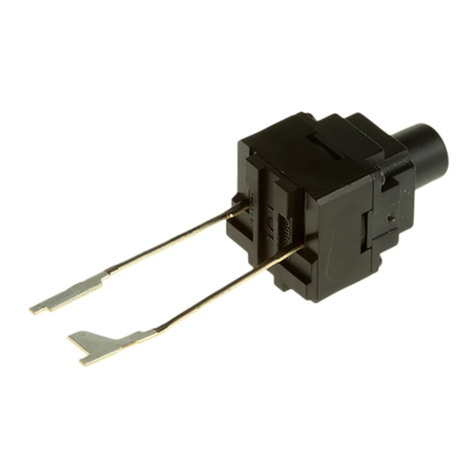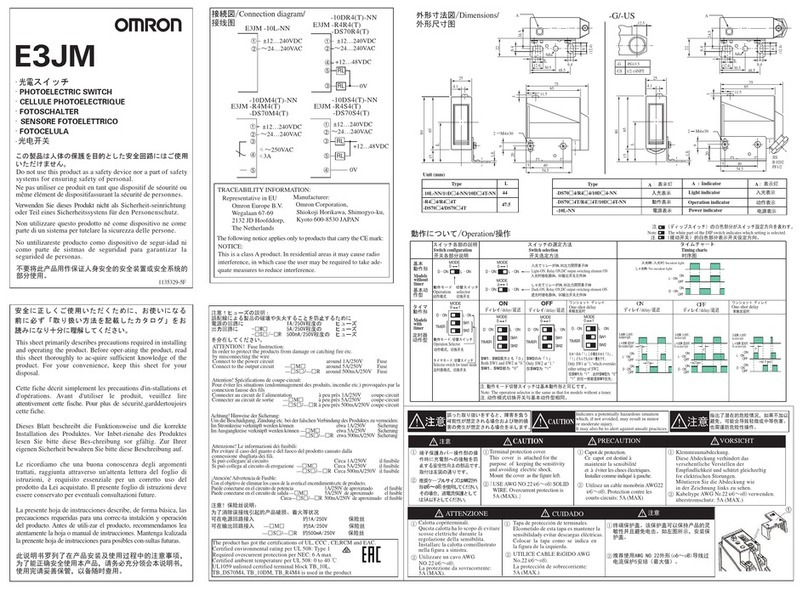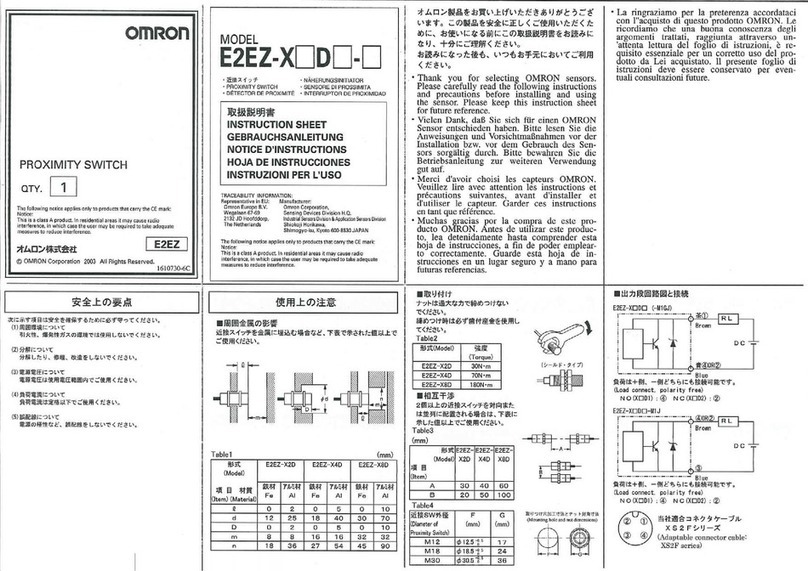Omron B3SN-3012 User manual
Other Omron Switch manuals

Omron
Omron A8L Installation instructions
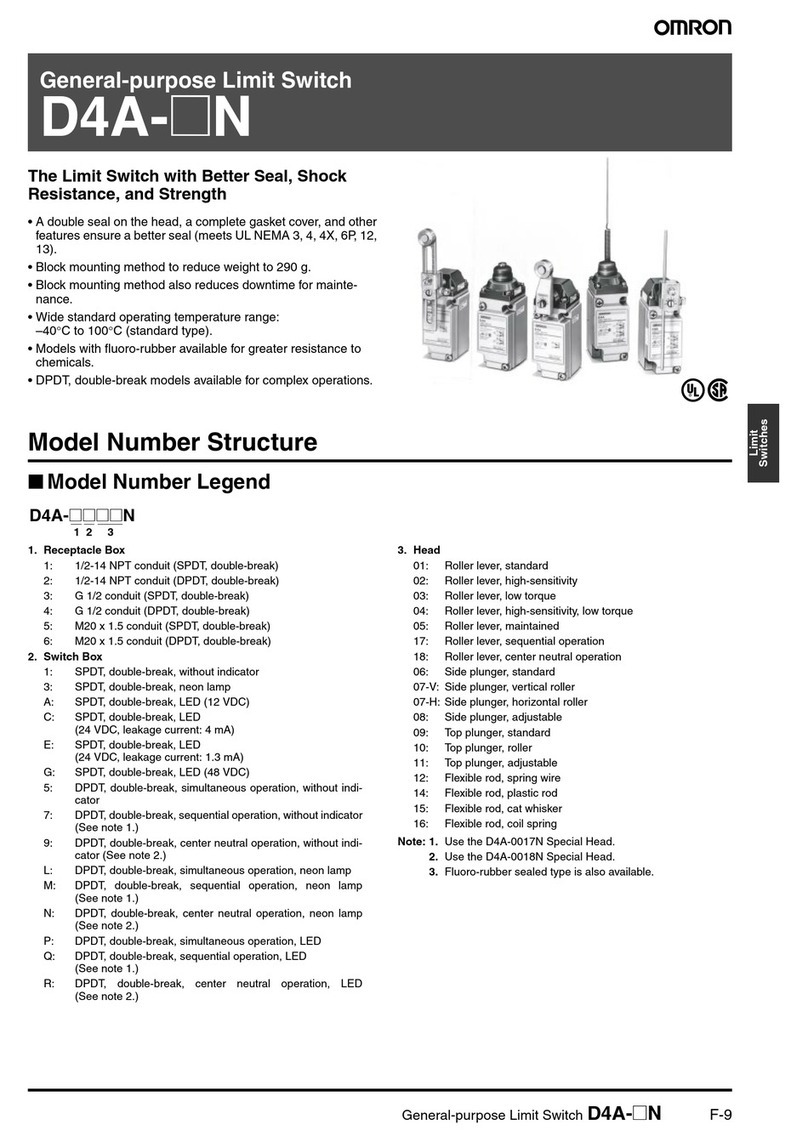
Omron
Omron D4A-N - User manual

Omron
Omron B3SL User manual
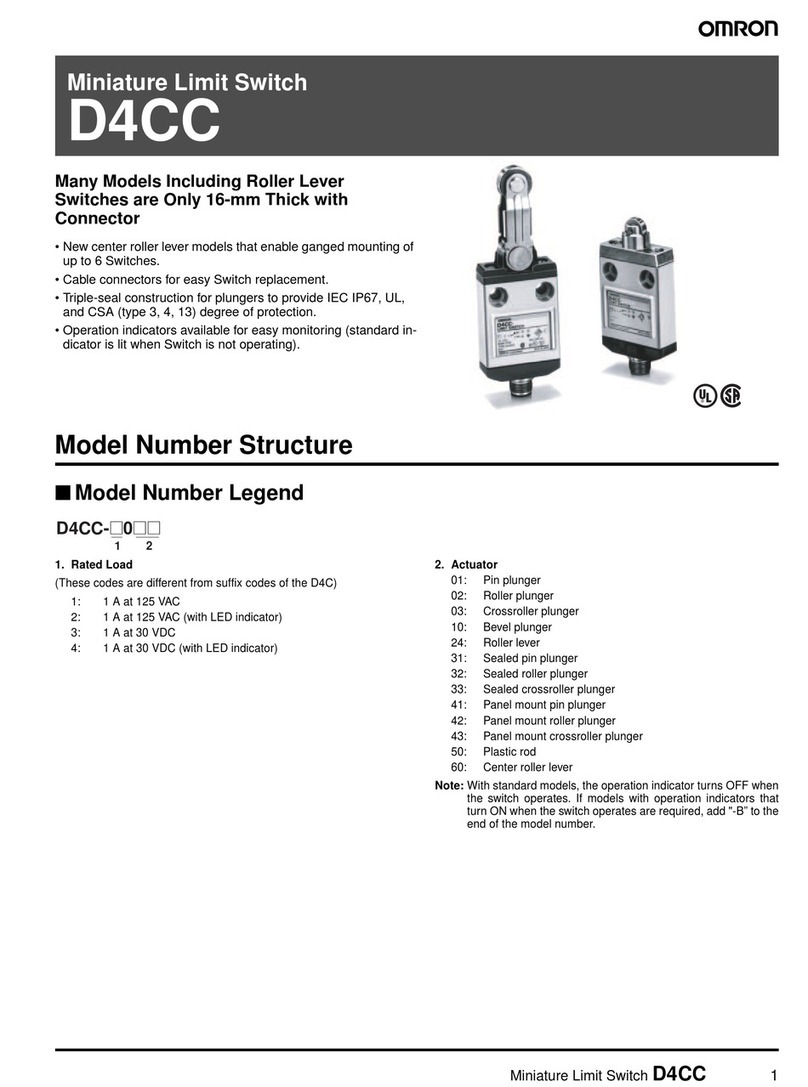
Omron
Omron D4CC - User manual

Omron
Omron D41D User manual

Omron
Omron D40A User manual
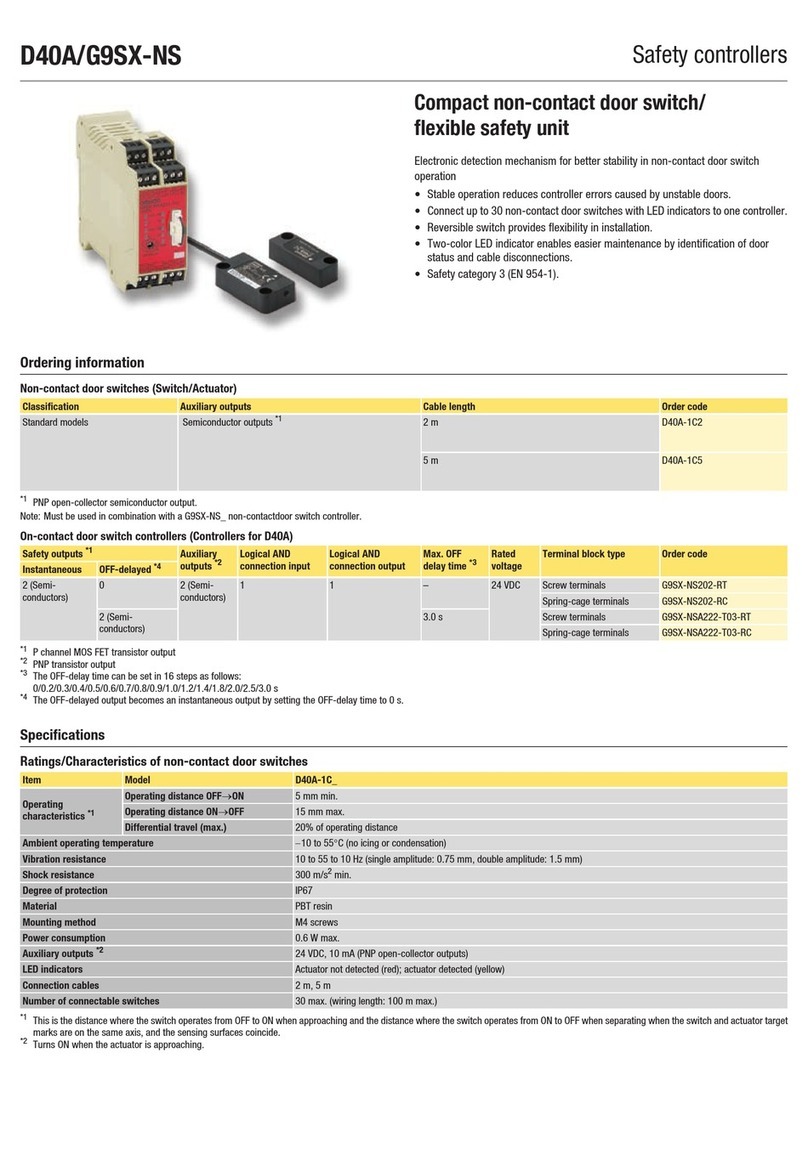
Omron
Omron D40A-G9SX-NS - User manual
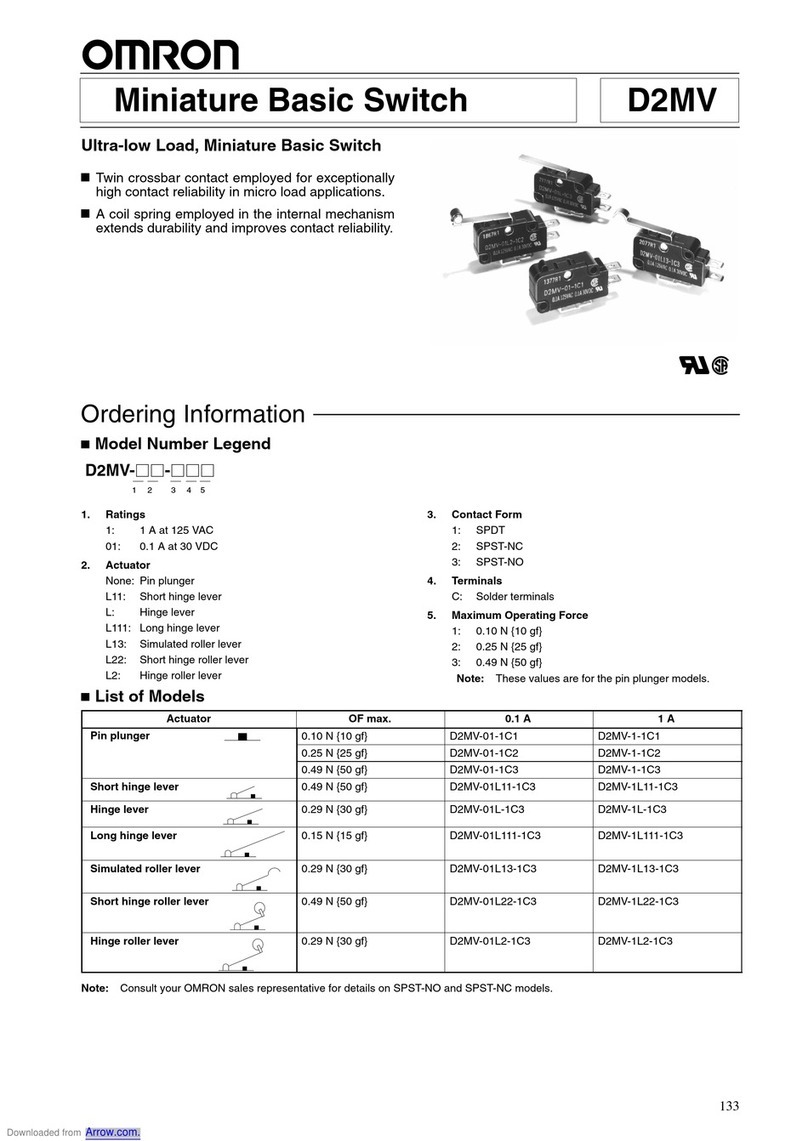
Omron
Omron D2MV User manual

Omron
Omron ER Series User manual
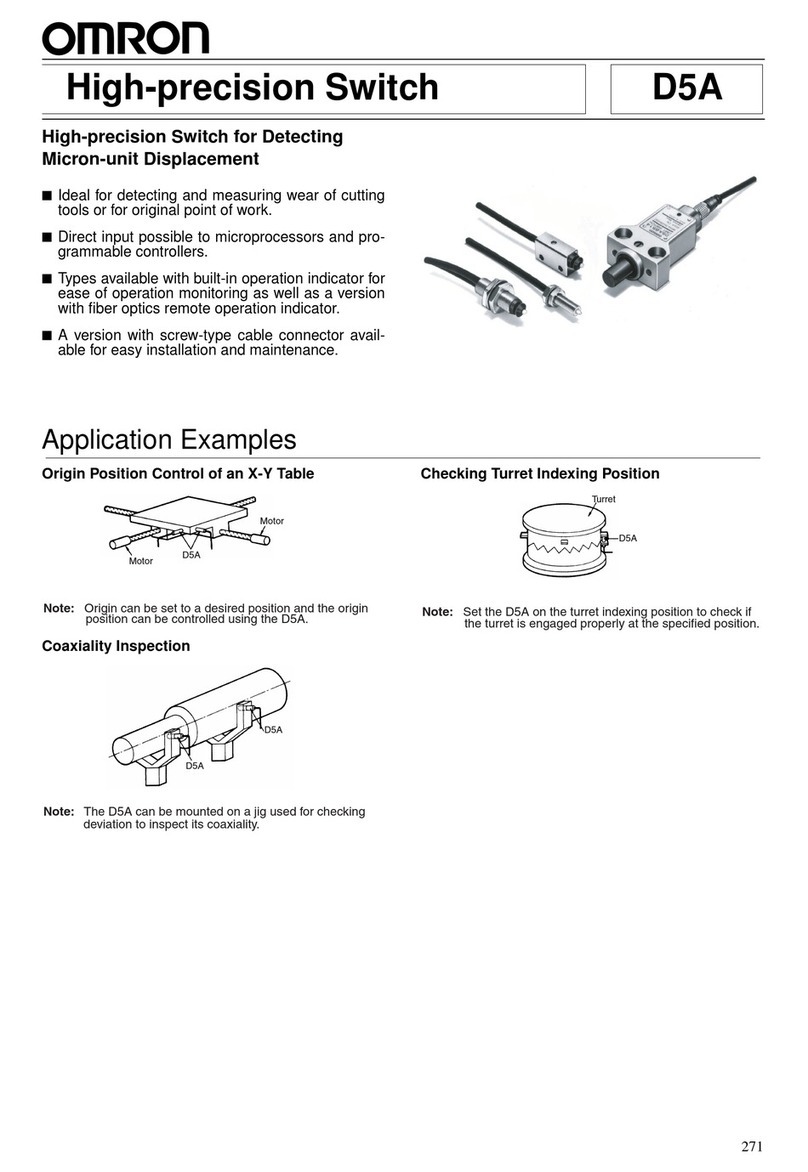
Omron
Omron D5A - User manual
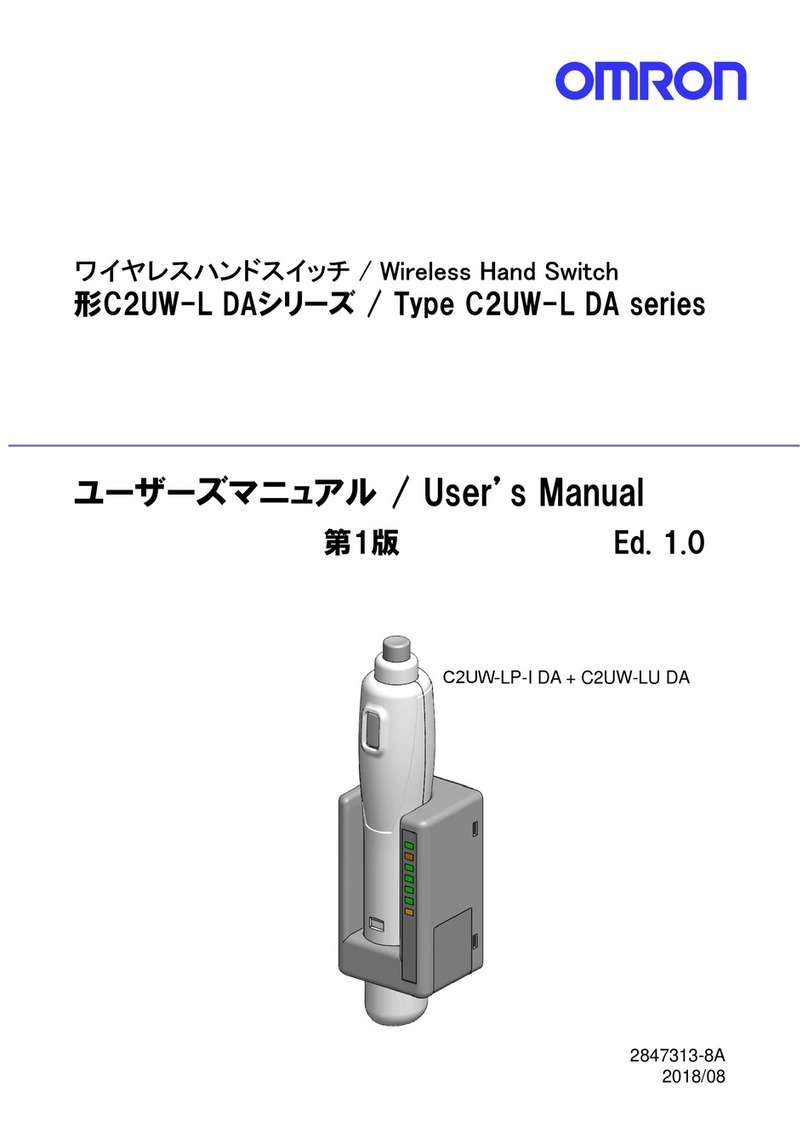
Omron
Omron C2UW-L DA Series User manual
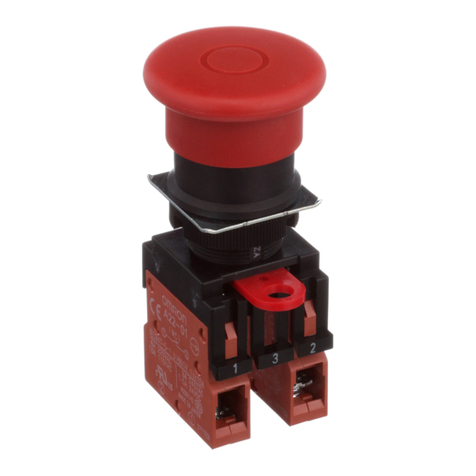
Omron
Omron A22E-MP User manual

Omron
Omron D5C Series User manual
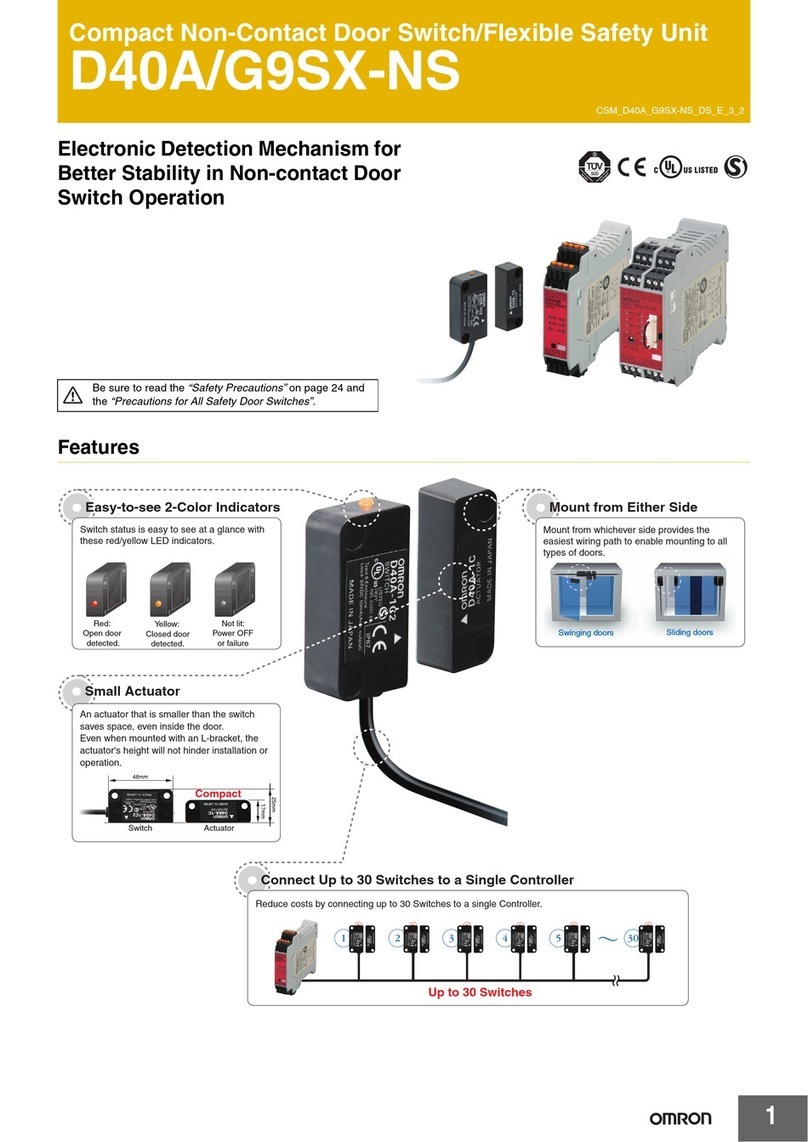
Omron
Omron D40A-G9SX-NS - User manual

Omron
Omron D4N Series User manual

Omron
Omron 61F-G1P User manual
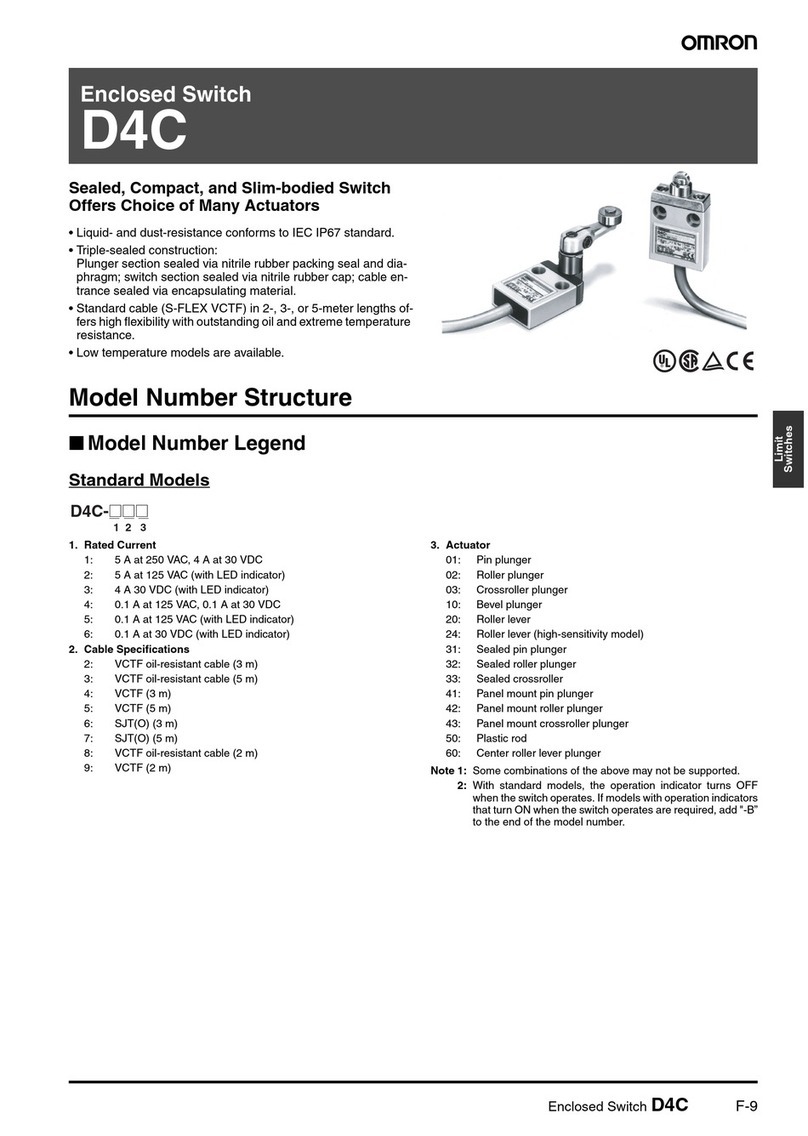
Omron
Omron D4C - User manual

Omron
Omron Sti TL8012-S User manual
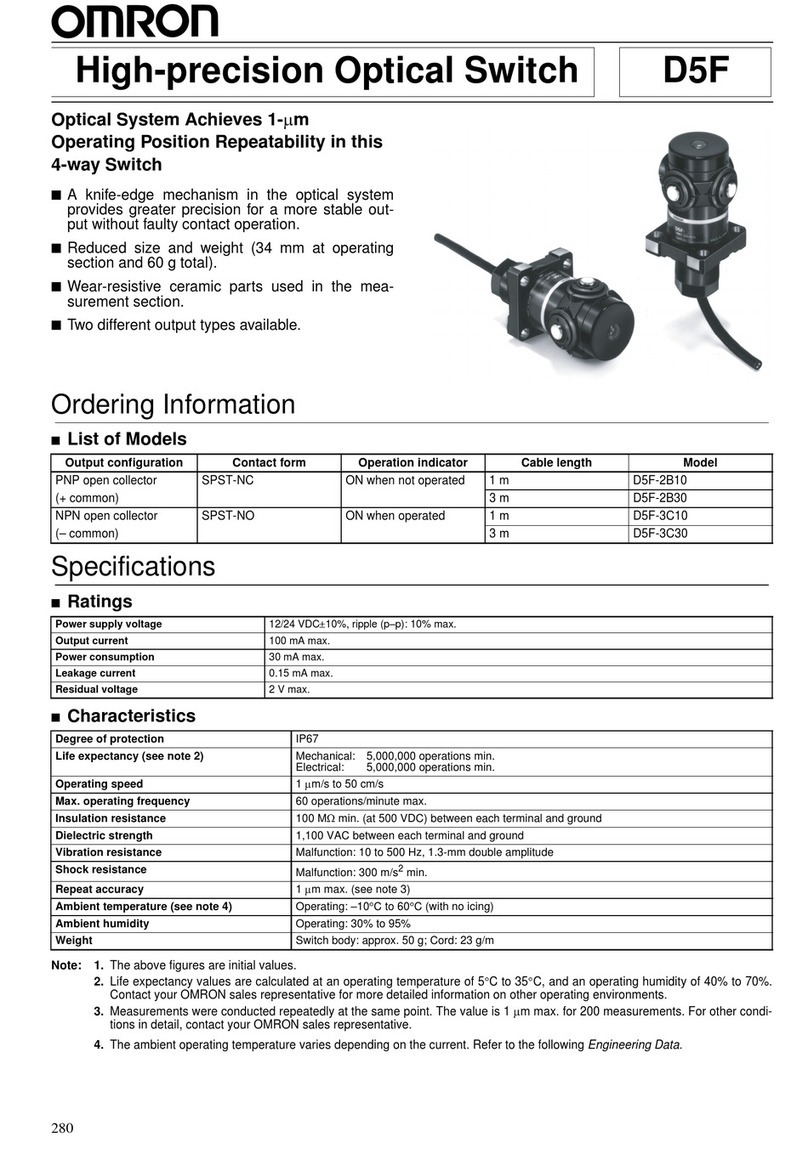
Omron
Omron D5F User manual
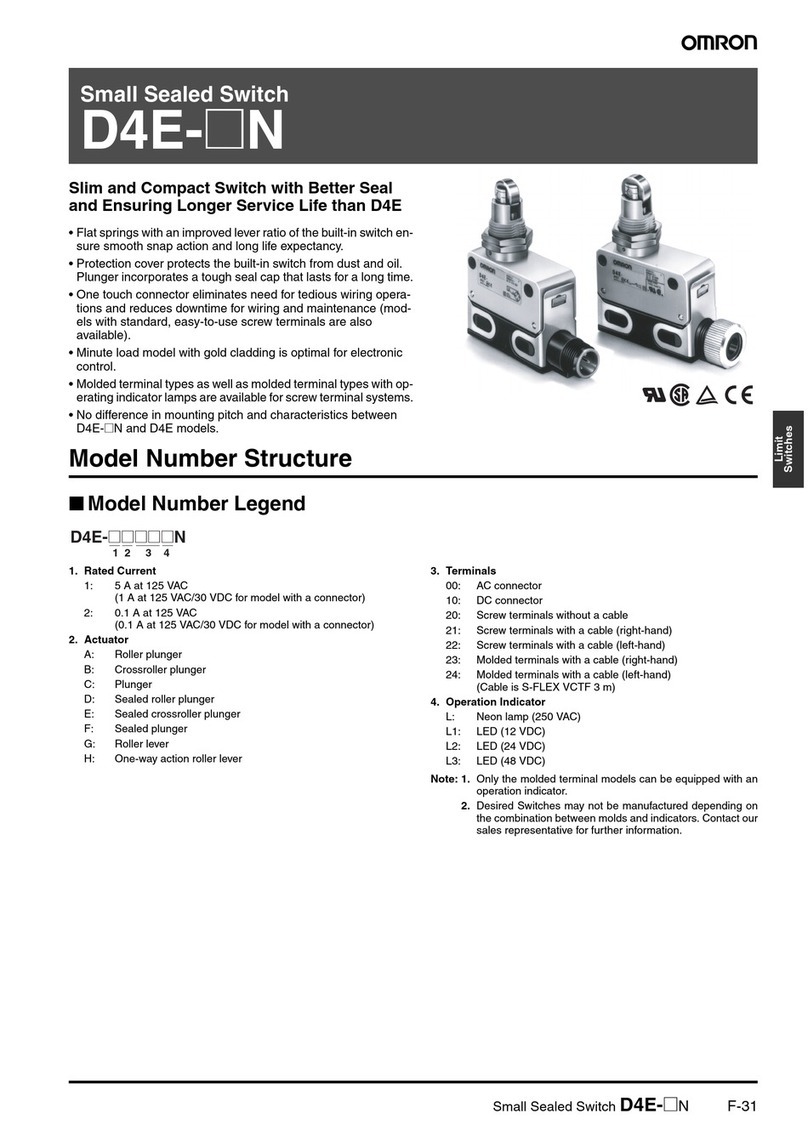
Omron
Omron D4E-N - User manual