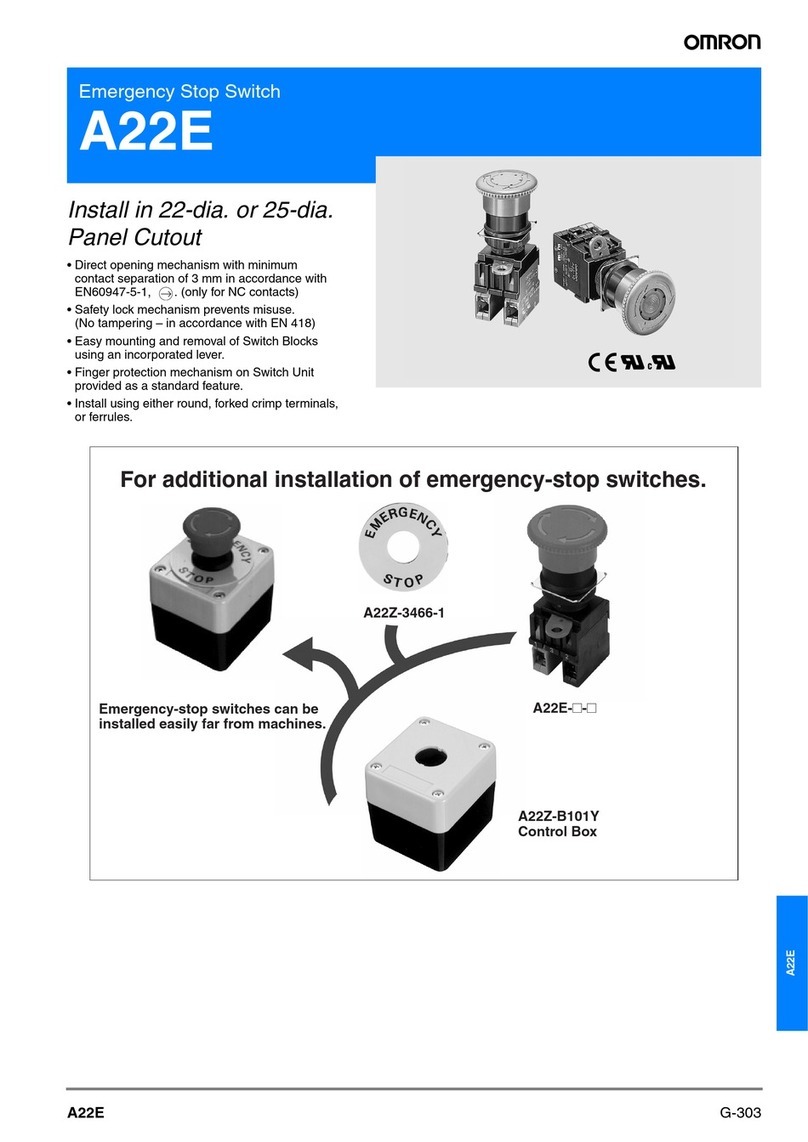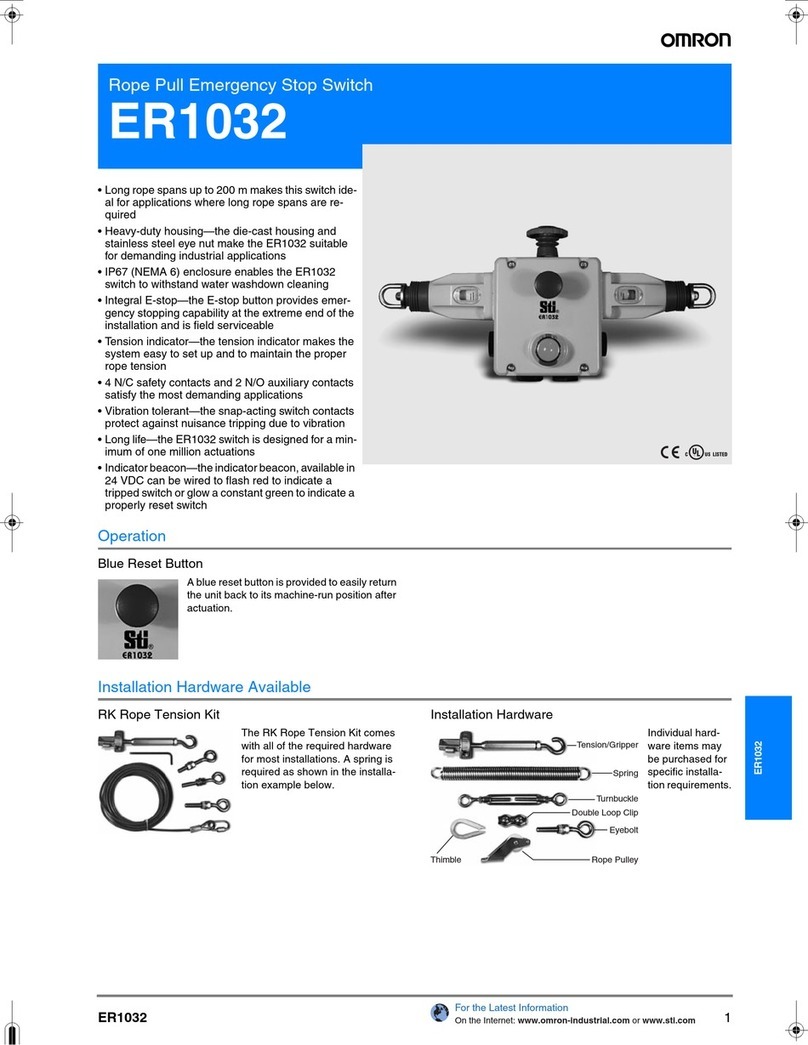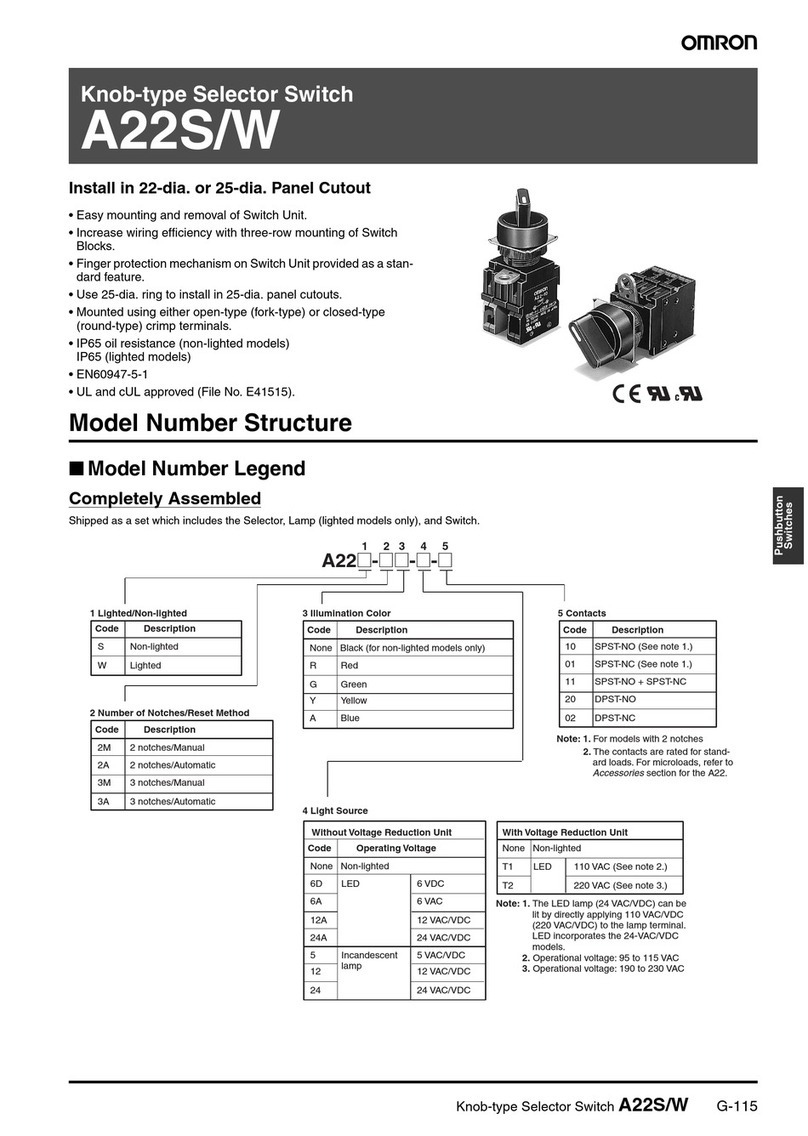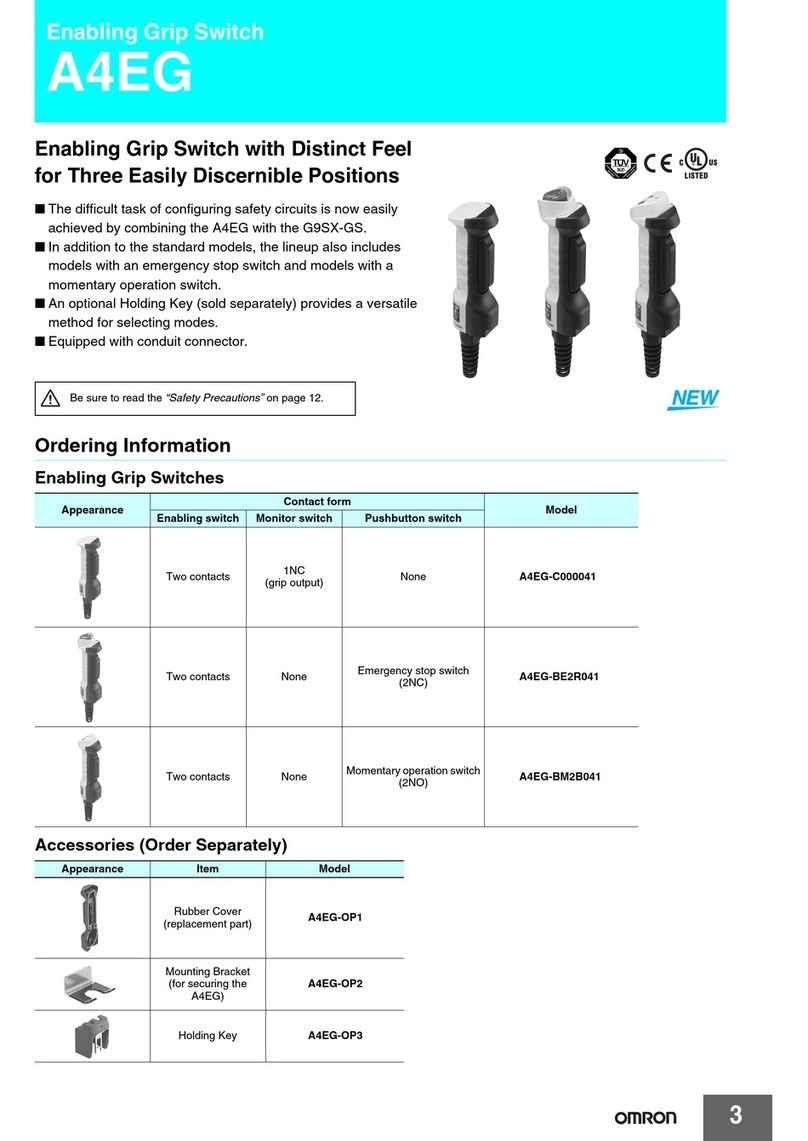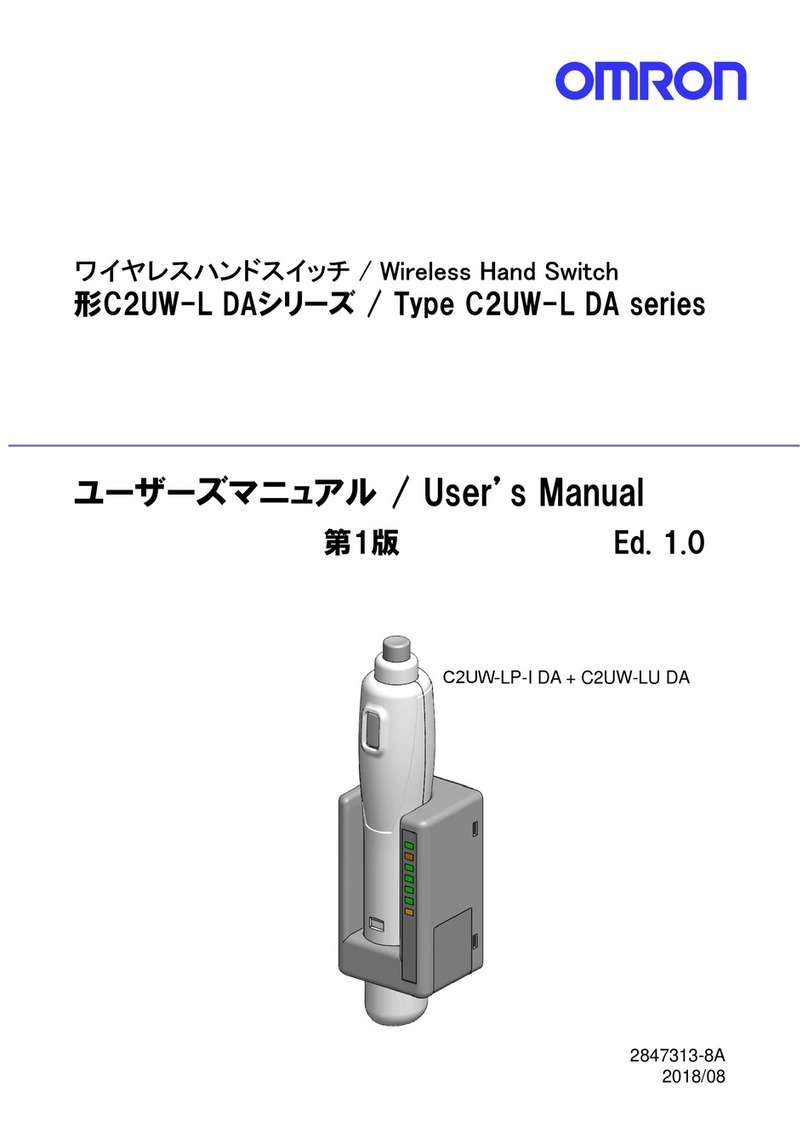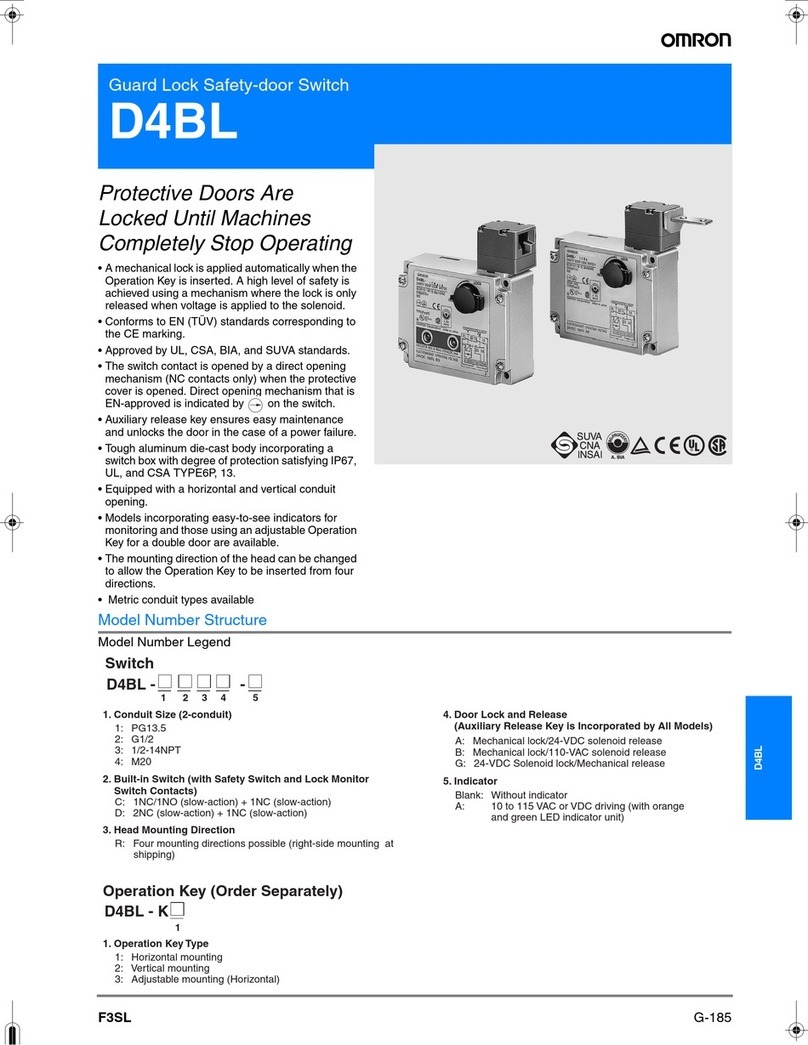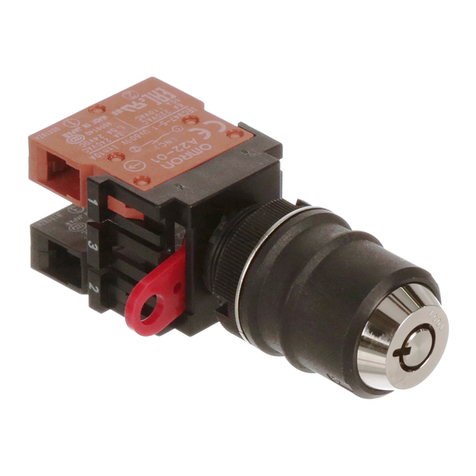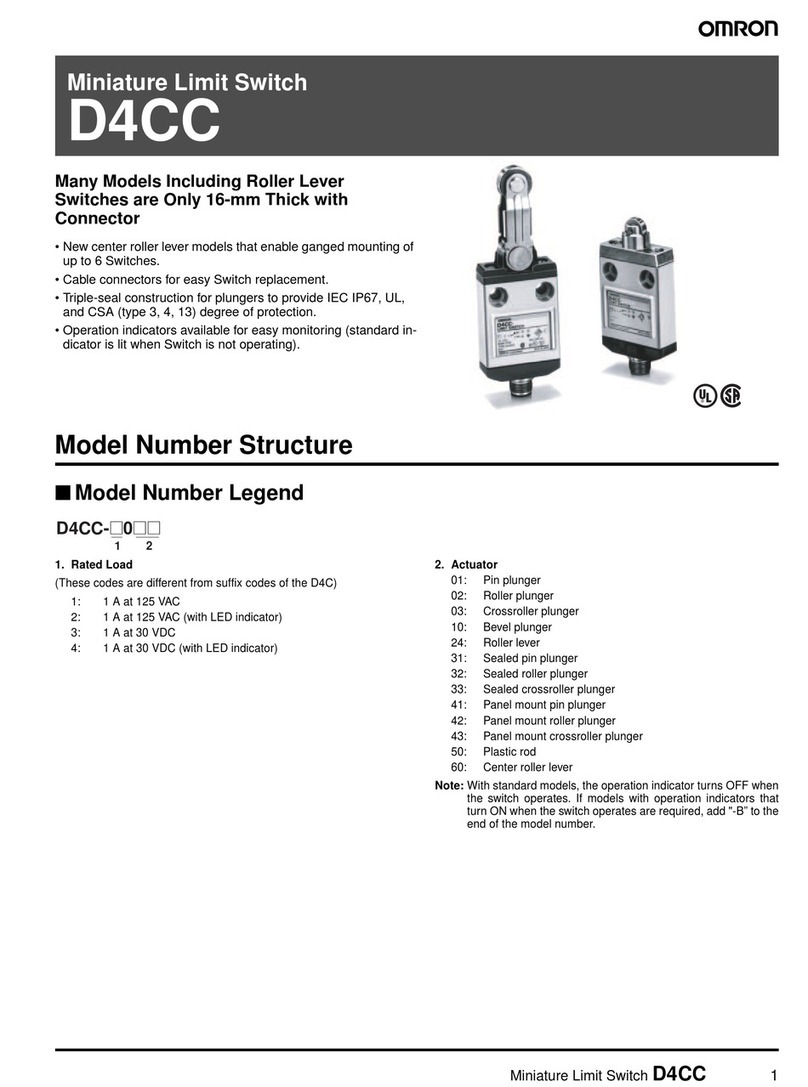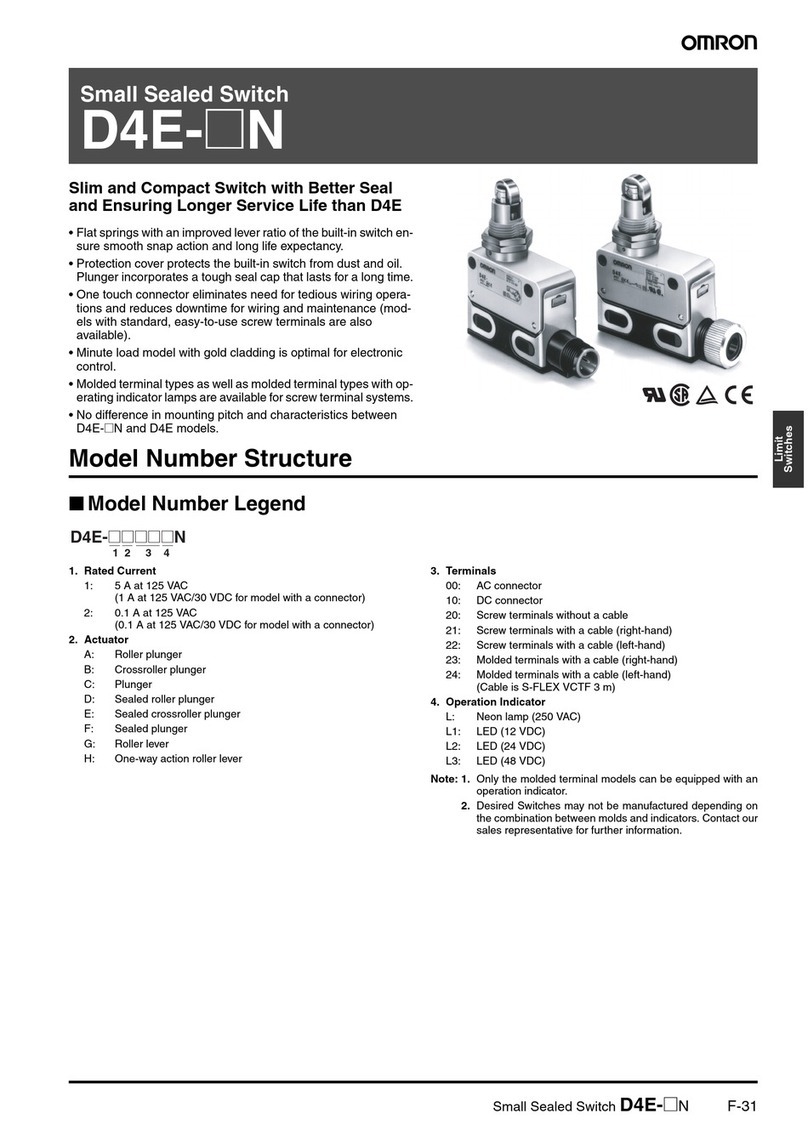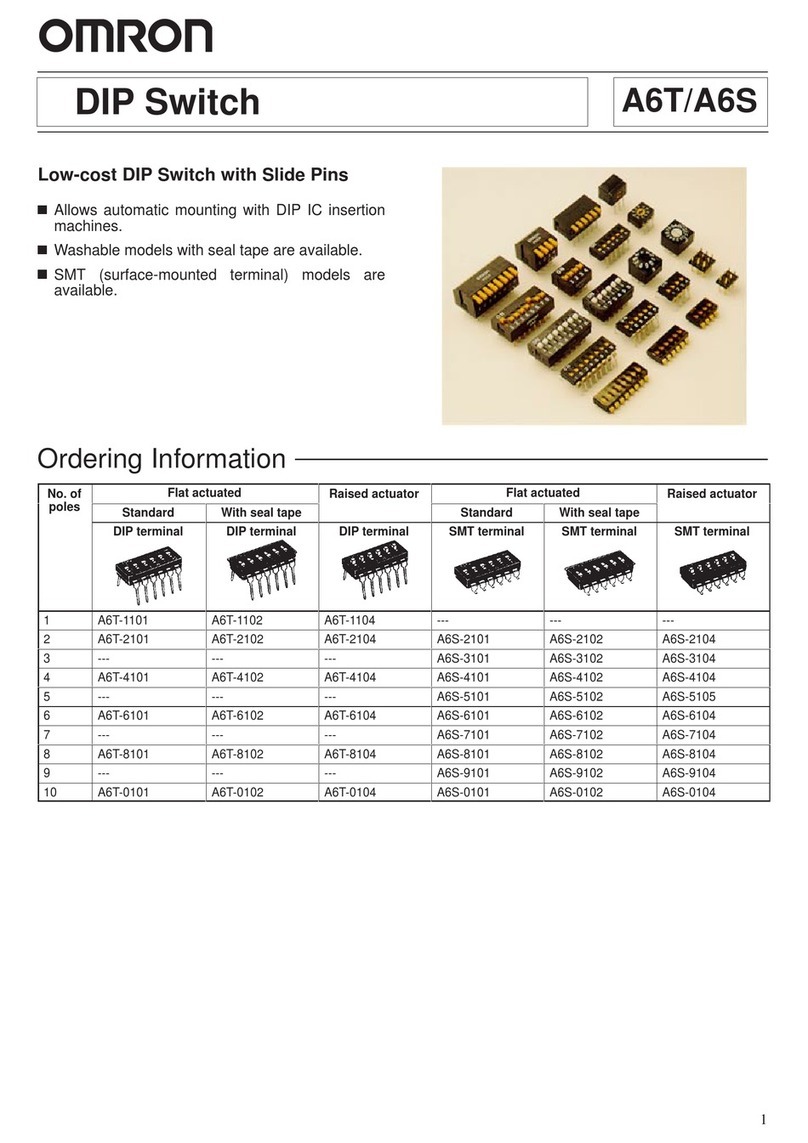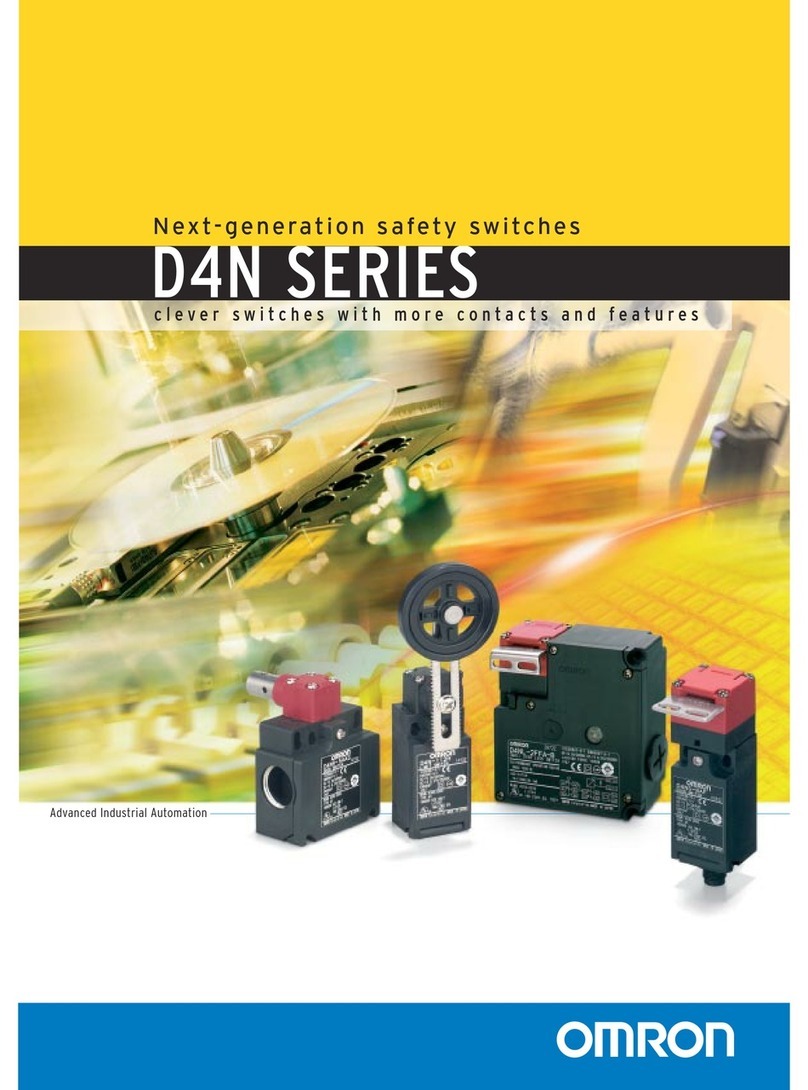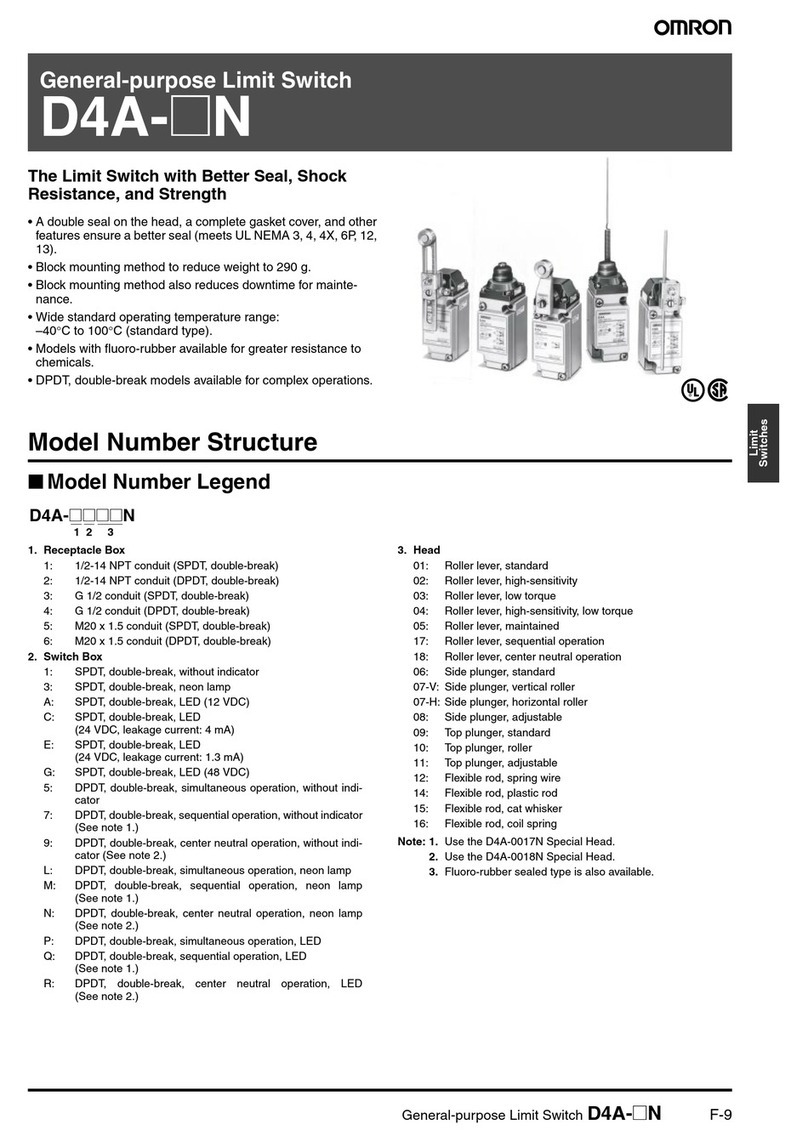B3WN B3WN
Dimensions
Unit: mm (inch)
Fixed tape
Master tape
Recommended mounting
holes and internal connection
(PCB thickness t=1.6 mm)
3.8
(0.15) dia.
4±0.3 dia.
(0.16±0.01 dia.)
B3WN-6002
PCB Pad
(Top View)
(One-side PCB t=1.6)
Terminal Arrangement/
Internal Connection
(Top View)
Two, 1+0.1
0dia.
8±0.2
(0.31±0.008)
13±0.2
(0.51±0.008)
8±0.2
(0.31±0.008)
9
(0.35)
5±0.1
(0.20±0.004)
5±0.2
(0.20±0.008)
0.6
(0.02)
0.9
(0.04)
0.3
(0.01) 0.2
(0.008)
max.
0.2
(0.008)
max.
0.9
(0.04)
0.6
(0.02)
12.7±1.0
(0.50±0.04)
6.35±1.0
(0.25±0.04)
3.85±0.5
(0.15±0.02)
12.7±0.3
(0.50±0.01) 12.7±0.3
(0.50±0.01)
0.5
(0.02)
max.
18+1
(0.71+0.04 )
0
018+1
(0.71+0.04 )
-- 0 .5
--0.02
Note: 1. In accordance with EIAJ RC-1008, unless otherwise specified.
2. Switch fixing direction (A and B) on the tape may change.
Precautions
OPERATION
Do not repeatedly operate the Switch with high force, apply
additional force to the pushbutton once it has stopped moving, or
operate the Switch with excessive force, otherwise the disc
spring of the Switch may deform and the Switch may malfunction.
Be sure to set the Switch so that the pushbutton will be pressed
straight. A decrease in the life of the Switch may result if the
pushbutton is pressed off-center or from an acute angle.
PCB
The Switch is designed for a 1.6-mm-thick, single-sided PCB as
a standard PCB. The Switch may not be mounted to any other
type of PCB, such as a double-sided, through-hole PCB, or any
other one that is different in thickness. Furthermore, the Switch
may not operate properly or withstand the soldering heat if it is
mounted to such a PCB. Be sure to test the PCB before use.
SOLDERING
The Switch can be soldered automatically or manually.
The automatic soldering of the Switch on a 1.6-mm-thick,
single-sided PCB must be completed within five seconds at a
soldering temperature of 260°C maximum.
The manual soldering of the Switch on a 1.6-mm-thick,
single-sided PCB must be completed within three seconds at a
soldering iron tip temperature of 350°C maximum.
When using a multi-layer PCB, test the PCB in advance because
the Switch mounted to the PCB may be deformed by heat if the
pattern or land design is improper.
Soldering may be repeated only once at a minimum interval of
five minutes if the Switch is not soldered properly.
Make sure that no flux will rise on the mounting surface of the PCB.