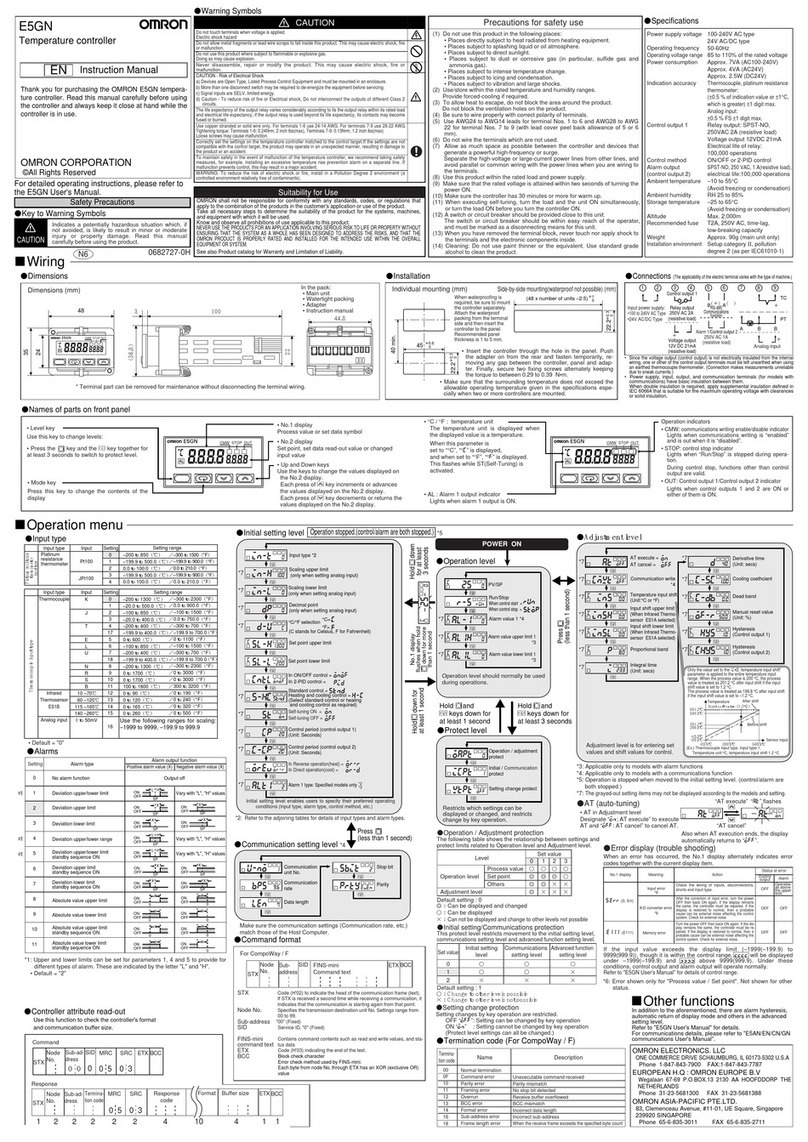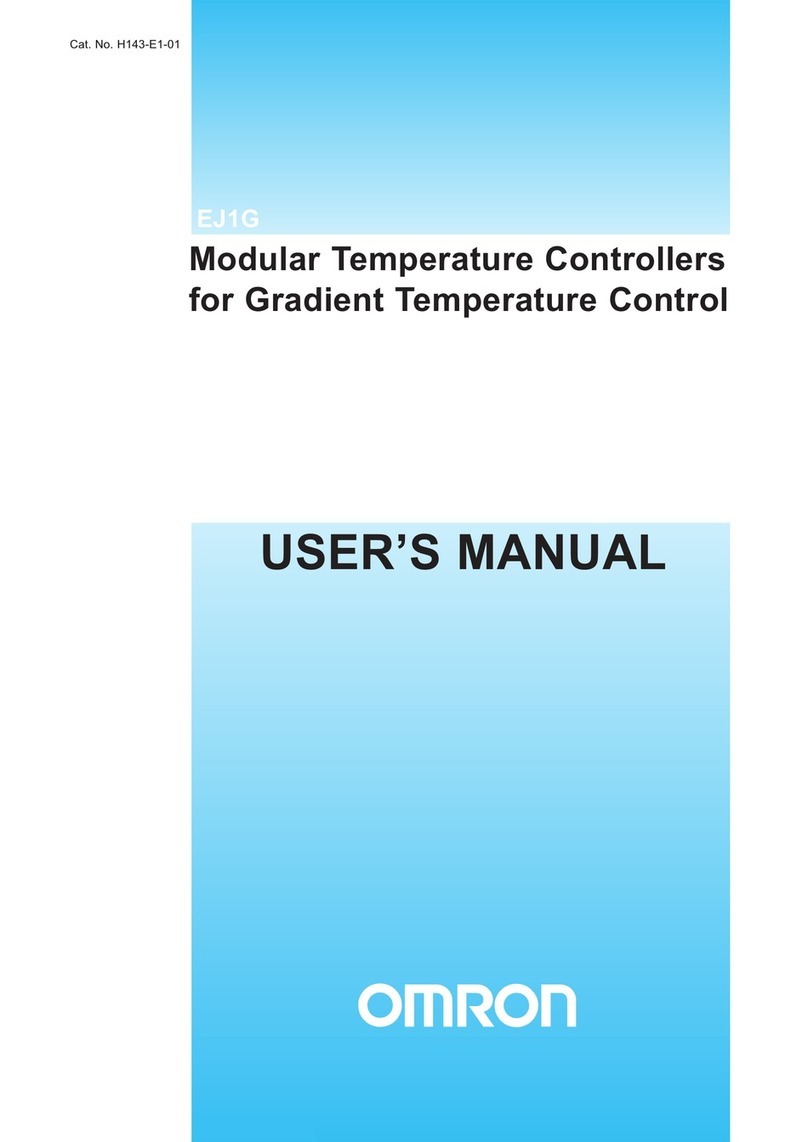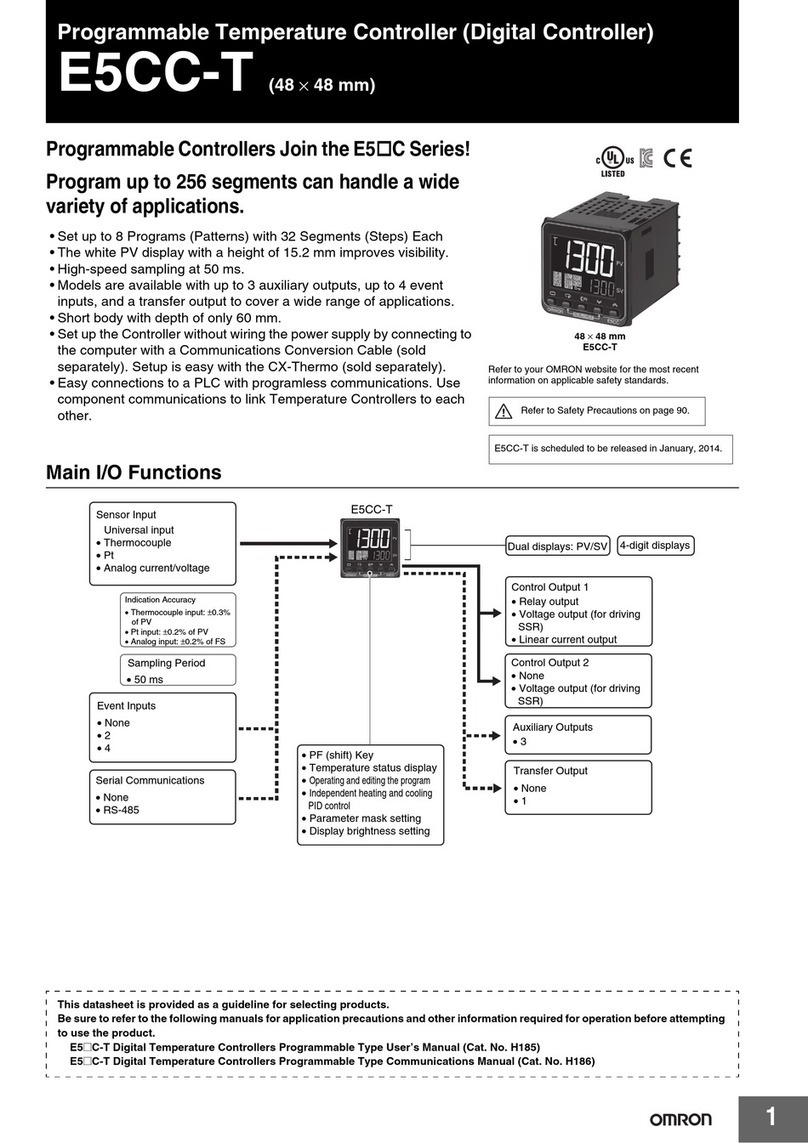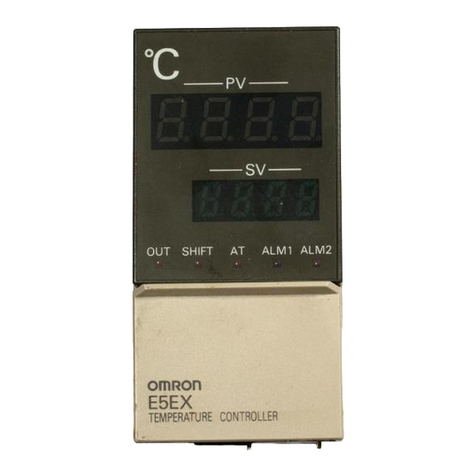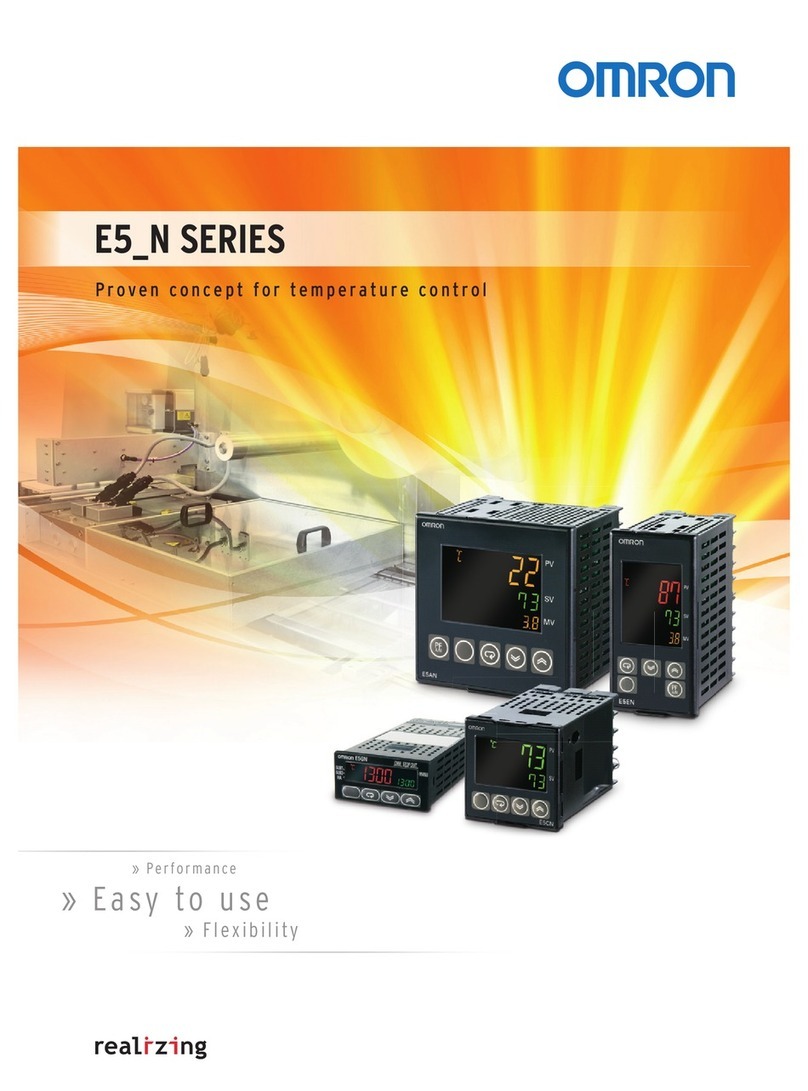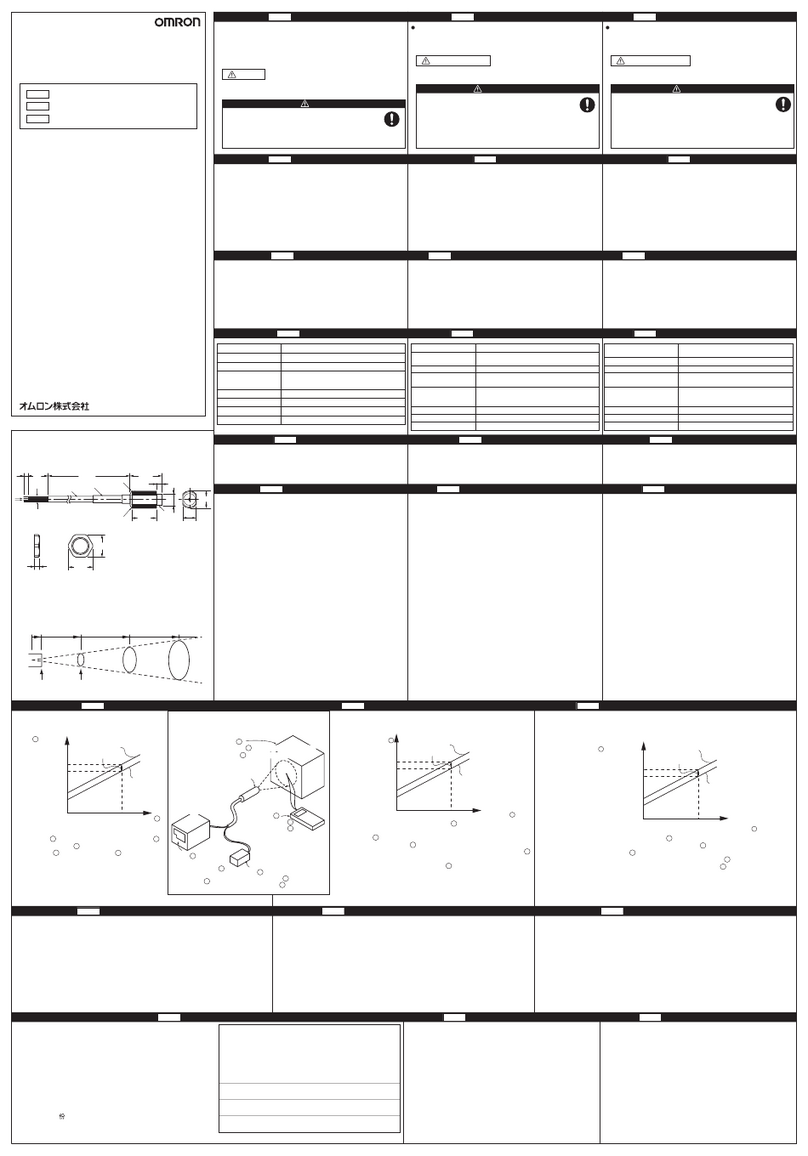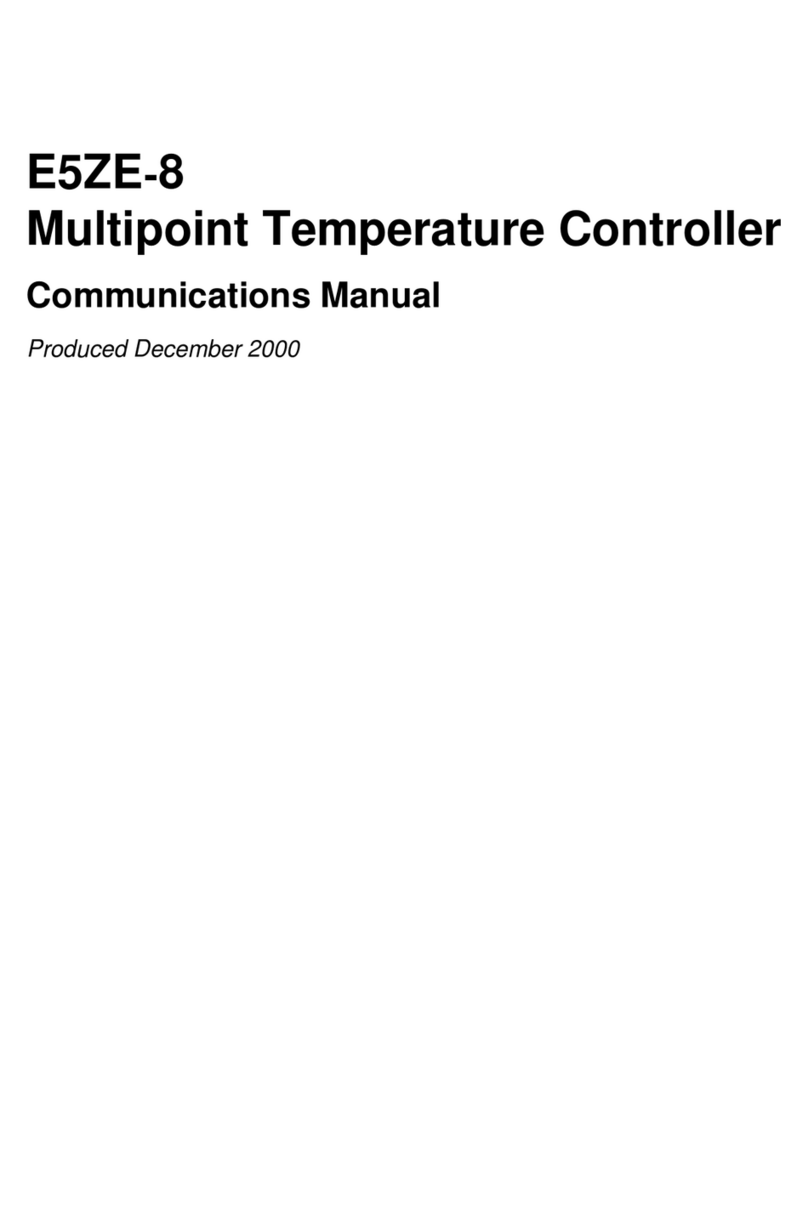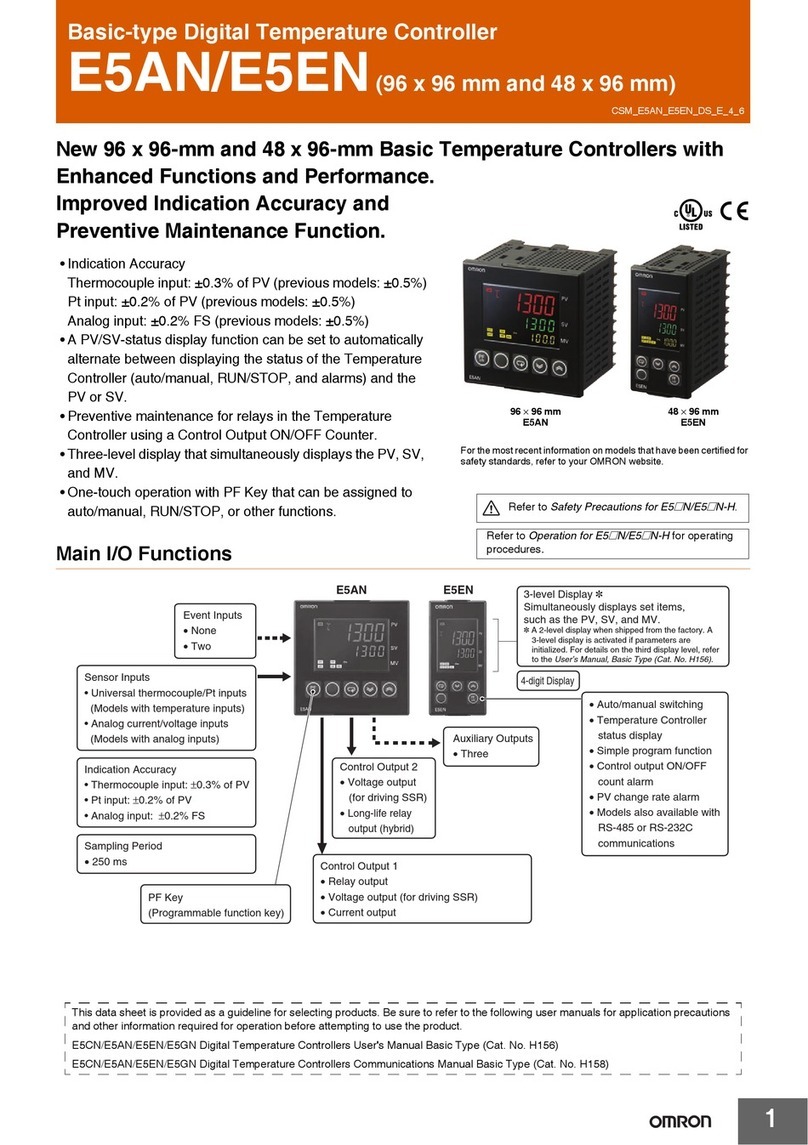E5jJE5jJ
4
Characteristics
Indication
accuracy (see note 1)
(±
0.5% of indication value or
±1°
C, whichever greater)
±
1 digit max.
Hysteresis 0.1°
to 999.9
°C/°
F (in units of 0.1
°C/°
F) (during ON/OFF control action)
Proportional band
0.1°
to 999.9
°C/°
F (in units of 0.1
°C/°F)
Integral (reset) time
0 to 3,999 s (in units of 1 s)
Derivative (rate) time
0 to 3,999 s (in units of 1 s)
Alarm output setting range
Thermocouple (K/J/L/N): –1,999
°
to 9,999
°C/°
F (in units of 1
°C/°F)
Platinum resistance thermometer
, thermocouple (T/U): –199.9
°
to 999.9
°C/°F
(in units of 0.1
°C/°F)
Control period
Pulse output: 1 to 99 s (in units of 1 s)
Sampling period
500 ms
Output refresh time
500 ms
Display refresh time 500 ms
Insulation resistance (see note 2)
20 M
Ω
min. (at 500 VDC)
Dielectric strength
2,000 V
AC, 50/60 Hz for 1 min between terminals of dif
ferent polarities
V
ibration resistance
Malfunction:
10 to 55 Hz, 9.8 m/s
2
(1G) for 10 min each in X, Y, and Z directions
Destruction:
10 to 55 Hz, 19.6 m/s
2
(2G) for 2 hrs each in X, Y
, and Z directions
Shock resistance
Malfunction:
196 m/s
2
(20G), 3 times each in 6 directions
(98 m/s
2
(10G) applied to the relay)
Destruction:
294 m/s
2
(30G), 3 times each in 6 directions
Life expectancy
Mechanical:
10,000,000 operations (relay alarm output)
Electrical:
100,000 operations (relay alarm output)
Ambient temperature
Operating: –10°
C to 55
°
C (with no icing)
Storage: –25°
C to 65
°
C (with no icing)
Ambient humidity
Operating: 35% to 85%
Memory protection
Non-volatile memory (number of write operations: 100,000)
Enclosure ratings
Front panel:
E5AJ/E5EJ/E5BJ: IEC standard IP54
E5CJ: IEC standard IP50 (see note 3)
Rear case:
IEC standard IP20
Terminals:
IEC standard IP00
Weight
E5AJ: Approx. 360 g, E5EJ: Approx. 280 g, E5BJ: Approx. 240 g, E5CJ: Approx. 170 g;
Mounting adapter for E5CJ: approx. 10 g;
Mounting bracket for E5AJ, E5BJ, and E5EJ: Approx. 65 g
EMC Emission Enclosure: EN55011 Group 1 class A
Emission AC Mains:
EN55011 Group 1 class A
Immunity ESD:
EN61000-4-2:
4-kV contact discharge (level 2)
8-kV air discharge (level 3)
Immunity RF-interference:
ENV50140:
10 V/m (amplitude modulated,
80 MHz to 1 GHz) (level 3)
10 V/m (pulse modulated, 900 MHz)
Immunity Conducted Disturbance:
ENV50141:
10 V (0.15 to 80 MHz) (level 3)
Immunity Burst:
EN61000-4-4:
2-kV power-line (level 3)
2-kV I/O signal-line (level 4)
Approved standards
UL1092, CSA C22.2 No. 142
Conforms to EN50081-2, EN50082-2, EN61010-1 (IEC1010-1) (see note 4)
Conforms to VDE0106/part 100 (Finger Protection), when the separately-ordered terminal
cover is mounted.
Note: 1. The
indication accuracy of the K, T
, and N thermocouples at a temperature of –100
°
C or less is
±2°C±
1 digit maximum. The indica
-
tion
accuracy of the U thermocouple at any temperature is
±2°C±
1 digit maximum.
2.
The insulation resistance was measured with a Control Output Unit attached.
3.
The model numbers of the exclusive watertight covers conforming to IP66, NEMA4 are as follows:
For E5AJ: Y92A-96N; For E5BJ: Y92A-72N; For E5CJ: Y92A-48N; For E5EJ: Y92A-49N
4.
Basic insulation is between the input and output.