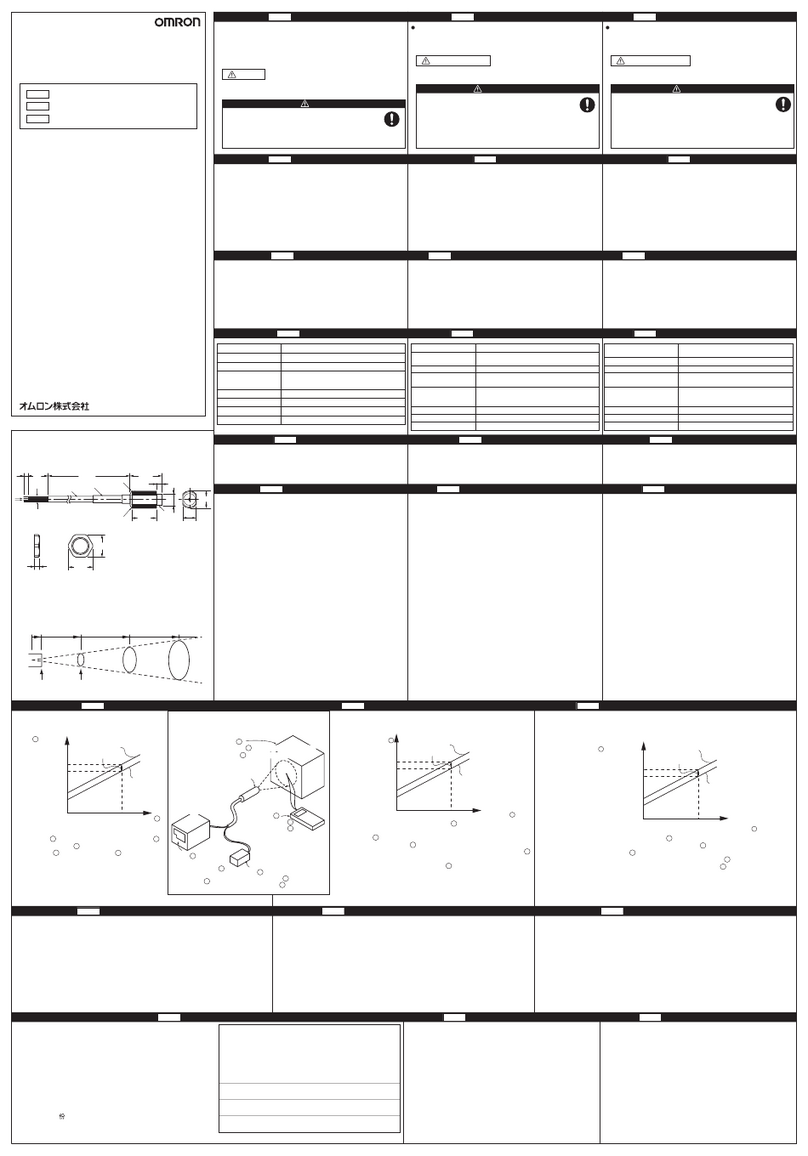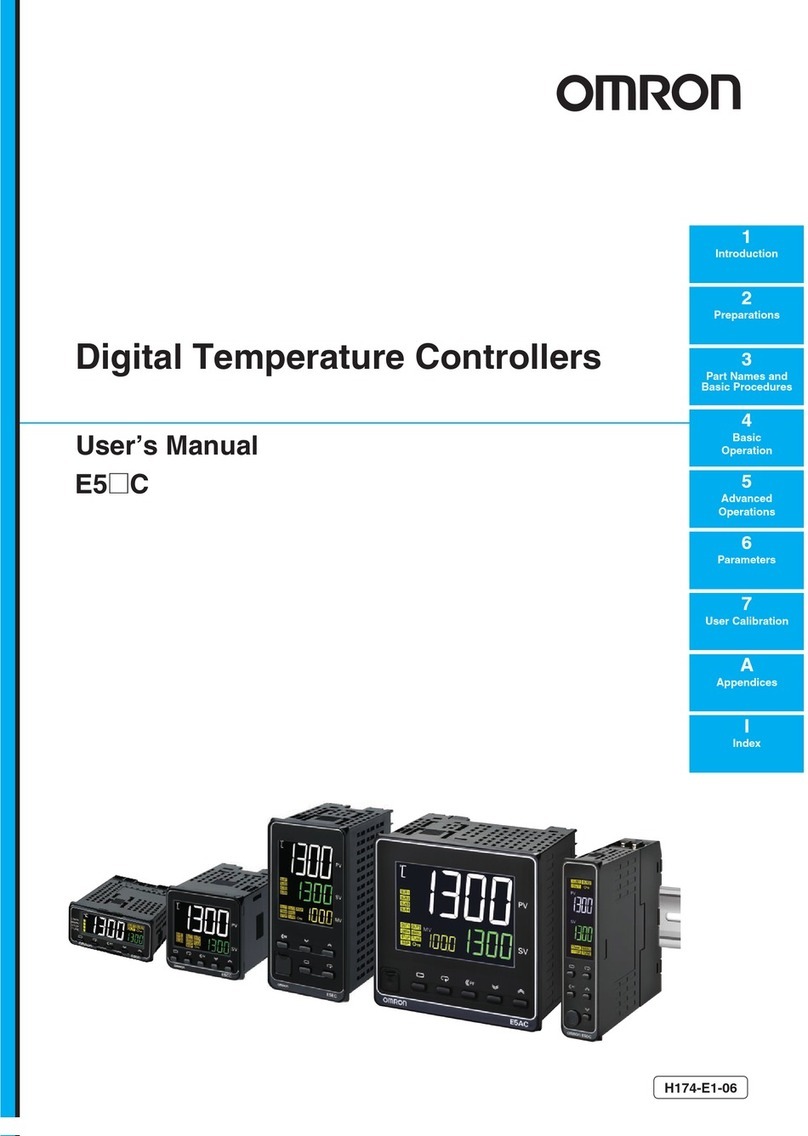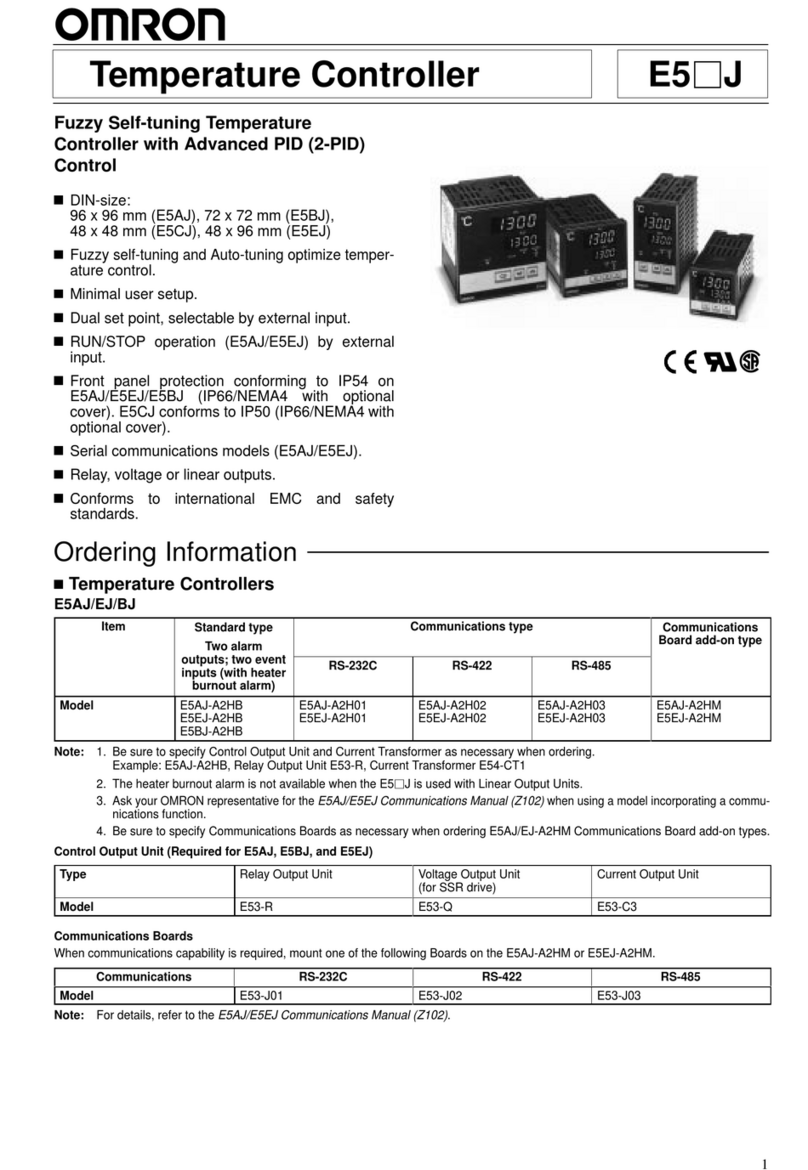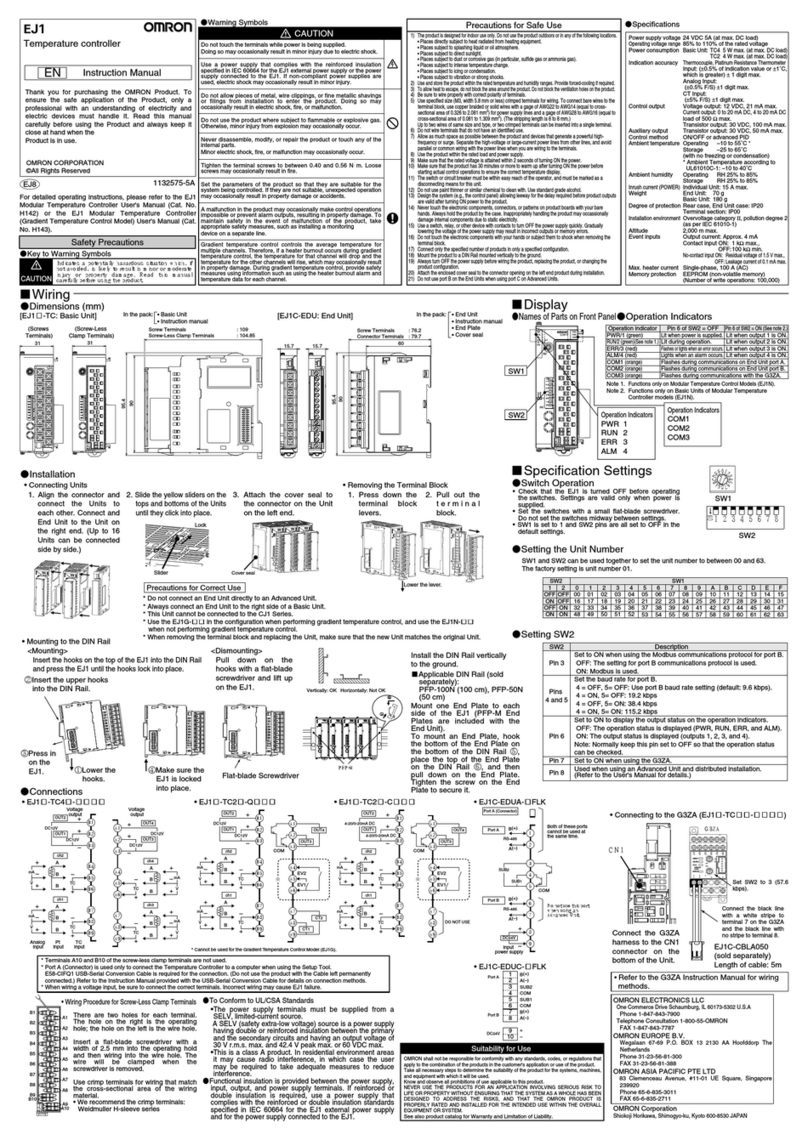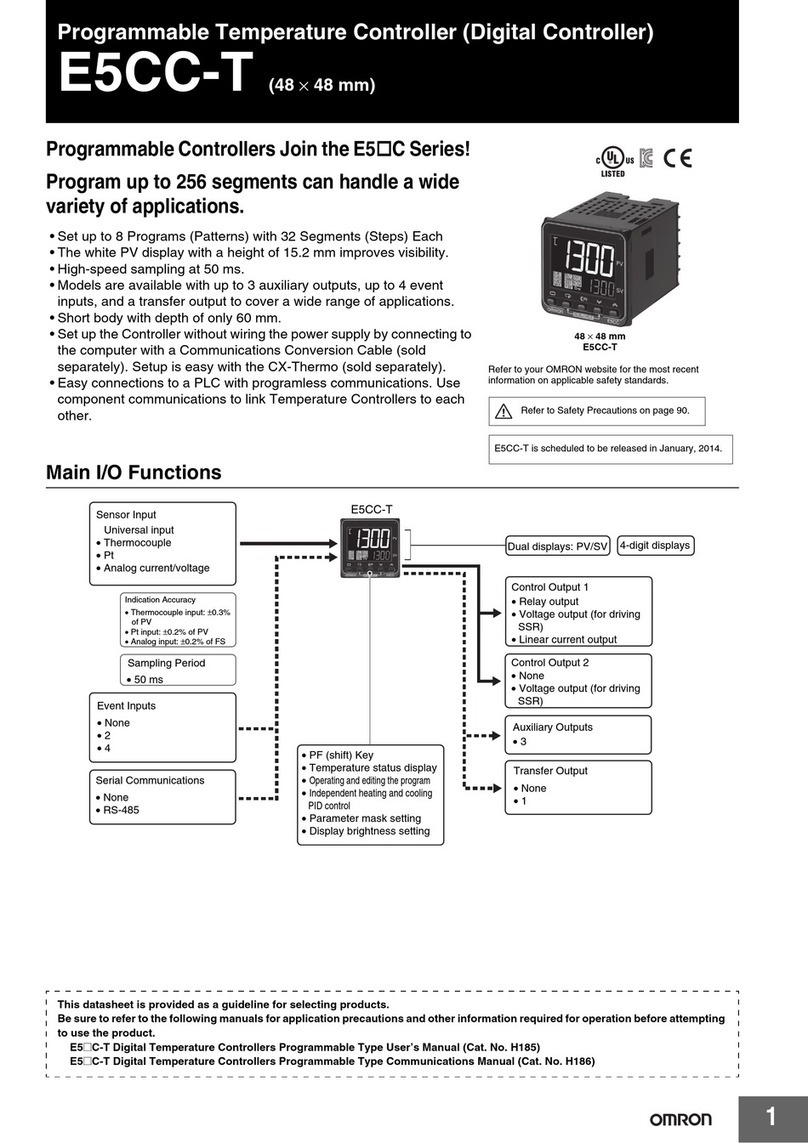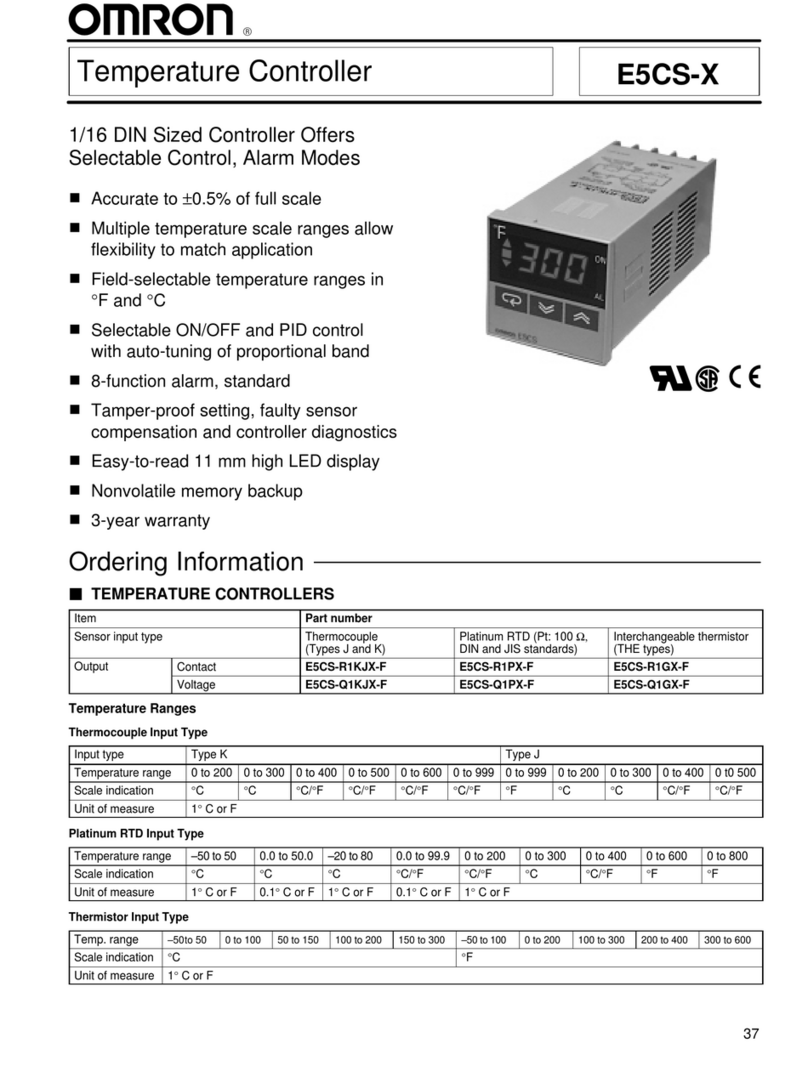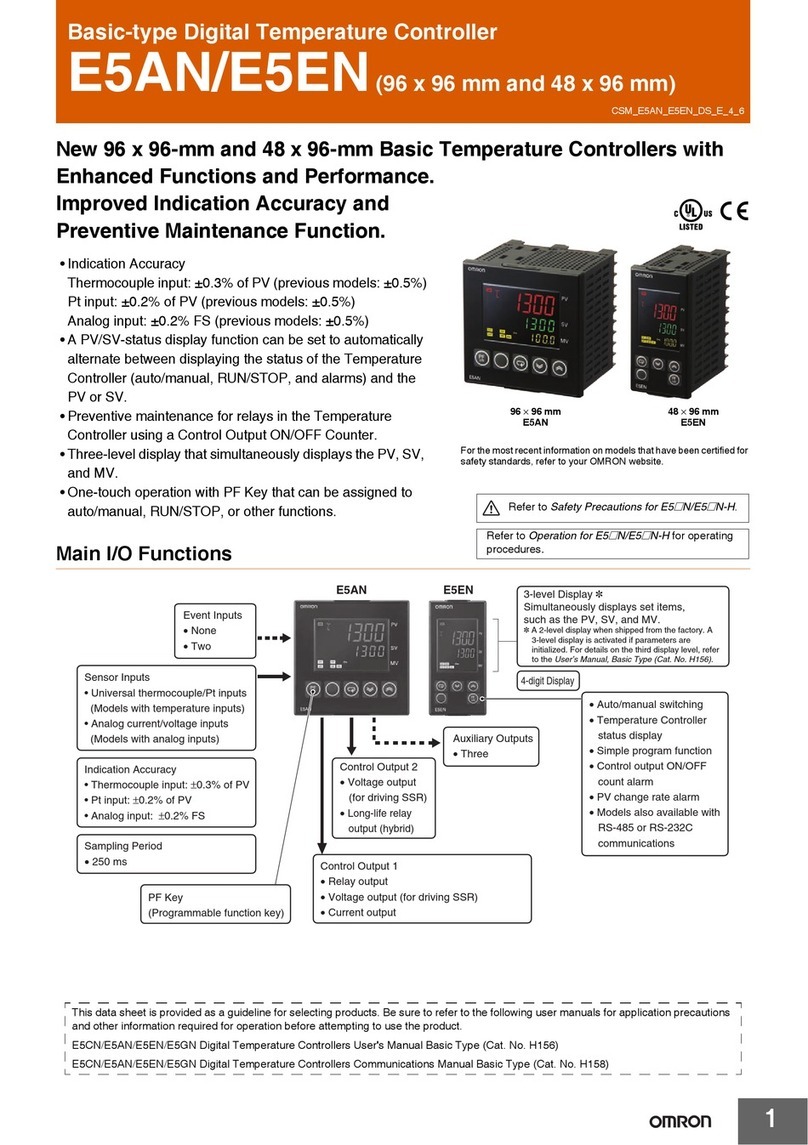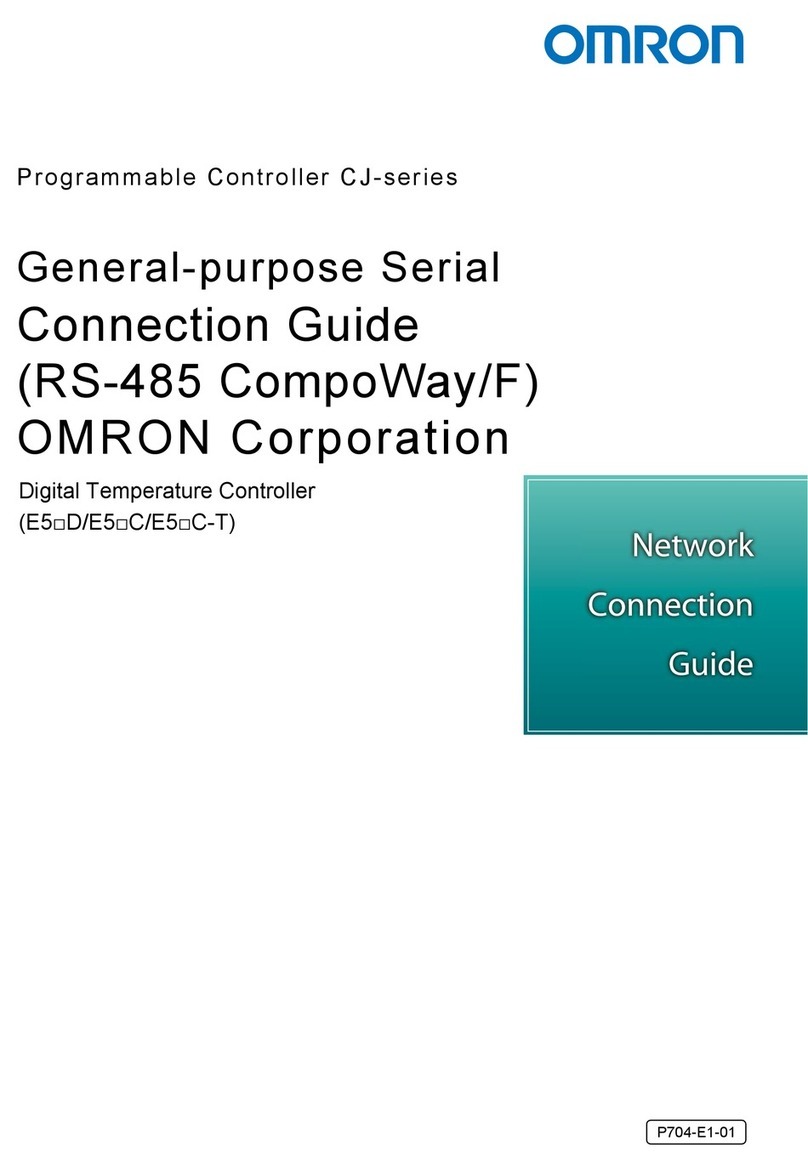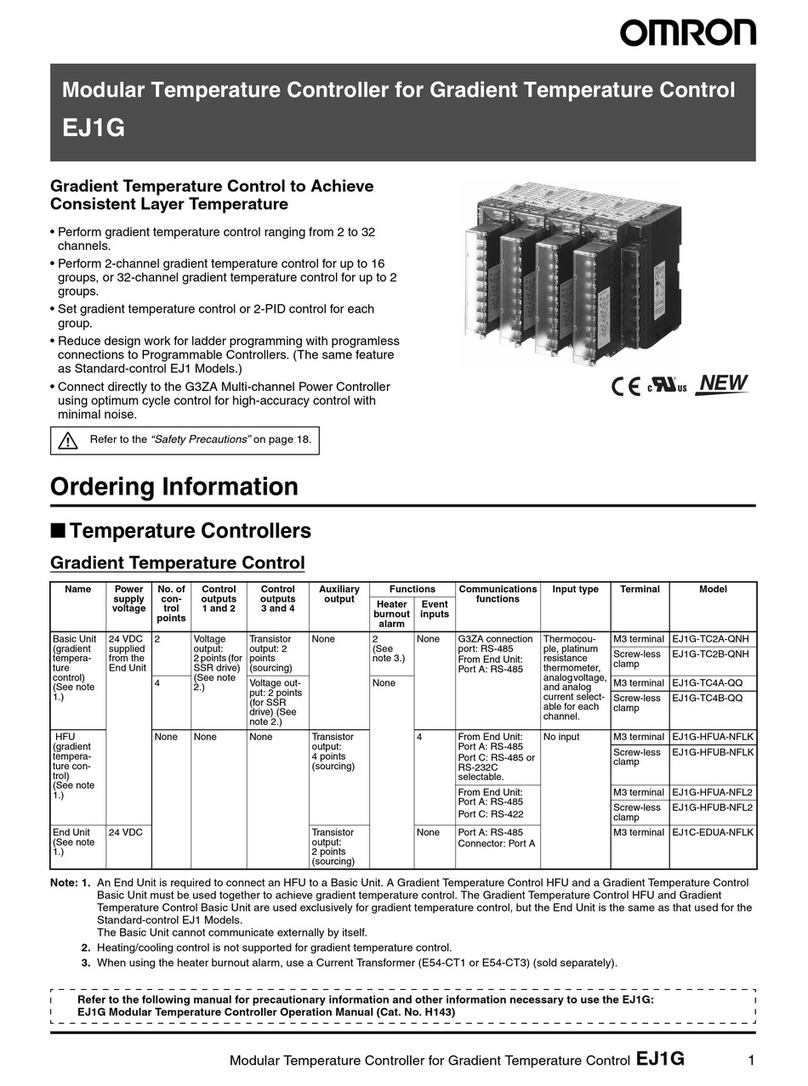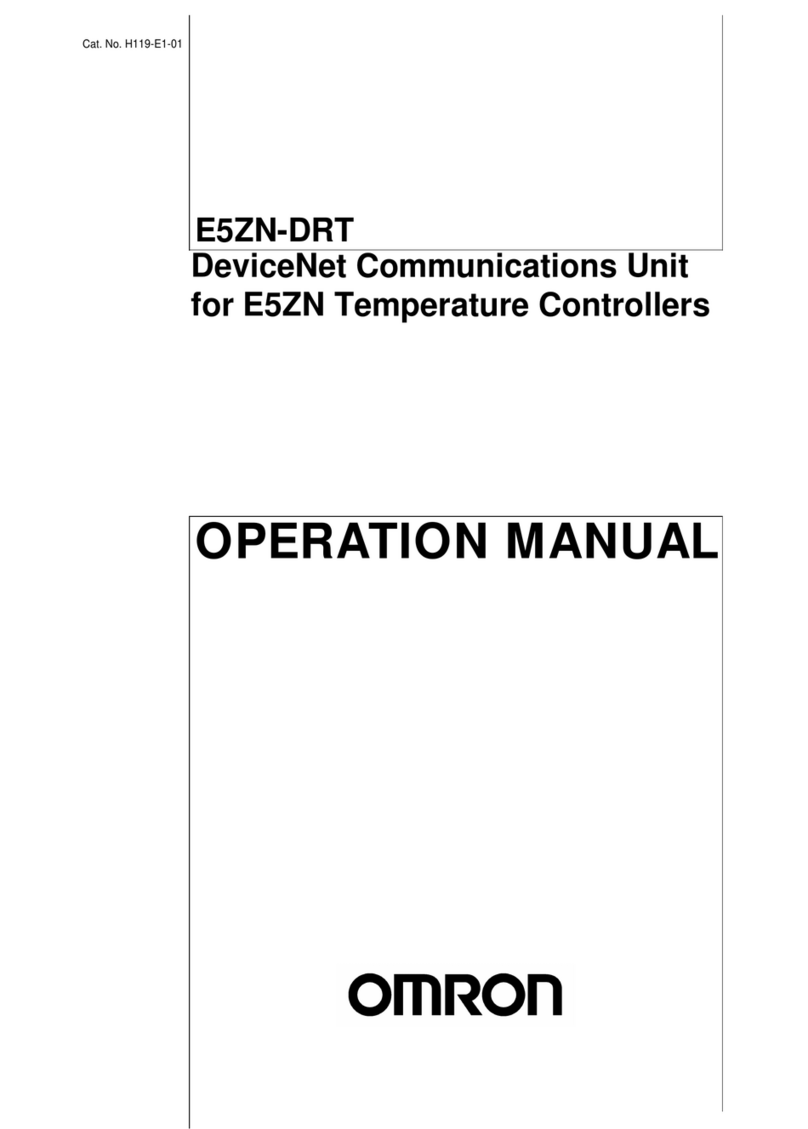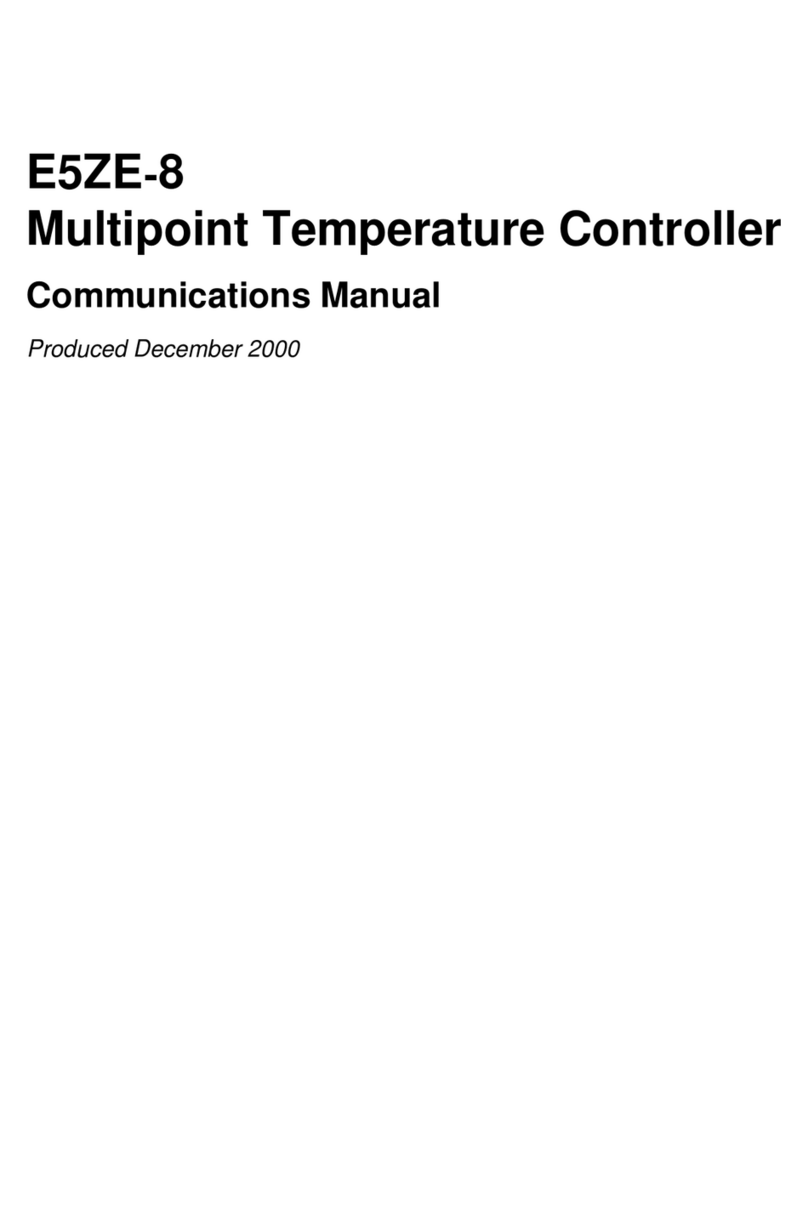OMRON Quick Start Instruction E5CC
2
Contents
Disclaimer...................................................................................................................... 1
Introduction.................................................................................................................... 1
Contents ........................................................................................................................ 2
Preparation .................................................................................................................... 3
Hardware ....................................................................................................................... 3
Front E5CC.................................................................................................................... 4
1. Connections & Settings ........................................................................... 5
1.1 Connecting the E5CC .............................................................................................. 5
1.1.1 Connecting sensor................................................................................................ 6
1.1.2 Connecting control output ..................................................................................... 7
1.2 Setting up the controller ........................................................................................... 9
1.2.1 Determining the sensor type ................................................................................. 9
1.2.2 Setting the sensor type ....................................................................................... 10
1.2.3 Hide or show decimals........................................................................................ 10
1.3 Selecting PID / ON-OFF ........................................................................................ 11
1.3.1 Setting up as PID controller ................................................................................ 11
1.3.2 Run Autotune...................................................................................................... 12
1.4 Change alarm type ................................................................................................ 13
1.4.1 Setting the alarm................................................................................................. 15
1.5 Setting temperature shift........................................................................................ 16
1.6 Hysteresis .............................................................................................................. 16
2. Advanced features ................................................................................ 17
2.1 Releasing advanced setting level / Decrease protect level.................................... 17
2.1.1 Hiding parameters / Increasing protect level....................................................... 18
2.2 Advanced settings menu ....................................................................................... 18
2.3 Menu structure / Settings level diagram................................................................. 19
2.4 Parameter list......................................................................................................... 20
3. Q & A................................................................................................... 22
I get the message s-err................................................................................................ 22
The temperature varies................................................................................................ 22
The temperature overshoots........................................................................................ 22
There is a discrepancy between measured and actual value. ..................................... 22
What is hysteresis and how do I set it?........................................................................ 22
How do I use alarm / help connections? It does not work as expected ....................... 22
The alarm does not switch to the set value.................................................................. 22
I cannot open the advanced settings menu. ................................................................ 22
I want to block the buttons, so the controller cannot be operated by everyone. .......... 23
The user only has a right to change the temperature. ................................................. 23
I want to hide or show the decimal values of the temperature. .................................... 23
4. Abbreviations and names....................................................................... 24