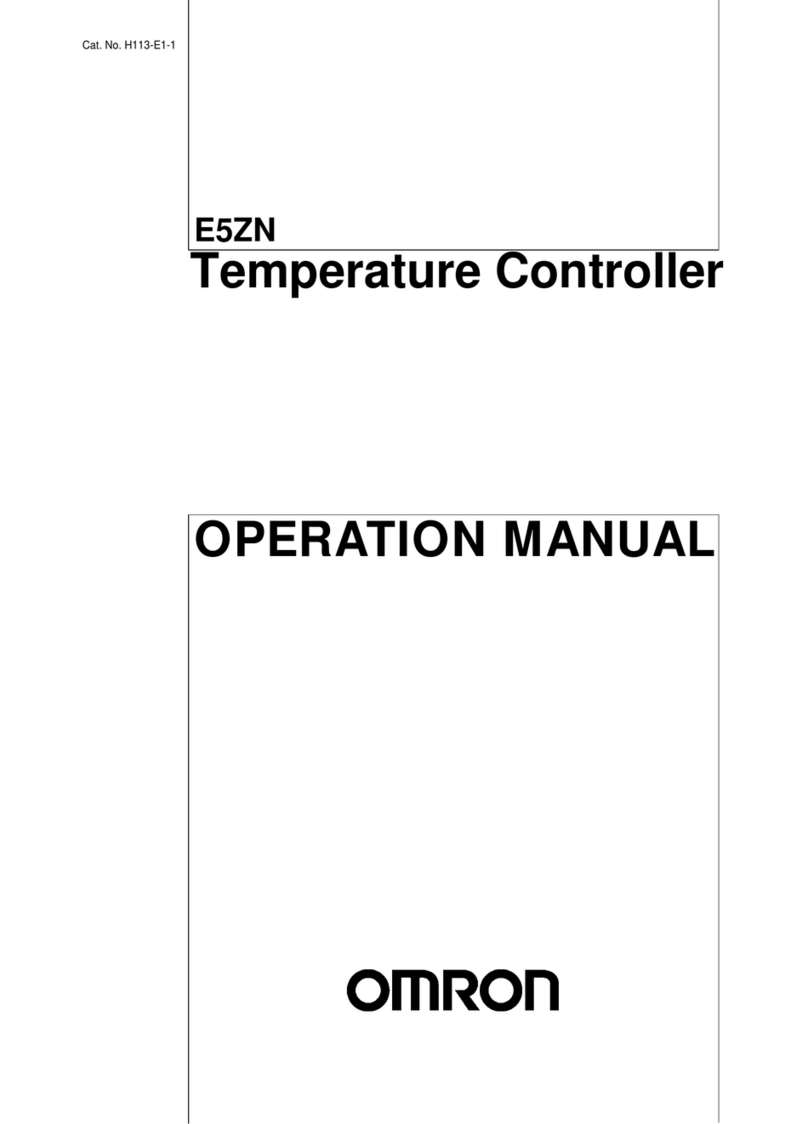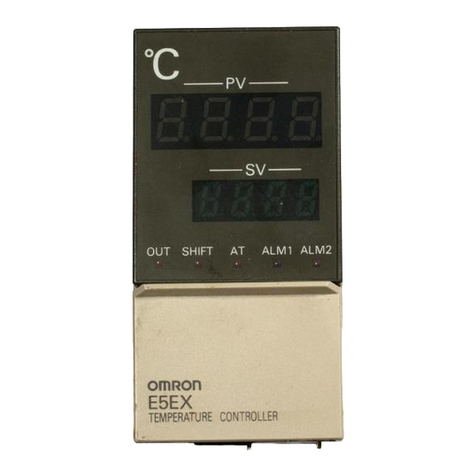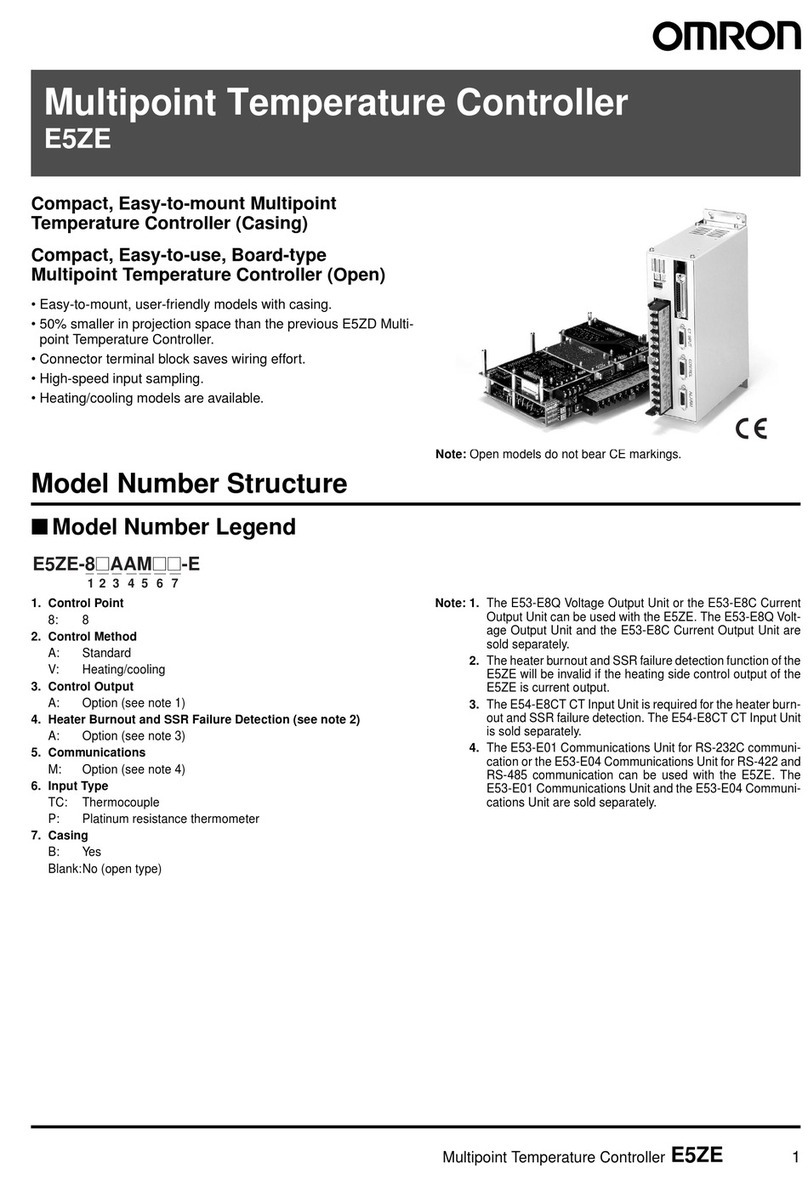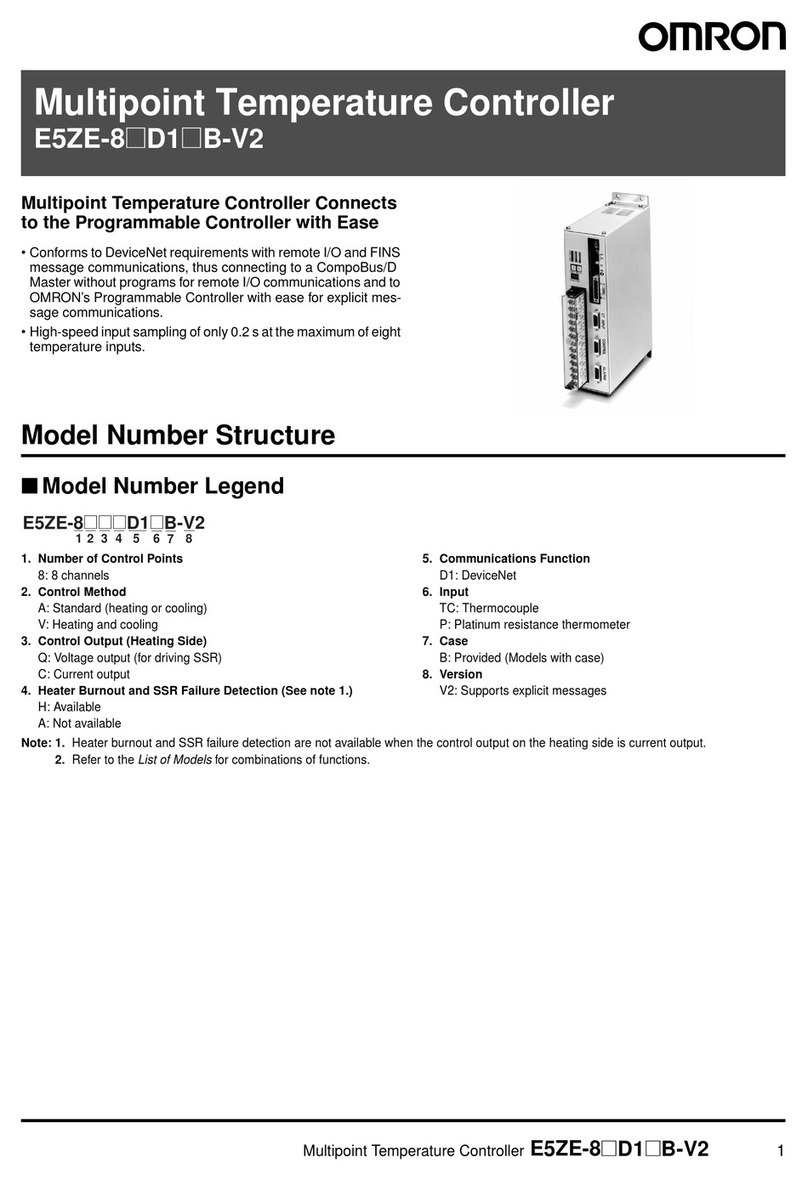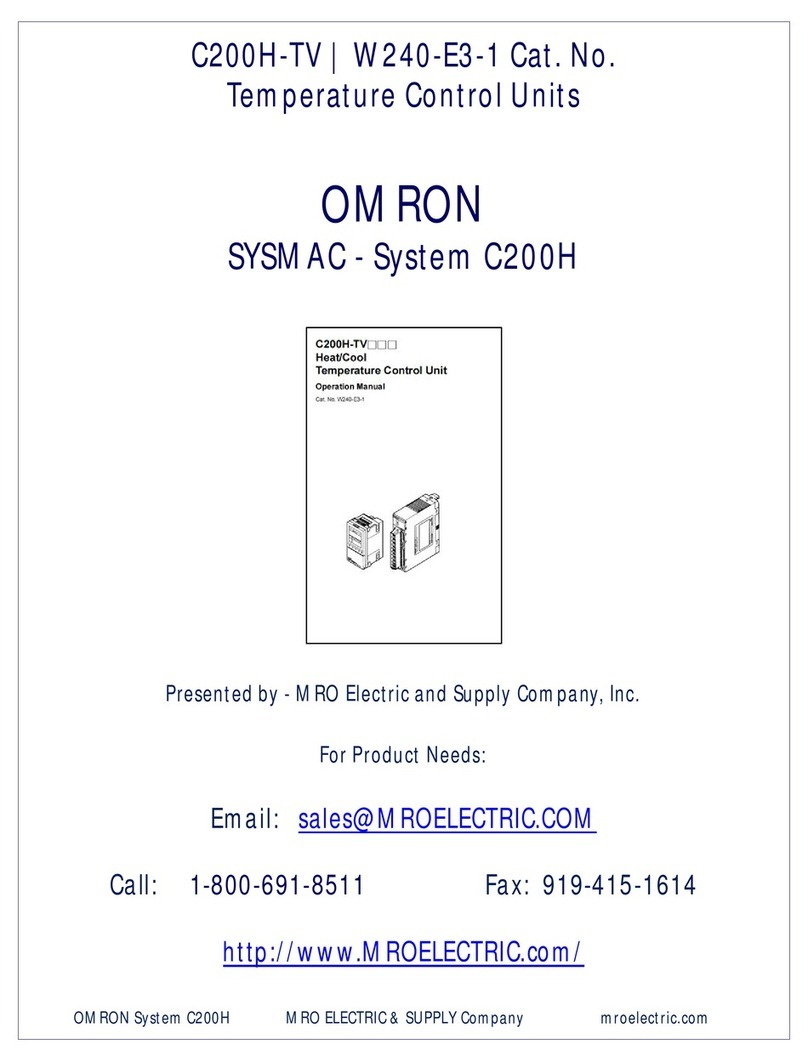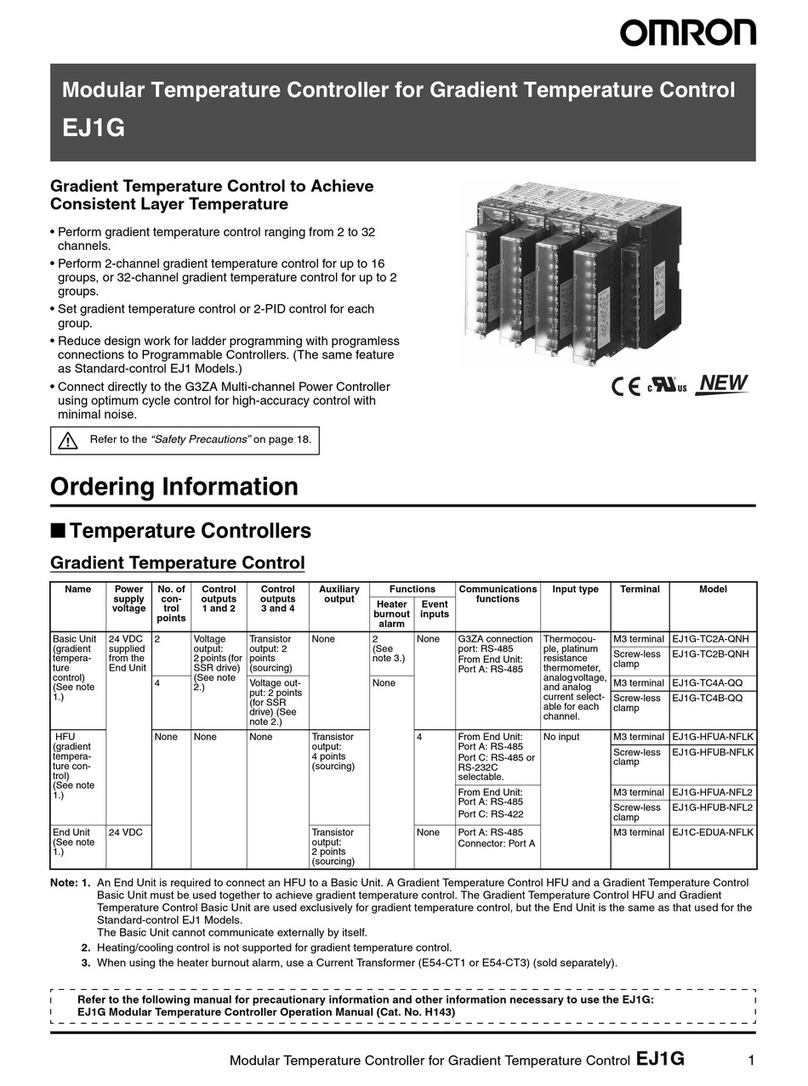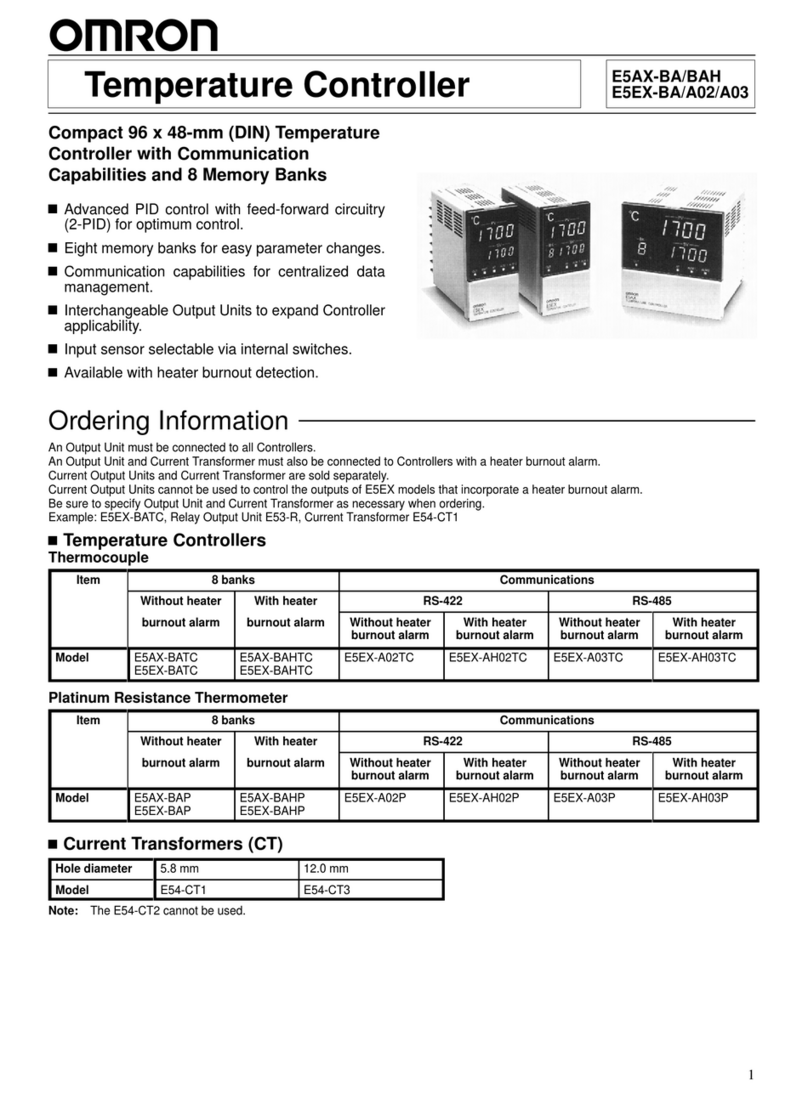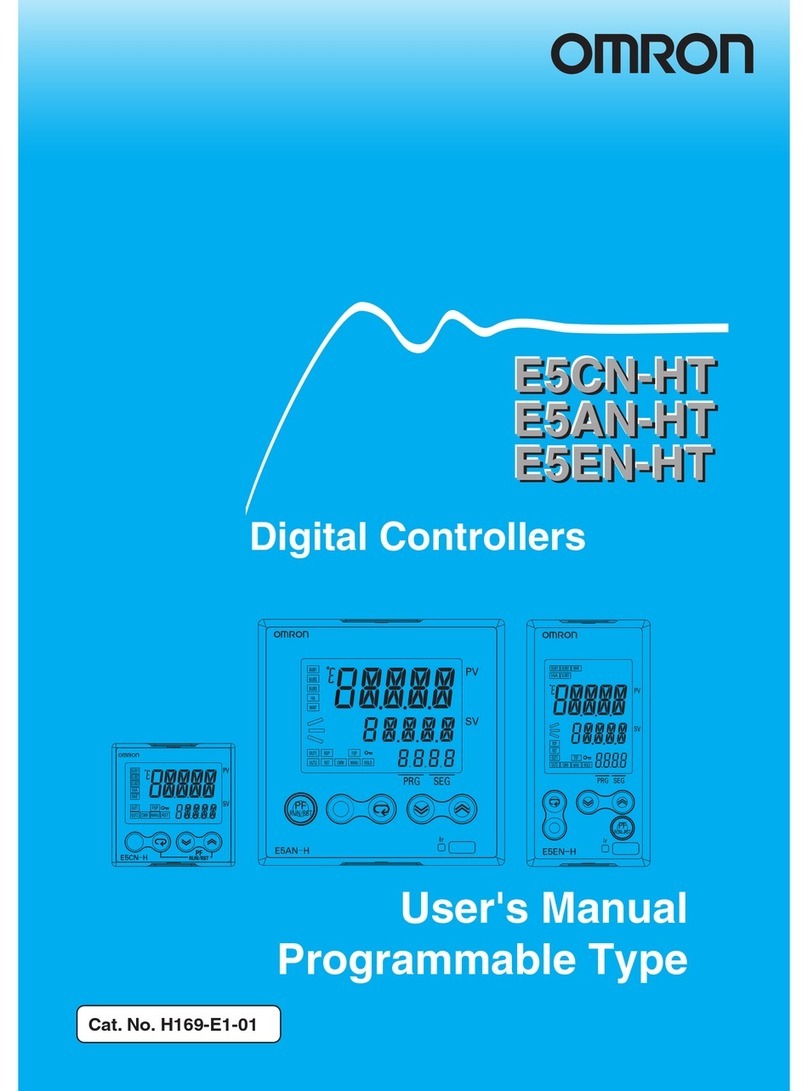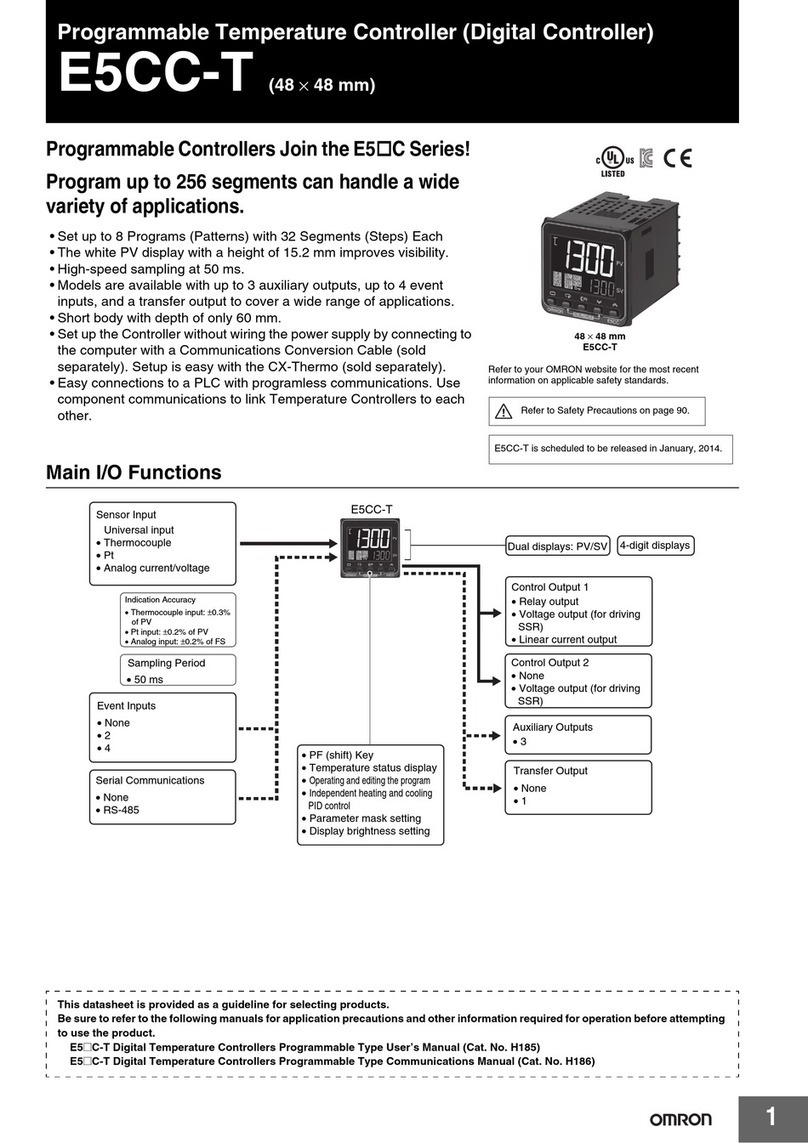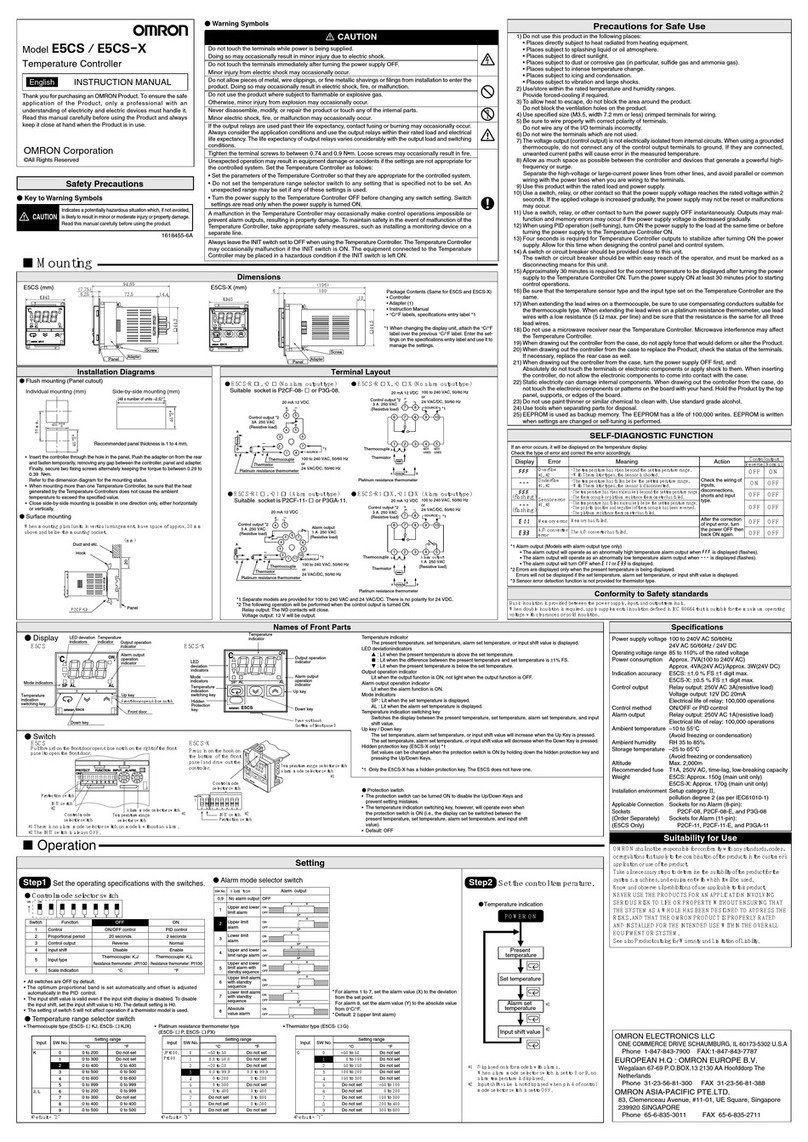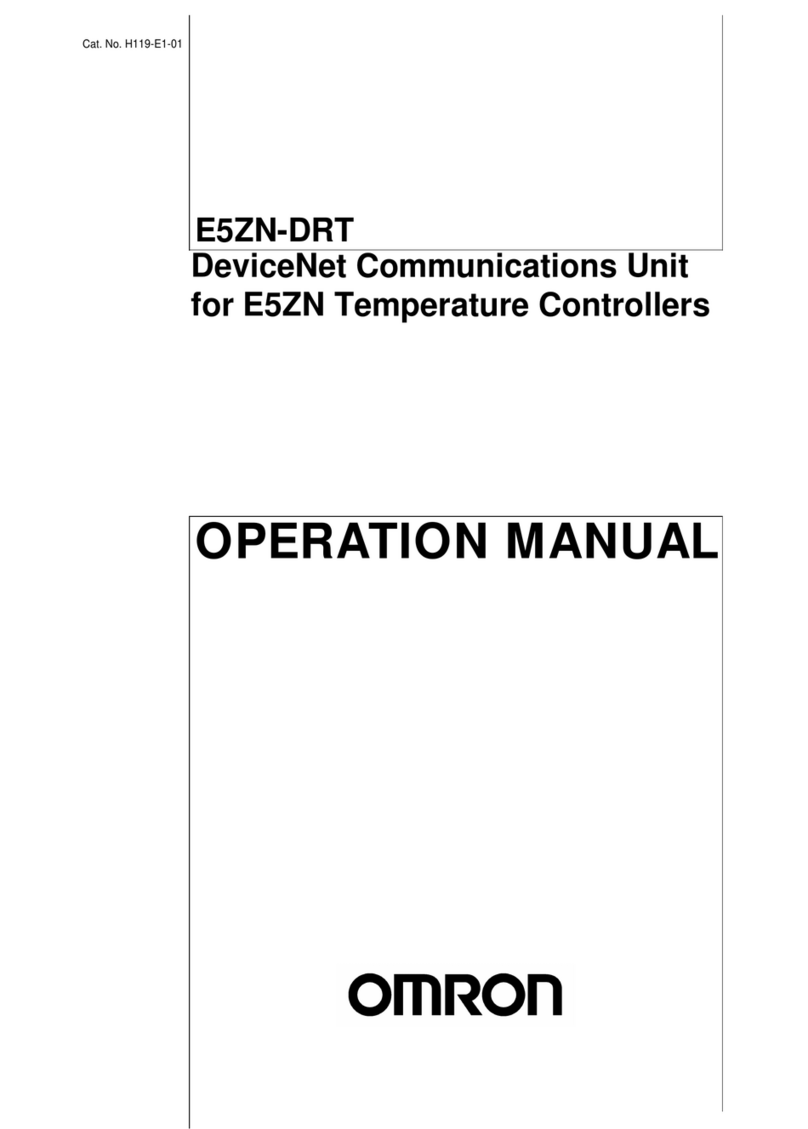2
EJ1
Accessories (Order Separately)
Current Transformer (CT)
G3ZA Connecting Cable
Rail Mounting Equipment
CX-Thermo Support Software Ver. 4.1
USB-Serial Conversion Cable
Specifications
Ratings
*Inputs are fully universal. Therefore, platinum resistance thermometer, thermocouple, infrared thermosensor, and analog input can be selected.
Diameter Model
5.8 dia. E54-CT1
12.0 dia. E54-CT3
Cable length Model
5 m EJ1C-CBLA050
Name Model
Mounting Rail PFP-100N
PFP-50N
Model
EST2-2C-MV4
Model
E58-CIFQ1
Basic Unit/EJ1N-TC
Item Type EJ1N-TC4 EJ1N-TC2
Power supply voltage 24 VDC
Operating voltage range 85% to 110% of rated voltage
Power consumption 5 W max. (at maximum load) 4 W max. (at maximum load)
Input *
Thermocouple: K, J, T, E, L, U, N, R, S, B, W, PLII
ES1B Infrared Thermosensor: 10 to 70°C, 60 to 120°C, 115 to 165°C, 140 to 260°C
Analog input: 4 to 20 mA, 0 to 20 mA, 1 to 5 V, 0 to 5 V, 0 to 10 V
Platinum resistance thermometer: Pt100, JPt100
Input impedance Current input: 150 Ωmax., voltage input: 1 MΩmin.
Control
outputs
Voltage output Output voltage: 12 VDC ±15%, max. load current: 21 mA (PNP models with short-circuit protection circuit)
Transistor output
--- Max. operating voltage: 30 V, max. load current: 100 mA
Current output ---
Current output range: 4 to 20 mA or 0 to 20 mA DC
Load: 500 Ωmax. (including transfer output)
(Resolution: Approx. 2,800 for 4 to 20 mA DC, approx.
3,500 for 0 to 20 mA DC)
Event
inputs
Input points --- 2
Contact input --- ON: 1 kΩmax., OFF: 100 kΩmin.
Non-contact
input --- ON: Residual voltage: 1.5 V max.,
OFF: Leakage current: 0.1 mA max.
--- Outflow current: Approx. 4 mA per point
Number of input and control
points Input points: 4, Control points: 4 Input points: 2, Control points: 2
Setting method Via communications
Control method ON/OFF control or 2-PID (with autotuning, self-tuning)
Other functions Two-point input shift, digital input filter, remote SP, SP ramp, manual manipulated variable, manipulated variable
limiter, interference overshoot adjustment, loop burnout alarm, RUN/STOP, banks, I/O allocations, etc.
Ambient temperature range Operating: −10°C to 55°C, Storage: −25°C to 65°C (with no icing or condensation)
Ambient humidity range Operating: 25% to 85% (with no condensation)
V1.2