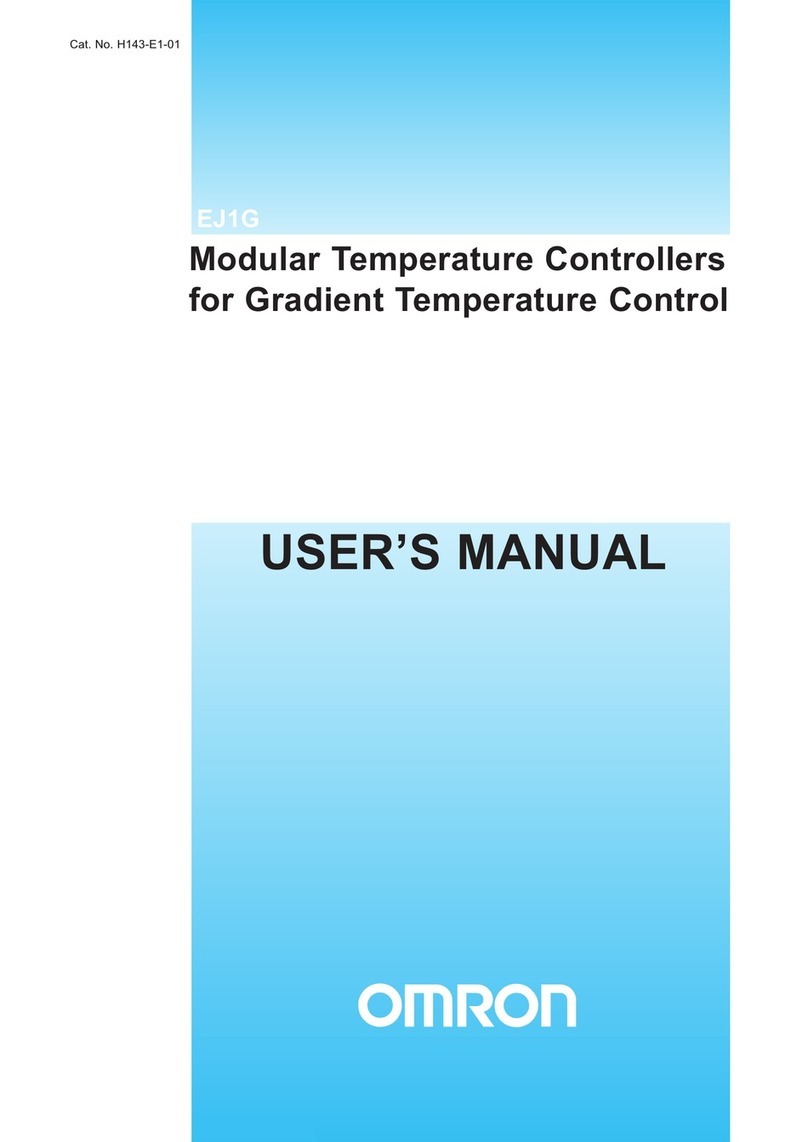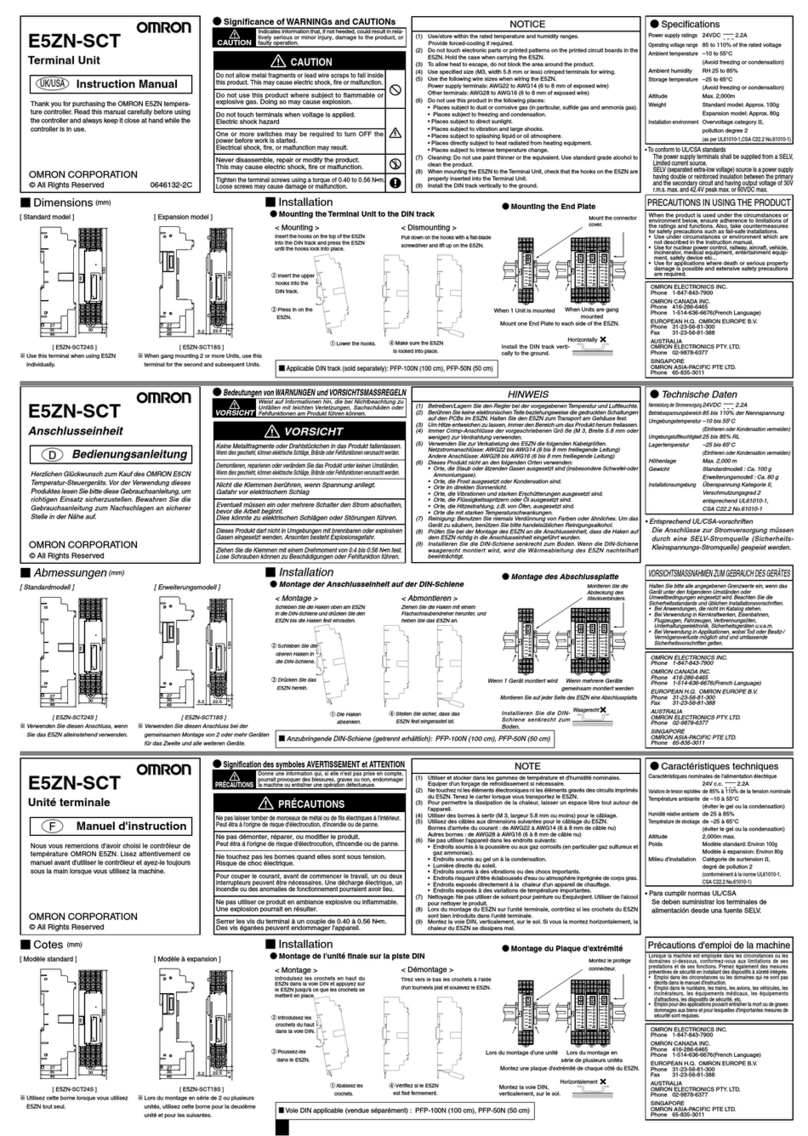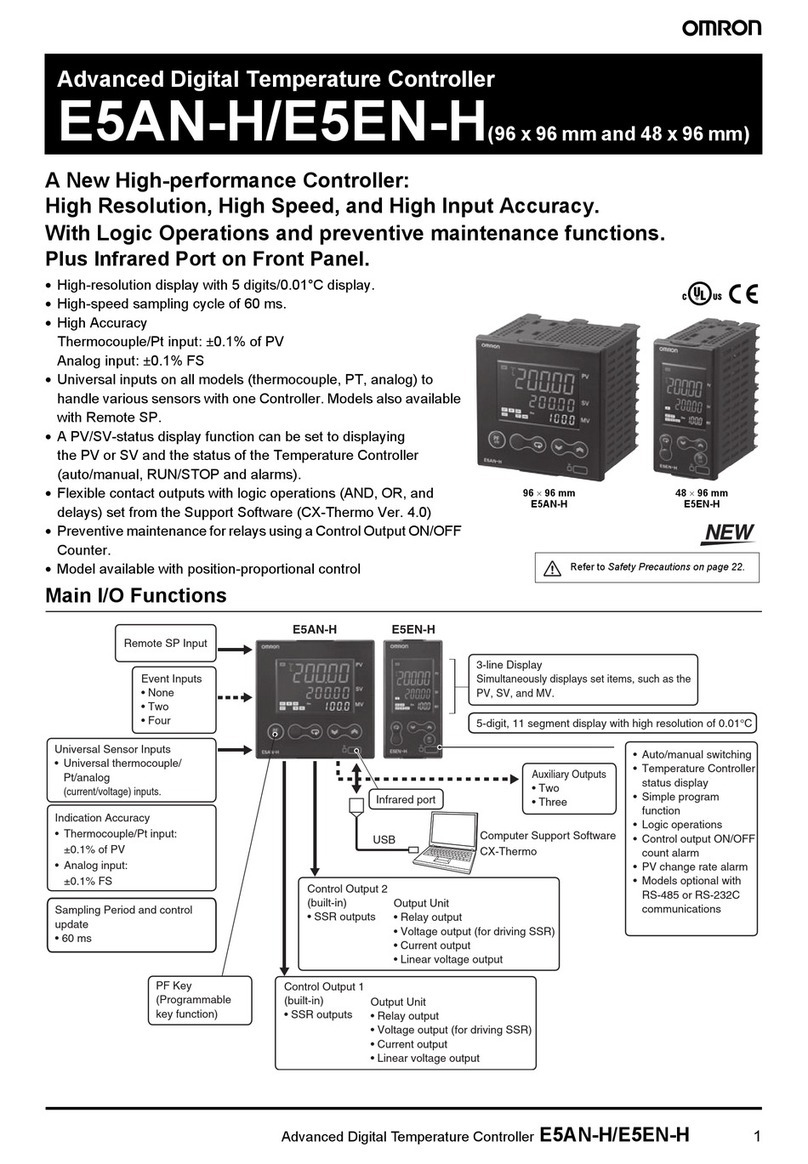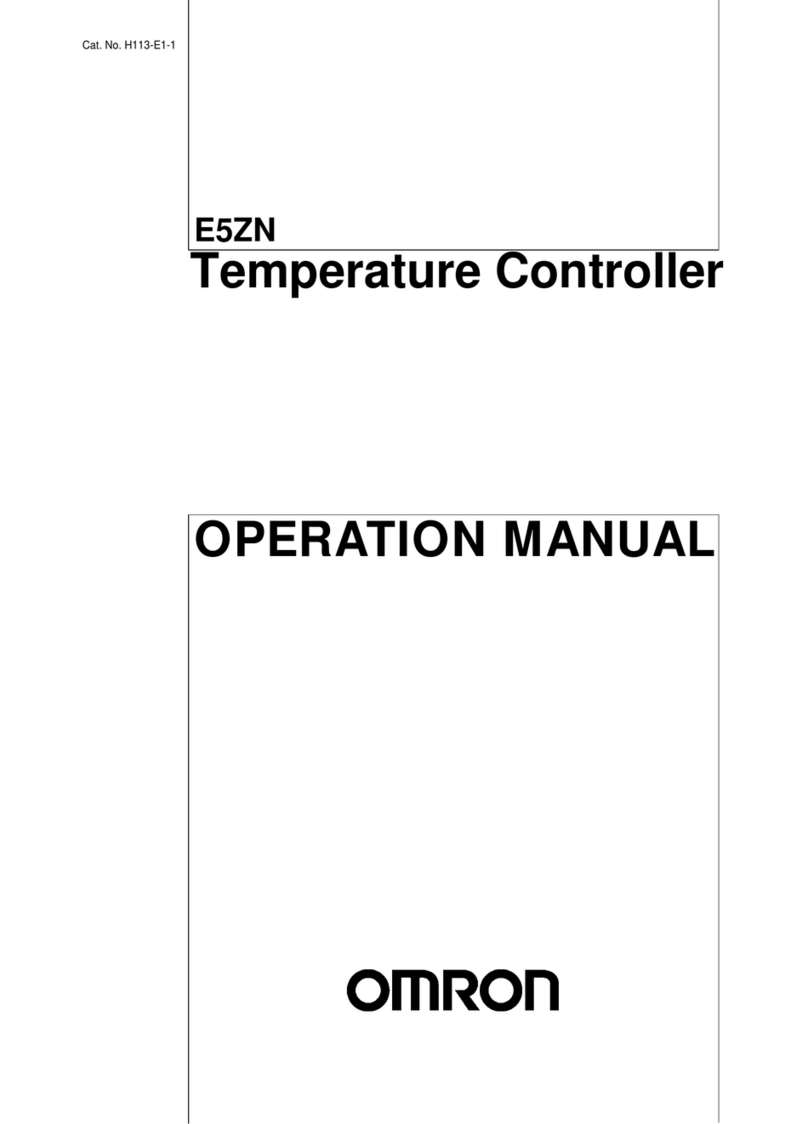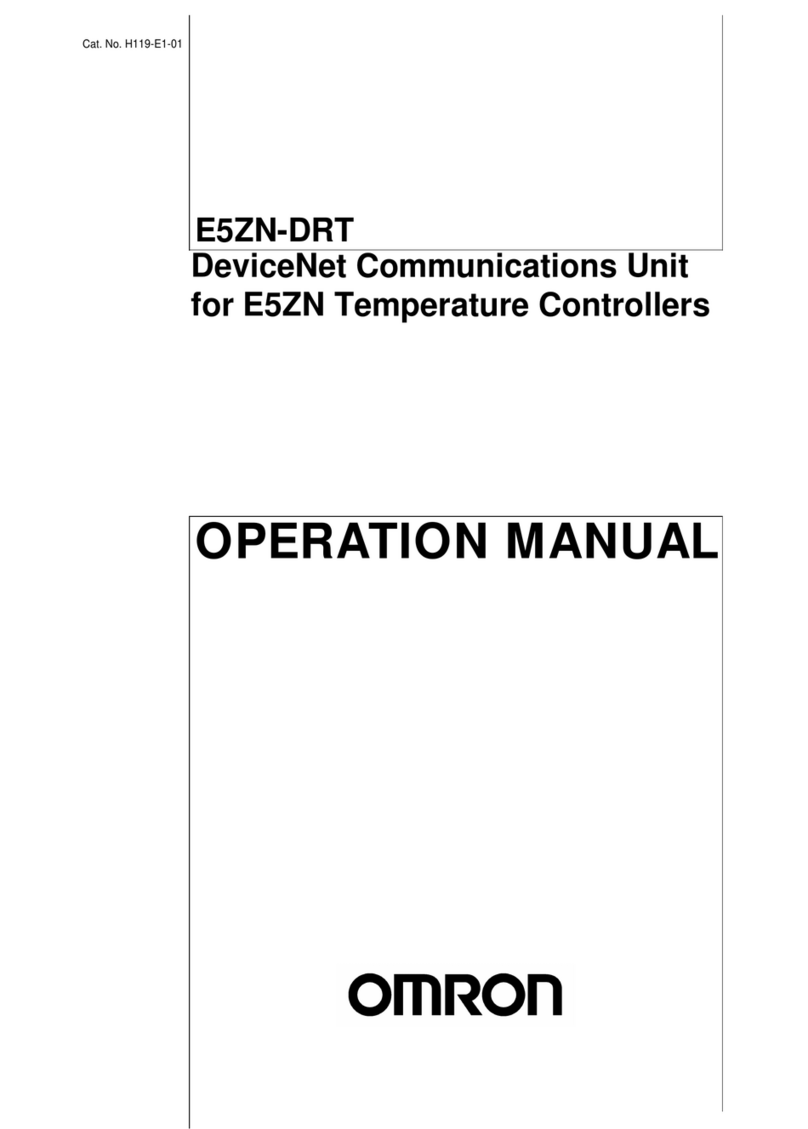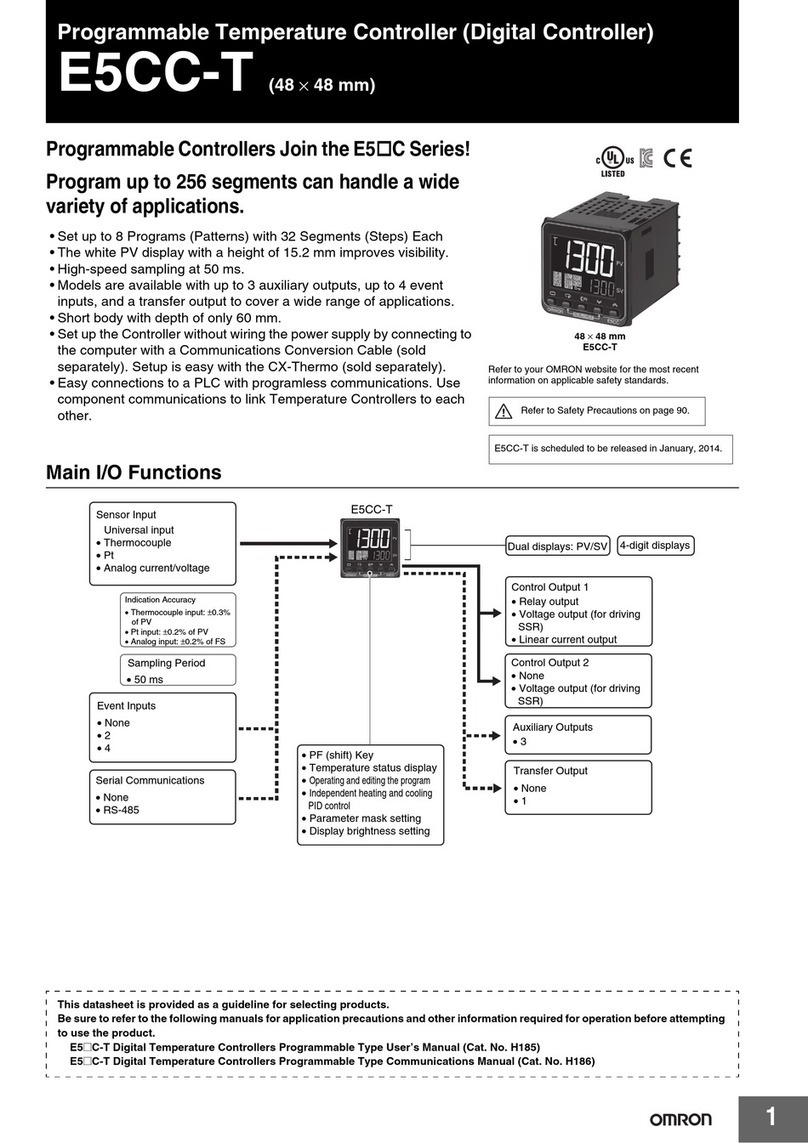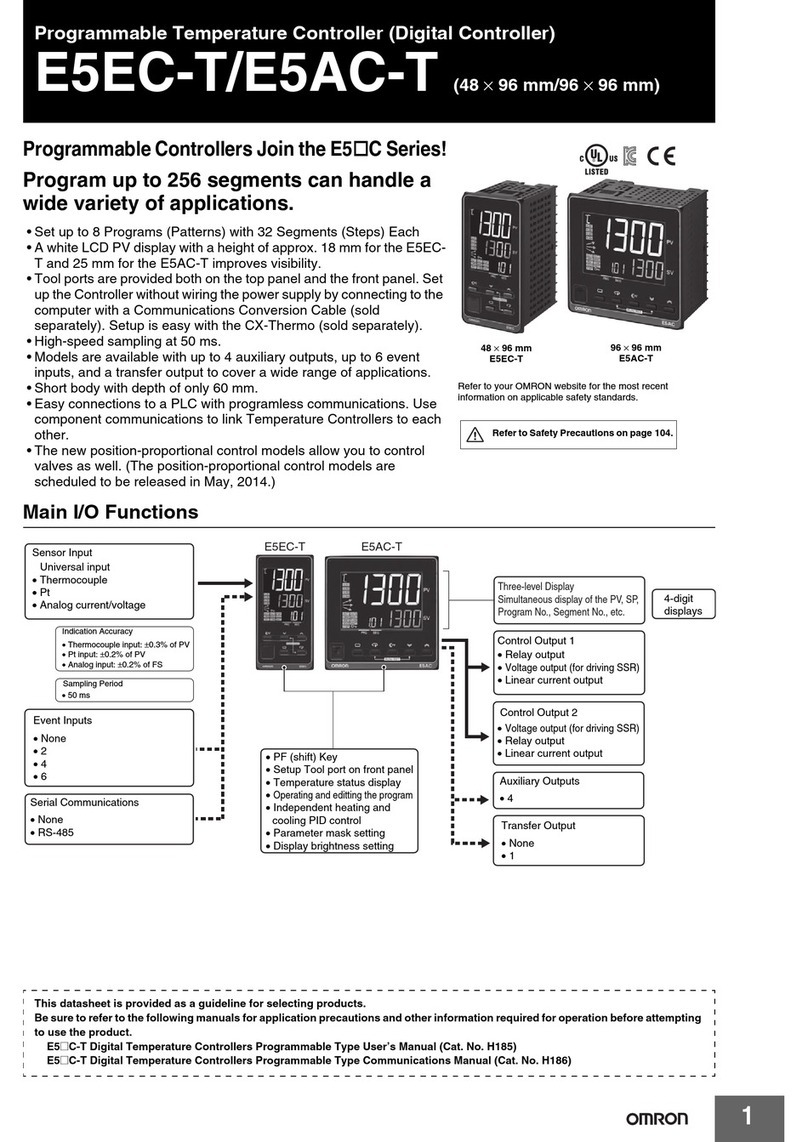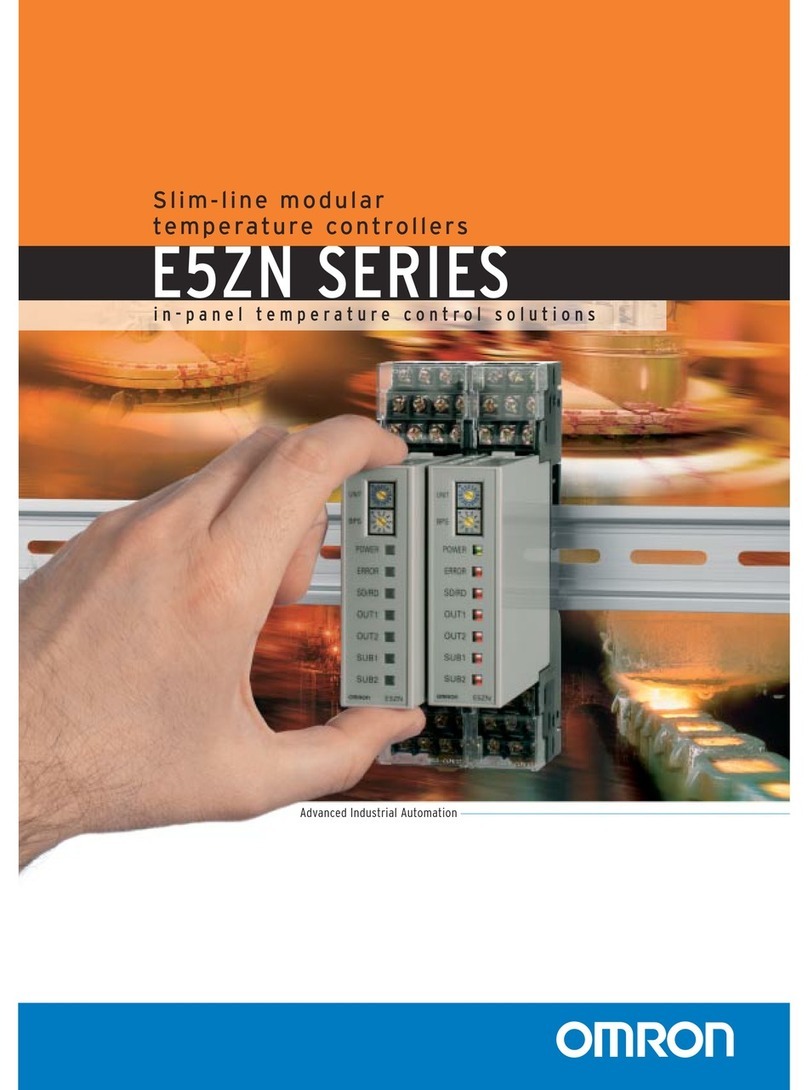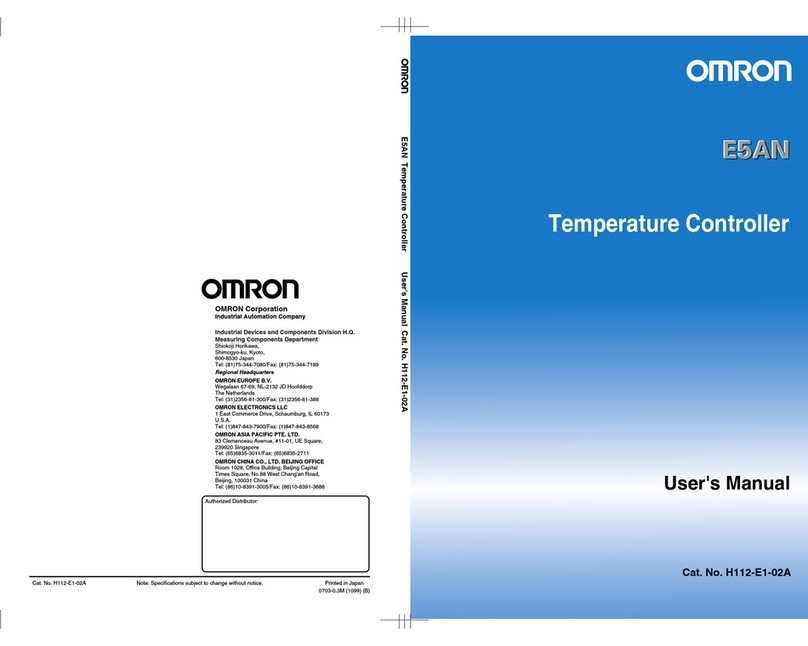E5AX-BA/BAH/E5EX-BA/A02/A03 E5AX-BA/BAH/E5EX-BA/A02/A03
10
Level 0
In
this level, parameters such as the alarm setting, input shift values
can be set or changed. When these parameters are being set or
changed,
the new values are
displayed on the SV display
. The pa
-
rameter to be set or changed is selected by pressing the Display
Key
the required number of times.
Process temperature
0(Temperature setting)
PV
SV
Press aCommunications
Models with heater burnout alarm
8 memory banks
Models without heater
burnout alarm
(Bank number)
Press a
(Note 1)
Alarm
(Note 1)
Alarm 1
(Note 1)
Alarm 2
Press a
(Note 2)
Input shift value
Press a
(Note 3)
Proportional band
Press a
(Note 3)
Integral time
Press a
(Note 3)
Derivative time
Press a
bk
0
al-1
0
al-2
0
al
0
in-s
0.0
p
40.0
i
240
d
60
Press a
Note: 1. Displayed
only when the alarm function is selected.
2. Displayed only when the input shift display function is
selected.
3. Displayed
only when the PID constant display function
is selected.
Process V
alue
While the process temperature is displayed, the desired tempera-
ture
can be set with Up and Down Keys. The value is factory-set to
0°C/°F.
Bank No.: bk
When
“
bk
” is displayed on the PV display
, the memory bank
num
-
ber
can be set with
Up and Down Keys. The memory bank number is
factory-set
to 0. This
means the E5AX-BA/E5EX-BA operates with
the values set in memory
bank 0 if the memory bank number is not
reset
before use.
Alarm 1, 2:
al-1
,
al-2
Alarm: al
When
“
al
”
is displayed on the PV display
, the alarm value for alarm
output can be set
on
the SV display with Up and Down Keys. Usual
-
ly,
the alarm value is set as a deviation from the main
setting, but it
can
also be set as an absolute value when the absolute value alarm
mode
is selected.
The message is not displayed if the alarm mode
selector
is set to position 0. The value is factory-set to 0
°C/°F.
Input Shift: in-s
When “in-s ” is displayed on the PV display, the input shift value
can
be set on the SV display with Up and Down Keys.
When a plati
-
num resistance thermometer is used, the range is from –99.9°to
999.9°C/°F in units of 0.1°C/°F. If the displayed temperature does
not
need to be shifted, set 0
°C/°F
. This function is used to shift the
temperature
display form the measured value by a desired value, as
shown
by the examples in the following table:
Input shift value
Temperature
measured by sensor
Displayed
temperature
0 (without shift)
100°C 100°C
10 (of
fset by 10
°C) 100°C110°C
–10 (of
fset by –10
°C) 100°C 90°C
Proportional Band: p
When
the character “
p
” is
displayed on the PV display
, the propor
-
tional band (P constant) can be changed using the Up and Down
Keys.
The new value will be displayed
on the SV display
. It can be
set
in a range from 0.1
°
to
999.9
°C/°
F in units of 0.1
°C/°F
. The value
is
factory-set to 40
°C/°F.
Integral T
ime :
i
When
the character “
i
” is displayed on the PV display
, the integral
time (I constant) can be changed using the Up and Down Keys. It
can
be set in a range from 0 to 3,999 seconds in units of 1 second.
The
value is factory-set to 240 seconds.
Derivative T
ime :
d
When
the character “
d
” is displayed on the PV display
, the deriva
-
tive
time (D constant) can be changed using the Up
and Down Keys.
It
can be set in a range from 0 to 3,999 seconds in units of 1 second.
The
value is factory-set to 60 seconds.
Memory Bank Function
The E5AX-BA/E5EX-BA has 8 memory banks (memory bank 0
through 7) where parameters such as main setting, alarm values,
PID constants, and input shift values can be preset. By switching
from a memory bank to another, different parameters can be se-
lected
at a time with ease.
Memory Configuration of the E5AX-BA/E5EX-BA
Memory Bank 0 to 7
The following parameters are set separately for each bank.
Main
setting, alarms 1 and 2,
input shift, proportional band, integral
time,
derivative time, and hysteresis.
Common Data
The
same values are used for the following parameters, regardless
of the bank setting. Upper-/lower-limit values of the setting range,
and
control period.
Bank Number Display
The
selected memory bank number is displayed on the bank num
-
ber
display and the control operation is ef
fected according to the pa
-
rameters
preset in the selected memory bank.