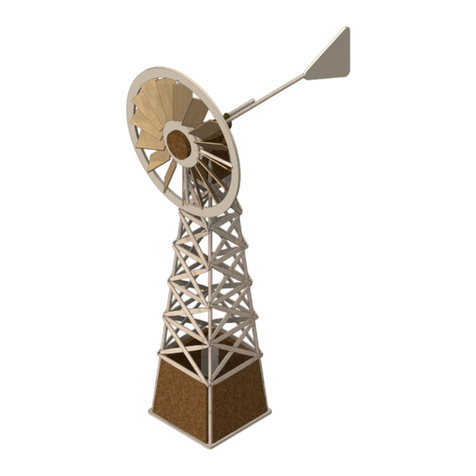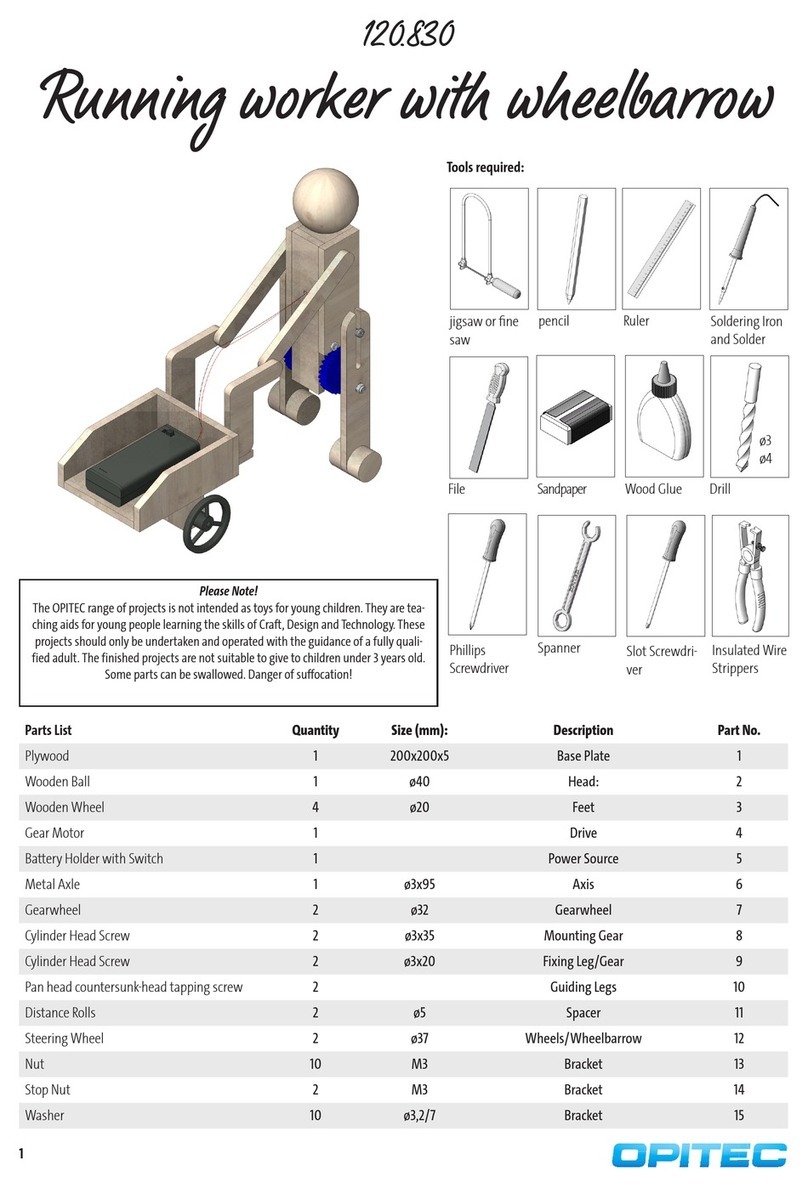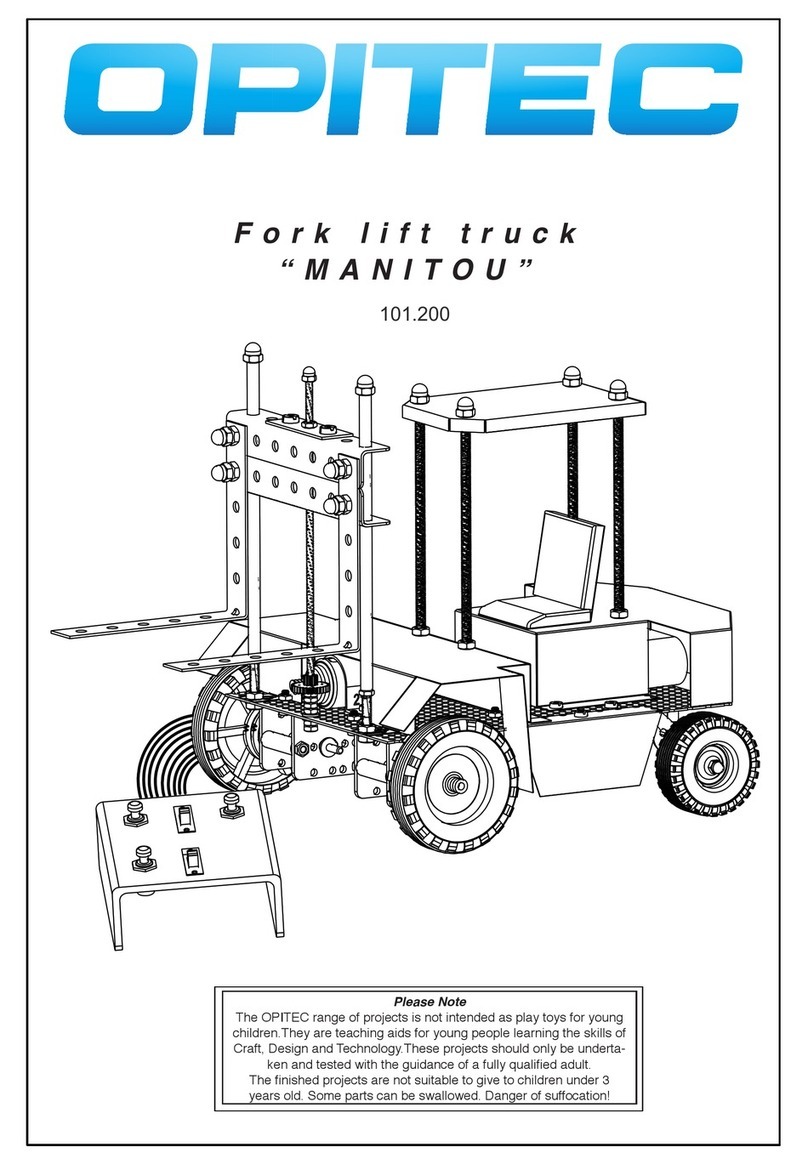Opitec 116415 User manual
Other Opitec Toy manuals

Opitec
Opitec Solar Auto with gearbox User manual

Opitec
Opitec Hobbyfix Flip User manual

Opitec
Opitec Windflyer II User manual
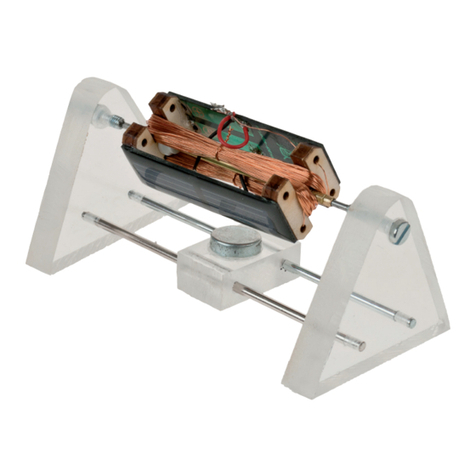
Opitec
Opitec Hobbyfix 113.727 User manual

Opitec
Opitec Wasp User manual

Opitec
Opitec Hobbyfix User manual

Opitec
Opitec Easy-Line Wind Generator User manual

Opitec
Opitec Recycling Rowing Boat User manual

Opitec
Opitec Floating Ball User manual
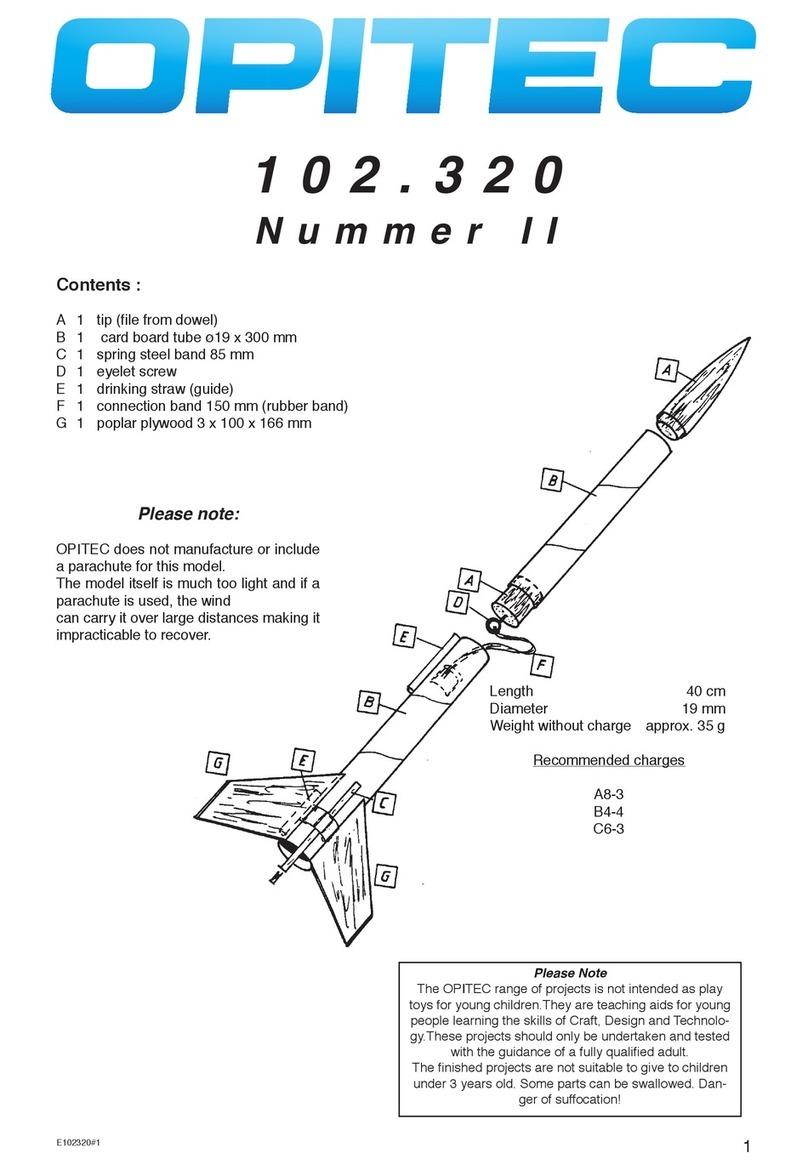
Opitec
Opitec 102.320 Nummer II User manual
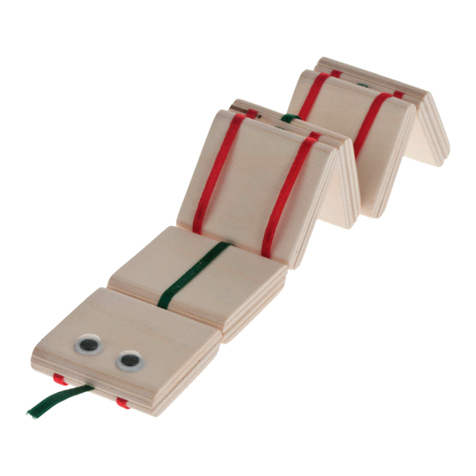
Opitec
Opitec Rattle Snake User manual

Opitec
Opitec Hobbyfix Cloud User manual

Opitec
Opitec Hobbyfix 101.706 User manual
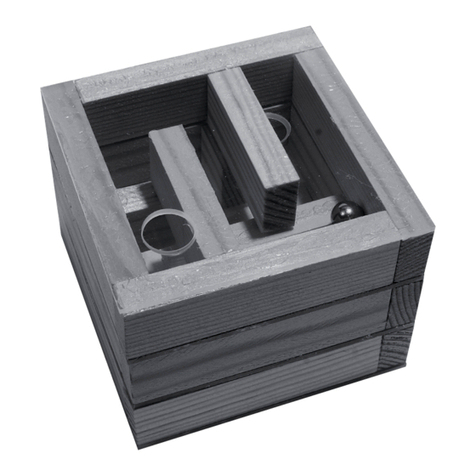
Opitec
Opitec Hobbyfix Cube User manual

Opitec
Opitec 113.141 User manual
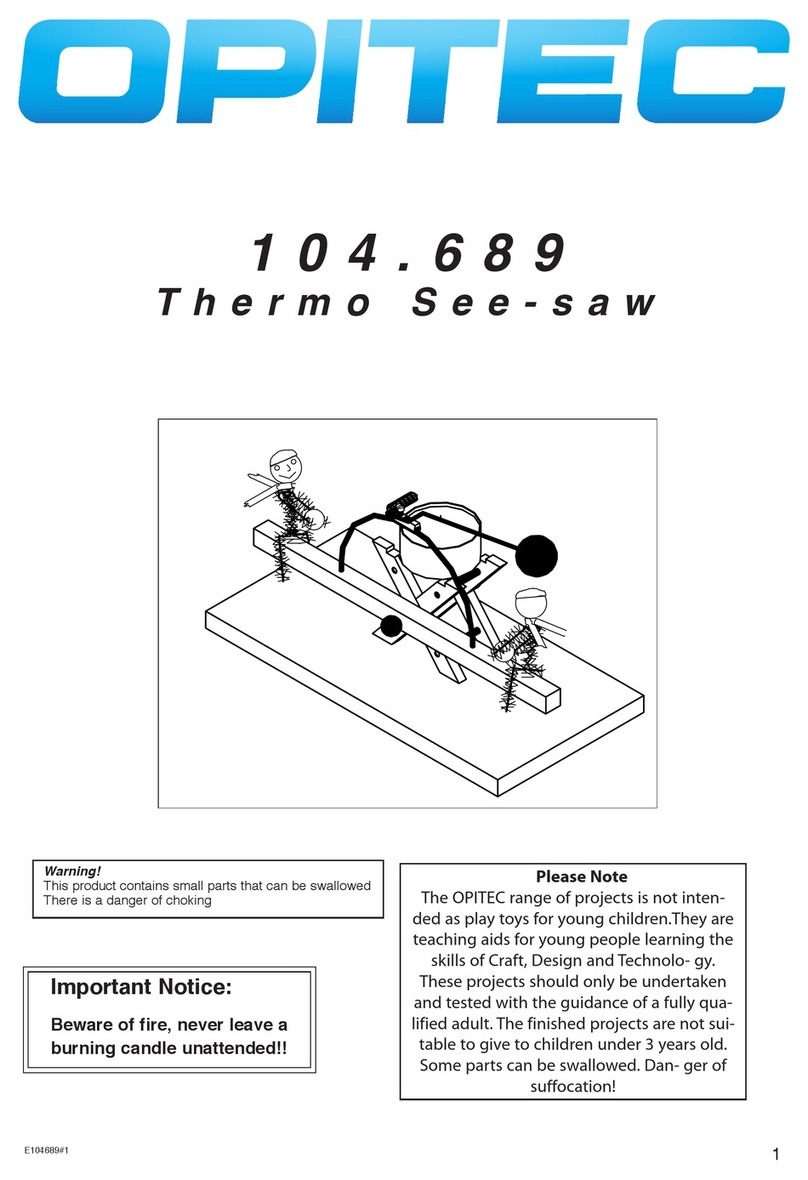
Opitec
Opitec 104.689 User manual

Opitec
Opitec 114.066 User manual
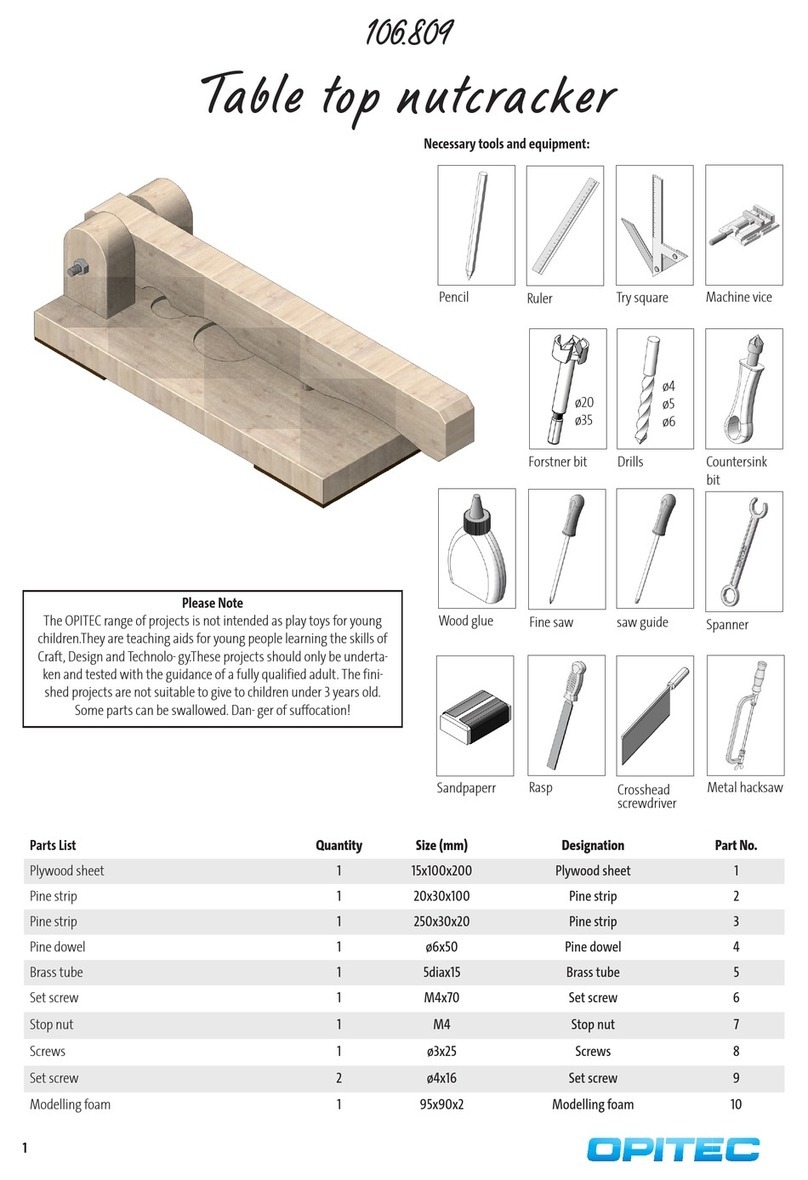
Opitec
Opitec 106.809 User manual

Opitec
Opitec 115.305 User manual

Opitec
Opitec 112.994 User manual
Popular Toy manuals by other brands

FUTABA
FUTABA GY470 instruction manual

LEGO
LEGO 41116 manual

Fisher-Price
Fisher-Price ColorMe Flowerz Bouquet Maker P9692 instruction sheet

Little Tikes
Little Tikes LITTLE HANDIWORKER 0920 Assembly instructions

Eduard
Eduard EF-2000 Two-seater exterior Assembly instructions

USA Trains
USA Trains EXTENDED VISION CABOOSE instructions