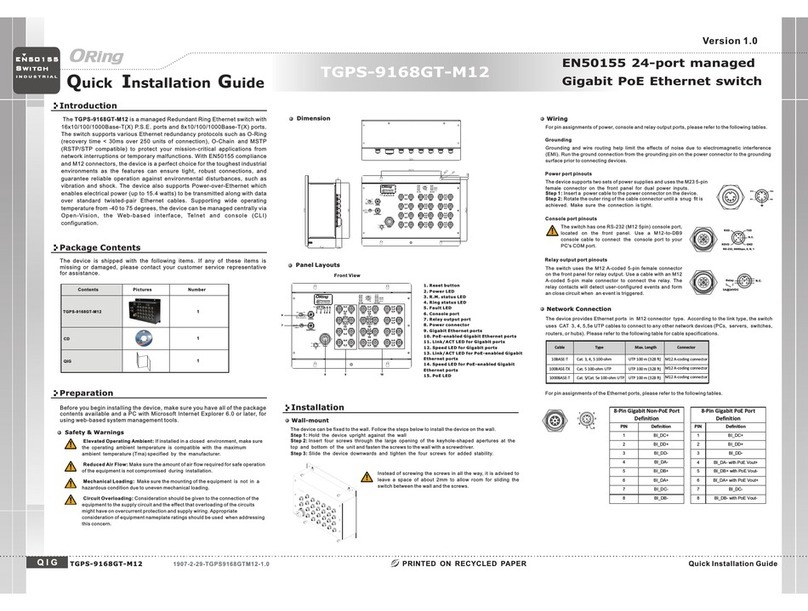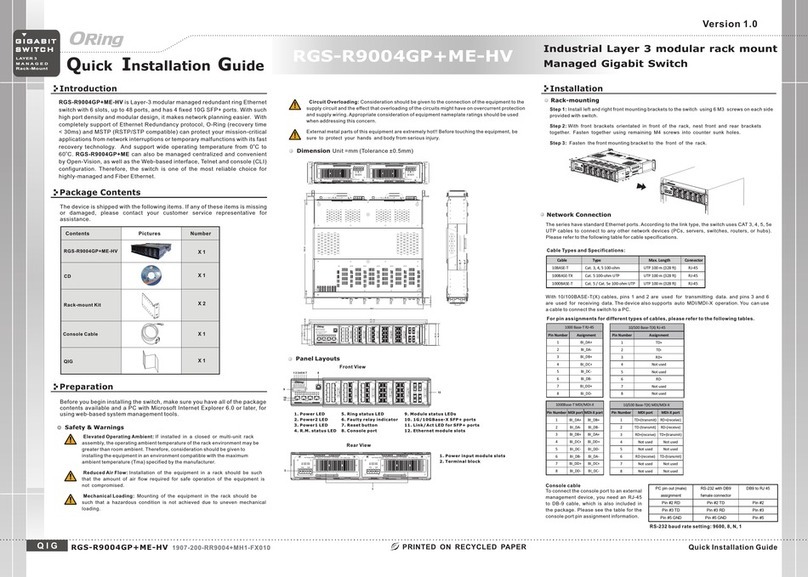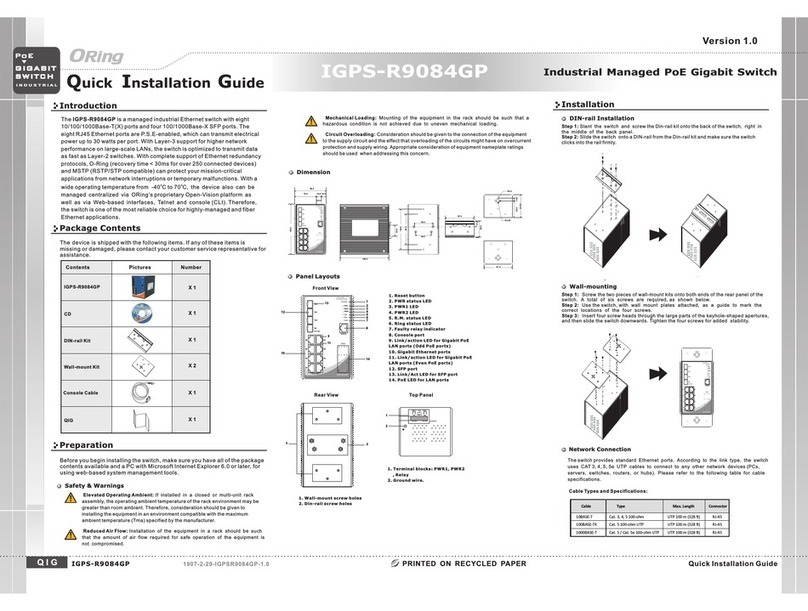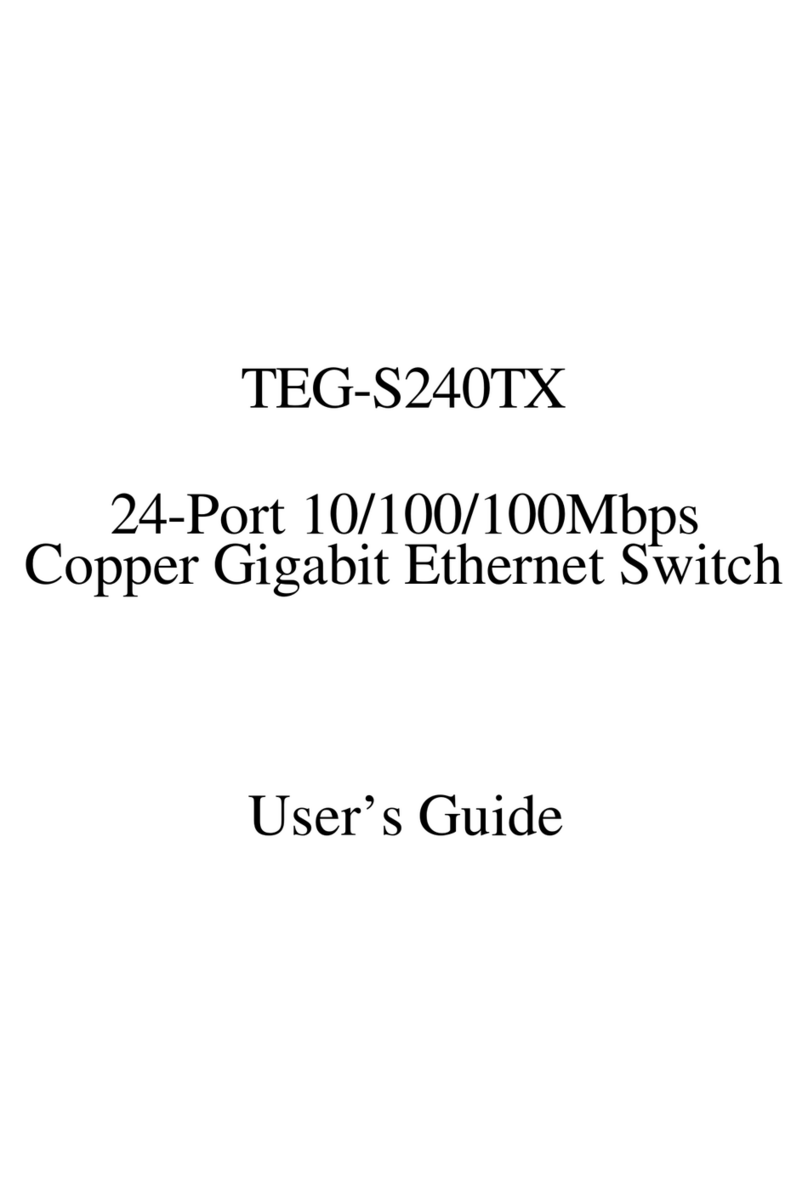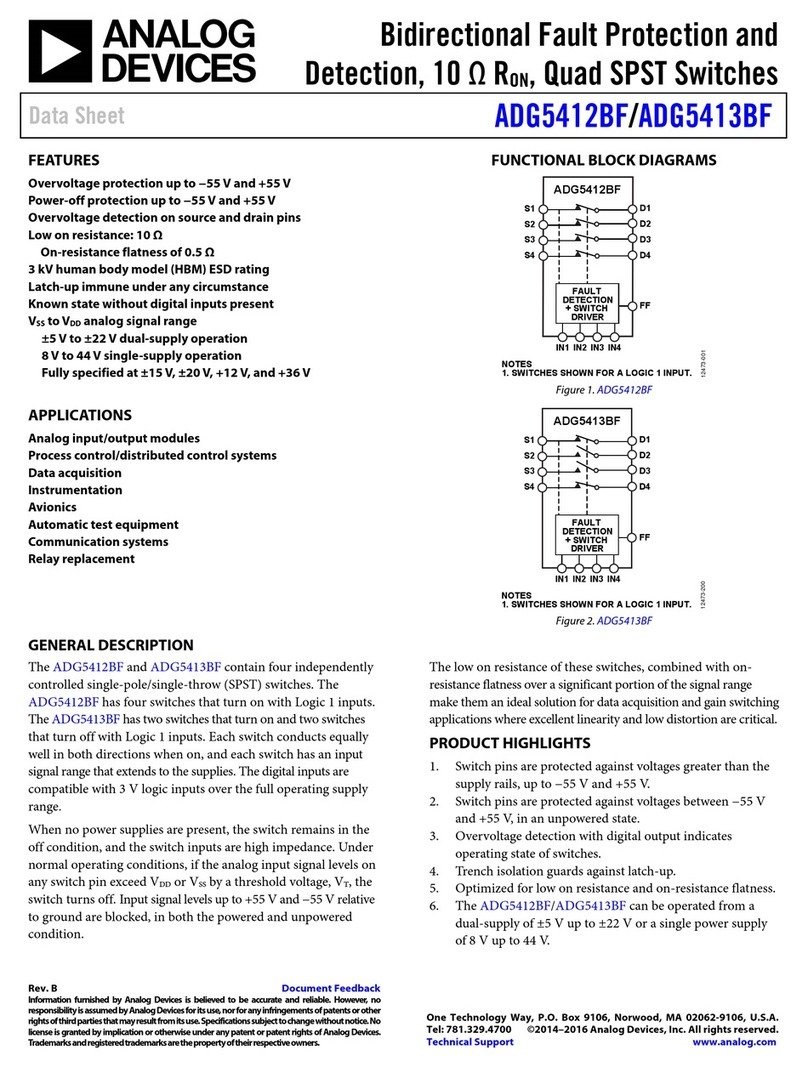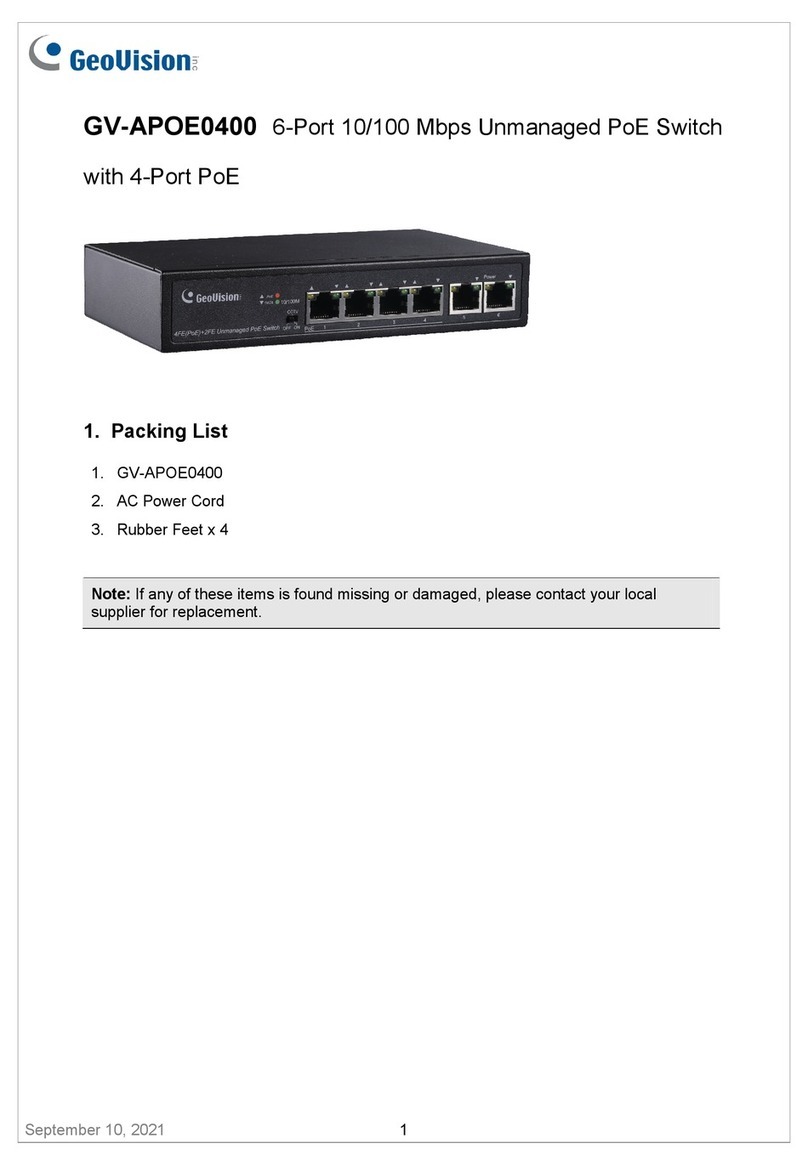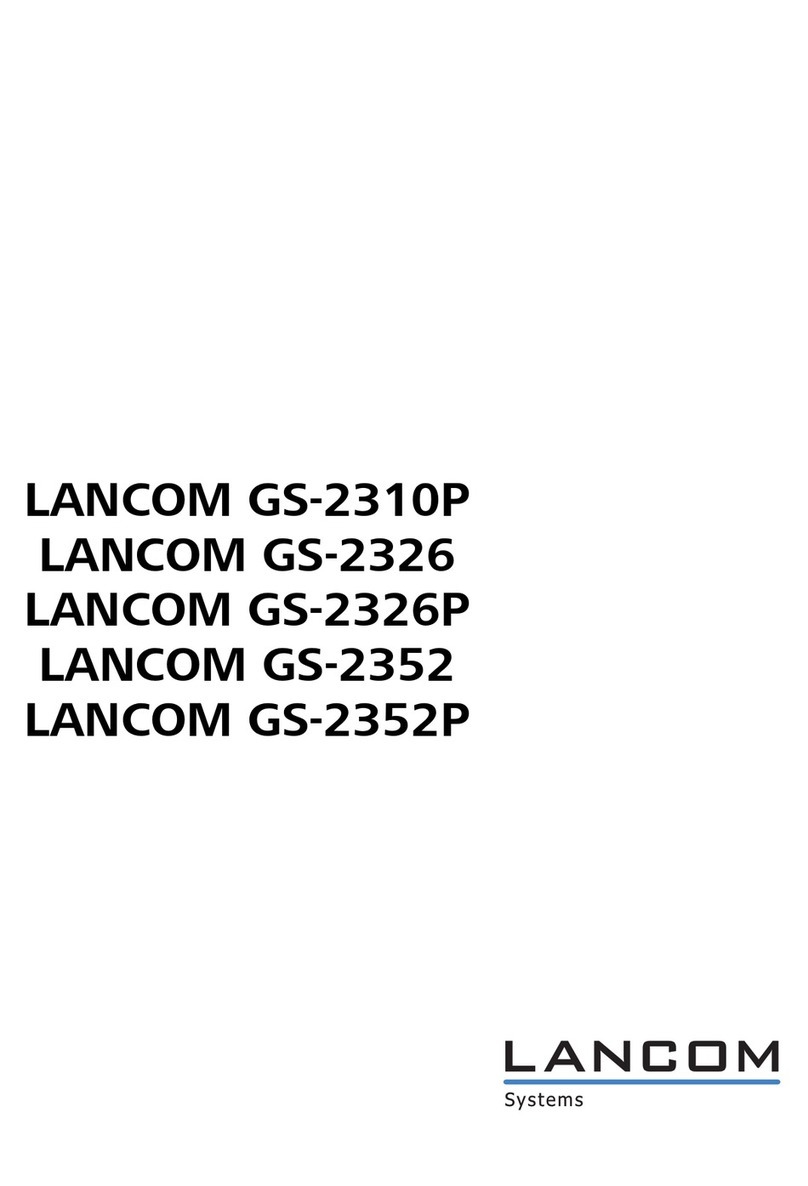IES-2060 & IES-242FX-MM/SS SERIES User Manual
ORing Industrial Networking Corp
Table of Content
Getting to Know Your Switch...............................................................................4
1.1 About the IES-2060 / 2042FX Lite-Managed Industrial Switch..............................................4
1.2 Software Features..................................................................................................................4
1.3 Hardware Features ................................................................................................................4
Hardware Installation.........................................................................................5
2.1 Installing Switch on DIN-Rail..................................................................................................5
2.1.1 Mount IES-2042 SERIES on DIN-Rail..................................................................................5
2.2 Wall Mounting Installation ....................................................................................................5
Hardware Overview ...........................................................................................6
3.1 Front Panel............................................................................................................................6
3.2 Front Panel LEDs ....................................................................................................................6
3.3 Bottom Panel .........................................................................................................................7
Cables ...............................................................................................................8
4.1 Ethernet Cables .....................................................................................................................8
4.1.1 100BASE-TX/10BASE-T Pin Assignments...........................................................................8
4.2 Fibers .....................................................................................................................................9
WEB Management ...........................................................................................10
5.1 Configuration by Web Browser............................................................................................10
5.1.1 About Web-based Management ....................................................................................10
5.1.2 Basic Setting....................................................................................................................12
5.1.2.1 Switch setting ........................................................................................................12
5.1.2.2 Admin Password....................................................................................................12
5.1.2.3 IP configuration .....................................................................................................13
5.1.2.4 SNTP Configuration ...............................................................................................14
5.1.2.5 LLDP.......................................................................................................................16
5.1.2.6 Backup & Restore ..................................................................................................17
5.1.2.7 Upgrade Firmware.................................................................................................17
5.1.3 Redundancy ....................................................................................................................18
5.1.3.1 Fast Recovery Mode ..............................................................................................18
5.1.3.2 O-Ring....................................................................................................................19
5.1.3.3 O-Chain..................................................................................................................20
5.1.3.4 RSTP.......................................................................................................................21