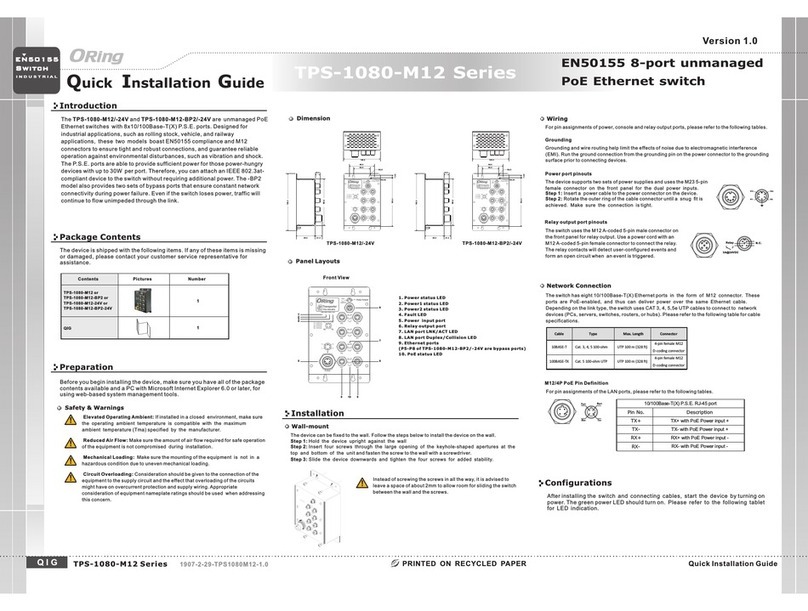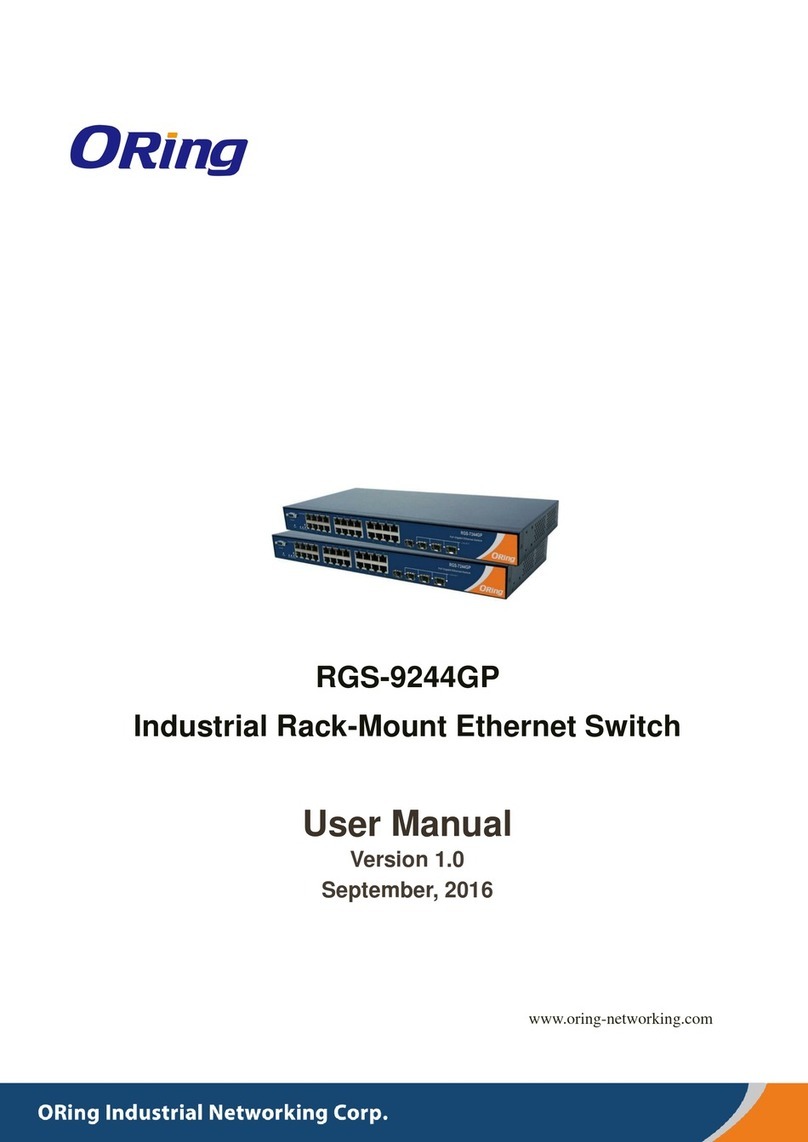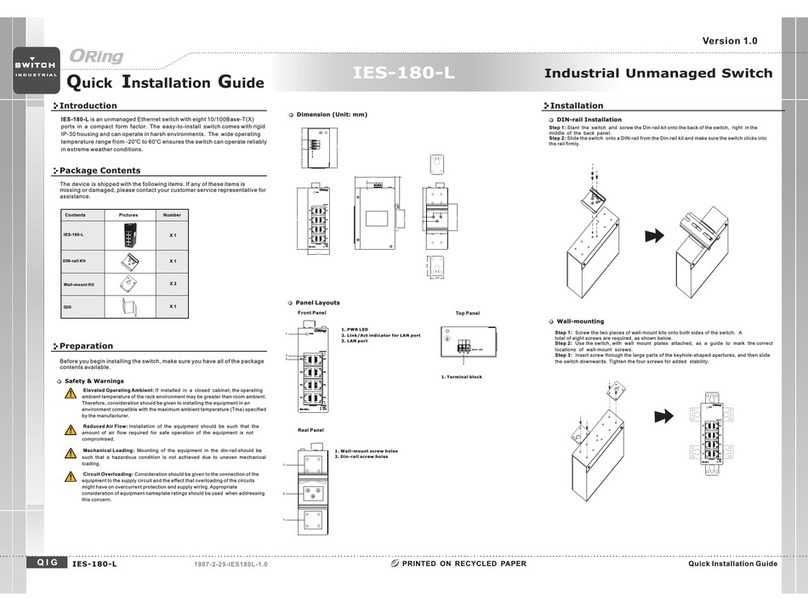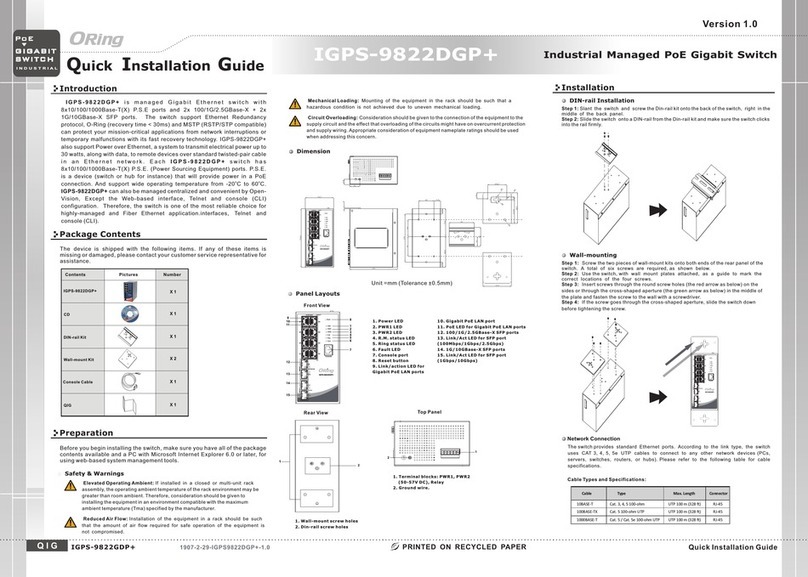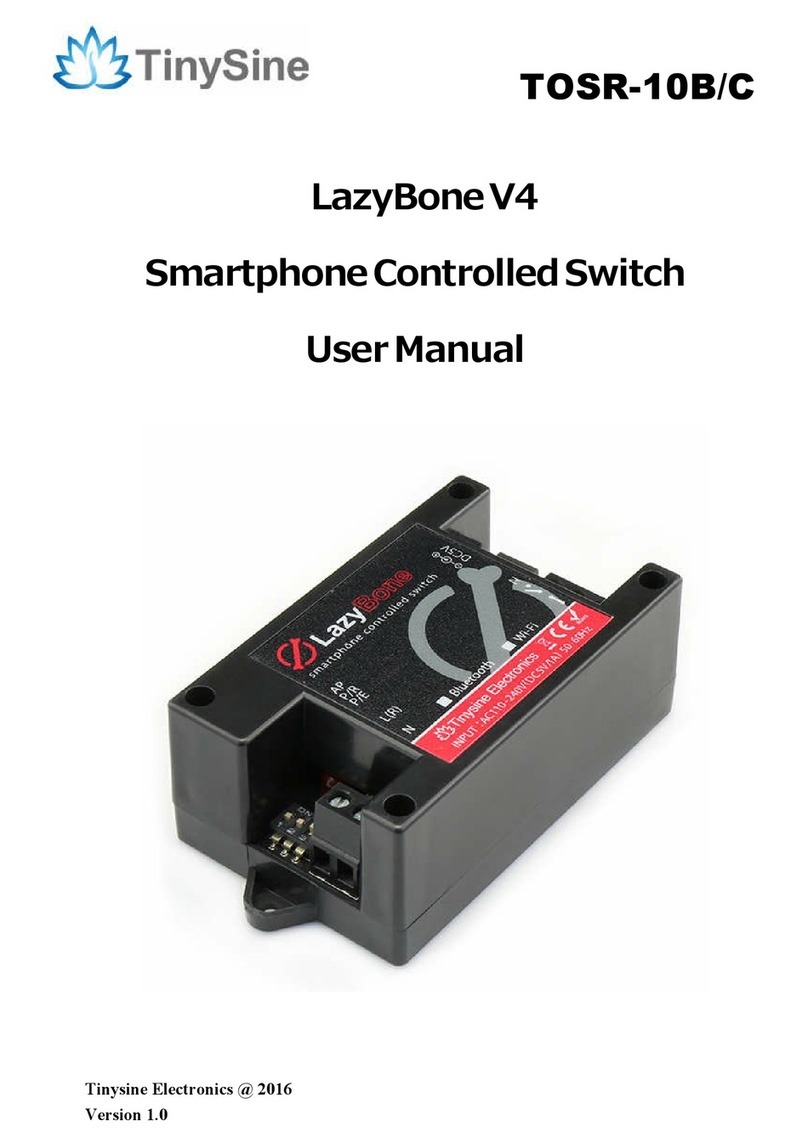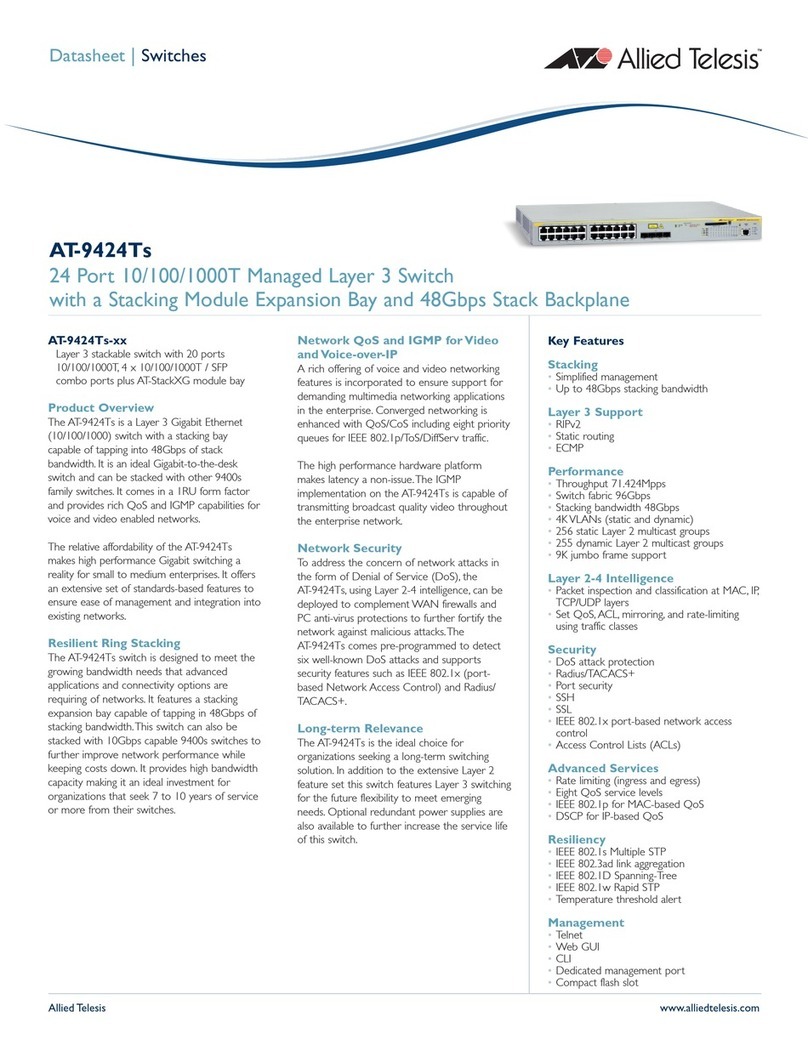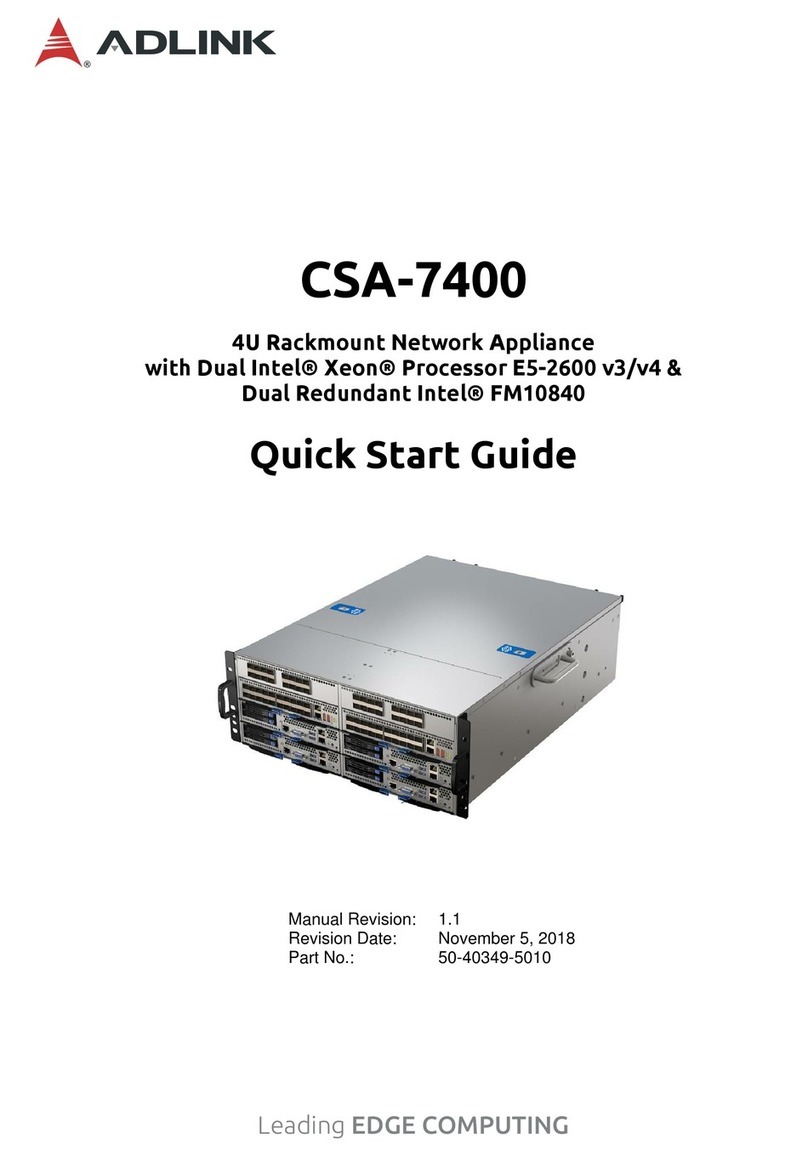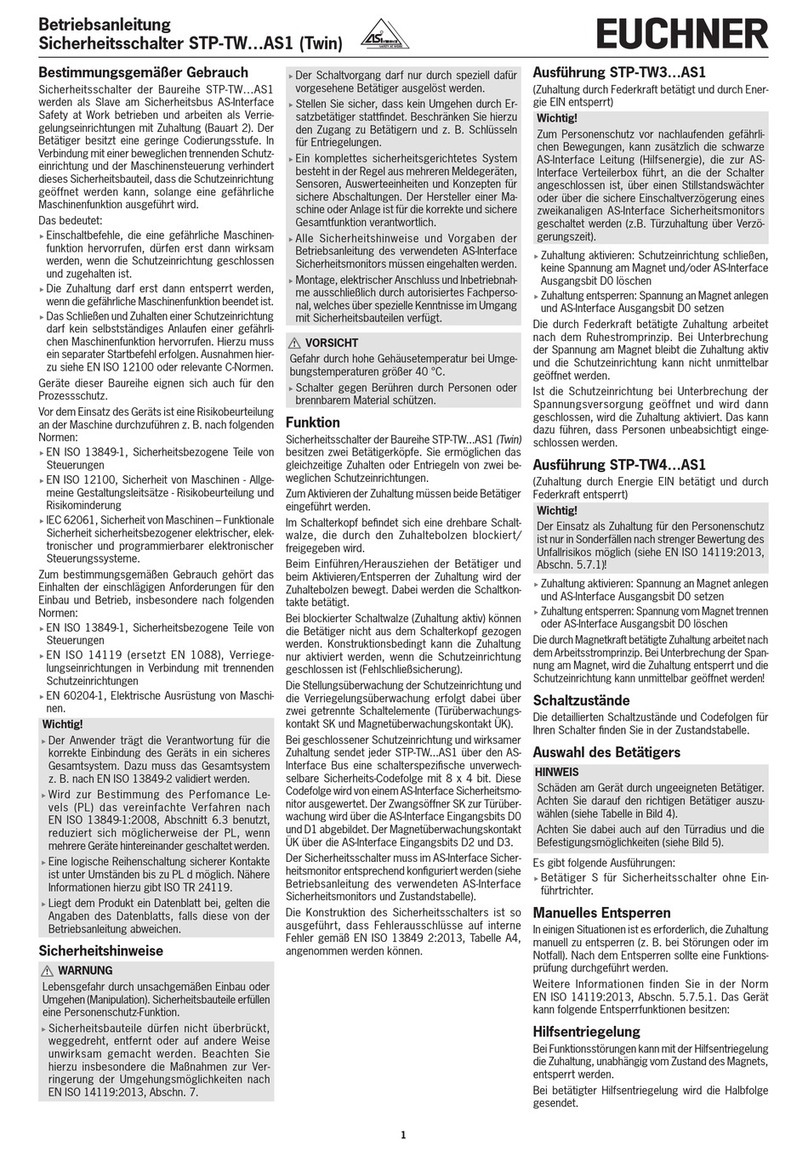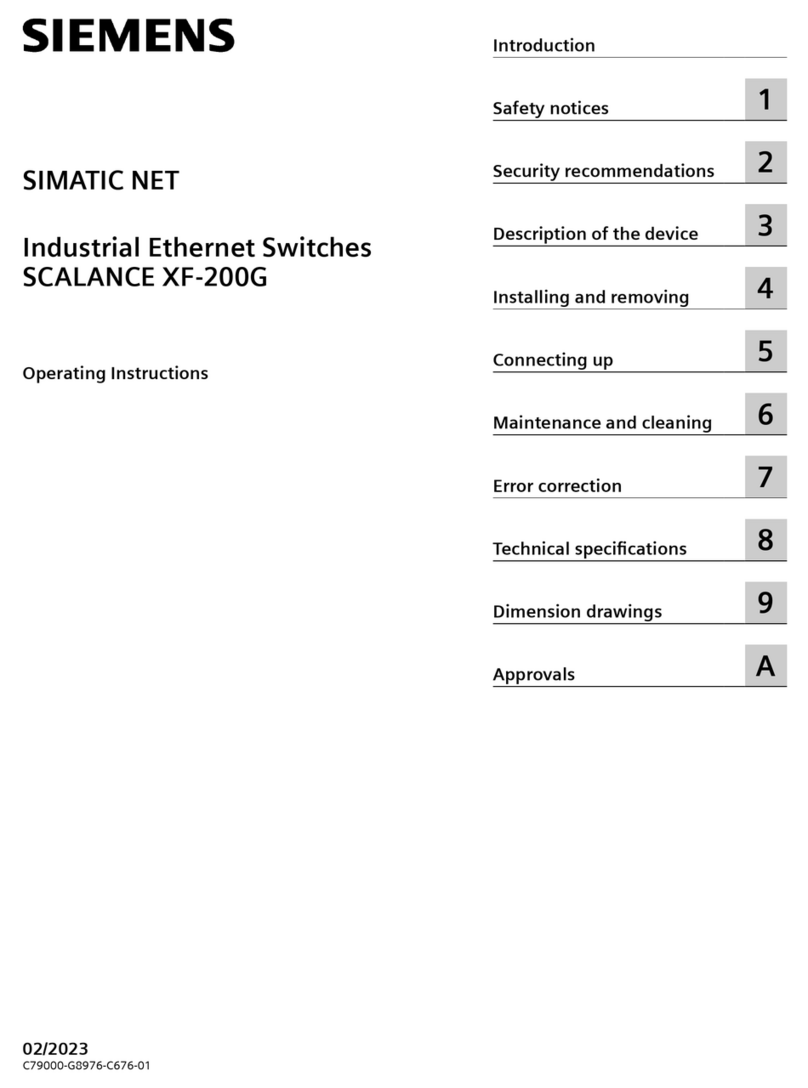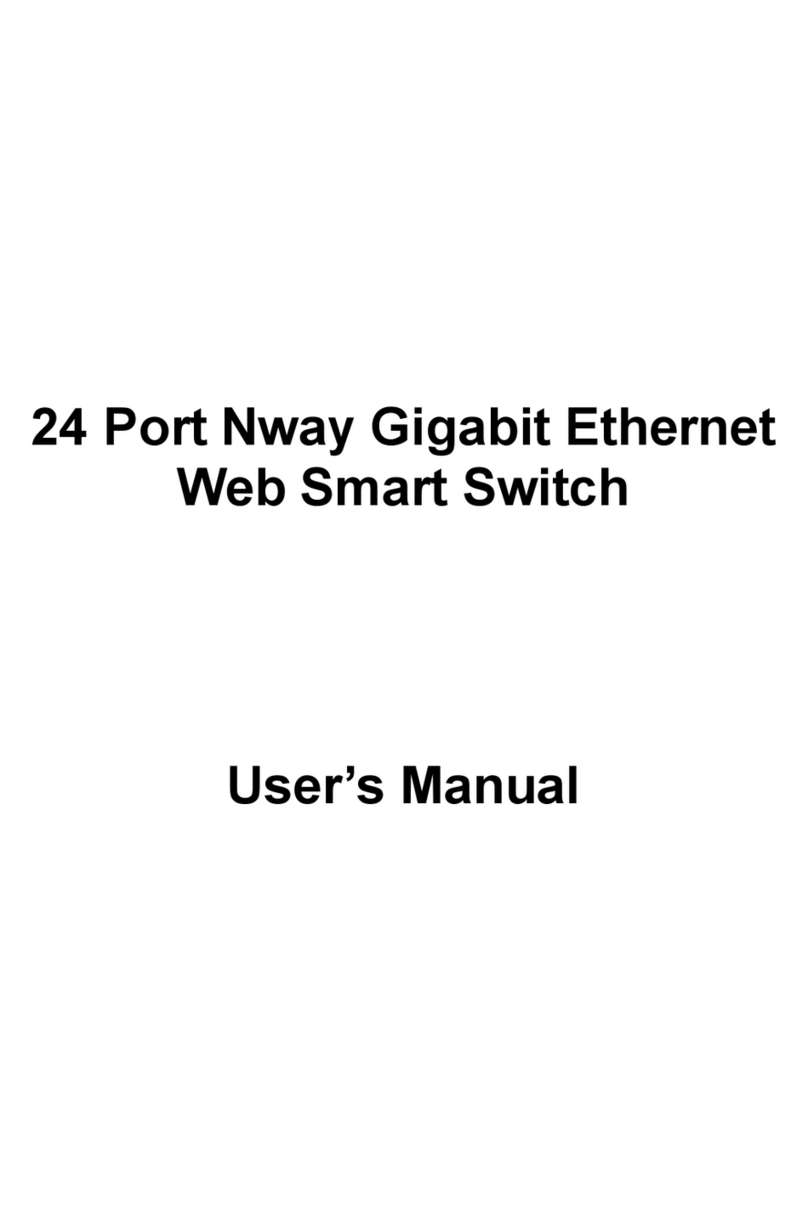Q I G Quick Installation Guide
PRINTED ON RECYCLED PAPER
Version 1.0
Quick Installation Guide
M A N A G E D
Rack-Mount
G I G A B I T
S W I T C H
1. Launch the Internet Explorer and type in IP address of the switch. The default static IP address is
192.168.10.1
2. Log in with default user name and password (both are ). After logging in, you should seeadmin
the following screen. For more information on configurations, please refer to the user manual.
For information on operating the switch using ORing’s Open-Vision management utility, please go
to ORing website.
Resetting
To reboot the switch, press the button for 2-3 seconds.Reset
To restore the switch configurations back to the factory defaults, press the button for 5 seconds.Reset
Specifications
ORin g S w i t c h Model
Phys i c a l P o r ts
Tech n o l o g y
Et h ernet Sta n dards
10 / 100/100 0 Base-T(X ) w ith
P.S.E. R J 45 Auto MD I / MDIX
RS - 232 Seria l C onsole Port
So f tware Feature s
IE E E 802.1D Br i dge, auto M A C address l e arning / a ging and M A C a ddress ( s t atic)
Mu l tiple Re gistra tion Prot o col (MRP)
MS T P (RSTP/S T P compati b le)
Redundan t R ing (O-Ri n g) with rec overy ti m e less than 3 0 ms
TOS/Diff s erv supp o r ted
Qu a lity of Se r v ice (802 . 1p) for rea l -time traffic
VL A N (802.1Q ) w ith VLAN ta g ging
IG M P v2/v3 Sno o ping
Ap p licatio n -based Qo S m anageme n t
DO S /DDOS aut o p revent i on
Port confi g urati o n, status , s tatisti c s, monit o r ing, sec u r ity
DH C P Server / Client/ Relay
Mo d bus TCP
SN T P server
SM T P Client
Ne t work Re d undancy O-Ri n g, O-Chai n , MRP , MS T P (RST/ST P c ompatib l e), Fast Rec overy*N o te
RS - 232 in DB-9 c o n nector w i t h consol e c able. 115 2 00bps, 8, N , 1
RGPS - R 9 2 4 4 GP+-LP
24
IE E E 802.3 for 1 0 Base-T
IE E E 802.3u fo r 1 00Base-T X a nd 100Ba s e -FX
IE E E 802.3z fo r 1 000Base -X
IE E E 802.3ab f o r 1000Bas e -T
IE E E 802.3ae f o r 10Gigab i t Etherne t
IE E E 802.3x fo r F low contr o l
IE E E 802.3ad f o r LACP (Lin k A ggregat i on Contro l P rotocol )
IE E E 802.1p fo r C OS (Class o f S ervice)
IE E E 802.1Q fo r V LAN Tagging
IE E E 802.1w fo r R STP (Ra p id Spanni n g Tree Pr o tocol)
IE E E 802.1s fo r M STP (Mult i ple Spann i ng Tree P r otocol)
IE E E 802.1x fo r A uthent i c ation
IE E E 802.1AB f o r LLDP (Lin k L ayer Di s cover y P rotocol )
IE E E 802.3at PoE speci f icatio n ( u p to 30 Watts per p o rt for P.S. E . )
MA C Tabl e 32K
Packet Bu f fer 32 M bits
Powe r
Power cons u mption( Typ.)
Ov e rload cu r rent prot e ction Pr e sent
Power inpu t 10 0 ~240VAC with pow e r socket
1G / 10GBase -X wit h S FP+ port 4
Envi r o n m e n tal
-4 0 t o 85 C ( - 4 0 to 185 F)
o o
St o rage Tempera ture
Op e ratin g Tempe rature
Phys i c a l C h a racteristic
Di m ension (W x D x H )
Weigh t ( g) 6270g
5% t o 9 5% Non-co n densing
Op e ratin g H umidity
En c losure 19 i n ches ra c k mountab l e
43 1 ( W) x 342 (D) x 44 ( H ) mm (16.9 7 x 1 3.47 x 1.73 i n ches)
-2 0 t o 60 C ( - 4 to 140 F )
o o
Regu l a t o r y A pprovals
EN 5 5 032, CISP R 32, EN 6100 0 -3-2, EN 61 0 00-3-3, F C C Part 1 5 B c lass AEM I
EN 5 5 024 (IEC/ E N 61000-4 - 2 (ESD), IE C /EN 61000 - 4-3 (RS), I EC/EN 610 0 0-4-4 (EF T ) , I EC/EN 61 0 0 0-4-5 (S u r ge),
IE C / EN 61000 - 4-6 (CS), I E C/EN 6100 0 -4-8(PF M F), IEC/E N 6 1000-4- 1 1 (DIP))
EM S
Warr a n t y
5 ye ars
MTBF
24 9 ,143 hrs
IE C 60068-2 - 27Sh o ck
IE C 60068-2 - 31Fr e e Fa l l
IE C 60068-2 - 6Vi b ratio n
EN 6 0950-1Sa f ety
Fault C o n t a ct
Relay Non e
Wiring
Both RGPS-R9244GP+-P and RGPS-R9244GP+-LP come with an AC
power socket at the back of the switch. Simply insert the AC power cable
to the power connector and turn on the power switch. The input voltage is
AC100V~240V / 50~60Hz.
AC Power Connection
All of the three models can be powered by DC power. The dual DC power
inputs along with relay contacts are located on the terminal block.
STEP 1: Insert the negative/positive wires into the V-/V+ terminals,
respectively.
STEP 2: To keep the DC wires from pulling loose, use a small flat-blade
screwdriver to tighten the wire-clamp screws on the front of the terminal
block connector.
DC Power Connection
10/100Base-T(X) MDI/MDI-X
Pin Number MDI port MDI-X port
1 TD+(transmit) RD+(receive)
2 TD-(transmit) RD-(receive)
3 RD+(receive) TD+(transmit)
4 Not used Not used
5 Not used Not used
6 RD-(receive) TD-(transmit)
7 Not used Not used
8 Not used Not used
Note: “+” and “-” signs represent the polarity of the wires that make up
each wire pair.
To connect the console port to an external management device, you need an DB-9
cable, which is also supplied in the package. Below is the console port pin assignment
information.
Console Port Pin Definition
PC RS-232 to DB9 (male) pin
assignment
RS-232 with DB9 (female) pin
assignment
PIN#2 RxD PIN#2 RxD
PIN#3 TxD PIN#3 TxD
PIN#5 GND PIN#5 GND
10/100Base-T(X) RJ-45
Pin Number Assignment
1 TD+
2 TD-
3 RD+
4 Not used
5 Not used
6 RD-
7 Not used
8 Not used
Grounding and wire routing help limit the effects of noise due to
electromagnetic interference (EMI). Run the ground connection from the
ground screws to the grounding surface prior to connecting devices.
Grounding
Configurations
After installing the switch and connecting cables, start the switch by turning on power.
The green power LED should turn on.
LED indication table
LED Color Status Description
PWR Green On System power is connected
R.M. Green On Device is operating as a ring master
On Ring is enabled and device is running in Ring mode
Ring Green Blinking Ring structure is broken
Fault Amber On Errors occur (power failure or port malfunctioning)
10/100/1000Base-T(X) RJ45 port
Green On Port is linked and runs at 1000Mbps
Link/Act
Amber On Port is linked and runs at 10/100Mbps
PoE Green On Power is supplied over Ethernet cable
1G/10G SFP+ port
On Port is connected
Link/Act Green
Blinking Transmitting data
RGPS - R 9 2 4 4 GP+-P RGPS-R9244GP+
75 Watt s
Ma x PoE outp u t 72 0 Wat t s (-20 C~50 C )
o o
32 0 Wat t s (50o o
C~ 6 0 C )
10 0 ~240VAC with pow e r socket 50 ~ 57VDC wit h t erminal b l ock
72 0 Wat t s
Reverse Polari t y Protect i on Not Pres e nt
5580g 4445g
Sw itch Prop e rties
Se c urity Features
De v ice Bindi n g securit y feature
En a ble/dis a ble ports , M AC based po r t securit y
Port based n e twork ac c e ss contr o l ( 802.1x )
MA C-base d a uthenti c ation (8 0 2 .1x)
VL A N (802.1Q ) t o segrega t e an secure n e twork traffic
SN M Pv3 encry p ted authe n ticatio n a nd access s e curity
Ht t ps / SSH enh a nce netwo r k securit y
Web and C L I authent i cation an d a uthoriz a tion
IP s o urce guar d
Sw itch late n cy: 7 us
Sw itch band w idth: 128 G bps
Ma x . Number of Avai l a ble VLAN s : 4095
VL A N ID Rang e : V ID 1 to 4094
IG M P multica s t groups: 1 2 8 for each VL A N
Port rat e l imiting : U ser Defi n e
Pr o cessing S t ore-an d -Forw ard
Ju m bo fram e Up t o 1 0K Bytes
Pr i ority Qu e u es 8
Fl a sh Memory 12 8 Mbits
DR A M Size 1G b its
RGPS-R9244GP+ Series
RGPS-R9244GP+ Series
Layer-3 Managed Gigabit PoE
Ethernet Switch
ORing Industrial Networking Corp.
Copyright© 2017 ORing
All rights reserved.
TEL: +886-2-2218-1066
FAX: +886-2-2218-1014
Website: www.oringnet.com
E-mail: support@oringnet.com
Pr e sent
Power supp l y 10 0 0 Wa t ts 39 0 Wat t s po w er supply n o t include d
49 Watt s 40 Watts
30 0 Wat t s (-20 C~50 C )
o o
24 0 Wat t s (50o o
C~ 6 0 C)
CE E M C (EN 55024 , E N 55032), F C C Part 1 5 BEM C
Warr a n t y
5 ye ars
21 4 ,432 hrs 29 6 ,701 hrs
*Note: This function is av ailab le by request only