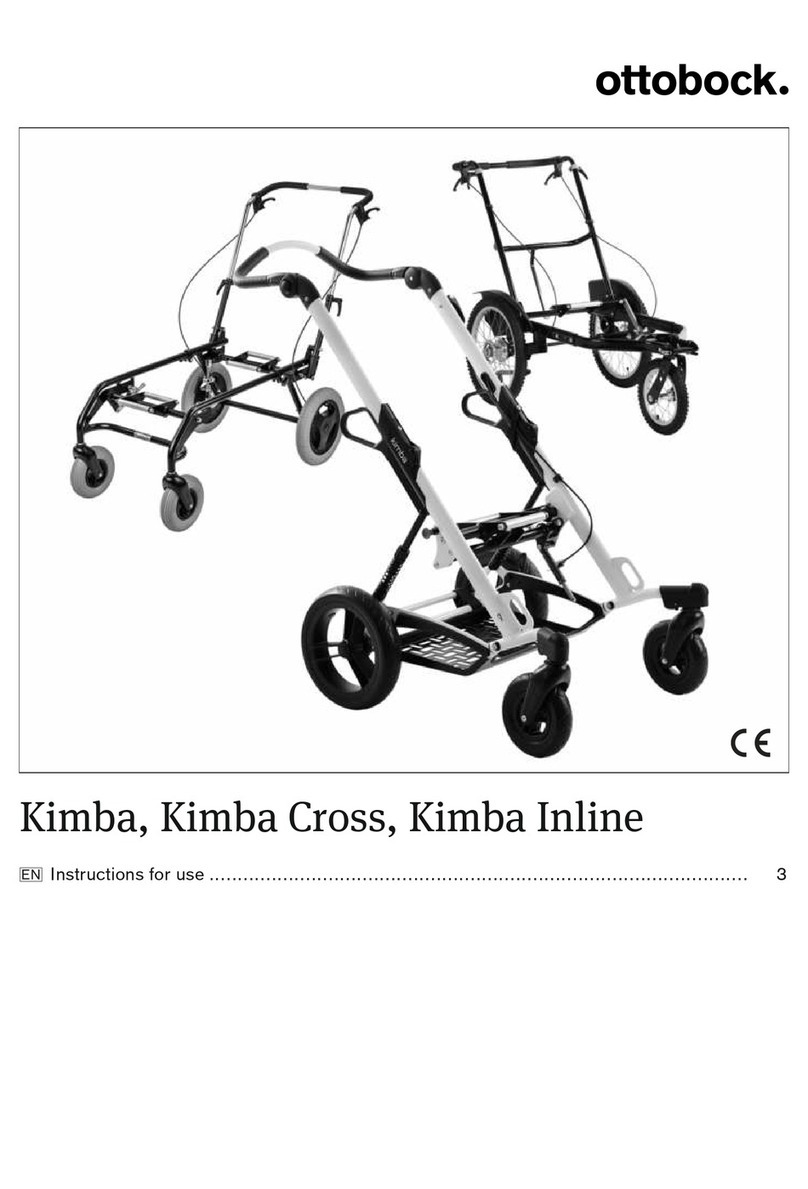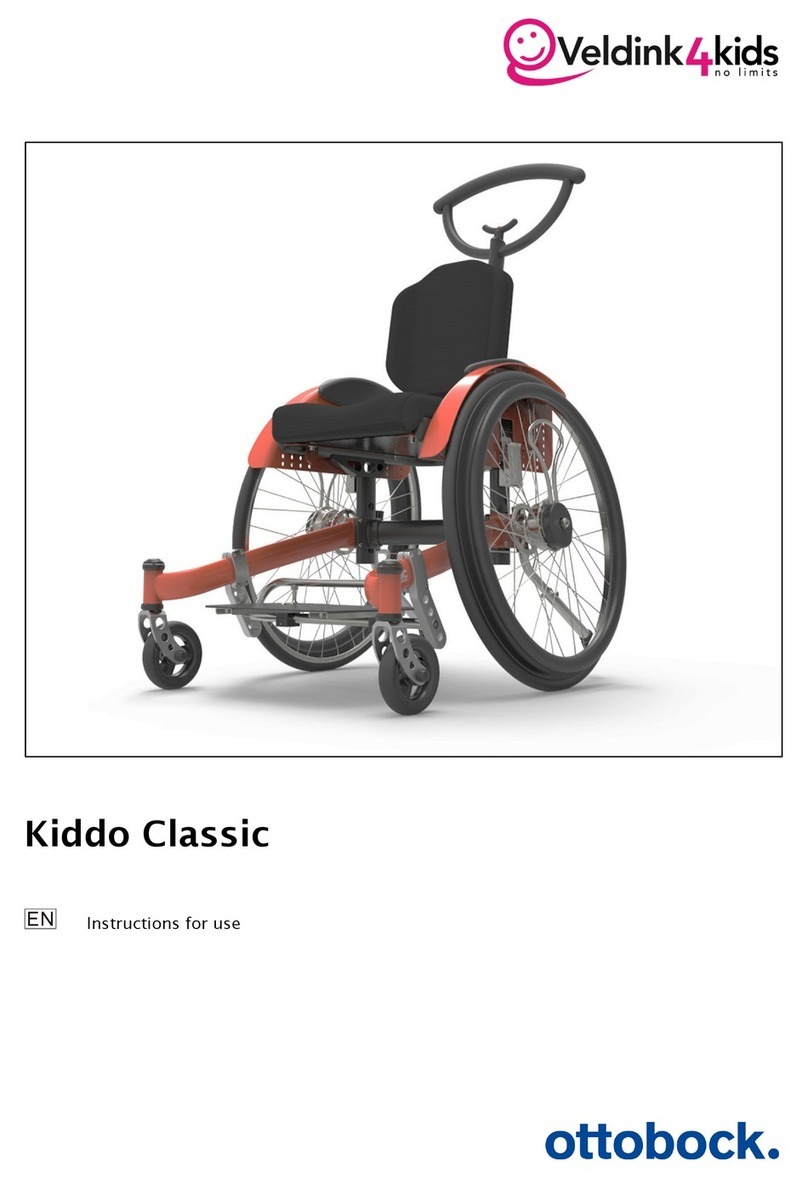Otto Bock Kenevo User manual
Other Otto Bock Mobility Aid manuals

Otto Bock
Otto Bock z50 Operating instructions

Otto Bock
Otto Bock Walk Star User manual

Otto Bock
Otto Bock Xeno User manual

Otto Bock
Otto Bock Kimba neo User manual

Otto Bock
Otto Bock Dino 3 User manual

Otto Bock
Otto Bock Kenevo 4X840 User manual

Otto Bock
Otto Bock Charly 2319 User manual

Otto Bock
Otto Bock Nurmi Neo User manual
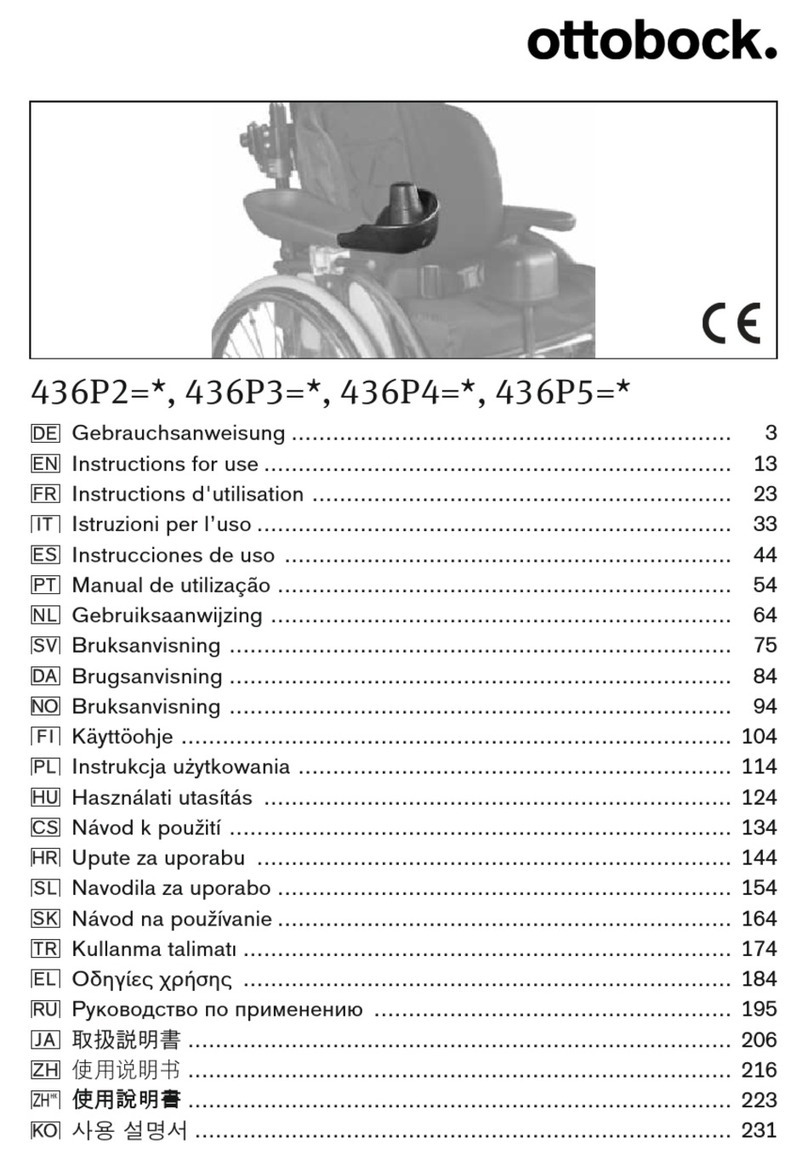
Otto Bock
Otto Bock 436P2 Series User manual
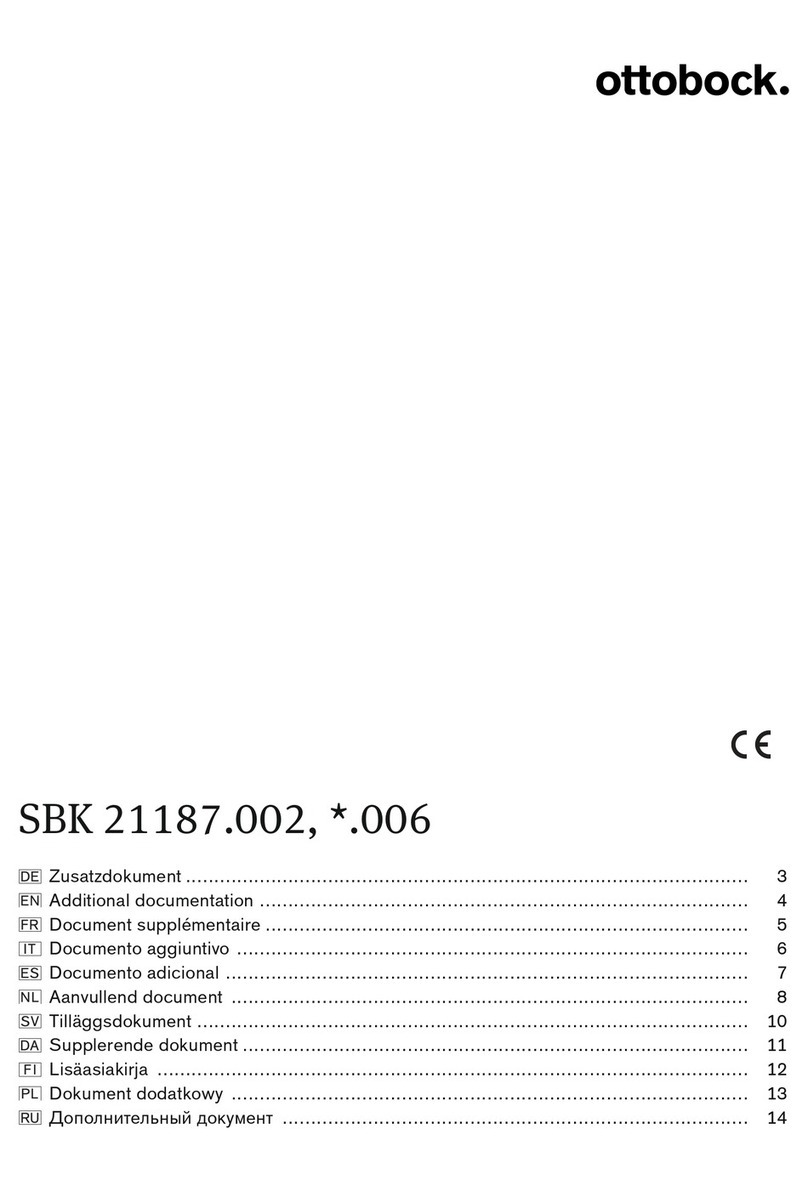
Otto Bock
Otto Bock SBK 21187 006 Series User manual

Otto Bock
Otto Bock 50S10 Malleo Immobil Walker high User manual
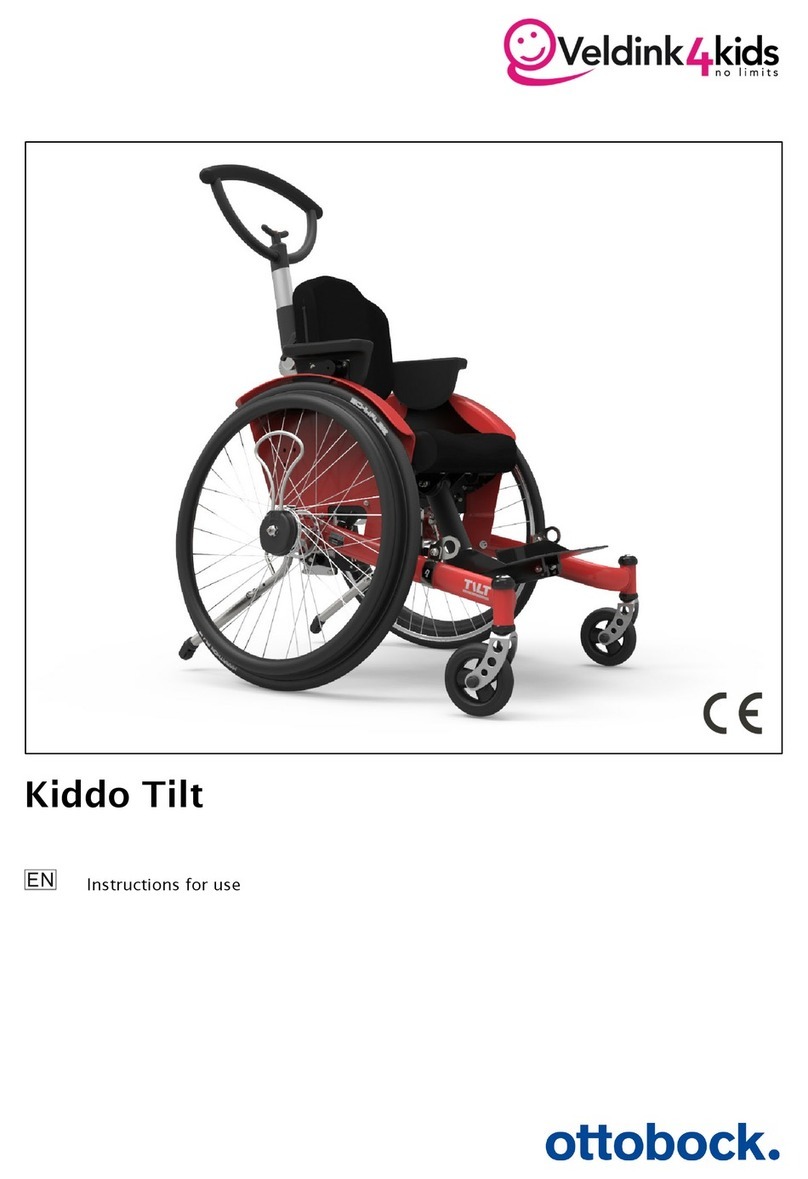
Otto Bock
Otto Bock Veldink4kids Kiddo Classic User manual

Otto Bock
Otto Bock Discovery User manual

Otto Bock
Otto Bock Kimba User manual

Otto Bock
Otto Bock Xeno User manual

Otto Bock
Otto Bock 2R30 User manual

Otto Bock
Otto Bock Walkstar User manual

Otto Bock
Otto Bock SBK 20465.005 User manual
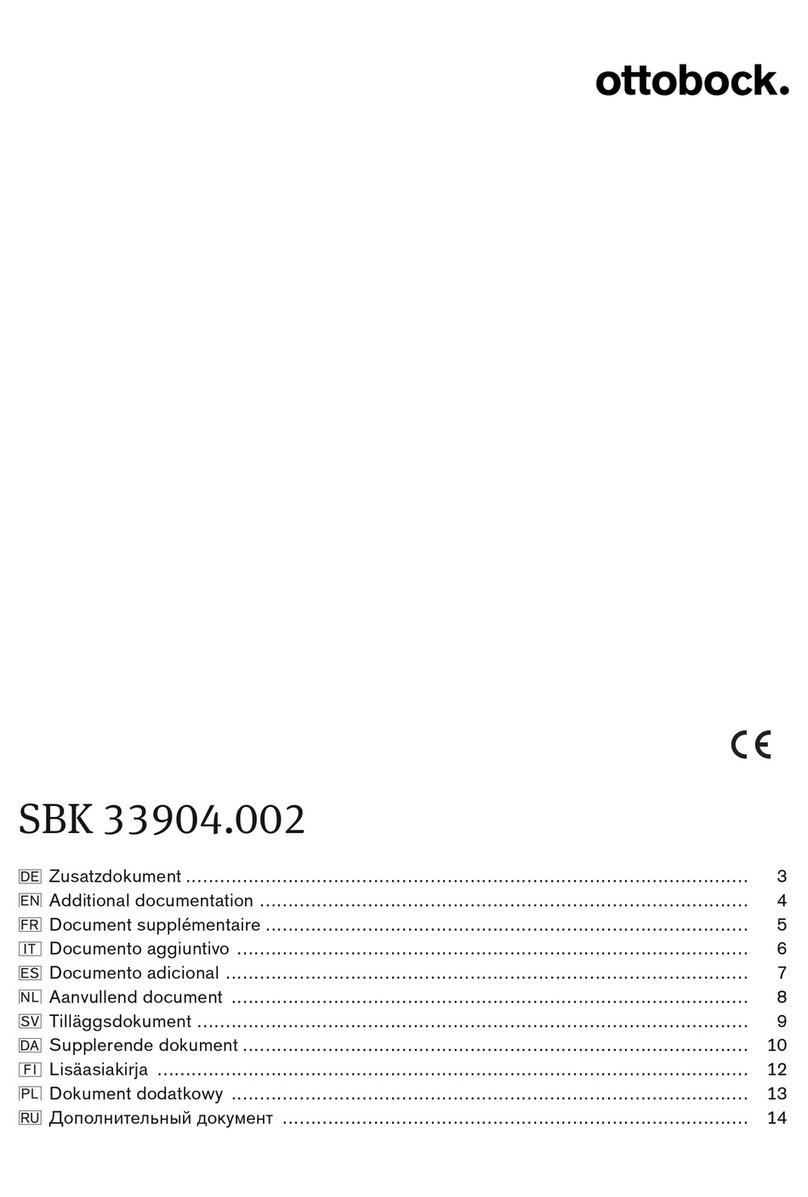
Otto Bock
Otto Bock SBK 33904.002 User manual

Otto Bock
Otto Bock BionicLink 60X3 User manual
Popular Mobility Aid manuals by other brands

AMF-BRUNS
AMF-BRUNS PROTEKTOR installation manual

Drive DeVilbiss Healthcare
Drive DeVilbiss Healthcare OTTER Instructions for use

Rhythm Healthcare
Rhythm Healthcare C500U Assembly and Fitting Instructions

Lumex
Lumex RJ4200A manual

Rebotec
Rebotec Jumbo user manual

Rehaforum MEDICAL
Rehaforum MEDICAL PR50548 manual