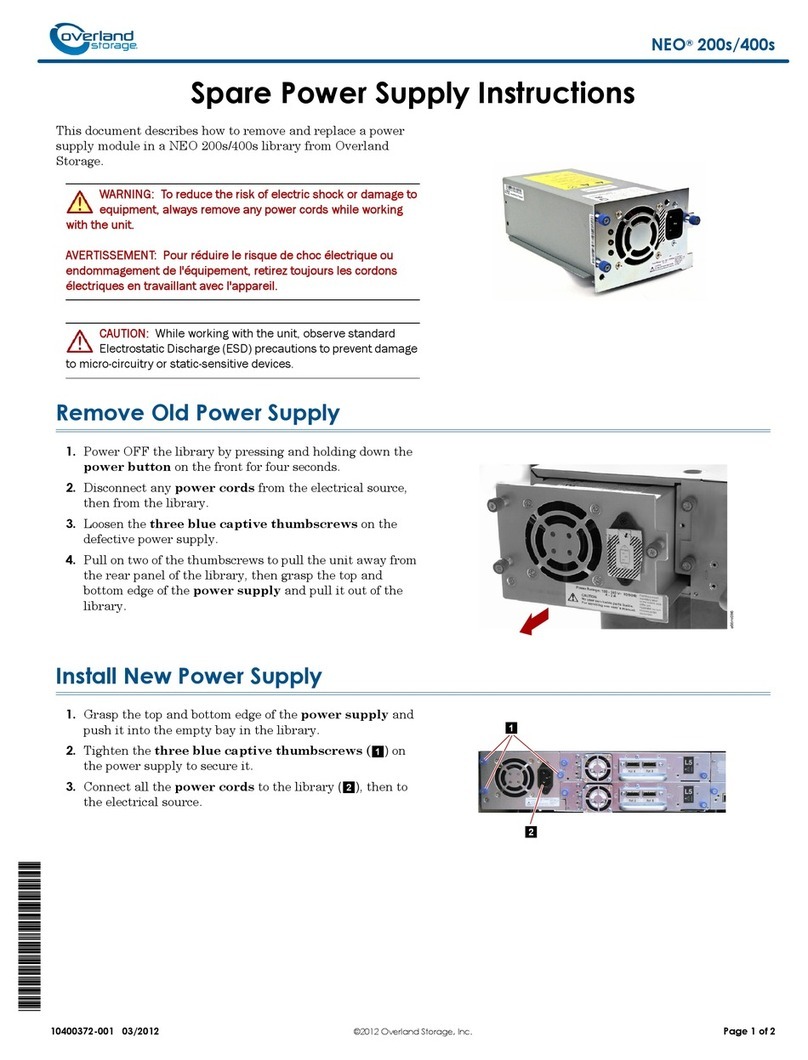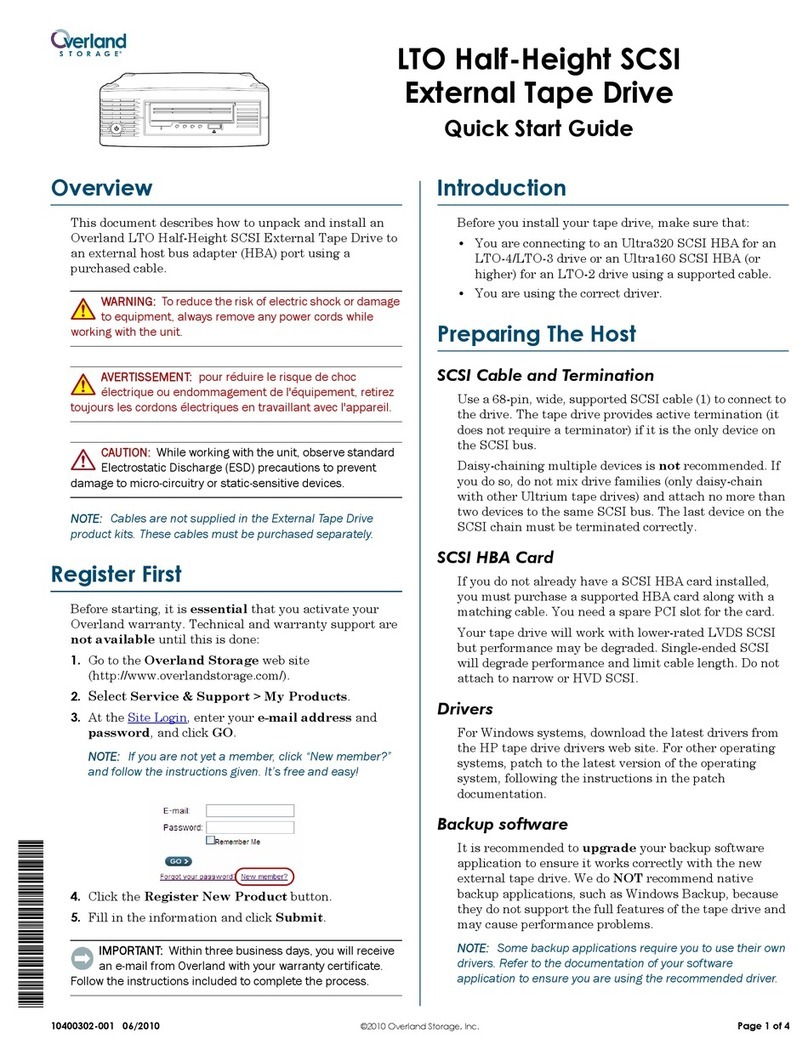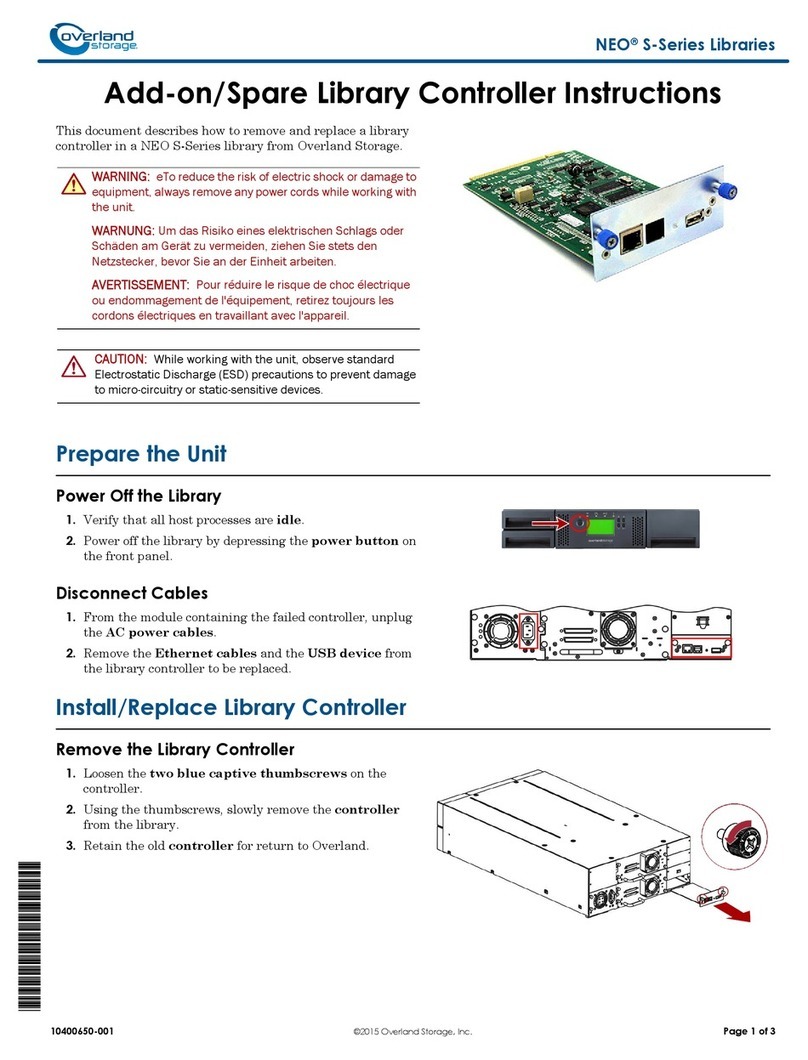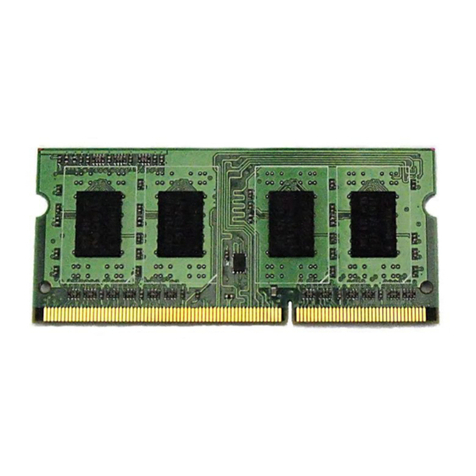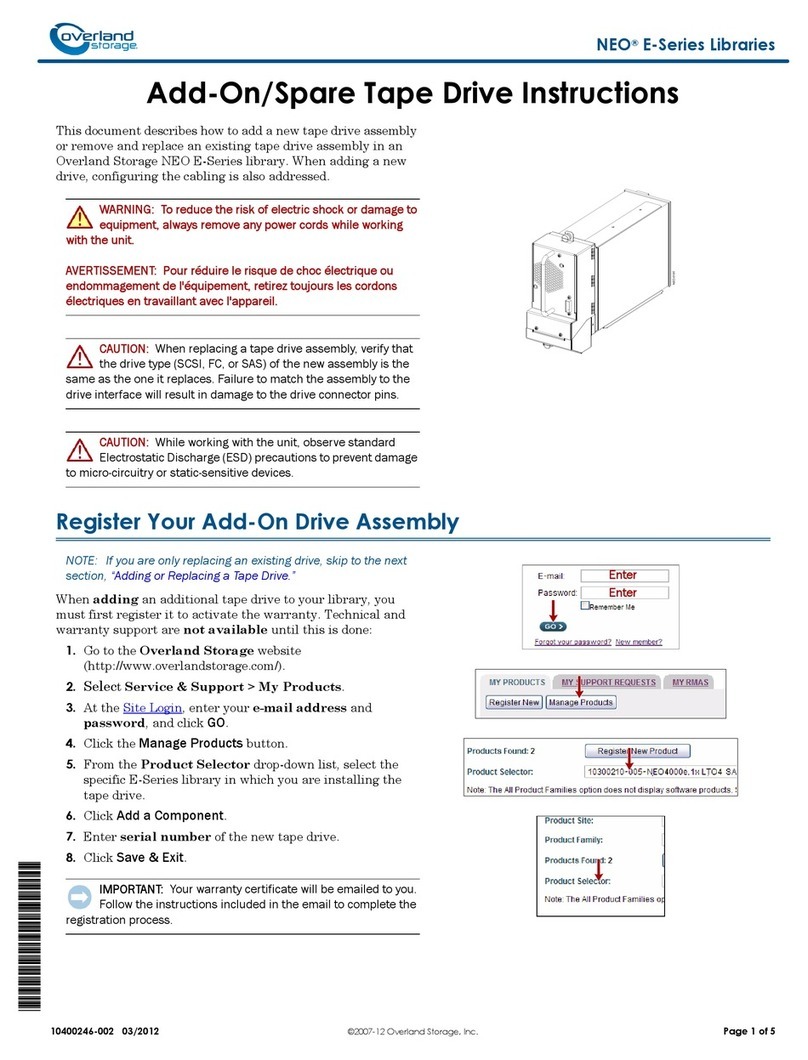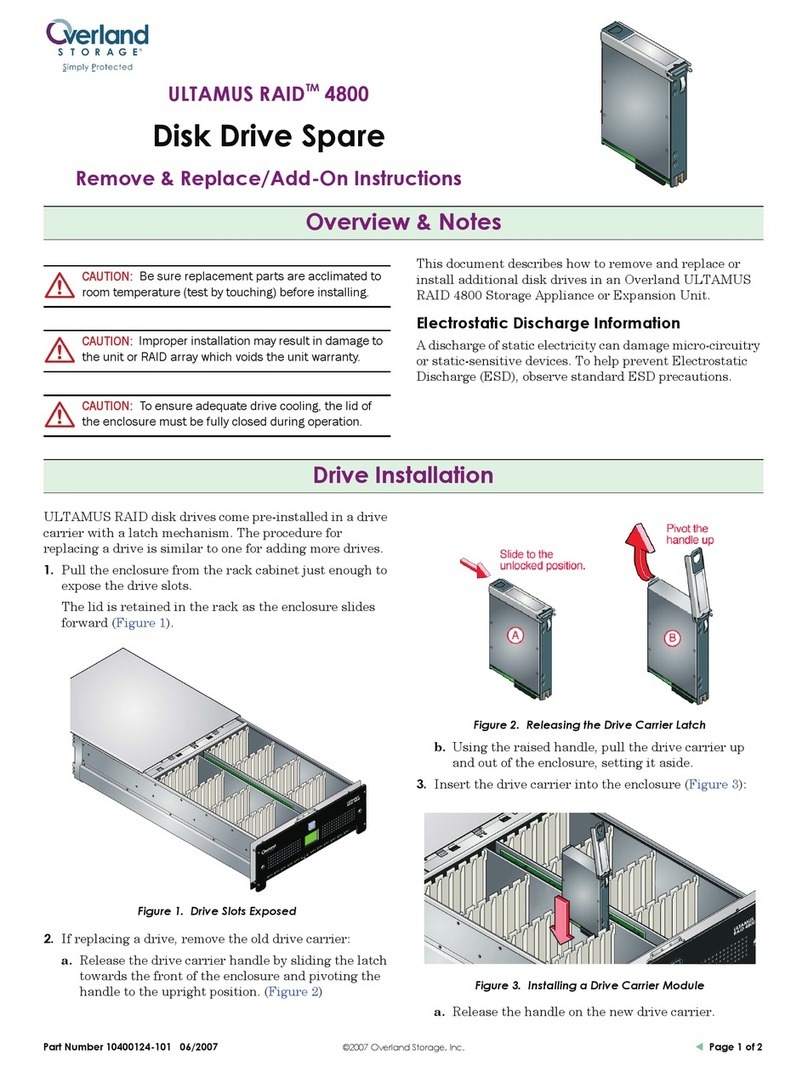1-2
Figure 2–10 Rack Slides Separated ...................................................................2-8
Figure 2–11 Attaching the Inner slide................................................................2-9
Installing the LoaderXpress in the Rack ............................................................... 2-9
Figure 2–12 Rack Slide Callouts .........................................................................2-9
Figure 2–13 Mounting Screw Locaations........................................................2-10
Figure 2–14 Rack Slide Mounting Holes .......................................................... 2-10
Figure 2–15 Install Clip Nuts .............................................................................. 2-11
Figure 2–16 Outer Slide and Mounting Hardware .........................................2-11
Figure 2–17 Adjustable Mounting Bracket......................................................2-12
Figure 2–18 Adjustable Mounting Bracket......................................................2-12
Figure 2–19 Outer Rail Mounting (Front) ......................................................... 2-13
Figure 2–20 Outer Rail Mounting (Rear)..........................................................2-13
Figure 2–21 Rack Slide Extended..................................................................... 2-14
Figure 2–22 Unit Mounted to Slides.................................................................. 2-14
Figure 2–23 Test for Binding ..............................................................................2-15
Figure 2–24 Front & Rear Slide Hardware .......................................................2-15
Figure 2–25 Installed Panel Extender...............................................................2-16
Inserting & Removing Cartridges........................................................................... 2-16
Removing the Magazine..................................................................................... 2-16
Figure 2–26 Magazine Door Open ..................................................................2-17
Emergency Magazine Removal......................................................................... 2-17
Inserting Cartridges into the Magazine ............................................................. 2-17
Inserting a Magazine ........................................................................................... 2-17
Figure 2–27 Cartridge Media ...........................................................................2-18
Interface Descriptions............................................................................................. 2-18
Figure 2–28 Interface Connections .................................................................2-19
Host Computer Connection .................................................................................. 2-19
Figure 2–29 Single Host Configuration.............................................................2-20
Power Source Connection..................................................................................... 2-20
Table 2–1 Power Cord Rating ..........................................................................2-20
Configuring the LoaderXpress ............................................................................... 2-21
Configuration Example – Setting SCSI ID........................................................... 2-21
Configuration Options Descriptions ...................................................................... 2-23
Set Data Format ................................................................................................... 2-23
Set SCSI.................................................................................................................. 2-23
Set Library Mode .................................................................................................. 2-23
Set Element Base.................................................................................................. 2-23
Set Identification .................................................................................................. 2-23
Set Date ................................................................................................................ 2-24
Set Time ................................................................................................................. 2-24
Set Baud Rate....................................................................................................... 2-24
Set Serial Number................................................................................................. 2-24
Set Unload Mode ................................................................................................. 2-24
Set Autoclean Mode ........................................................................................... 2-24
Set Negotiation .................................................................................................... 2-24
Set Reserved Slots ................................................................................................ 2-24
Set Special Configurations.................................................................................. 2-25
Set Default ............................................................................................................ 2-25
Table 2–2 LoaderXpress Configuration Options ............................................2-25