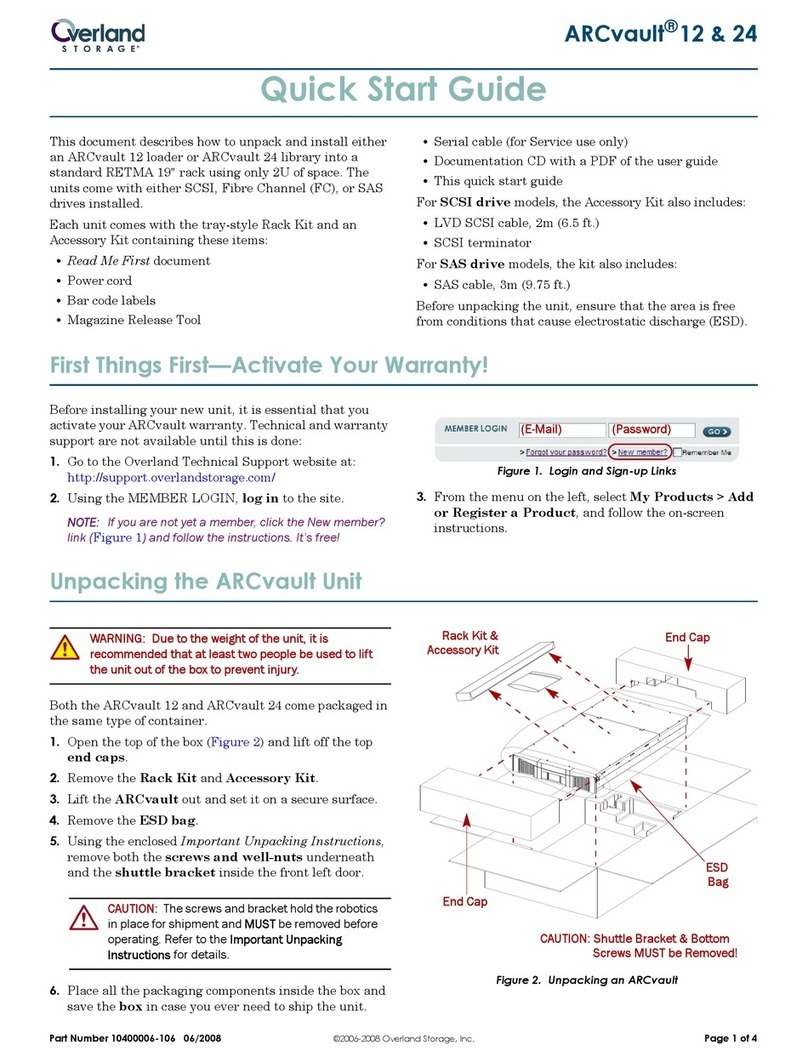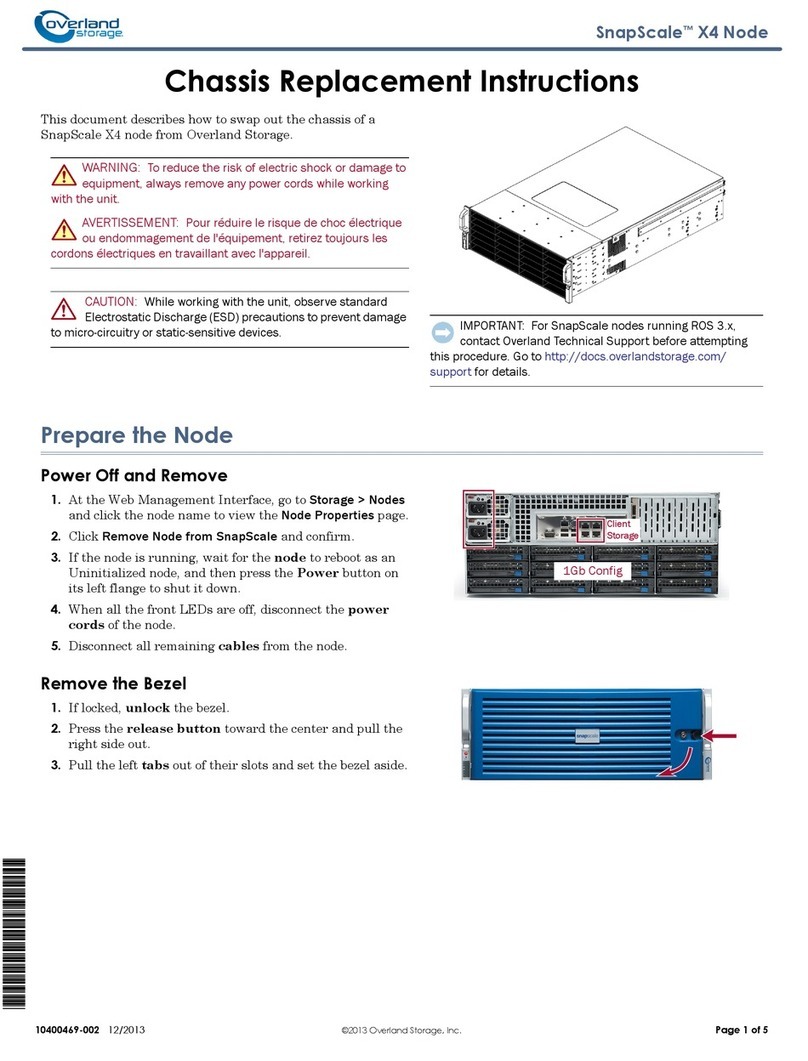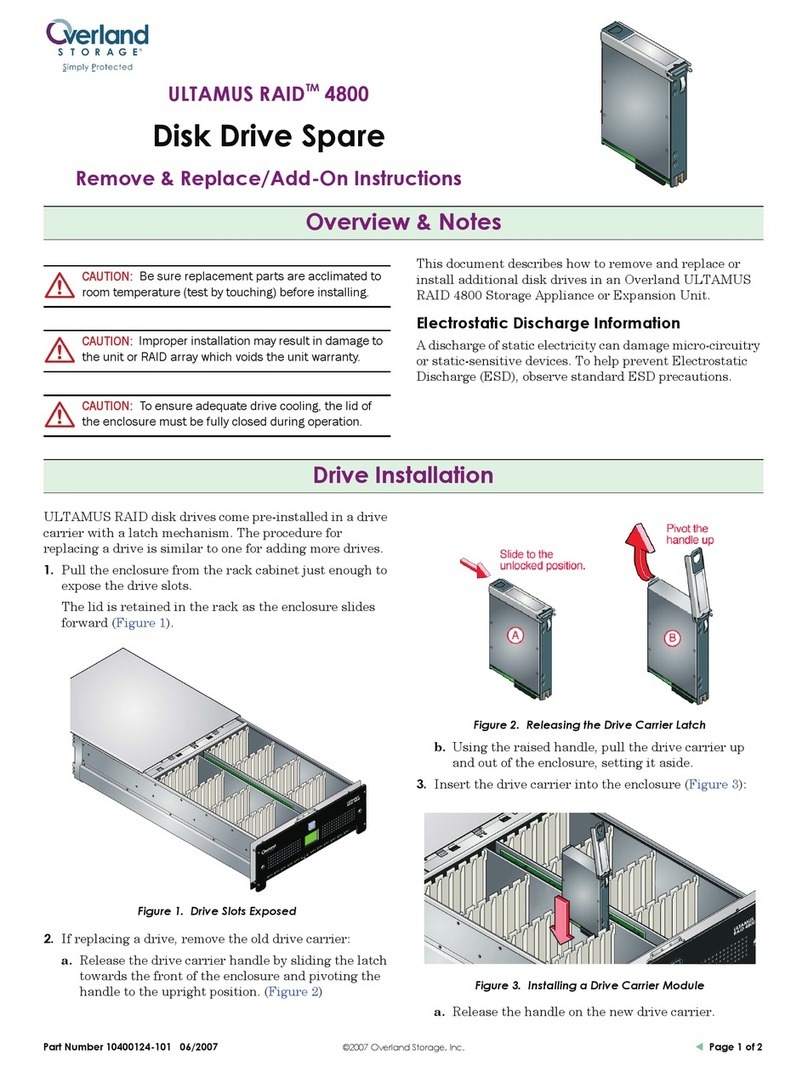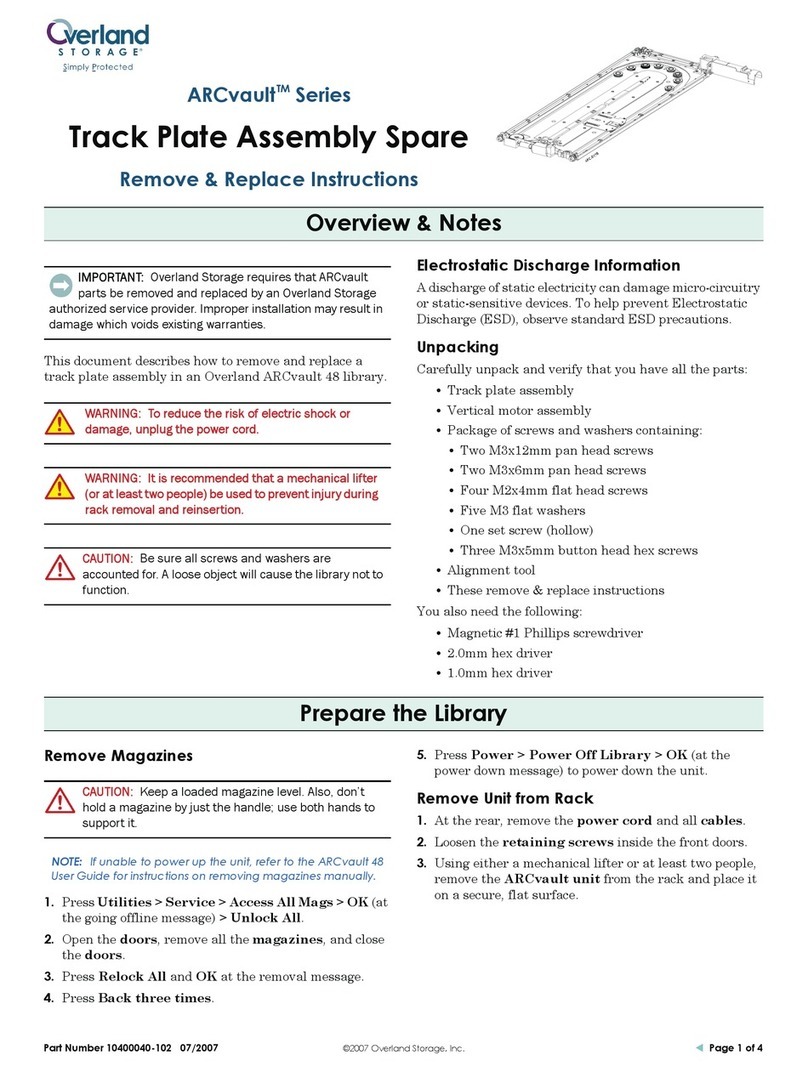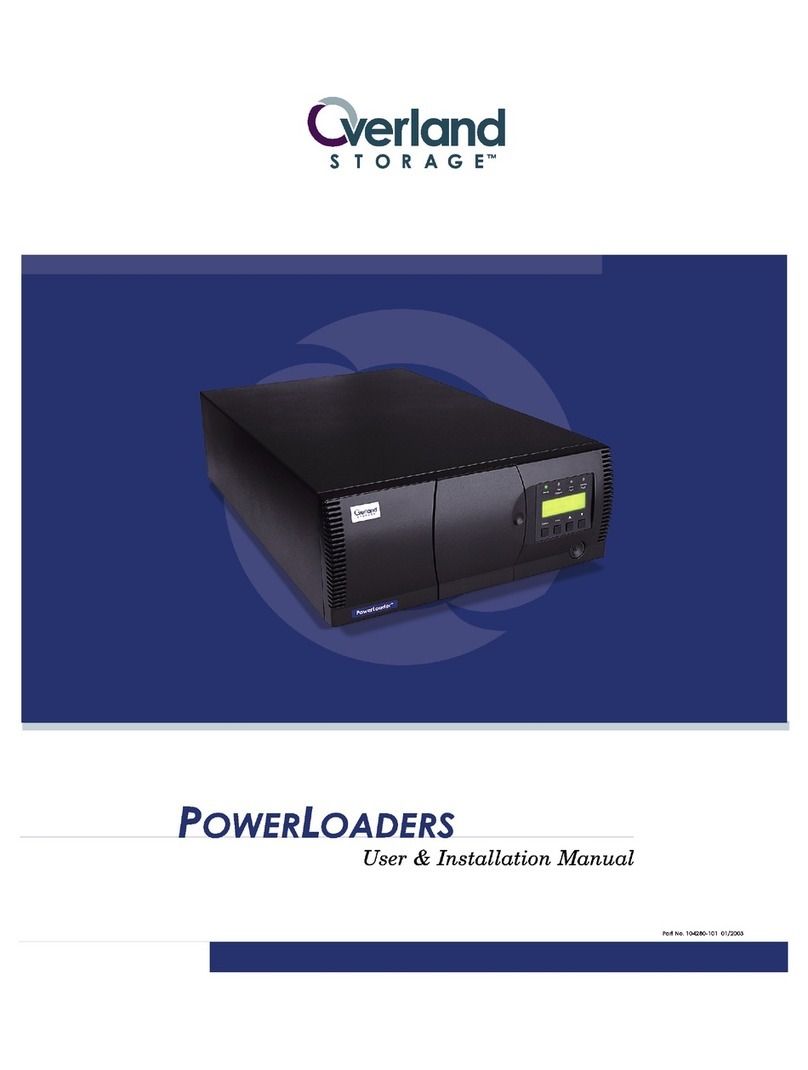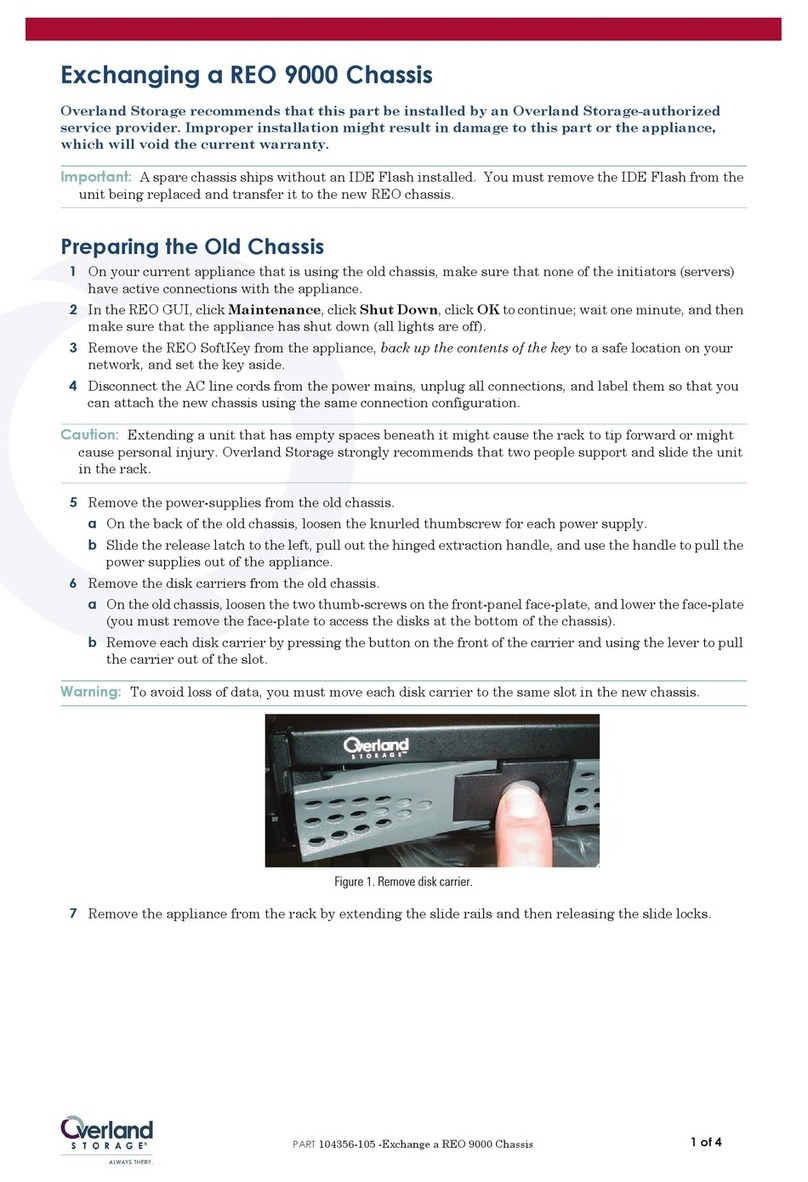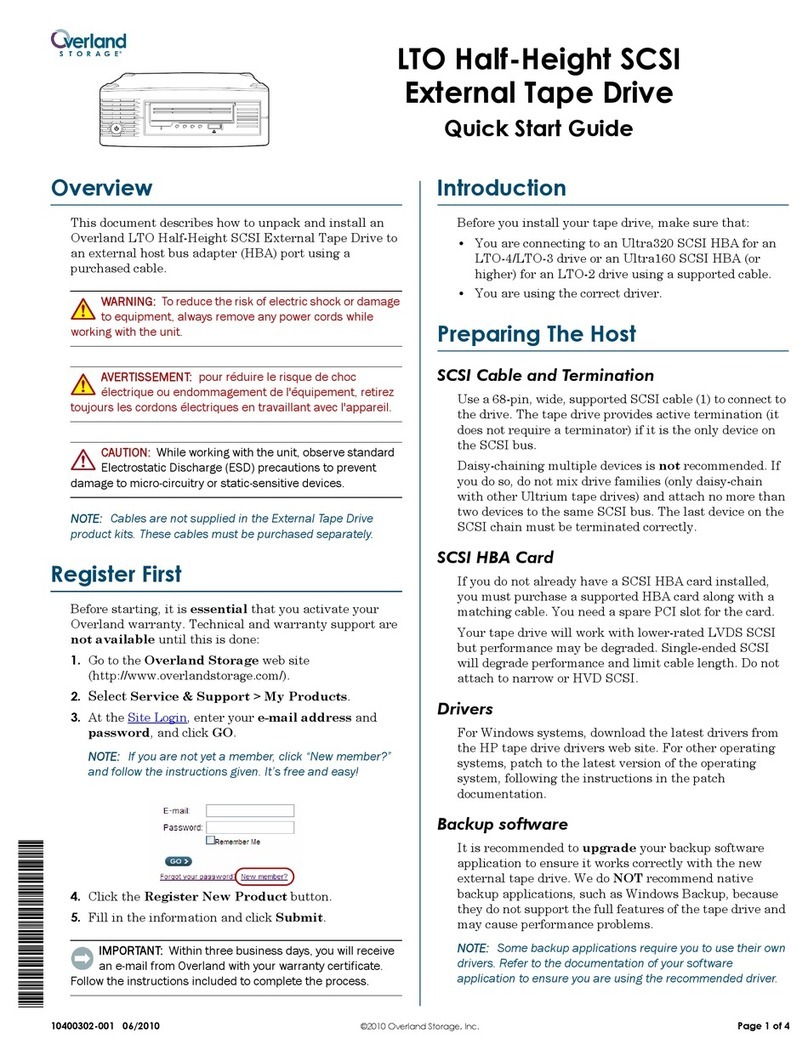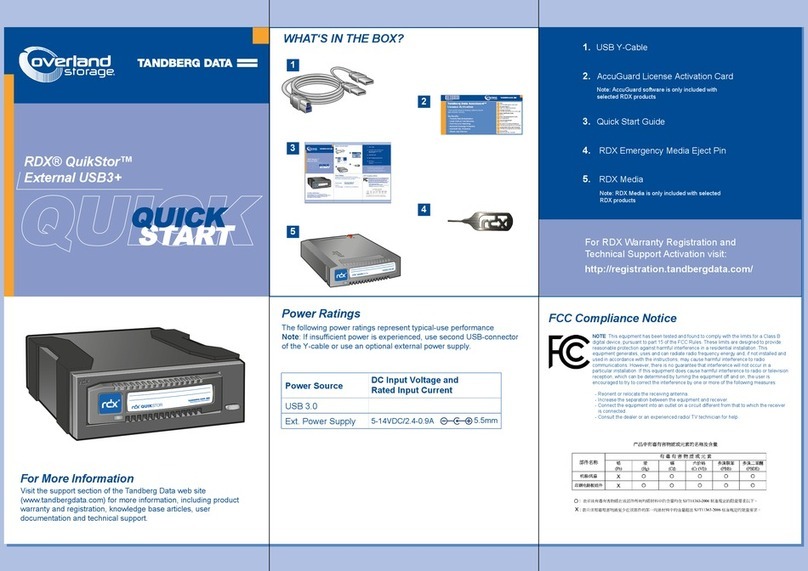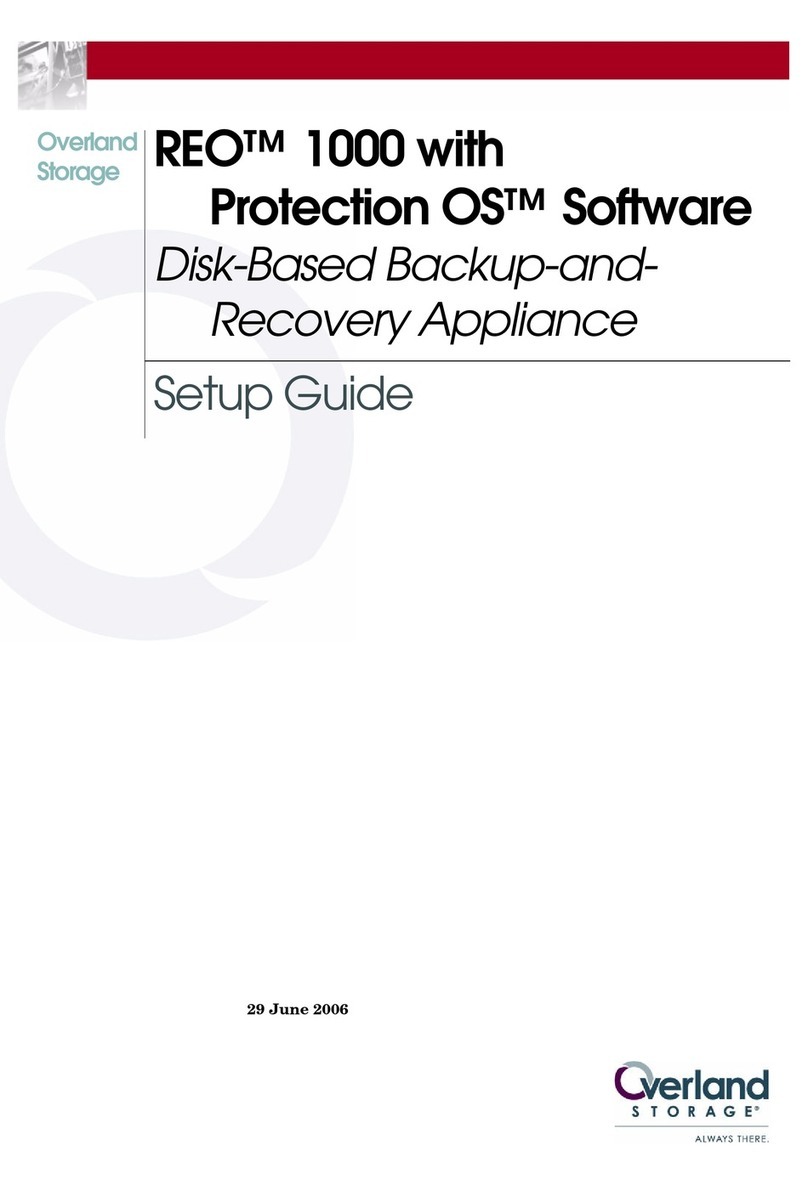NEO 2000e/4000e User Guide Contents
10400200-004 04/2013 ©2003-13 Overland Storage, Inc. vi
Viewing Library Options .................................................................................................................................4-9
Viewing SCSI/FC/SAS Options .......................................................................................................................4-9
Viewing Network Options ............................................................................................................................4-10
Viewing Library Info ......................................................................................................................................4-10
Viewing Cartridge Map ...............................................................................................................................4-11
Accessing Maintenance Options ...............................................................................................................4-12
Running Library Diagnostics .........................................................................................................................4-13
Factory (Access) Option ..............................................................................................................................4-17
Security Level Option ...................................................................................................................................4-17
Editing the Library Options ...........................................................................................................................4-18
Modifying the SCSI/FC/SAS Options ...........................................................................................................4-22
Editing the Network Options ........................................................................................................................4-25
Editing Passwords ..........................................................................................................................................4-26
Chapter 5 - Functions for Daily Operations
Introduction ...........................................................................................................................................................5-1
Setting Passwords for Access to Library Functions ............................................................................................5-1
Validating Passwords ......................................................................................................................................5-2
Entering Passwords .........................................................................................................................................5-2
Setting or Changing the Library Name ..............................................................................................................5-3
Handling the Tape Cartridge Media ..................................................................................................................5-3
Bar Code Labels .............................................................................................................................................5-4
LTO Cartridge Media Tips ...............................................................................................................................5-4
Opening the Library’s Doors ................................................................................................................................5-4
Magazines .............................................................................................................................................................5-5
Using the NEO Library Mail Slot ............................................................................................................................5-6
NEO 2000e Mail Slot: Adding or Removing Cartridges ...............................................................................5-6
NEO 4000e Mail Slot: Adding or Removing Cartridges ...............................................................................5-6
Using Magazines for Bulk Exchanges ..................................................................................................................5-7
Moving Media Using the Front Panel .................................................................................................................5-8
Powering Down the Library ...............................................................................................................................5-10
Host Lock Out ......................................................................................................................................................5-10
Chapter 6 - Remote Access
Introduction ...........................................................................................................................................................6-1
Web Management Interface System Requirements .......................................................................................6-1
Web Management Interface IP Address Configuration ..................................................................................6-1
Locating the Library’s Local IP Address Set by DHCP .................................................................................6-3
Accessing the Web Management Interface ....................................................................................................6-3
Changing Web Management Interface Passwords ..................................................................................6-4
Web Management Interface Navigation .........................................................................................................6-5
Web Management Interface Navigation and Security Access ...............................................................6-5
Web Management Interface Usage ............................................................................................................6-6
Status Button .........................................................................................................................................................6-6
Library Status Information ...............................................................................................................................6-8
Drive Status Summary Table ..........................................................................................................................6-9
Full Drive Status ................................................................................................................................................6-9
Move Media Button ...........................................................................................................................................6-10
Moving a Tape Cartridge (No Partitioning) ...............................................................................................6-10
Moving a Tape Cartridge (Partitioned) ......................................................................................................6-11
Setup Button ........................................................................................................................................................6-12