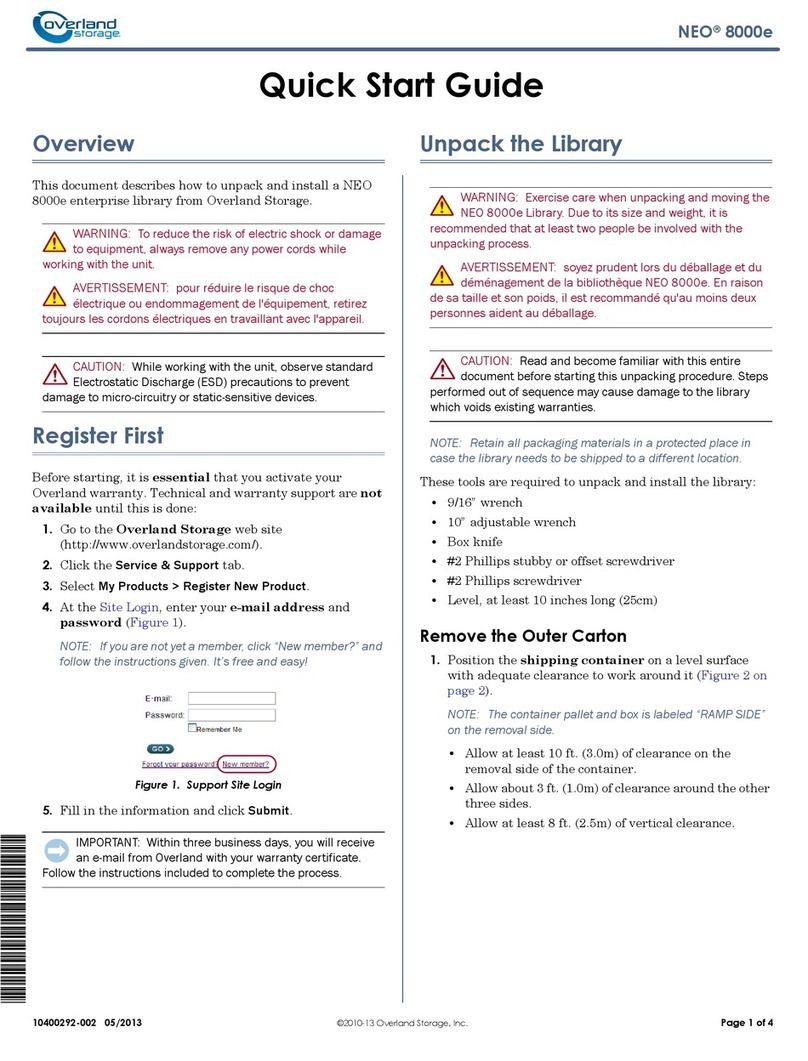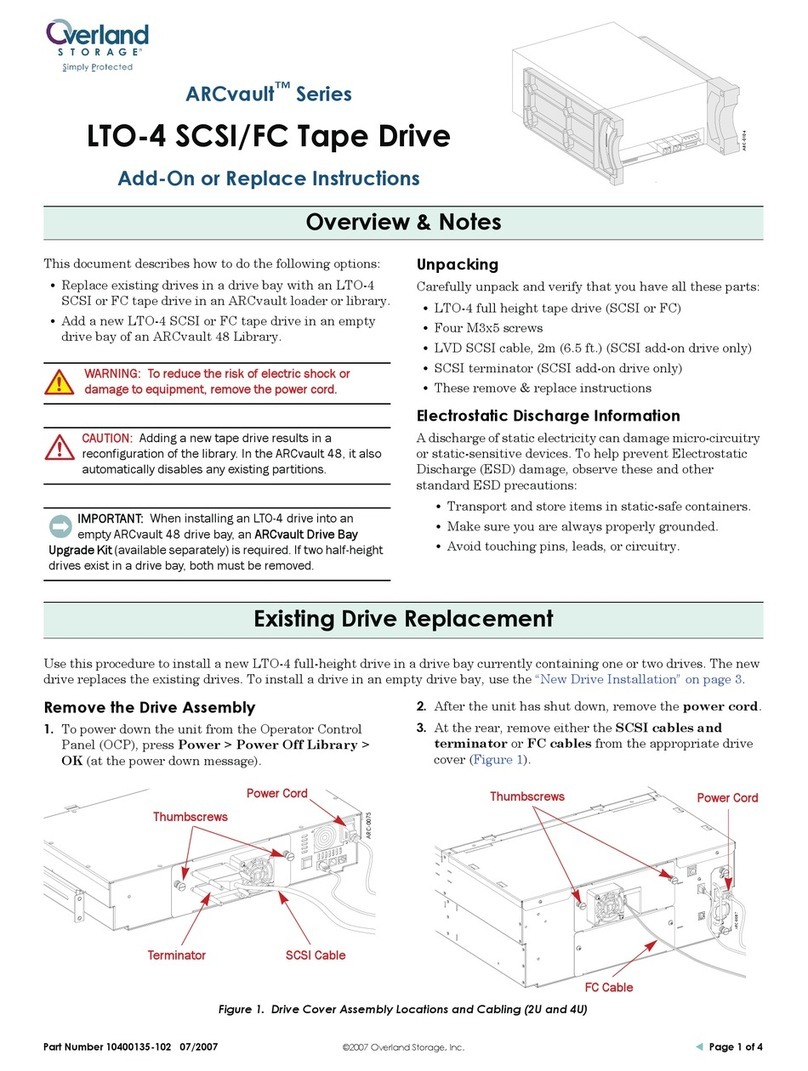Overland Storage NEO 8000 User manual
Other Overland Storage Storage manuals
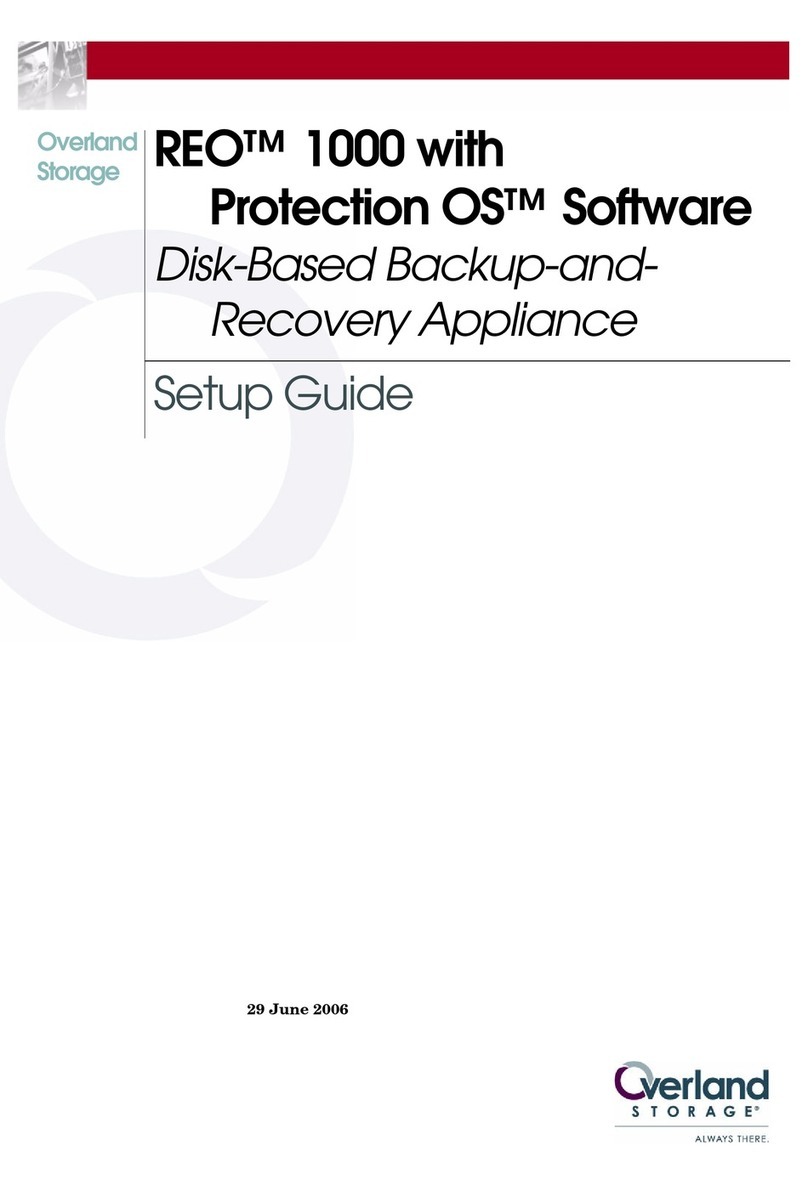
Overland Storage
Overland Storage REO 1000 User manual

Overland Storage
Overland Storage NEO 8000 User manual
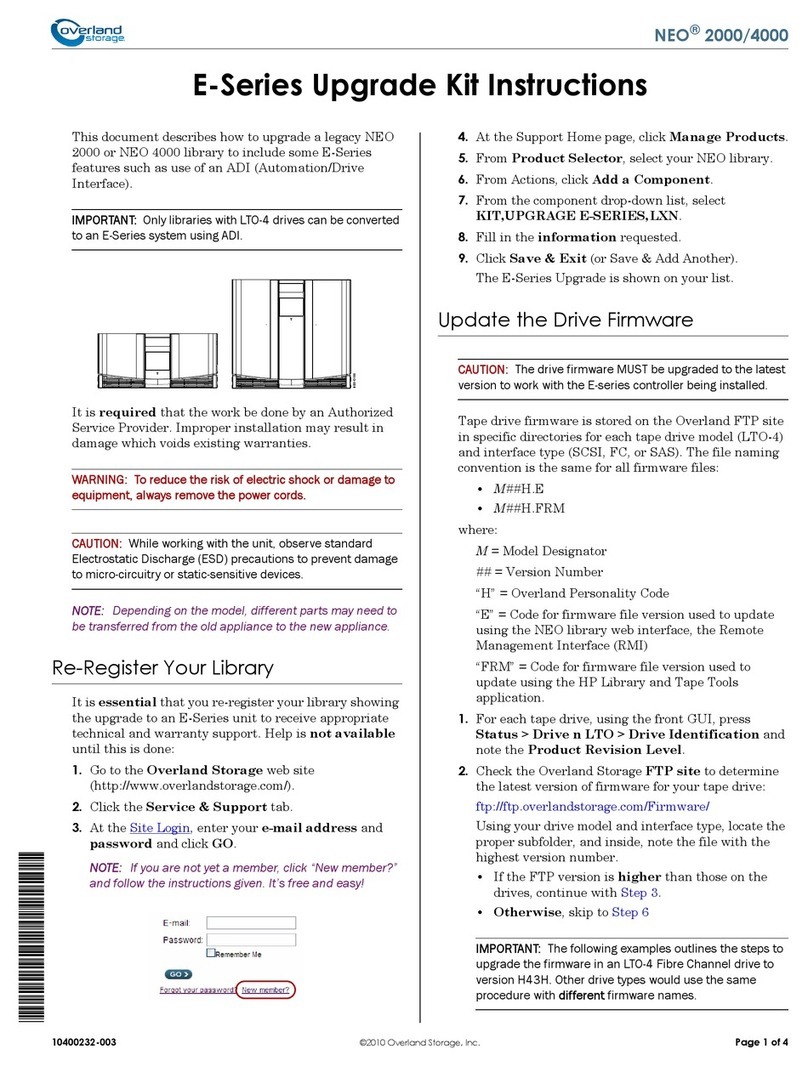
Overland Storage
Overland Storage E Series User manual
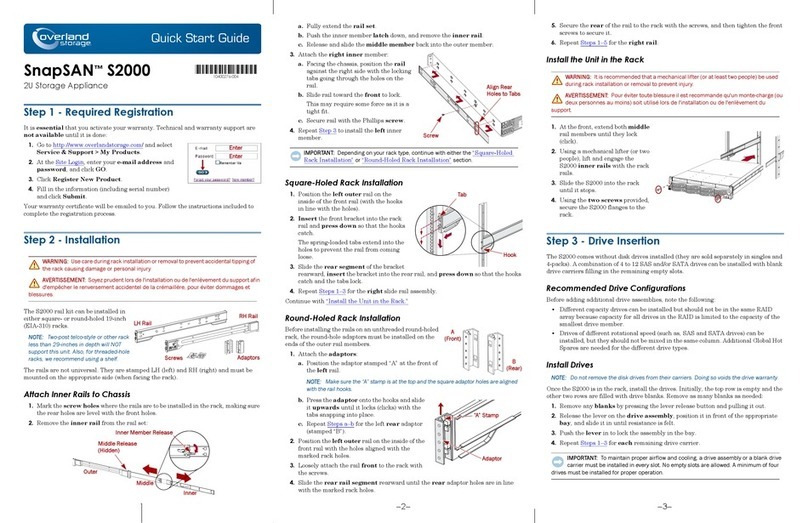
Overland Storage
Overland Storage SnapSAN S2000 User manual

Overland Storage
Overland Storage Neo Series Library User manual
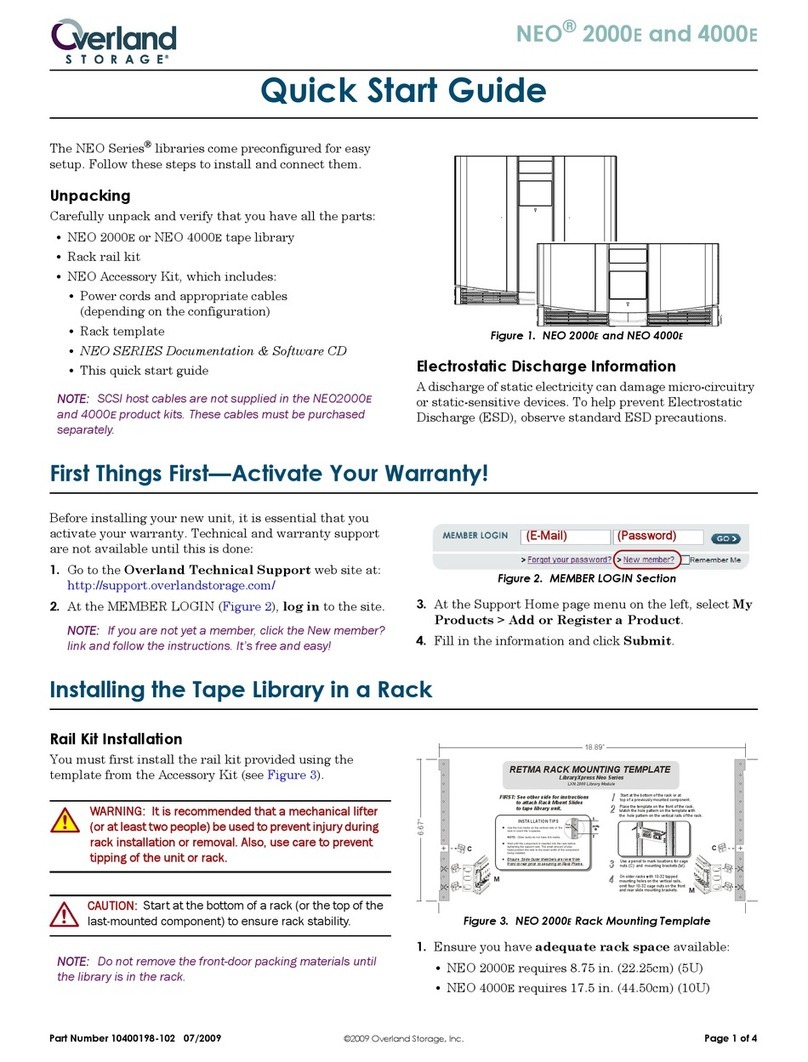
Overland Storage
Overland Storage NEO 2000e User manual
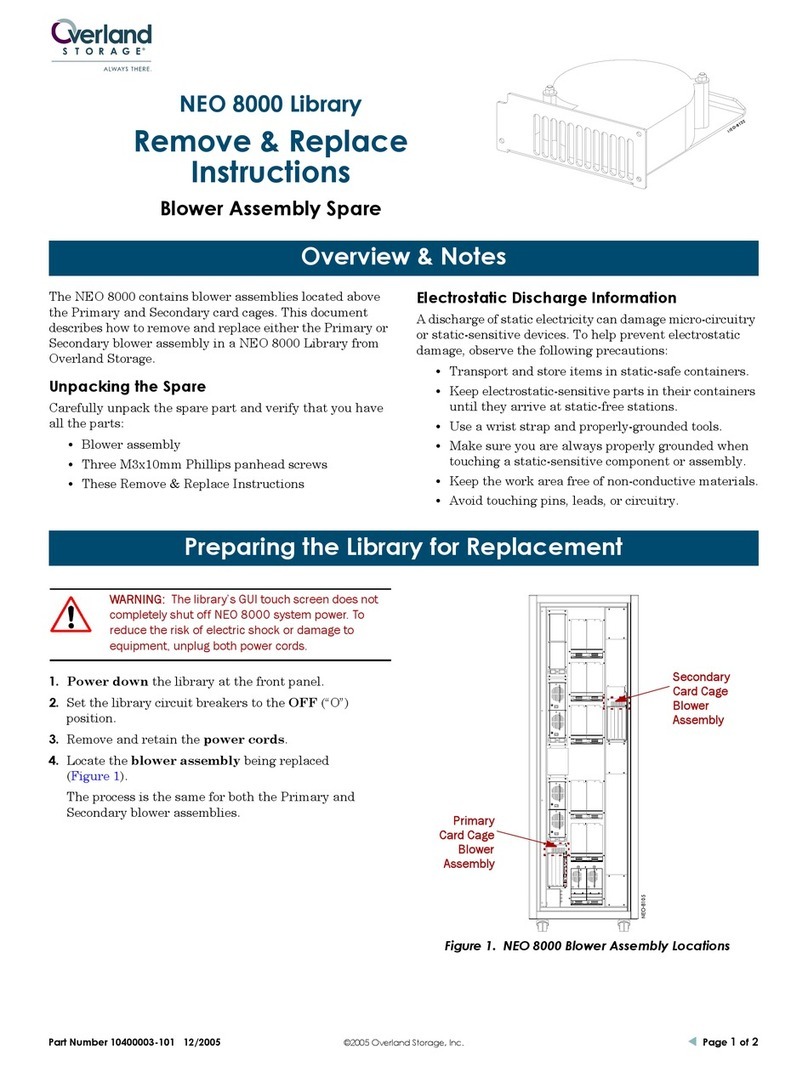
Overland Storage
Overland Storage NEO 8000 User manual

Overland Storage
Overland Storage SnapServer DX1 User manual
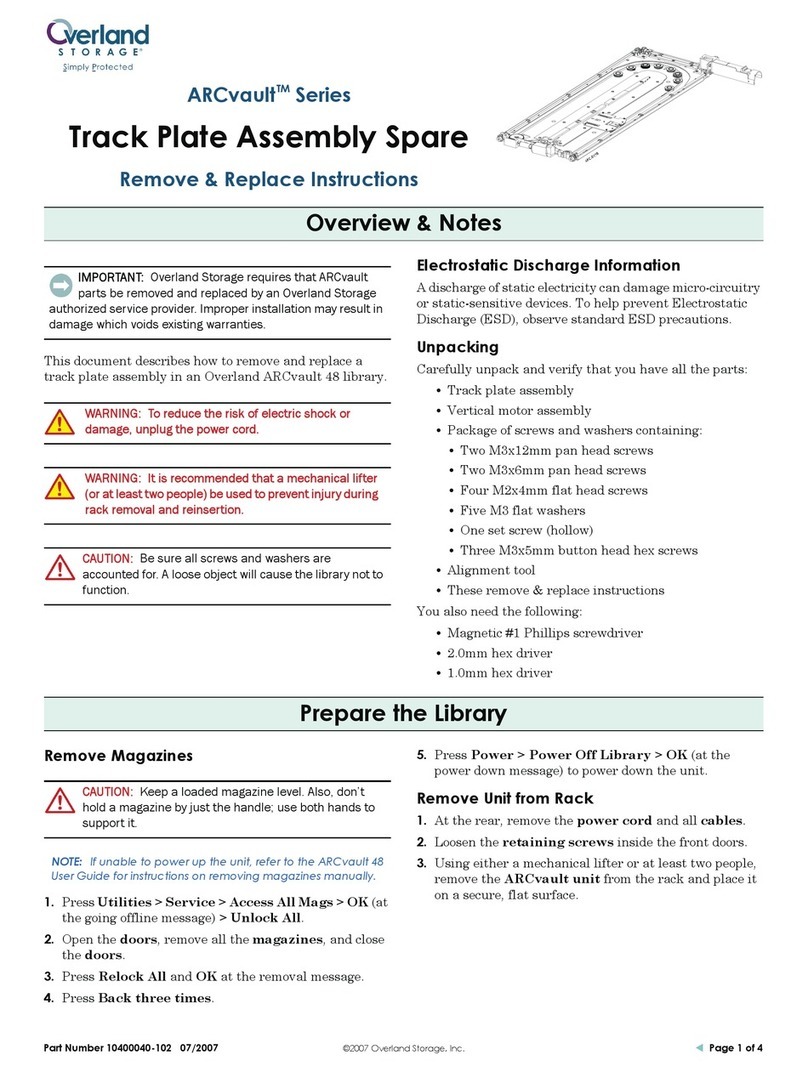
Overland Storage
Overland Storage ARCvault Series User manual
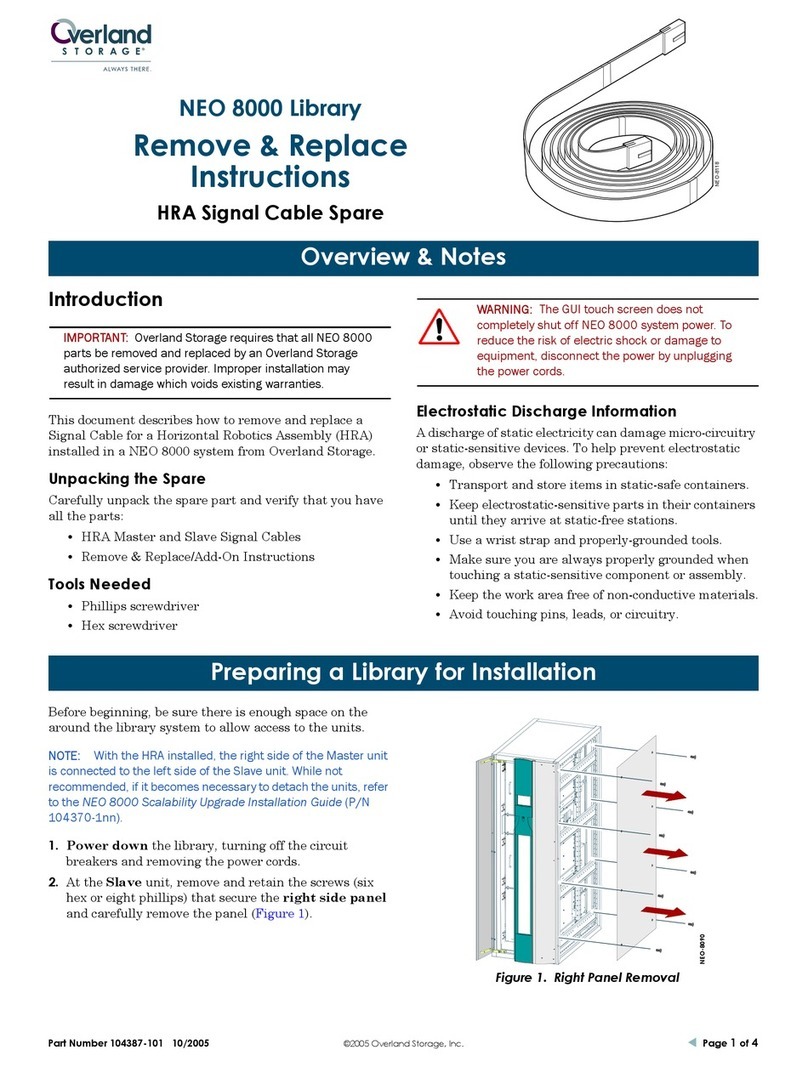
Overland Storage
Overland Storage NEO 8000 User manual
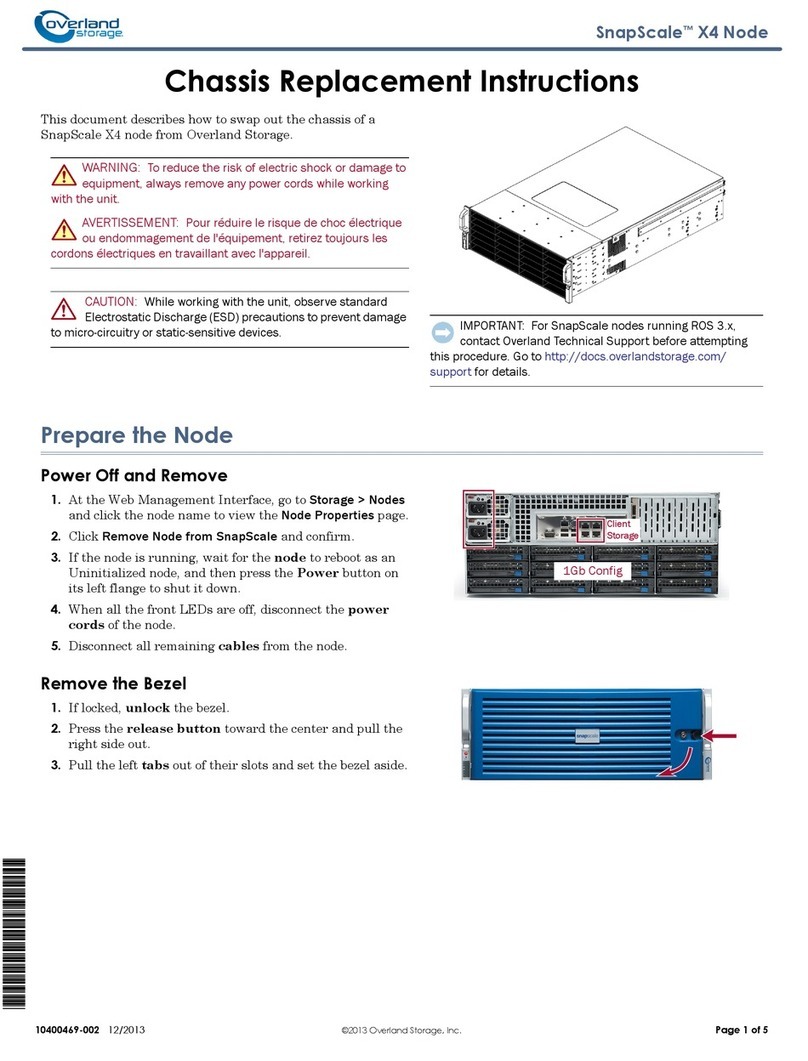
Overland Storage
Overland Storage SnapScale X4 Node Guide

Overland Storage
Overland Storage NEO 8000E User manual

Overland Storage
Overland Storage Ultamus Raid 1200 User manual
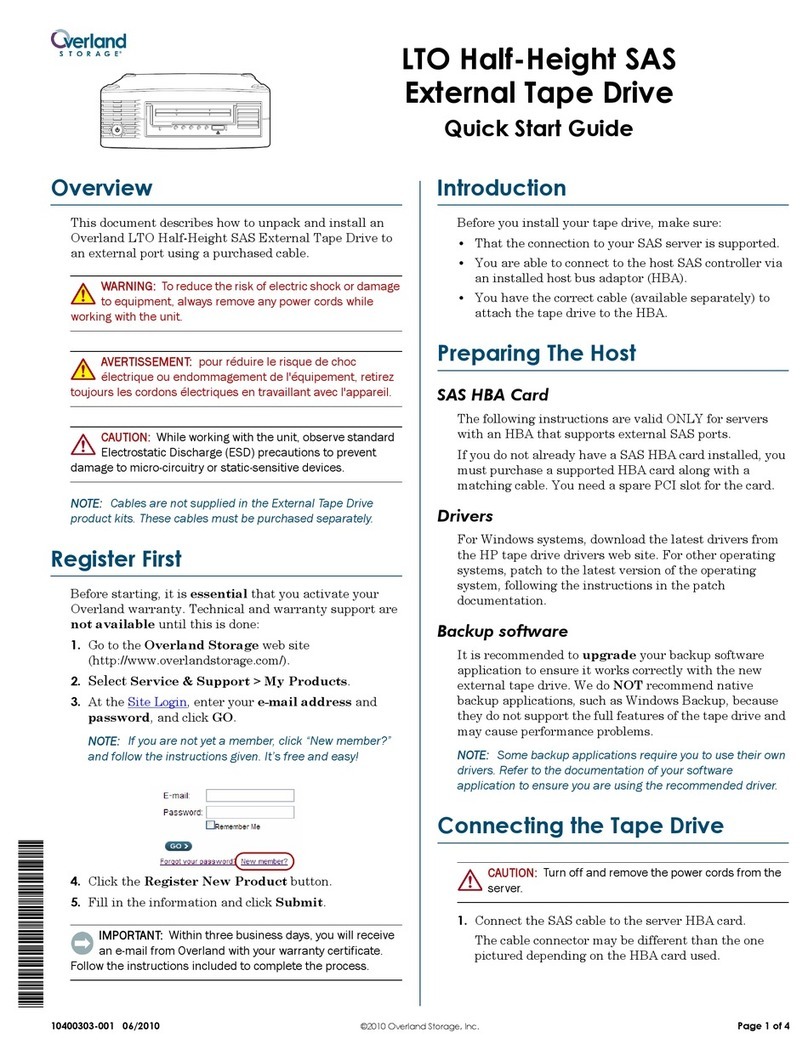
Overland Storage
Overland Storage LTO-5 User manual

Overland Storage
Overland Storage NEO 8000 User manual
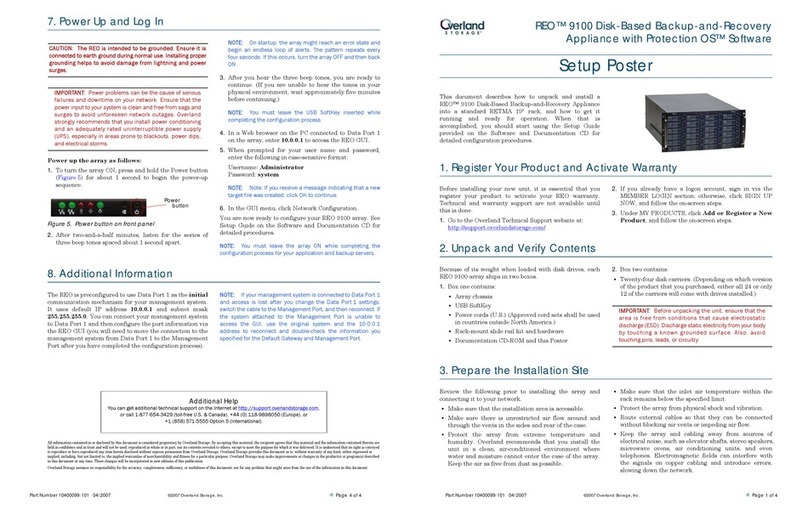
Overland Storage
Overland Storage REO 9100 How to use

Overland Storage
Overland Storage SnapServer User manual
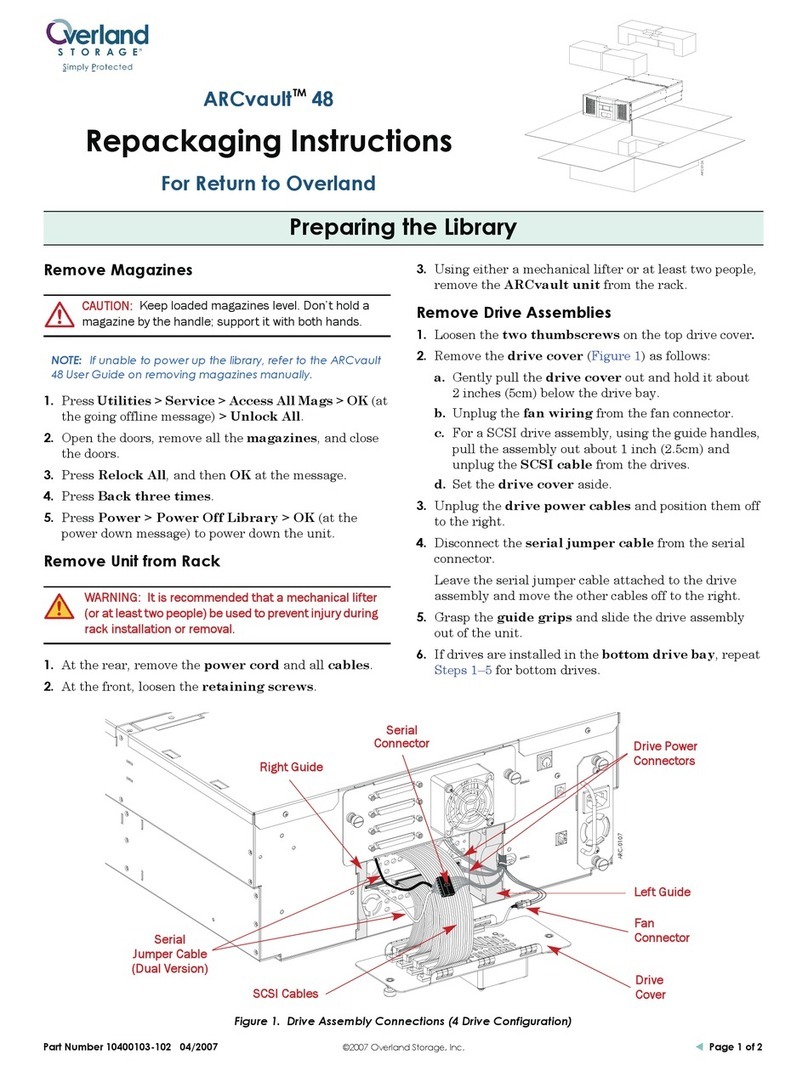
Overland Storage
Overland Storage ARCvault 48 User manual

Overland Storage
Overland Storage NEO S-Series User manual

Overland Storage
Overland Storage NEO 2000e User manual