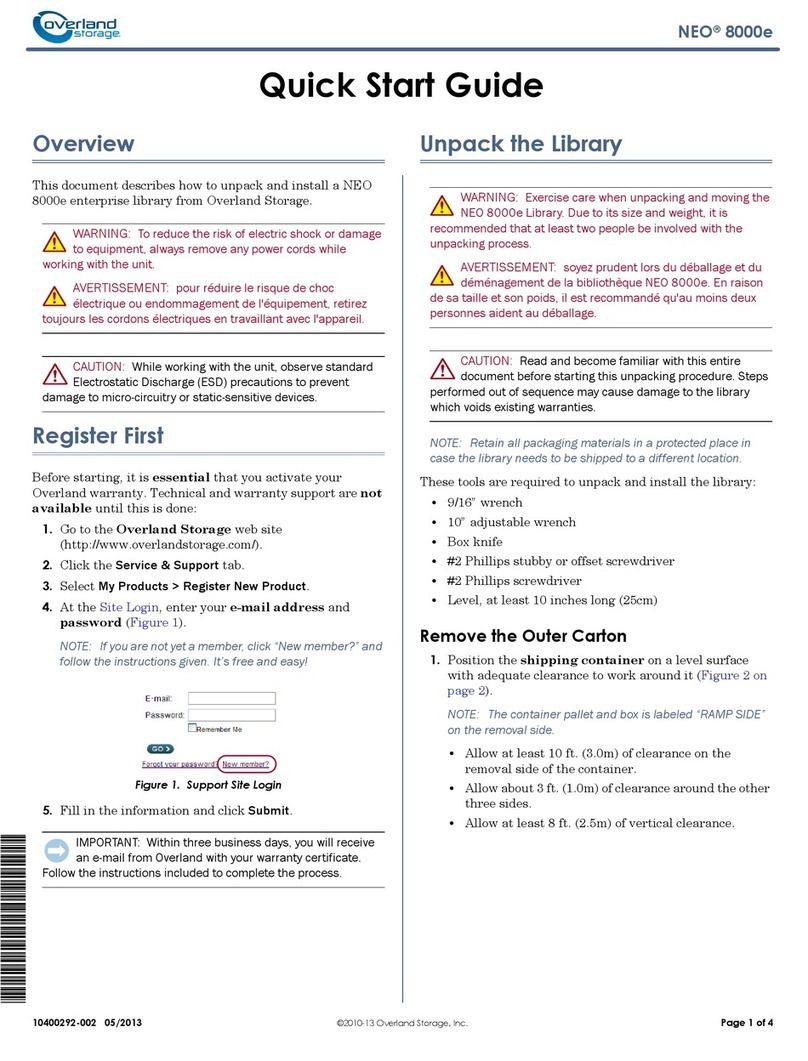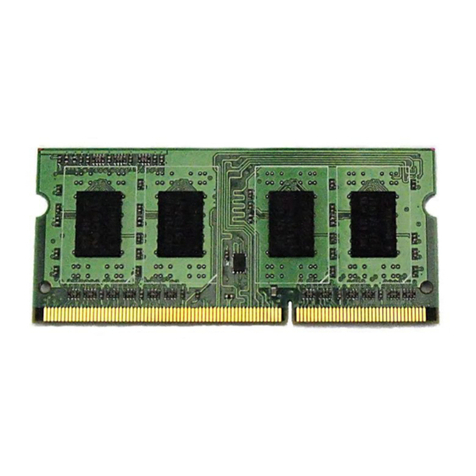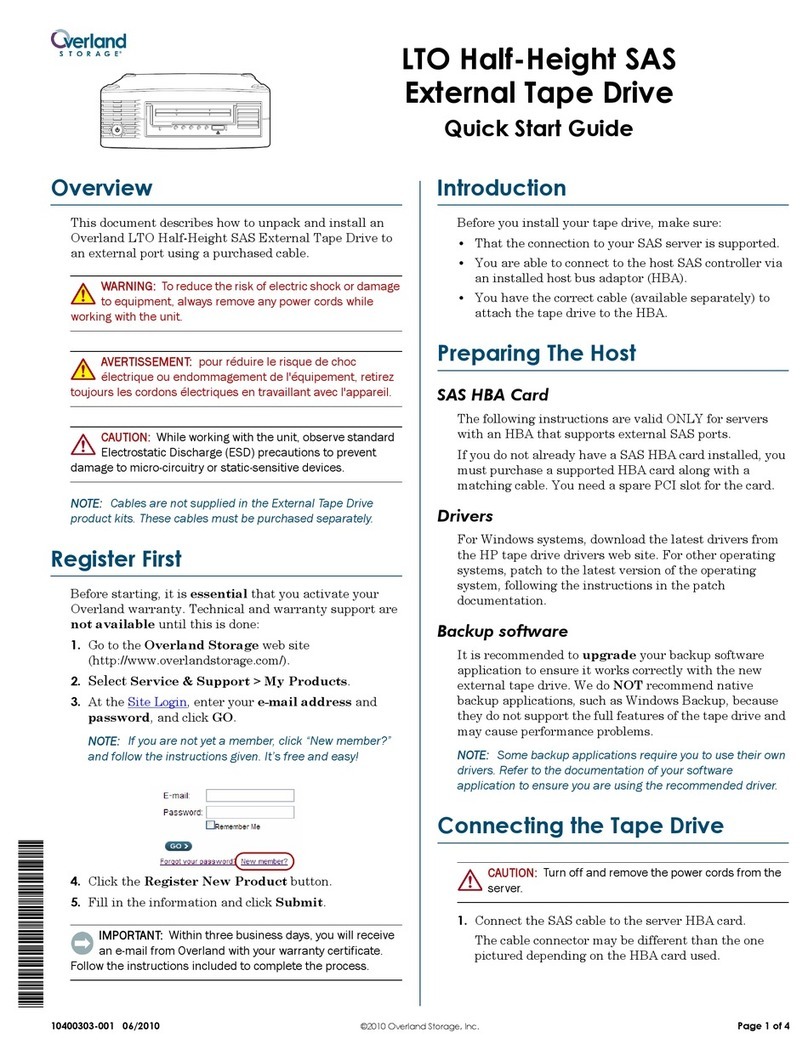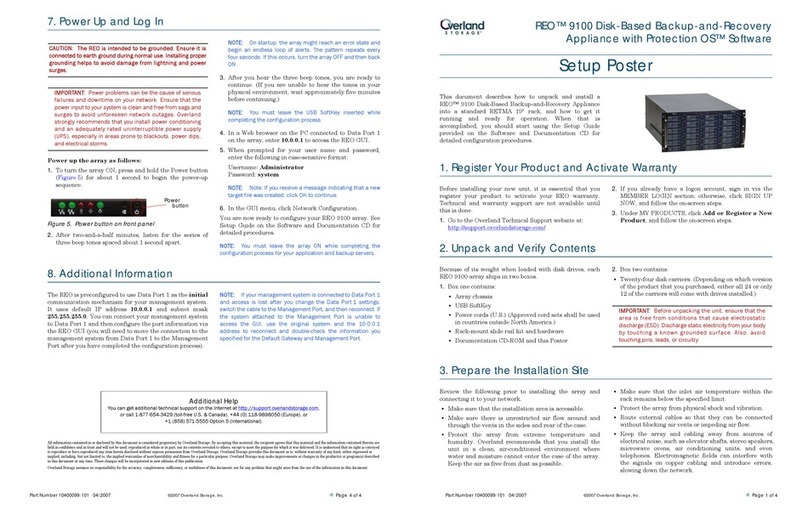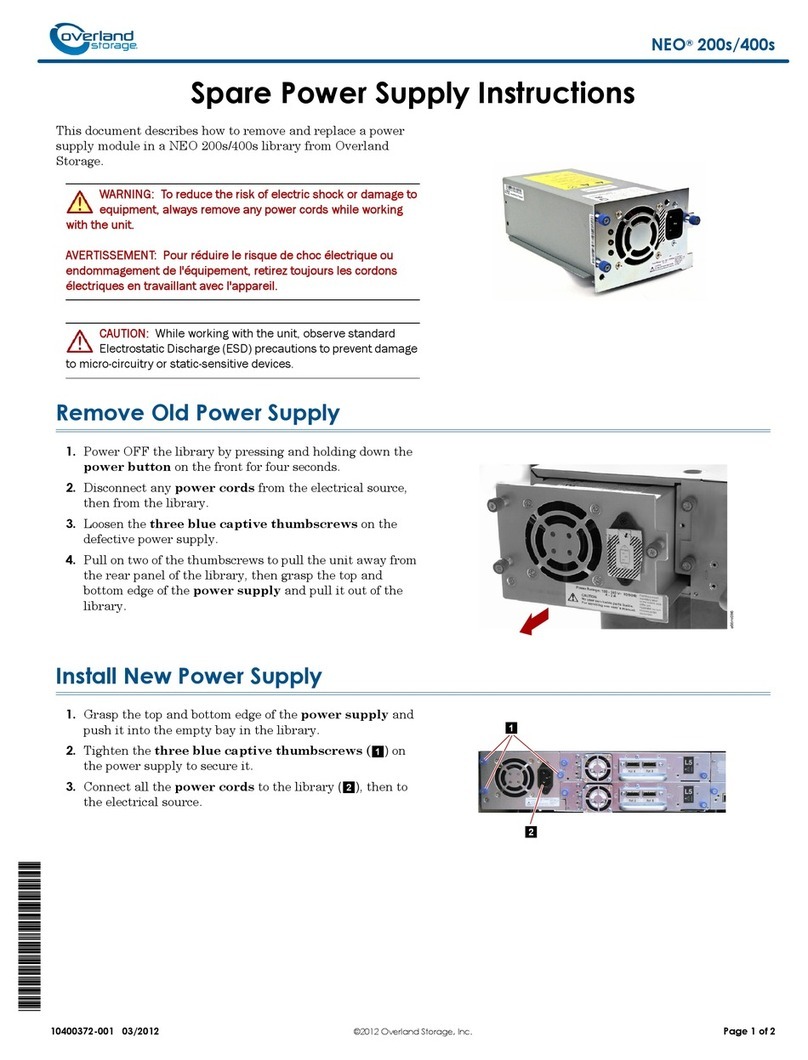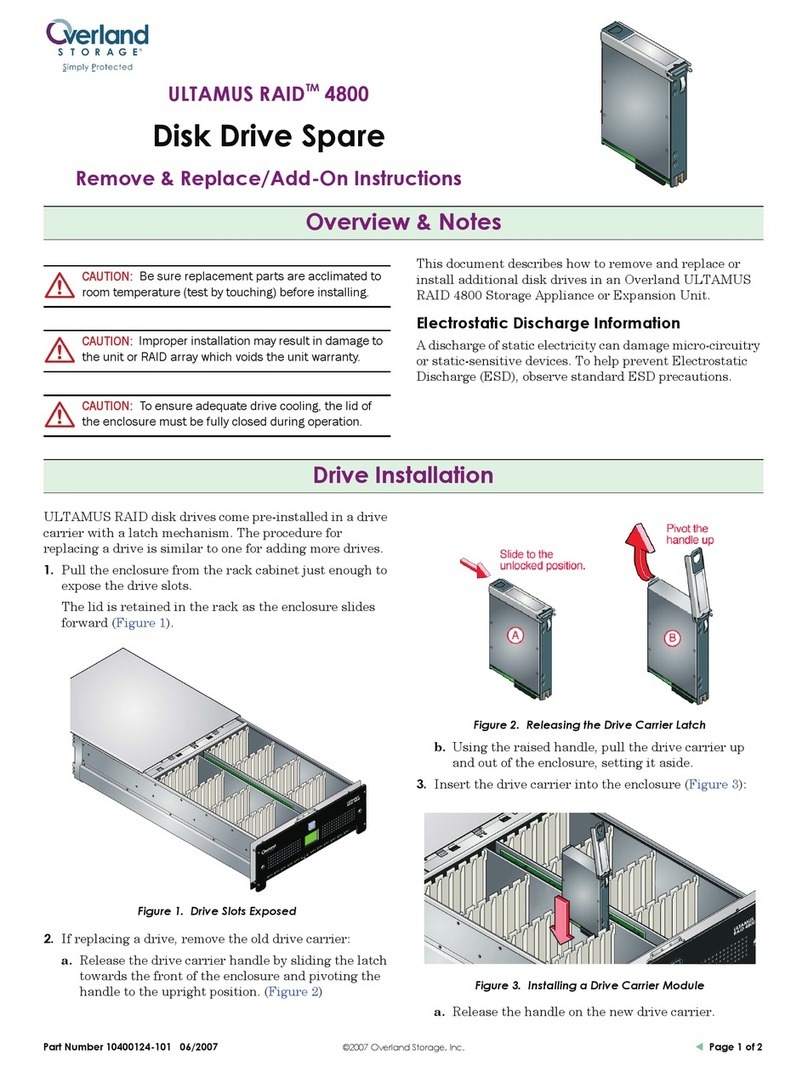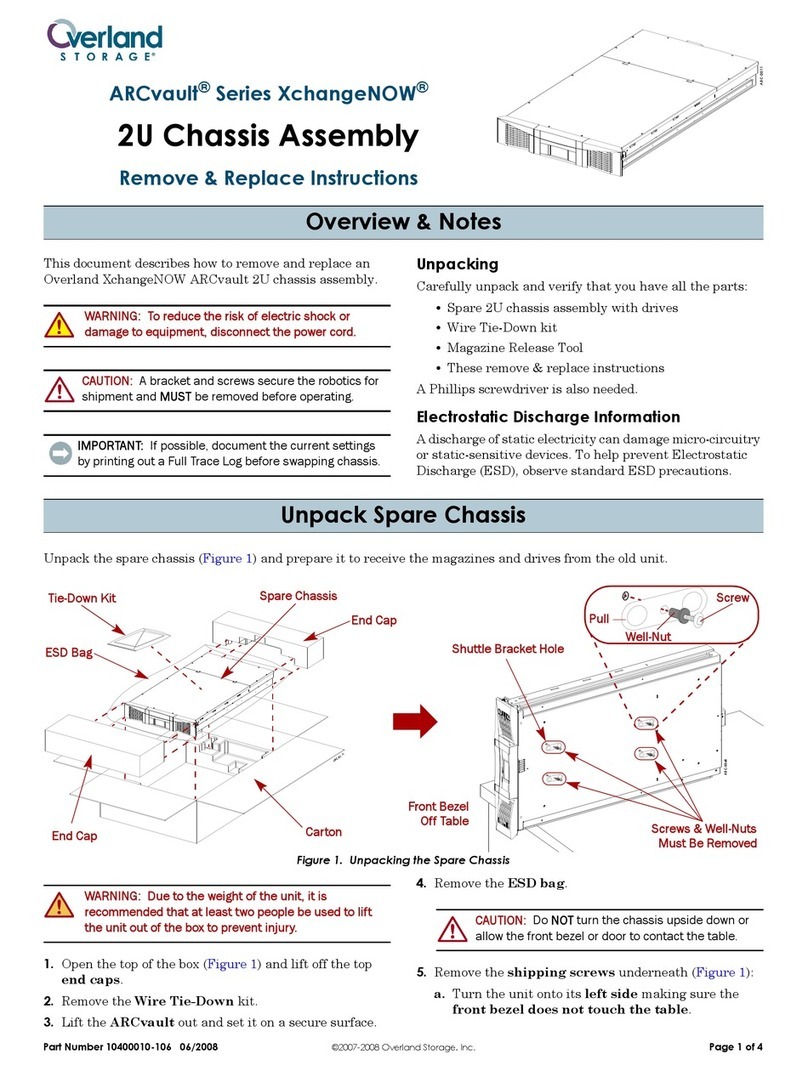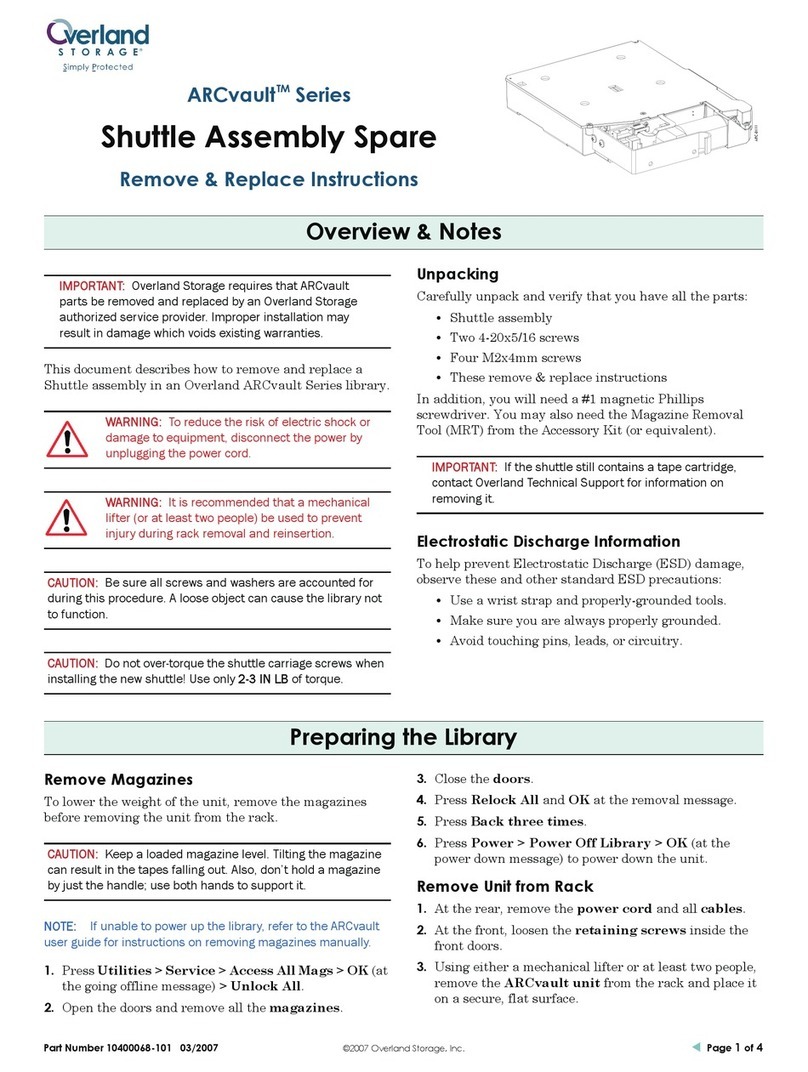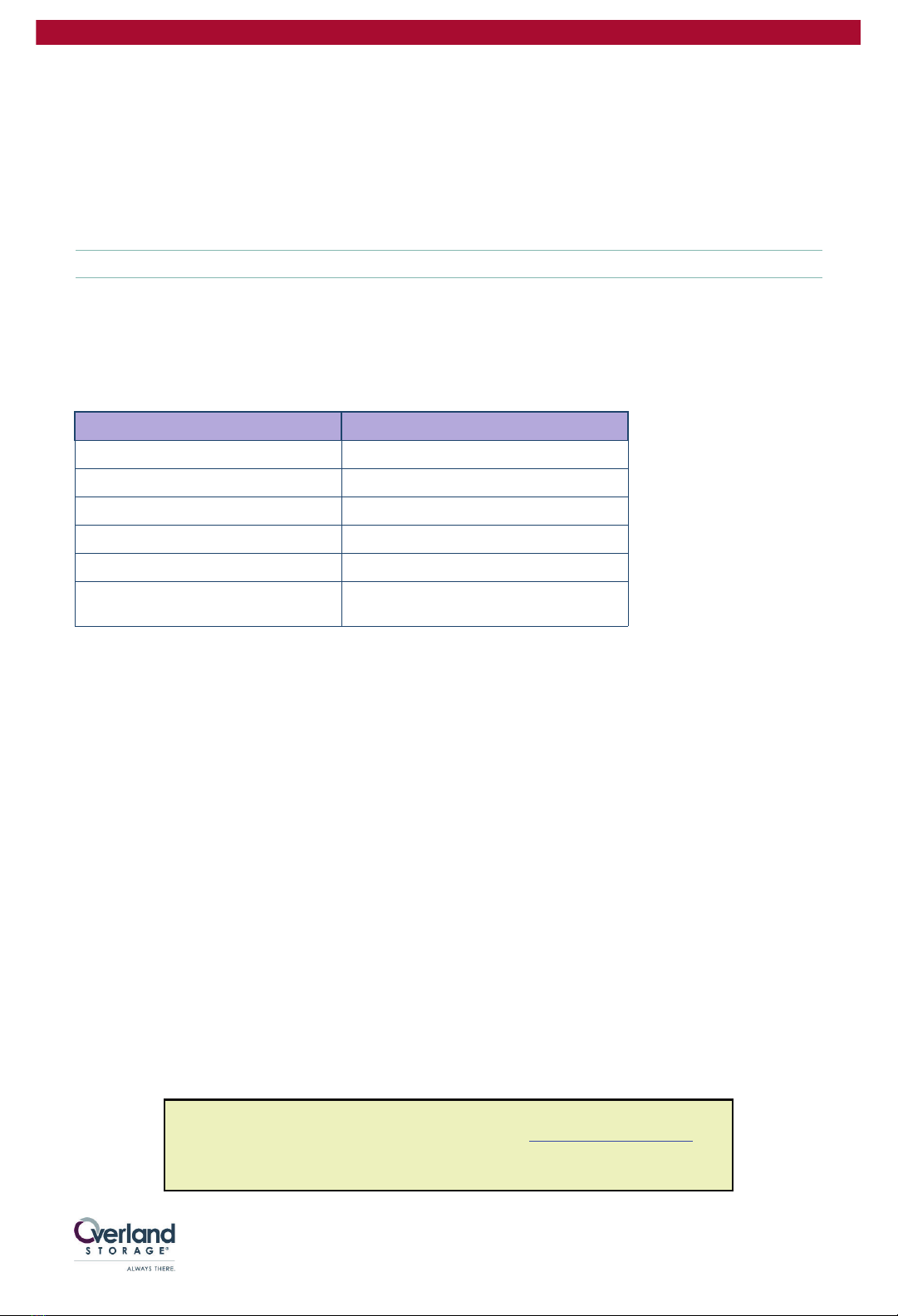4 of 4
PART 104356-105 -Exchange a REO 9000 Chassis
8Insert the power-supplies from the old chassis into the new chassis.
aSlide each power supply into an empty slot on the back of the new chassis, and press the power supply
firmly until the release latch locks it into place.
bTighten the thumbscrew.
cPress the hinged extraction handle over to fold it out of the way.
9Insert each disk carrier from the old chassis into the same slot in the new chassis. Make sure that the
lever is in its fully extended, open position. Press the right side of the carrier into the slot, and then press
the lever in. Pressing the lever in draws the carrier fully into the slot and locks it in place.
Warning: To avoid loss of data, you must move a disk carrier to the same slot in the new chassis.
10 Connect the new chassis to your network using the same configuration that you used for the old chassis,
and connect the AC line cords to the power mains.
11 Determine the version that the existing REO is running. If you don’t already know, examine the directory
structure of the USB Softkey backup you just performed in the beginning of this procedure.
aIf the REO version is 2.2.0.xxx or earlier, delete the file /var/Overland/ovlndp on the USB key.
bIf the REO version is 2.4.0.xxx or earlier, delete the file /cfg/ovlndp on the USB key.
cIf the REO version is 2.5.0.xxx or later you don’t need to do anything.
12 Insert the REO SoftKey into a USB port on the new chassis.
13 Turn the replacement appliance on by pressing and holding the power button for approximately 1 second.
14 Wait for several minutes for the REO Appliance to complete its startup procedure, and then login to the
appliance. Check the Maintenance page in the GUI to ensure that the system now contains the version
of the software that you intend to use. If this appliance functions as the Central Appliance in a Multisite
PAC configuration, contact Overland Technical Support to receive a new Multisite PAC license via the
Maintenance page.
15 Pack the old chassis in the shipping container that held the new chassis, and return the package to
Overland Storage per the instructions you received.
Version 2.2.0.xxx and before Versions 2.3.0.xxx and later
ipkey bin
var cfg
www logs
rc
www
Open the var\Overland\p.ver file to
confirm the REO version
Open the cfg\reo.version file to confirm
the REO version
Additional Help
You can get additional technical support on the Internet at support.overlandstorage.com,
or call 1-877-654-3429 (toll-free U.S. & Canada), +44 (0) 118-9898050 (Europe), or
001-858-571-5555 x5 (International).