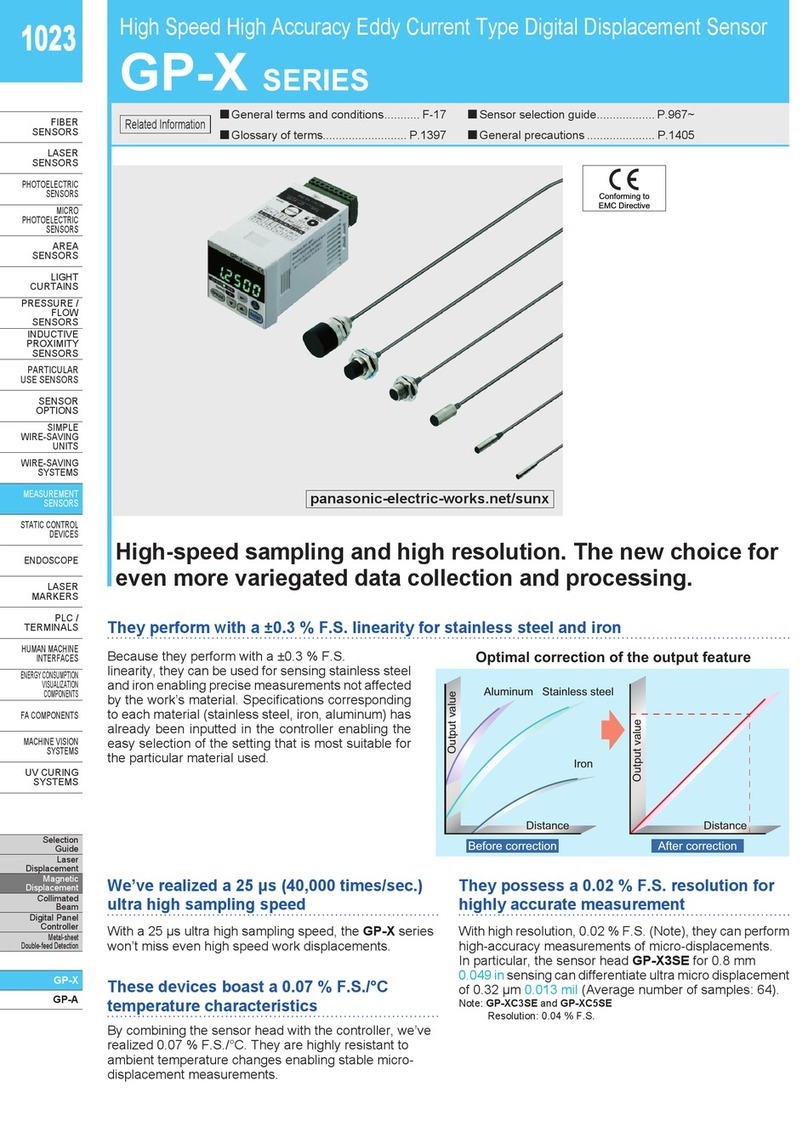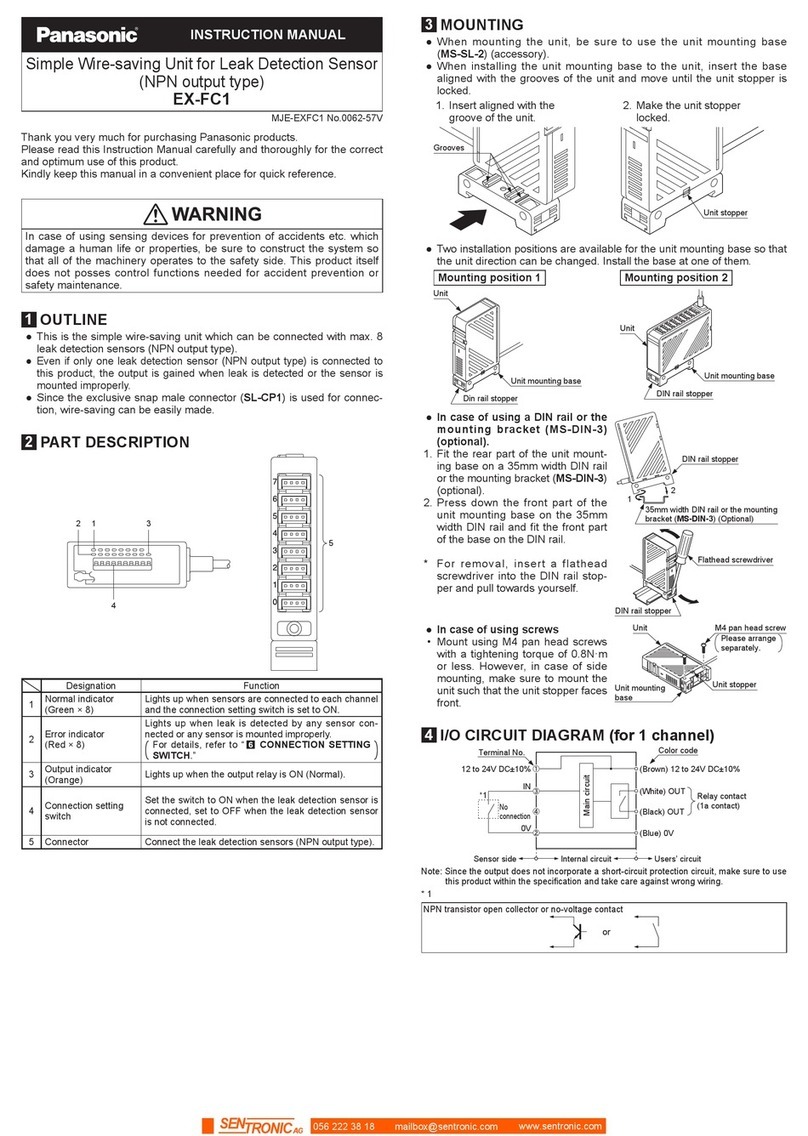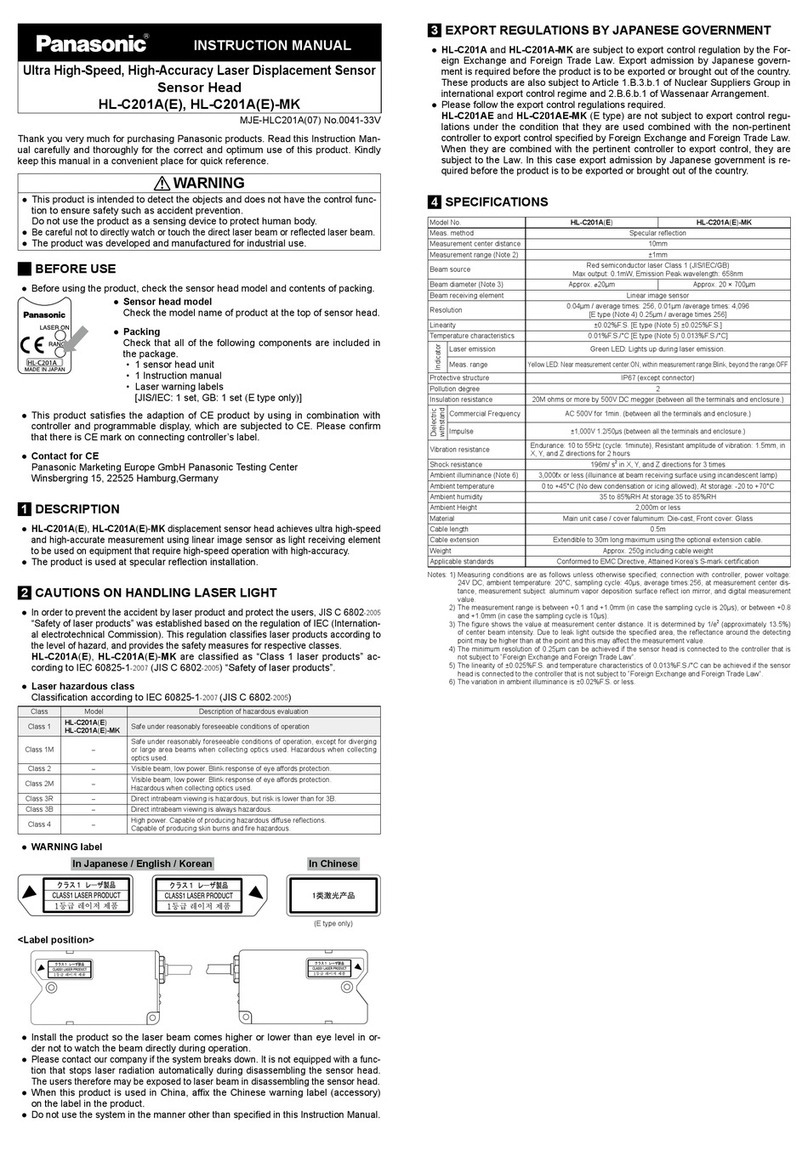Panasonic AY-PB2002 User manual
Other Panasonic Accessories manuals
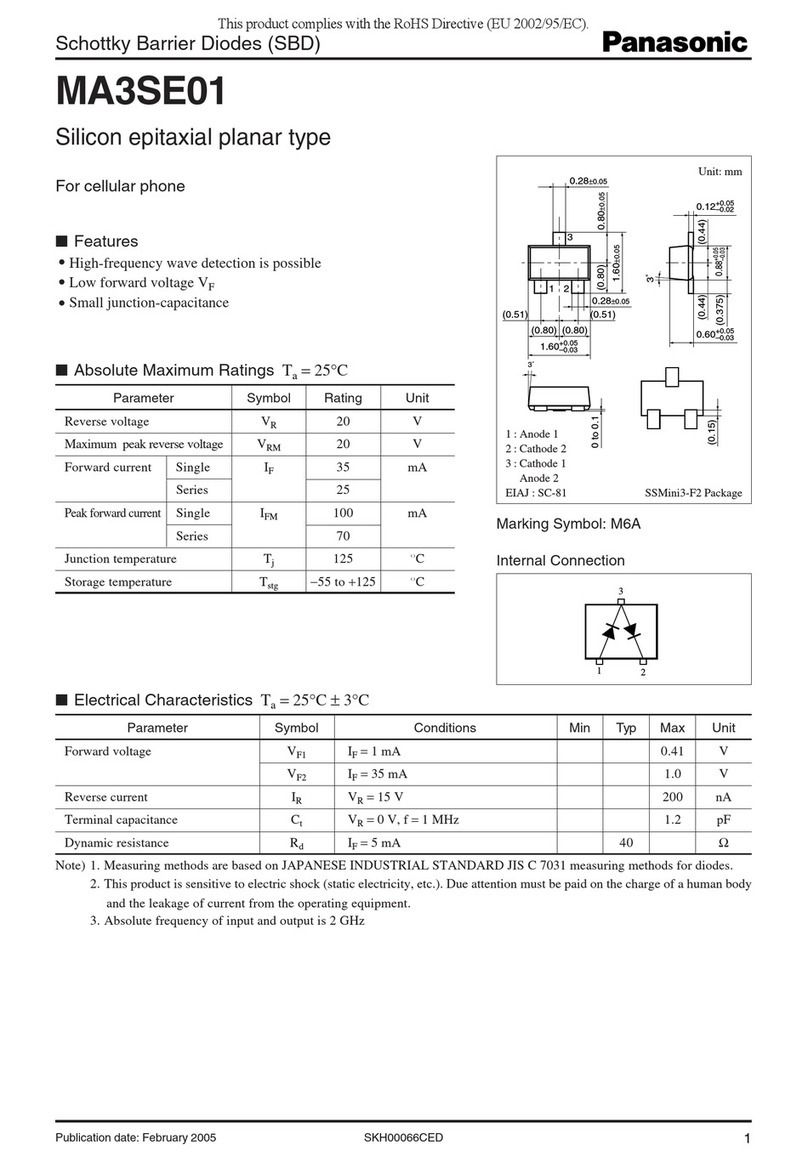
Panasonic
Panasonic MA3SE01 User manual

Panasonic
Panasonic LS-H A Series User manual
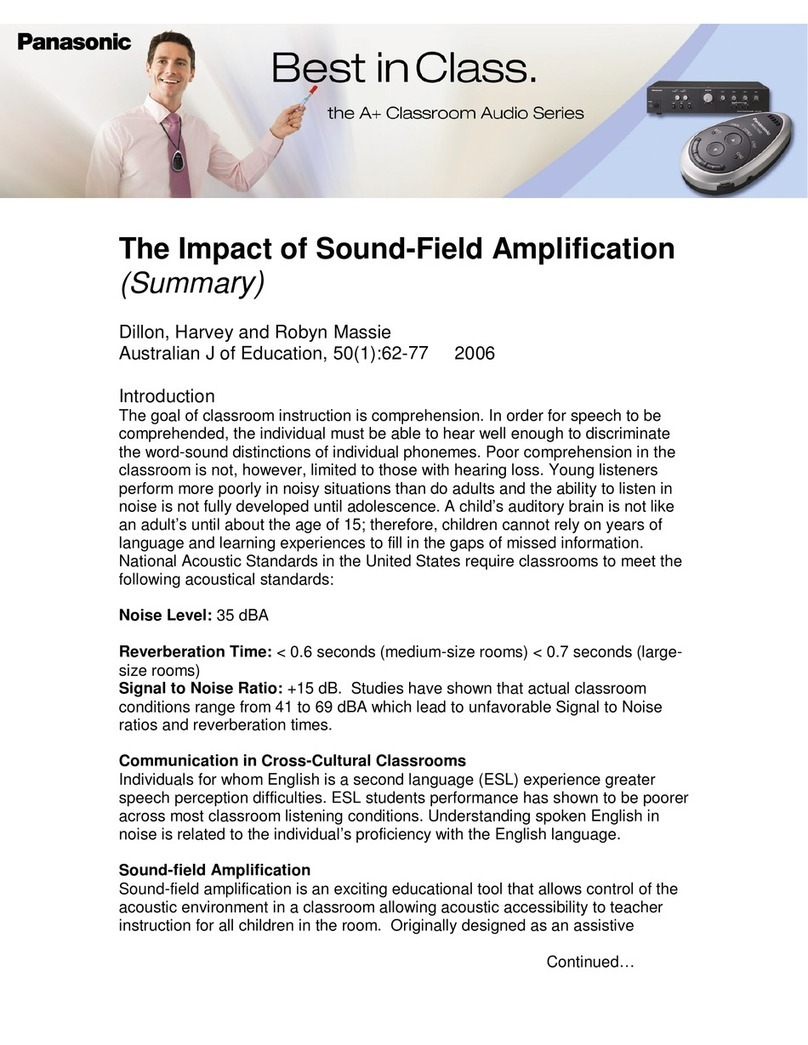
Panasonic
Panasonic WX-LA20 Reference manual
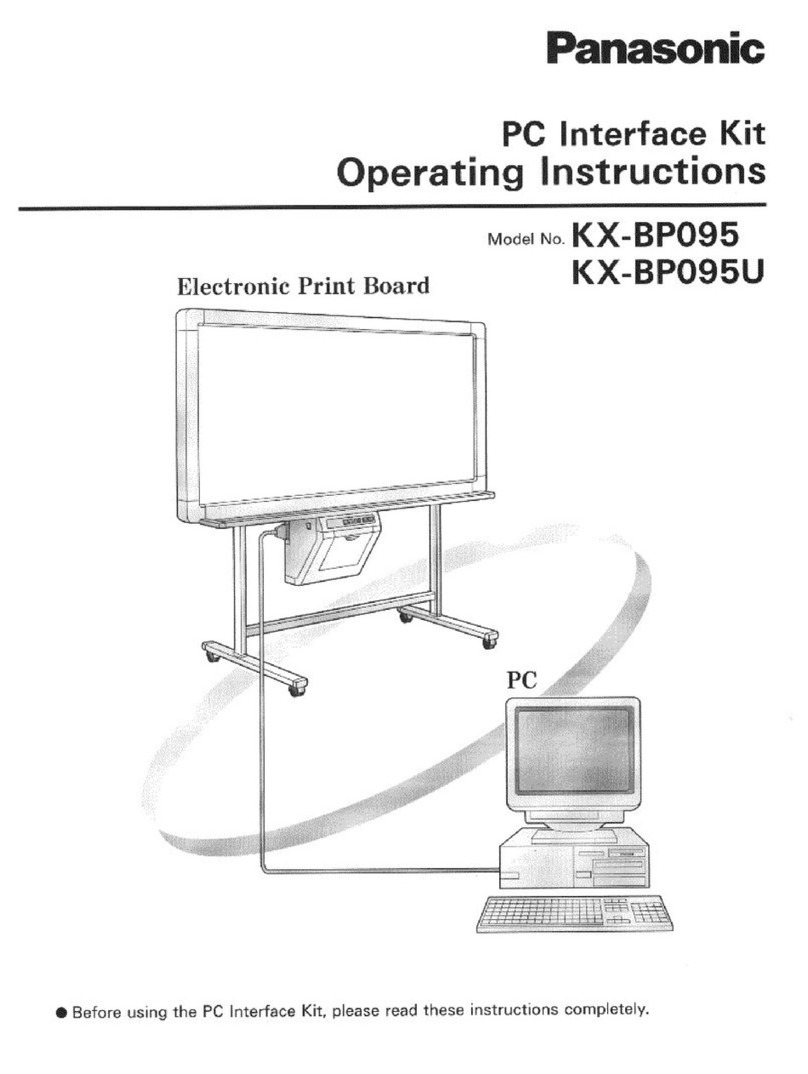
Panasonic
Panasonic KX-BP095 User manual
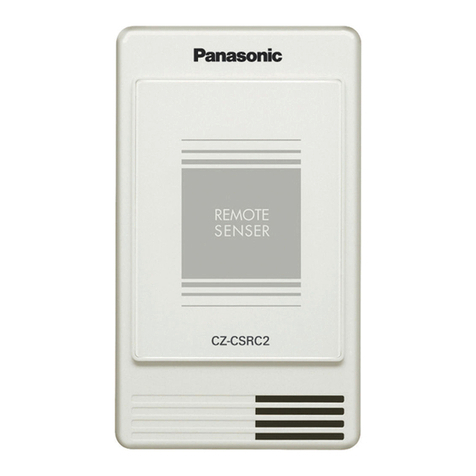
Panasonic
Panasonic CZ-CSRC2 User manual
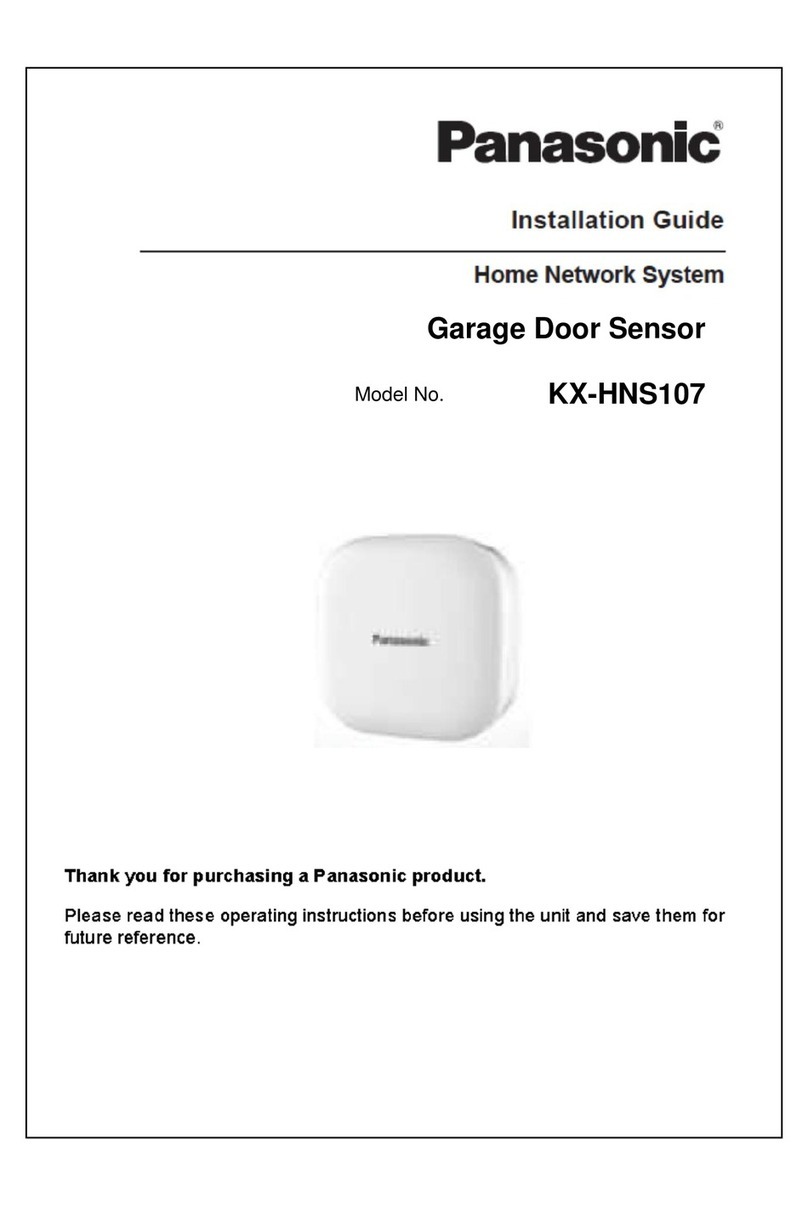
Panasonic
Panasonic KX-HNS107 User manual
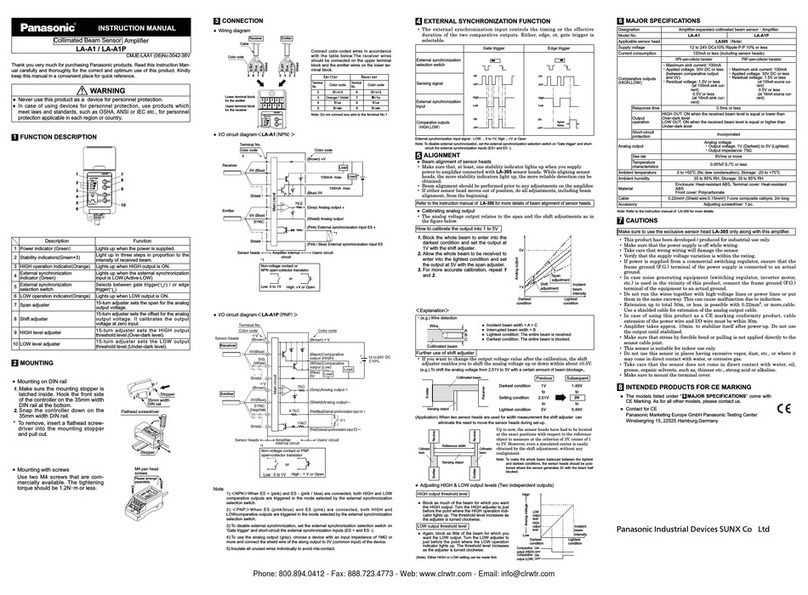
Panasonic
Panasonic LA-A1 User manual
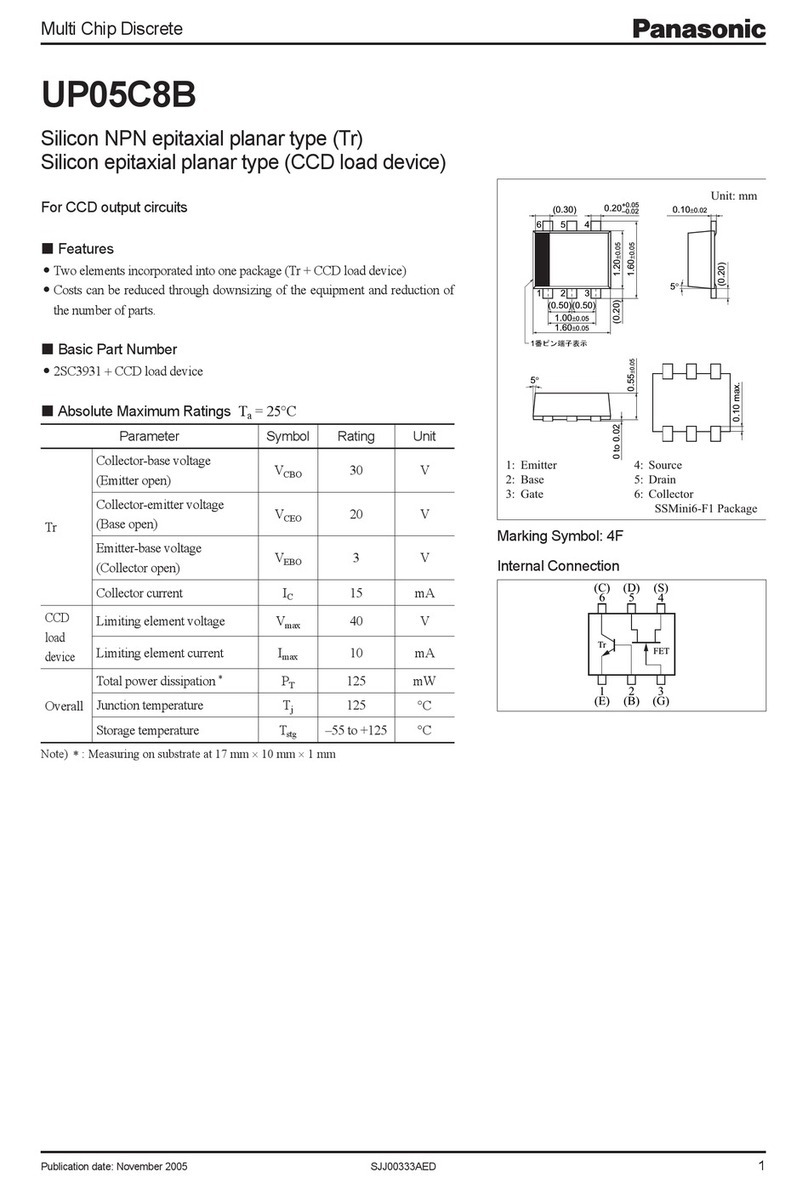
Panasonic
Panasonic Multi Chip Discrete UP05C8B User manual
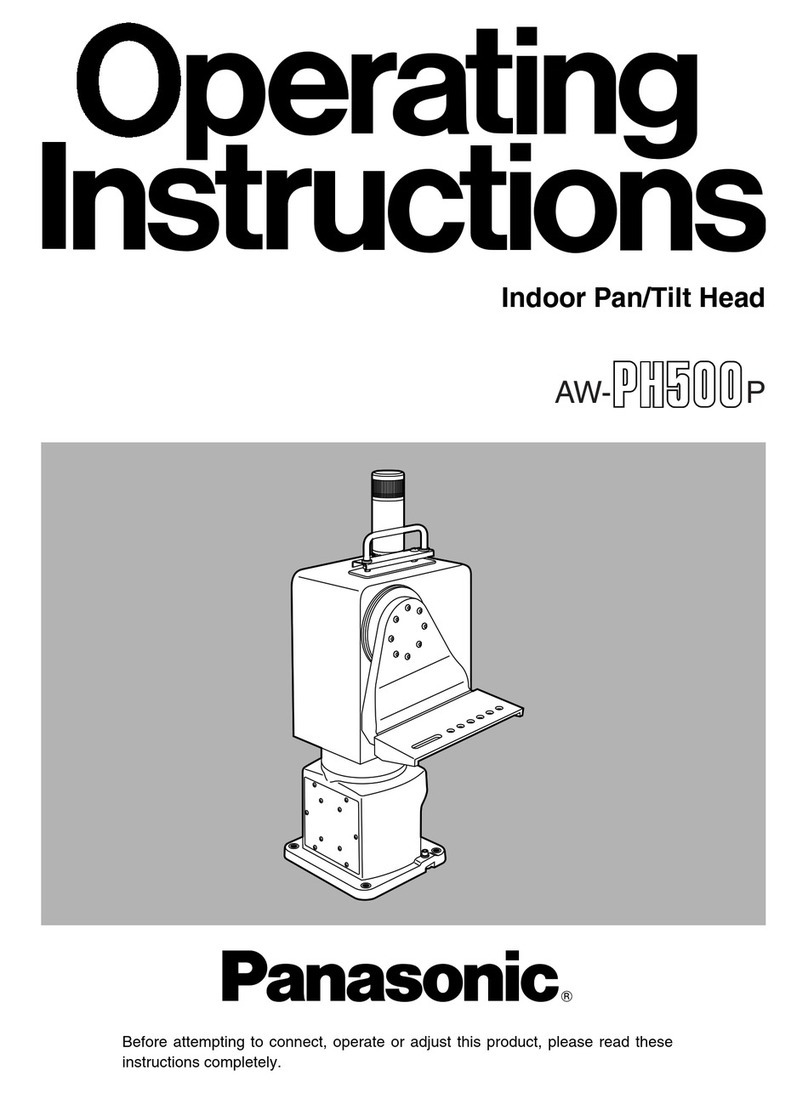
Panasonic
Panasonic AWPH500 - INDOOR PAN/TILT HEAD User manual
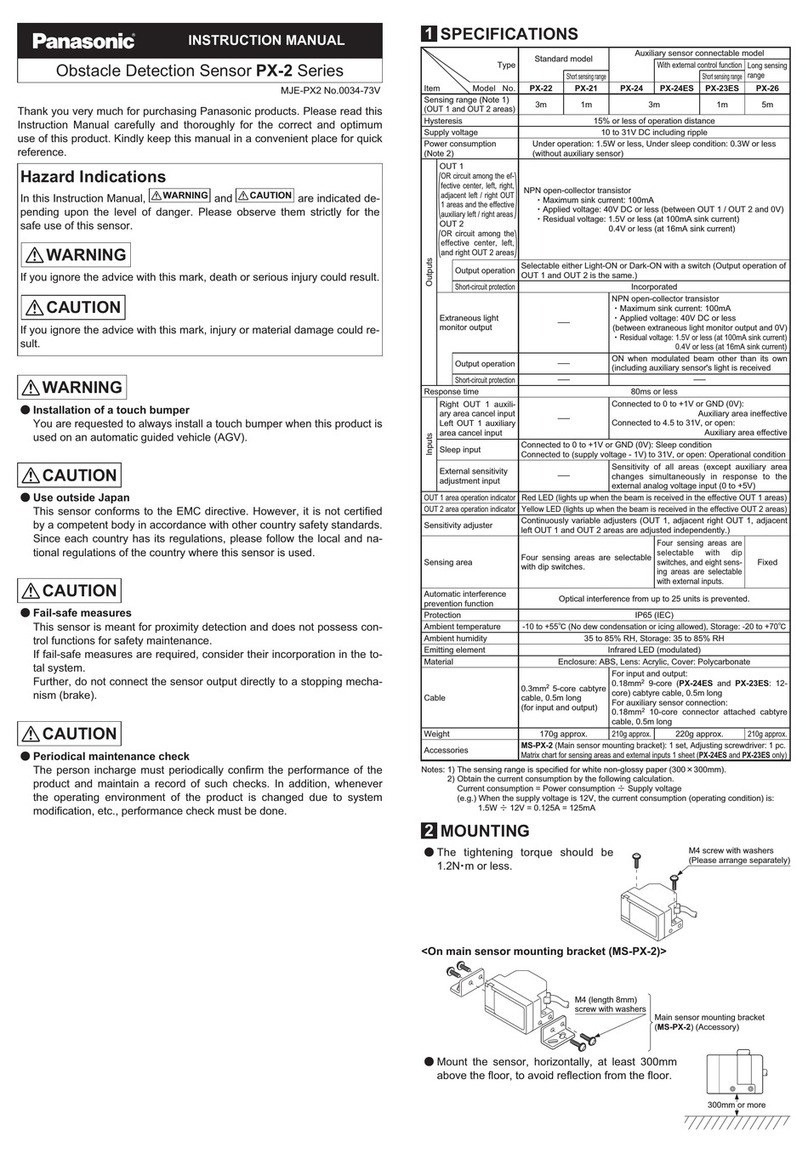
Panasonic
Panasonic PX-2 Series User manual
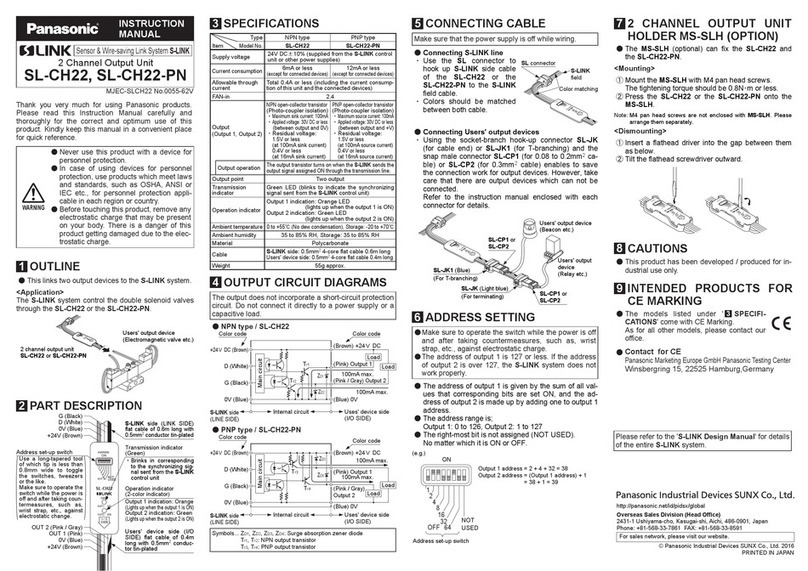
Panasonic
Panasonic SL-CH22 User manual

Panasonic
Panasonic PIMITES GS1 User manual
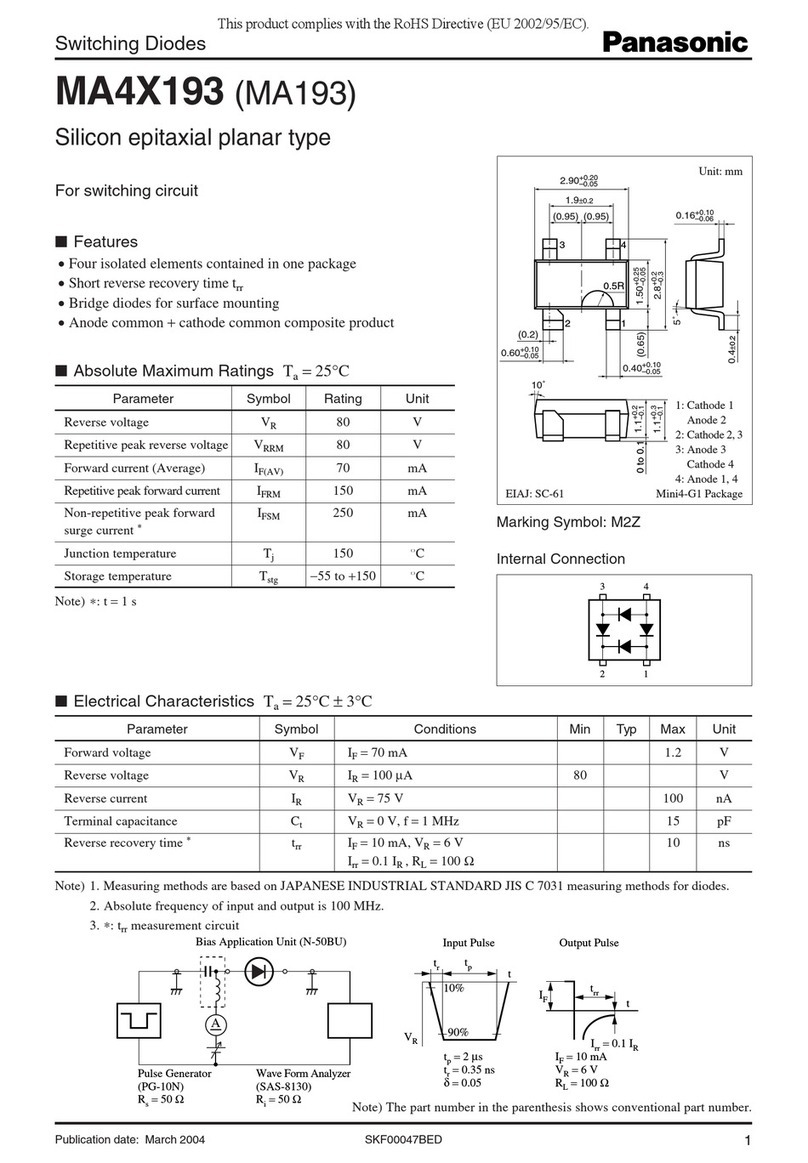
Panasonic
Panasonic MA4X193 (MA193) User manual

Panasonic
Panasonic CF-VNP Series User manual
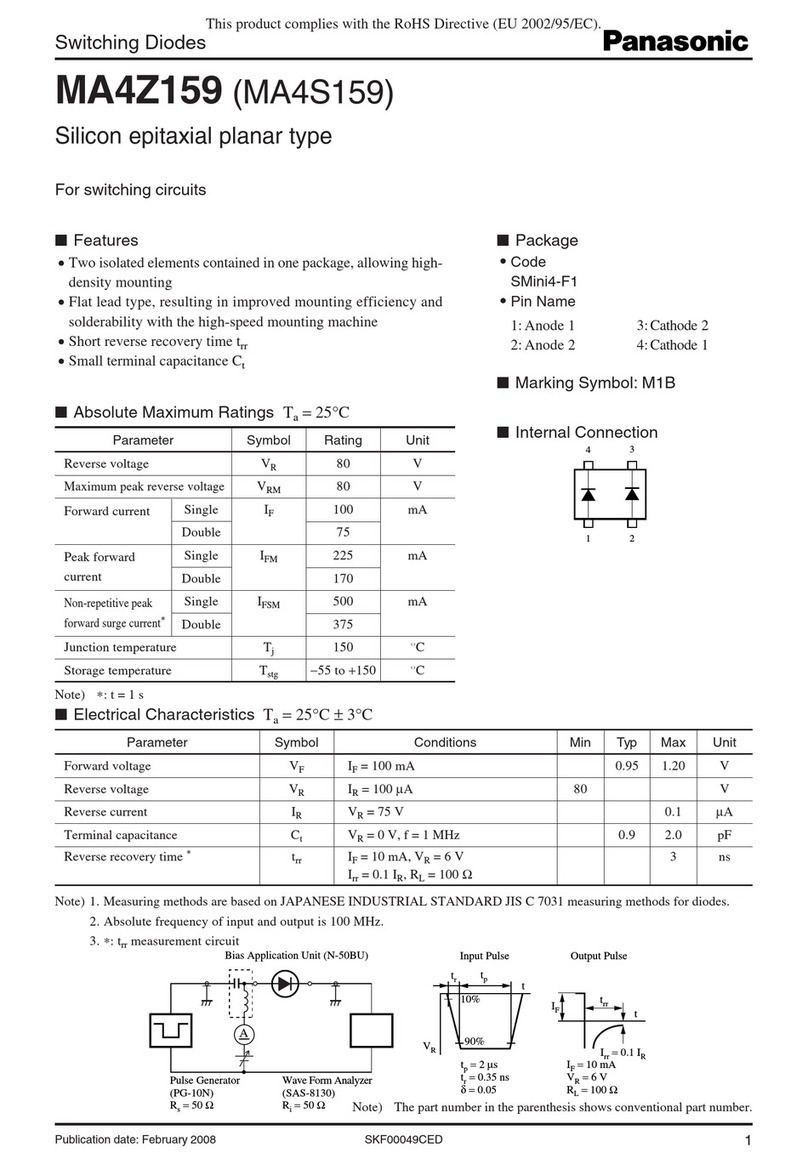
Panasonic
Panasonic MA4Z159 User manual
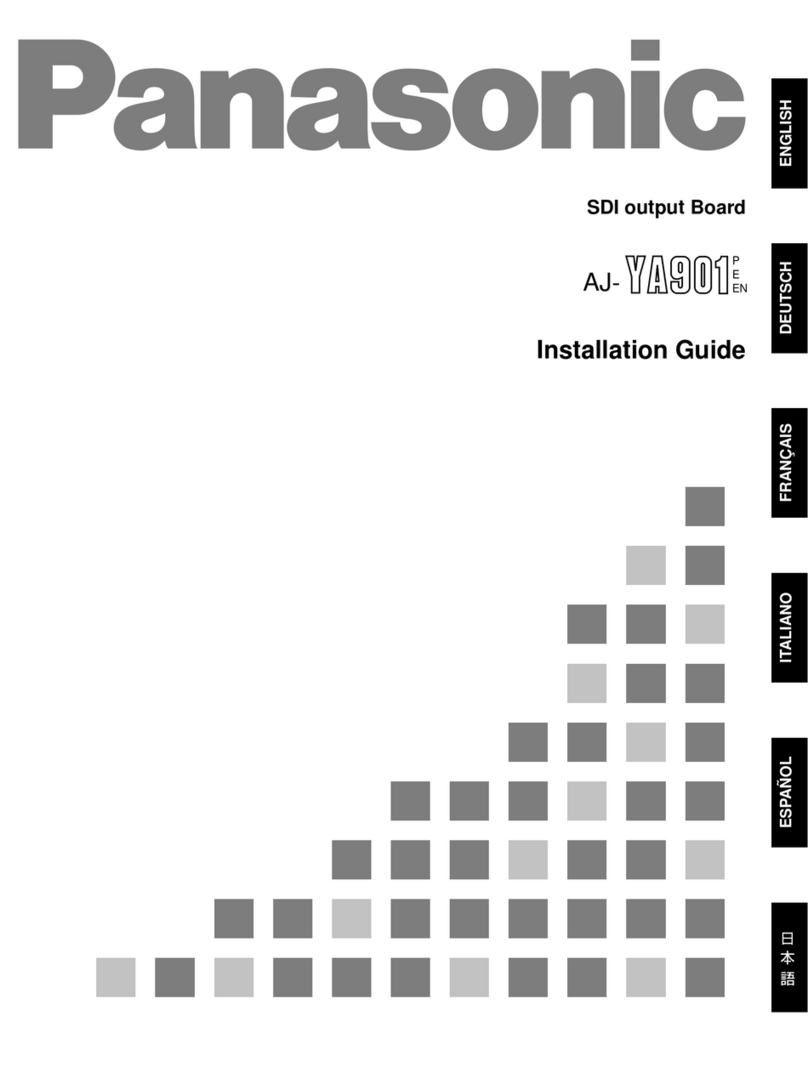
Panasonic
Panasonic AJ-YA901 User manual

Panasonic
Panasonic EX-F60 SERIES User manual

Panasonic
Panasonic MAZDxxxG Series User manual
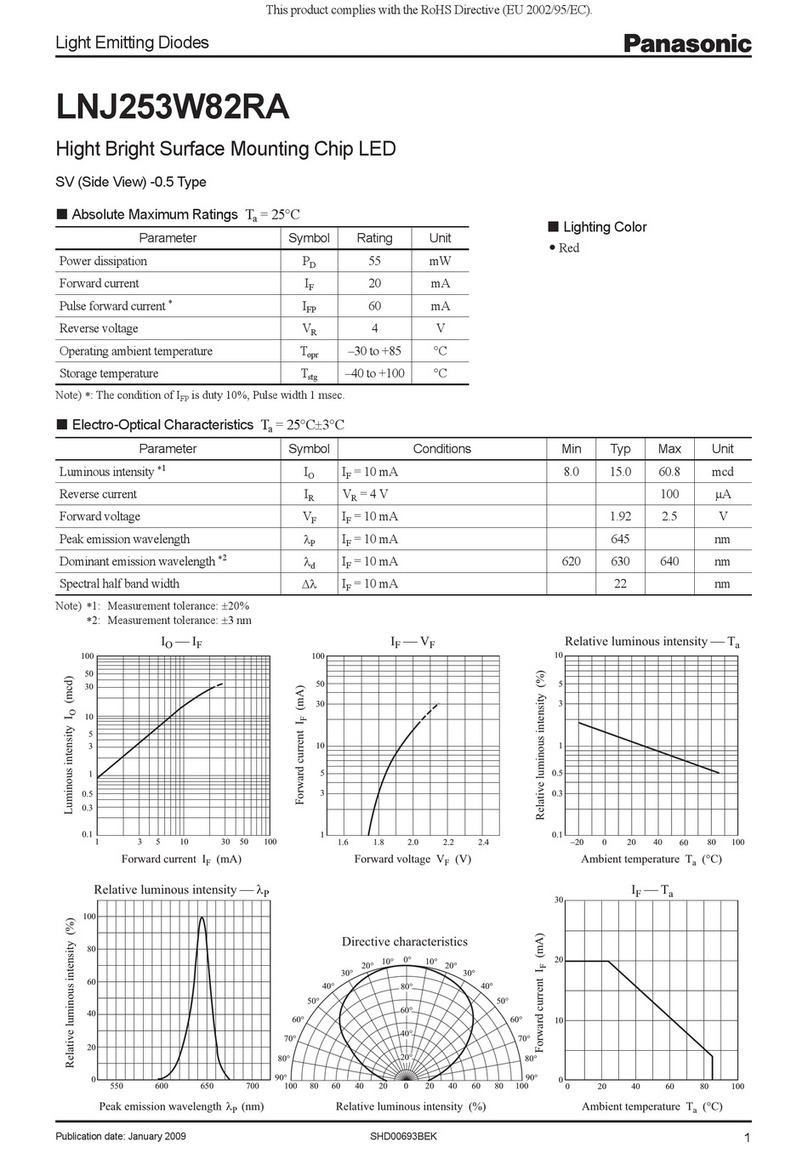
Panasonic
Panasonic Light Emitting Diodes LNJ253W82RA User manual
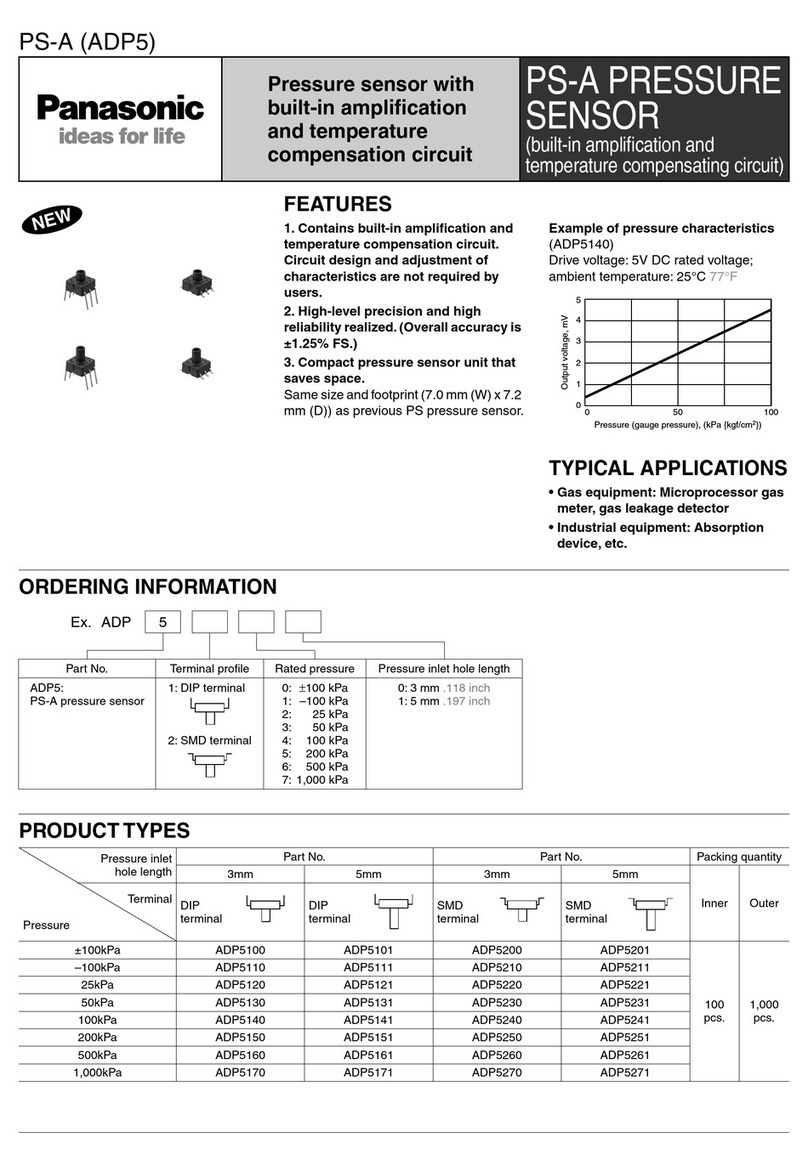
Panasonic
Panasonic ADP5100 User manual