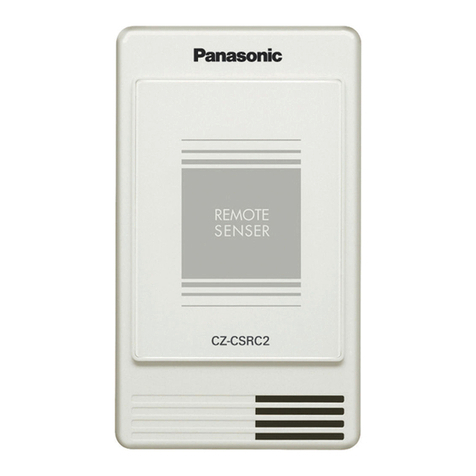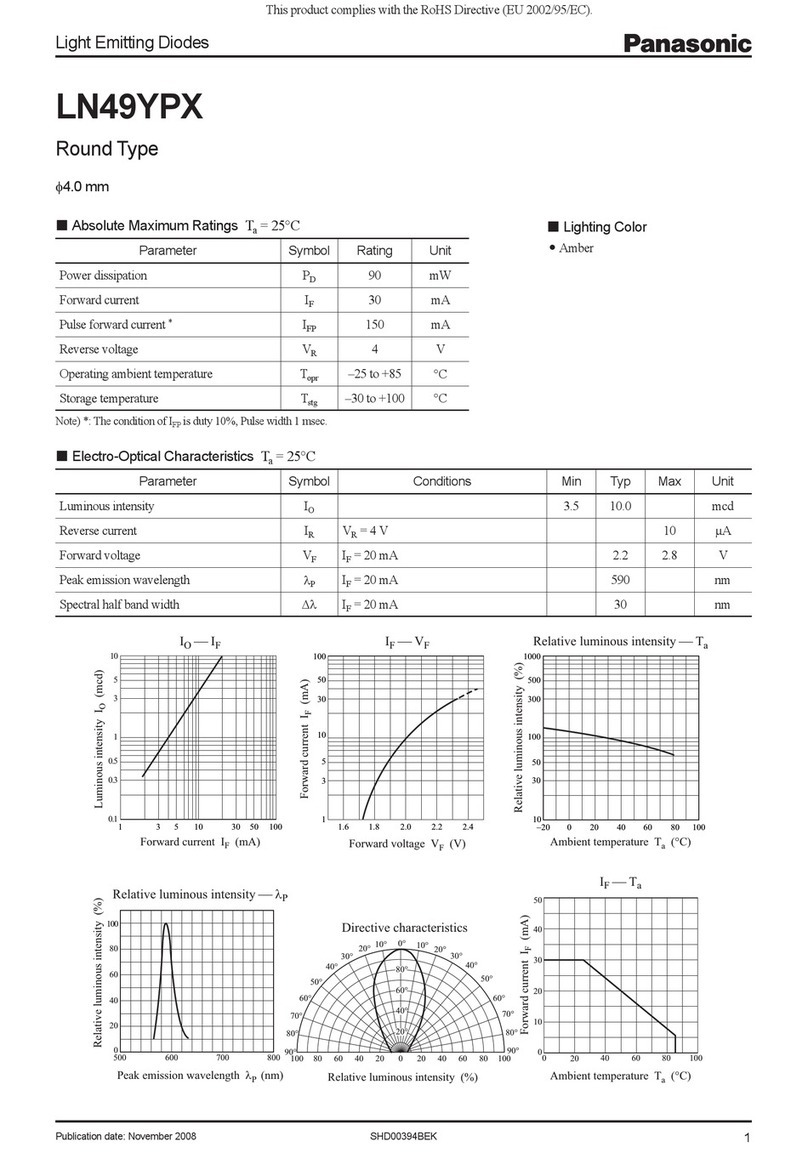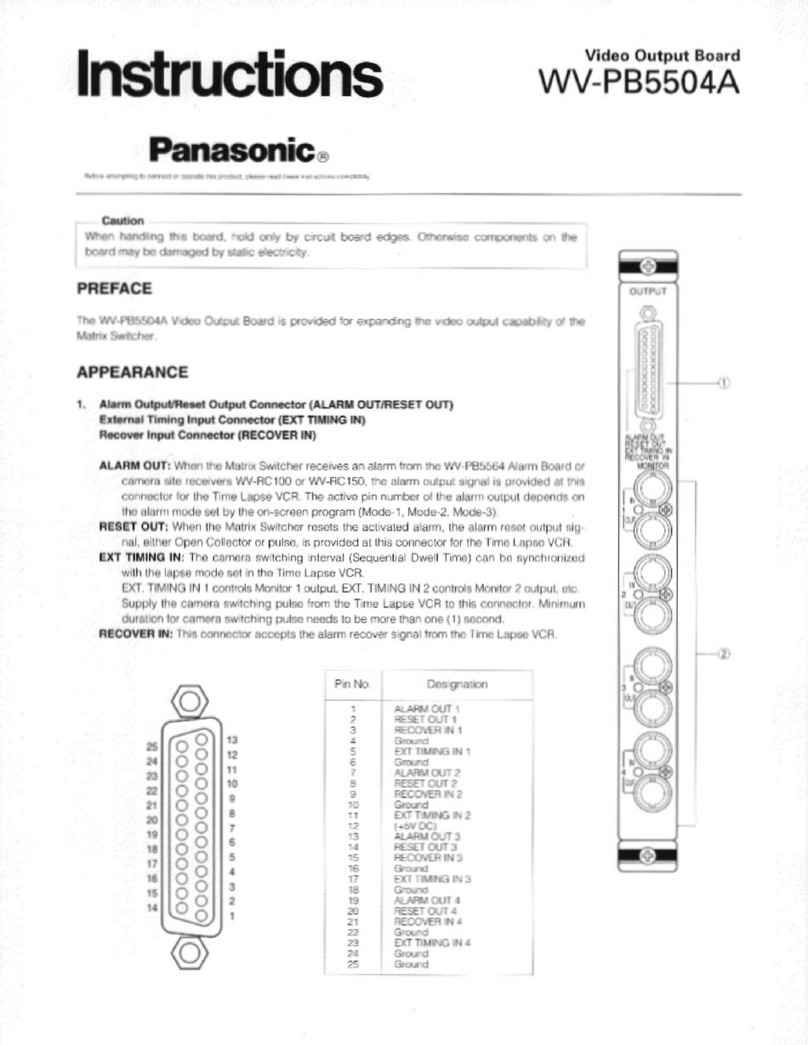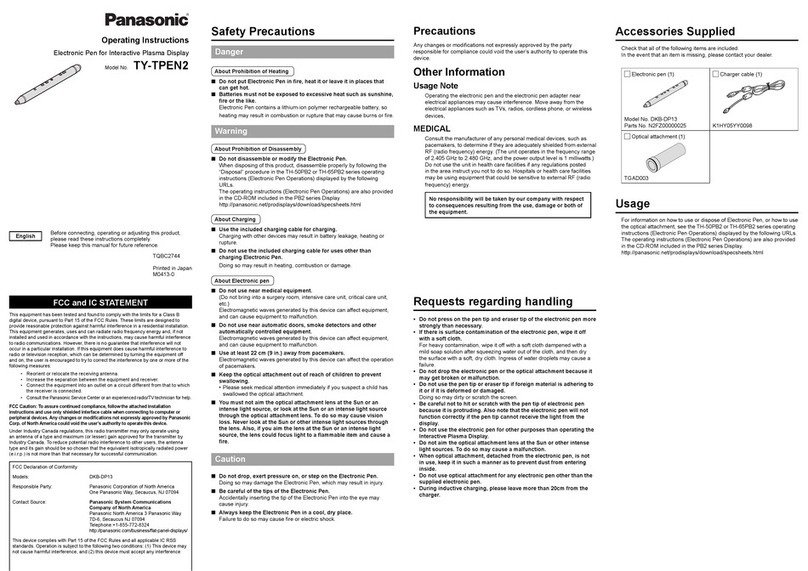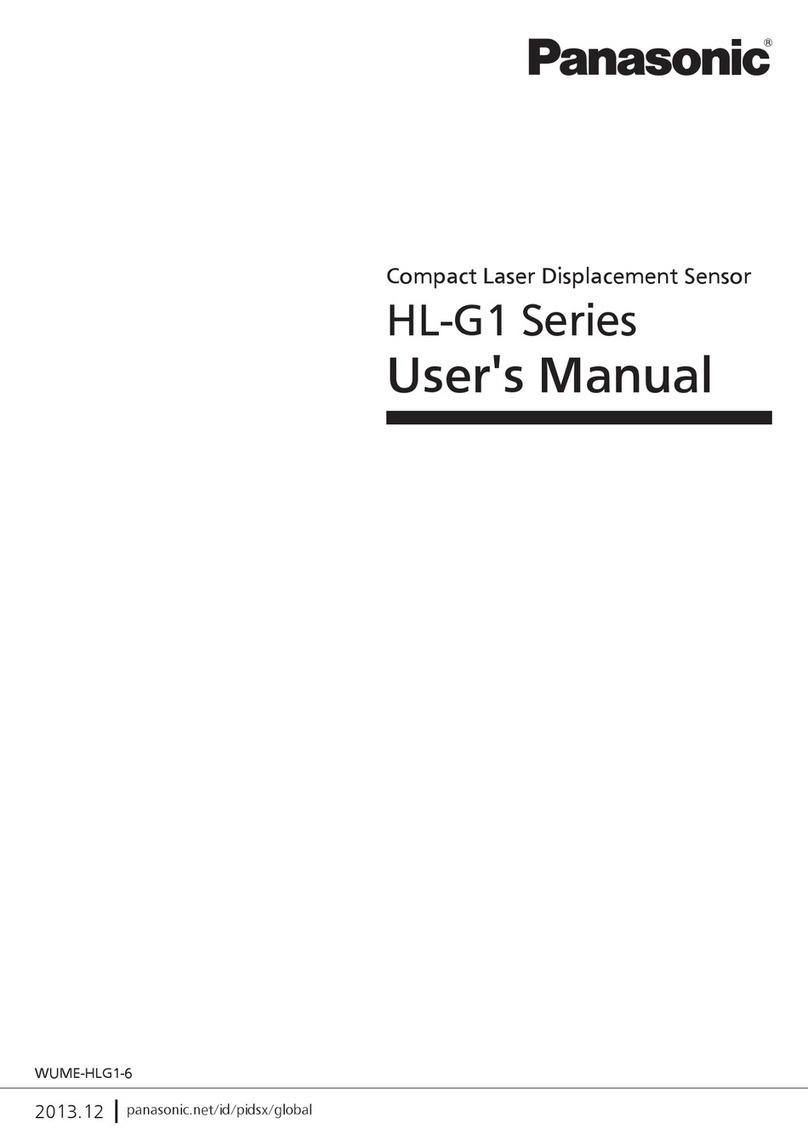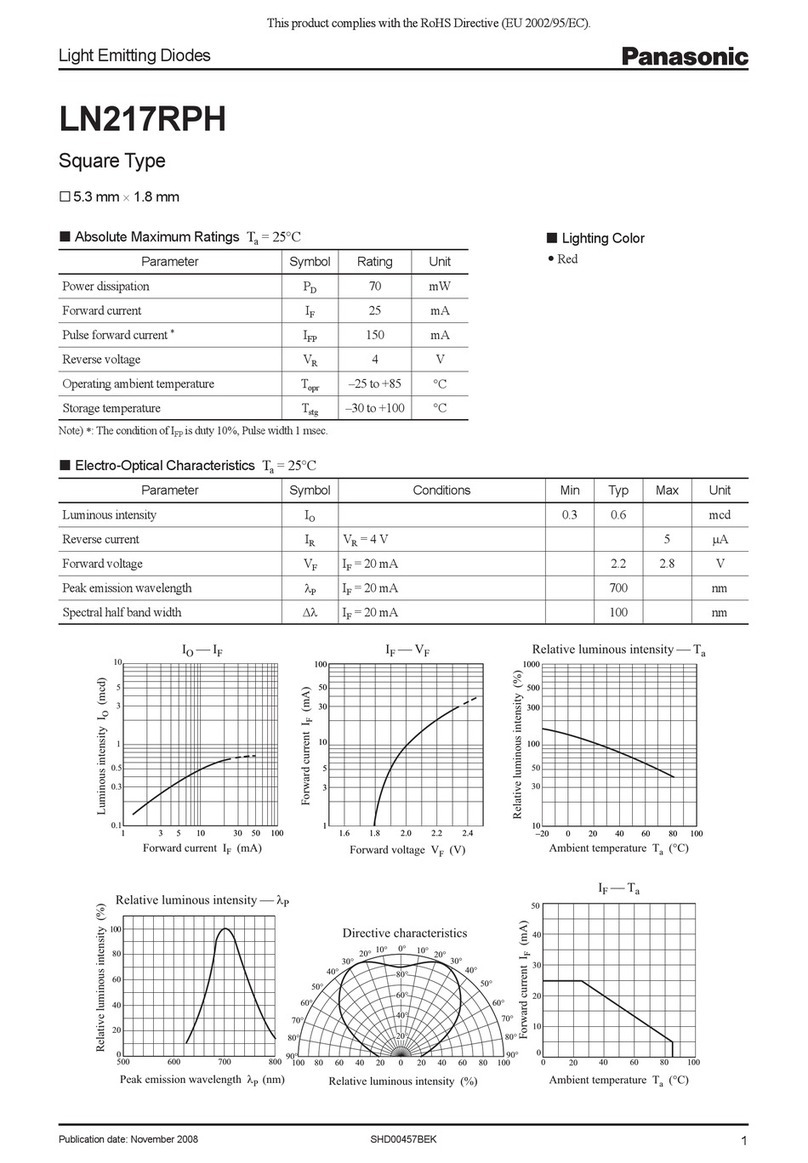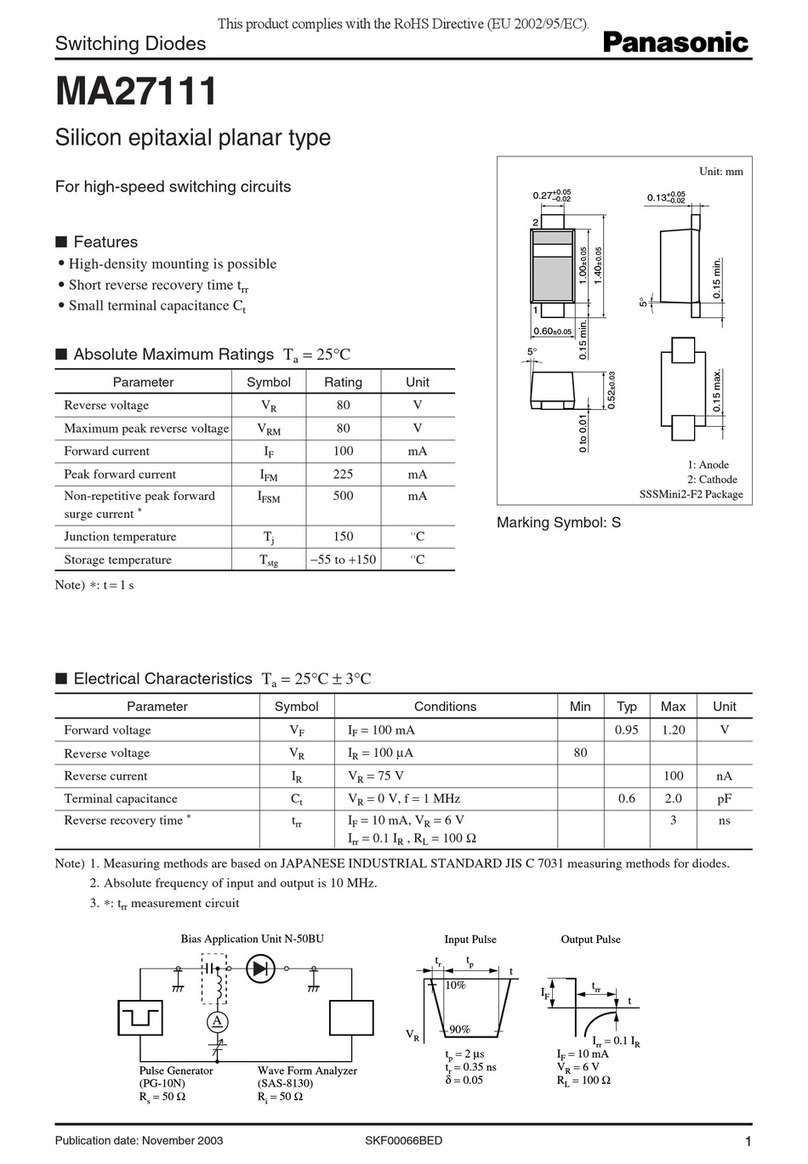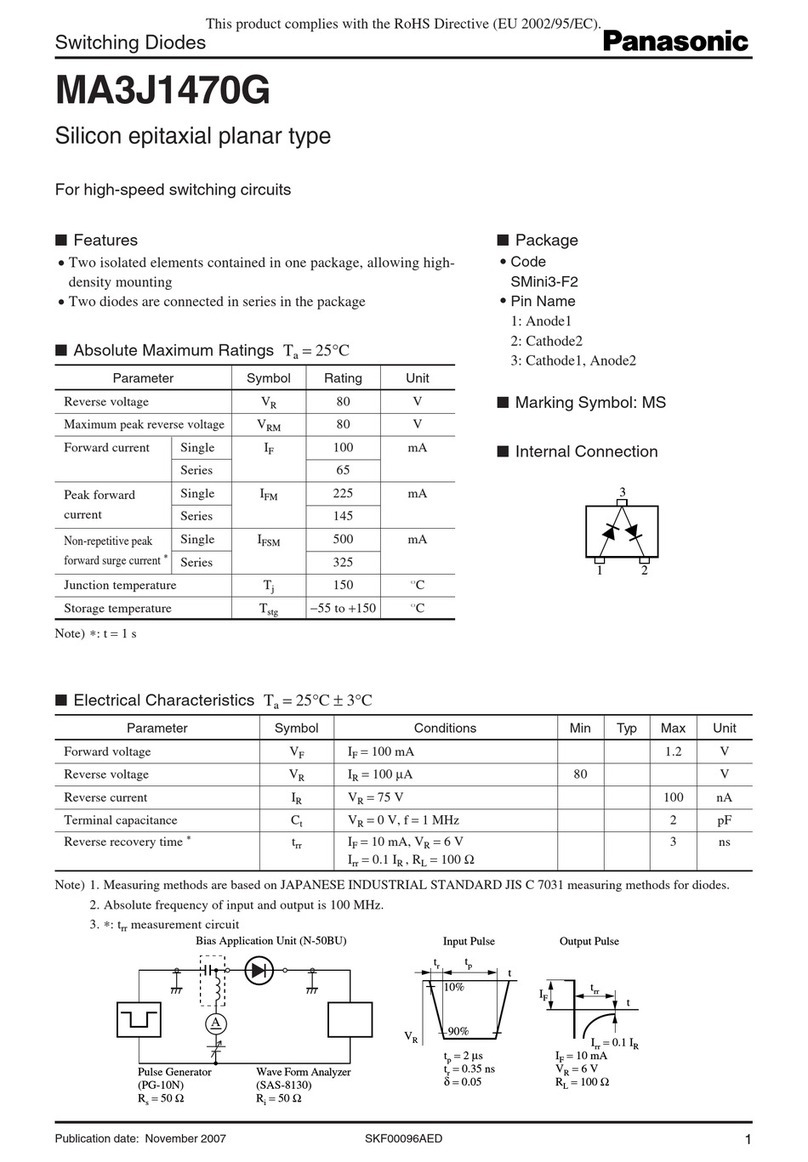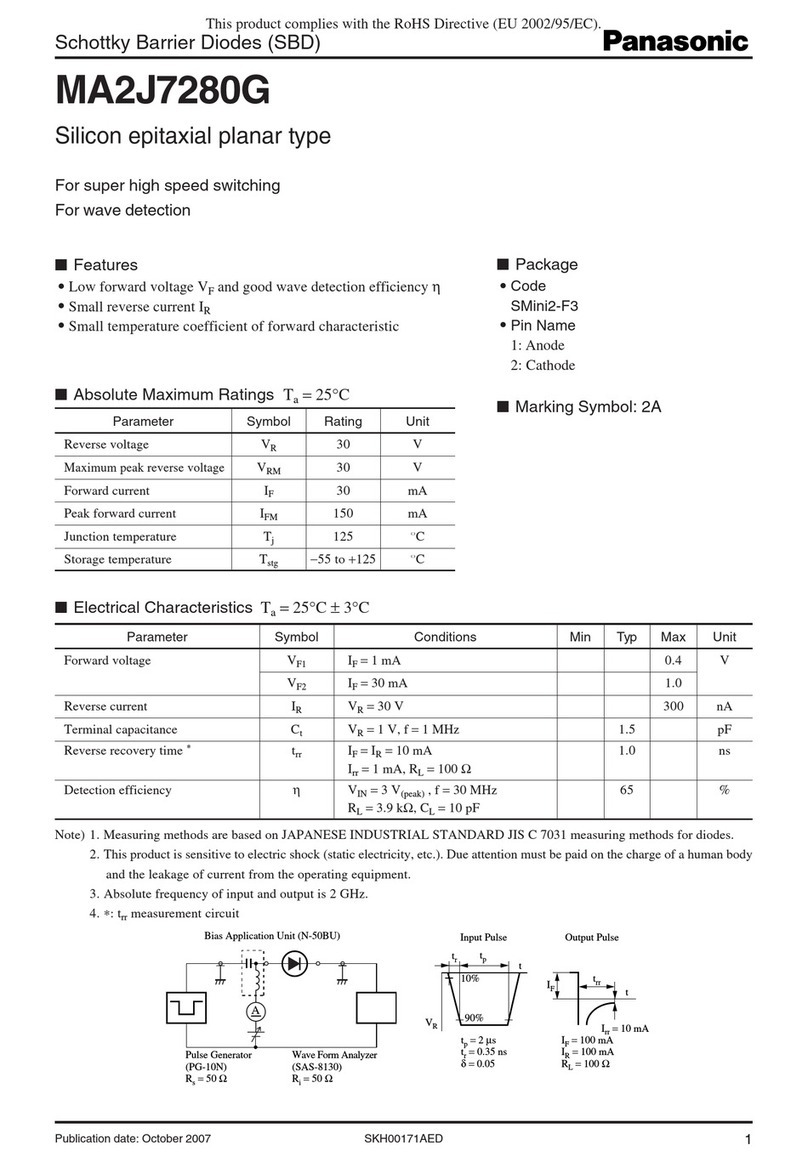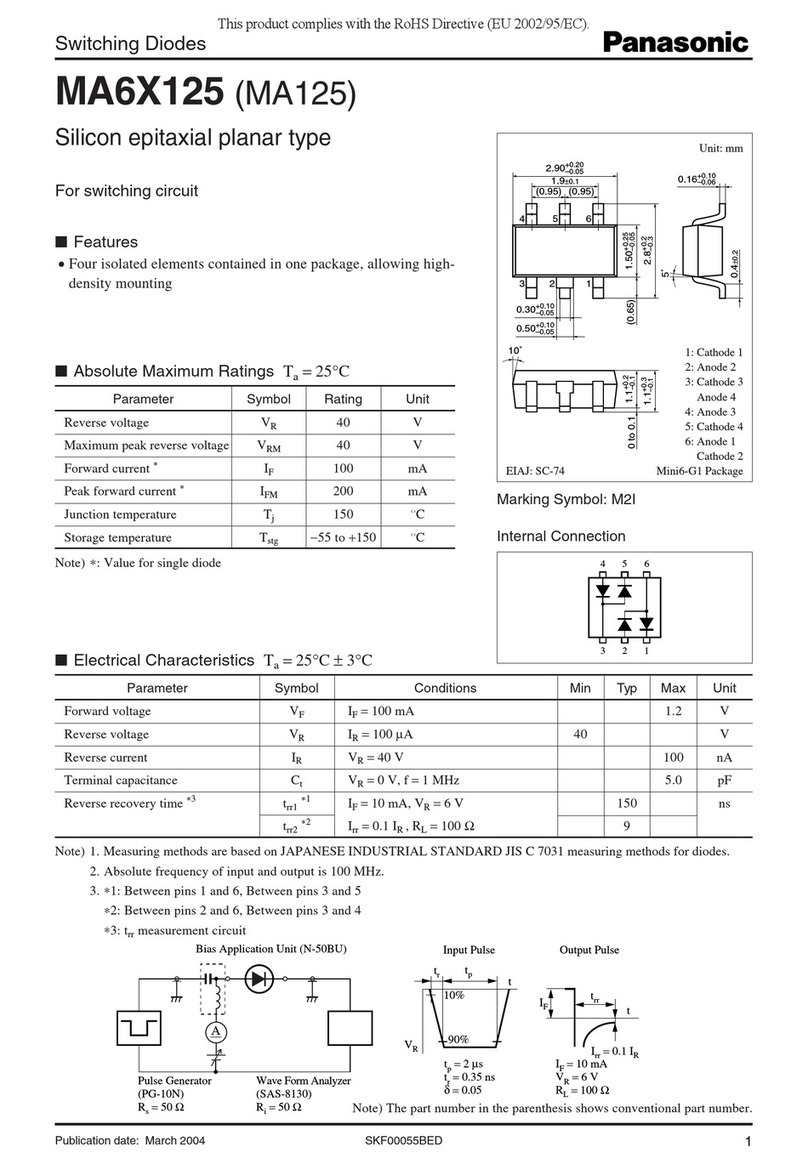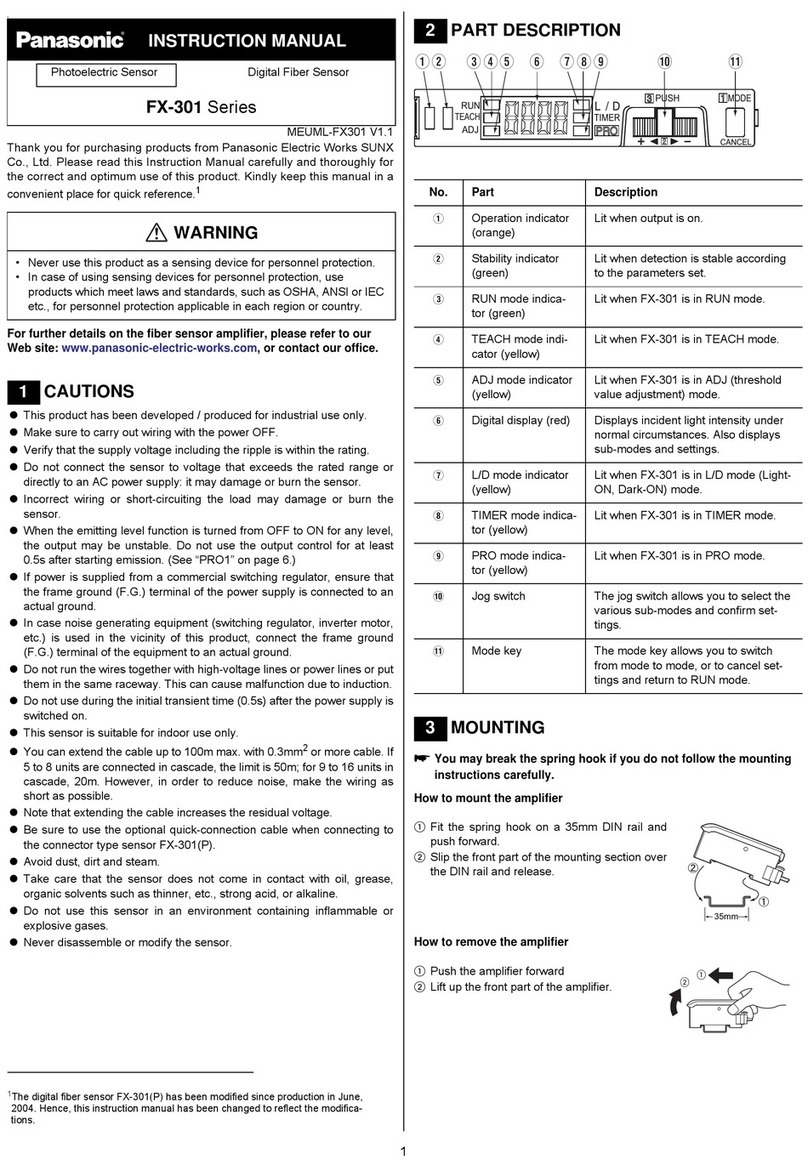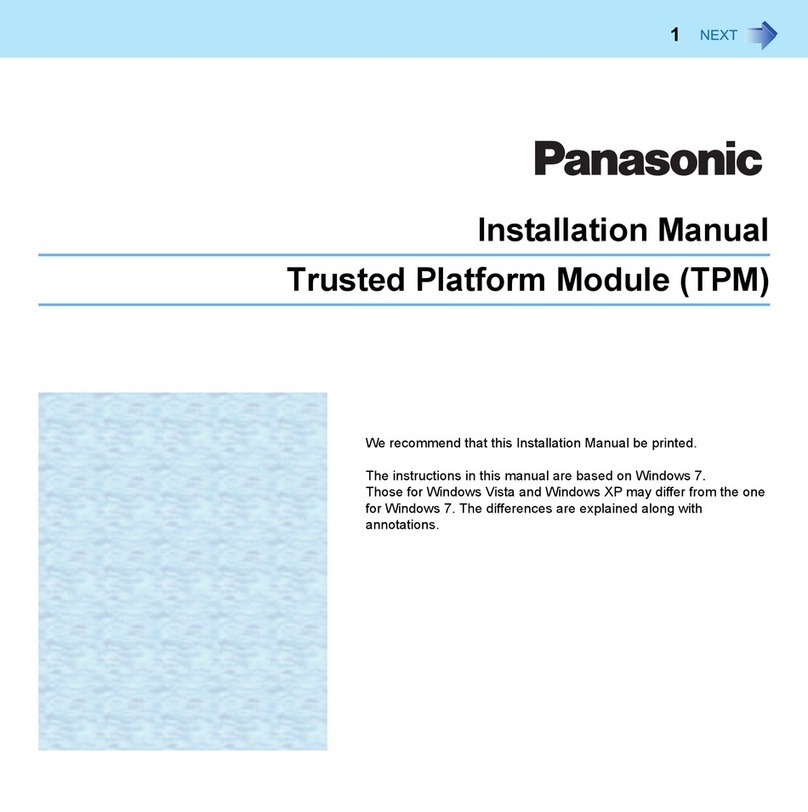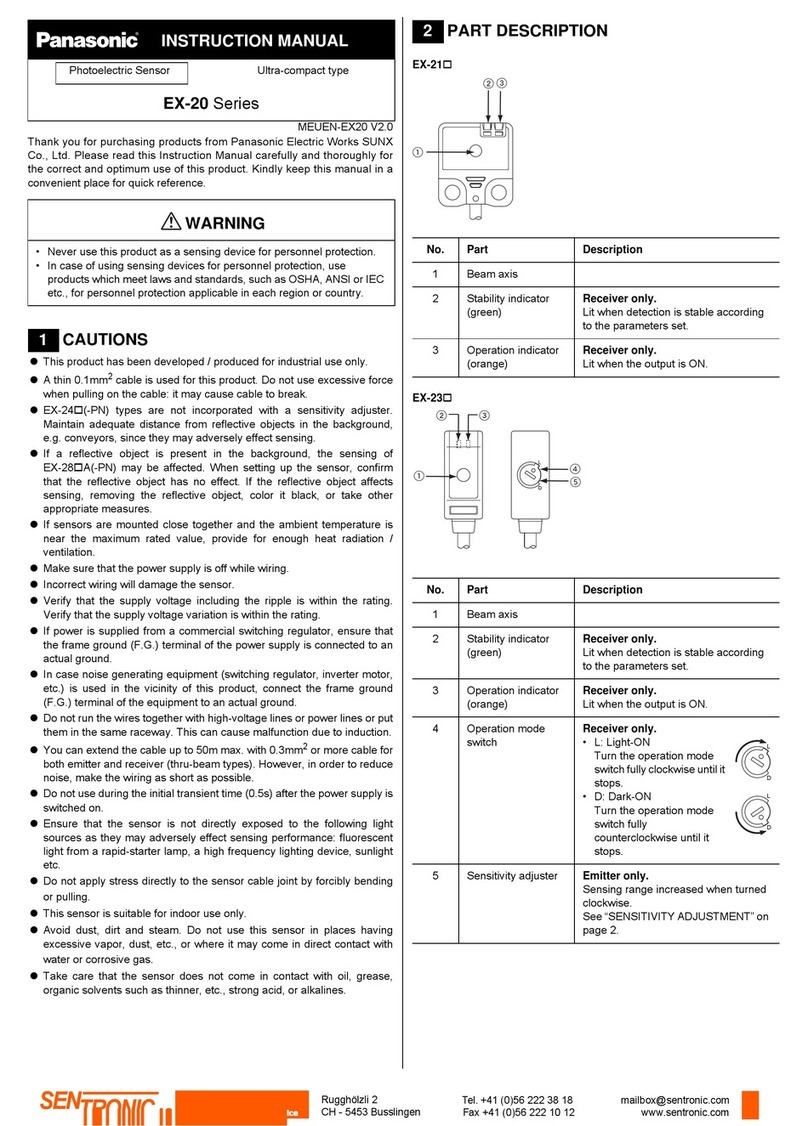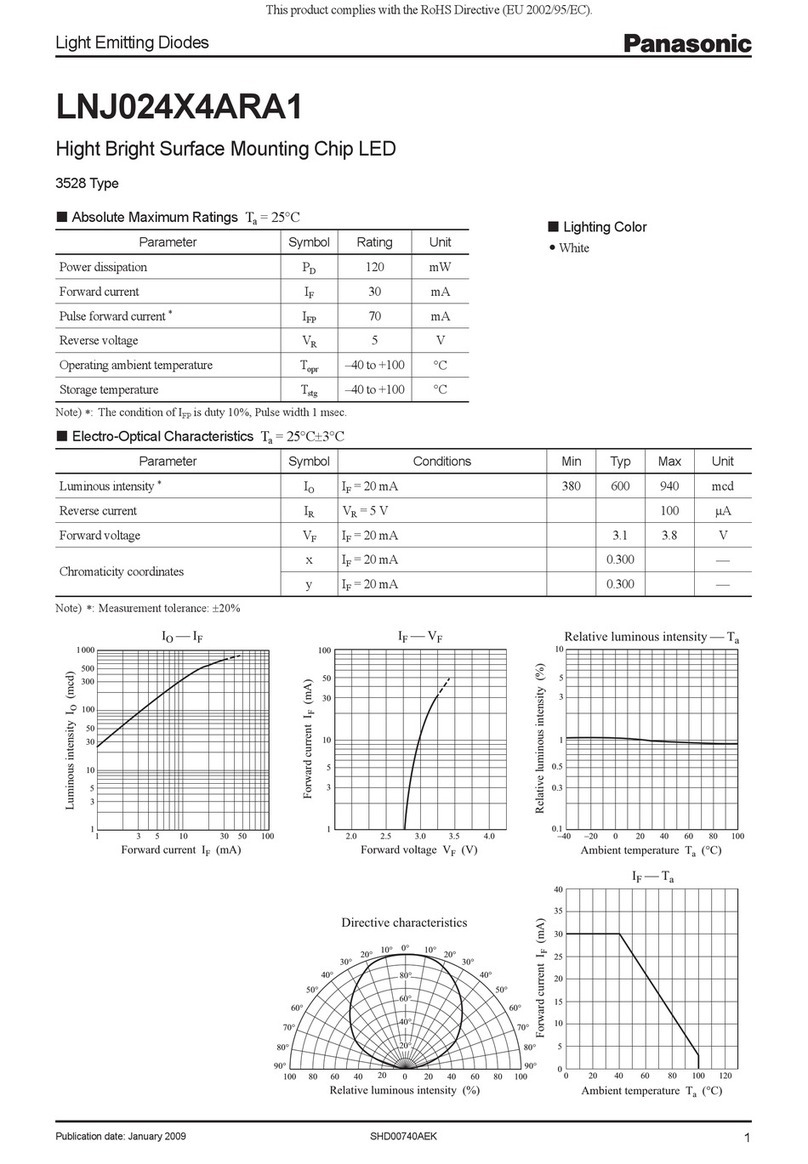INSTRUCTION MANUAL
Ultra High-Speed, High-Accuracy Laser Displacement Sensor
Sensor Head
HL-C235BE, HL-C235BE-MK
MJE-HLC235BE(06) No.0059-77V
Thank you very much for purchasing Panasonic products. Read this Instruction Man-
ual carefully and thoroughly for the correct and optimum use of this product. Kindly
keep this manual in a convenient place for quick reference.
WARNING
●This product is intended to detect the objects and does not have the control func-
tion to ensure safety such as accident prevention.
Do not use the product as a sensing device to protect human body.
● Becarefulnottodirectlywatchortouchthedirectlaserbeamorreectedlaser
beam.
●The product was developed and manufactured for industrial use.
BEFORE USE
●Before using the product, check the sensor head model and contents of packing.
●Sensor head model
Check the model name of product at the top of sensor head.
●Packing
Check that all of the following components are included in the
package.
• 1 sensor head unit
• 1 Instruction manual
• Laser warning labels
[JIS/IEC/KS: 1 set, GB: 1 set]
●Thisproductsatisesthe adaptionofCEproductby usingincombinationwith
controllerandprogrammabledisplay,whicharesubjectedtoCE.Pleaseconrm
that there is CE mark on connecting controller’s label.
1DESCRIPTION
●
HL-C235BE, HL-C235BE-MK displacement sensor head achieves ultra high-
speed and high-accurate measurement using linear image sensor as light receiv-
ing element to be used on equipment that require high-speed operation with high-
accuracy.
● Theproductisusedatdiffuseorspecularreectionsensorheadbyinstallingand
setting.
2CAUTIONS ON HANDLING LASER LIGHT
●In order to prevent the accident by laser product and protect the users, JIS C
6802-2014 “Safety of laser products” was established based on the regulation of
IEC(InternationalelectrotechnicalCommission).Thisregulationclassieslaser
products according to the level of hazard, and provides the safety measures for
respective classes.
HL-C235BE, HL-C235BE-MKareclassiedas“Class2laserproducts”according
to IEC 60825-1-2014 (JIS C 6802-2014) “Safety of laser products”.
●Laser hazardous class
ClassicationaccordingtoIEC60825-1-2014 (JIS C 6802-2014)
Class Model Description of hazardous evaluation
Class 2 HL-C235BE
HL-C235BE-MK Visible beam, low power. Blink response of eye affords protection.
●WARNING label
In Chinese
In Japanese / English / Korean
<Label position>
●Install the product so the laser beam comes higher or lower than eye level in or-
der not to watch the beam directly during operation.
Laser safety distance (Nominal Ocular Hazard Distance: NOHD) is approx. 1.4m.
Thelaserbeammustbeterminatedattheendofitspathbyadiffusereectoror
an absorber.
●Please contact our company if the system breaks down. It is not equipped with a
function that stops laser radiation automatically during disassembling the sensor
head. The users therefore may be exposed to laser beam in disassembling the
sensor head.
●Whenthisproductis usedin China,afxtheChinesewarninglabel(accessory)
on the label in the product.
●
DonotusethesysteminthemannerotherthanspeciedinthisInstructionManual.
3EXPORT REGULATIONS BY JAPANESE GOVERNMENT
●Please follow the export control regulations required.
HL-C235BE and HL-C235BE-MK are not subject to export control regulations
under the condition that they are used combined with the non-pertinent controller
toexportcontrolspeciedbyForeignExchangeandForeignTradeLaw.
When they are combined with the pertinent controller to export control, they are
subject to the Law. In this case export admission by Japanese government is re-
quired before the product is to be exported or brought out of the country.
4SPECIFICATIONS
Model No. HL-C235BE HL-C235BE-MK
DiffuseReection SpecularReection DiffuseReection SpecularReection
Meas. method (Note 2) Diffusereection/Specularreection
Measurement center distance 350mm 348mm 350mm 348mm
Measurement range (Note 3) ±50mm ±42mm ±50mm ±42mm
Beam source Red semiconductor laser Class 2 (JIS/IEC/GB/KS)
Max output: 1mW, Emission Peak wavelength: 658nm
Beam diameter (Note 4) Approx. ø250μm Approx.250×3,500μm
Beam receiving element Linear image sensor
Resolution 2.0μm/averagetimes:256,0.5μm/averagetimes:4,096
Linearity ±0.03%F.S.
Temperature characteristics 0.01%F.S./°C
Indicator
Laser emission Green LED: Lights up during laser emission.
Meas. range
YellowLED:Nearmeasurementcenter:ON,withinmeasurementrange:Blink,beyondtherange:OFF
Protective structure IP67 (except connector)
Pollution degree 2
Insulation resistance 20M ohms or more by 500V DC megger (between all the terminals and enclosure.)
Dielectric
withstand
CommercialFrequency AC 500V for 1min. (between all the terminals and enclosure.)
Impulse ±
1,000V1.2/50μs(betweenalltheterminalsandenclosure.)
Vibration resistance
Endurance: 10 to 55Hz (cycle: 1minute), Resistant amplitude of vibration: 1.5mm, in
X, Y, and Z directions for 2 hours
Shock resistance 196m/ s2in X, Y, and Z directions for 3 times
Ambient illuminance (Note 5) 3,000ℓxorless(illuinanceatbeamreceivingsurfaceusingincandescentlamp)
Ambient temperature 0to+45°C(Nodewcondensationoricingallowed),Atstorage:-20to+70°C
Ambient humidity 35 to 85%RH At storage:35 to 85%RH
Ambient Height 2,000m or less
Material Mainunitcase/coverfaluminum:Die-cast,Frontcover:Glass
Cable length 0.5m
Cable extension Extendible to 30m long maximum using the optional extension cable.
Weight Approx. 450g including cable weight
Suited controller (Note 6) Controller ver. 2.00 or later
Applicable regulations ConformedtoEMCDirective,AttainedKorea’sS-markcertication
Notes:1)Measuring conditions are as follows unless otherwise specied; connection with controller,powervoltage:
24VDC,ambienttemperature:20°C,samplingcycle:40μs,averagetimes:256,atmeasurementcenterdis-
tance, object substance: white ceramic,, and digital measurement value.
2)UsetheexternalNDlter(optional)incasetheamountofreectedbeamistoolargeonSpecularReection
installation.
3)Themeasurementrangeislimitesbetween0and+50mm(incasethesamplingcycleis20μsatdiffusere-
ection),between0and+42mm(incasethesamplingcycleis20μsatspecularreection),between+36and
+50mm(incasethesamplingcycleis10μsatdiffusereection),orbetween+36and+42mm(incasethe
samplingcycleis10μsatspecularreection).
4)Thegureshowsthevalueatmeasurementcenterdistance.Itisdeterminedby1/e2(approximately 13.5%)
ofcenterbeamintensity. Due to leak light outside the specied area, the reectance aroundthedetecting
point may be higher than at the point and this may affect the measurement value.
5)Thevariationinambientilluminanceis±0.03%F.S.orless.
6) It does not work properly in case connected to the controller ver. 1.**.