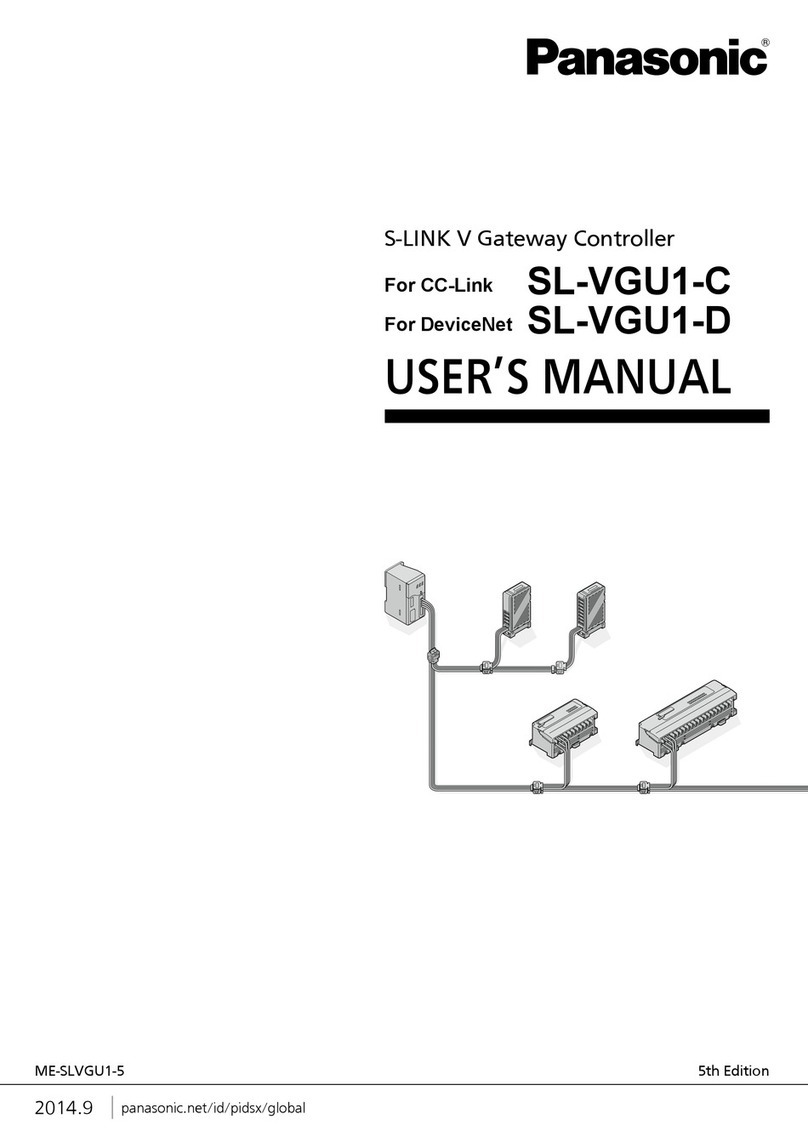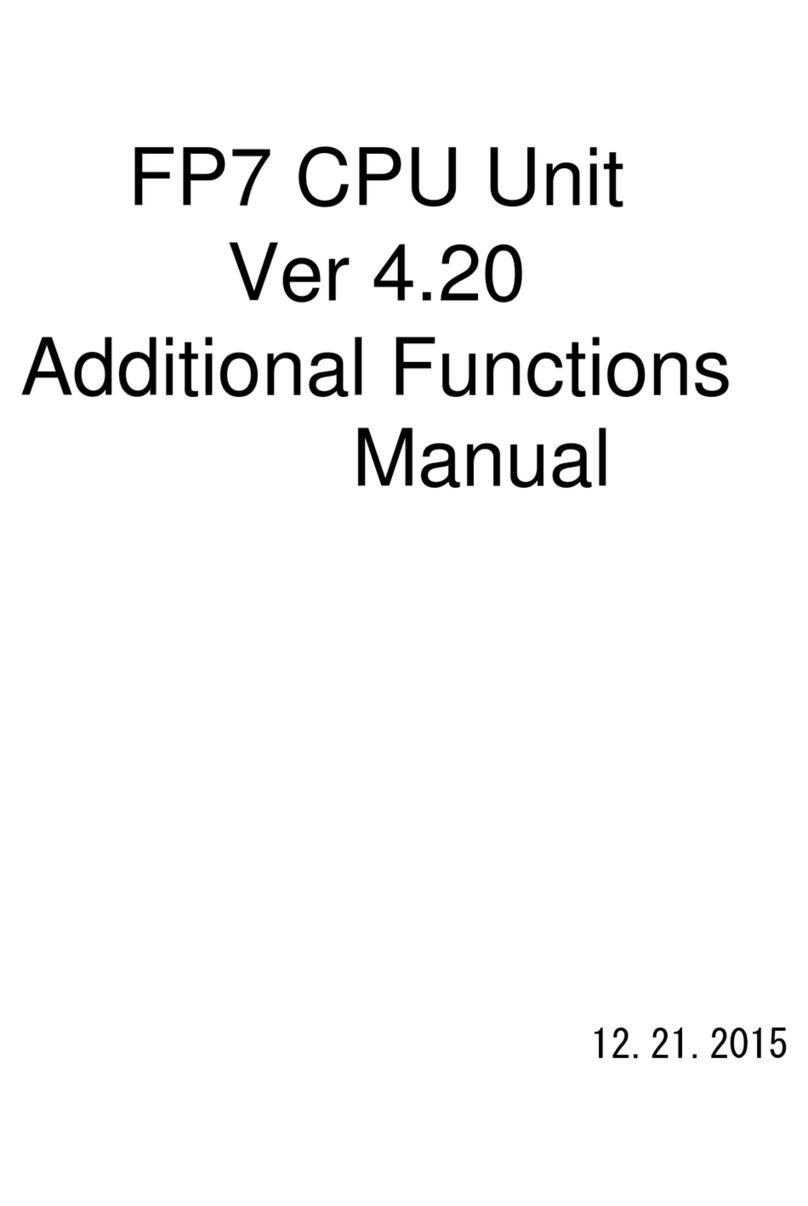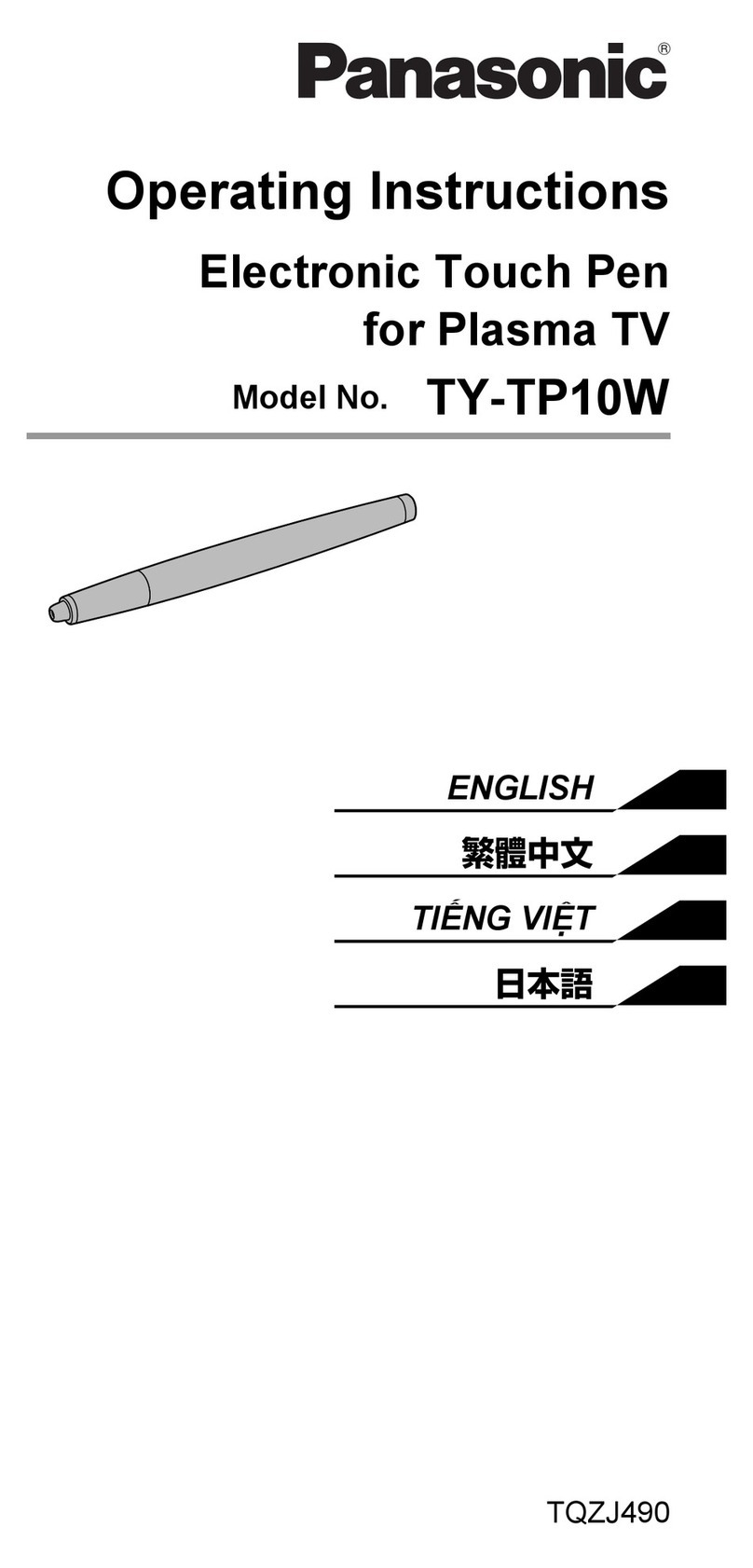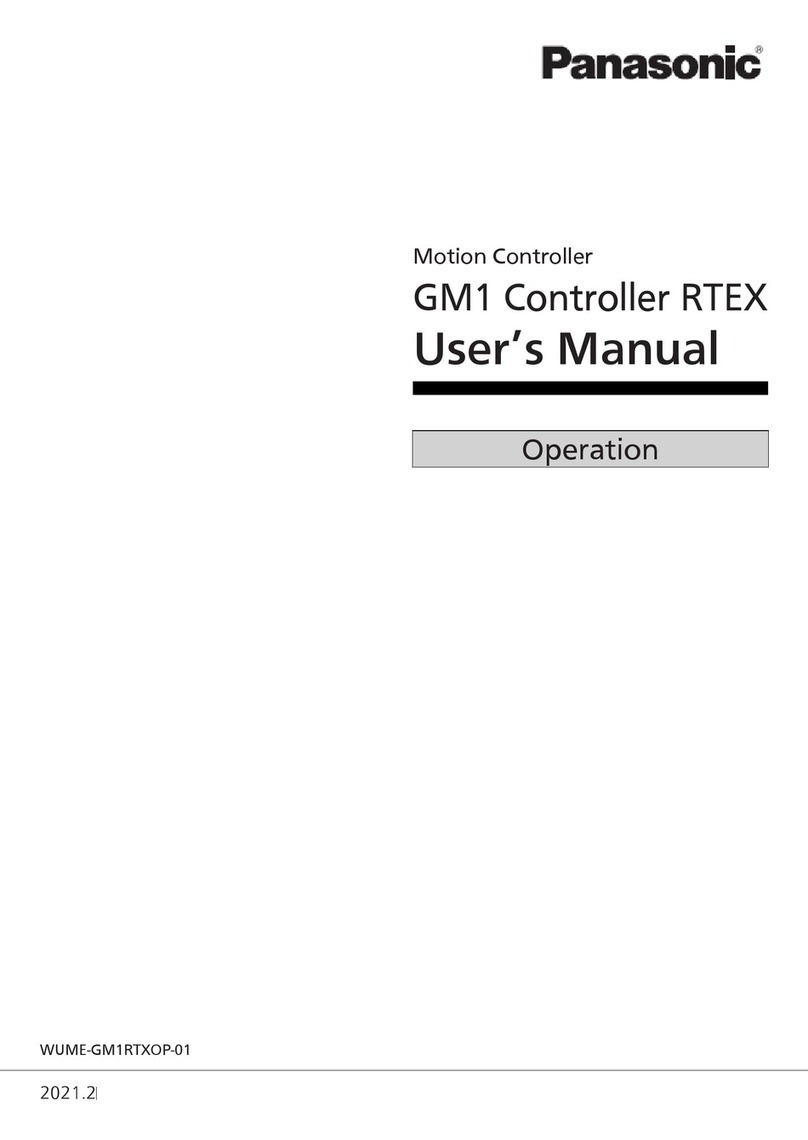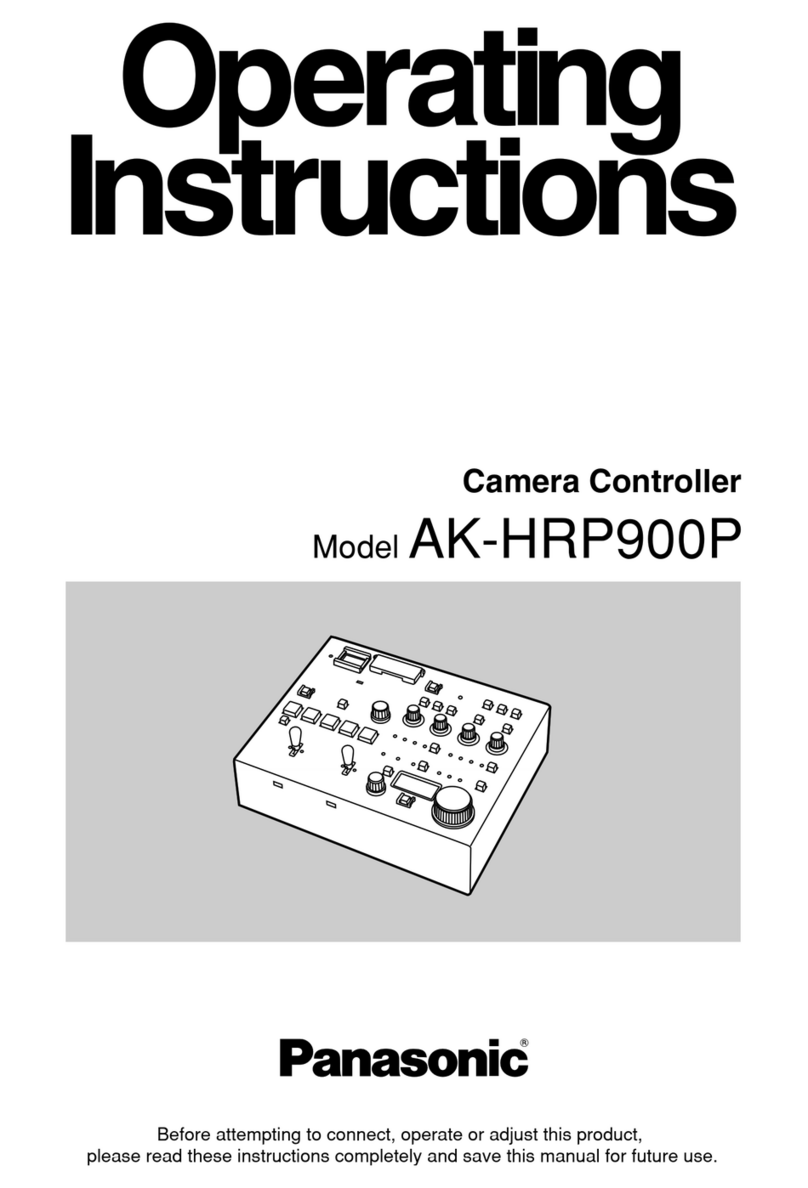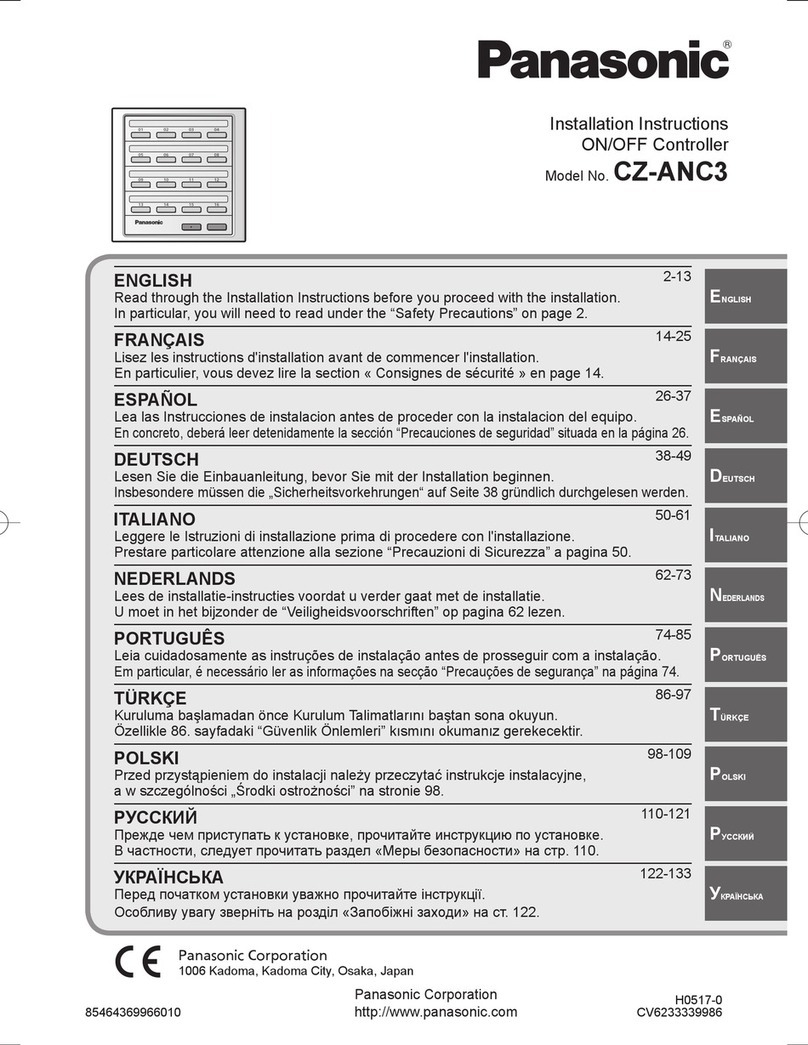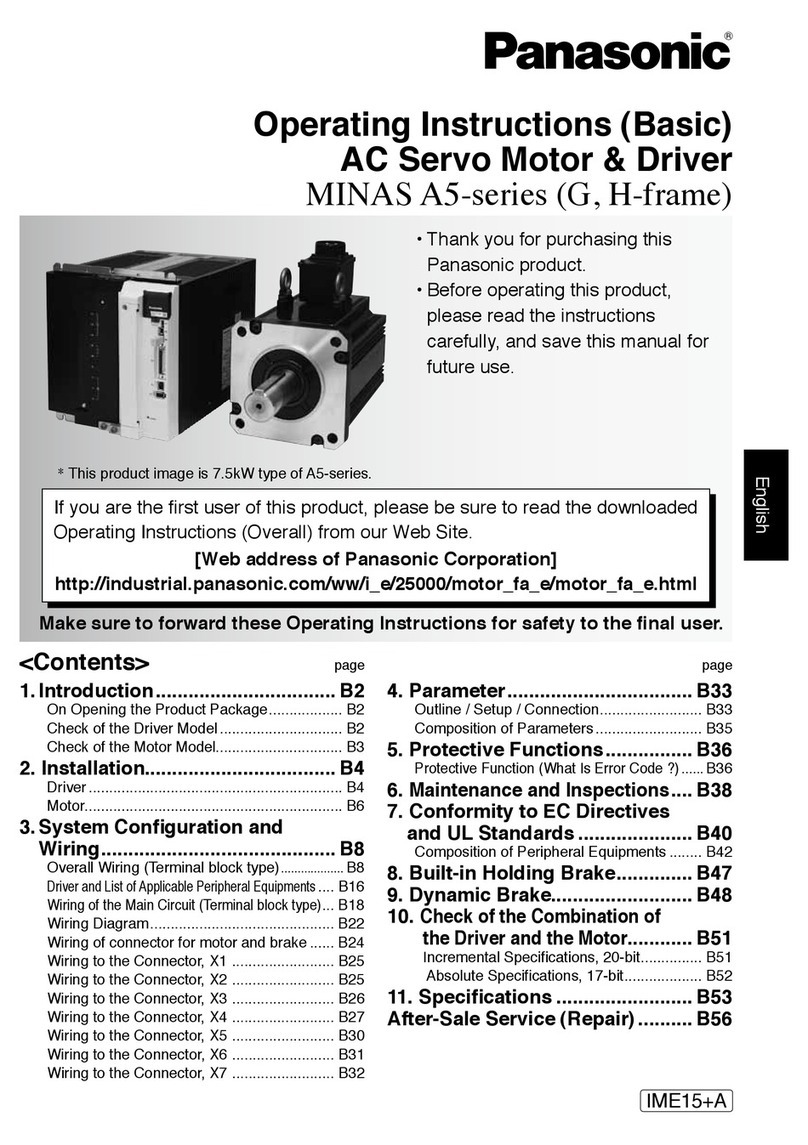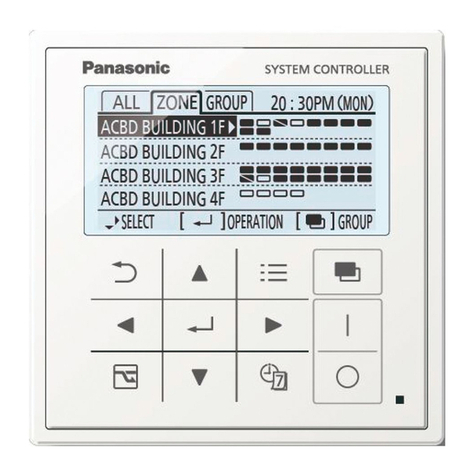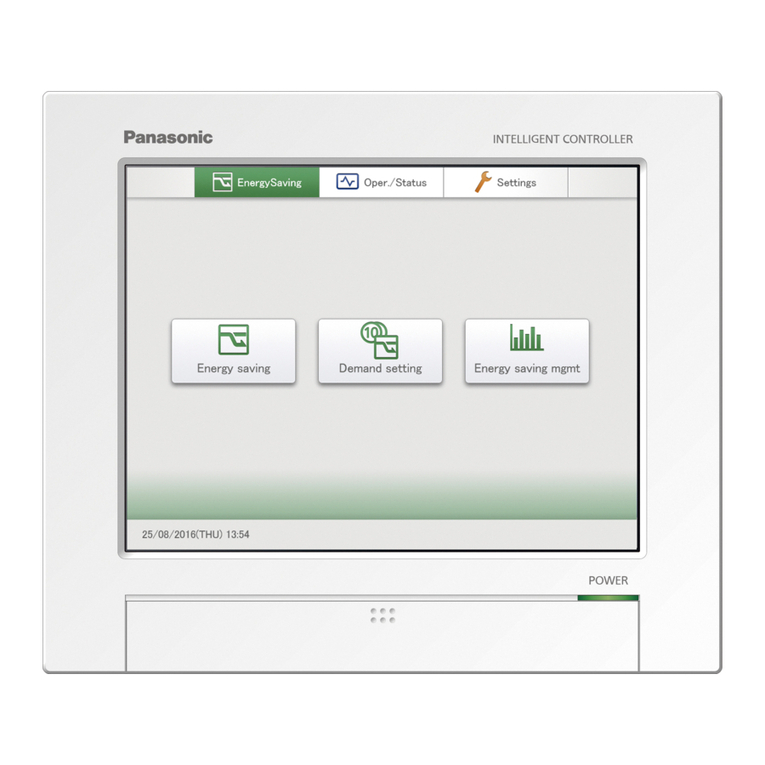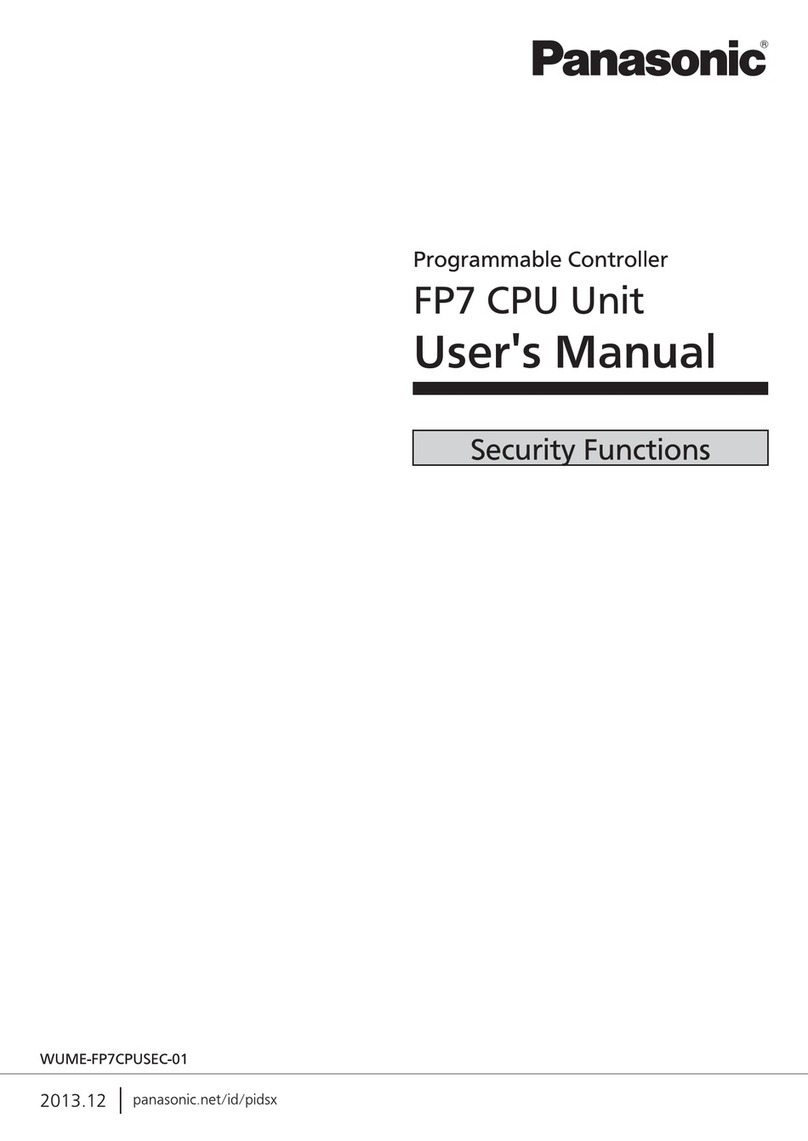EF-S1C
Electrostatic Sensor Controller
RUN MODE
6
PART DESCRIPTION
2
M OD E key
Jo g sw i t c h
MODE indicator /
PRO ( Yellow)
Digital display (Green, Red)
MODE indicator / DIST (Yellow)
MODE indicator /
HOLD (Yellow)
MODE indicator / RUN (Green)
Out put 1 op eration indicator (Orange)
Select 1 indicator (Yellow)
Out put 2 operat ion indicator (Orange)
Select 2 indicat or (Yellow)
MODE indicator / CUSTOM (Yellow)
MODE indicator / TIMER (Yellow)
Timing indicator
(Green)
1
2 3
Thank you very much for using Panasonic products. Please read this Instruction
Manual carefully and thoroughly for the correct and optimum use of this product.
Kindly keep this manual in a convenient place for quick reference.
٨
٨
Never use thisproduct with a device for personnel protection.
In case of using devices for personnel protection, use products
which meet laws or standards, such as OSHA, ANSI or IEC etc., for
personnel protection applicable in each region or country.
WARNING
How to mount the sensor head
Ԙ
ԙ
Insert the sensor head connector into the inlet until it
cl i cks.
Fit t he cover t o t he connect or.
MOUNTING
3
Take care that if the front part is lifted without pushing the
controller forward, the hook on the rear portion of the
mounting section islikely to break.
Note:
How to remove the controller
Ԙ
ԙ
Push the controller forward.
Lift up the front part of t he cont roller to remove it.
Ԙ
ԙ
Ԙ
ԙ
Fit the rear part of the mounting section of the controller
on a 35mm widt h DIN rail.
Press down the rear part of the mounting section of
the unit on the 35mm width DIN rail and fit the front
part of t he mounting sect ion to t he DIN rail.
How to mount the controller
Ԙ
ԙ
Ԙ
Sensor head
connector
Co v er
ԙ
35mm widt h DIN rail
OUTLINE
1
٨
٨
This product can be used in combination with a exclusive sensor head (EF- S1 H S)
(optional) to monitor electrical potentialson object surfaces.
It can also be used together with an ionizer to check results of charge removal
processes.
٨In this mode, the current measurement value and t hreshold value are displayed,
(Note 1) and the threshold value can be set and 0-Adjust, key lock and display
value hold and charge removal time measurement operations can be carried out.
I/O CIRCUIT DIAGRAM
4
*1
Non-voltage contact or
NPN transistor open collector
High (+V, or open): Invalid
Low (0 t o +2V): Valid
or
Color code
100mA max.
100mA max.
*1
Users' circuitInternal circuit
Load
Load
24V DC
r10%
(Brown) + V
(Grey) Analog output
(Black) Output 1
(Pink)Timing input / 0-Adjust input
(White)Output 2
(Blue) 0V
5V 100ǡ
Sensor circuit
+
-
If using together with an ionizer manufactured by Panasonic, share the 0V line of this product
with the ground of the ionizer, and carry out 0-Adjust when doing 0V measurements.
Note:
<Points to note when using analog output>
Because the 0V lines for judgment output and
analog output are common, the analog output may
vary depending on the load current.
In order to satisfy the linearity specifications for the
analog out put , do not use the judgment out put.
٨If the MODE key is pressed, t he mode can be changed to a different mode. ٨If 'PRO' is select ed in NAVI mode, t he mode changes to PRO mode.
Basic system of operation for PRO mode
PRO2
Current value save
PRO4
PRO5
Selects a function in CUST mode
t o disp l ay .
CUSTOM mode display
Allows basic configuration infor-
mation to be set in a single step,
by inputt ing a 8-digit code.
Coding
All settings, except for data bank,
revert to factory settings.
Reset
PRO3 Loads configuration setting from
t he d at a b ank.
Data bank load
Saves configuration setting from
t he d at a b ank.
Data bank save
PRO6
Output mode Output form
Set s the viewing orient ation of
the digital display.
Display turning
PRO1 Sw i t ches am o ng resp onse t i m es.
Response time change
CalibrationAnalog output focus
Set s hyst eresis.
Hyst ere sis
Sets the digital display to turn
ON/ OFF.
ECO mode setting
Thi s si mu l t aneo u sly d i sp l ays t h e
st ored measurement value and
the current measurement value.
Stored value display
Select threshold value display /
symbol display for left digital dis-
play.
Symbol display setting
This sets the focus for analog
output.
This calibrat es t he measurement
v al u es.
Thi s saves t he cu r rent measur e-
ment value.
Display unit setting
Select whether least significant
digit is displayed / not displayed.
(The display will not change even when t he jog swi t ch is operat ed.)
If window comparator mode / 2-output
mode is select ed, t hreshold value
sett ing is carried out.
This selects normal open or
normal close as t he out put.
External input setting
Select the external input funct ion.
(Timing input / 0-Adjust)
Basic system of operation for NAVI mode (For det ails, refer t o ' N AVI M O D E'.)
This indicates normal sensing
operation. The threshold value
can be adjusted and 0-Adjust
can be carried out as well.
Ru n
RUN
Thi s set s HOLD m o de.
Hold
HOLD
Allows various detailed set-
tings t o be configured, such as
load / save and ot her set t ings.
Pro
PRO
Configures operation and period
of the timer, or charge removal
time measurement function.
Timer
TI M ER
This displays items that have
been set using PRO5 mode and
CUST mode display funct i ons.
Cu st om
CU ST
Distance / Range
D I ST
Thi s set s t he m easuremen t d i s-
tance and measurement range.
Basic system of operation for PRO mode (For det ails, refer t o ' PRO M O D E'.)
7
9
5
OPERATION PROCEDURE AND BASIC SYSTEM
M OD E key
ޓPr ess ޓPr ess
Tu r n
'+' side '-' side
Jo g sw i t c h
1 3
2
Switching NAVI mode
Canceling while
setting is in progress
0-Ad j u st
Confirming menu
settings
Confirming setting
val ues
Moving setting menu
Changing setting values
Display value hold
No t es: 1)
2)
Judgment output and analog output will become unstable while setting operations are
being carried out. After set tings have been completed, use in RUN mode.
If the power isturned off while settingsare being confirmed (while the display is blinking),
t he set tings may not be applied correctly.
No t es: 1) At t he time of shipment, the threshold value is set to be displayed in the green (left ) digital
display. When the symbol display setting is ON (refer to PRO2 mode), a symbol ("-" only)
appears in t he green (left) digital displ ay.
Pr ess
Pr ess
Threshould
val ue
Measurement
val ue
Press for
1 sec. or
more
Press for
2 sec. or
more
+
Display value hold
4
Automatically
Automatically
Automatically
Ke y l o c k
If the MODE key and the jog switch are pressed
t ogether for 2 sec. or more, the key lock is canceled.
If the jog switch is turned to the '-' side for 1 sec. or
more, the hold is canceled.
Press t o
+ side for
1 sec. or more
No t es: 5)
6)
This is enabled when HOLD mode is set to OFF.
Refer to ' EXTERNAL INPUT OPERATIONS
AND H OLD M EASU REM EN T' in the instruction
manual included (if using the EF- S1 seri es su r face
potential sensor for the first time) for details on the
operat ion when HOLD mode is set t o ON.
Onl y t he display value is held. Output is not held.
Pr ess
Press:
Co n f i r m ed
+ threshold value set t ing screen
- threshold value sett ing screen
Tu r n
Tu r n
Threshold value setting
8
No t es: 2) For details on the setting range for the threshold
val ue, refer t o ' SETTI NG RANGE'.
Automatically
0-Adjust setting (cancel)
This sets the measurement value to zero (baseline).
When the MODE key is pressed once more for 1
sec. or more, 0-Adjust can be canceled.
No t es: 3)
4)
If t he measurement value exceeds r200, 0-Adjust
cannot be carried out .
When 0-Adjust setting input has been selected as
the ext ernal input set ting, 0-Adjust can be carried
out each time using the external inp ut signal.
PRO MODE
9
Tu r n
Tu r n
Tu r n
Tu r n
4% of measurement range
1% of measurement range
Hyst eresis
2% of measurement range
40
10
r1kV
range
20
80
20
0.5% of measurement range
5 10
0.2% of measurement range
r2kV
range
40
Pr ess
Tu r n
(Cali b rat i on)
Pr ess Pr ess
Current
measurement
val ue
Expect ed d isp lay
val ue
Pr ess
Tu r n
Tu r n
Pr ess Pr ess
Response ti m e
change function
Tu r n
Response t i me
10ms
20ms
100ms
200ms
400ms
800ms
Fo c u s
-400 t o +400
-200 t o +200
-2,000 to +2,000
r2kV ran ge
-1,000 to +1,000
-200 t o +200
-100 t o +100
-1,000 to +1,000
r1kV ran ge
-500 t o +500
Analog output
+1 t o +5V +1 t o +5V
(Note)
PRO1 mode setting
Hyst eresis
function
Analog
output focus
x5
x10
None
x2
Note: If a f ocus has been set for anal og out put, t he resolution w i ll change.
SETTING RANGE
8
٨
٨
٨
The threshold value can be set to wit hin t he following range.
Distance 8 to 20.5mm : +5 ҇ +Threshold value ҇ +500
(r1 kV range) -5 ҈ -Threshold value ҈ -500
Distance 21 to 100mm: +5 ҇ +Threshold value ҇ +1,000
(r2 kV range) -5 ҈ -Threshold value ҈ -1,000
0-adjust can be set t o wit hin t he following range.
-200 ҇ Measurement value ҇ +200
Calibration can be set to within the following range.
0.5 ҇ (Display hold value / Current measurement value) ҇ 10
Distance 8 to 20.5mm : -1,000҇ Measurement value ҇ +1,000
Distance 21 to 100mm: -1,999҇ Measurement value ҇ +1,999
RU N m o d e
Ref er t o ' PRO M O D E'.
9
Refer t o ' RU N M O D E'.
6
Pr ess
Pr ess
Pr ess
Pr ess
Pr ess
Pr ess
HOLD mode (Not e 2)
:Co n f i r m ed
Tu r n
DIST mode (Not e 1)
:Co n f i r m ed
Tu r n
r1kV ran ge / Set t ing distance range 8 t o 20.5mm
r2kV ran ge / Set t ing distance range 21 t o 100mm
TIMER mode (Not e 3)
:
Co n f i r m ed
Without timer
OFF delay timer / Timer period
ON delay t i mer / Timer peri od
ONE-SHOT delay t i mer / Timer period
Tu r n
CU ST m o d e Tu r n
Response t ime change funct ion
Refer t o ' PRO MODE / PRO1 mode setting'.
9
Cal ibrat i on
Refer t o ' PRO MODE / PRO1 mode setting'.
9
Analog output focus
Refer t o ' PRO MODE / PRO1 mode setting'.
9
Dat a bank l oad sett ing function
Refer t o ' PRO MODE / PRO3 mode setting'.
9
Code setting function
Refer t o ' PRO MODE / PRO5 mode setting'.
9
PRO m o d e
HOLD mode set ting
Threshold value / Measurement value
Display value during RUN mode
Threshold value / Peak value
+ peak value / - peak value
Peak value / Measurement value
8
No t es: For details, refer t o ' SETTING RANGE'.
The values that are displayed during RUN mode will vary as shown in the table below
depending on the setting for HOLD mode. (A ' ' against the displayed value means that
the value is negat ive.)
1)
2)
Measurement dist ance: Set to 0.5mm or
1mm pitch
Measurement range: Set aut omatical l y in
accordance with measurement dist ance
No hold
Peak hold measurement Ԙ
Peak hold measurement ԙ
Peak hold measurement Ԛ
This displays the items that have been set using PRO5
mode and CUST mode display functions, and the set-
t ings for t hese items can be changed.
:Variable timer period
If HOLD mode is set to ' ', ' ' or ' ', the timer function will be automatically
set to ' ' (no timer), and it will not be possible to change timer operation.
3)
Current value is displayed as exp ected value.
Current value is displayed as 1,000 or -1,000.
Only calibration is reset.
(Note 1)
Charge removal time measurement
This measures 'Charge removal time(sec.)' from
1000 to 100 automatically and display it.
A start and a stop of the measurement are possible
wit h t he jog swit ch.
No t es: 7) This is enabled when
TIMER mode is set to
'Charge removal time
measurement '.
Charge removal t ime measurement (Note 4)
When charge removal time measurement has been selected, the output operation will be
without timer.
4)
Ex . ) Charge removal time is 1.2 sec.
INSTRUCTION MANUAL