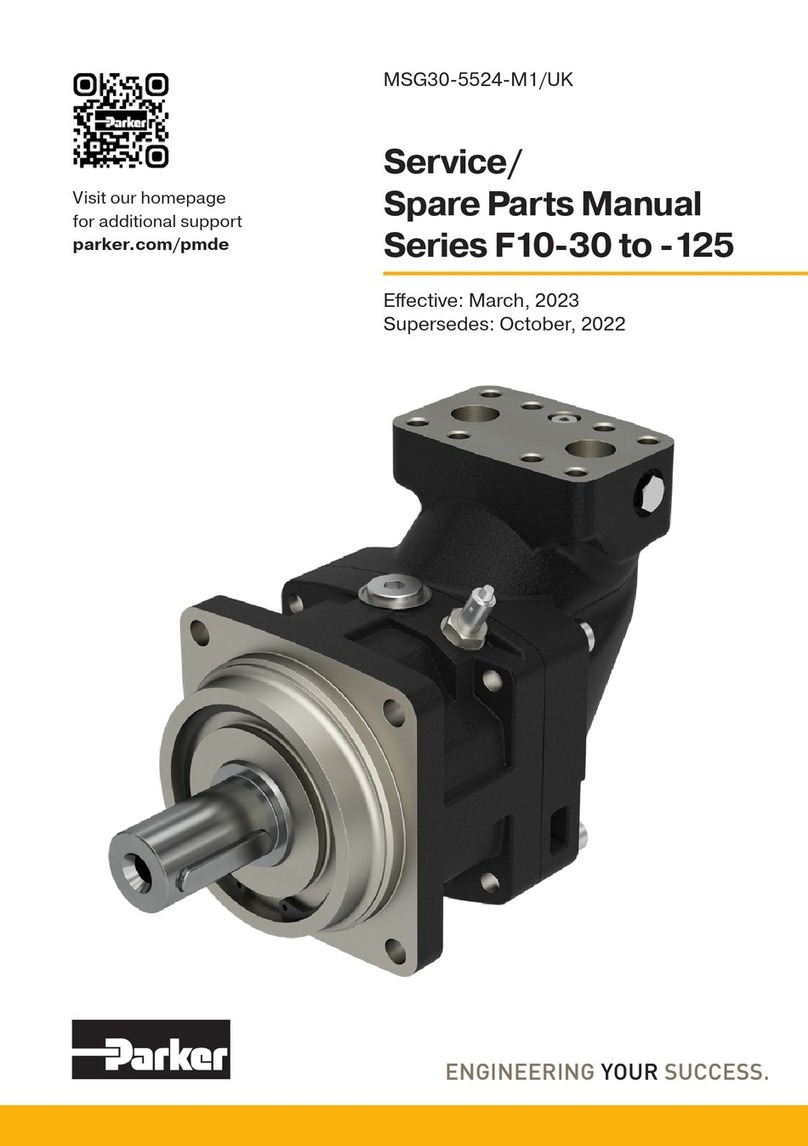Parker Gemini GV6 Series User manual
Other Parker Servo Drive manuals

Parker
Parker Compax3 Fluid T40 User manual

Parker
Parker Hauser COMPAX 25 S F1 Series User manual

Parker
Parker FL20-CA Series User manual

Parker
Parker OEM750 User manual

Parker
Parker ac890 User manual
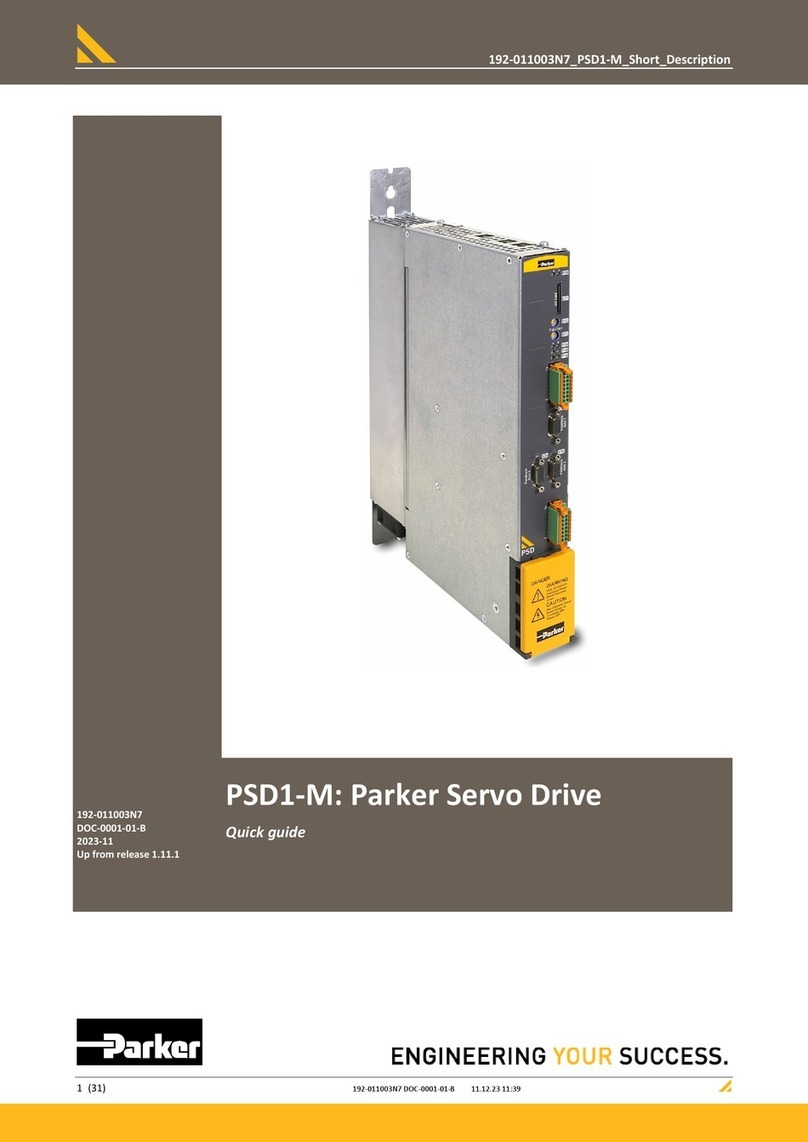
Parker
Parker PSD1-S User manual

Parker
Parker Compumotor APEX615 Series User manual

Parker
Parker ViX250AH User manual

Parker
Parker 631 Series User manual

Parker
Parker NK Series User manual

Parker
Parker ACR9030 User manual

Parker
Parker Bayside Stealth Advanced PS User manual

Parker
Parker Compax3 I10T10 User manual
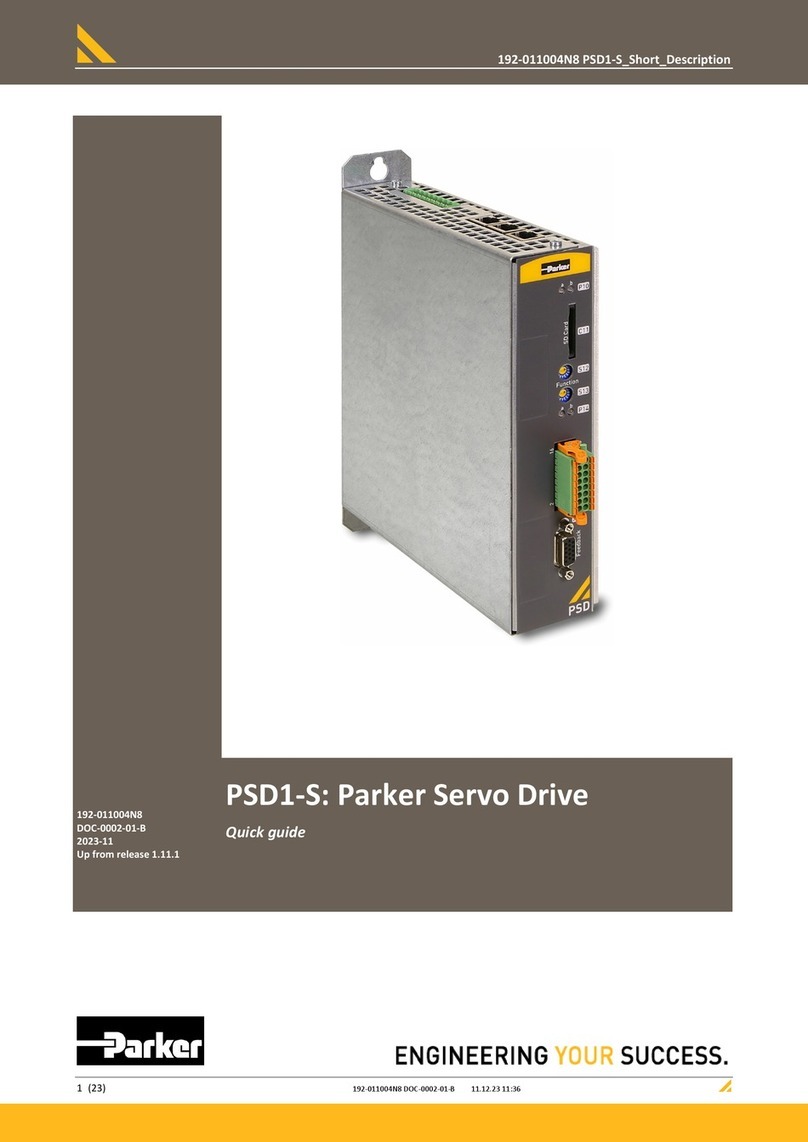
Parker
Parker PSD1-S User manual

Parker
Parker Compumotor TQ10 User manual

Parker
Parker 638 series User manual

Parker
Parker PSD1-SW1200 User manual

Parker
Parker 590C User manual

Parker
Parker PSD1-S User manual

Parker
Parker BD-E Series User manual
Popular Servo Drive manuals by other brands

Lenze
Lenze m850 Mounting and switch-on instructions

Baumuller
Baumuller b maXX 3000 Instruction handbook

Baumuller
Baumuller b maXX 5000 Instruction handbook

Baumuller
Baumuller b maXX 5500 Instruction handbook

Danfoss
Danfoss VLT HVAC Drive FC 102 operating instructions

Omron
Omron CK5M-CPU 1 Series Startup guide