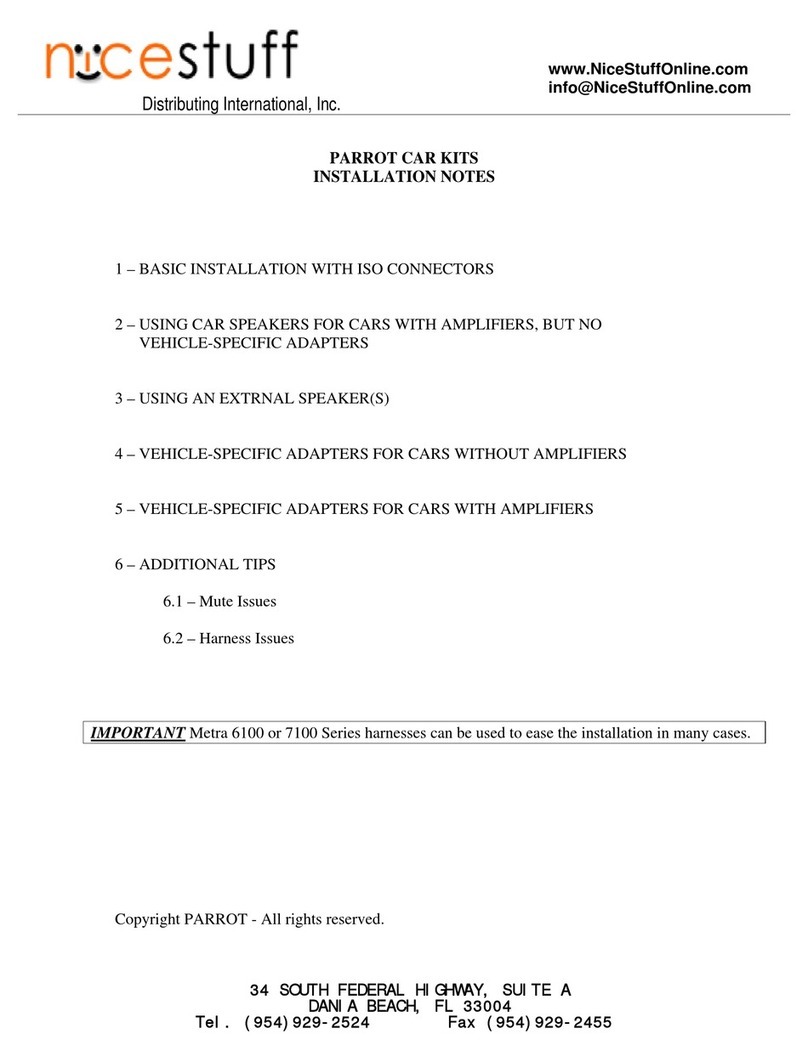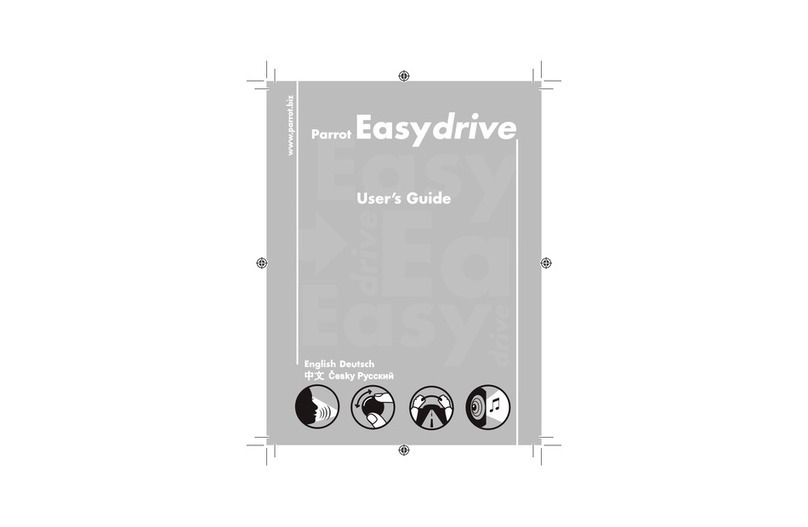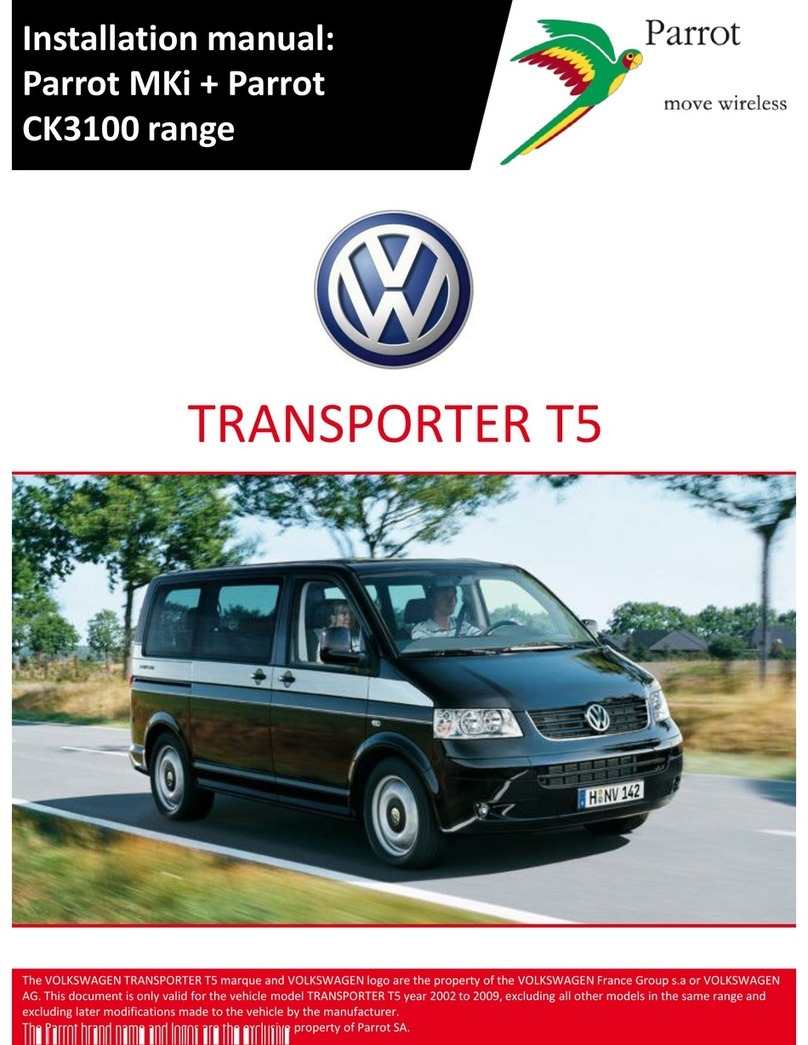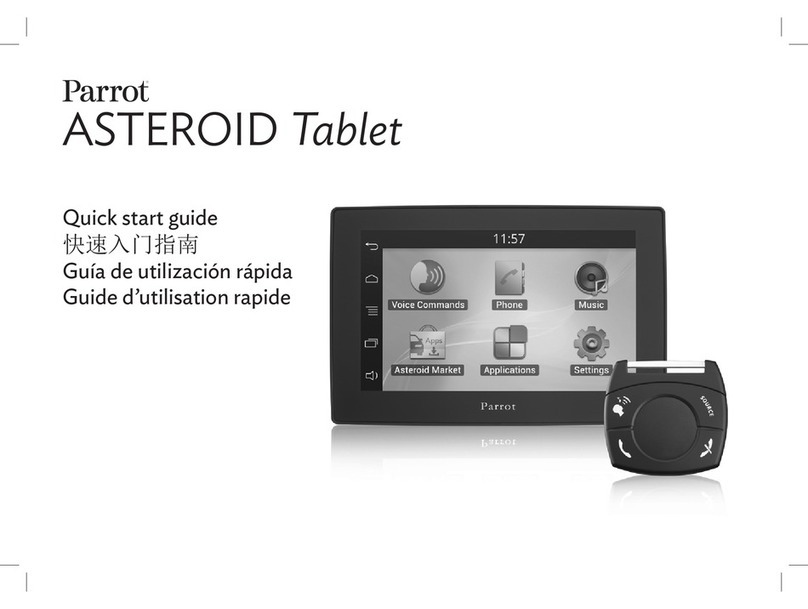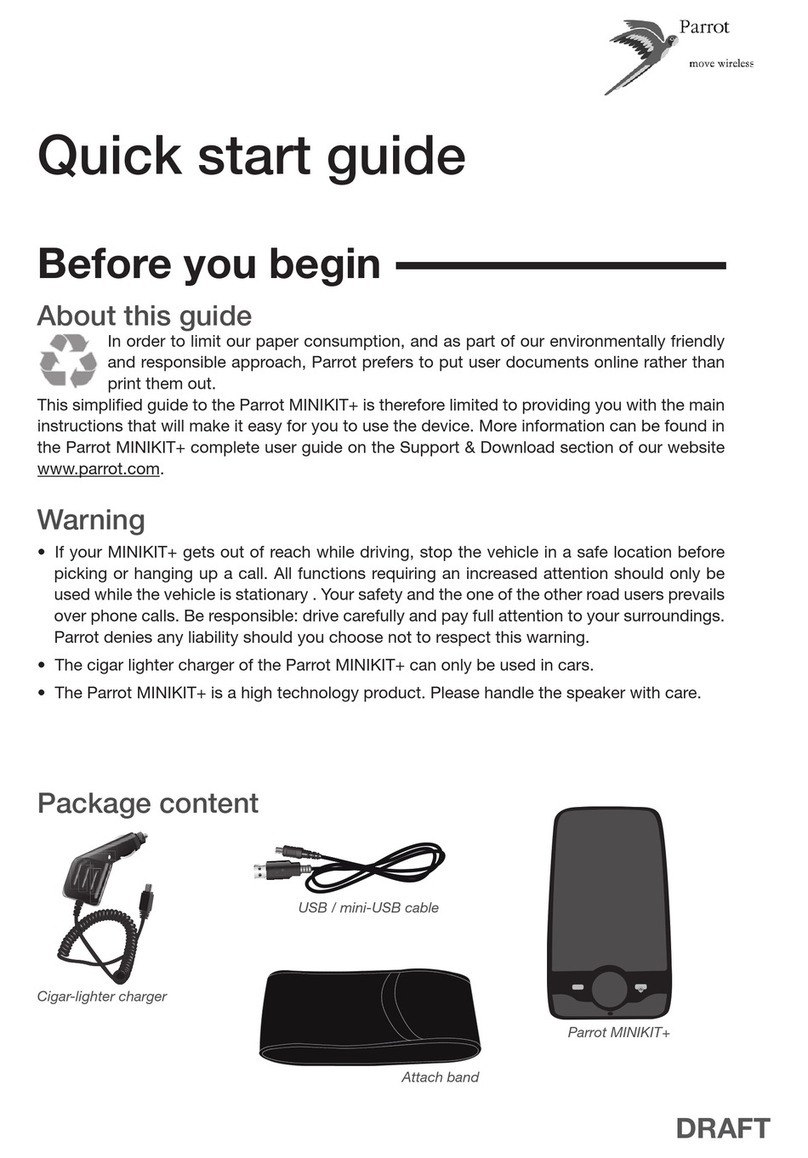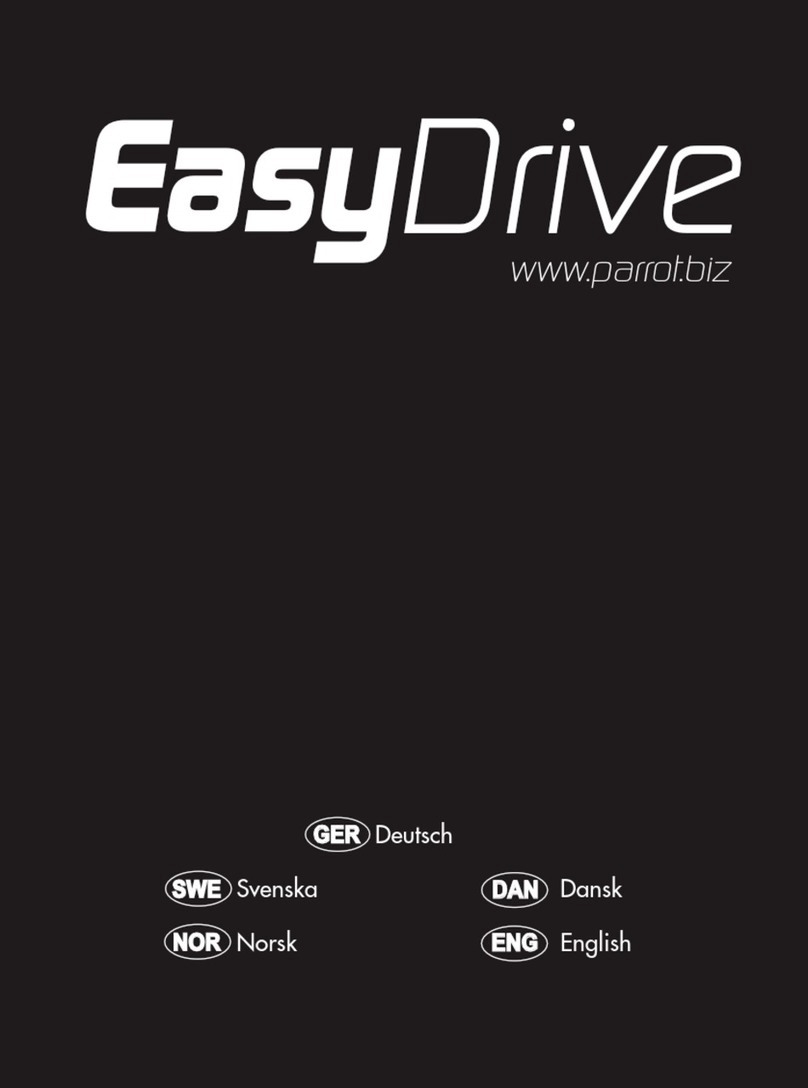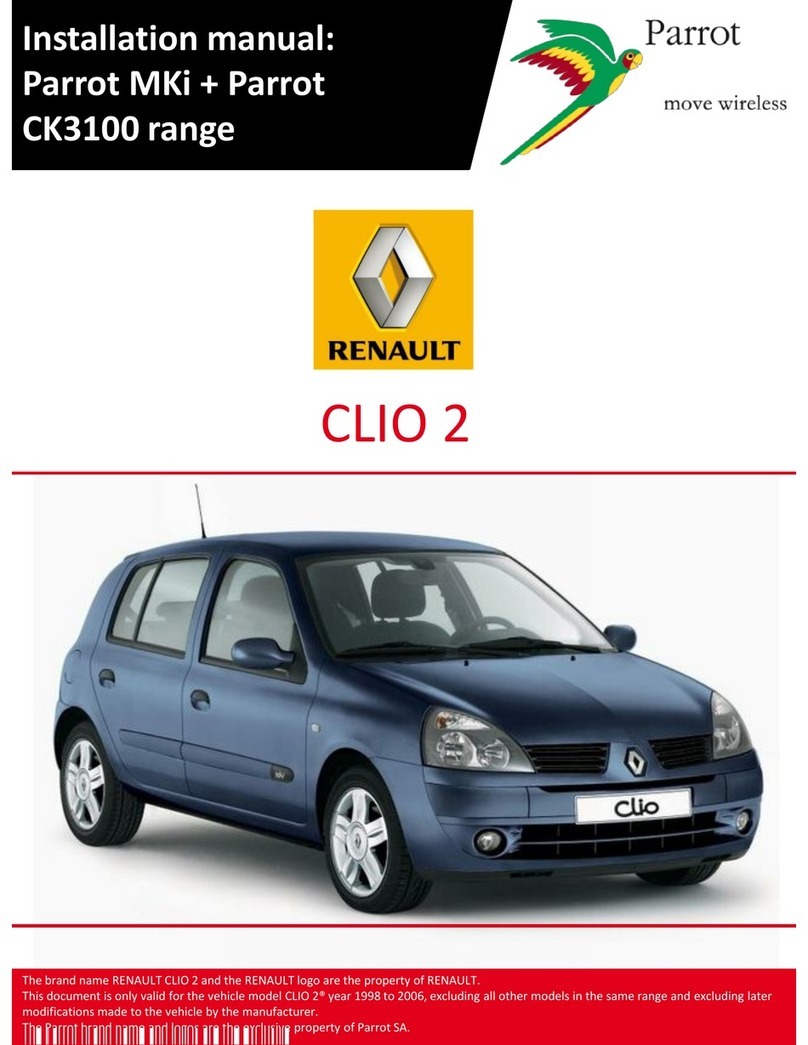Bluetooth wireless
technology
The Bluetooth wireless technology enables
voice and data to be sent via a short-
distance radio link. It connects a wide range
of electronic equipment without requiring
additional cables. Furthermore, it extends
the communication possibilities for mobile
phones and a large number of devices.
Phone and
device
compatibility
As Parrot products are 100% Bluetooth
compatible, they are compatible with
almost every Bluetooth mobile phone,
smartphone and PDA. Visit our website at
www.parrot.com to find out whether your
phone is compatible.
PARROT MINIKIT SLIM
Portable Bluetooth hands-free kit for mobile
phones, smartphones, iPhonesTM and PDAs
Specifications
Interface:
3 buttons, including 1 rotary button
2 LEDs: green LED and red LED
Telephony:
Green button: answer, call a contact from the
phonebook, start voice recognition, confirm,
dual call, private mode
Red button: hang up, switch on/off, exit the
menus, cancel
Rotary button: access the menus, adjust the
volume, send DTMF signals
Audio:
Full duplex
Built-in omnidirectional microphone
Audio output via the vibrating panel
Advanced Parrot NR3 noise reduction
AEC-2 echo cancellation
Voice menus for all menus
Multi-speaker voice recognition
Text To Speech: speech synthesis of the names
in the phonebook
Voiceprints: up to 150 per phone
General:
Number of contacts: - 1 000 per phone
- total of 2 500
Language: one language per version
Pairing: up to five devices
Battery: lithium-ion, maximum charging time of
4 hours
Battery life: - over 15 hours' talk time
- over 20 days on standby
Automatic connection by pairing order
Bluetooth
Bluetooth v2.0 + EDR
Profiles supported:
HFP (Hands Free Profile)
OPP (Object Push Profile)
PBAP (Phone Book Access Profile)
Other profiles:
SyncML, Synchro AT, Synchro Nokia
Range: 10 metres
Pairing: by PIN code (1 2 3 4)
Updates via USB port
Processor
Parrot P5+ @ 208 MHz
Flash = 256 Mbits
RAM = 64Mbits
Dimensions and weight
Length: 110 mm / 4.33 in
Width: 60 mm / 2.36 in
Thickness: 29 mm / 1.14 in
Weight: 83 g / 2.93 oz
Kit contents
1 PARROT MINIKIT SLIM
1 USB/mini USB cable
1 12 V accessory socket charger - mini USB
1 Quickstart guide
Technical and commercial specifications
PARROT S.A.
174 QUAI DE JEMMAPES 75010 PARIS
TEL +33 (0)1 48 03 60 60
FAX +33 (0)1 48 03 06 66
Visuals and technical specifications subject to change without notice. The Bluetooth word mark and logos are owned by the Bluetooth
SIG, Inc. and any use of such marks by Parrot S.A. is under license. All Rights reserved. The Parrot Trademarks appearing on this
document are the sole and exclusive property of Parrot S.A. All the others Trademarks are the property of their respective owners.
18/07/08 Parrot SA - RCS PARIS 394 149 496
Portable Bluetooth hands-free kit
www.parrot.com
PARROT MINIKIT SLIM
Trademark of New Transducers Limited