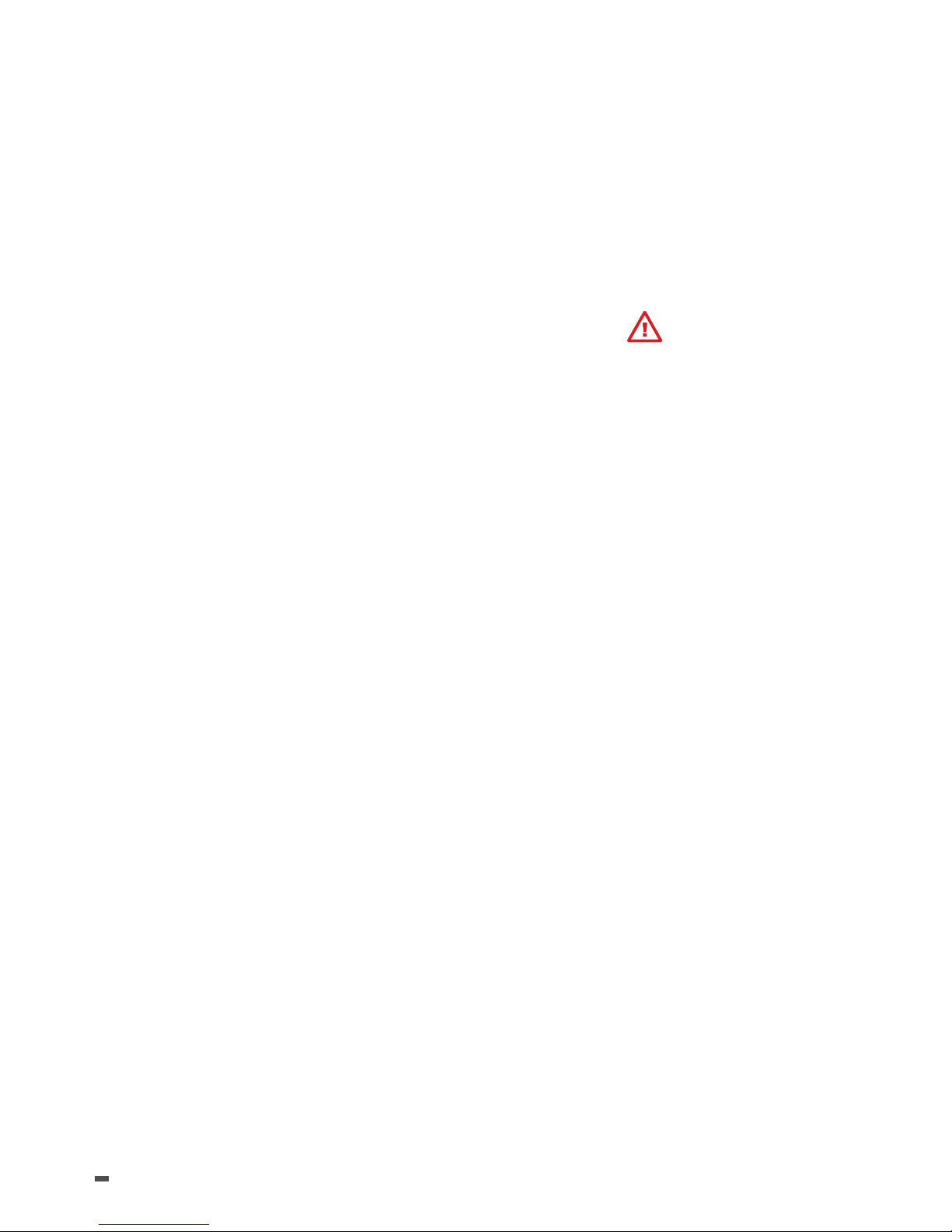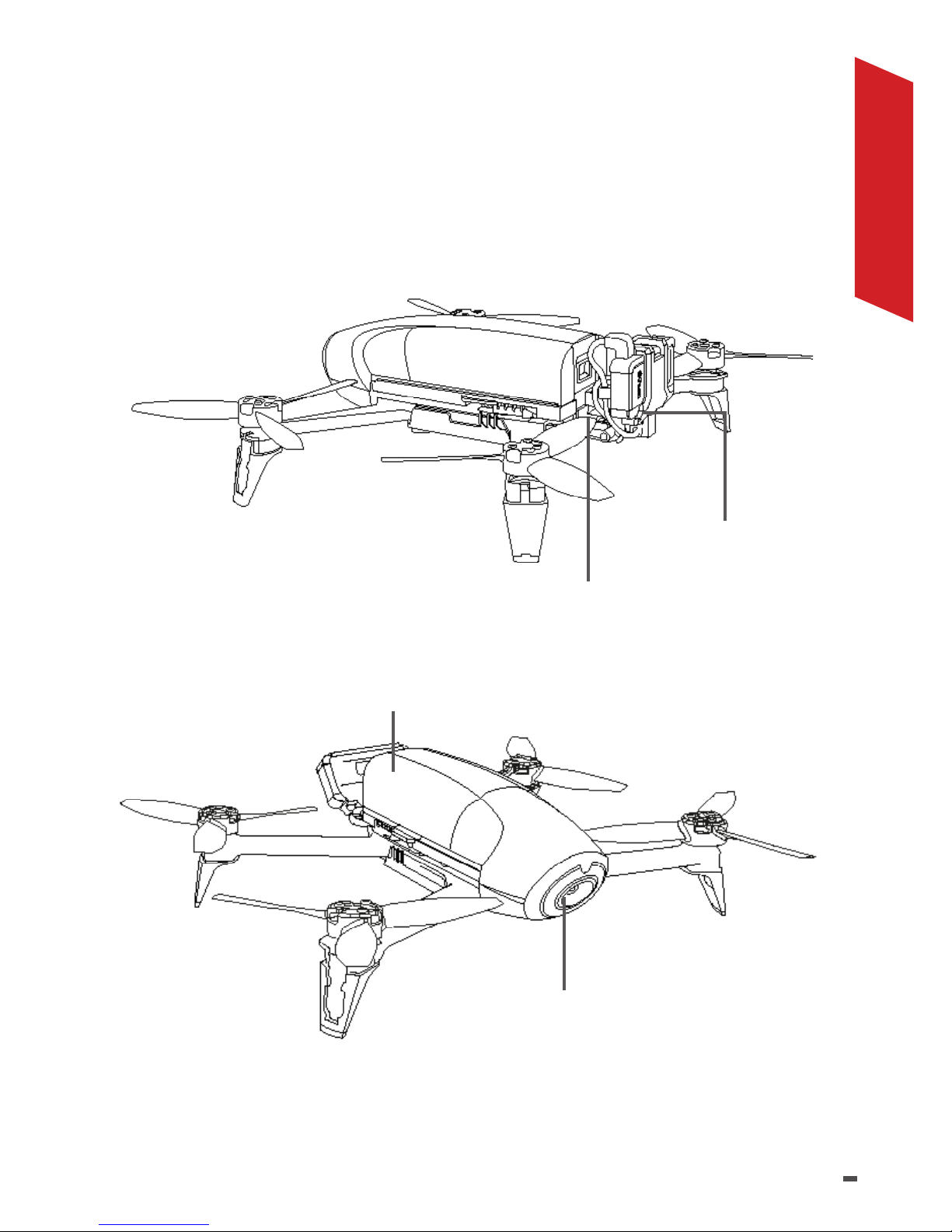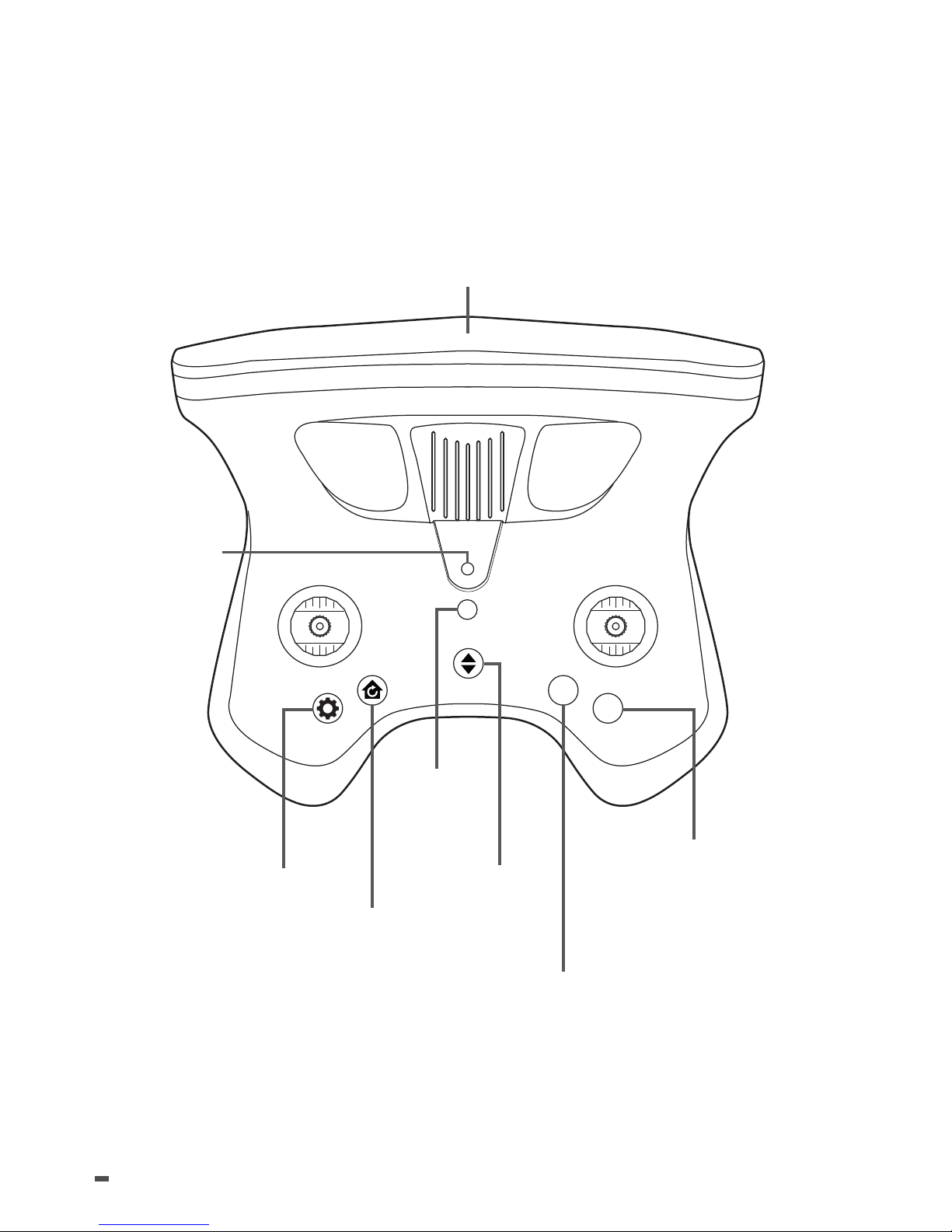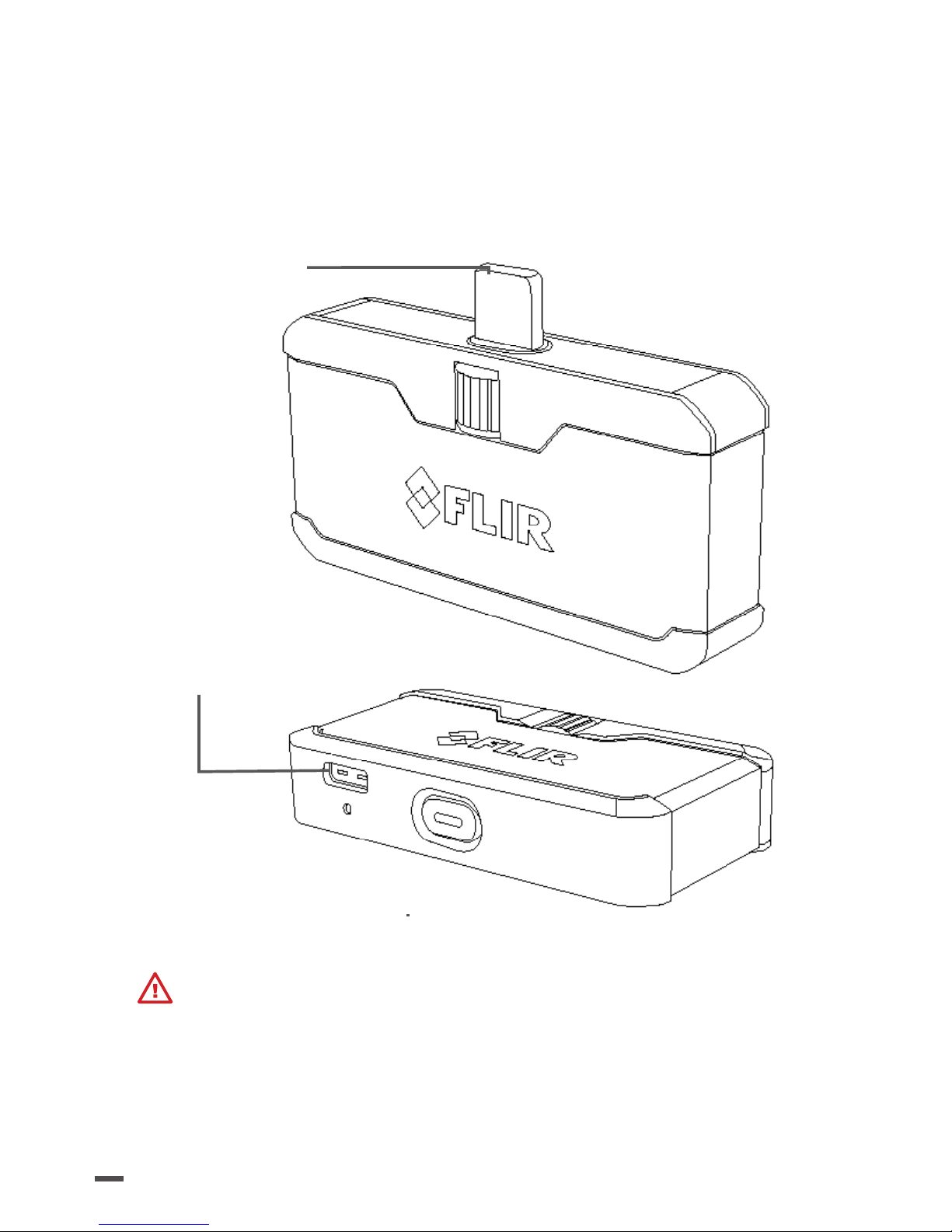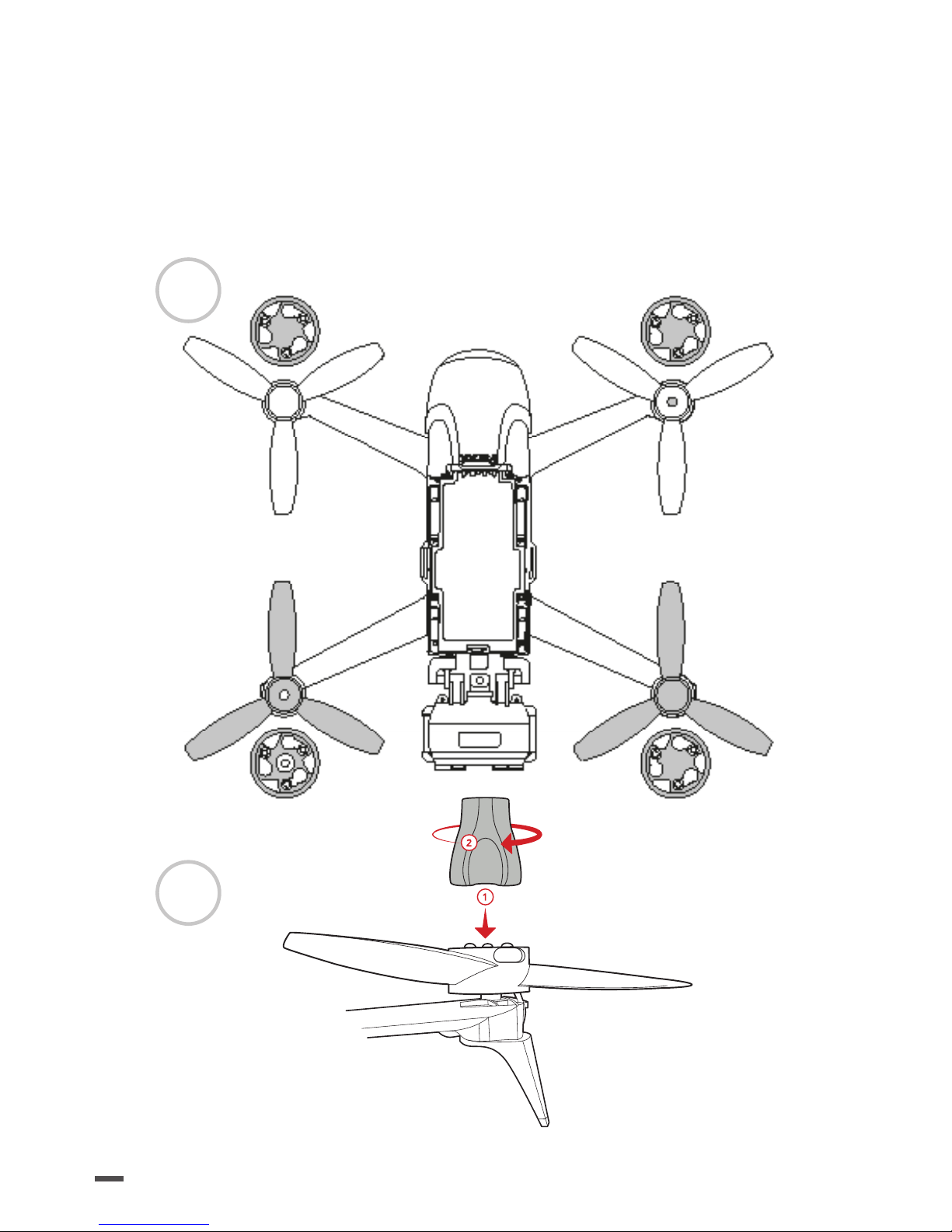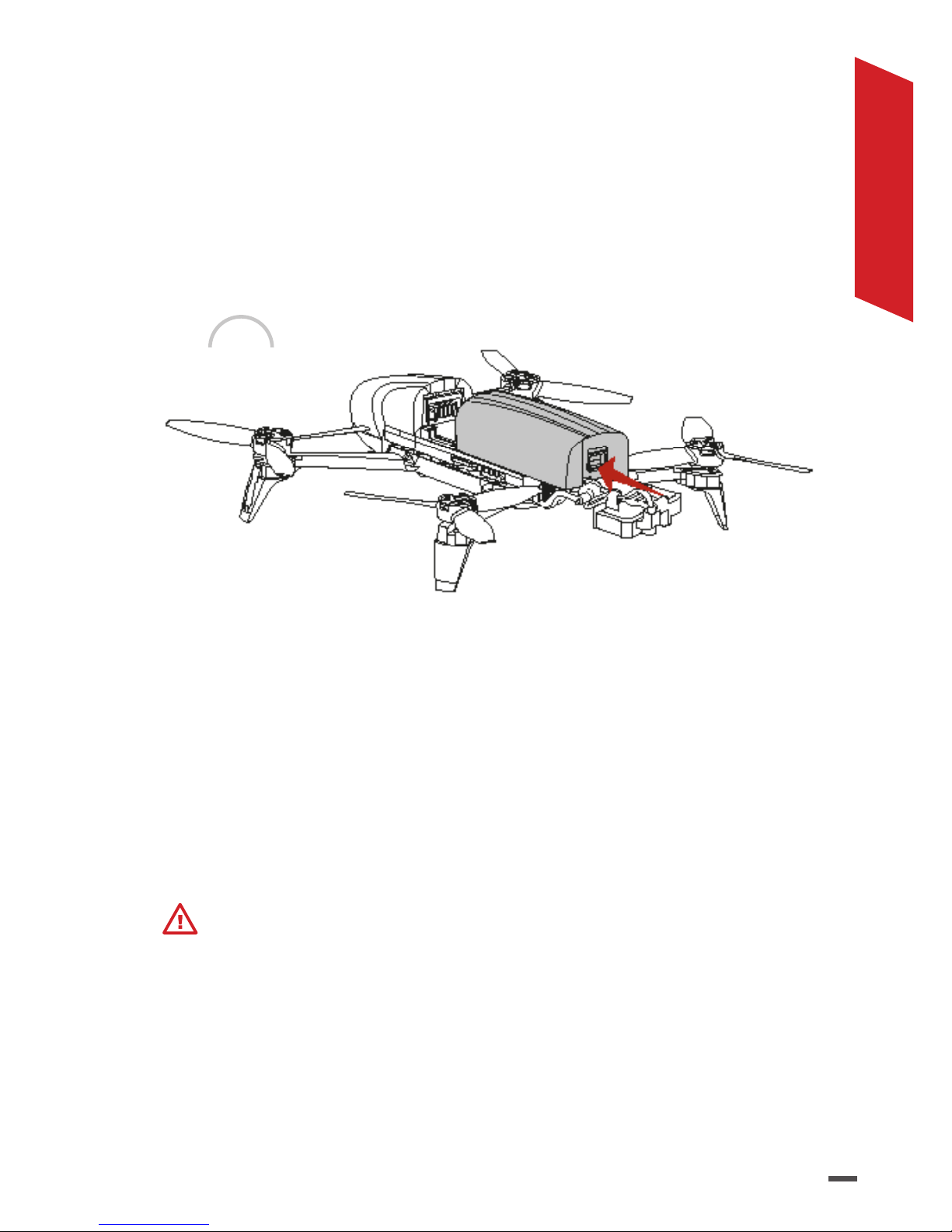Parrot Bebop-Pro Thermal User manual
Other Parrot Drone manuals

Parrot
Parrot Mambo User manual
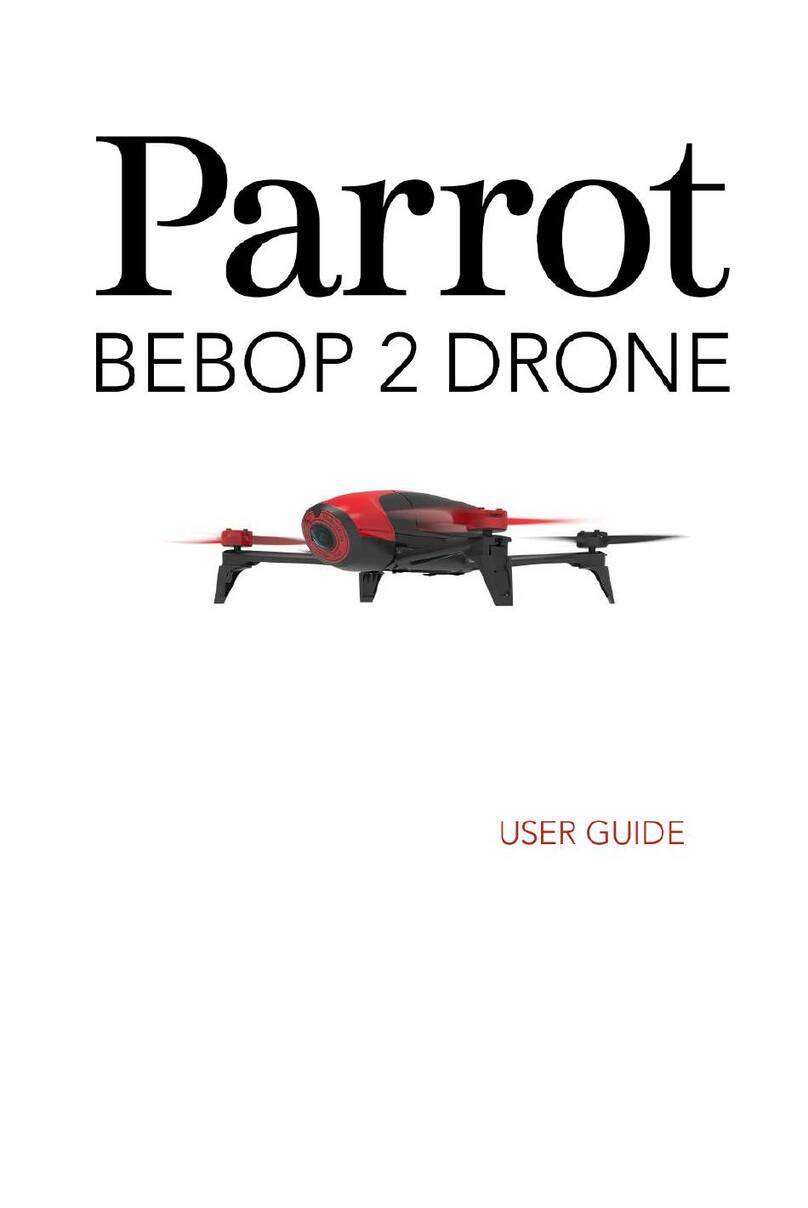
Parrot
Parrot bebop 2 User manual
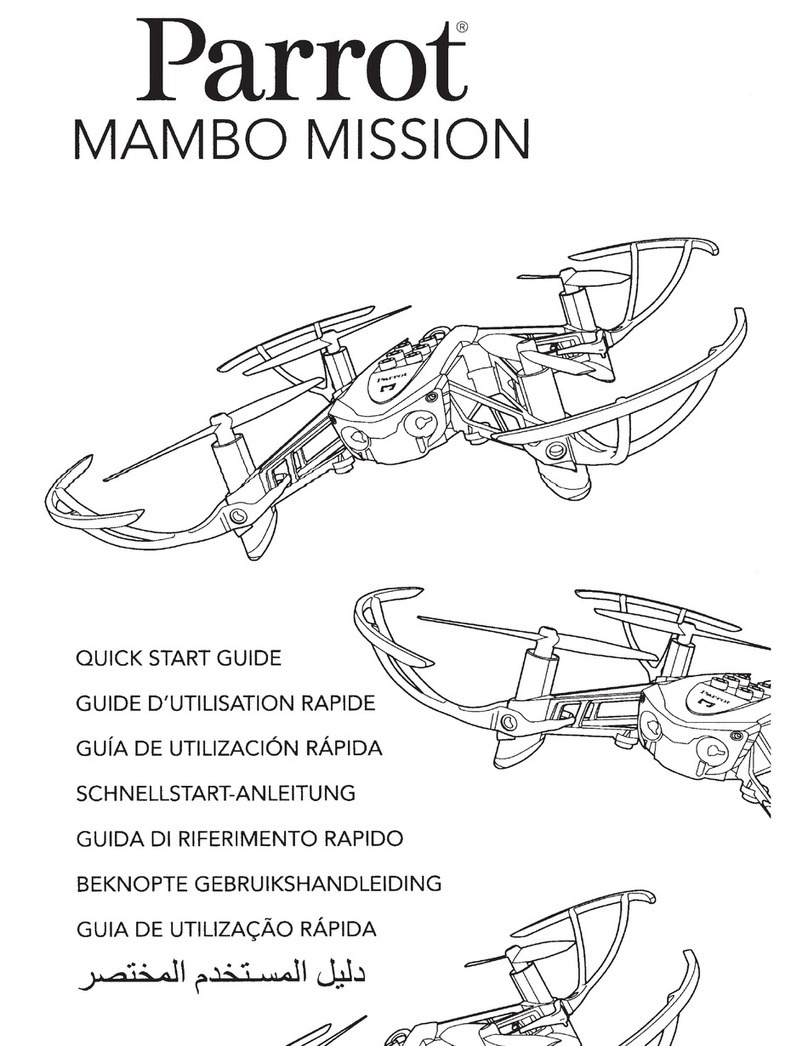
Parrot
Parrot MAMBO MISSION User manual

Parrot
Parrot ANAFI USA GOV User manual

Parrot
Parrot bebop 2 User manual

Parrot
Parrot NEWZ User manual

Parrot
Parrot BLAZE User manual

Parrot
Parrot BEBOP 2 FPV Pack User manual

Parrot
Parrot Bebop User manual

Parrot
Parrot Mambo FPV User manual

Parrot
Parrot ANAFI USA User manual

Parrot
Parrot ANAFI USA User manual

Parrot
Parrot Airborne Cargo TRAVIS User manual

Parrot
Parrot DELOS3 User manual
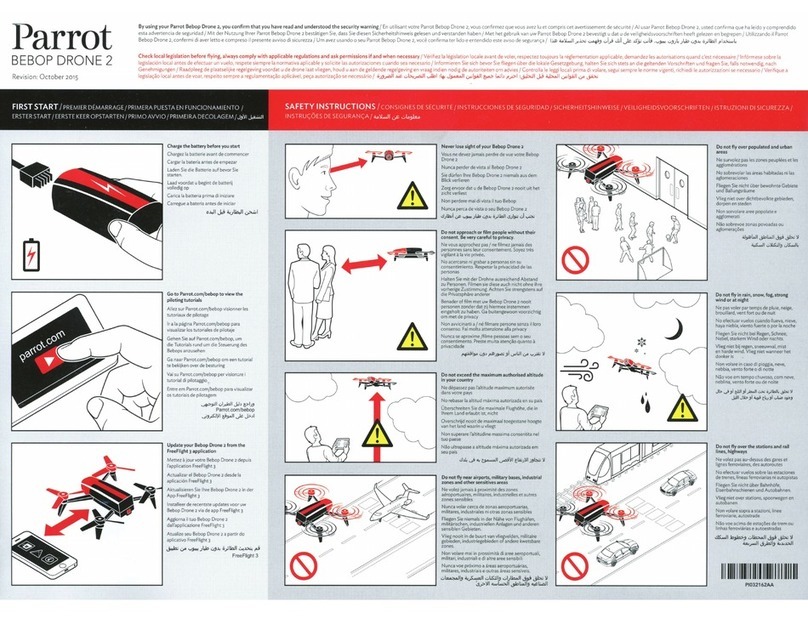
Parrot
Parrot BEBOP DRONE 2 User manual
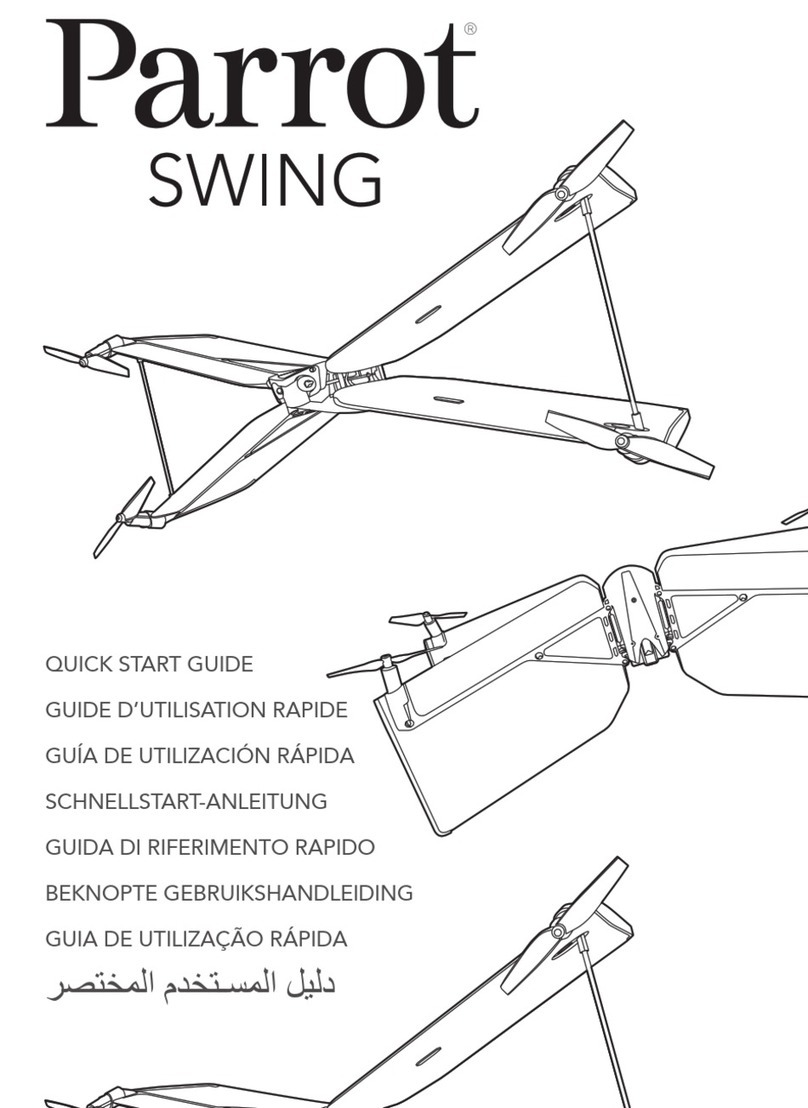
Parrot
Parrot Swing User manual

Parrot
Parrot ANAFI FPV User manual

Parrot
Parrot ANAFI User manual

Parrot
Parrot Mambo User manual

Parrot
Parrot minidrones NEWZ User manual