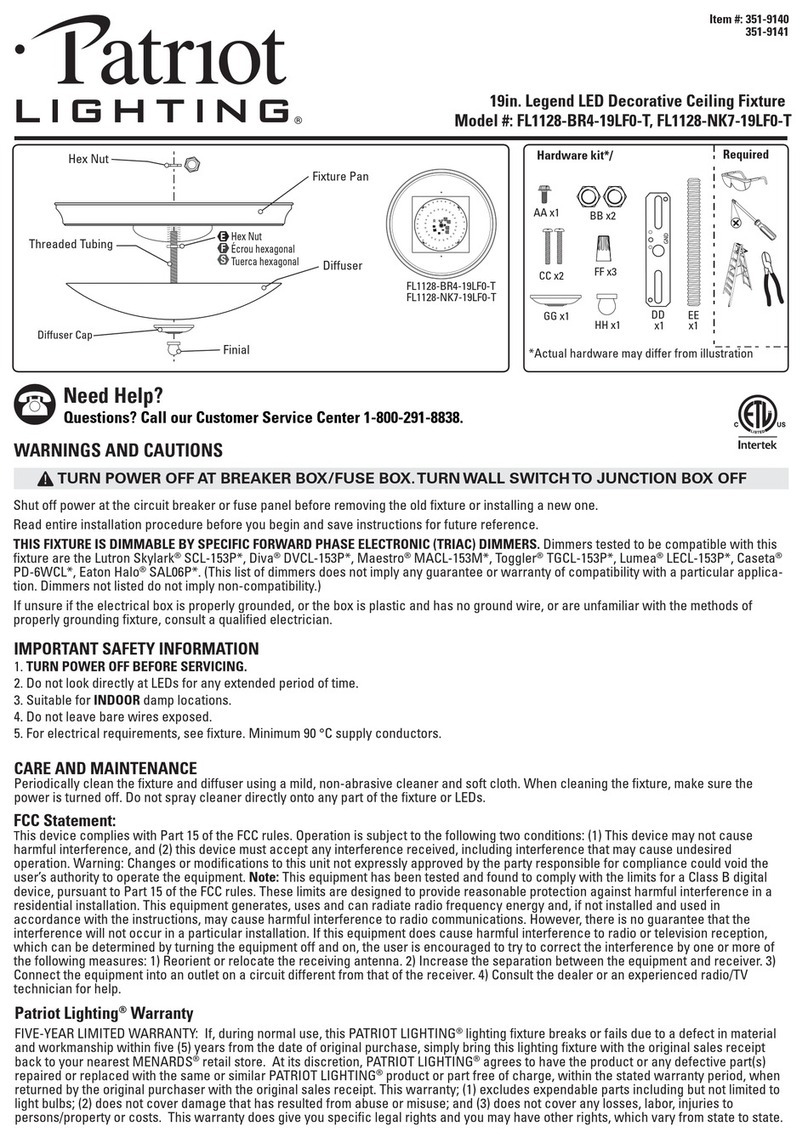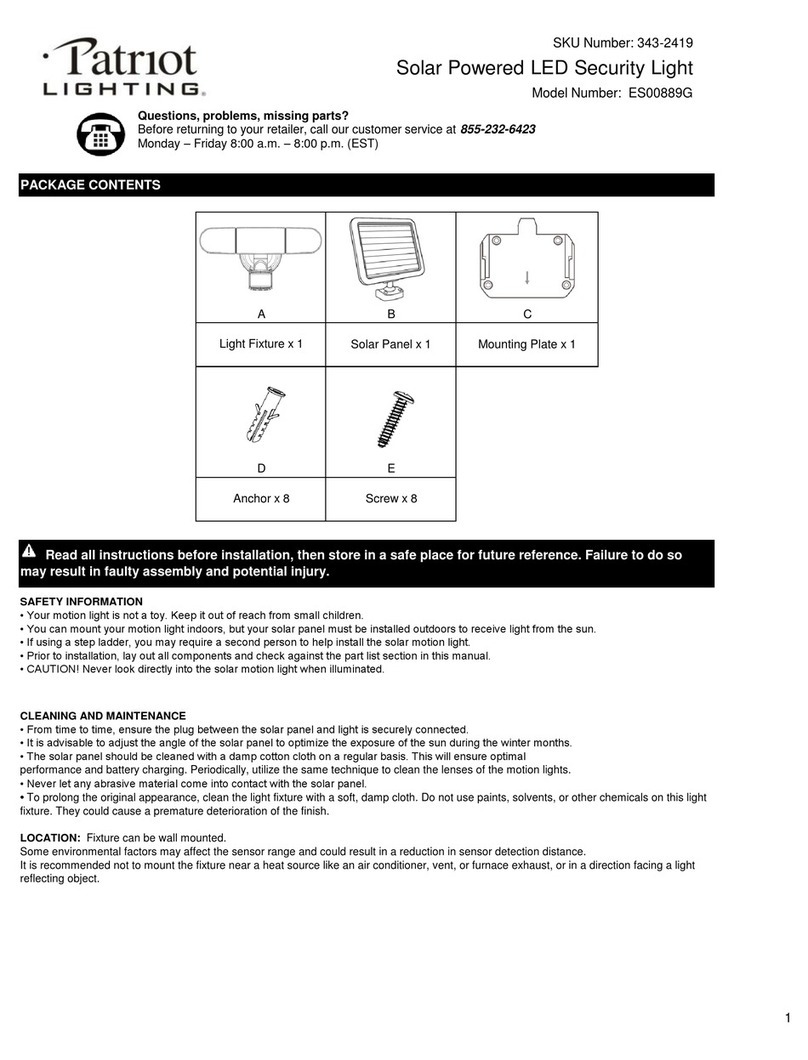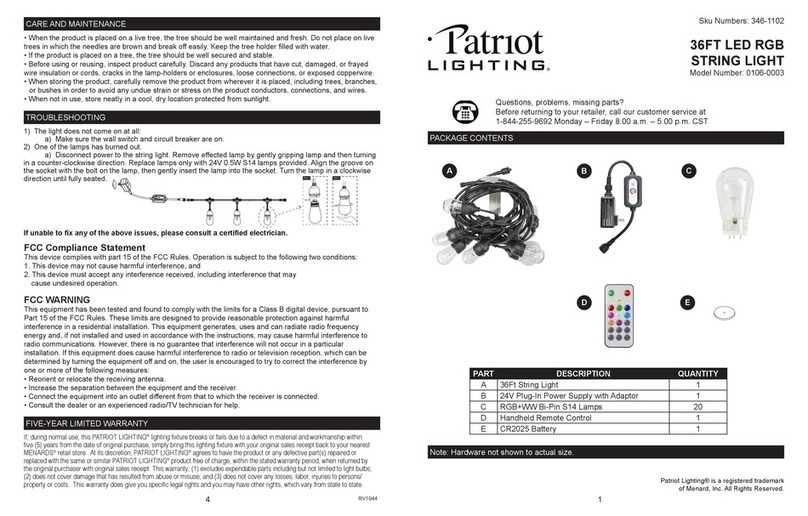32
Before beginning assembly, installation, or operation of product, make sure all parts are present. Compare
parts with package and hardware contents lists on page 1. If any part is missing or damaged, do not attempt
to assemble, install or operate the product. Contact customer service for replacement parts.
Tools Required for Assembly (not included): Phillips Screwdriver, Safety Glasses, Ladder, Supporting hard-
ware (eyebolts or brackets)
Estimated assembly time: 20 minutes
SAFETY INFORMATION
PREPARATION
FCC Compliance Statement
This device complies with part 15 of the FCC Rules. Operation is subject to the following two conditions:
1. This device may not cause harmful interference, and
2. This device must accept any interference received, including interference that may cause undesired operation.
FCC WARNING
This equipment has been tested and found to comply with the limits for a Class B digital device, pursuant to Part 15 of the FCC Rules. These limits are designed to
provide reasonable protection against harmful interference in a residential installation. This equipment generates, uses and can radiate radio frequency
energy and, if not installed and used in accordance with the instructions, may cause harmful interference to radio communications. However, there is no guarantee that
interference will not occur in a particular installation. If this equipment does cause harmful interference to radio or television reception, which can be determined by
turning the equipment o and on, the user is encouraged to try to correct the interference by one or more of the following measures:
• Reorient or relocate the receiving antenna.
• Increase the separation between the equipment and the receiver.
• Connect the equipment into an outlet dierent from that to which the receiver is connected.
• Consult the dealer or an experienced radio/TV technician for help.
Any changes or modications not expressly approved by the party responsible for compliance could void the user’s authority to operate the equipment.
ON
OFF
Fade
Multi
Breathe
Random
Flash
Strobe
Auto
Twinkle
Use handheld remote control (F) for on/o control,
dimming, and color temperature control. Remove
plastic tab from battery door before use. See table
below for button function.
To replace remote control’s battery (G), follow
directions on the back of remote control (F) to slide
battery drawer out. Replace battery (+ side up) and
slide battery drawers back in place.
Charging Port 5V Micro USB: Open the silicone cover.
When charging: RED light indicates ON, GREEN light
indicates FINISH. The light is displayed on the left side
of the panel.
Mode: 8 colors (Red, Blue, Green, White, Yellow,
Cyan, Orange, Purple, All Colors Randomly Lit)
ON / OFF Angle Adjustment
Charging Port
Charging Port
Mode
ON
OFF
Fade
Multi
Breathe
Random
Flash
Strobe
Auto
Twinkle
Please read and understand this entire manual before attempting to assemble, operate or install the product.
WARNING: When using outdoor use portable lighting products, basic safety precautions
should always be followed to reduce the risk of re, electric shock, and personal injury
including the following:
READ AND FOLLOW ALL SAFETY INSTRUCTIONS
a) Ground Fault Circuit Interrupter (GFCI) protection should be provided on the circuits or outlet to be used for the outdoor use exible lighting product. Receptacles are
available that have built-in GFCI protection for this measure of safety.
b) Only use outdoor extension cords such as type SEW, SEOW, SEOOW, SOW, SOOW, STW, STOW, STOOW, SJEW, SJEOW, SJEOOW, SJW, SJOW, SJOOW,
SJTW, SJTOW, or SJTOOW. This designation is marked on the wire of the extension cord.
• Read and follow all instructions that are on the product or provided with the product.
• This product operates via 2000MAH Litihium 3.7V/1.5W solar panel. Do not operate with any other power supply.
• This product is not linkable. Do not connect more than one string light to the solar panel.
• Do not attempt to alter the product in any way.
• This seasonal use product is not intended for permanent installation or use.
• Do not mount or place near gas or electric heaters, replaces, candles, or other similar sources of heat.
• Do not mount the string light or solar panel in or near running or standing water or near drains of any kind.
• Do not mount directly over pools, fountains, or other bodies of water. Ensure string light is mounted at least 5 feet (1.52 meters) away from the edge of any pools,
fountains, or other bodies of water.
• Do not secure the wiring of the product with staples or nails, or place on sharp hooks or nails.
• Do not let lamps rest on the supply cord or on any wire.
• The supply cord and string light must not be subject to push, pull, or other torsion forces.
• This is an electric product and is not a toy! To avoid risk of re, burns, personal injury, and electric shock, it should not be played with or placed where small children can
reach it.
• Do not use this product for other than its intended use.
• Do not hang ornaments or other objects from cord, wire, or light string.
• Do not close doors or windows on the product or extension cords as this may damage the wire insulation.
• Do not cover the product with cloth, paper, or any material not part of the product when in use.
CAUTION: The solar panel contains lithium Ion rechargeable batteries. Batteries must be recycled or disposed of properly. Do not
dispose of batteries in re. Use only Lithium Ion 18650 batteries (includes 1 rechargeable battery). Do not mix battery types.
CAUTION: The remote control contains lithium cell non-rechargeable batteries. Batteries must be recycled or disposed of properly. Do not
dispose of batteries in re. Use only Lithium cell CR2025 batteries (includes 1 battery). Do not mix battery types.
WARNING:
- Adverse conditions of cold, extreme cold, extreme heat plus humidity and dampness may aect battery performance.
- Do not open, short circuit, or mutilate batteries as injury may occur.
- Batteries must be recycled or disposed of properly.
- Always purchase the correct size and grade of battery most suitable for the intended use.
- Clean the battery contacts and also those of the device prior to battery installation. Ensure the batteries are installed correctly with regard to polarity (+ and -).
- Remove batteries from equipment when not in use for an extended period of time.
SAVE THESE INSTRUCTIONS
WARNING: PROPOSITION 65
This product can expose you to Lead, which is known to the State of California to cause cancer. For more
information go to www.P65Warnings.ca.gov.
WARNING
• Be careful not to damage or cut the wire insulation (covering) during xture installation. Do not permit power
cord or wires to contact any surface having a sharp edge. To do so may damage or cut the wire insulation,
which could cause serious injury or death from electric shock.
• String light sockets must be suspended so that lamps are facing downwards. DO NOT mount the light string
with sockets facing upward. Lamps should hang freely with at least 3 inches of space from nearest object.
• Solar panel should be installed in an area that received direct sunlight. The solar panel will produce more
hours of operation when installed in an area which is free from cover, shade, or shadowing.
INSTALLATION INSTRUCTIONS
OPERATION INSTRUCTIONS
1. Carefully remove all the parts
from the packaging and check to
ensure there are no cuts or nicks in
the string light (A) nor damage to the
pre-attached lamps. Ensure all bulb
lenses are securely fastened.
1
AAA
2. Determine the desired location
of the string light (A) and the solar
panel (B). Ensure the mounting
location and solar panel are within
reach of each other without causing
strain to cables.
3. Insert the soil mount stake (C)
into the solar panel (B).
5. Hang the string light (A). Use only
soft cable ties to secure. Ensure
cable ties are not excessively
tightened to avoid damage to the
insulation layers of the string light
(A).
4. Ensure the connection between
the solar panel (B) and the string
light (A) is fully seated.
6. Mount the solar panel (B) by
gently pushing the soil mount stake
(C) into the ground.
Note: Do not use a hammer. If the
ground is hard, use water to soften.
Do not press down on the solar
panel. This can damage the light.
2
3
5
6
AAA
B
B
7
8
7. Loosen the solar panel (B) knob
in a counter-clockwise motion.
Adjust the angle of the solar panel
(B) to desired position for optimal
sunlight exposure. Re-tighten the
knob to secure in place.
8. The solar panel (B) requires 6
hours of light for full charge. There
is also a 5V Micro USB charging
port on the back of the solar panel
(B). The solar panel (B) will have 6-8
operating hours from a full charge.
AAA
B
B
B
C
C
C
C
B
C
4
AAA
B
C
Open rubber cap
Plug the Micro-USB
into this hole