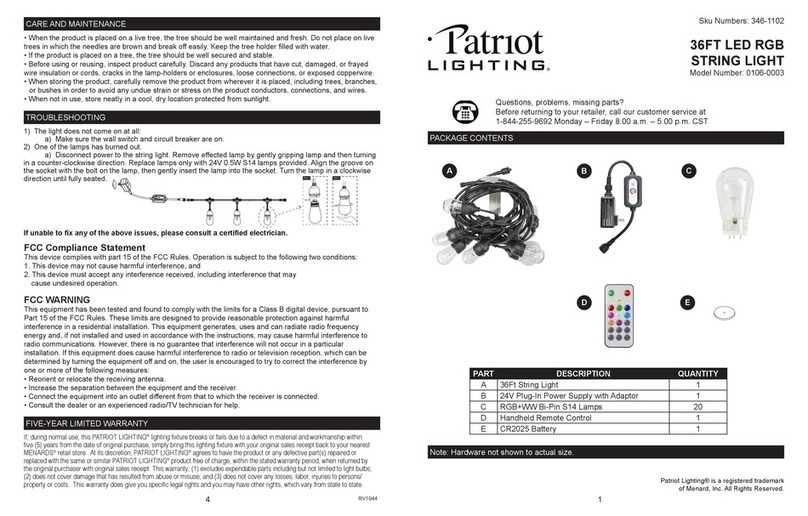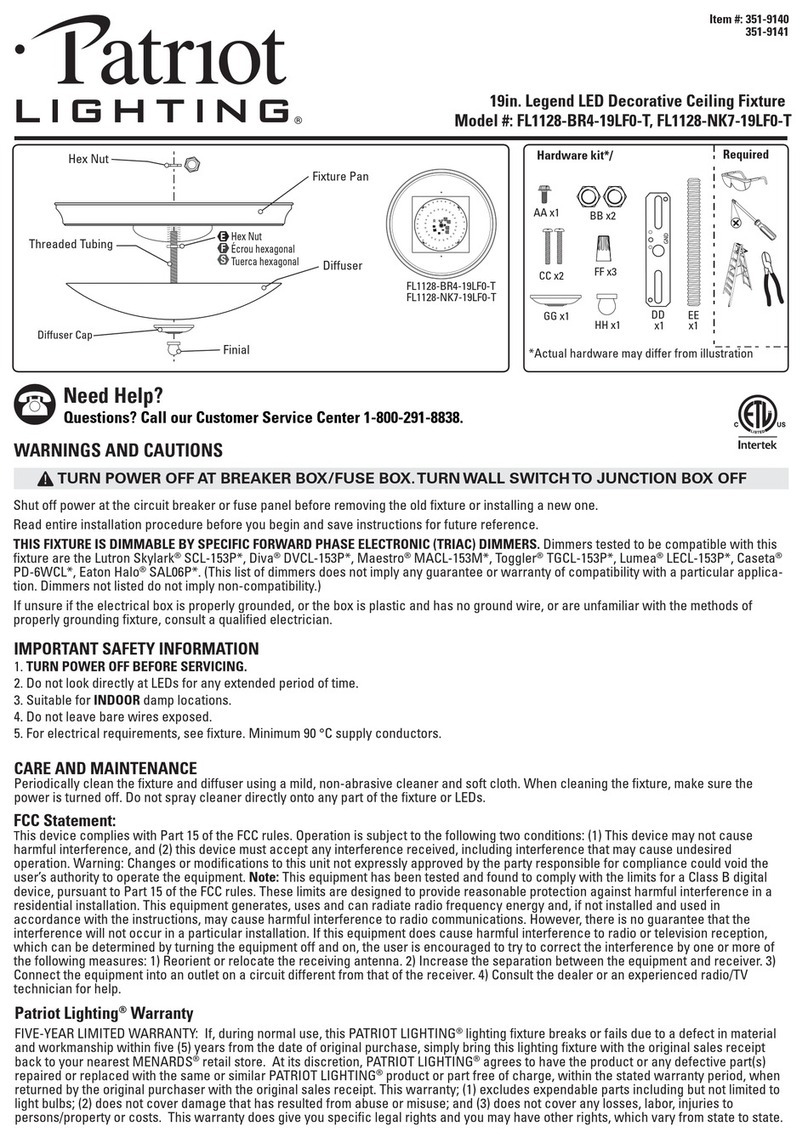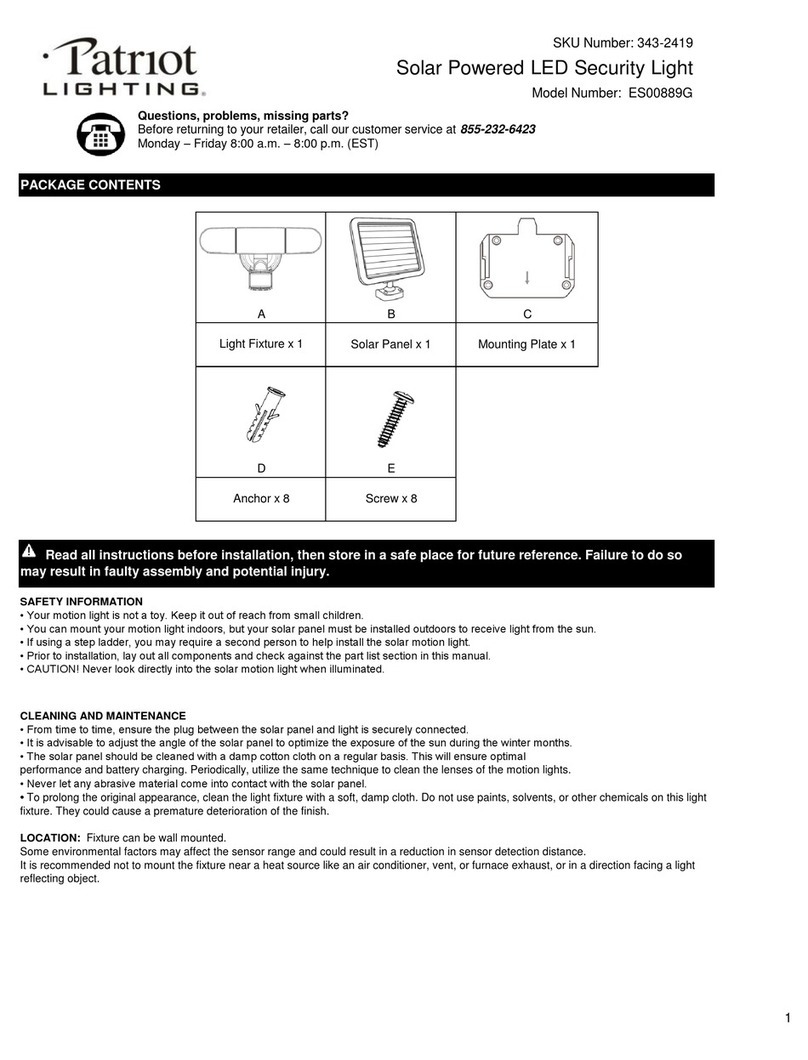23
DD
ASSEMBLY INSTRUCTIONS
1. MEASURE – and lay-out the installation
prior to removing the backing exposing the
adhesive. Ensure mounting surface is clean
and free of any debris or residue.
IMPORTANT SAFETY INSTRUCTIONS
PREPARATION
Please read and understand this entire manual before attempting to assemble,
operate or install the product. Please save this instruction manual.
WARNING
• Risk of electric shock: turn power off before servicing - see instructions.
• This luminaire must be installed in dry location only and in open fixtures only.
• CAUTION - To reduce the risk of fire, do not install more than 2 luminaires in
compartment smaller than 12 inches by 12 inches by 12 inches.
• Use only insulated staples or plastics ties to secure cord;
• Route and secure cords so that they will not be pinched or damaged when the
cabinet is pushed to the wall;
• Position the portable cabinet light with respect to the cabinet so the lamp
replacement markings are able to be read during relamping.
• Not intended for recessed installation in ceilings, or recessed installation in soffits.
• The National Electrical Code (NEC) does not permit cords to be concealed
where damage to insulation may go unnoticed. To prevent fire danger, do not run
cord behind walls, ceilings, soffits, or cabinets where it may be inaccessible for
examination. Cords should be visually examined periodically and immediately
replaced when any damage is noted.
• This product is not a toy. Do not store or leave this luminaire in a location
accessible to young children.
• Do not install this luminaire in a heat-producing appliances.
•
Risk of fire hazard, only connect a maximum of a TOTAL length to the following Adapter.
CAUTION
Before beginning assembly, installation or operation of product, make sure all parts
are present. Compare parts with package contents list and diagram on previous page.
If any part is missing or damaged, do not attempt to assemble, install or operate the
product. Contact customer service for replacement parts.
Tools Required for Assembly (not included): Phillips Screwdriver, Scissors
Menards sku # Adapter Model Maximum TOTAL length
346-0862 TP04-240150U
54 feet (16.4 meter)
• Ensure NOT to exceed the above maximum (loading) total length before
adding any accesories.
• If this unit is installed in an outdoor location, the transformer (driver) must
be installed using an outdoor electrical box and fully covered by an outdoor
in use cover certified for wet location.
•
Remove batteries to prevent product damage when the product is not used for long period of time.
• Batteries must be insert in correct position
• Do not throw batteries into fire or expose them to excess heat.
• This luminaire includes an adapter that is only designed for use with this luminaire.
2. IF CUTTING – Use a pair of sharp scissors
to cut the tape at the flat welding plate along
the line, as indicated (avoid the bulge tin
welding plate). Every 6 LED’s in group is
cuttable.
+24V
G
R
B
+24 V
G
R
B
3. CONNECT–use the connector to connect
the strip. Insert the end of the strip and make
sure the flat welding plate is well inserted
into the connector.
Accessories sold separately
Cord connectors (DD)- to connect the strip
Connect the strip with cord connectors.
Flexible Tape Extension -
For areas where no-light is required
Import Note: When connecting the tapes,
ensure "+" (anode) sign are matching with
each other.
+24V
G
R
B
+24V
G
R
B
4. MOUNT – Remove the backing to expose
adhesive tape. Place in the desired location.
To obtain optimum adhesion,ensure the
surface is clean. Mounting clips (EE) are also
provided for extra support.
5. CONNECT – Ensure the plug is polarized.
Connect the power feed cable assembled on
the tape to the RGB Dimmer Control. Then
connect the Dimmer Control to the power
supply cord and plug in. RGB Dimmer Control
must be placed in a dry location. Use the two
screws to hold the Dimmer Conrol in place.
POLARIZED
Now your remote is ready to use.
To use the RGB Remote Control make sure
you are no more than 8 metres away from
dimmer. The RGB Remote Control is capable
of many colour changing effects.
(flashing, strobe flash, fade, smooth etc.)
EE