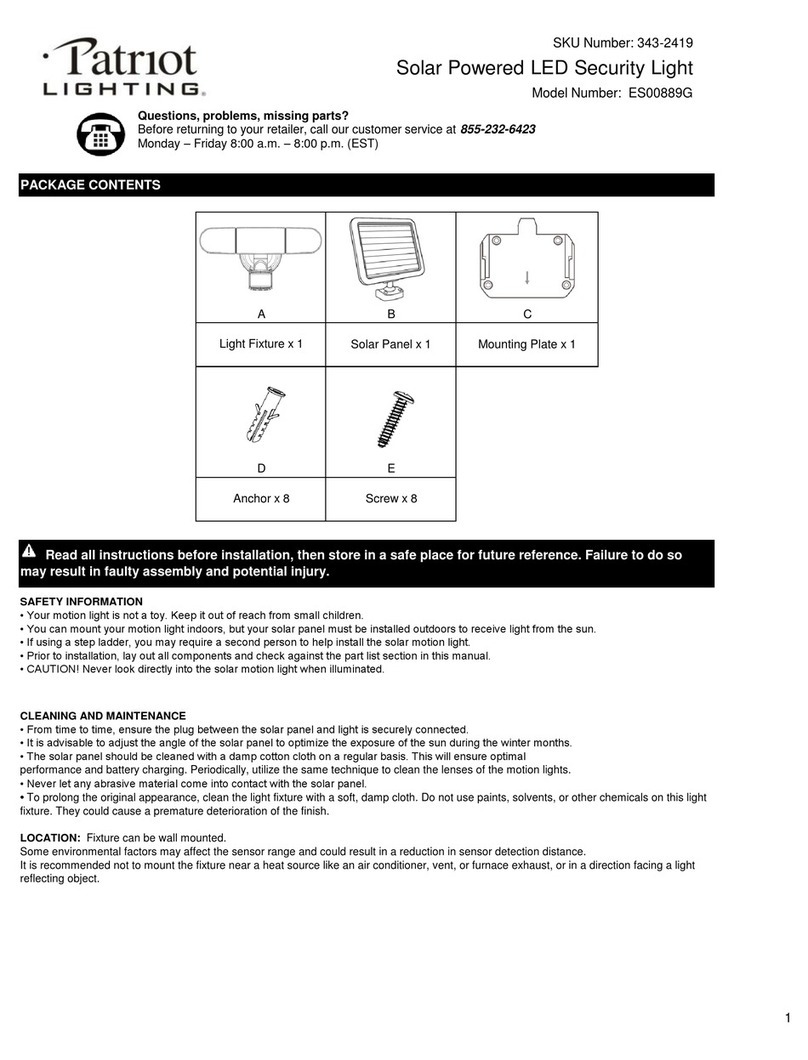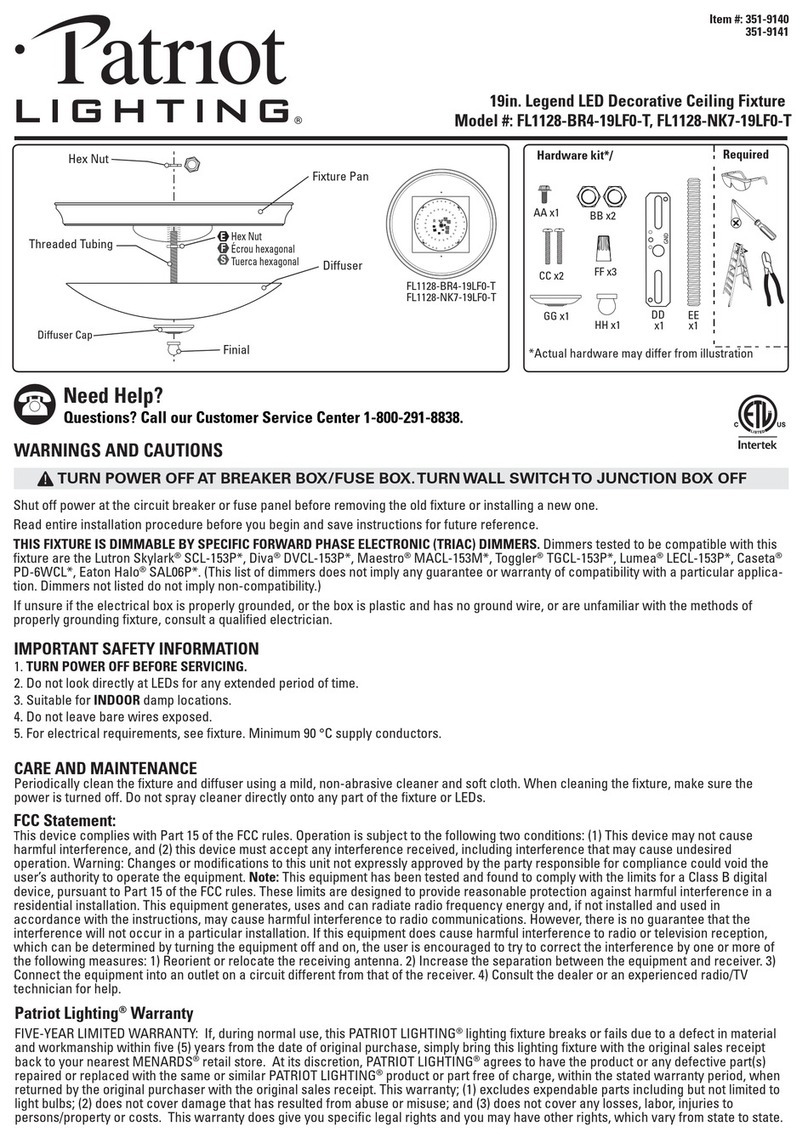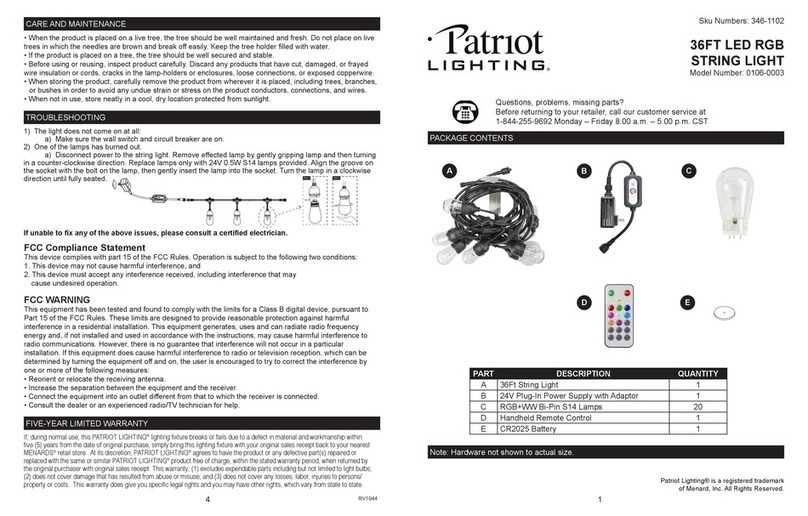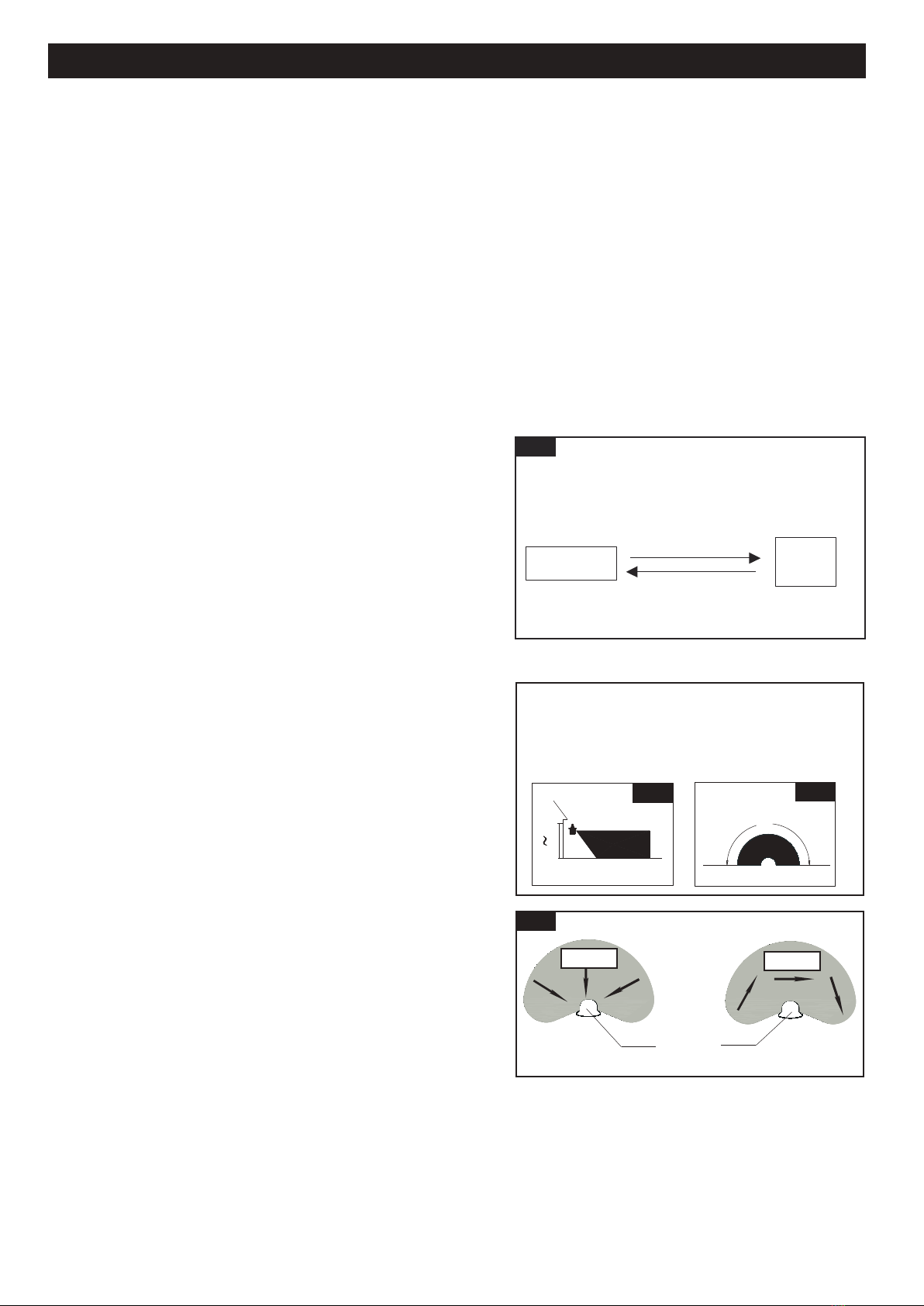ASSEMBLY INSTRUCTIONS (continued)
ASSEMBLY INSTRUCTIONS (continued)
FUNCTION AND OPERATION (continued)
Page 5 of 7
201015
5. 3 HOURS (3H) MODE (nighttime operation only)
● In “3H” mode, the light turns to high-level brightness (5000K) at dusk, and stays "ON" for 3 hours, then it turns to
low-level brightness (2700K). It turns to high-level brightness (5000K) when motion is detected, and stays on as
long as motion continues. When motion is no longer detected, it remains on for the predetermined shut-off delay
time you set (30s/1min/3min), then returns to the low-level brightness (2700K) automatically.
● The light turns off automatically at dawn.
6. CUSTOM SETTING MODE (nighttime operation only):
● In "CUSTOM SETTING" mode, the light turn on at dusk and off at dawn automatically.
●Instead of "3H", the motion sensor operation can be set to start at a specific time. Turn the wall switch “OFF”, and
turn it “ON” twice within 3 seconds. The light will go into motion-sensor operation at the specified time every night.
The light turns off automatically at dawn.
For example, a homeowner wants to have the light stay on high-level brightness from dusk to 8pm, and would like
the light to go into "AUTO motion sensor mode.
To achieve this, the homeowner will turn the wall switch “OFF”, and turn it “ON” twice within 3 seconds. This sets
the time the light goes into "AUTO" mode every day, the light will behave the same way.
To revert back to Default, turn the wall switch “OFF” and then turn it “ON” after 5 seconds.
7. Manual Override (nighttime operation only)
● To temporarily override the settings in “OFF” or “AUTO”
or “3H” mode for on-demand continuous high-level
brightness at night, turn the wall switch “OFF” then turn it
“ON” twice within 3 seconds, the light remains on all night long.
To shift back to “OFF” or “AUTO” or “3H” mode, turn the wall
switch “OFF” then turn it “ON” twice within 3 seconds again.
(See Fig.6)
● The light turns off automatically at dawn.
Note: To make sure the above functions operate properly,
always keep the wall switch in the “ON” position (including
the daytime).
Fig.6
“AUTO” “OFF”
or “3H” Mode
Manual
Override
Manual Override Operation Diagram
Turn wall switch OFF-ON-OFF-ON
in 0.5~3 Seconds
Turn wall switch OFF-ON-OFF-ON
in 0.5~3 Seconds
Customization Options:
Shut-off Delay
● The shut-off delay is the length of time the light will stay at
brightness after motion is detected.
● You can set the shut-off delay by rotating the Time knob arrow
so it points to the desired time setting
(30s/1min/3min). To increase the shut-off delay, turn the knob
clockwise. To decrease the shut-off delay, turn the knob
counterclockwise.
Notes:
1. The sensitivity of the motion sensor will increase as the
environmental temperature gets cooler. For best performance,
gently clean the lens with a soft cloth every 1 or 2 months to
ensure maximum sensitivity.
2. For best performance, install fixture at least 8 feet above the
ground. At such a height, the fixture will provide a detection
distance of up to 70 feet at 77 degrees Fahrenheit. (See Fig.7)
3. The sensor detects movement across a detection range of 180 degrees. (See Fig.8)
4. The sensor will be more sensitive to motion across its detection path than motion directly towards it. (See Fig.9)
5. To reduce possible nuisances, do not mount the fixture near a heat source like an air conditioner, vent or furnace
exhaust, or in a direction facing any reflective object or other nearby light source.
Fig. 7 Fig.8
10'
8.0'
12.0'
70'
Where you install your fixture is important:
Be sure the light is mounted straight on the wall
or eave; otherwise, the detection distance may
be limited.
180˚
Fig.9
Motion
Least sensitive
Motion
Most sensitive
Sensor