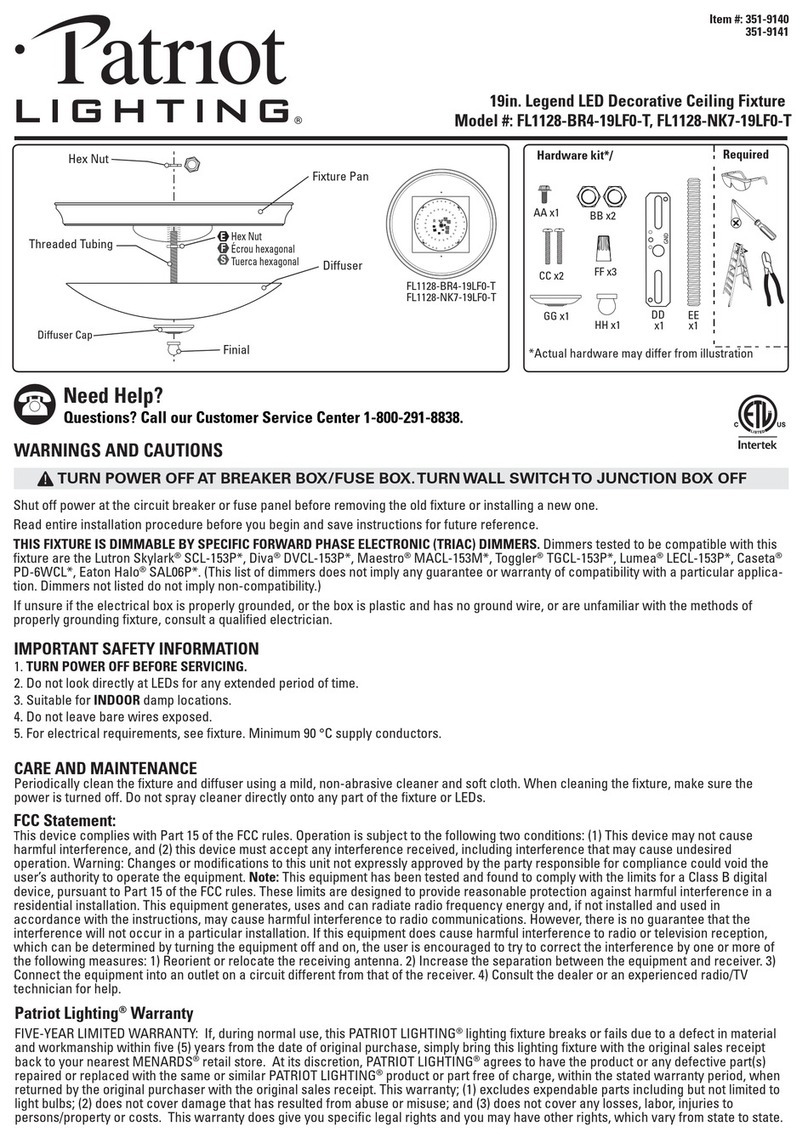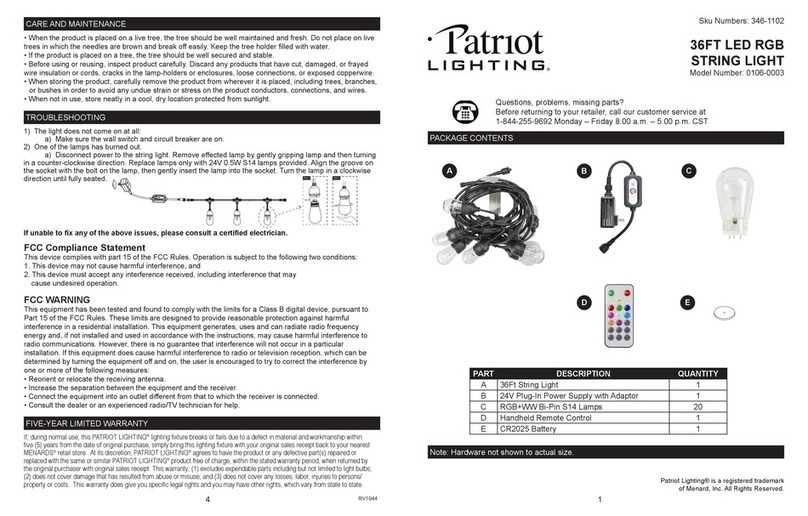Q: What type of battery does my solar motion light require to operate?
A: Your solar motion light requires the use of 2 pcs of 3.7V 18650 2,000 mAh Lithium ion rechargeable batteries.
Q: Where should the solar panel be mounted?
A: Mount your solar panel in a position that will enable the most amount of light to be absorbed. In the Northern Hemisphere this is usually
south facing.
Q: Does the solar panel require direct sun to charge?
A: The solar panel can charge the internal batteries in direct and indirect light. For best results, try to optimize your solar panel’s sun exposure.
Q: Can additional or extended cable wire for the solar panel be purchased?
A: At this point there are no extensions available for the cable that connects the light to the solar panel. Any additions to the cable will void the
warranty.
Q: Will decorative or street lights have an effect on the motion sensor’s ability to operate?
A: Yes, the sensor of the solar motion light is light-sensitive. For nighttime usage, ensure no other light activates the motion sensor.
OPERATIONAL INSTRUCTIONS
Remark: Prior to using your solar motion light, the solar panel needs to be connected to the light for a period of three days. This initial charge
should be done in the OFF position.
After the third day, your included batteries will be enough power for operation of solar motion light.
1. Adjust the head of light fixture toward to left or right direction to get the desired light direction.
2. Adjust the head of light fixture up and down to get the desired light direction.
3. Slide the Mode switch to Auto from OFF position to power on the light.
The ON position acts to override the motion activation function. This will allow a limited period of constant illumination.
4. Switch adjustment:
Two different control switches adjust the light’s illumination time and range of motion detection.
TIME: Determines the duration of the light once motion is detected: 30 seconds, 60 seconds or 120 seconds.
• Test: Allows the positioning of the light’s motion sensor to be tested day or night. Once the motion sensor is in the desired position,
attempt to trigger the light by moving in the intended detection zone. If the light illuminates, the motion sensor is positioned correctly.
You are now ready to move the switch to the preferred duration option. The light will now only turn on in darkness at Auto mode.
SENSITIVITY: Controls the distance of the range of motion detection: low, medium or high.
Batteries are located in the battery housing behind the light fixture. Select the OFF position on the light prior to opening the battery
housing. Remove the screws to reveal the batteries.
When replacing the batteries, observe the correct polarity and match the battery specifications with the batteries you have removed.
Use rechargeable batteries only.
The first time use after new battery change. Slide the mode switch to Auto position the light will turn on and enter a "warm-up"
period for about 15 seconds.
FREQUENTLY ASKED QUESTIONS
When replacing the batteries, be sure to:
• Use same specification rechargeable batteries (2 pcs 18650 3.7V 2,000mAh Lithium ion rechargeable
batteries) only.
• Observe the correct polarity (+ and -) when installing the replacement batteries.
• Do not mix old and new batteries.
• IMPORTANT: Dispose of the Lithium ion battery in accordance with local, state and federal regulations.