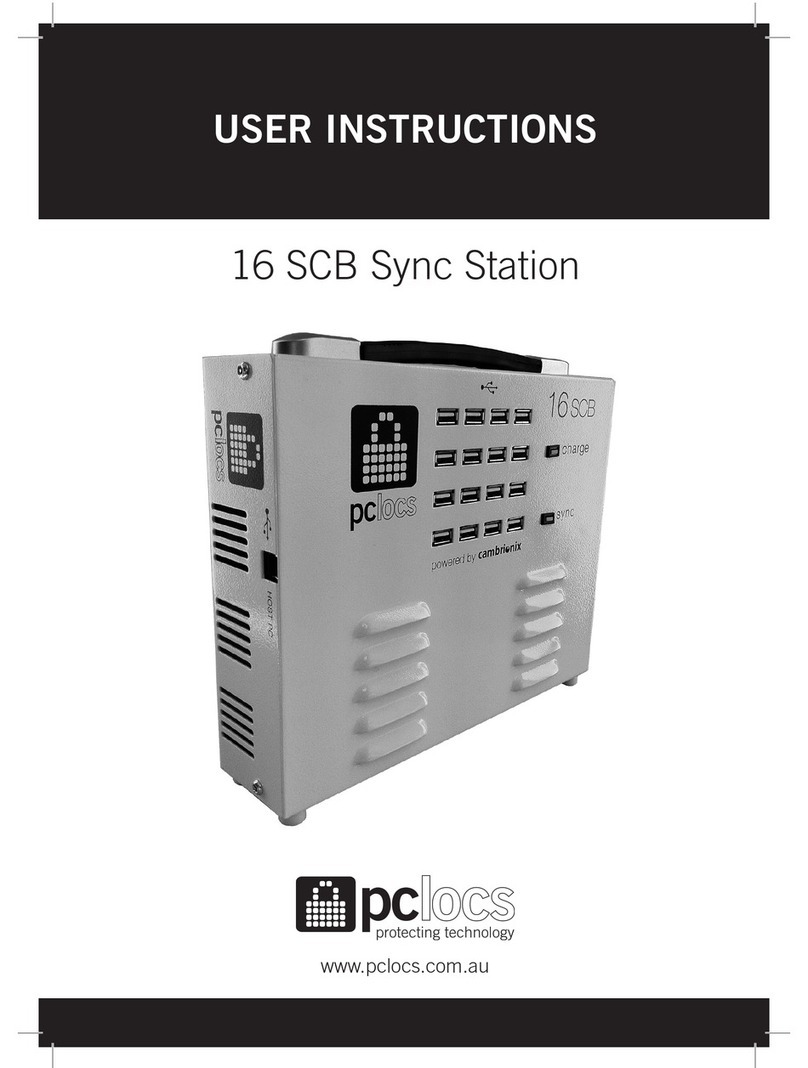PC Locs lockncharge FUYL Tower 15 User manual
Other PC Locs Batteries Charger manuals

PC Locs
PC Locs lockncharge iQ 20 Cart User manual

PC Locs
PC Locs Revolution ECO 32 Wall Cabinet User manual
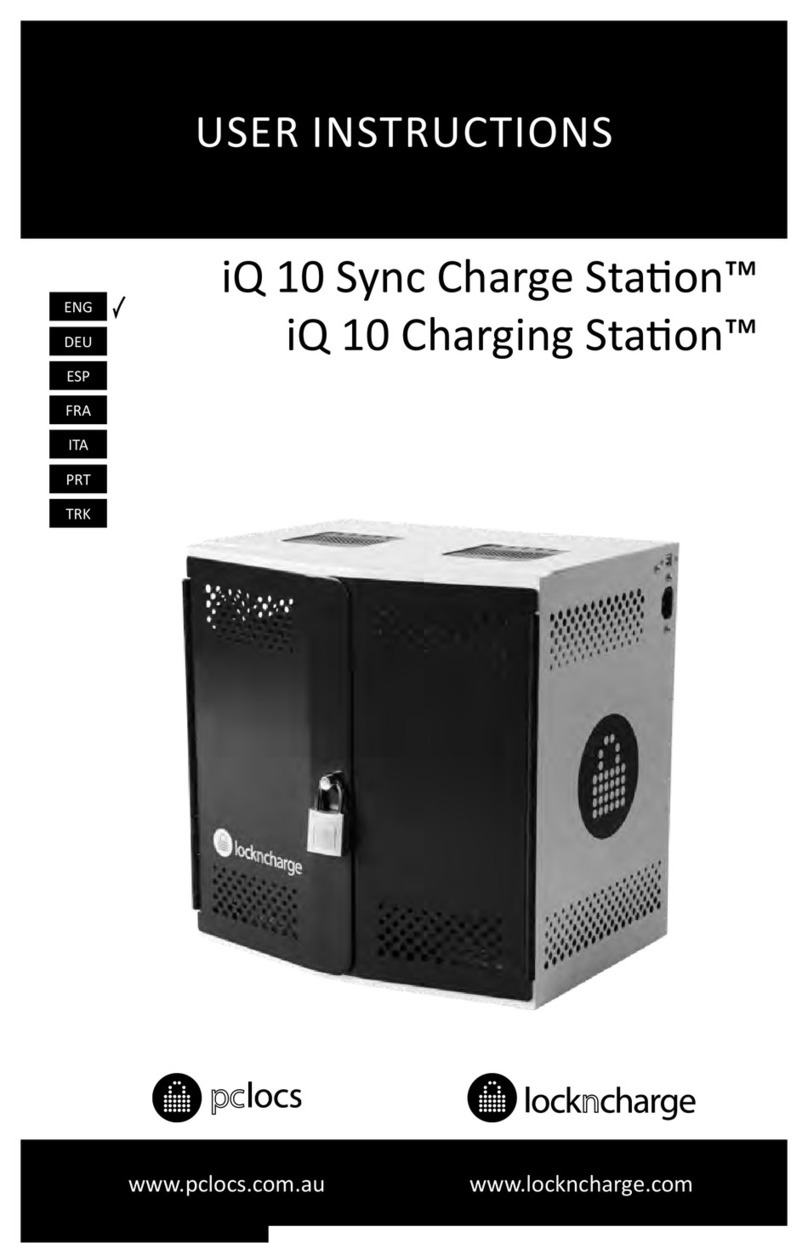
PC Locs
PC Locs iQ 10 Sync Charge Station User manual

PC Locs
PC Locs lockncharge FUYL Tower 15 User manual

PC Locs
PC Locs FUYL Tower 15 User manual
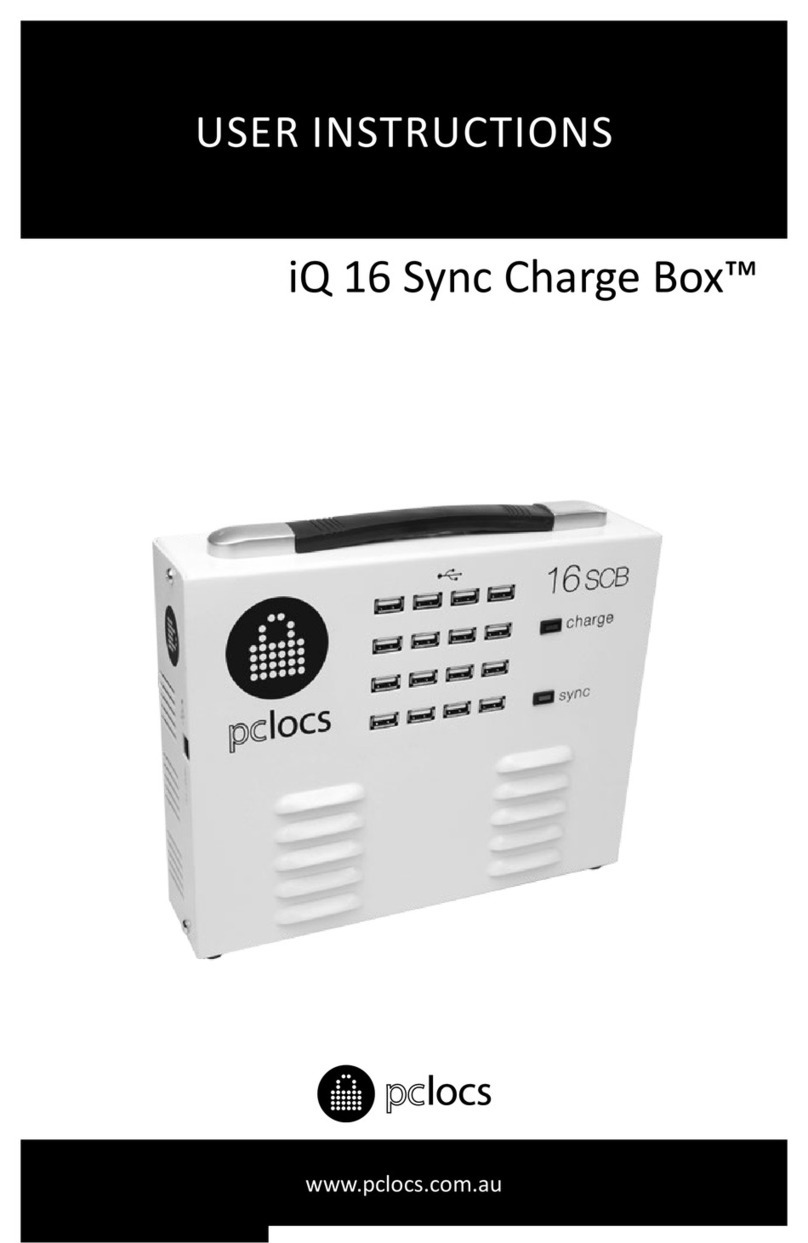
PC Locs
PC Locs iQ 16 Sync Charge Box User manual
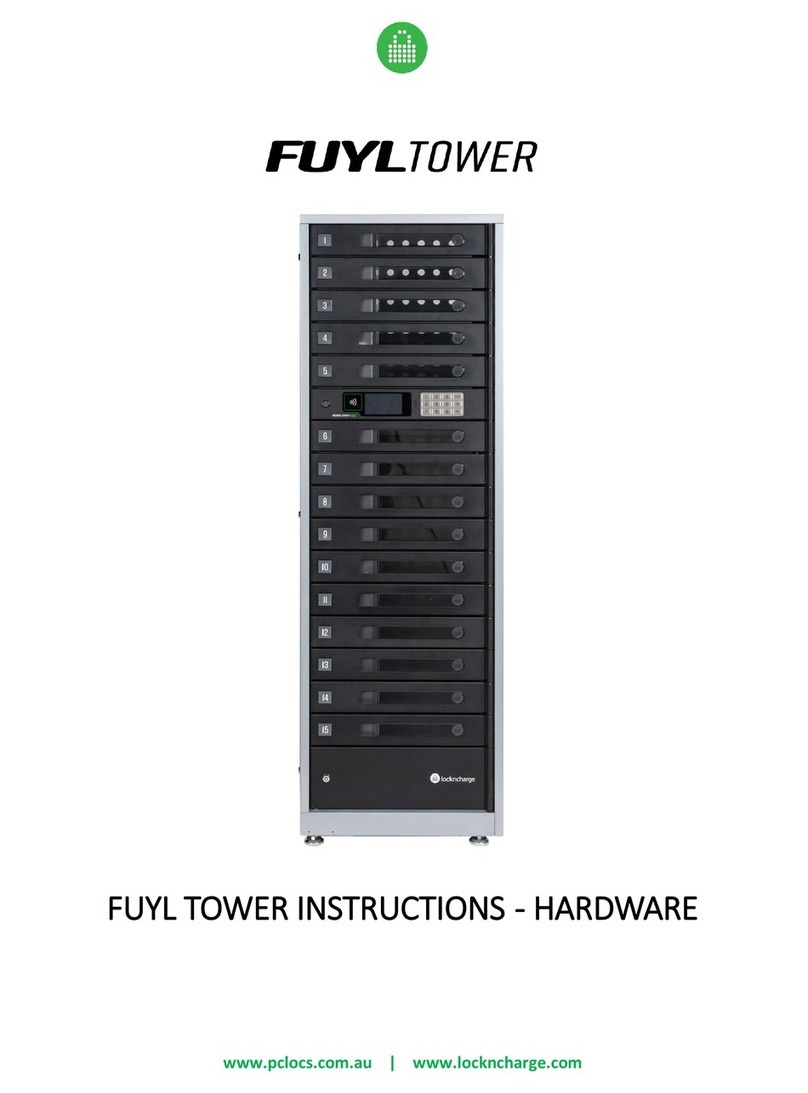
PC Locs
PC Locs FUYL Tower User manual
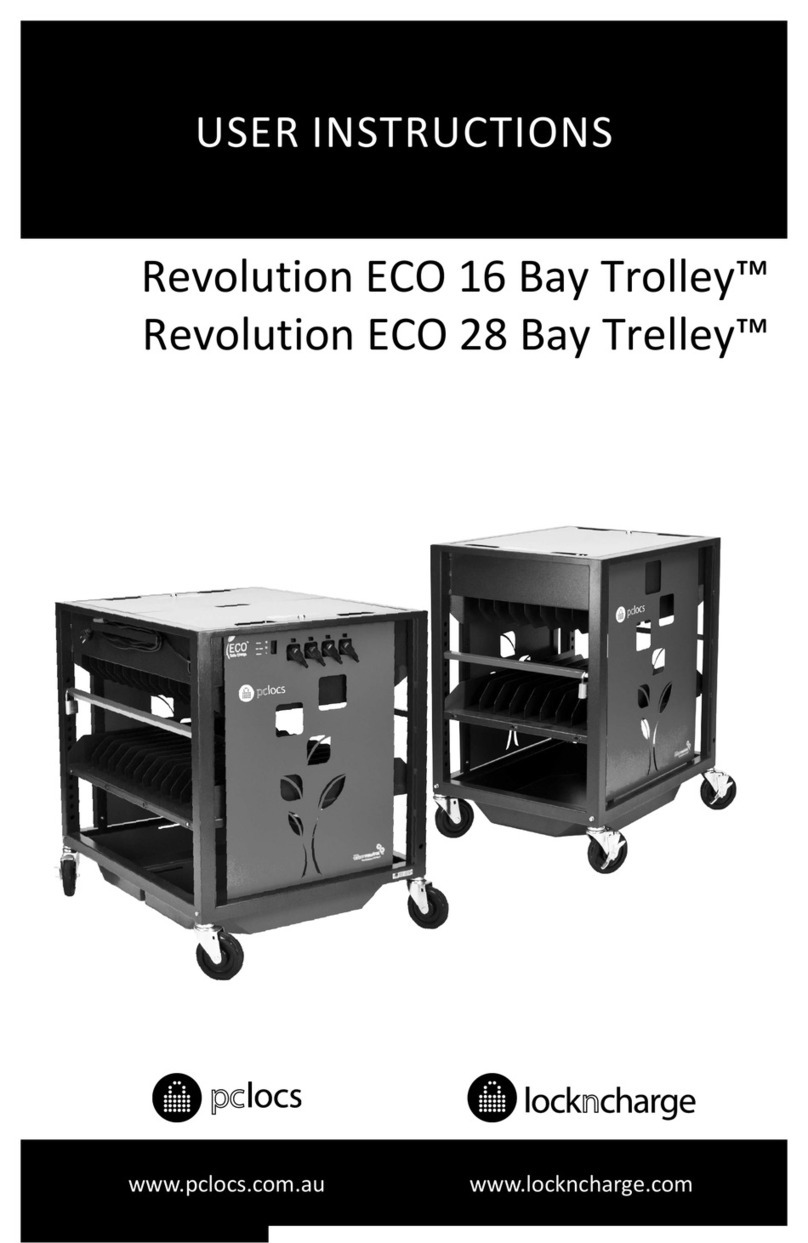
PC Locs
PC Locs Revolution ECO 16 Bay Trolley User manual

PC Locs
PC Locs Putnam 16 User manual

PC Locs
PC Locs FUYL Tower User manual