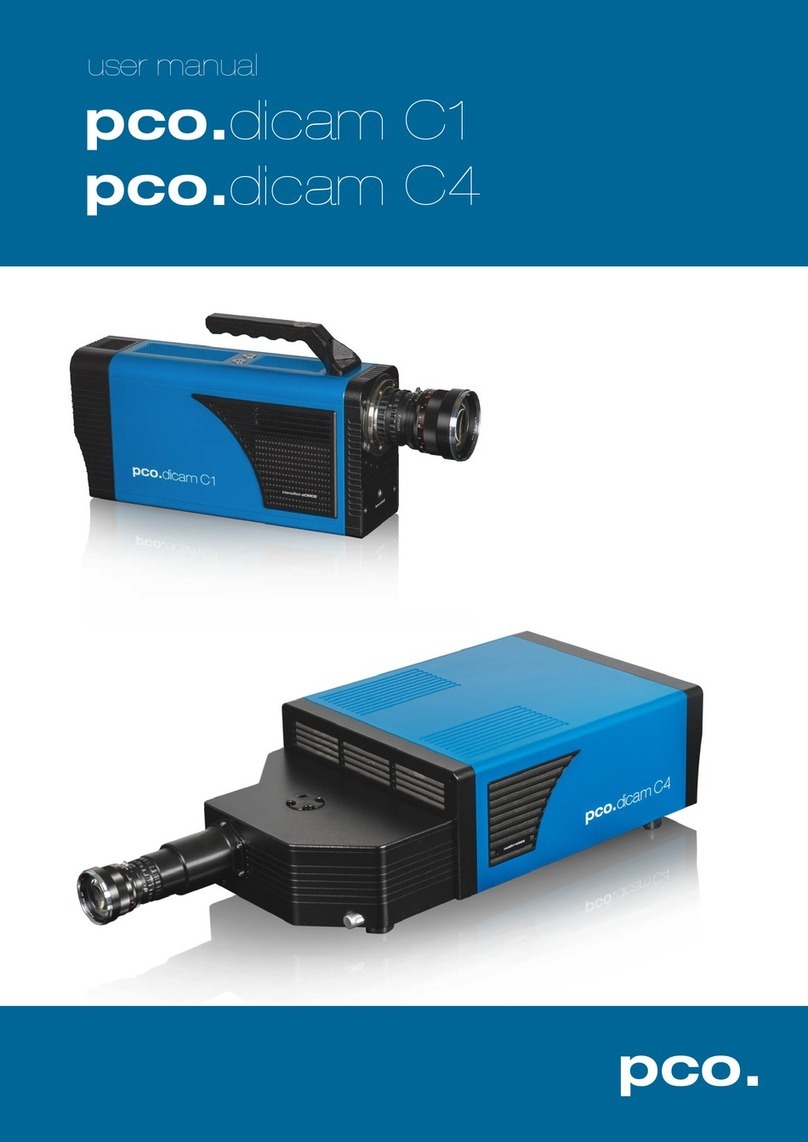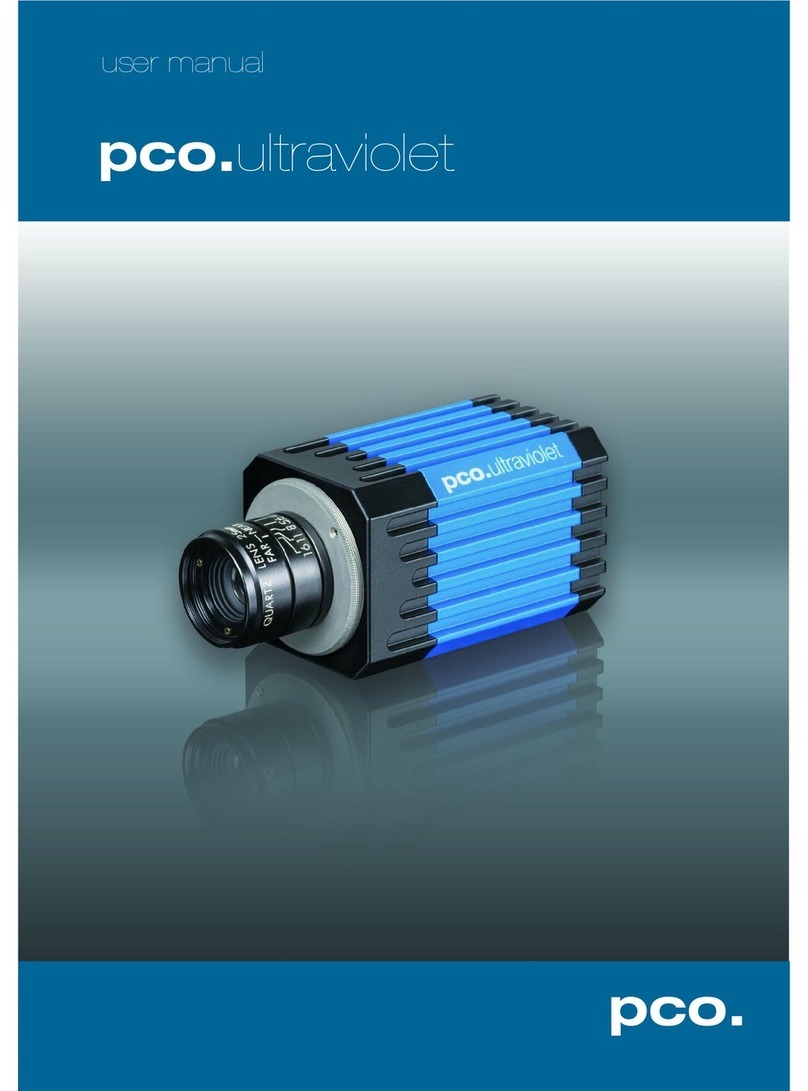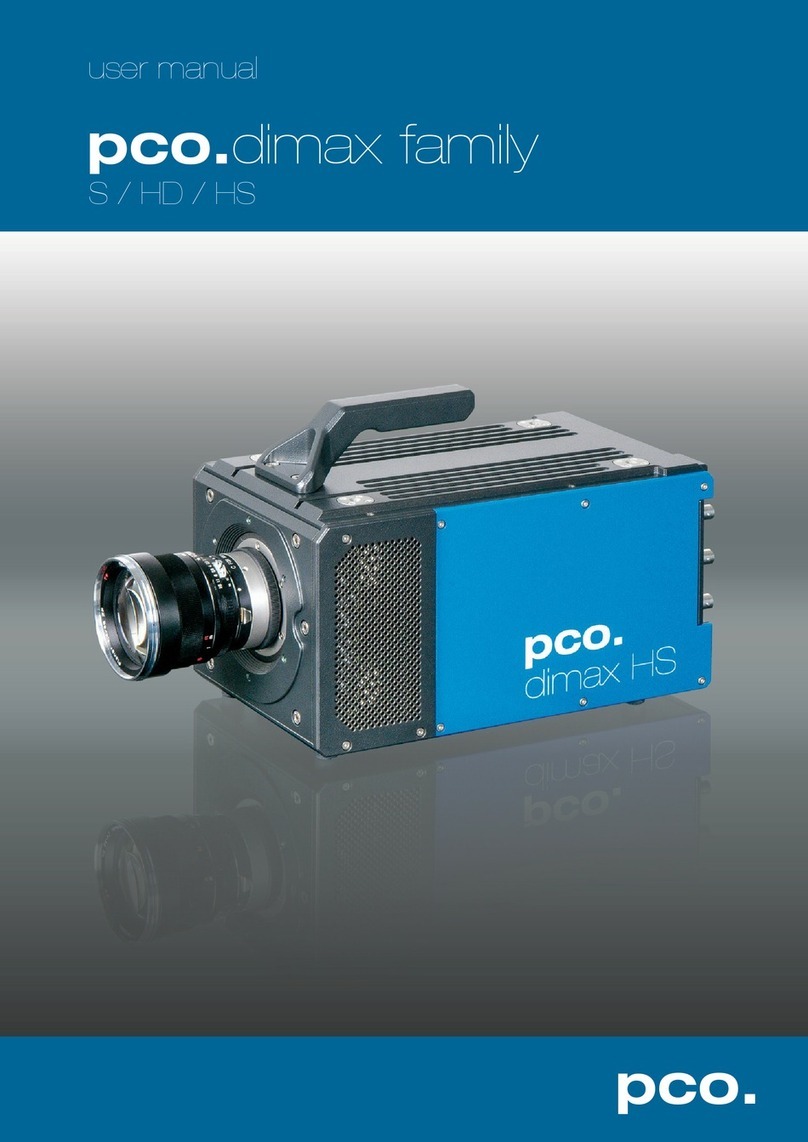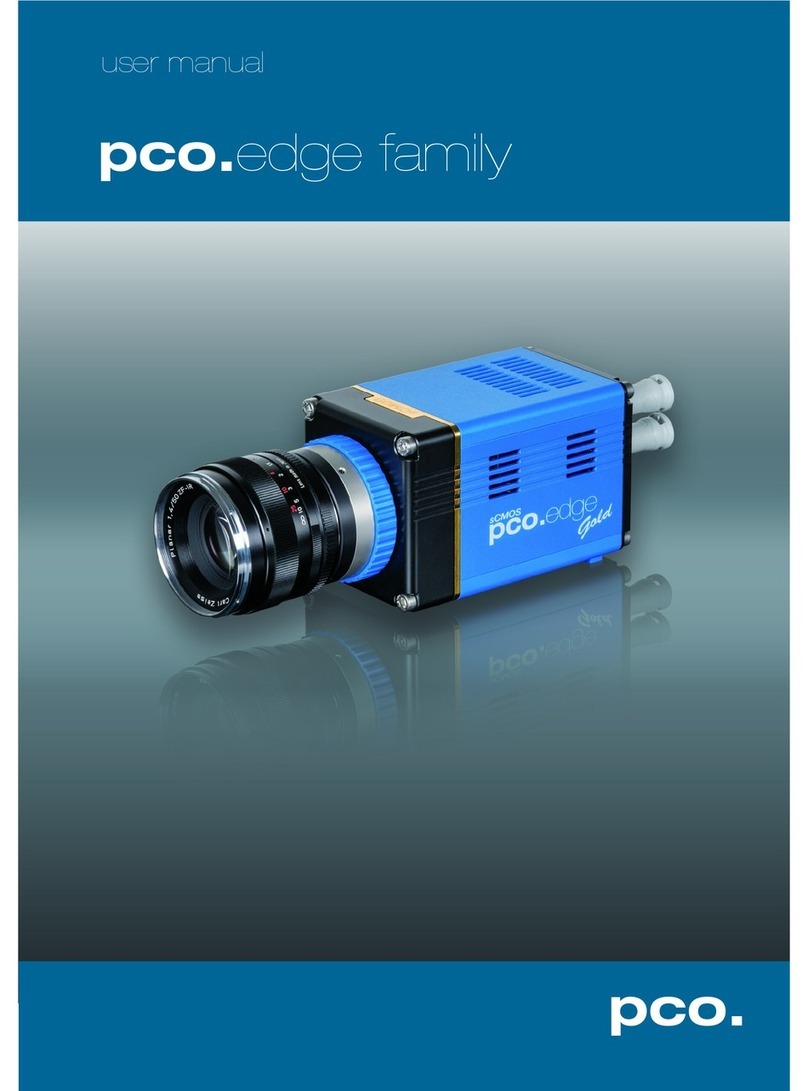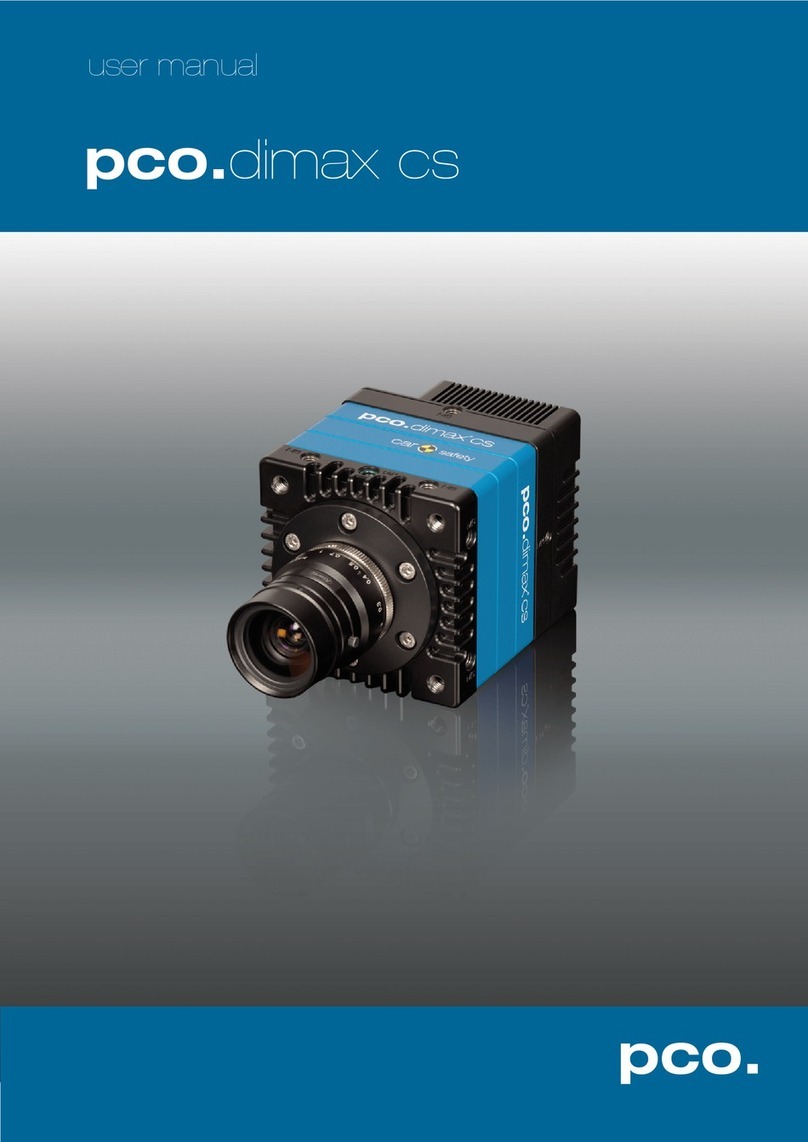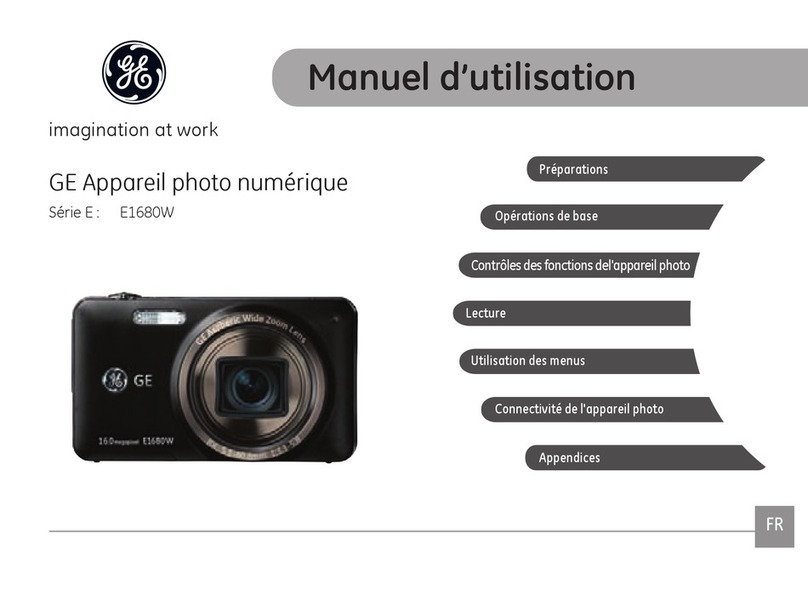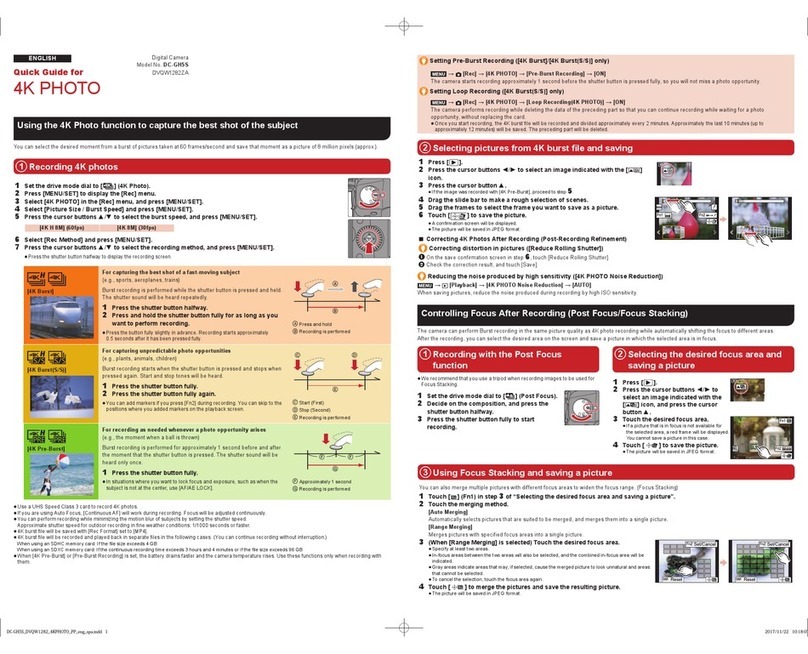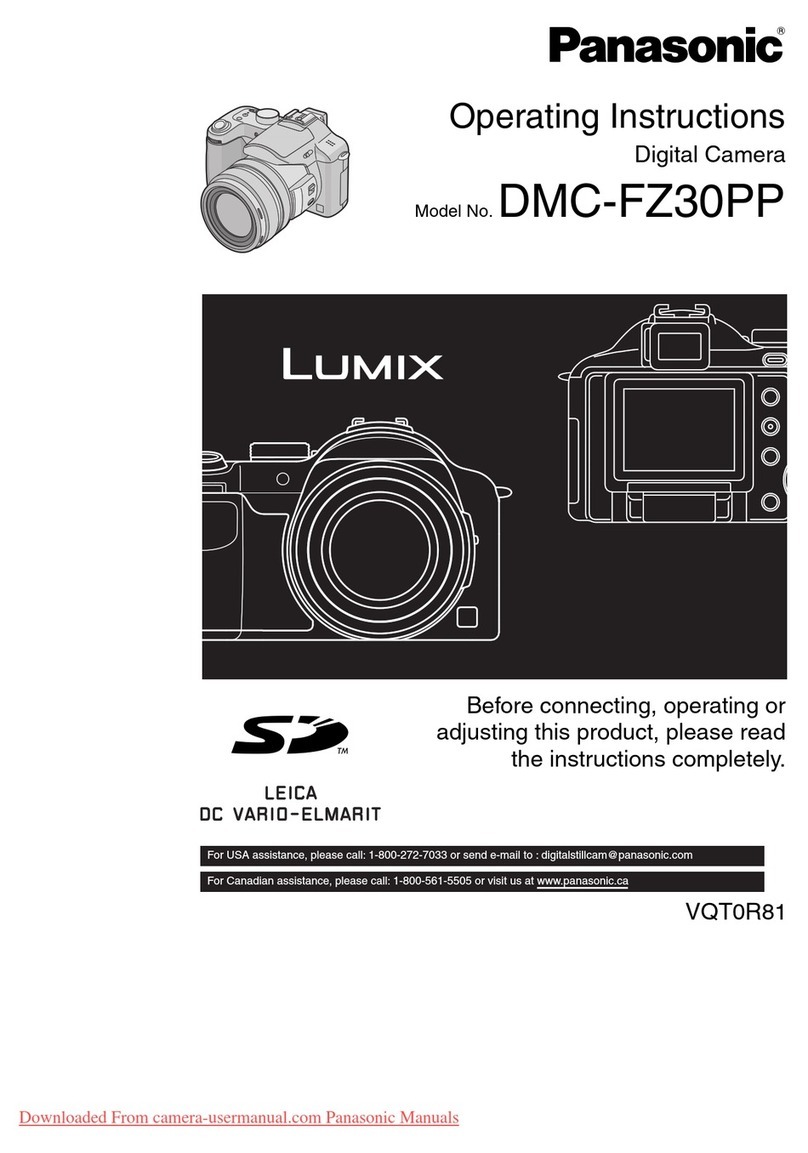Pco Edge 3.1 User manual

pco.
edge 3.1
pco.edge 4.2
pco.edge 5.5
pco.
user manual

PCO asks you to read this manual carefully before using the
pco.edge camera system and follow the instructions.
Contact us for further questions or comments.
telephone +49 (0) 9441 2005 50
fax +49 (0) 9441 2005 20
email info@pco.de
postal address PCO AG
Donaupark 11
93309 Kelheim, Germany
The cover picture shows a typical pco.edge camera with
Camera Link HS interface.
The lens is sold separately.
Copyright © 2019 PCO AG (called PCO hereinafter), Kelheim, Germany. All
rights reserved. PCO assumes no responsibility for errors or omissions in
these materials. These materials are provided as is without warranty of any
kind, either expressed or implied, including but not limited to, the implied
warranties of merchantability, fitness for a particular purpose, or non-
infringement. PCO further does not warrant the accuracy or completeness of
the information, text, graphics, links or other items contained within these
materials. PCO shall not be liable for any special, indirect, incidental, or
consequential damages, including without limitation, lost revenues or lost
profits, which may result from the use of these materials. The information is
subject to change without notice and does not represent a commitment on
the part of PCO in the future. PCO hereby authorizes you to copy documents
for non – commercial use within your organization only. In consideration of
this authorization, you agree that any copy of these documents, which you
make, shall retain all copyright and other proprietary notices contained
herein. Each individual document published by PCO may contain other
proprietary notices and copyright information relating to that individual
document. Nothing contained herein shall be construed as conferring by
implication or otherwise any license or right under any patent or trademark of
PCO or any third party. Except as expressly provided, above nothing
contained herein shall be construed as conferring any license or right under
any PCO copyright. Note that any product, process, or technology in this
document may be the subject of other intellectual property rights reserved by
PCO, and may not be licensed hereunder.
Released: September 2019 © PCO AG
pco.edge 3.1/4.2/5.5 user manual V2.25 © PCO AG, Germany

3
TABLE OF CONTENTS
1. INTRODUCTION 5
1.1 INTENDED USE 5
1.2 DATA OVERVIEW 6
2. SAFETY INSTRUCTIONS 7
3. SYSTEM COMPONENTS 8
4. INSTALLATION 9
4.1 DRIVER 9
4.2 CAMWARE 10
5. QUICK START 11
5.1 PREPARATION 11
5.2 START 11
5.3 FIRST IMAGE 12
6. SHUTTER MODES 13
6.1 ROLLING SHUTTER 13
6.2 GLOBAL SHUTTER 17
6.3 GLOBAL RESET 20
7. CAMWARE 4 SOFTWARE 22
7.1 HARDWARE IO CONTROL 22
7.2 SHUTTER MODE SETUP 24
7.3 REGION OF INTEREST (ROI) 25
APPENDIX 26
A1 TECHNICAL DATA 27
A1.1 DATA SHEET 27
A1.2 MECHANICAL DIMENSIONS 28
CAMERA LINK VERSION 28A1.2.1
USB VERSION 29A1.2.2
CAMERA LINK HS VERSION 29A1.2.3
WATER-COOLED STANDARD VERSION 30A1.2.4
A1.3 MOUNTING 33
INSTABLE MOUNTING 33A1.3.5
CORRECT MOUNTING 33A1.3.6
COOLING 34A1.3.7
A1.4 REAR PANEL 31
A2 F-MOUNT ADAPTER 33
A2.1 PCO F-MOUNT ADAPTER 33
A2.2 CHANGE FROM F-MOUNT TO C-MOUNT 36
A3 WATER COOLING OPTION PCO.AQUAMATIC II 37
A3.1 SYSTEM COMPONENTS 37
A3.2 FIRST TIME INSTALLATION 38
A3.3 OPERATION 39
A3.4 DIMENSIONS 40
A3.5 YOUR OWN COOLING SYSTEM 40
A4 INTERFACES 41
A4.1 CABLING 41
A4.2 CAMERA LINK 42
FRAME GRABBER INSTALLATION 42A4.2.1
MICRO DIAGNOSTICS TOOL 43A4.2.2
TOP

4
A4.3 CAMERA LINK HS INTERFACE 44
CABLING 44A4.3.3
SYSTEM REQUIREMENTS 44A4.3.4
SAFETY INSTRUCTIONS 44A4.3.5
FRAME GRABBER INSTALLATION 45A4.3.6
VISION POINT SOFTWARE 46A4.3.7
UPDATE FIRMWARE OF THE GRABBER 47A4.3.8
A4.4 USB 3.0 48
DRIVER INSTALLATION 48A4.4.1
USB 3.0 CARD INSTALLATION 48A4.4.2
RING BUFFER AND FIFO 50A4.4.3
A5 BINNING WITH CMOS SENSORS 51
A6 LIGHTSHEET SCANNING MODE 52
A7 IMAGE FILE FORMATS 53
A8 CUSTOMER SERVICE 55
A8.1 SERVICE 55
A8.2 MAINTENANCE 55
A8.3 RECYCLING 55
A8.4 TROUBLE SHOOTING 56
A9 INDEX 57
ABOUT PCO 58

5
1. INTRODUCTION
Advantages of the pco.edge family
The pco.edge family is a breakthrough in scientific imaging cameras.
It has the distinctive ability to simultaneously deliver extremely low
noise, , wide dynamic range, high quantum efficiency, high resolution
and a large field of view - all in one image and at high frame rates.
Main Features (model-specific)
•ultra low readout noise: down to 0.8 e-med
•high resolution: up to 5.5 Megapixel
•best dynamic range: up to 40000:1
•high-speed frame rates: up to 100 fps @ full resolution
•high quantum efficiency:up to 80%
•flexibility: user selectable choice of shutter mode
•free of drift: stabilized Peltier cooling in order to avoid any drift
phenomena in image sequences
1.1 INTENDED USE
This camera system is designed for use by technicians, engineers
and scientists. It is a scientific measuring instrument, which provides
images. The camera may only be used according to the instructions
of this manual. Provisions, limitations and operating conditions stated
in this manual must be respected. Unauthorized modifications and
alterations of the device are forbidden for safety reasons.
Areas of Application
•
live cell microscopy
•single molecule detection
•localization microscopy
•lightsheet microscopy
•selective plane illumination
microscopy
•SPIM
•structured illumination
microscopy
•SIM
•TIRF microscopy /
waveguides
•spinning disk confocal
microscopy
•genome sequencing (2nd
and 3rd gen)
•FRET
•
FRAP
•lucky imaging astronomy
•adaptive optics
•solar astronomy
•fluorescence spectroscopy
•bio- & chemiluminescence
•high content screening
•photovoltaic inspection
•x-ray tomography
•ophthalmology
•flow cytometry
•biochip reading
•machine vision
•spectral (hyperspectral)
imaging
•laser induced breakdown-
spectroscopy (LIBS)

6
1.2 DATA OVERVIEW
This table shows an overview over all available pco.edge series camera models.
Type Shutter
Readout
Frequency
Line time
1
(µs)
FPS2
Exposure times Sensor Cooling
pco.edge 3.1
USB 3.0
rolling 105 MHz 24.99 50 500 µs … 2 s
mono &
color + 5°C air
global
204 MHz
12.86
50
20 µs … 100 ms
global
reset
105 MHz 24.99 50 30 µs – 2 s
pco.edge 4.2 LT
USB 3.0
rolling 110 MHz 24.06 40 100 µs … 10 s
mono + 10° C air
global
reset 110 MHz 24.06 40 30 µs … 2 s
pco.edge 4.2
USB 3.0
rolling 110 MHz 24.06 40 100 µs … 20 s
mono 0°C air
0°C water
global
reset
110 MHz 24.06 40 30 µs … 2 s
pco.edge 4.2
Camera Link rolling
95.3 MHz
(slow scan) 27.77 35
100 µs … 10 s mono + 5°C air
+ 5°C water
272.3 MHz
(fast scan)
9.76 100
pco.edge 4.2
Camera Link HS rolling
100 MHz
26.58
36
100 µs … 10 s mono + 7°C air
274 MHz
9.68
101
pco.edge 5.5
USB 3.0
rolling 86 MHz 30.51 30 500 µs … 2 s
mono &
color
+ 5°C air
+ 5°C water
global
160 MHz
16.40
28
20 µs … 100 ms
global
reset
86 MHz 30.51 30 30 µs … 2 s
pco.edge 5.5
Camera Link
rolling
95.3 MHz
(slow scan) 27.52 33
500 µs … 2 s
mono &
color
+ 5°C air
+ 5°C water
286 MHz
(fast scan)
9.17 100
global 286 MHz 9.17 50 10 µs … 100 ms
global
reset
95.3 MHz
(slow scan) 27.52 33
10 µs … 2 s
286 MHz
(fast scan)
9.17 100
pco.edge 5.5
Camera Link HS
rolling
100 MHz
(slow scan)
26.24 35
500 µs … 2 s
mono &
color + 7°C air
286 MHz
(fast scan) 9.17 100
global
286 MHz
9.17
50
10 µs … 100 ms
global
reset
100 MHz
(slow scan)
26.24 34
10 µs … 2 s
286 MHz
(fast scan)
9.17 95
1line time: the time between the reset start of a row of pixels and the reset start of the next row of pixels
2
maximum frames per second @ full resolution

7
2. SAFETY INSTRUCTIONS
CLASS 1 LASER PRODUCT (only pco.edge CLHS)
Risk of injury due to dazzle.
Do not point the laser beam at persons.
Do not look into the laser beam or at direct reflexes.
Manipulations of the laser device are not allowed.
DAMAGED POWER CABLE OR POWER PLUG
Danger to life due to electric shock.
Each time the camera is used, check the power cable for
damage.
ELECTRIC SHOCK WARNING DUE TO VOLTAGE PARTS INSIDE
Risk of injury due to electric shock.
Never slide any items through slits or holes into the camera.
MOISTURE
Risk of injury due to electric shock if moisture enters the camera.
To avoid the risk of water condensation, protect the camera
against extreme changes of ambient temperature.
TRIPPING HAZARD
Risk of injury from tripping over loose cables.
Never position the cable in a way that it could become a
tripping hazard.
HUMIDITY, DUST OR RADIATION
Humidity, dust or X-rays could damage the camera.
Never operate the camera in humid or dusty environments
or in places with high levels of X-ray radiation.
SHOCK & VIBRATION
To avoid damaging the camera it must be firmly mounted and
protected against strong shocks or vibrations.
Use the camera's mounting threads to secure it.
LENS MOUNTING
Do not force the lens onto the camera.
Screw in the lens gently to avoid thread damage.
LIQUIDS DAMAGE CAMERA
If liquids have penetrated the device.
Switch the camera off immediately, detach it from power and
contact PCO's customer support.
DAMAGED CAMERA HOUSING
If the camera has been dropped or the camera’s housing is
damaged.
Switch the camera off immediately, detach it from power and
contact PCO's customer support.
NOTICE
NOTICE
NOTICE
NOTICE
NOTICE
DANGER
WARNING
CAUTION
CAUTION

8
3. SYSTEM COMPONENTS
The camera system includes the following parts.
Camera
•F-mount optical connection (standard) for standard F-mount lenses
and adapters
•C-mount ring provided for standard C-
mount and microscopy
connectors
Rear Panel
•Varies depending on model and interface
•DC Power Jack connects to power supply
•Input / Output 4x SMA connectors
•LED indicates camera status
Serial Number Tag
Mounting Thread
4x ¼”- 20 UNC mounting threads
Frame Grabber Card / USB 3.0 Interface Card
•PCI Express card (Camera Link)
•PCI Express card (Camera Link HS)
•PCI Express card (2 x USB 3.0)
Power Supply & Power Cord
•Output: 24 VDC / 36W / 1.5A
•Connector: Lemo FGG.0B
•Voltage input: 115 VAC - 230 VAC; IEC 60320 C14 plug
•Power cord IEC 60320 C13
Cable
Type depends on interface
Digital Camera Tools (USB flash drive content)
•pco.camware: software for camera control & image acquisition
•Camera driver & tools
•Software development kit (SDK) & demo programs in C / C++

9
4. INSTALLATION
All necessary files are on the accompanying USB flash drive. You
may also download the latest versions of our software, camera driver
and third party software drivers from the PCO website.
Minimum System Requirements
•Intel® Core™ i7
•Full-HD resolution display
•RAM > 8 GB DDR3
•PCI Express x4 Gen 2 (CLHS)
•PCI Express x4 Gen 1 (CL)
•Windows 7 or higher
Contact PCO for an appropriate system configuration.
4.1 DRIVER
There are three different kinds of interfaces available:
Camera Link (Frame Grabber card)
When operating the camera with Camera Link interface: run the
appropriate grabber driver installation with default settings.
For detailed installation instructions see A4.2.
Camera Link HS (Frame Grabber card)
When operating the camera with Camera Link HS interface: run the
appropriate grabber driver installation with default settings.
For detailed installation instructions see A4.3.
USB 3.0
When USB 3.0 is used as a camera interface, we suggest to use the
enclosed PCIe Interface card. For detailed installation instructions or
further hardware recommendations, see A4.4.
NVIDIA Cuda Driver
Only relevant if an NVIDIA graphics card is used! GPU Processing is
only working with NVIDIA graphics cards.
Update your NVIDIA driver for pco.camware. In case of an old driver
version GPU Processing is not working. Therefore image processing
is slow.
Check if GPU Processing is activated by having
a look into the Proc config settings in the
Convert Control window (see pco.camware
manual).
If GPU Processing is disabled and greyed out,
update your NVIDIA driver.
3
4
3
4

10
4.2 CAMWARE SOFTWARE
The pco.camware application software enables you to control every
camera parameter or setting. Images can be displayed on a monitor
and may be downloaded and stored. The USB flash drive contains
the installation files for the software for latest Windows operating
systems in 32 & 64 bit.
After a successful installation, you will find the program folder Digital
Camera Toolbox in your program directory and a pco.camware 32 /
64 button on your desktop.
To uninstall the pco.camware program, use the Software feature
under Windows’ System Control.
Follow the Installation Wizard
•Install as admin to install to program folder, otherwise it will be
installed only to user folder
•Then choose install directory
•Choose components: select additional drivers for Camera Link
interface Silicon Software DLL MeIV and for Camera Link HS DLL
(CLHS) (no additional files needed for USB version)
•After the next two screens installation is complete
1
2
3
4
1
1
2
3
4

11
5. QUICK START
In order to get familiar with your new camera and software it might be
helpful, first to aim the camera at an object easy to focus and visible
at normal light conditions.
5.1 PREPARATION
•Computer is turned on
•Installation is finished (see chapter 4)
•An appropriate lens is attached (remove cap) or the camera is
attached properly to the microscope, spectrograph or other
scientific device
•Camera is connected to the computer
•Camera is connected to the power supply and ready
(green LED flashes)
5.2 START
Start pco.camware and the graphical user interface starts up:
NOTE
Always install latest Camware version to use the full capabilities of
your pco camera (www.pco.de/support).

12
5.3 FIRST IMAGE
Follow the Instructions
•pco.camware must be started
•A View Window is shown automatically or open a new one
•Start Live Preview
•Right-click in the View Window & apply Continuous Auto Range
•You may have to adjust Exposure time , aperture and focus of
the mounted lens
•Now you should clearly see the object in the window
To change Exposure time (e.g.
the image is still either too dark
or too bright) and to record and
save images, see pco.camware
manual for detailed
information.
NOTE
Live preview: useful for fast and easy camera adjustment and
focusing.
2
4
5
6
7
3
4
5
6
1
1
2
3

13
6. SHUTTER MODES
6.1 ROLLING SHUTTER
In rolling shutter mode the pixel reset and exposure start is carried
out line by line. Each line has the same exposure time, but a different
start and end of exposure. The pco.edge image sensor consists of
two discrete halves, which are exposed and read out simultaneously,
i.e. from the outside to the center by default. Within one line, the
exposure starts simultaneously for all pixels.
The exposure time of each row starts with reset of the corresponding
row. Then after a predefined time, the exposure is stopped. The light
induced accumulated charge carriers of the pixels in a line are shifted
into memory in a low noise (readout) mode. This results in the total
image appearing in memory corresponding to the line readout.
The diagram shows different signal timing settings (see 7.1).
General Timing Diagram
Camera (Rolling Shutter) Exposure time Delay time
pco.edge 3.1 USB 3.0
500 µs … 2 s
0 … 1 s
pco.edge 4.2 LT USB 3.0 100 µs … 10 s
pco.edge 4.2 USB 3.0 100 µs … 20 s
pco.edge 4.2 Camera Link 100 µs … 10 s
pco.edge 4.2 Camera Link HS 100 µs … 10 s
pco.edge 5.5 USB 3.0 500 µs … 2 s
pco.edge 5.5 Camera Link 500 µs … 2 s
pco.edge 5.5 Camera Link HS 500 µs … 2 s
NOTE:
For available Rolling
Shutter readout modes
see chapter 7.2.
NOTE
The
exposure and
delay time can be
adjusted in steps of
one line time (see 1.2).

14
FPS based (only Camera Link interface)
The camera optimizes the image recording to achieve as close as
possible the selected frame rate with chosen exposure time.
Only for Auto Sequence trigger mode and only available with
Camera Link Interface
Set the frame rate first. If the time required for the image readout is
longer than 1 / frame rate, the frame rate will be reduced to
1 / treadout.
The frame rate can be adjusted in steps of 1 mHz (Rolling Shutter).
If the selected exposure time requires a lower frame rate, the
exposure time is cut to the maximum possible time at that frame rate.
Camera Frame rate (FPS Based) Exposure time
pco.edge 4.2 Camera Link
0.1…35 fps @ 95.3 MHz
100 µs…10 s
0.1…100 fps @ 272.3 MHz
pco.edge 5.5 Camera Link
0.1…100 fps @ 272.3 MHz
500 µs…2 s
0.5…100 fps @ 286 MHz
Exposure time > Sensor frame readout time
In case the required exposure time is longer than the frame readout
time, the image sensor is completely exposed to light for some time
(Common time ‘All Lines’ also see General Timing Diagram). In case
of a triggered flash illumination, this would be the best moment to
illuminate the image sensor. The hardware signal for the common
time is available on SMA input connector #4 (see 7.1).
This is an example timing diagram for Trigger Mode Auto Sequence
NOTE
Δ
t = t : 1 line time
(see chapter 1.2)

15
Exposure time < Sensor frame readout time
In case the required exposure time is shorter than the frame readout
time, the image is composed of two exposure bands moving from the
outside to the center of the sensor.
For example:
How can you calculate the band of simultaneous exposure lines at an
exposure time of 100µs (@ full resolution) for pco.edge 4.2?
Exposure time
Line time = Number of simultaneous exposure lines
100 µs
24.93 µ = 4 →8 lines
The lines are doubled because the sensor has two sensor halves.
This is an example timing diagram for Trigger Mode Auto
Sequence, SMA output connector explanation see 7.1
exposure stop & readout
reset & exposure start
band of simultaneous exposures

16
Details for External Exposure Start and External Exposure Ctrl
The detailed timing for external trigger includes system delay times,
an adjustable additional delay time, and the jitter.
Explanation for all Trigger Modes see pco.camware manual.
Name Explanation Value
tjit
jitter
≤1 line time1
trsys
fixed system delay of rising edge
50 … 150 ns
tfsys
fixed system delay of falling edge
50 … 150 ns
tdelay
delay time (set via pco.camware)
0 µs … 1 s
1line time →see 1.2
For optimized synchronization (minimized jitter time) use the falling
edge of the line signal at the status output (see 7.1).
System times trsys and tfsys are depending on your camera settings and
can be read out from your camera. For further information see
pco.sdk manual function PCO_GetImageTiming.
NOTE
The jitter tjit
can be a
maximum of one
row/line time.

17
6.2 GLOBAL SHUTTER
First, all pixels are globally reset and these reset values are shifted
into so-called diffusion nodes. From there, they are non-destructively
read out into memory as reset dark images. The exposure starts after
transfer of the reset dark image to the diffusion nodes, where they are
stored on the chip. The exposure is stopped by global charge transfer
to the diffusion nodes. Then, the exposure image is read out to the
memory, where the former reset dark image is subtracted to perform
an external correlated double sampling, which reduces the noise.
Since two images have to be read out to yield one valid image, the
sCMOS image sensor’s Global Shutter mode has only half of the
frame rate of the Rolling Shutter mode.
Timing
The exposure and delay time can be adjusted in steps of one line
time (see 1.2).
Camera (Global Shutter) Exposure time Delay time
pco.edge 3.1 USB 3.0
20 µs … 100 ms
0 µs … 1 s
pco.edge 5.5 USB 3.0
20 µs … 100 ms
pco.edge 5.5 Camera Link
10 µs … 100 ms
pco.edge 5.5 Camera Link HS
10 µs … 100 ms
NOTE
Not available for
pco.edge 4.2
RESET
EXPOSURE
READOUT

18
FPS based (only edge 5.5 Camera Link)
The camera optimizes the image recording to achieve as close as
possible the frame rate with chosen exposure time.
Only for Auto Sequence trigger mode and only available with
Camera Link Interface.
Set the frame rate first. If the time required for the image readout is
longer than 1 / frame rate, then the frame rate will be reduced to
1 / treadout. Minimum frame rate is 1 / max. exposure time.
The frame rate can be adjusted in steps of 1 mHz (Global Shutter).
If the selected exposure time would require a lower frame rate, the
exposure time is cut to the maximum possible time at that frame rate.
Camera Frame rate (FPS Based) Exposure time
pco.edge 5.5 Camera Link 10 … 50 fps @ 286 MHz 10 µs … 100 ms
External Exposure Start
(Auto Sequence respectively)
Name # of lines
tjit
line time1
t
frame
ROI(y)∗
2
t
exp
Programmable:
1 line time
1
… 100 ms
tdelay (system)
(tframe – texp)
tif
line time1
1line time →see 1.2
The listed parameters can be read out via SDK function
PCO_GetImageTiming dependent on the selected ROI. See pco.sdk
manual.
NOTE
If texp < tframe system
delay (tdelay) is added
before exposure
starts.

19
External Exposure Control
Name
# of lines
tjit
line time1
t
frame
ROI(y)∗
2
texp
Counted line time1
1line time →see 1.2
In External Exposure Control trigger mode the external signal
controls start of image acquisition and duration of the exposure.
First, all pixels are globally reset and these reset values are shifted
into so-called diffusion nodes. From there, they are non-destructively
read out into memory as reset dark images.
In this mode, the exposure starts always after the readout of the dark
image is completed. The length of the exposure is detected by the
sensor from the trigger input. The exposure is stopped by global
charge transfer to the diffusion nodes after the respective time.
Then, the exposure image is read out to the memory, where the
former reset dark image is subtracted to perform an external
correlated double sampling, which reduces the noise.
Since two images have to be read out to receive one resulting image
and the exposure cannot start during readout time of the dark image,
this specific Global Shutter mode provides less than half of the
frame rate of the Rolling Shutter mode.

20
6.3 GLOBAL RESET
All pixels are globally reset and the exposure starts for all rows at the
same time. The exposure stops row by row; therefore the duration of
the exposure is not the same for all pixels. The rolling readout
improves the image quality, but due to the difference in exposure
time, a flash illumination is recommended. The readout (exposure
stop) is done from the outside to the center.
General Timing Diagram
The exposure time of all rows starts simultaneously. The exposure
time of the first row stops after the predefined time, the following
rows are read out from the outside to the center row by row.
Note that this leads to a different duration of exposure time for each
row. Therefore it is recommended to use a flash illumination at the
beginning of the exposure start of all lines.
Timing
The exposure and delay time can be adjusted in steps of one line
time (see 1.2).
Camera (Global Reset) Exposure time Delay time
pco.edge 3.1 USB 3.0
30 µs – 2 s
0 µs … 1 s
pco.edge 4.2 LT USB 3.0
pco.edge 4.2 USB 3.0
pco.edge 5.5 USB 3.0
pco.edge 5.5 Camera Link
10 µs – 2 s
pco.edge 5.5 Camera Link HS
NOTE
Global Reset is not
available for pco.edge
4.2 Camera Link (HS)
interface.
Other manuals for Edge 3.1
1
This manual suits for next models
2
Table of contents
Other Pco Digital Camera manuals
Popular Digital Camera manuals by other brands
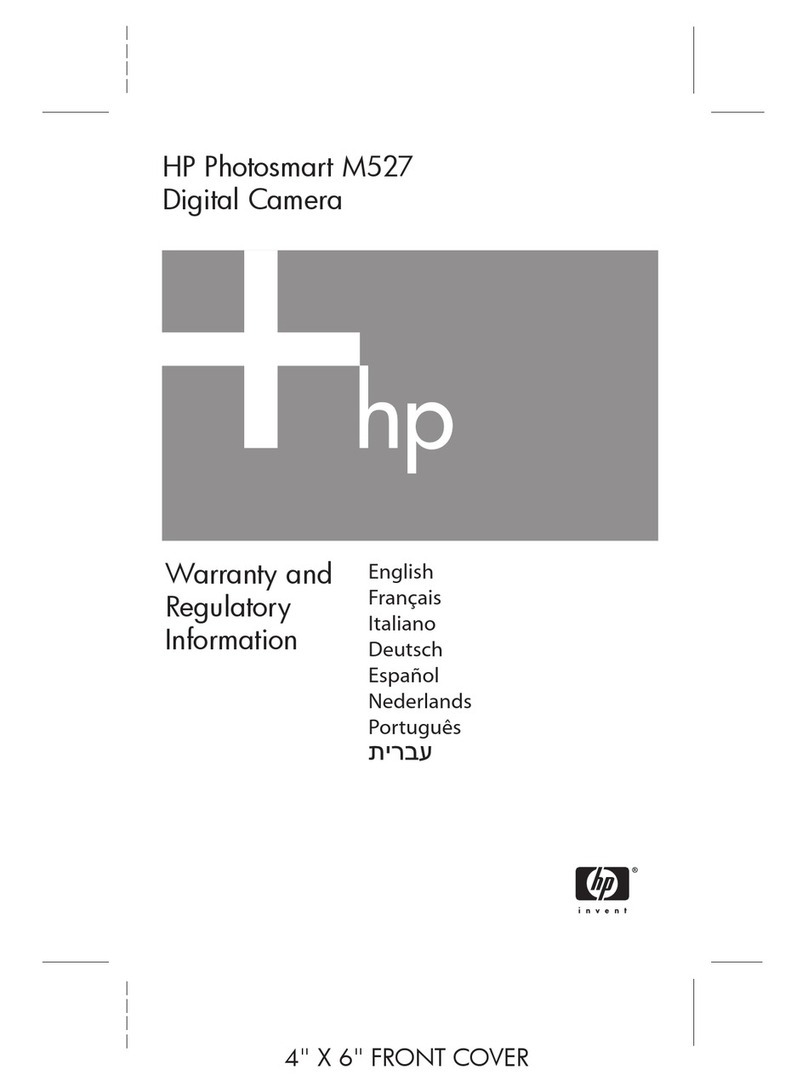
HP
HP Photosmart M527 Warranty and Regulatory Information

Sony
Sony Cyber-shot AC-UB10 instruction manual

HP
HP Photosmart R967 Technical specifications
Olympus
Olympus SP 310 - Digital Camera - 7.1 Megapixel Manuel Avancé
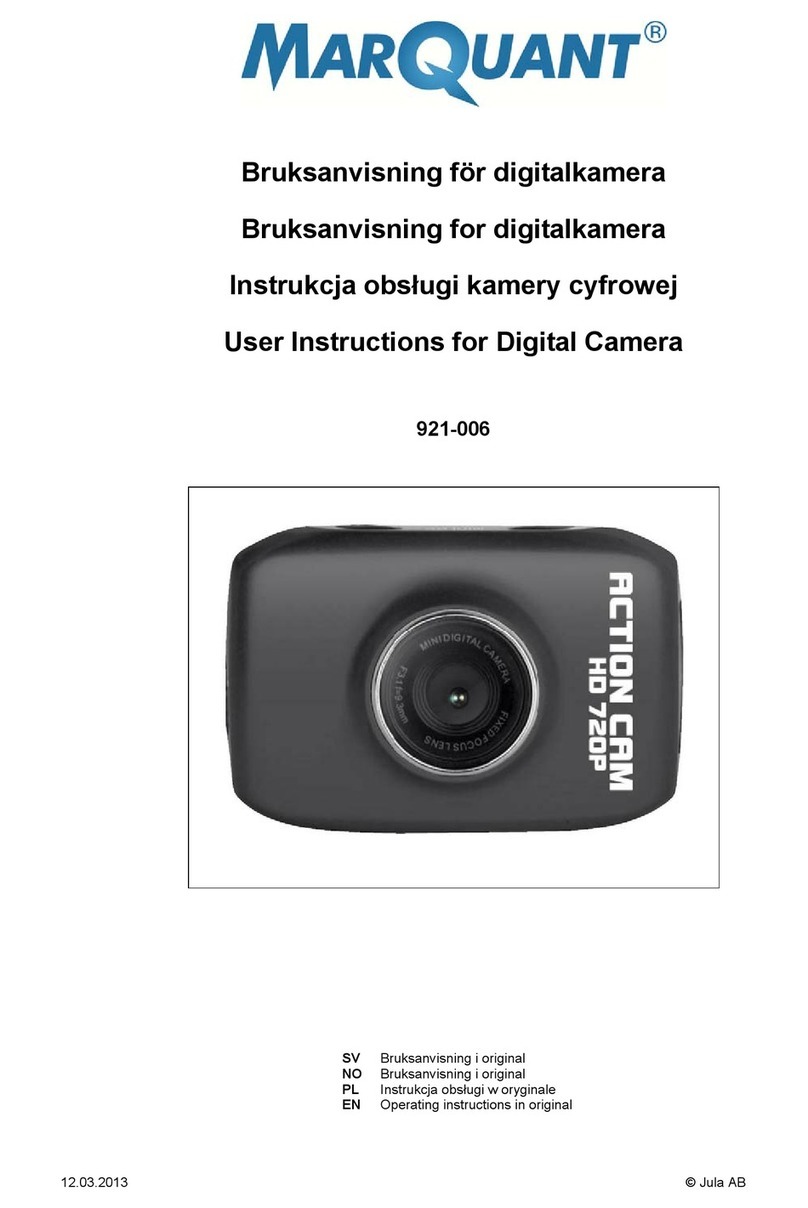
Marquant
Marquant 921-006 User instructions
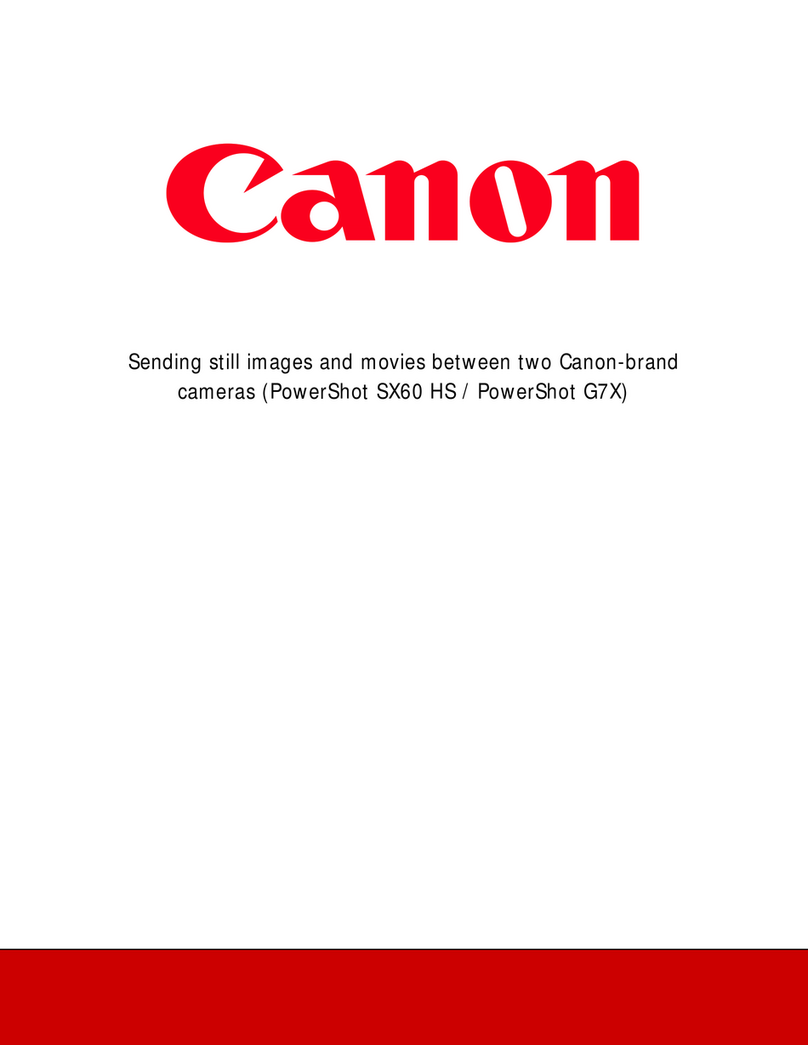
Canon
Canon PowerShot SX60 HS Connection guide
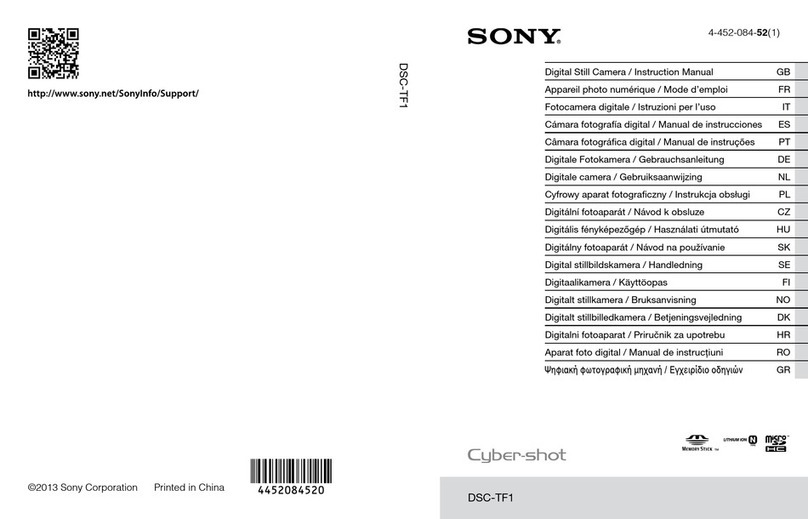
Sony
Sony Cyber-shot DSC-TF1 instruction & operation manual

Nikon
Nikon KEYMISSION 170 Reference manual

Samsung
Samsung SAMSUNG PL57 Quick start manual
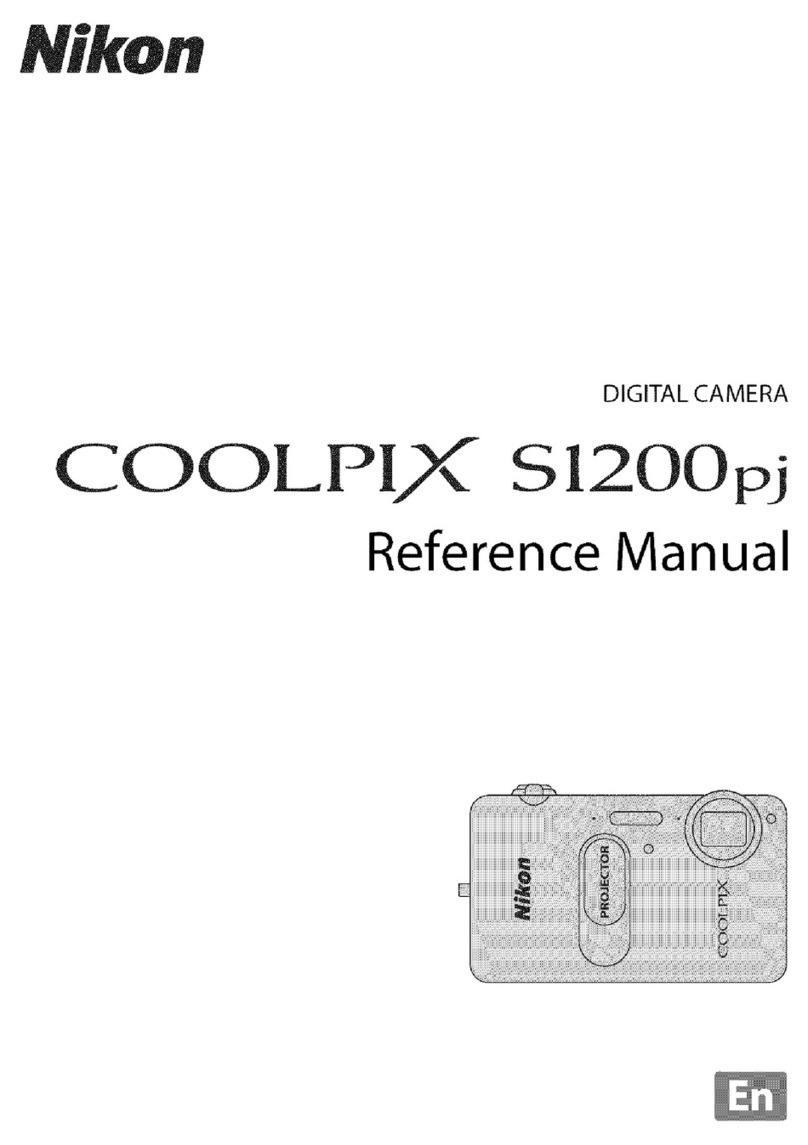
Nikon
Nikon COOLPIX S1200pj Reference manual
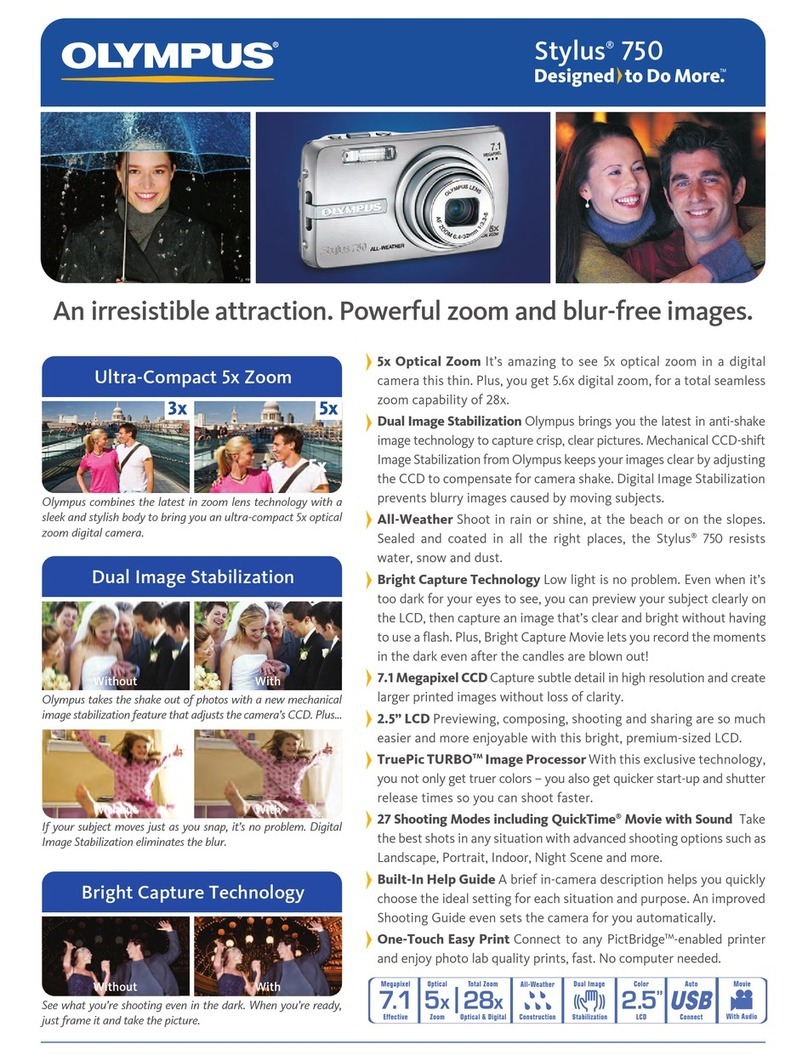
Olympus
Olympus 750-GP1 - Stylus 750 7.1 MP 5X Optical Zoom All... Specifications

Hasselblad
Hasselblad H4D-40 manual