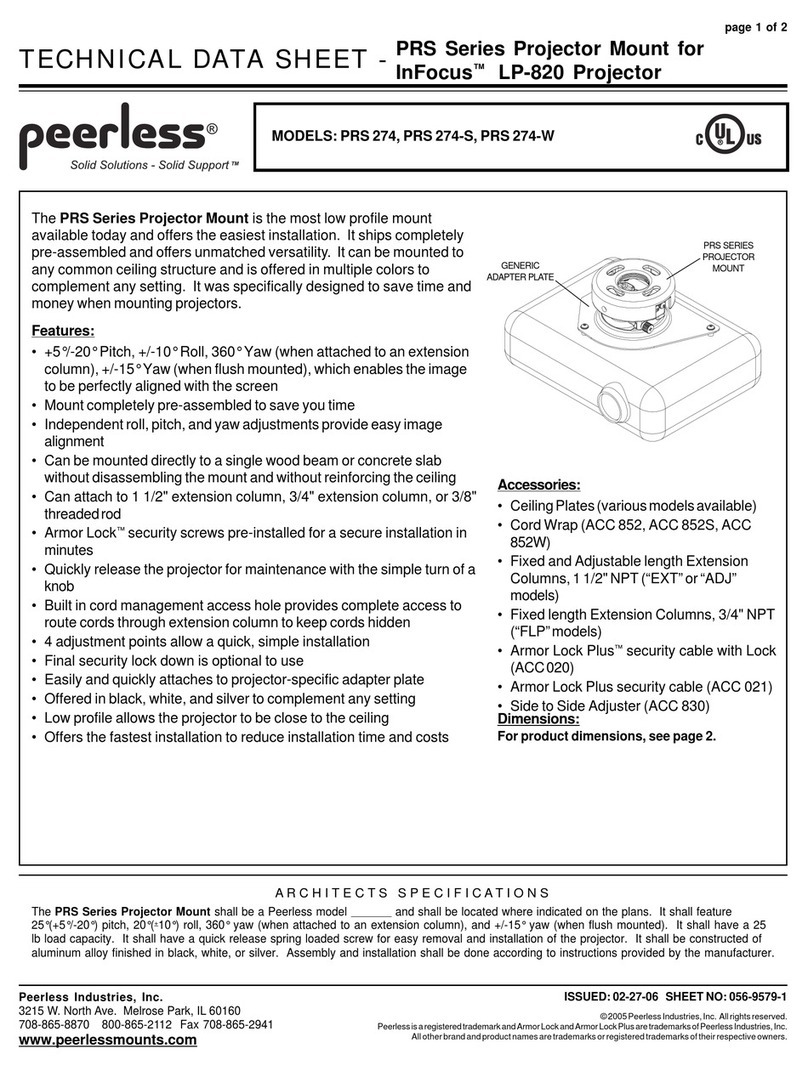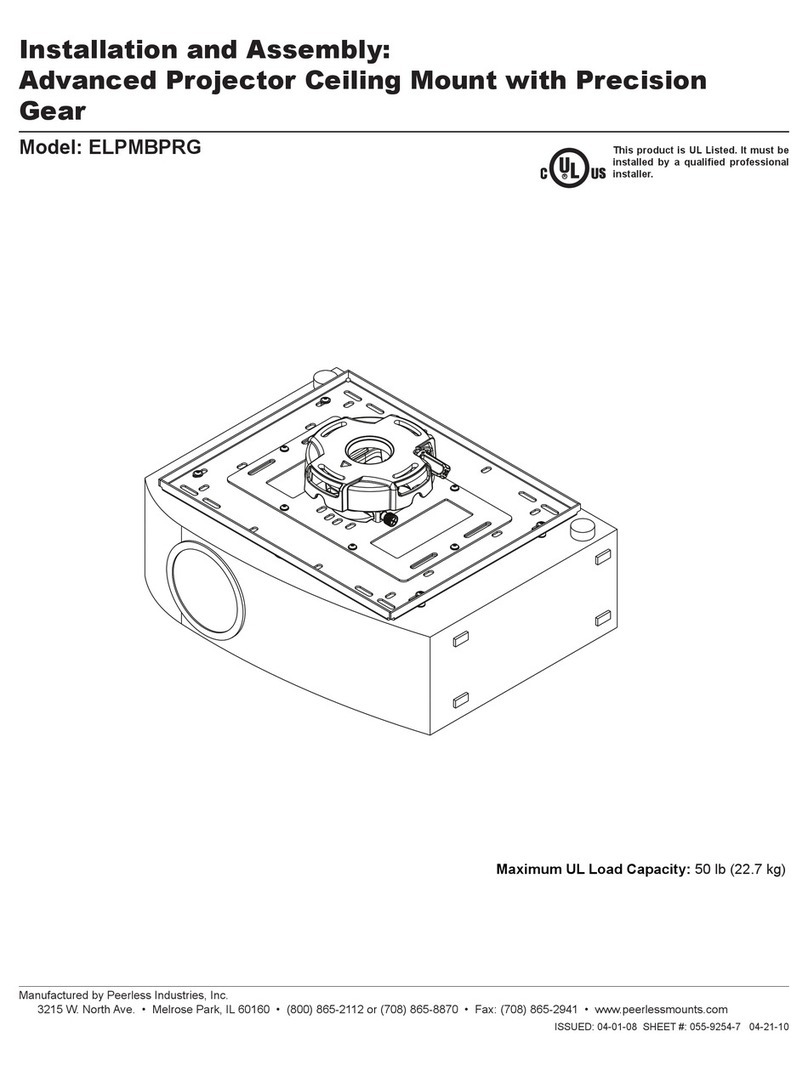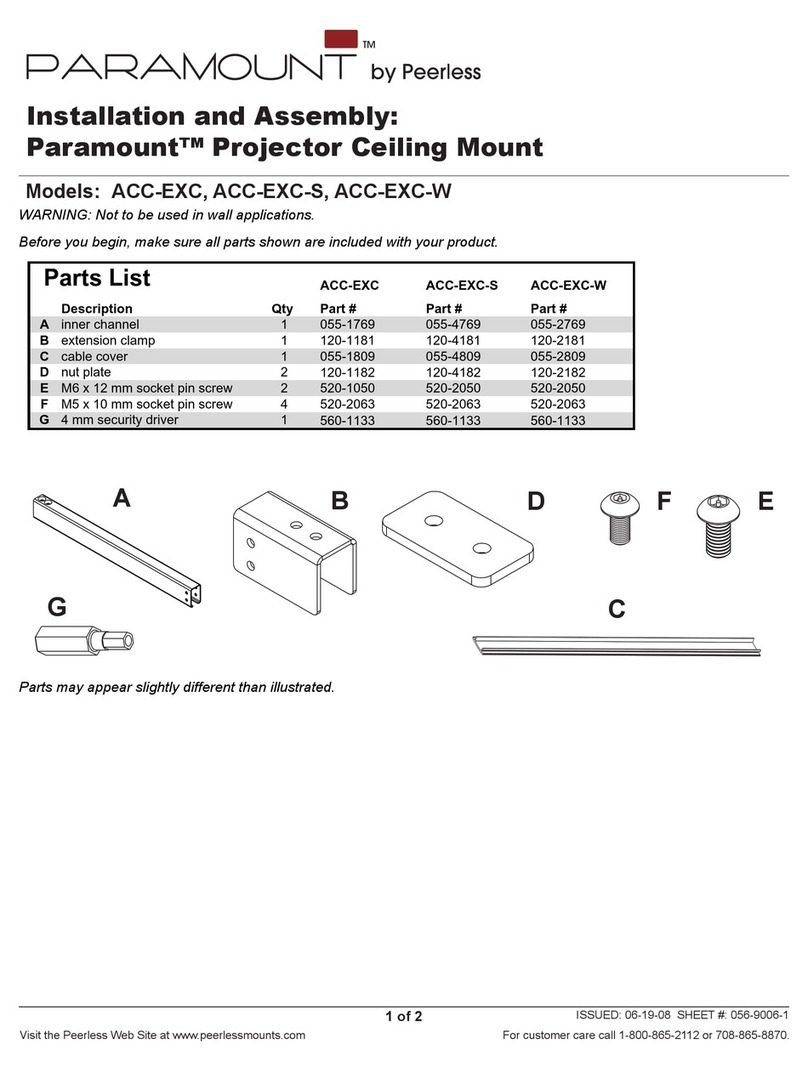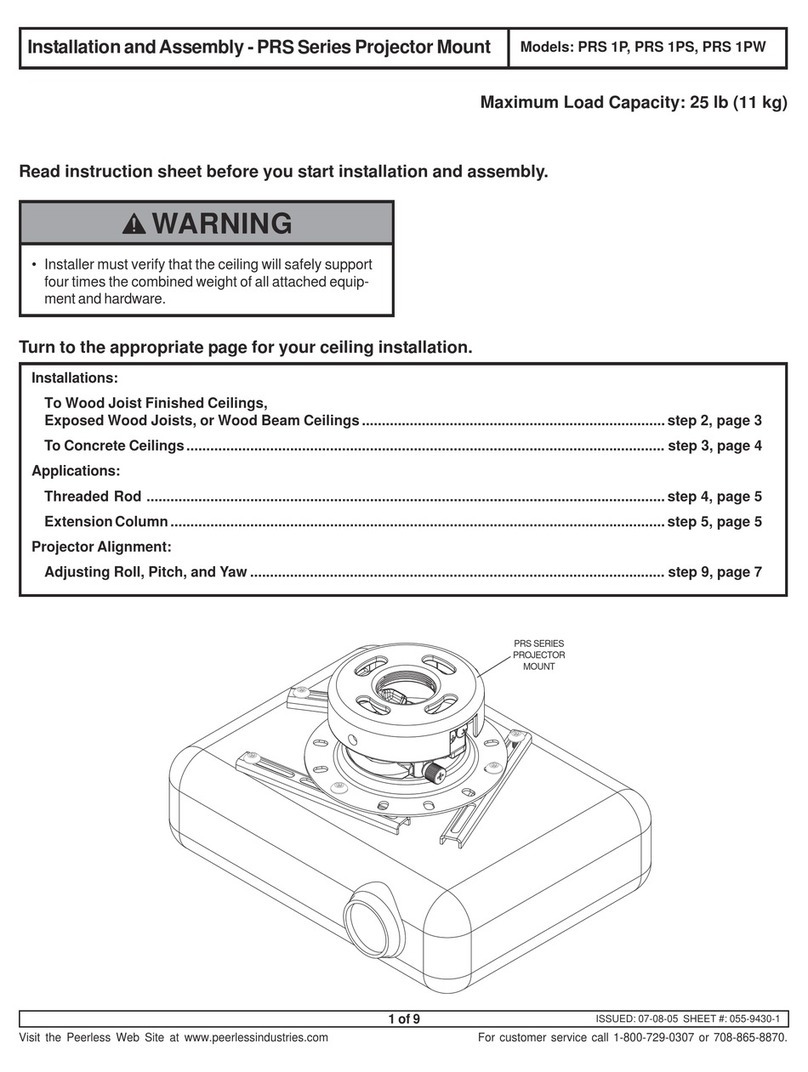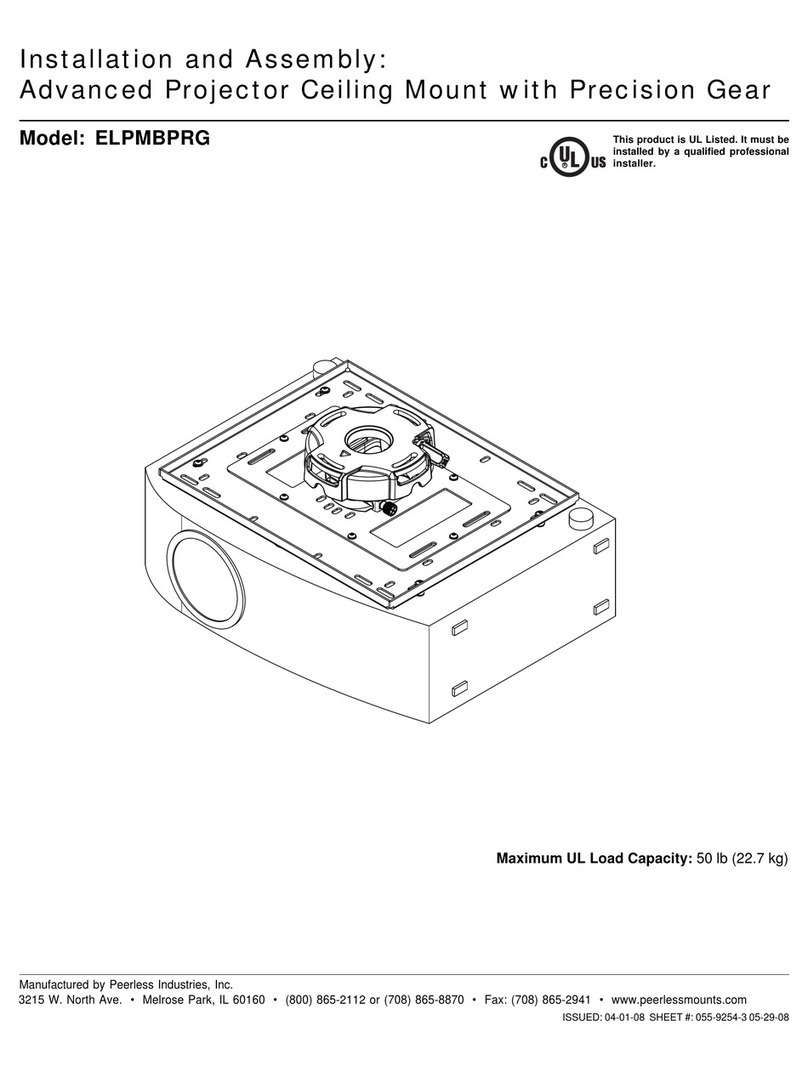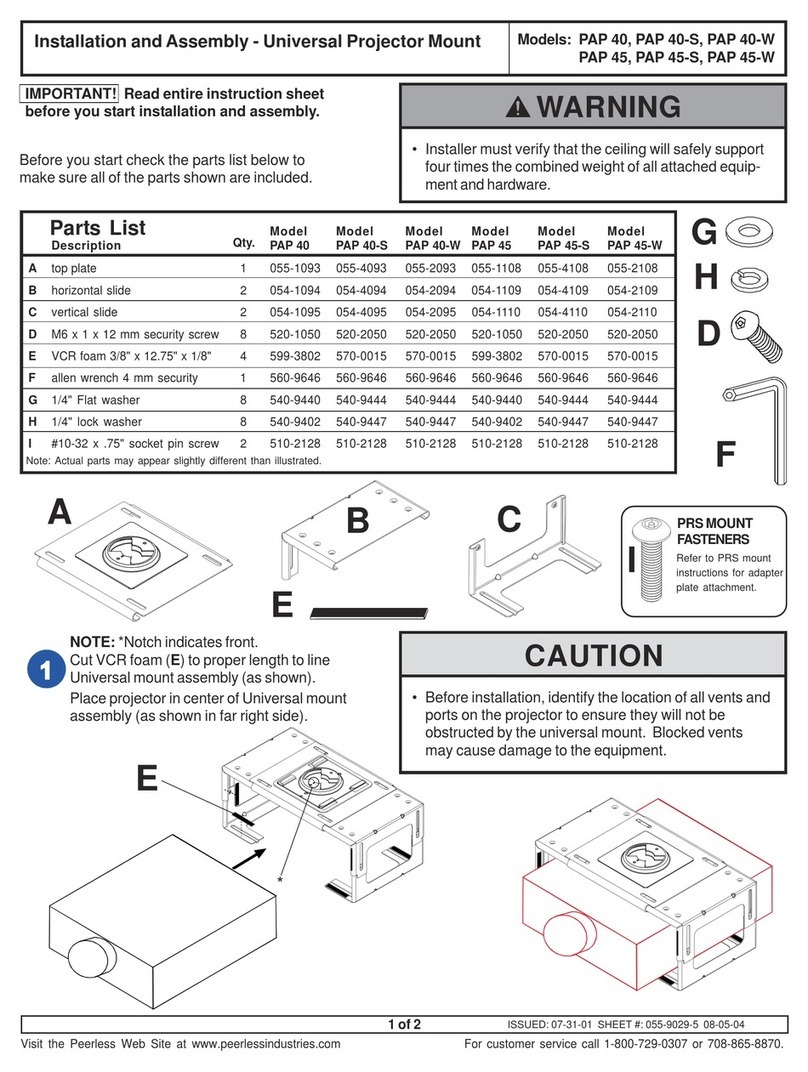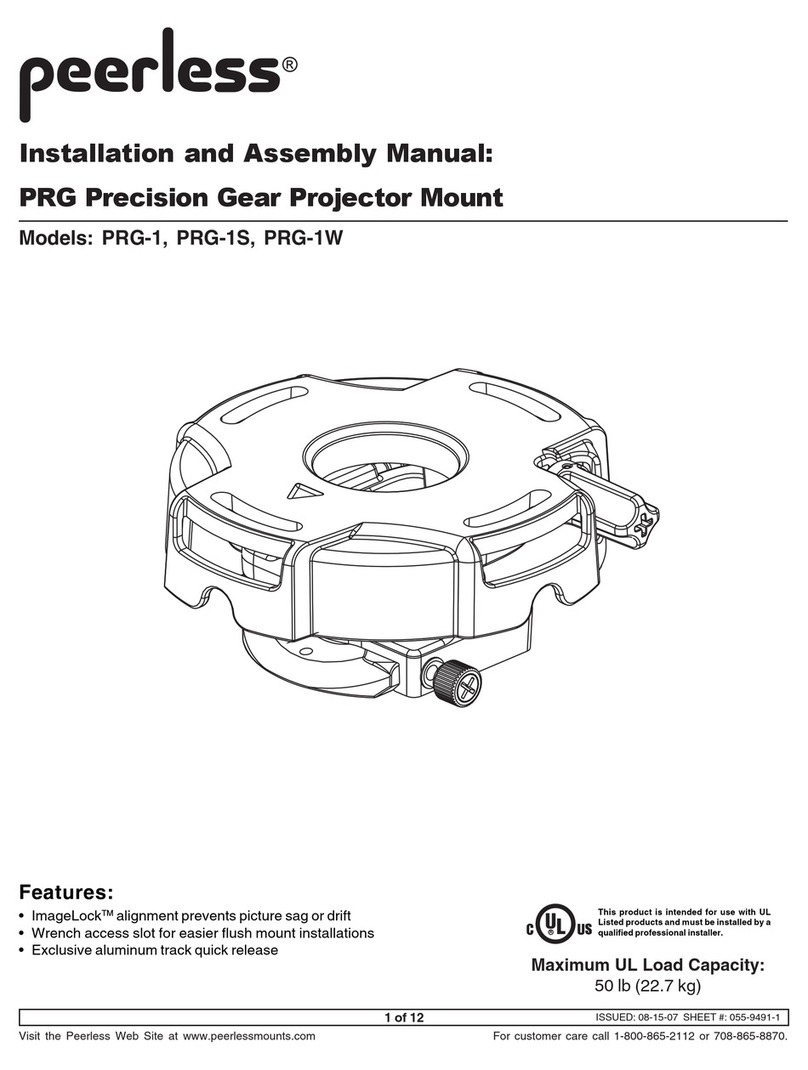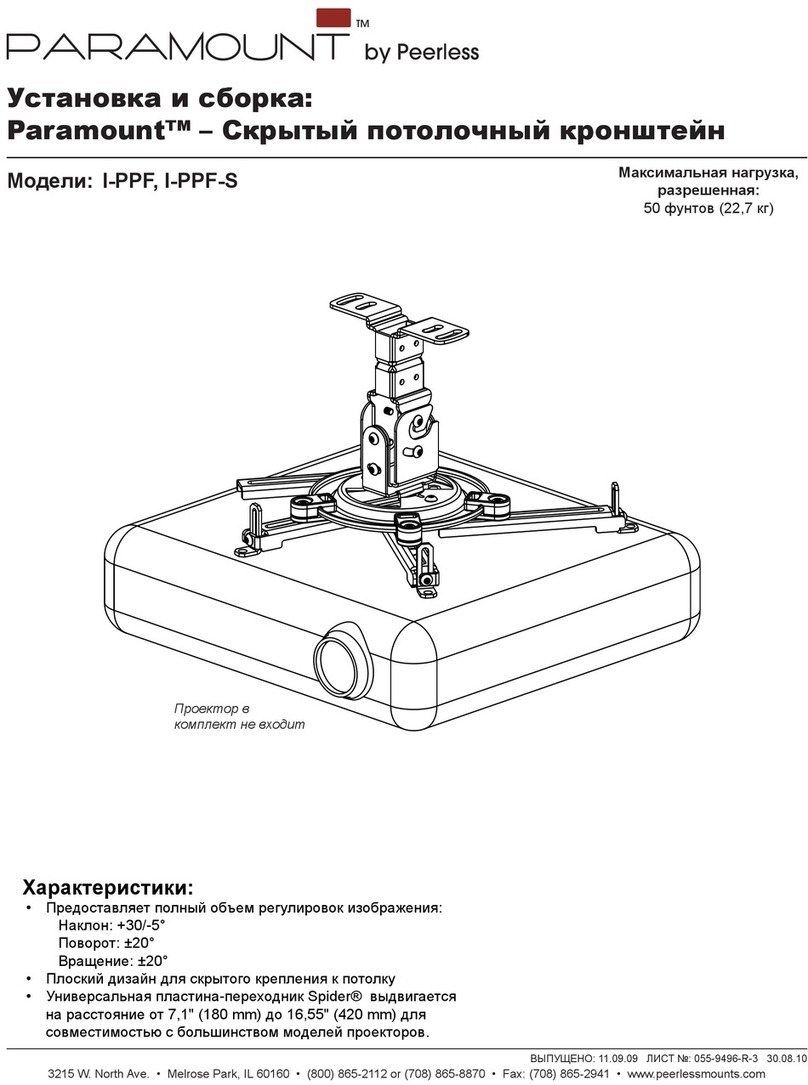ISSUED: 1-26-04 SHEET NO: 055-9819-1
Peerless Industries, Inc.
3215 W. North Ave. Melrose Park, IL 60160
708-865-8870 800-865-2112 Fax 708-865-2941
www.peerlessindustries.com
page 1 of 2
©2004PeerlessIndustries,Inc. Allrightsreserved.
PeerlessisaregisteredtrademarkandArmorLockandArmorLockPlusaretrademarksofPeerlessIndustries,Inc.
Allotherbrandandproductnamesaretrademarksorregisteredtrademarksoftheirrespectiveowners.
MODELS: PRS 35, PRS 35-S, PRS 35-W, PRS 40, PRS 40-S,
PRS 40-W, PRS 45, PRS 45-S, PRS 45-W
The PRS Series Clamp-Style Universal Projector Mount is the most
low profile universal mount available today. It offers a quick and easy
installation in addition to unmatched versatility. The mount ships pre-
assembled, can be attached to any common ceiling structure, and is
offered in multiple colors to complement any setting.
Features:
• +5°/-20° Pitch, +/-10° Roll, 360° Yaw (when attached to an extension
column),+/-15°Yaw(whenflushmounted),whichenablestheimage
to be perfectly aligned with the screen
• Mountcompletelypre-assembled to saveyoutime
• Independentroll,pitch,andyawadjustmentsprovideeasyimage
alignment
• Can be mounted directly to a single wood beam or concrete slab
withoutdisassemblingthemountandwithoutreinforcingtheceiling
• Can attach to 1 1/2" extension column, 3/4" extension column, or 3/8"
threadedrod
• Armor Lock™security screws pre-installed for a secure installation in
minutes
• Quickly release the projector for maintenance with the simple turn of a
knob
• Built in cord management access hole provides complete access to
routecords throughextension columnto keepcords hidden
• 4 adjustment points allow a quick, simple installation
• Final security lock down is optional to use
• Easily and quickly attaches to clamp-style universal adapter plate
• Universalclampdesignedtoholdprojectorseitherinvertedorupright
• Idealforprojectorsthatdo not havemountingholesorcannotbe
inverted
• Largeside openings inclamp provide accesstoprojector ports*
• Offered in black, white, and silver to complement any setting
• Low profile allows the projector to be close to the ceiling
• Offers the fastest installation to reduce installation time and costs
* It is the responsibility of the installer to check the vents and ports on
the projector to ensure that they are not obstructed by the universal
mount. Blocked vents may cause damage to the projector.
A R C H I T E C T S S P E C I F I CA T I O N S
The PRS Series Clamp-Style Universal Projector Mount shall be a Peerless model and shall be located where indicated on the plans. It
shall feature 25°(+5°/-20°) pitch, 20°(+10°) roll, 360° yaw (when attached to an extension column), and +/-15° yaw (when flush mounted). It
shall have a 25 lb load capacity. It shall have a quick release spring loaded screw for easy removal and installation of the projector. It shall be
constructed of aluminum alloy finished in black, white, or silver. Assembly and installation shall be done according to instructions provided by the
manufacturer.
R
TECHNICAL DATA SHEET - PRS Series Clamp-Style Universal
Projector Mount
Accessories:
• CeilingPlates(variousmodelsavailable)
• CordWrap(ACC852,852S,852W)
• Fixed and Adjustable length Extension
Columns,11/2"NPT(“EXT”or“ADJ”models)
• Fixed length Extension Columns, 3/4" NPT
(“FLP”models)
• Armor Lock Plus™security cable with Lock
(ACC020)
• Armor Lock Plus security cable (ACC 021)
• Side to Side Adjuster (ACC 830)
Dimensions:
For product dimensions, see page 2.
PRS SERIES
PROJECTOR
MOUNT