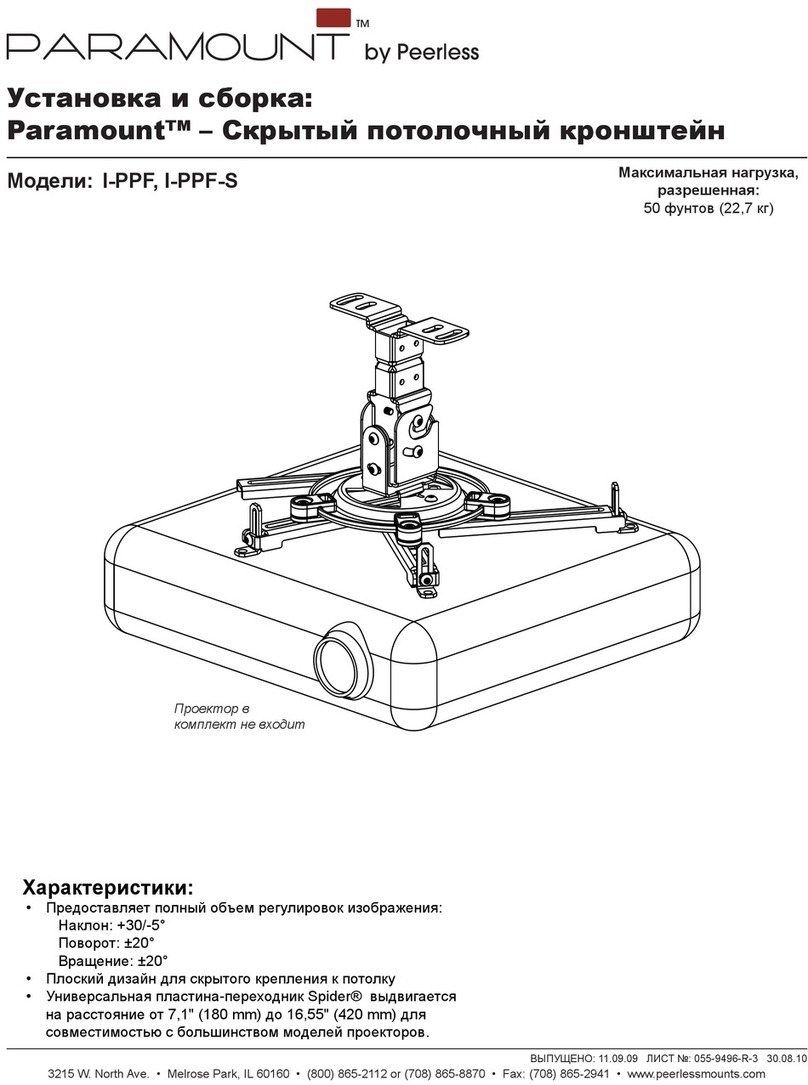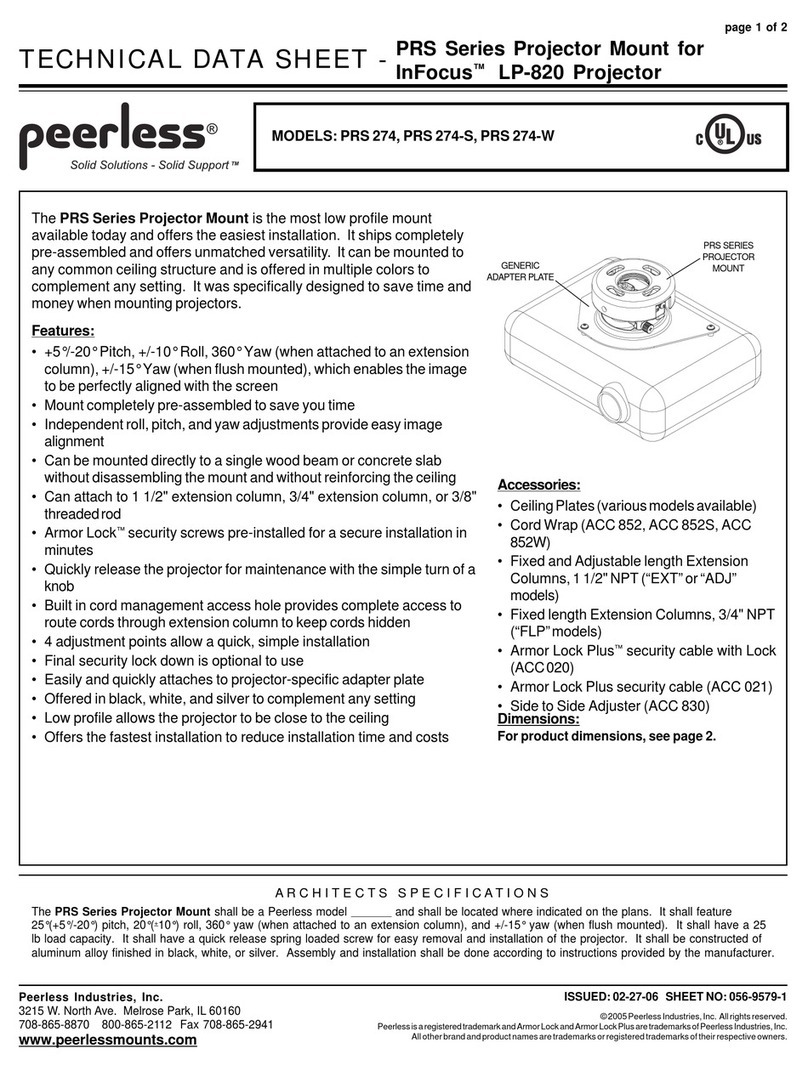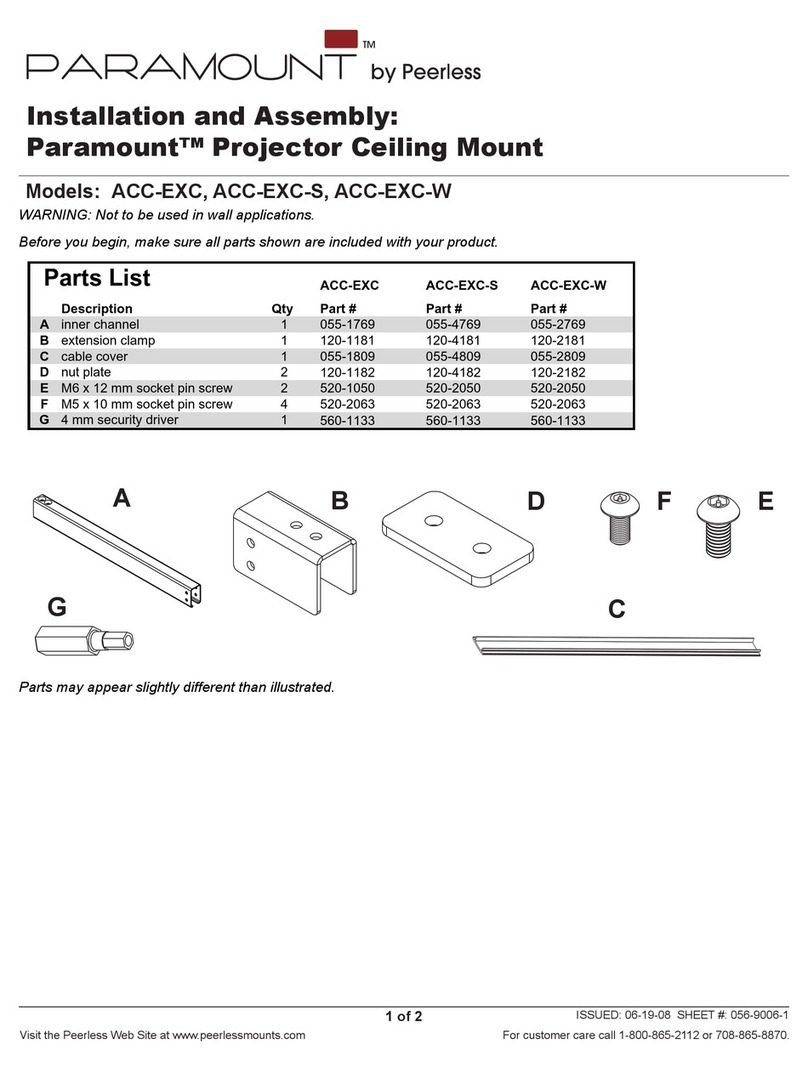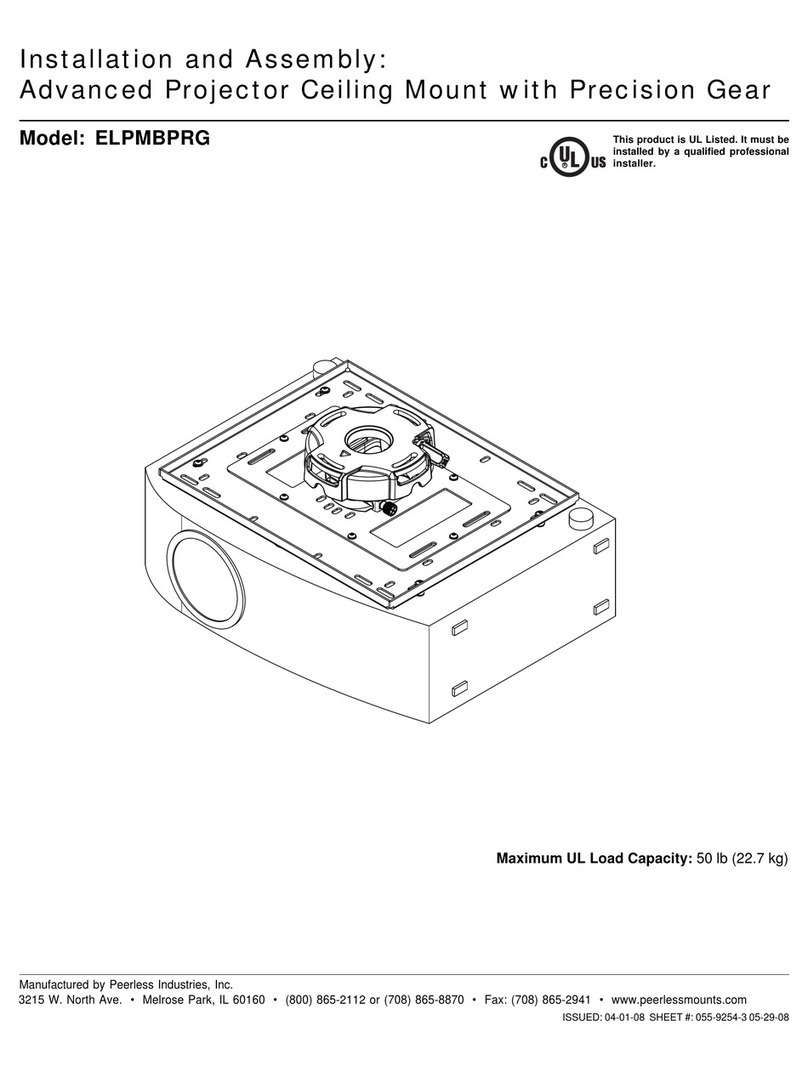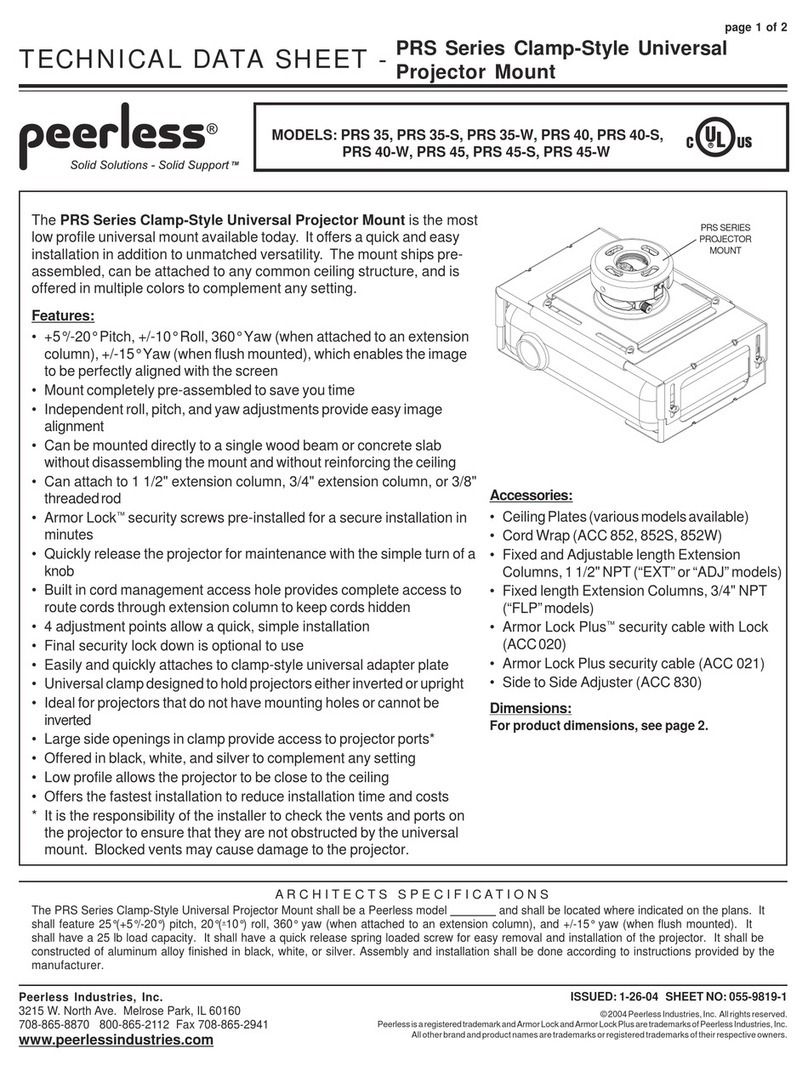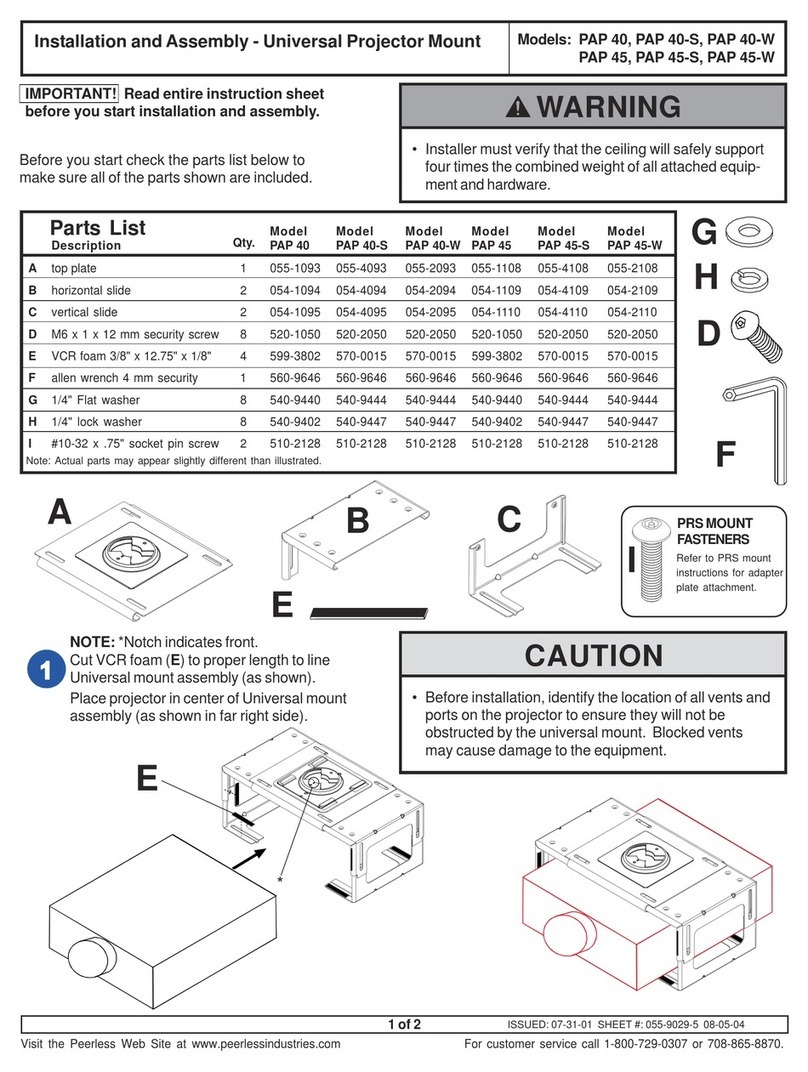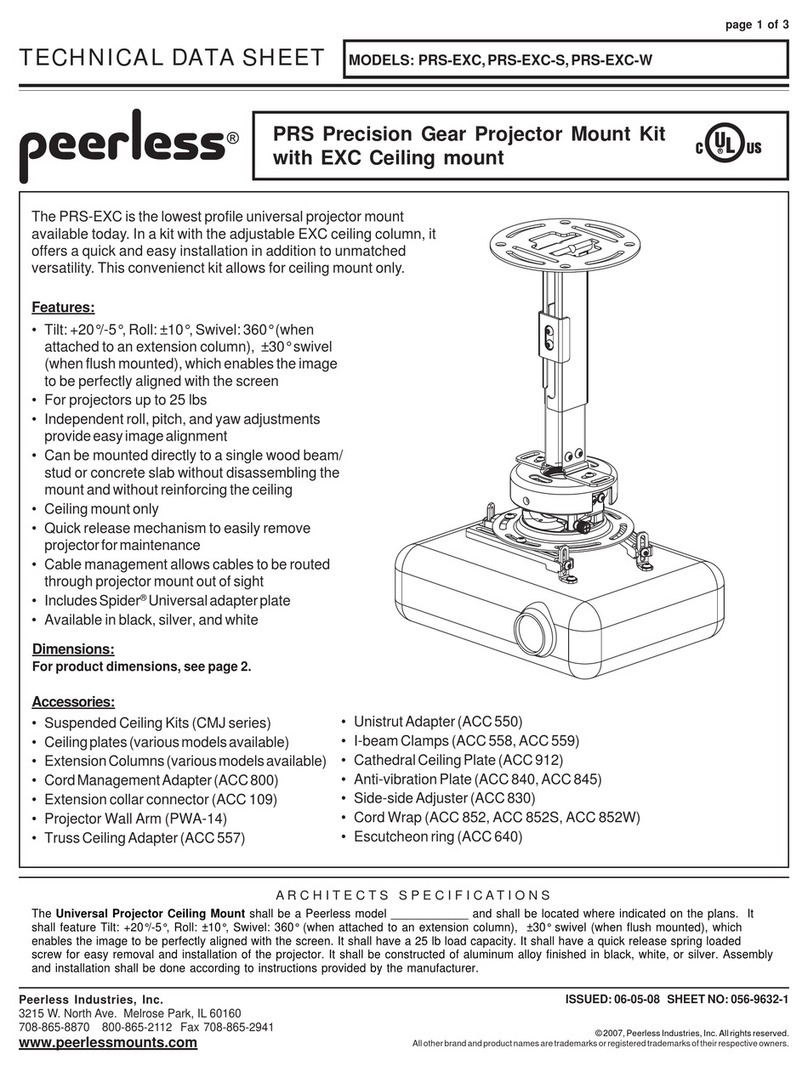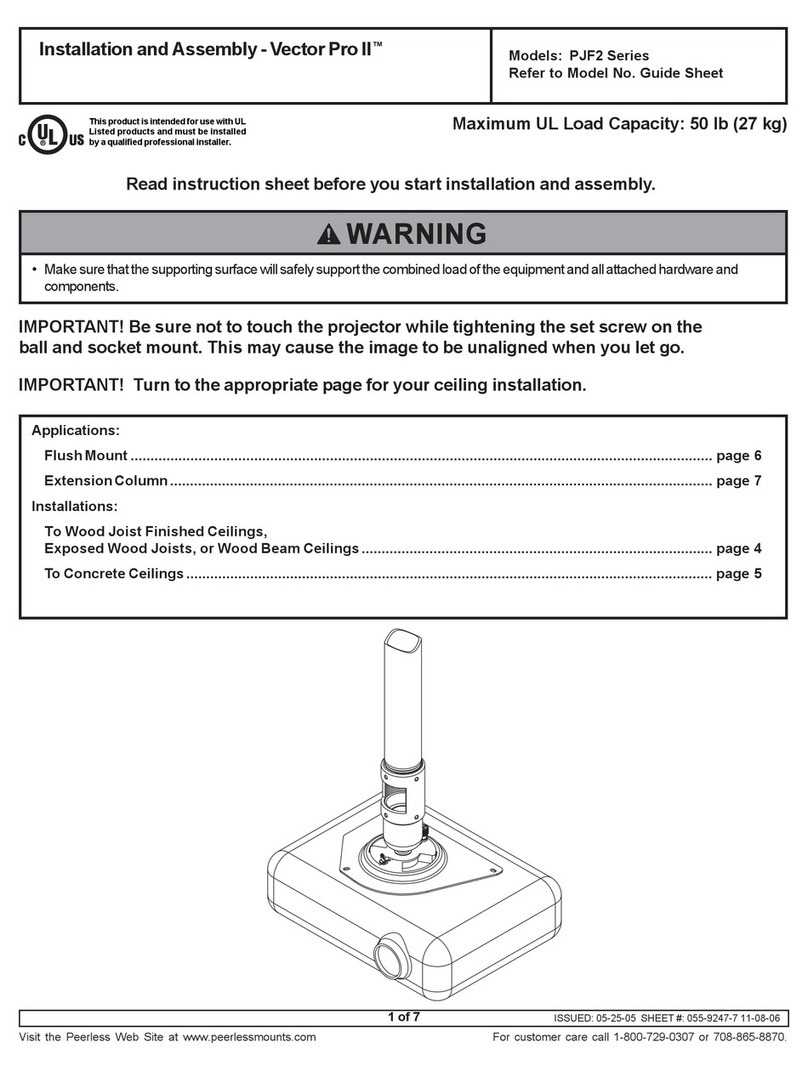ISSUED: 07-08-05 SHEET #: 055-9430-1
Visit the Peerless Web Site at www.peerlessindustries.com 9 of 9 For customer service call 1-800-729-0307 or 708-865-8870.
Cord Wrap
MODELS:ACC 852(W)(S)*
COLOR:Black, White, or Silver
Side-To-Side Adjuster
MODEL:ACC 830*
COLOR:Black
• Provides 4" of radial adjustment side to side
` • Includes Flush Mount Tube, EXT 002
ExtensionColumnConnector
MODEL:ACC 109*
COLOR:Black
• Can be used to join two 1 1/2" extension columns
to create a maximum length of 20’
• Secures to columns with Armor LockTM
Security screws
Extension Column Stabilizer Kit
MODEL:ACC 050*
COLOR:Black
• Can be used to reduce unwanted swaying
that may occur with extension column installations
• Includes a hose clamp, two stabilizer column
supports, & hardware for mounting to wood
joists
• For use with extension columns over 21"
ALLIGATOR®ConcreteAnchors
MODELS:ACC 203, 204
• ACC 203 contains 3 anchors
• ACC 204 contains 4 anchors
• Used for attachment to concrete, concrete block, or brick
• Used in conjunction with wood screws
(supplied with projector mount and/or ceiling plate)
• Expands in length and binds to the contours of the hole and the screw
• Includes four 2' sections
• Designed to externally route cords along the outside of an 1/2" extension column
• Sections can be stacked to create longer lengths or cut to desired length
Armor LockTM Plus Security Cables
MODEL:ACC 021*
• With 1/4" security cable and fasteners
• Includes adhesive for non-fastener applica
tions
New
Low Price!
MODEL:ACC 020*
• With security lock
• For use with projectors that have a built-in security slot
Extension
column
Side to side
adjuster
Extension Columns
Security Accessories
Additional Projector
Mount Accessories
PRSSeries ProjectorMountAccessories
Cord Management
3/4" Pipe Reducer
MODEL:ACC 913*
New!
New!
• For use with FLP model extension columns
• Order an additional reducer to attach ceiling
plates with 1 1/2" hole
Fixed Length 3/4"
ExtensionColumns*
LOAD CAPACITY:60 lbs. (27.2 kg.)
MODEL Drop Length
FLP006 8"
FLP101 14"
FLP102 26"
FLP103 38"
Fixed Length 1 1/2"
ExtensionColumns
COLOR:Black
MODEL Drop Length Ship Weight
EXT 006 8" (20 cm) 2.5 lbs (1.13 kg)
EXT 018 20" (51 cm) 5 lbs (2.27 kg)
EXT 101 14" (36 cm) 3.5 lbs (1.59 kg)
EXT 102 26" (66 cm) 6 lbs (2.72 kg)
EXT 103 38" (97 cm) 9.25 lbs (4.2 kg)
EXT 104 50" (127cm) 12 lbs (5.44 kg)
EXT 105 62" (158 cm) 14.75 lbs (6.69 kg)
EXT 106 74" (188 cm) 18 lbs (8.16 kg)
EXT 107 86" (219 cm) 20.75 lbs (9.41 kg)
EXT 108 98" (249 cm) 23.25 lbs (10.55 kg)
EXT 109 110" (279 cm) 26.5 lbs (12.02 kg)
EXT 110 122" (310 cm) 29 lbs (13.15 kg)
R
COLOR:Black
Adjustable Length 1 1/2"
ExtensionColumns
MODEL Drop Length Ship Weight
ADJ 006009 8"-11" 4 lbs. (1.81 kg)
ADJ 012018 14"-20" 4.75 lbs. (2.15 kg)
ADJ 018024 20"-26" 6.25 lbs. (2.83 kg)
ADJ 0203 26"-38" 8 lbs. (3.63 kg)
ADJ 0305 38"-62" 13.5 lbs. (6.12 kg)
ADJ 0406 50"-74" 16.25 lbs. (7.37 kg)
ADJ 0507 62"-86" 18.5 lbs. (8.39 kg)
ADJ 0608 74"-98" 21.75 lbs. (9.87 kg)
ADJ 0709 86"-110" 24.5 lbs. (11.11 kg)
ADJ 0810 98"-122" 27 lbs. (12.25 kg)
ADJ 0911 110"-134" 29 lbs. (13.15 kg)
ADJ 1012 122"-146" 31 lbs. (14.06 kg)
R
©2005PeerlessIndustries,Inc.Allrightsreserved.
PeerlessisaregisteredtrademarkofPeerlessIndustries.
Allotherbrandandproductnamesaretrademarksorregisteredtrademarksoftheirrespectiveowners.
R