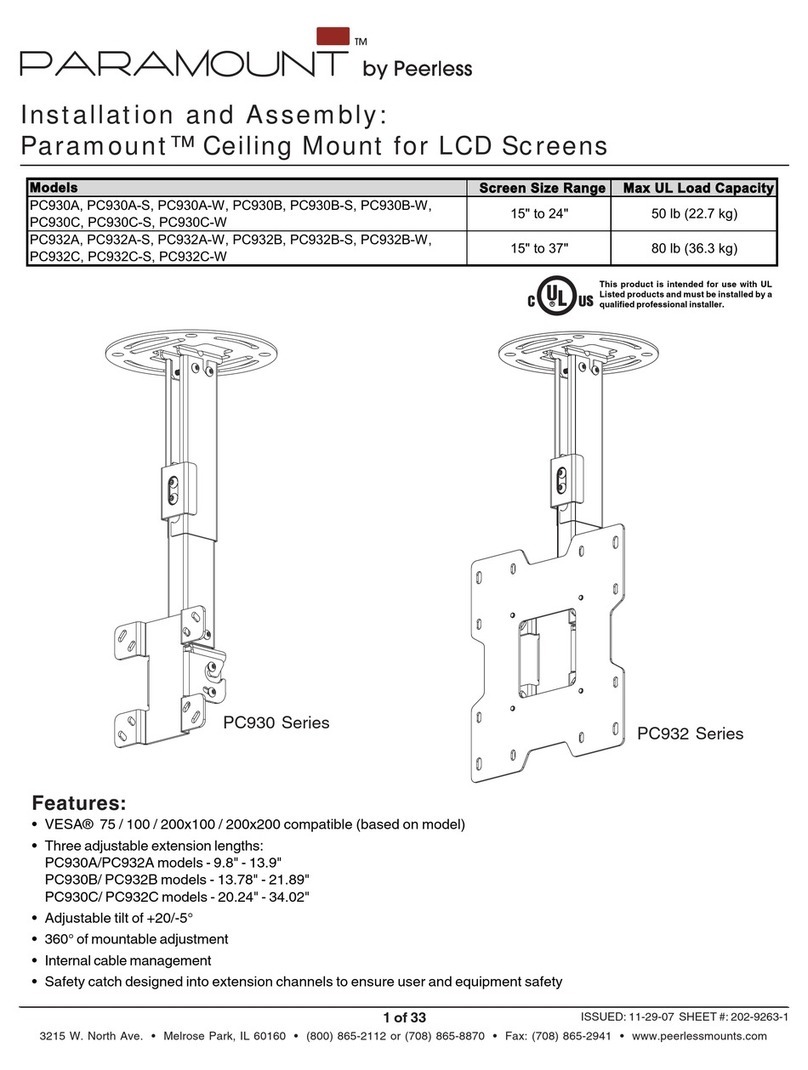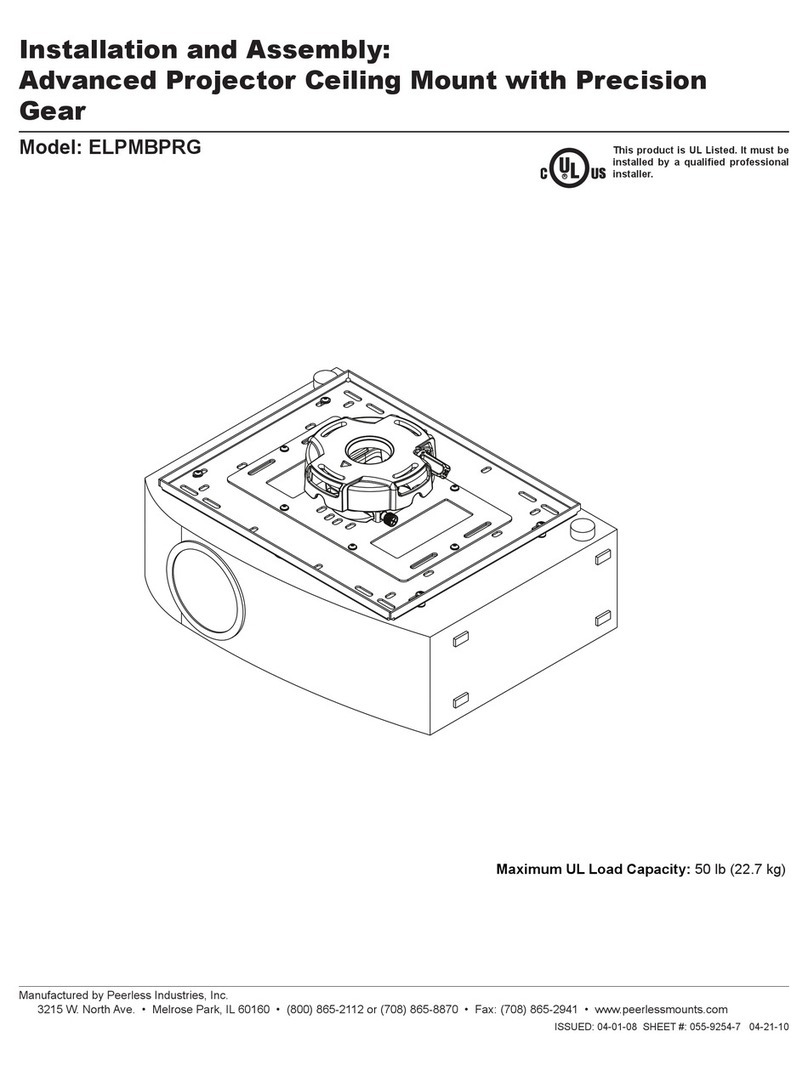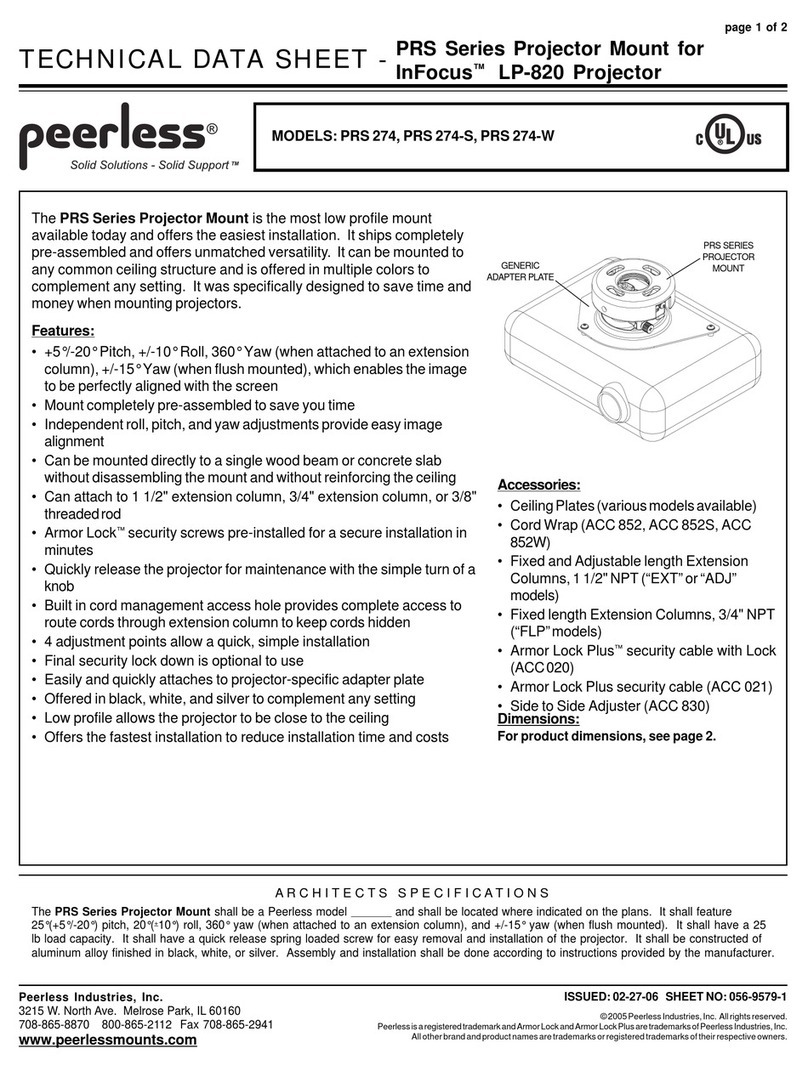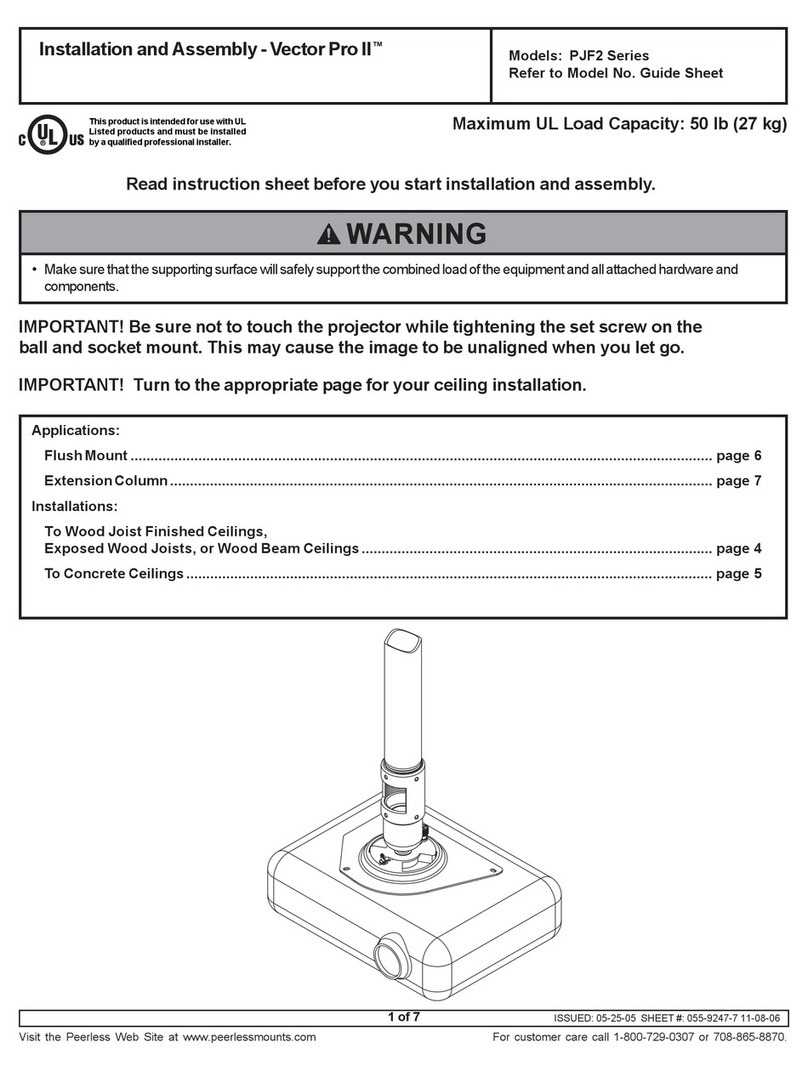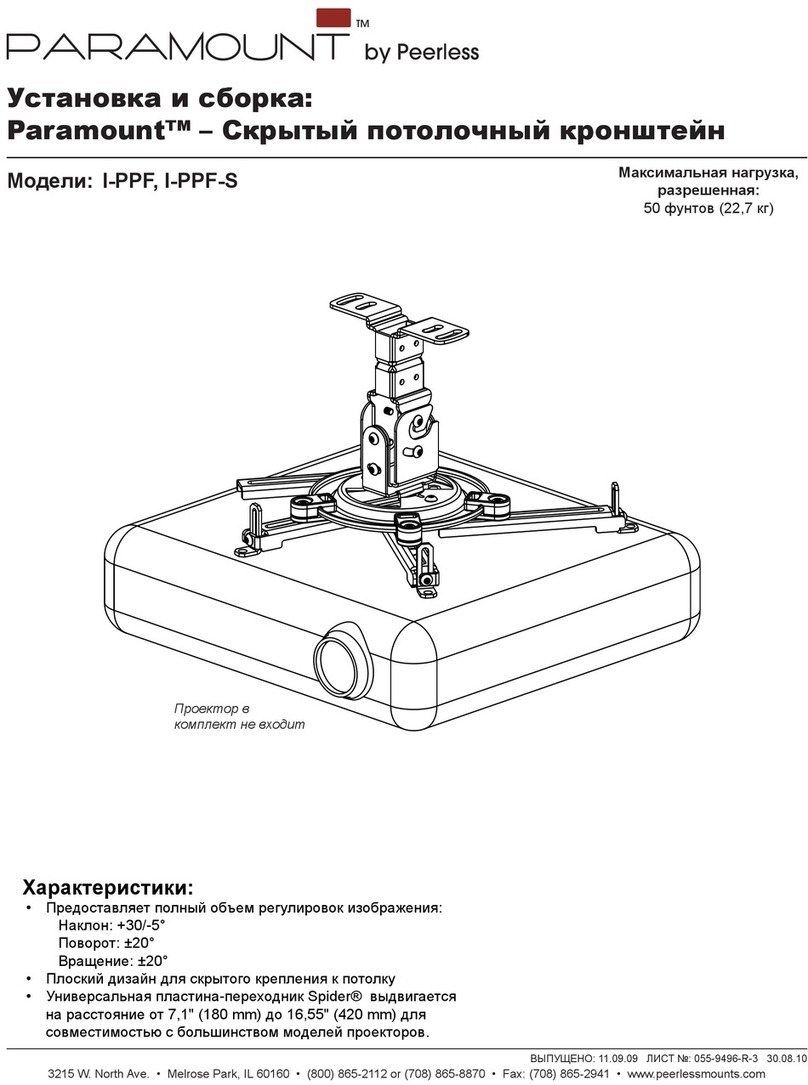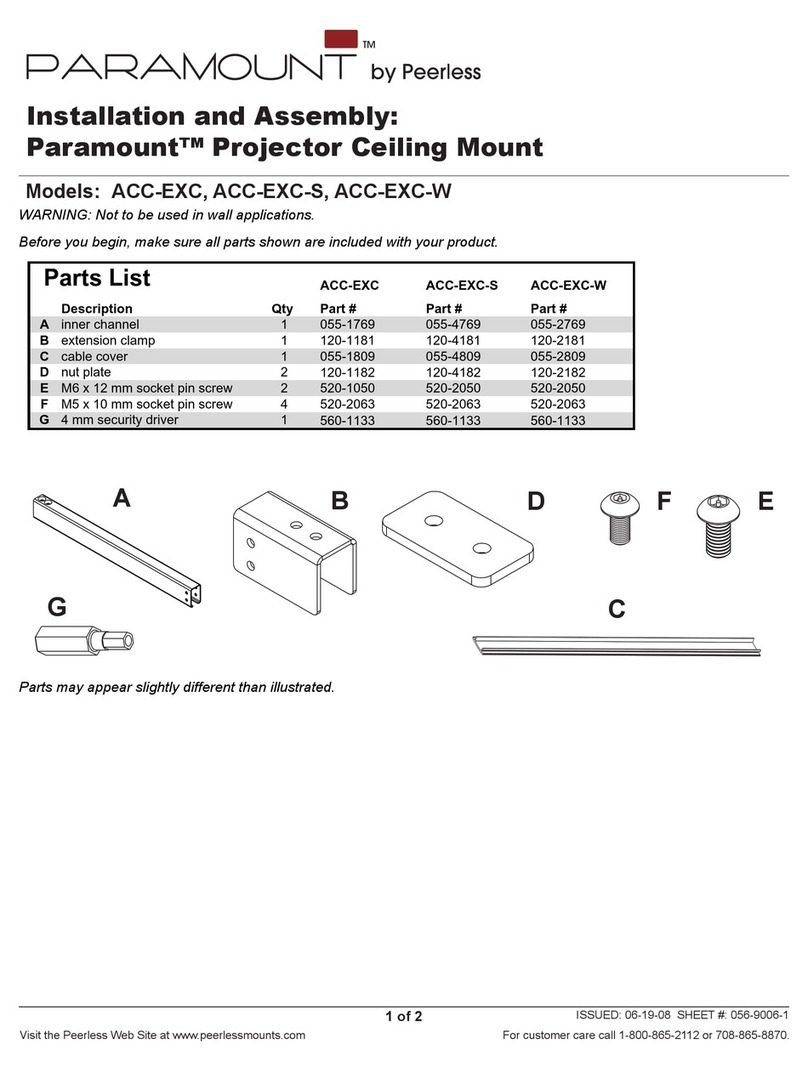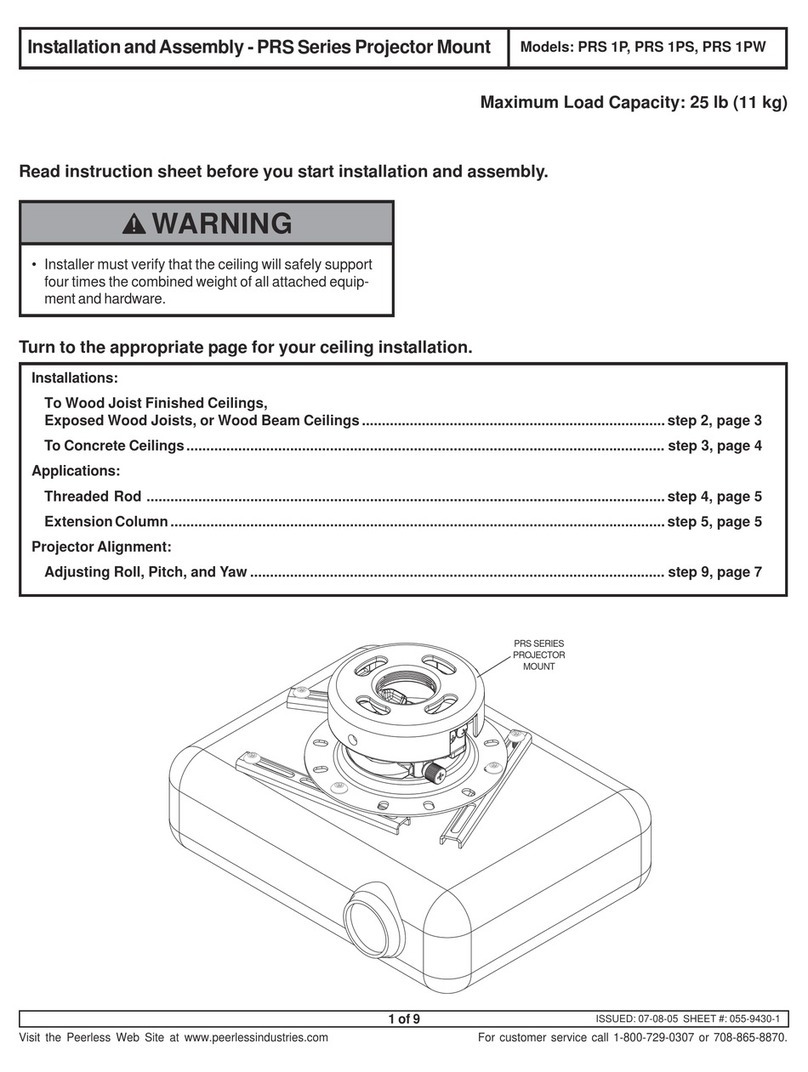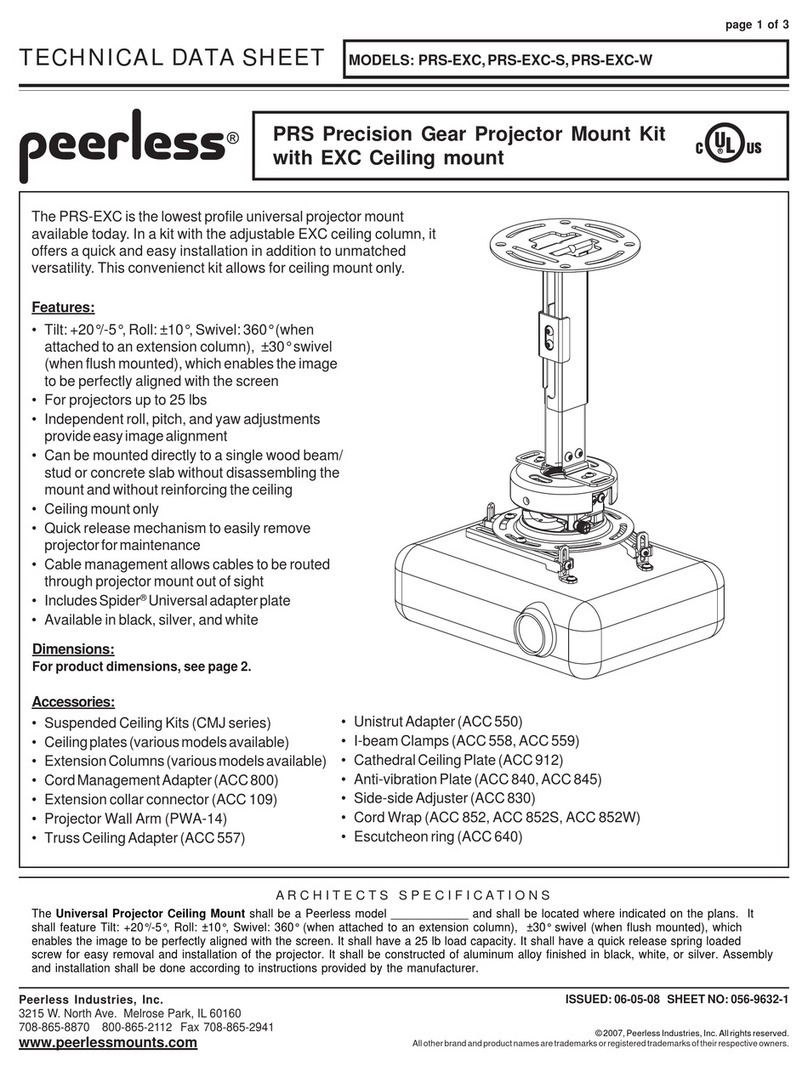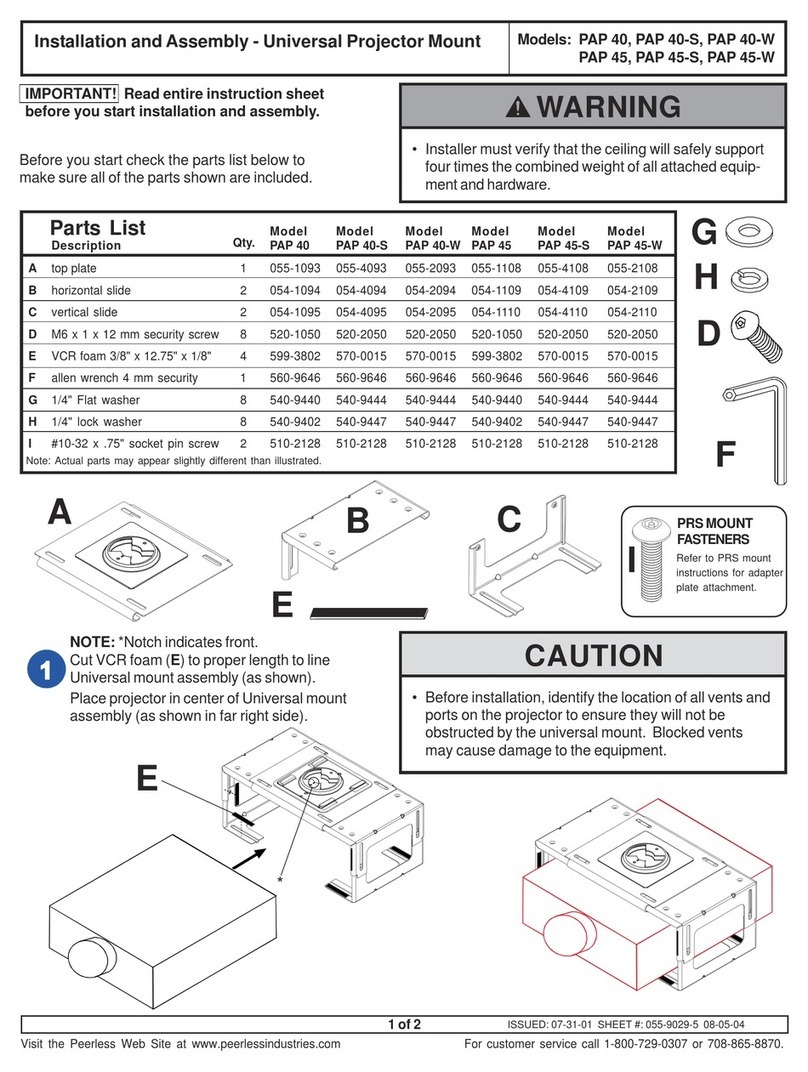PACKAGE SIZE (W xH xD) PACKAGE SHIP WEIGHT PACKAGE UPC CODE PACKAGE CONTENTS UNITS IN PACKAGE
PJF2-UNV(-S) 9.5” x 2.5” x 12.75”
(241 x 64 x 324 mm) 3.58 lb (1.6 kg) PJF2-UNV:
PJF2-UNV-S:
735029235545
735029235552
Vector Pro™ II Projector Mount,
Spider®Universal Adapter
Plate, ceiling plate, mounting
and projector attachment
hardware, assembly instructions
1
PJF2-1(S) 4” x 4” x 8”
(101 x 101 x 203 mm) 1.3 lb (.6 kg) PJF2-1:
PJF2-1S:
735029233862
735029233879
Vector Pro™ II Projector
Mount, ceiling plate, mounting
attachment hardware,
assembly instructions
Package Specifications
Accessories
DImENSIONS (W x H x D) PRODUCT WEIGHT LOAD CAPACITy FINISH AVAILABLE COLORS
PJF2-UNV(-S) 8.5-17.63” x 4.23-7.73” x 8.5-17.63”
(216-448 x 107-196 x 216-448 mm) 3.08 lb (1.4 kg)
50 lb (22 kg)
Scratch
resistant
fused
epoxy
PJF2-UNV:
PJF2-UNV-S:
PJF2-1:
PJF2-1S:
Black
Silver
Black
Silver
PJF2-1(S) 3.25” x 3.13” x 3.25”
(83 x 79 x 83 mm) 1 lb (.5 kg)
Product Specifications
Model Numbers WARRANTY: Limited 5-year
A R C H I T E C T S S P E C I F I C A T I O N S
The Vector Pro II projector mount shall be a Peerless Model PJF2 UNV or PJF2 UNV-S and shall be mounted where indicated on the plans. It shall feature 30° (±15°)
pitch, 30° (±15°) roll, and 360° (±180°) yaw. It shall have a 50 lb load capacity. It shall have a quick release spring loaded screw for easy removal and installation of
the projector. It shall feature security screws. It shall be constructed of aluminum and nylon nished in black or silver. The main housing is constructed of aluminum.
The connector, which locks into the steel adapter plate, is constructed of nylon and is secured to the aluminum ball joint with a 1/4 -20 x 1 1/2” long steel bolt. The
nylon material can take direct heat up to 250° without any deformation. Its melting point is 500° F. The Vector Pro II is capable of holding up to 50 lb at the maximum
15° roll or pitch. Installation and assembly shall be done in accordance with the instructions provided by the manufacturer.
CMJ Models, ACC570, ACC571, ACC912: Ceiling Kits
ACC840/845: Anit-Vibration Mount
ADJ, EXT and EXA/B/C: Extension Columns
ACC800/850 & ACC852/856: Cable Management Adapter
Visit peerlessmounts.com to see the full line of Peerless LCD/plasma, projector and TV/monitor mounts. © 2009 Peerless Industries, Inc. All rights reserved.
Peerless Industries, Inc. 3215 W. North Avenue Melrose Park, IL 60160 (800) 865-2112 (708) 865-8870 Fax: (708) 865-2941 www.peerlessmounts.com
All dimensions = inch (mm)
ACC830: Side-to-Side Adjuster
PWA14 & EXA/B: Wall Mount Arm
ACC050: Stability Kit
PJF2-UNV(-S): PJF2 Projector Mount with Spider®Universal Adapter Plate
PJF2-1(S): PJF2 Projector Mount (PAP model adapter plate required)
LIT-0379
[122 mm]
4.79"
[448 mm]
17.63"
[145 mm]
5.69"
[160 mm]
6.29"
SWIVEL (YAW) 360° (when attached to
an extension column),
±15° (when flush mounted) ±15° PITCH ±15° ROLL
TOP VIEW OF
ADAPTER PLATE
CEILING PLATE DETAIL
CORD MANAGEMENT CONNECTOR
DETAIL
MINIMUMRANGE MAXIMUM
1.23" (31 mm)
X
Screen Height Adjustment
2.23" (57 mm)
(76 mm)
3"
X
(56 mm)
2.19"
(83 mm)
3.25"
TOP VIEW OF BALL
AND SOCKET MOUNT
3.5"
(89 mm)
5"
(127 mm)
3"
(76 mm)
3"
(76 mm)
5.5"
(140 mm)
1.5"
(38 mm)
1.5"
(38 mm)