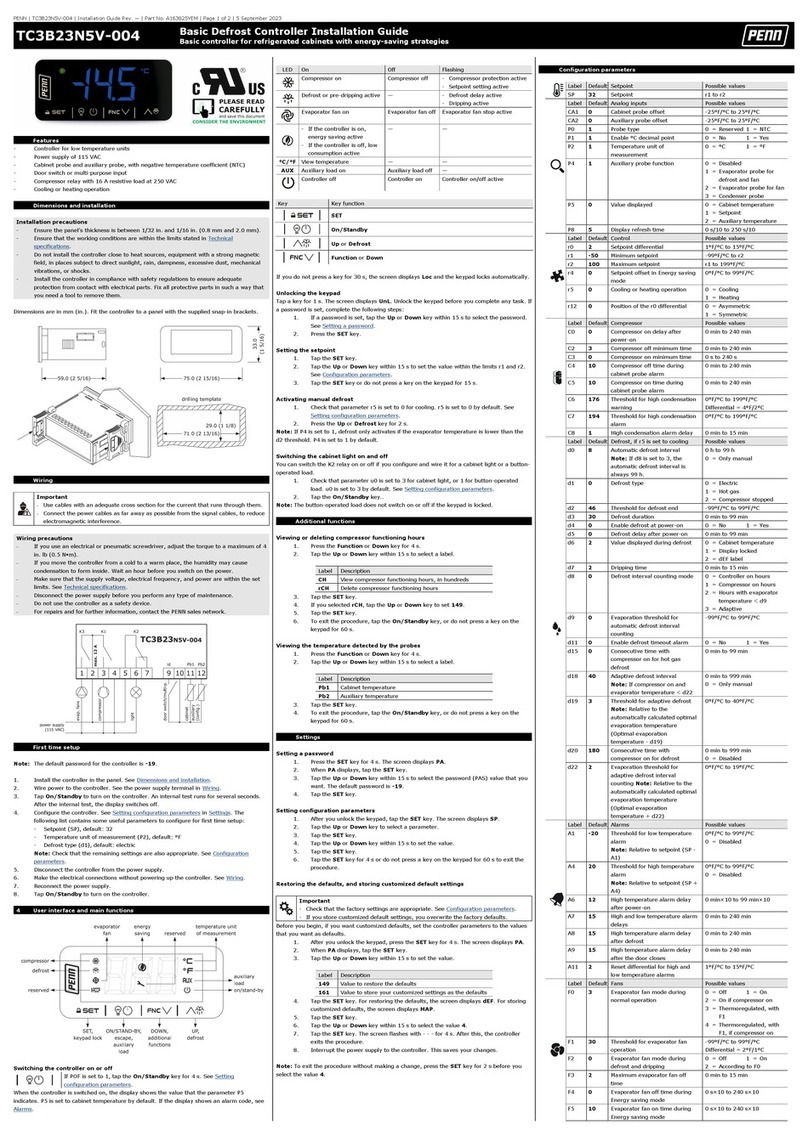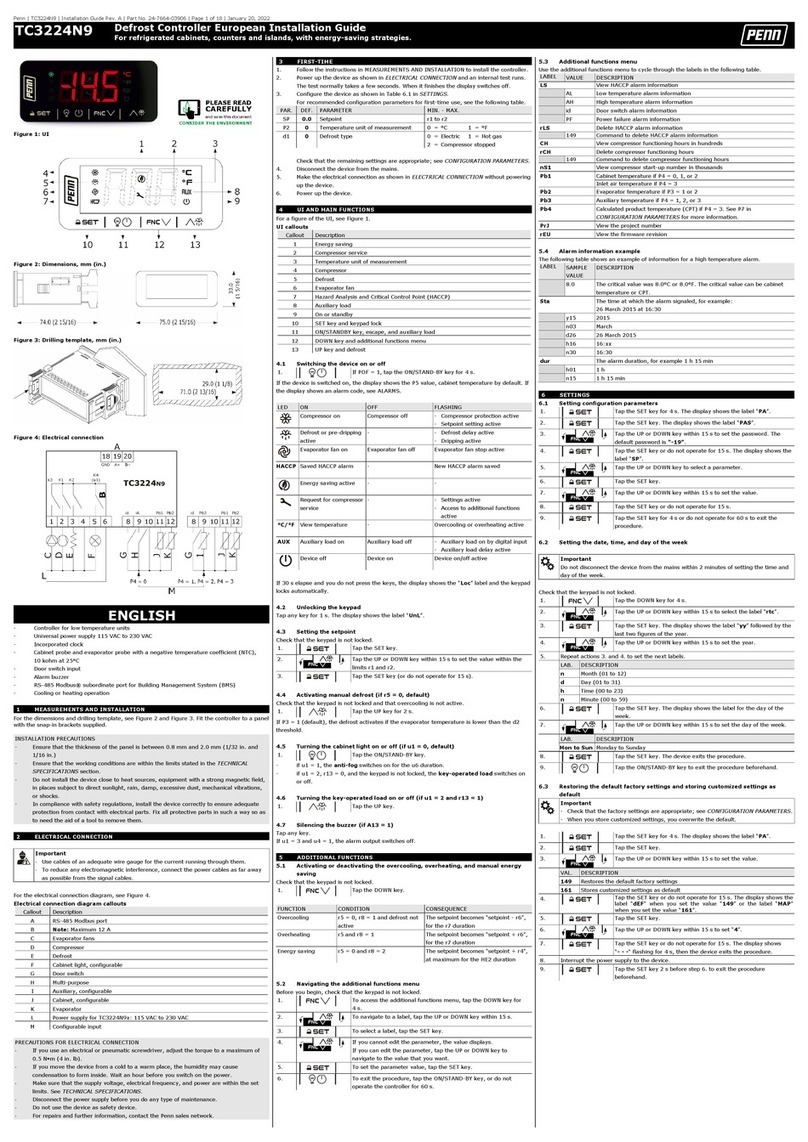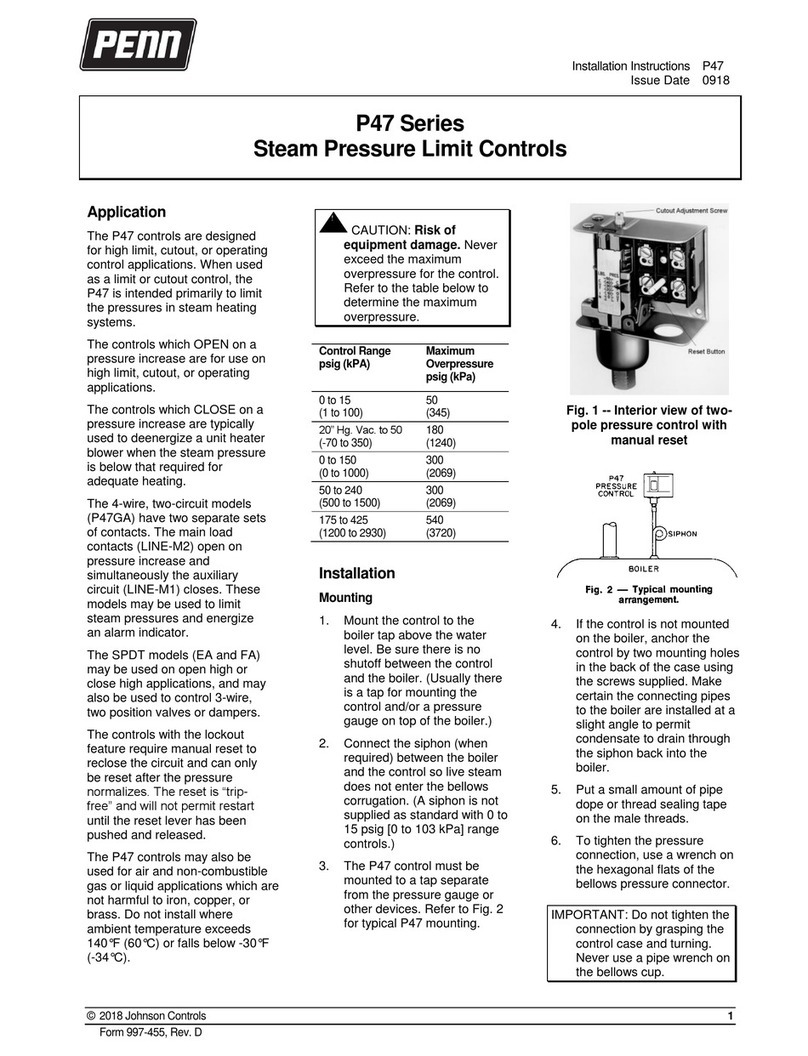Installation Sheets Manual 121
Temperature Controls Section A
Technical Bulletin A19
Issue Date 0918
© 2018 Johnson Controls 1
Code No. LIT-121015
Part No. 997-349, Rev. K
A19 Series Temperature Controls -- Single-Pole, Single-Throw and Single-Pole, Double-Throw Models with
NEMA 1 Enclosure
Application
These controls are designed to cover a
broad range of general purpose
operating temperature control
applications in the refrigeration, air
conditioning and heating field with a
minimum number of models. Typical
applications are: frozen food cases,
display cases, beverage coolers, milk
coolers, etc. Various control ranges are
available.
Controls are supplied with an adjustable
range (except models with factory
sealed settings) and adjustable or
nonadjustable differential.
All Series A19 temperature controls
are designed for use only as
operating controls. Where an
operating control failure would result
in personal injury and/or loss of
property, it is the responsibility of the
installer to add devices (safety, limit
controls) or systems (alarm,
supervisory systems) that protect
against, or warn of, control failure.
This product is made of a copper alloy,
which contains lead. The product is
therefore not to be used on drinking
water.
Installation
Follow equipment manufacturer’s
instructions if provided. If instructions
are not provided proceed as follows:
Mounting
Controls are normally mounted to a
surface through holes in back of case.
CAUTION: On rough mounting
surfaces use the top two mounting
holes only. When these controls are
mounted on an uneven surface
using screws in all four holes, the
case can be twisted enough to
affect the control’s calibration and
operation.
For closed tank applications without well
assembly Part No. FTG13A-600R
packing nut assembly may be supplied.
See Fig. 2 for sequence of installation.
Put parts over support tube section of
element, placing bulb into tank. Tighten
1/2 in. NPT adapter. Screw packing nut
into adapter with the retaining washers
and packing in place as shown.
To install models supplied with bulb
well, first install bulb well into tank.
Remove bushing from bulb well and
slide bushing over capillary. Replace
bushing into bulb well. Push bulb into
position in bottom of well. Tighten set
screw in end of adapter to hold bulb in
position. See Fig. 3 for bulb well
illustration.
CAUTION: Do not dent or
deform the sensitive bulb of this
control. A dent or deformation
will change the calibration and
cause the control to cycle at a
temperature lower than the dial
setting. When the bulb
mounting clip is used to mount
the bulb near the refrigerant
tubing, be sure the sheet metal
screw does not pierce the
tubing.
Fig. 1 -- An A19 with external range
adjustment and screwdriver slot.
Adjustments
The A19 temperature controls may be
supplied with an external range
adjustment and screwdriver slot as
shown in Fig. 1, range adjustment knob
or solid cover. Solid cover models with
calibrated dial are adjusted by removing
the cover and moving dial so the
desired setting is in line with the dial
pointer on the stop bracket. (See Fig.
5.) Convertible adjustment models can
be field converted from concealed
screwdriver slot adjustment to knob
adjustment or external screwdriver slot
adjustment. They are supplied with a
snap-in plug in the cover to provide
concealed screwdriver slot adjustment.
For knob adjustment remove the snap-
in plug and press the knob onto the
slotted shaft. For external screwdriver
slot adjustment remove the snap-in
plug. The convertible adjustment
models with remote bulb include a bulb
mounting
clip.
Fig. 2 -- Part No. FTG13A-600R packing
nut assembly. (Used with swaged bulb
with support tube for direct immersion
application.)
Fig. 3 -- Bulb well for liquid immersion
applications where a temperature bulb
maybe removed without draining tank.
Dial settings normally indicate the
cutout setting unless otherwise
specified by the equipment
manufacturer. Models with SPDT
contacts are normally set so the red
(common) to yellow contacts open at
the dial setting.