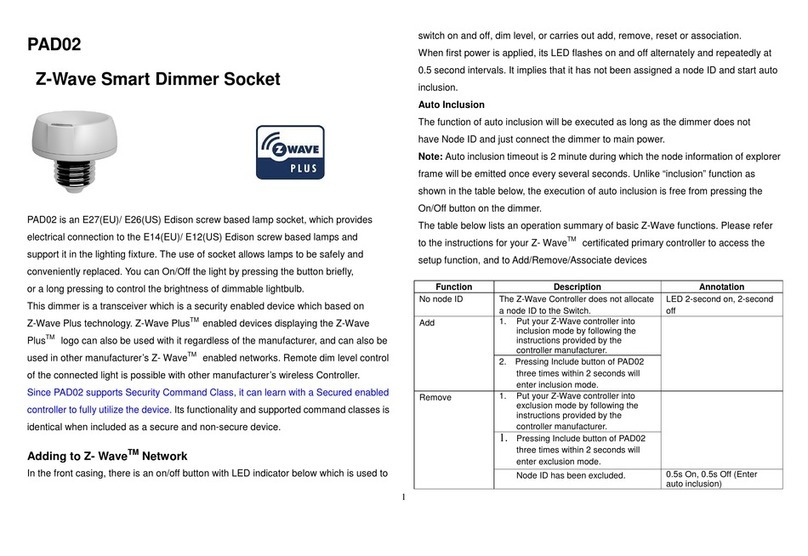Remove
(Exclusion)
1. Have Z-WaveTM Controller entered exclusion mode.
2. Pressin tamper key three times within 2 seconds to enter the
exclusion mode.
3. Node ID has been excluded.
Reset
1. Pressin Include button of PAT05 three times within 2
seconds will enter inclusion mode.
2. Within 1 second, press Include button of PAT05 a ain for 5
seconds.
3. Node ID has been reset excluded.
*notice:Please use this procedure only when the network
primary controller is missin or otherwise inoperable.
SmartStart
1. Product has a DSK strin , you can key in first five di it to
increment smart start process, or you can scan QR code.
2. SmartStart enabled products can be added into a Z-Wave
network by scannin the Z-Wave QR Code present on the
product with a controller providin SmartStart inclusion. No
further action is required and the SmartStart product will be
added automatically within 10 minutes of bein switched on in
the network vicinity.
*notice1:The QR code can be found on the device PAT05 or
in the box.
Association
1. The PAT05 is an always listenin Z-Wave device, so
associations may be added or removed by a controller at any
time. Or If your controller requires to have the PAT05 send a
'node information frame' or NIF for associations, then
pressin the On/Off button three times within 2 seconds will
cause the PAT05 to send its NIF.
Note: The device support 1 roups. The roup 1 is for
receivin the report messa e. A roup one support 1 node
maximum.
※Addin a node ID allocated by Z-Wave Controller means inclusion. Removin a
node ID allocated by Z-Wave Controller means exclusion.
※Failed or success in includin /excludin the node ID can be viewed from the Z-
Wave Controller.
Z-WaveTM Message Report
* eCO2 Report:
When the eCO2 detected state chan ed, the device will unsolicited to send the
“Sensor Multilevel Report” to the nodes in the roup 1.
Sensor Type: eCO2 (0x11)
*** eCO2 Differential percent Report***
This function default is enabled, to disable this function by settin the confi uration
NO.17 to 0.
In the default, when the eCO2 is chan ed to percenta e, the device will report eCO2
information to the nodes in the roup 1.
* TVOC Report:
When the TVOC detected state chan ed, the device will unsolicited to send the
“Sensor Multilevel Report” to the nodes in the roup 1.
Sensor Type: TVOC (0x27)
*** TVOC Differential percent Report ***
This function default is enabled, to disable this function by settin the confi uration
NO.18 to 0.
In the default, when the TVOC is chan ed to percenta e, the device will report TVOC
information to the nodes in the roup 1.
Tamper Report:
The tamper keys are pressed over 8 seconds. The device will into the
alarm state. In that state, if any one of the tamper keys be released,
the device will unsolicited to send the report to the nodes in the group
1.
Notification Report V8)
Notification Type: Home Security 0x07)
2