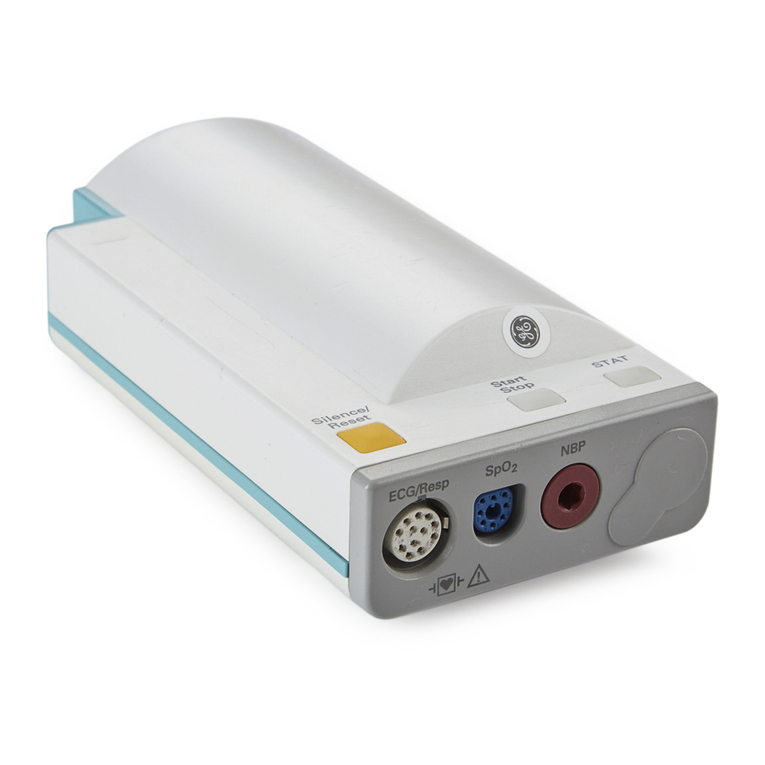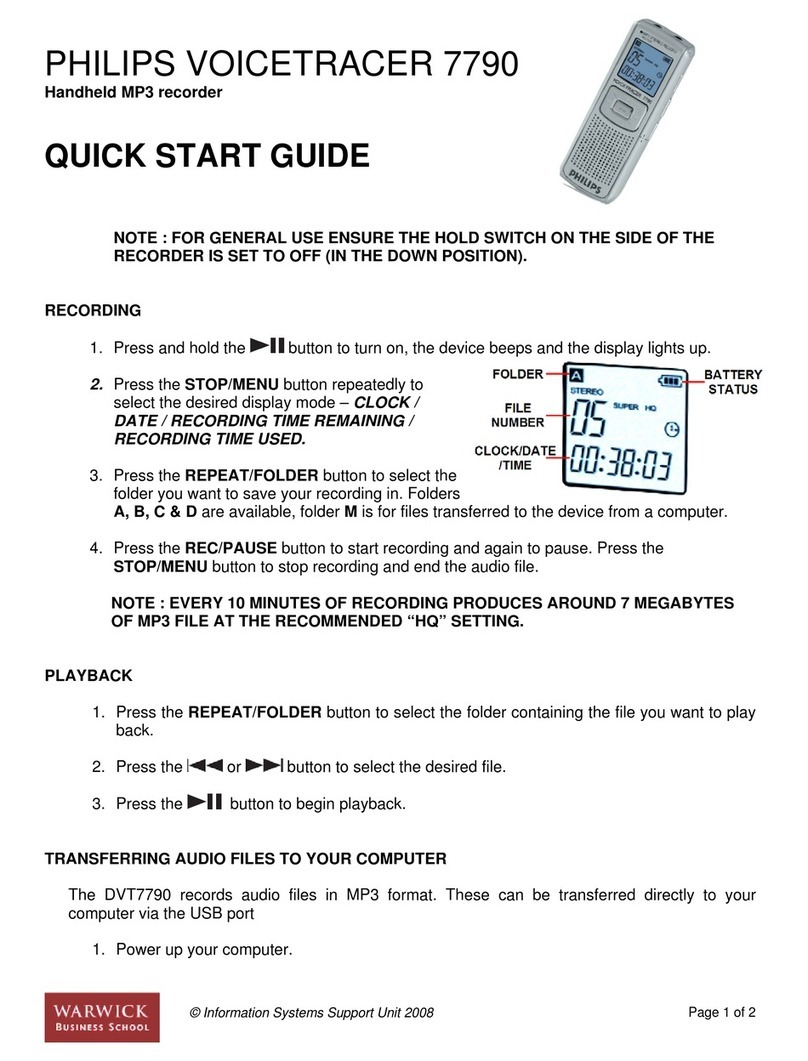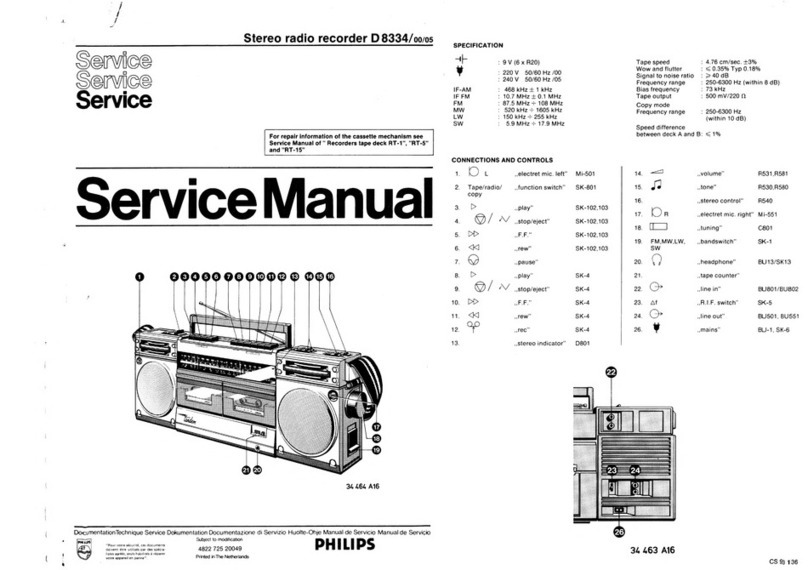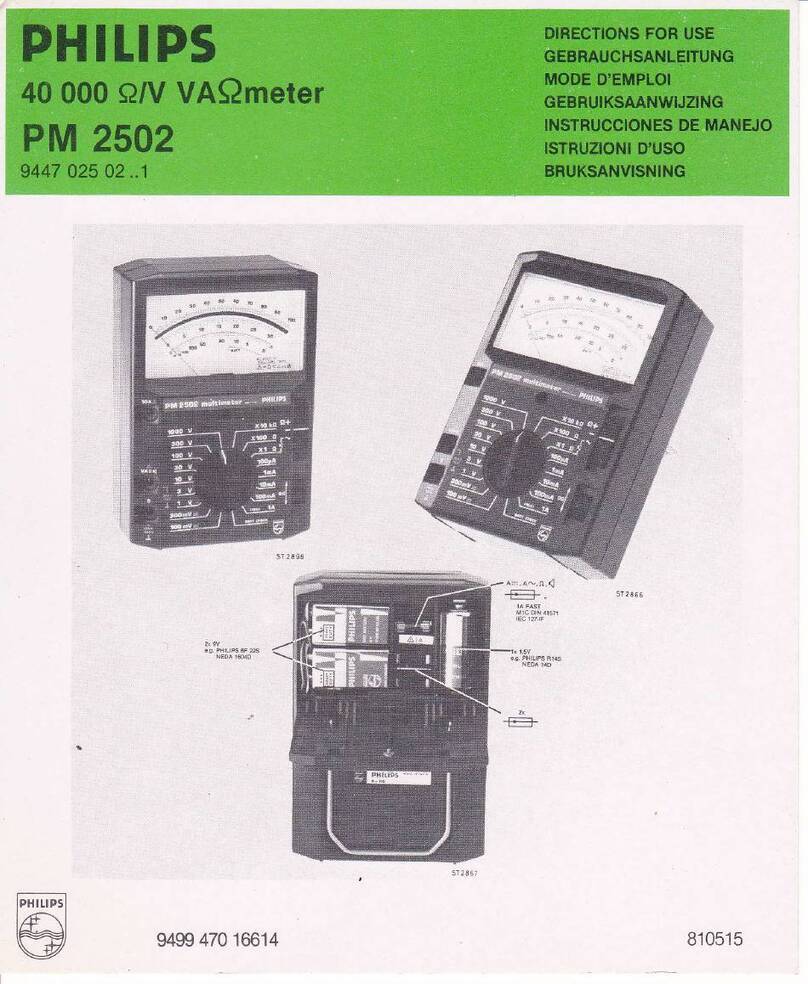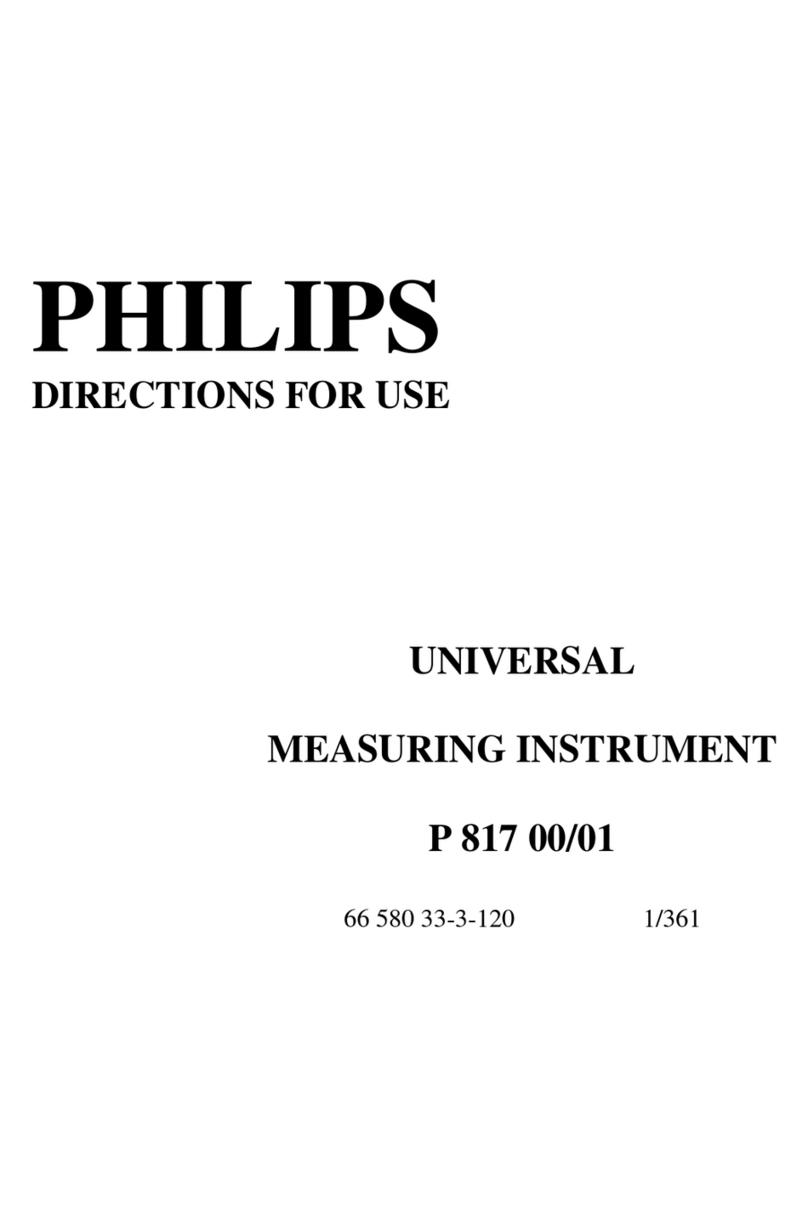1
QUICK REFERENCE - EPRO Digital Dictation
For supporting course materials go to www.porthosp.nhs.uk/it-training v1.1 For help or assistance call 02392 286000 x5867 (7700 5867)
Selec ting an Author ID and Job Type
If the device is configured for multiple users it is important
to select your user ID.
Press the MENU button.
Scroll to Keywords (using +/- button)
Press the ENTER smart button.
Scroll to the Author sub menu. Press the ENTER smart
button.
Scroll to your user ID and press OK.
Press the programmable function key (3)
Scroll to the required Job Type.
Press the OK smart button.
Press the menu button (4)
Scroll to Keywords. Press the ENTER smart button.
Scroll to the Location sub menu.
Press the ENTER smart button.
Scroll to the required location and press OK.
Ensure the 4-position slide switch (12) is in the STOP
position.
Press the NEW smart button (2b) to create a new record-
ing. If you are already in a new dictation, then proceed to
the next step.
Press the REC button (11) to enter record standby mode.
The PLAY position of the 4-position slide switch becomes
the REC position and the STOP position becomes the
RECP (record pause) position.
Move the 4-position slide switch (12) to the REC position.
The symbol is displayed. Start dictating.
Move the 4-position slide switch to the RECP position to
pause recording and return to record standby mode.
Press the Record button (11) to return to the stop mode.
Move 4-position slide switch (12) to the STOP position.
Press the end-of-letter (EOL) button to mark the dictation as
finished. The symbol is displayed.
Note: Once the dictation is marked as finished, it can no longer
be modified or deleted. To make changes to the dictation, press
the EOL button again to remove the tick.
The 4-position slide switch (12) must be in the STOP
position. Press the + and - button (5) to select the dictation
to be deleted.
Press the MENU button (4) to open the Digital Pocket Memo
menu.
Press the + and - button to highlight the DELETE FILE
menu item and press the ENTER smart button (2b).
Press the OK smart button to delete the dictation
permanently …OR…
Press the CANCEL smart button to cancel the operation
and leave the dictation intact.
Completing a Dict ation
Philips DPM 9600 Tip Sheet
Selec ting a Location
Dele t i ng a Dictati o n
Recor ding a Dictation