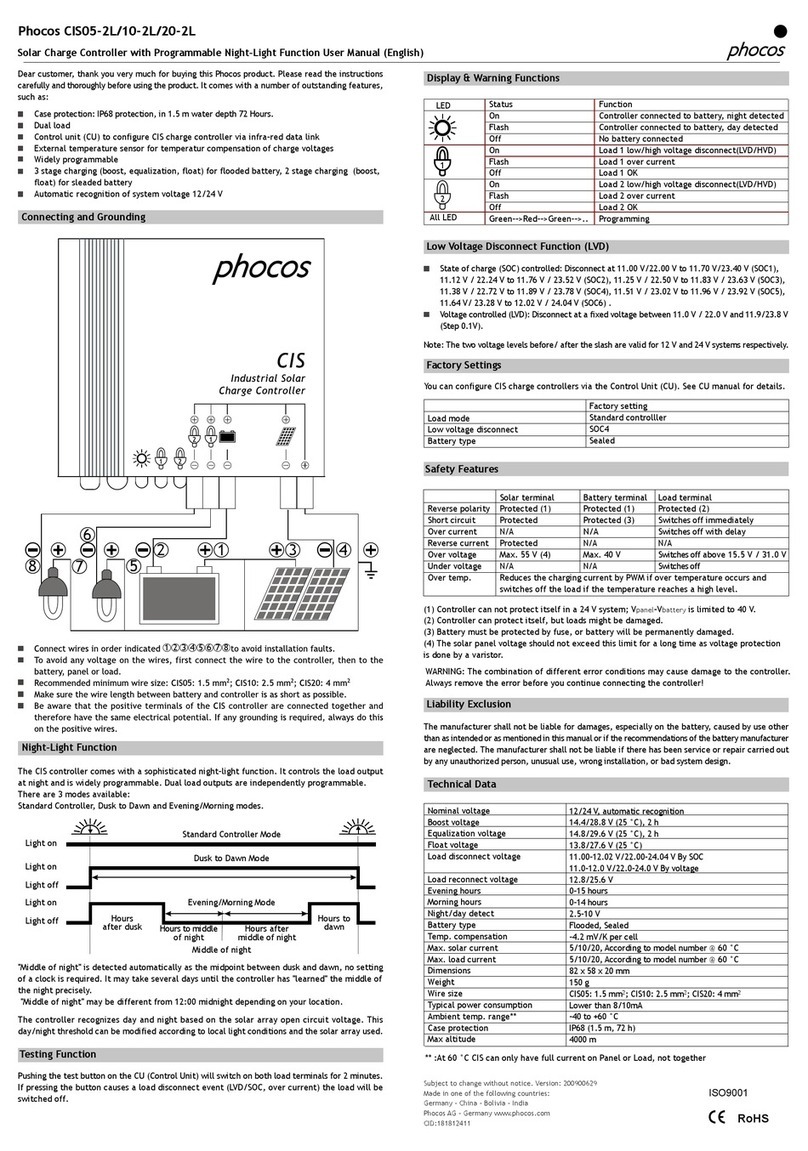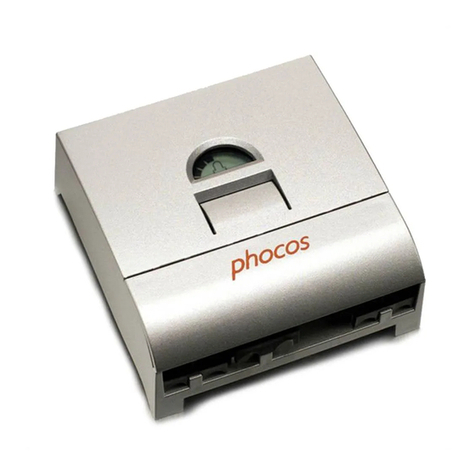CIS05/10/20
Solar Charge Controller with Programmable Night-Light Function User anual (English)
Dear customer, thank you very much for buying this Phocos product. Please read the instructions
carefully and thoroughly before using the product. It comes with a number of outstanding
features, such as:
Case protection: IP68 protection, in 1.5 m water depth 72 Hours.
Dimming function
Control unit (CU) to configure CIS charge controller via infra-red data link
External temperature sensor for temperature compensation of charge voltages
Widely programmable
3 stage charging (boost, equalization, float) for flooded battery, 2 stage charging (boost,
float) for sealed battery
Automatic recognition of system voltage 12/24 V
Connecting and Grounding
Connect wires in order indicated 1 2 3 4 5 6 7 to avoid installation faults.
To avoid any voltage on the wires, first connect the wire to the controller, then to the
battery, panel or load.
Recommended minimum wire size: CIS05: 1.5 mm2; CIS10: 2.5 mm2; CIS20: 4 mm2.
ake sure the wire length between battery and controller is as short as possible.
Be aware that the positive terminal of CIS are connected together and therefore have the
same electrical potential. If any grounding is required, always do this on the positive wires.
Display & Warning Functions
LED Staus Function
0n Controller connected to battery, night detected
Flash Controller connected to battery, day detected
Off No battery connected
On Load low/high voltage disconnect(LVD/HVD)
Flash Load over current
Off Load OK
On Dimming because of LVD/HVD
Off Time controlled dimming
All LED Green-->Red-->Green--> Programming
Night-Light Function
The CIS controller comes with a sophisticated night-light function. It controls the load output
at night and is widely programmable.
There are 3 modes available:
Standard Controller, Dusk to Dawn and Evening/ orning modes.
" iddle of night" is detected automatically as the midpoint between dusk and dawn, no setting of a
clock is required. It may take several days until the controller has "learned" the middle of the night
precisely. " iddle of night" may be different from 12:00 midnight depending on your location.
The controller recognizes day and night based on the solar array open circuit voltage.
This day/night threshold can be modified according to local light conditions and the solar
array used.
Testing Function
Pushing the test button on the CU (Control Unit) will switch on load terminal for 2 minutes.
If pressing the button causes a load disconnect event (LVD/SOC, over current) the load will be
switched off.
Safety Features
Solar terminal Battery terminal
Load terminal
Reverse polarity
Protected (1) Protected (1)
Protected (2)
Short circuit
Protected Protected (3)
Switches off immediately
Over current
N/A N/A
Switches off with delay
Reverse current
Protected N/A
N/A
Over voltage
ax. 55V (4) ax. 40V
Switches off above 15.5V / 31.0V
Under voltage
N/A N/A
Switches off
Over temp. Reduces the charging current by PW if over temperature occurs and
switches off the load if the temperature reaches a high level.
(1) Controller can not protect itself in a 24V system; Upanel-Ubattery is limited to 40V.
(2) Controller can protect itself, but loads might be damaged.
(3) Battery must be protected by fuse, or battery will be permanently damaged.
(4) The solar panel voltage should not exceed this limit for a long time as voltage protection
is done by a varistor.
WARNING: The combination of different error conditions may cause damage to the controller.
Always remove the error before you continue connecting the controller!
Low Voltage Disconnect Function (LVD)
State of charge (SOC) controlled: Disconnect at 11.00V/22.00V to 11.70/23.40V(SOC1),
11.12V/22.24V to 11.76/23.52V(SOC2), 11.25V/22.50V to 11.83/23.63V(SOC3),
11.38V/22.72V to 11.89/23.78V(SOC4), 11.51V/23.02V to 11.96/23.92V(SOC5),
11.64V/23.28V to 12.02/24.04V(SOC6) .
Voltage controlled (LVD): Disconnect at a fixed voltage between 11.0/22.0V and
11.9/23.8V (Step 0.1V).
Factory Settings
You can configure CIS charge controllers via the Control Unit (CU). See CU manual for details.
Factory setting
Load mode Standard controller
Low voltage disconnect SOC4
Battery type Sealed
Dimming value 50 %
Liability Exclusion
The manufacturer shall not be liable for damages, especially on the battery, caused by use
other than as intended or as mentioned in this manual or if the recommendations of the
battery manufacturer are neglected. The manufacturer shall not be liable if there has been
service or repair carried out by any unauthorized person, unusual use, wrong installation, or
bad system design.
Technical Data
Nominal voltage 12/24 V, automatic recognition
Boost voltage 14.4/28.8 V (25 °C), 2 h
Equalization voltage 14.8/29.6 V (25 °C), 2 h
Float voltage 13.8/27.6 V (25 °C)
Load disconnect voltage 11.00-12.02 V/22.00-24.04 V By SOC
11.0-12.0 V/22.0-24.0 V By voltage
Load reconnect voltage 12.8/25.6 V
Evening hours / orning hours 0-15 hours / 0-14 hours
Dimming value 0…100 % output power
Dimming output voltaLge 0 V to 5 V relative to battery minus
Night/day detect 2.5-10 V
Battery type Flooded, Sealed
Temp. compensation -4.2 mV/K per cell
ax. solar current 5/10/20, According to model number @ 60 °C
ax. load current 5/10/20, According to model number @ 60 °C
Dimensions 82 x 58 x 20 mm
Wire size CIS05: 1.5 mm2; CIS10: 2.5 mm2; CIS20: 4 mm2
Typical power consumption Lower than 8/10mA
Ambient temp. range** -40 to +60 °C
Case protection IP68 (1.5 m, 72 h)
ax altitude / Weight 4000 m / 150 g
** :At 60°C CIS can only have full current on panel or load, not together.
ISO9001:2000
RoHS
To dimming termianl of lamp