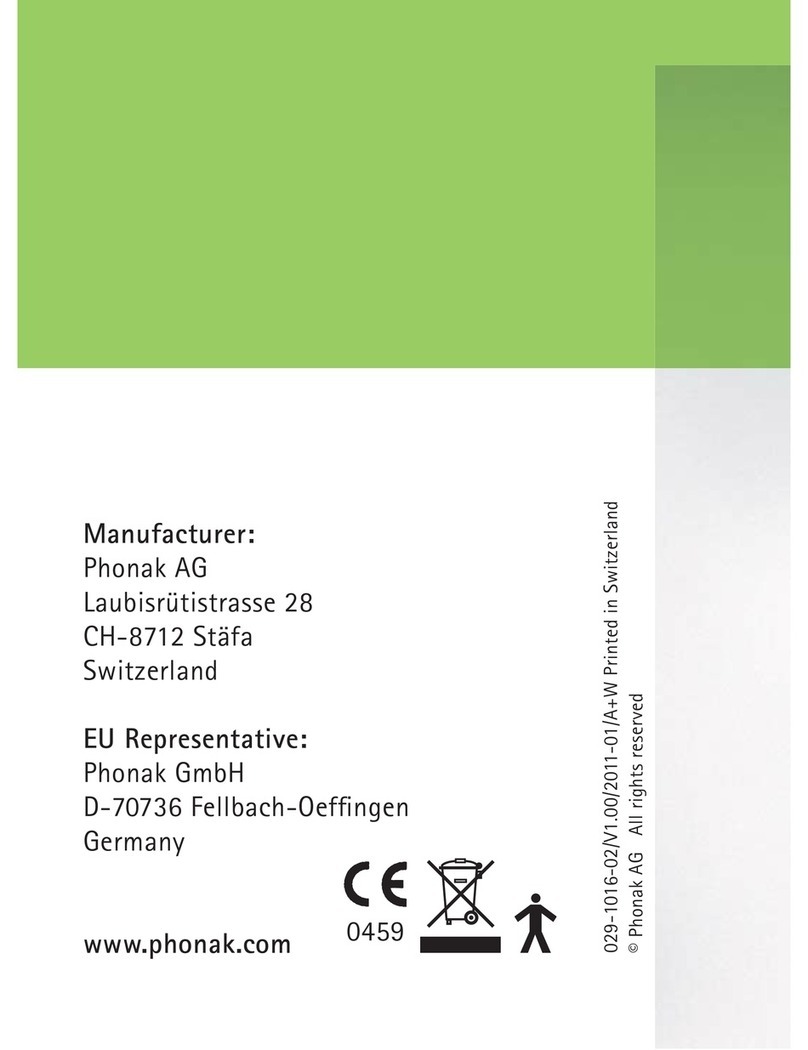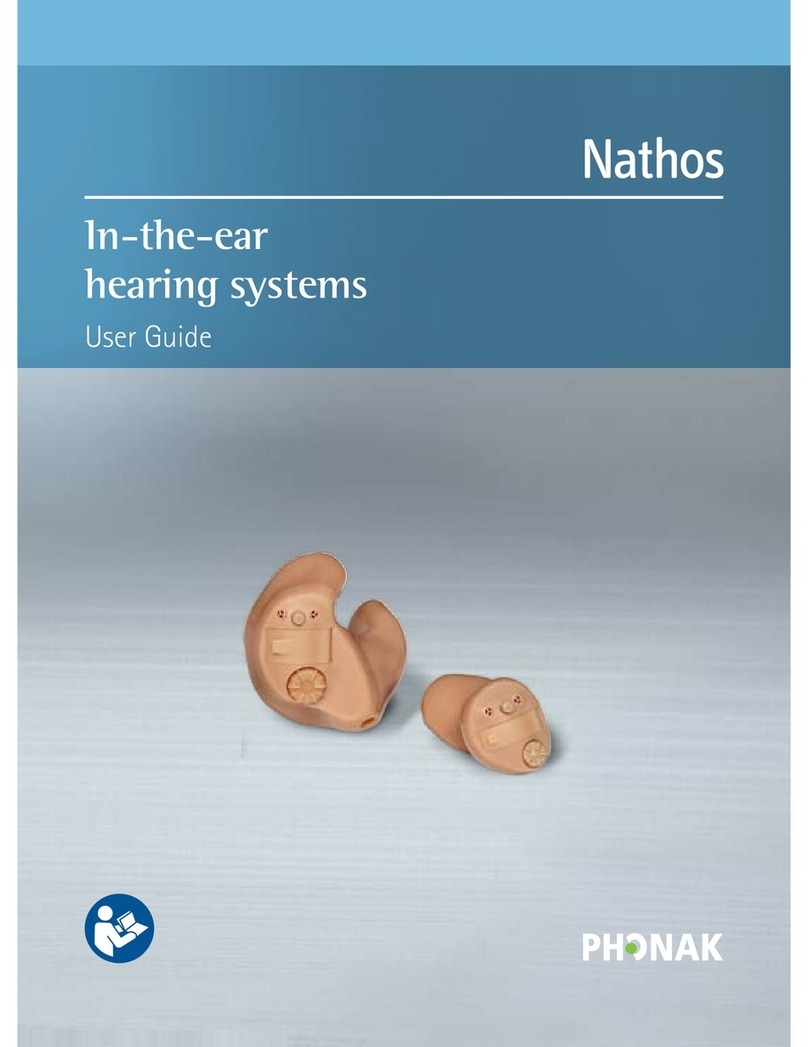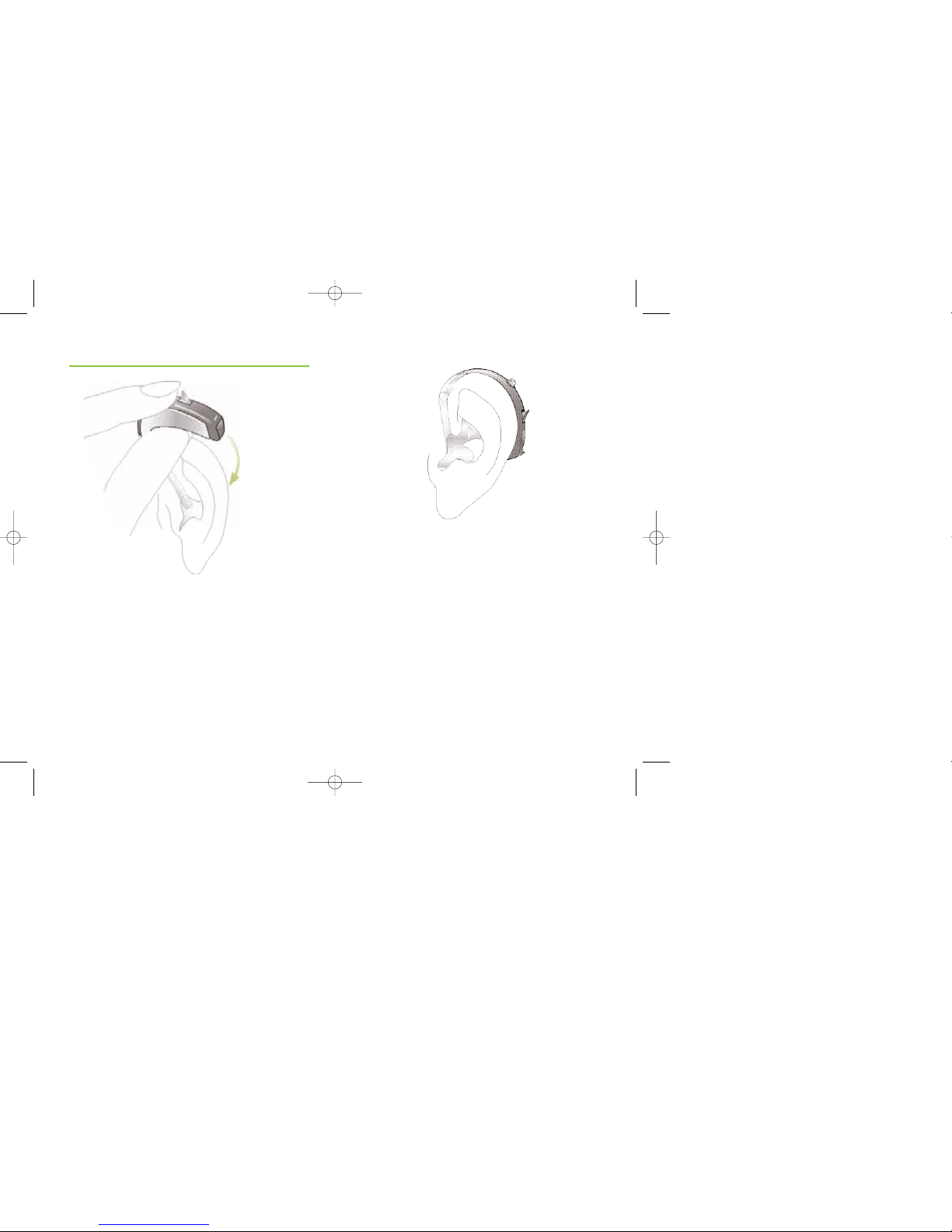Phonak Exelia BTE User manual
Other Phonak Hearing Aid manuals
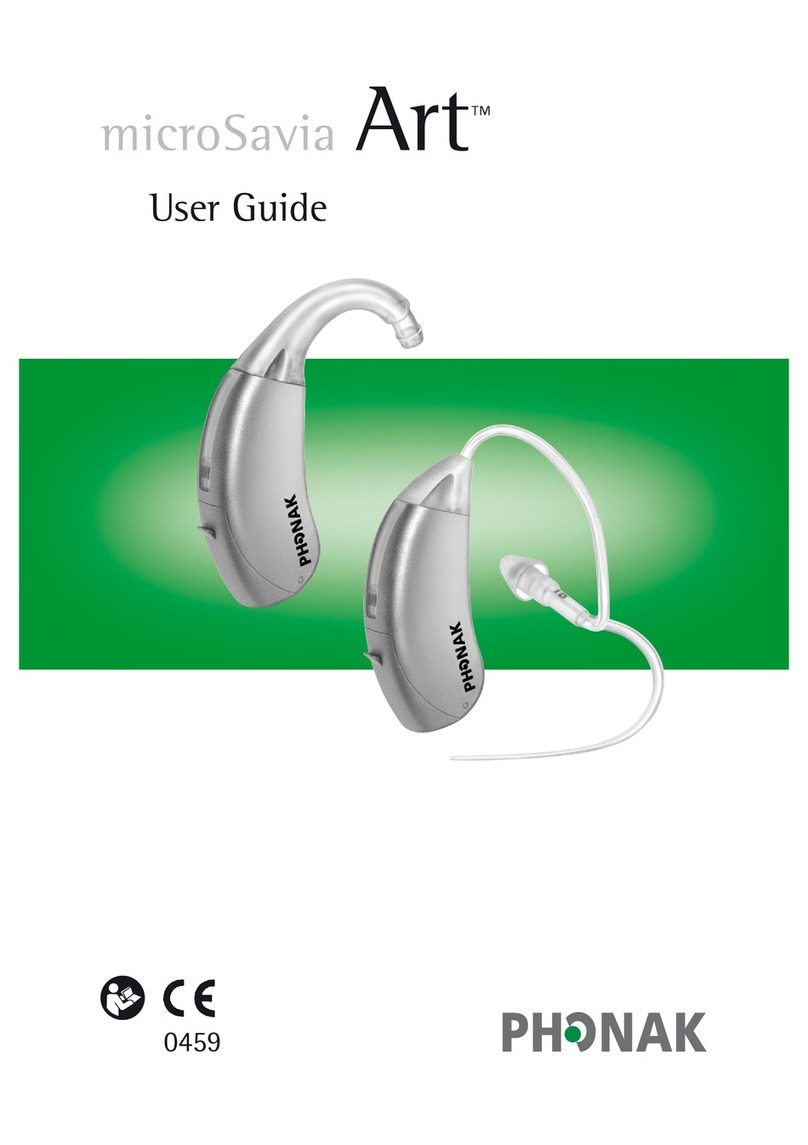
Phonak
Phonak microSavia Art User manual
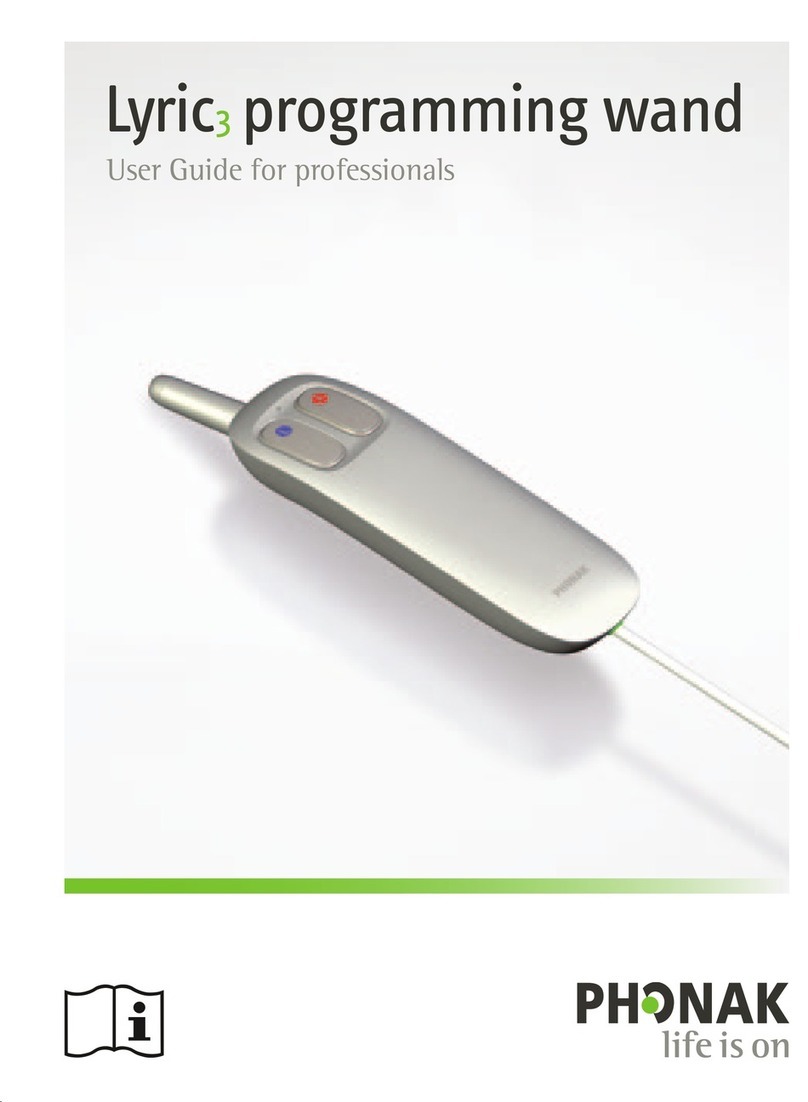
Phonak
Phonak Lyric 3 User manual
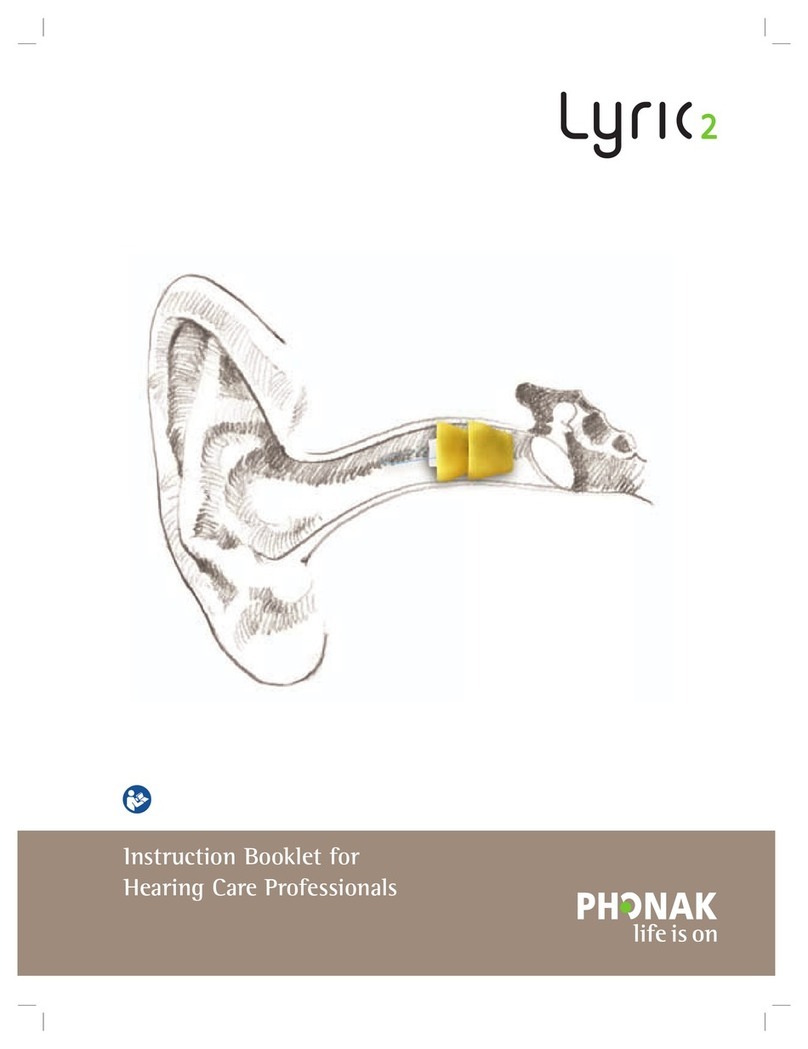
Phonak
Phonak Lyric2 User manual

Phonak
Phonak Bolero M Series User manual
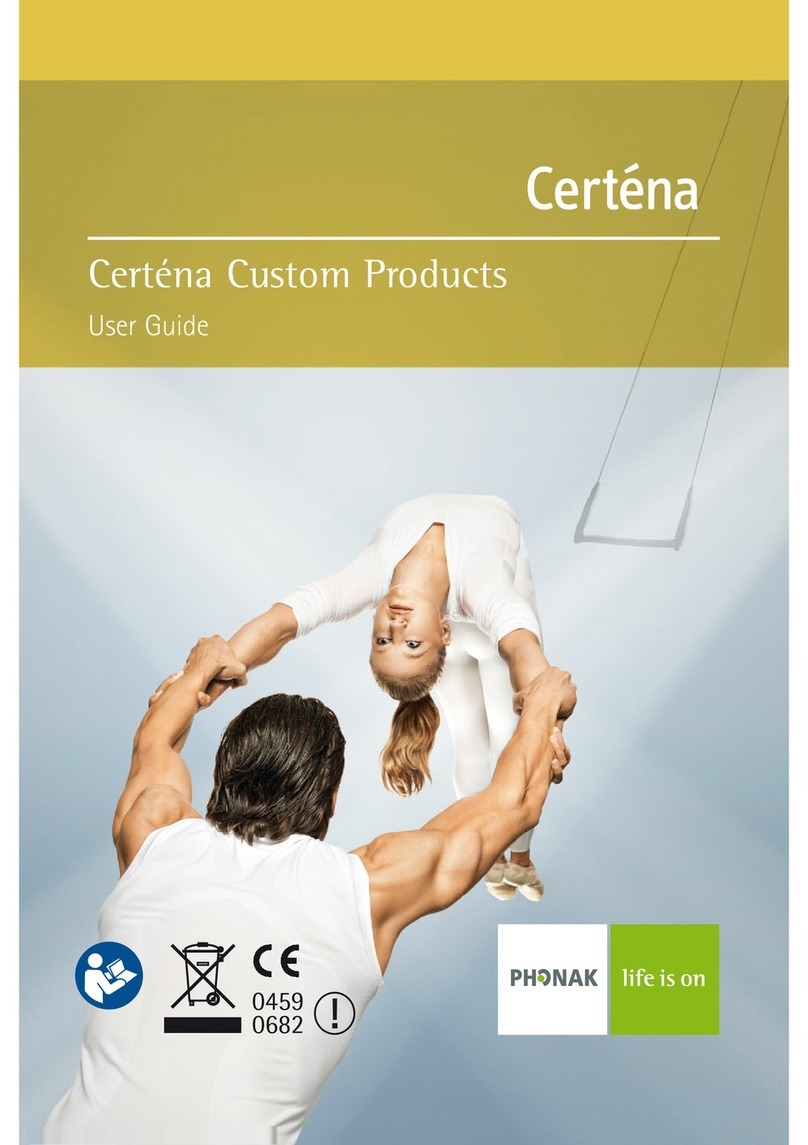
Phonak
Phonak Certena User manual

Phonak
Phonak Bolero B-PR User manual

Phonak
Phonak TVLink II User manual
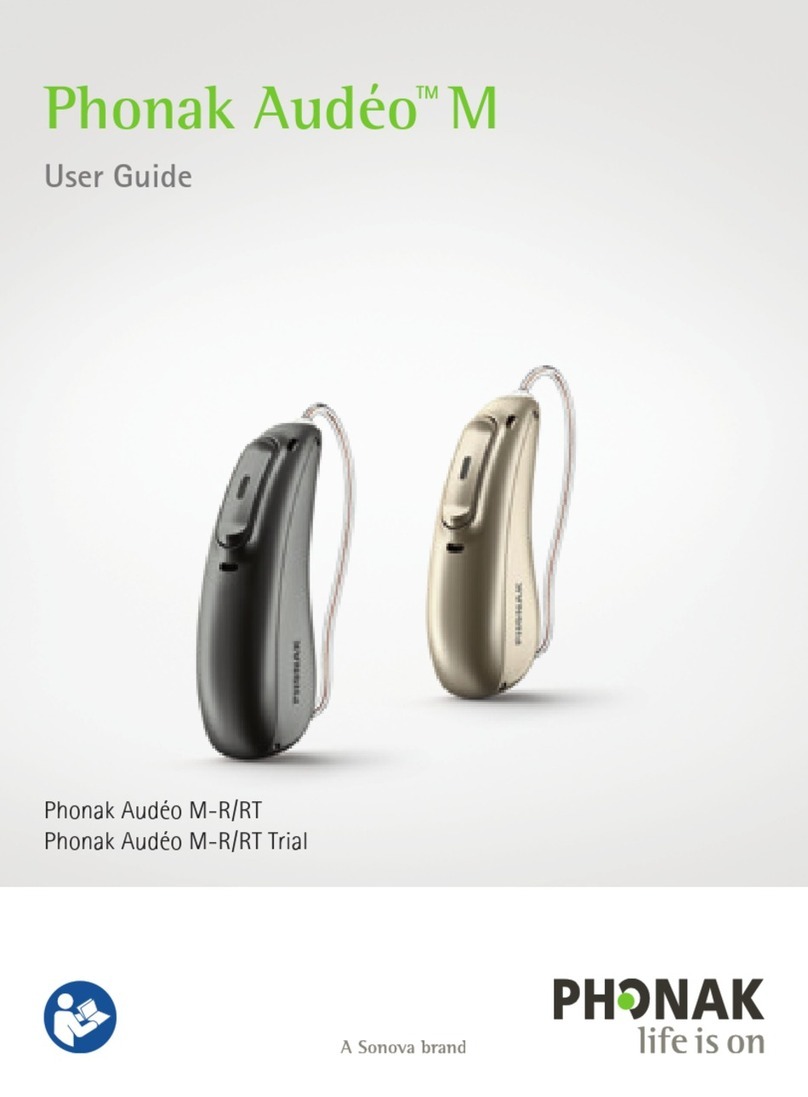
Phonak
Phonak Audeo M-R User manual

Phonak
Phonak Brio 4 B-13 User manual

Phonak
Phonak Audeo S YES User manual
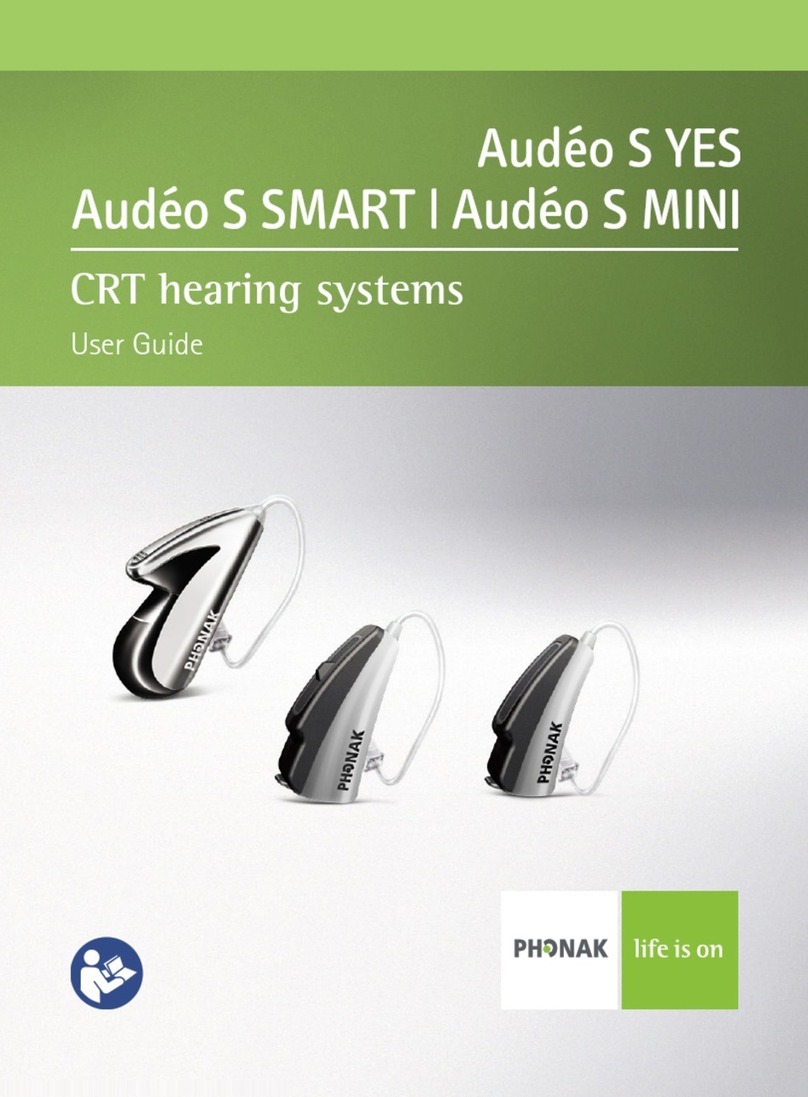
Phonak
Phonak Audio S YES User manual

Phonak
Phonak Roger Pass-around User manual
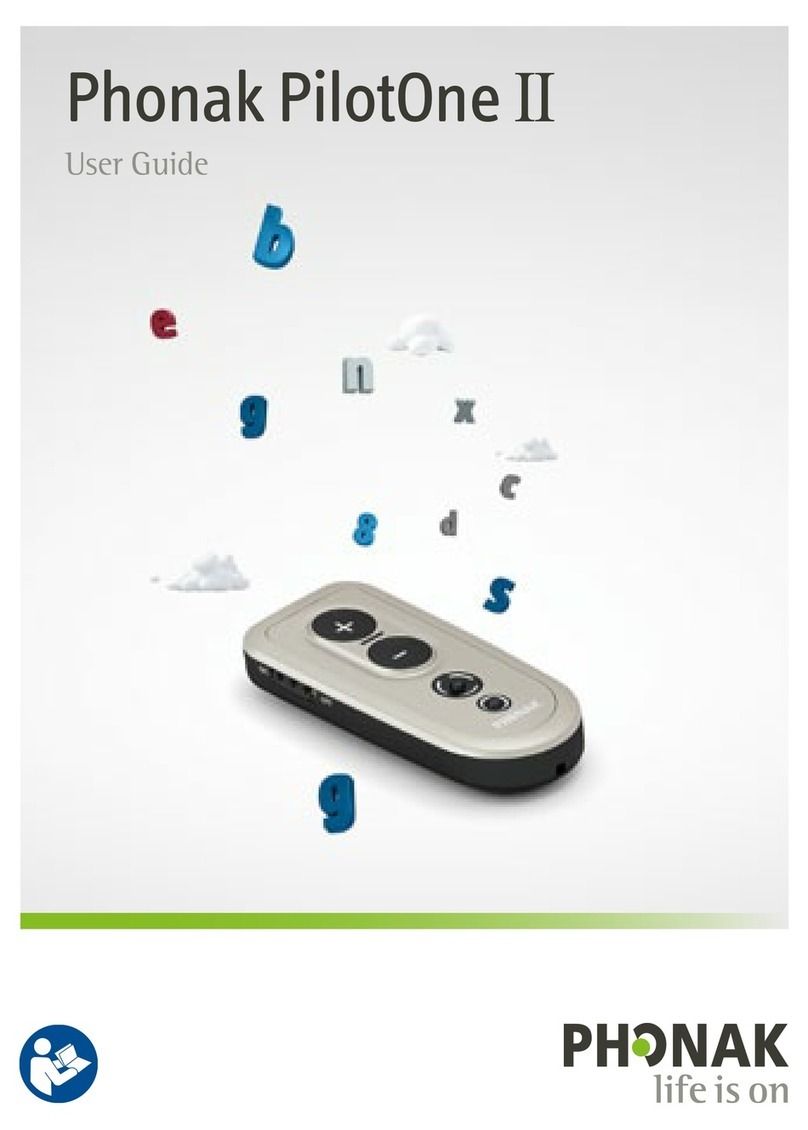
Phonak
Phonak PilotOne II User manual
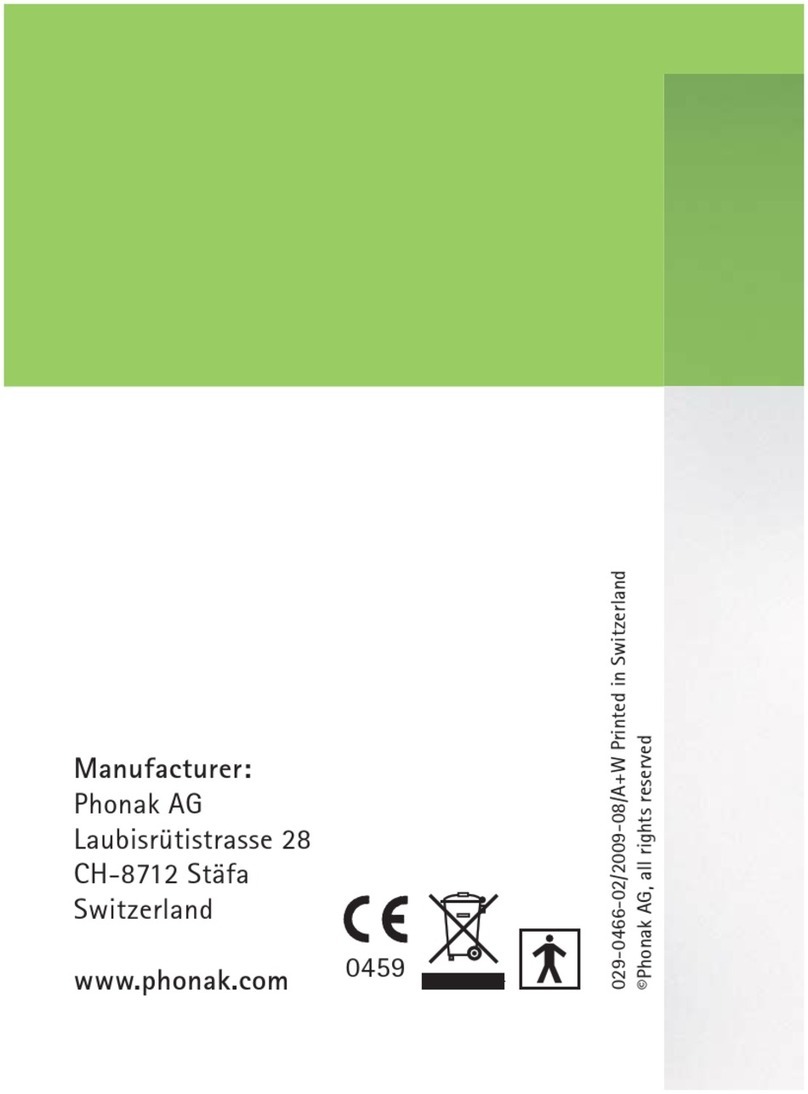
Phonak
Phonak Audeo MINI User manual

Phonak
Phonak Sky M Series User manual

Phonak
Phonak ComPilot Air II User manual
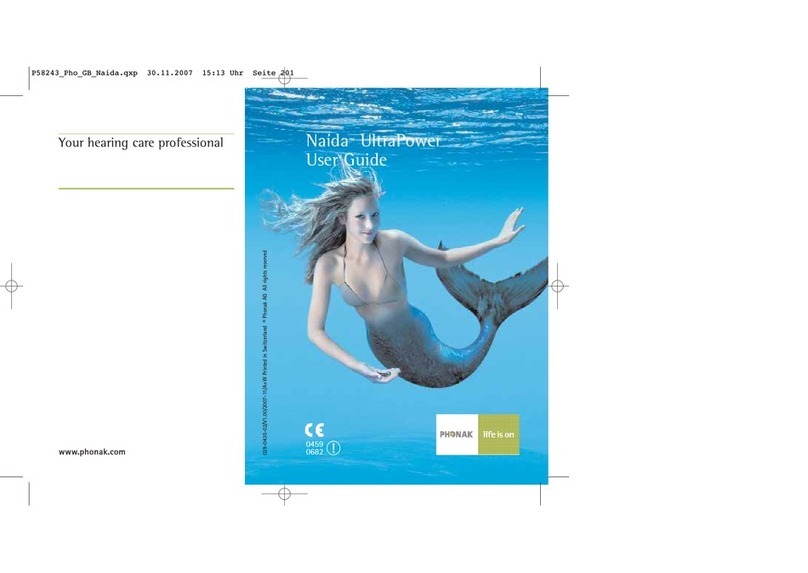
Phonak
Phonak naida ultra power User manual

Phonak
Phonak ComPilot Air II User manual
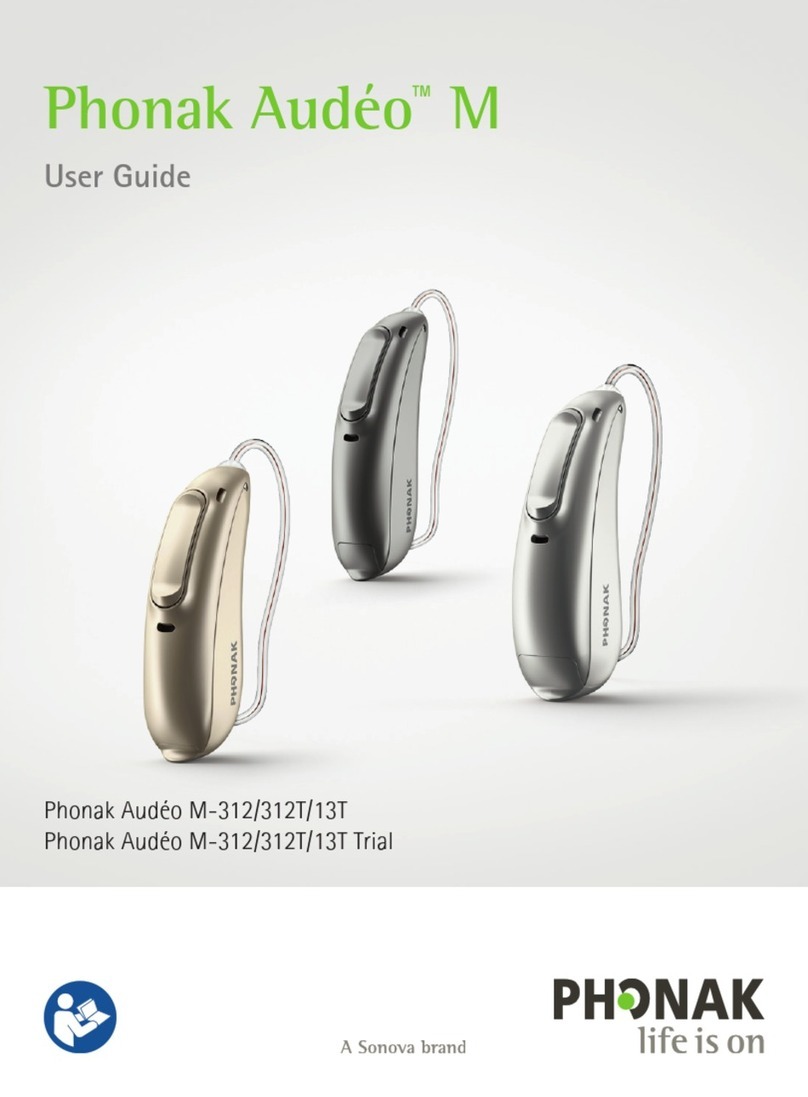
Phonak
Phonak Audeo M Series User manual

Phonak
Phonak Baseo Q15-M User manual