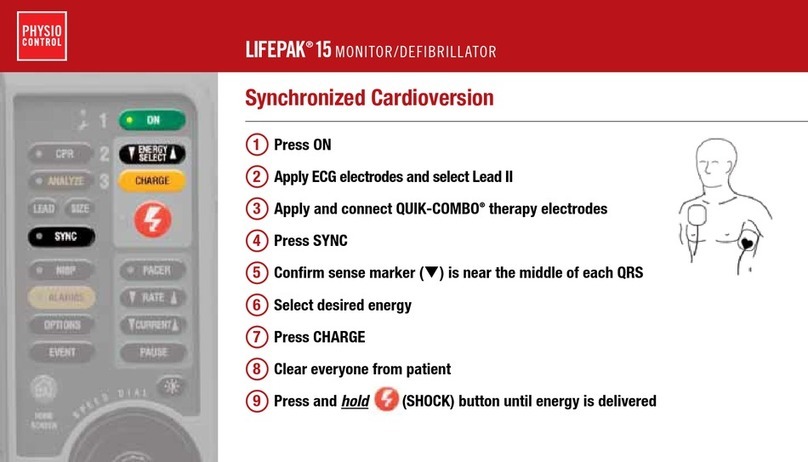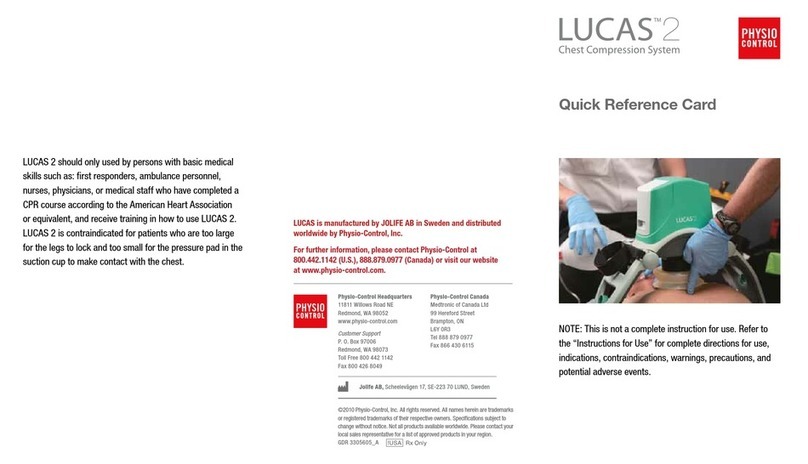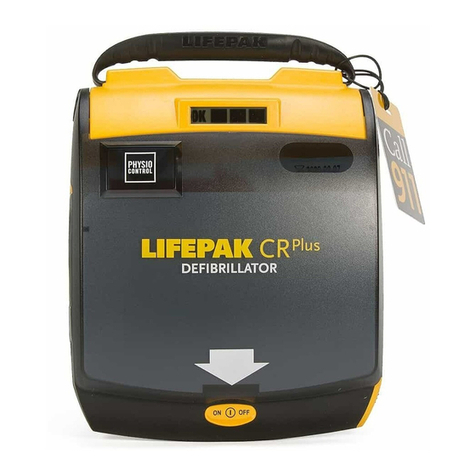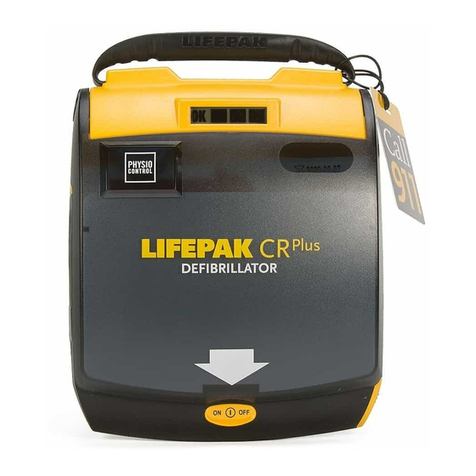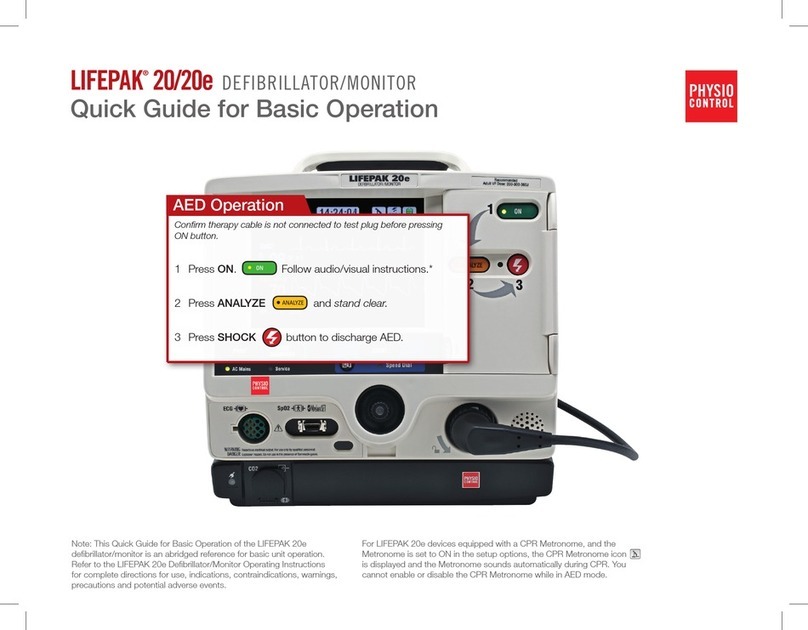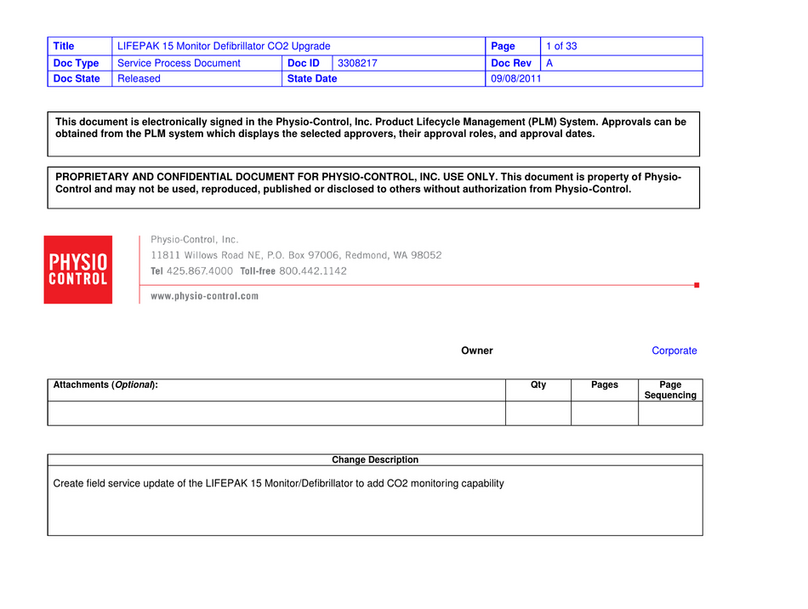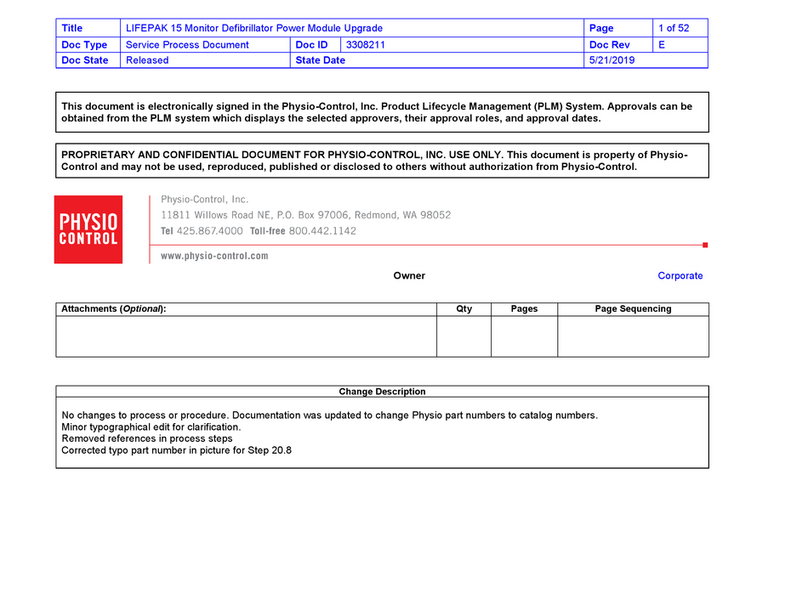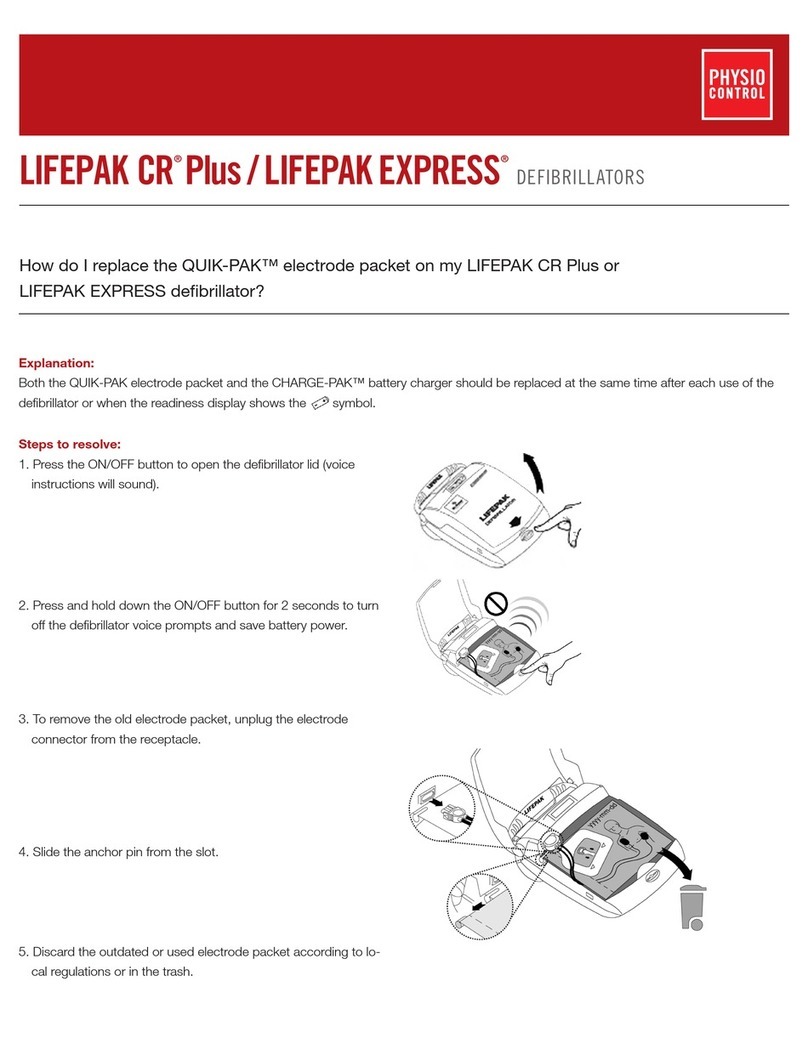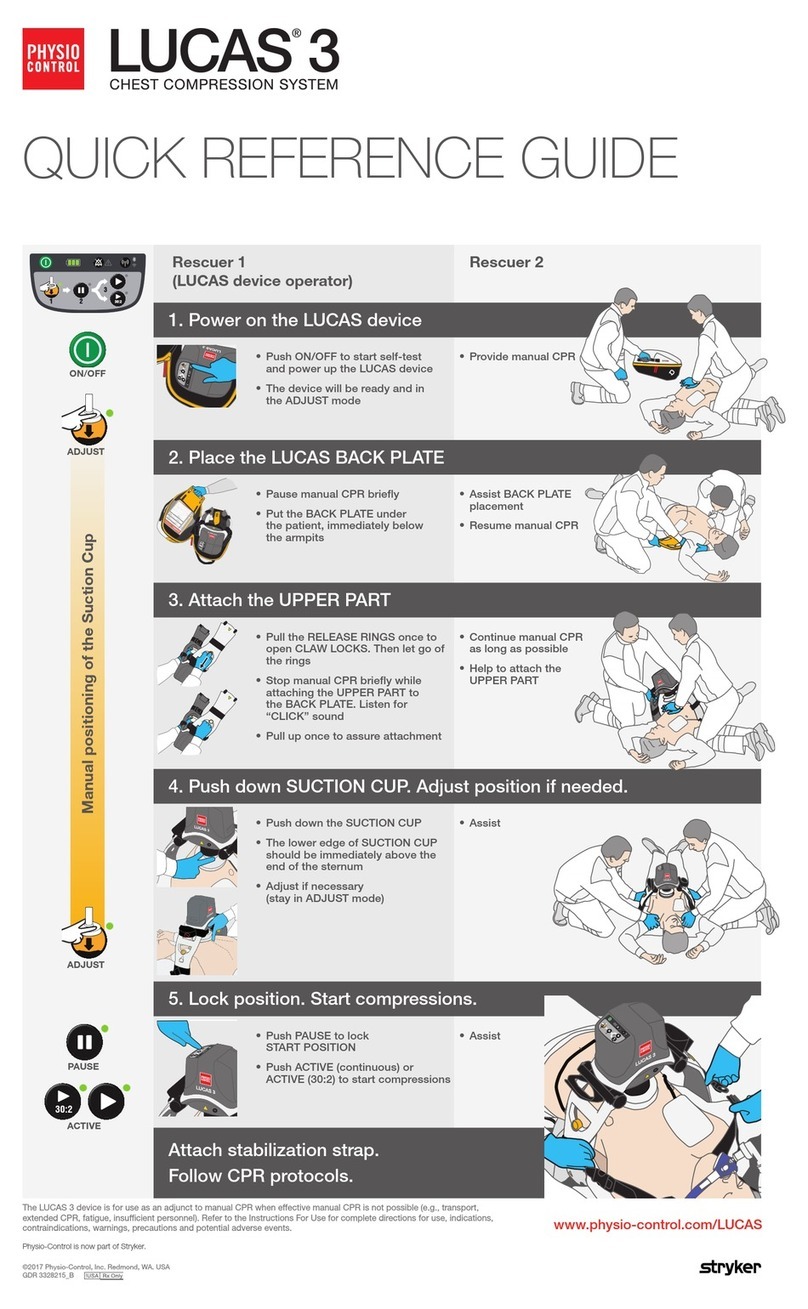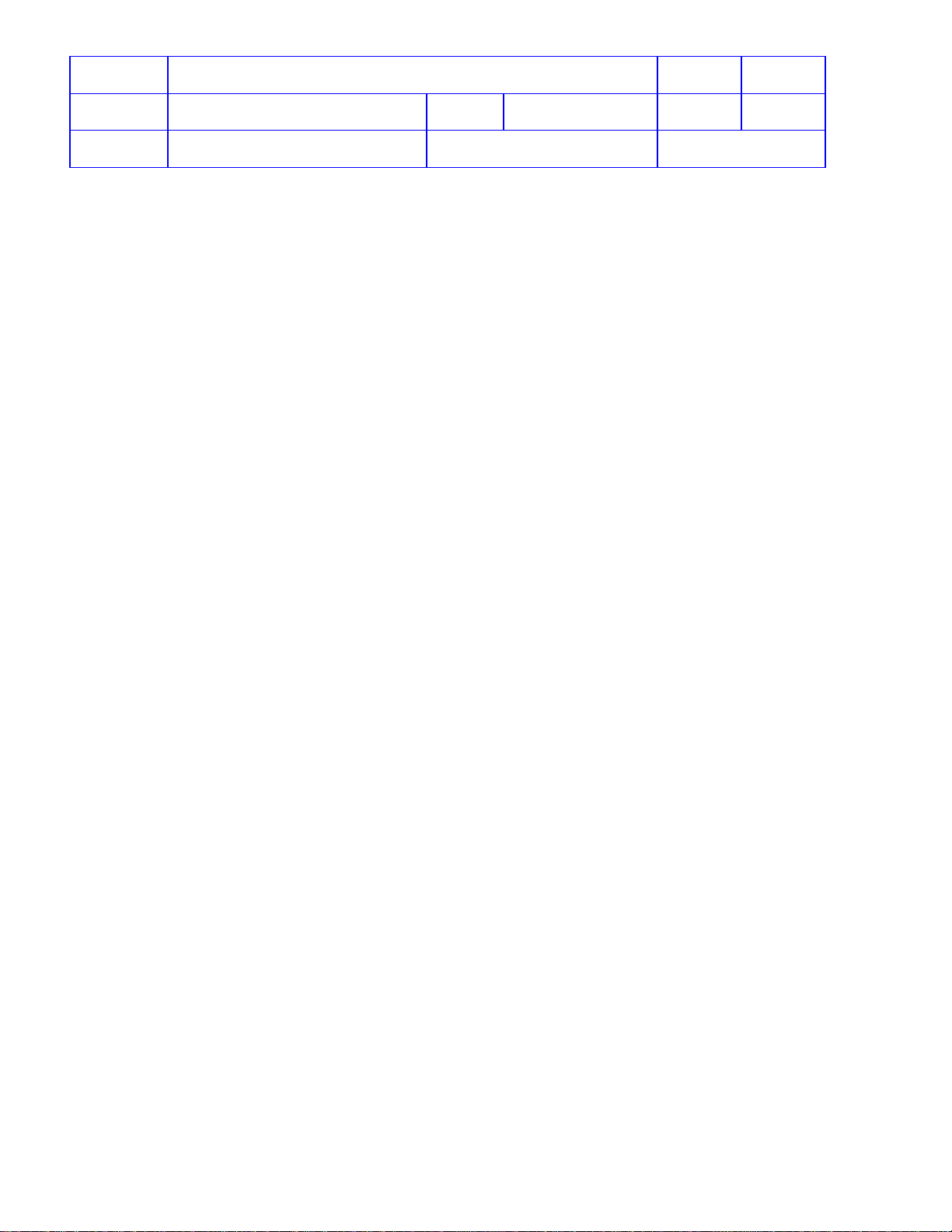Title Service Manual, LPCR2 Page
Service Product Drawing
3323299
B
Released State Date 11/14/2017
7000545 Revision A
CR2 Trainer Service ...................................................................................................................................................... 32
CR2 Trainer Parts ......................................................................................................................................................... 32
Data Management Solution............................................................................................................................................. 33
LIFELINK and LIFENET account creation....................................................................................................................... 33
LIFELINK or LIFENET Password Reset ........................................................................................................................... 33
Connectivity ..................................................................................................................................................................... 34
Download and Install Wi-Fi Configuration Tool ........................................................................................................... 34
Store Wi-Fi Settings on CR2 ......................................................................................................................................... 35
Confirm Connection to LIFELINK or LIFENET................................................................................................................ 43
Check CR2 Device Readiness Status............................................................................................................................. 44
Monthly Auto-Check-In................................................................................................................................................ 46
Change or Remove Wi-Fi Settings on the CR2 ............................................................................................................. 47
Change Setup Options or Update Software..................................................................................................................... 50
Update Setup Options or Software from LIFENET or LIFELINK.................................................................................... 50
Applying Updates with Wi-Fi or Cellular Connection................................................................................................... 54
Applying Updates with USB connection ...................................................................................................................... 54
Monitor Update Status ................................................................................................................................................ 59
View Software Version................................................................................................................................................. 61
Viewing LIFEPAK CR2 Log Files......................................................................................................................................... 63
View Log from LIFENET System.................................................................................................................................... 63
View Log from LIFELINK ............................................................................................................................................... 65
View WCT Log .............................................................................................................................................................. 68
Post AED Event Services................................................................................................................................................... 71
LIFELINK AED Event Service.......................................................................................................................................... 71
LIFENET AED Event Service for EMS customers........................................................................................................... 74
Using DT EXPRESS Data Transfer Software to download an AED Event ...................................................................... 75
Preventive Maintenance.................................................................................................................................................. 81
Device self-test............................................................................................................................................................. 81
Device Daily, Weekly, and Monthly Tests.................................................................................................................... 82
Battery Maintenance ................................................................................................................................................... 83
Performance Inspection Procedure (PIP)..................................................................................................................... 85