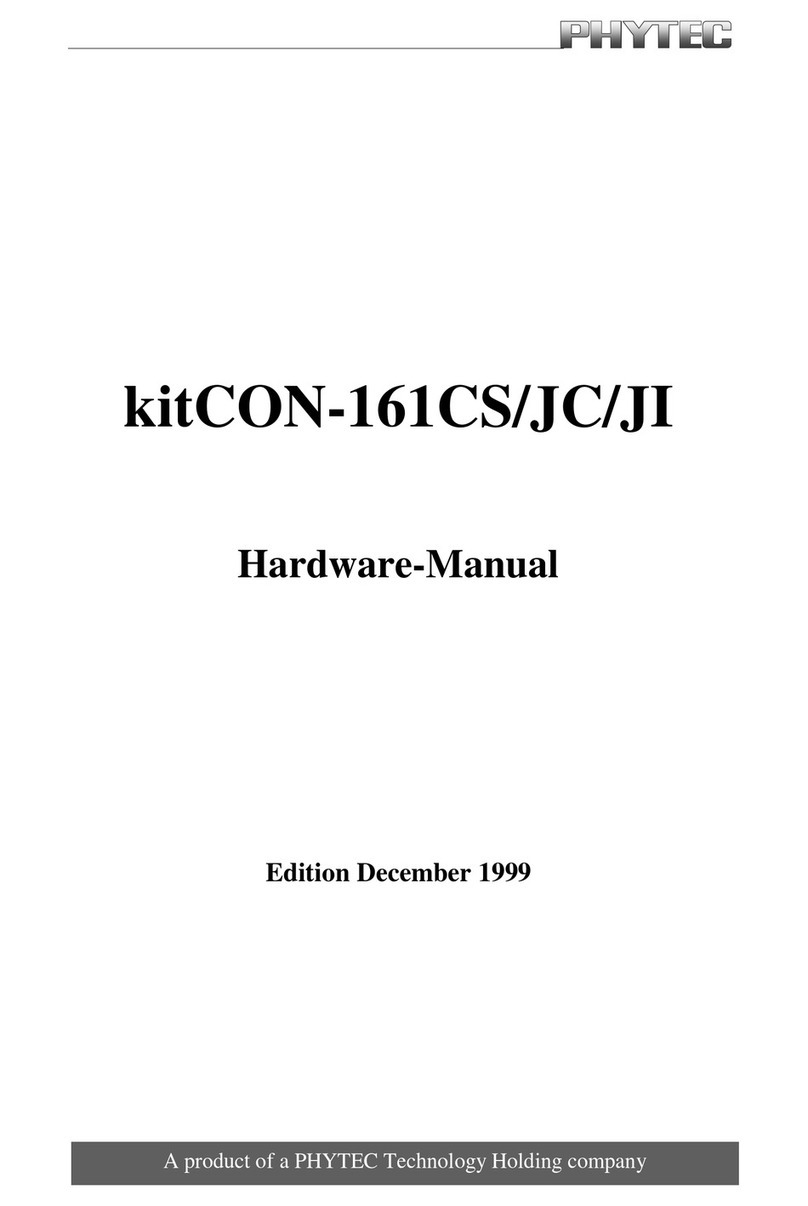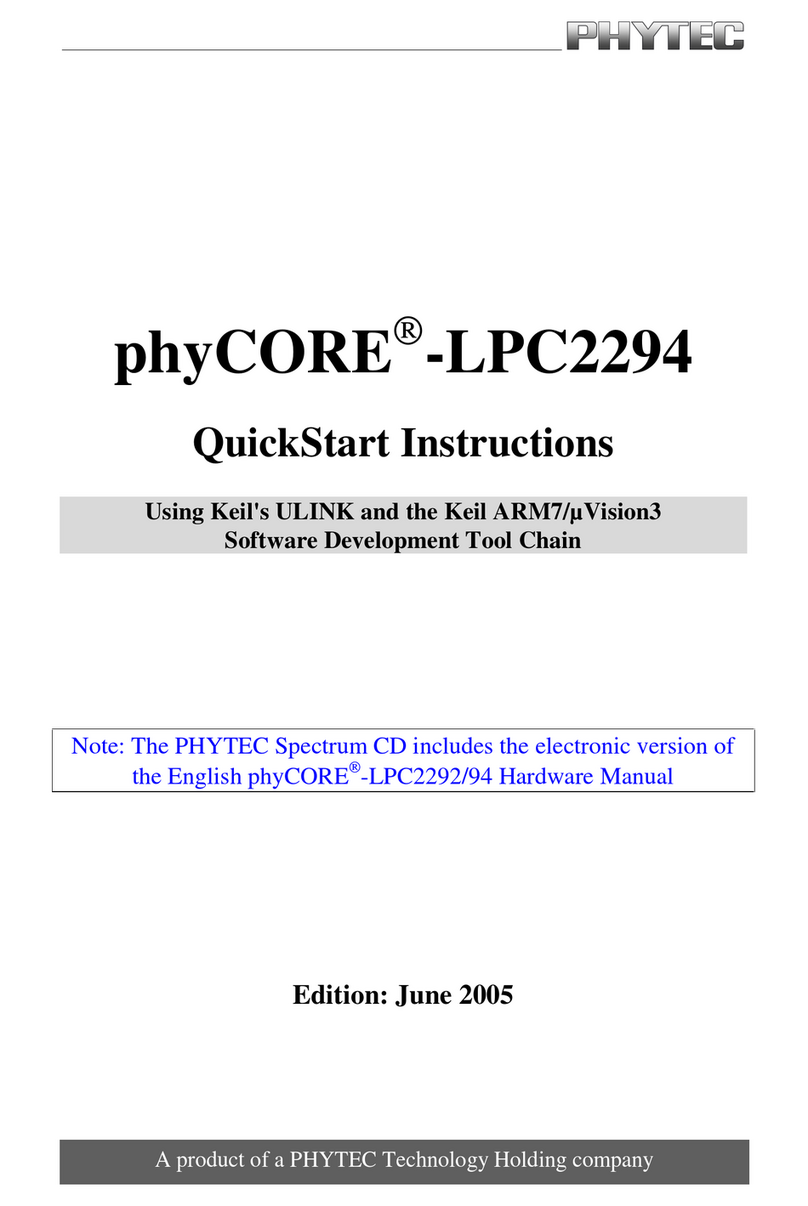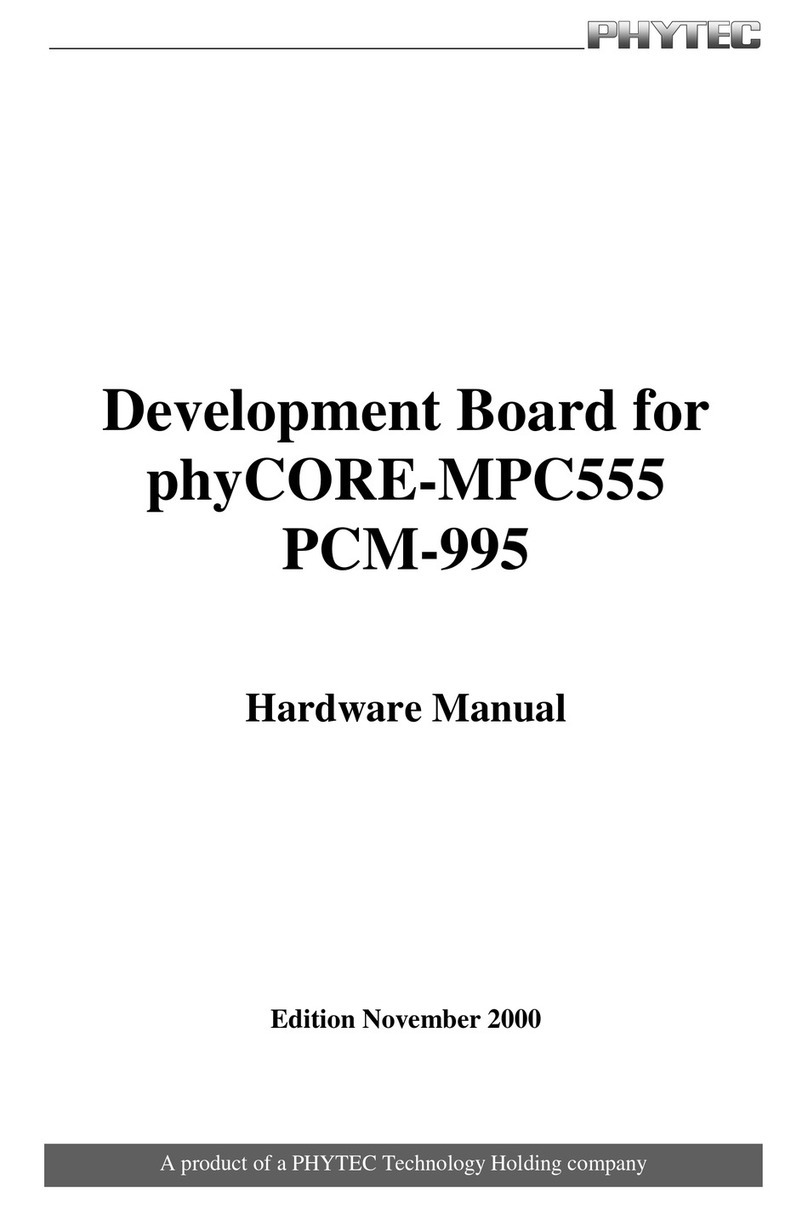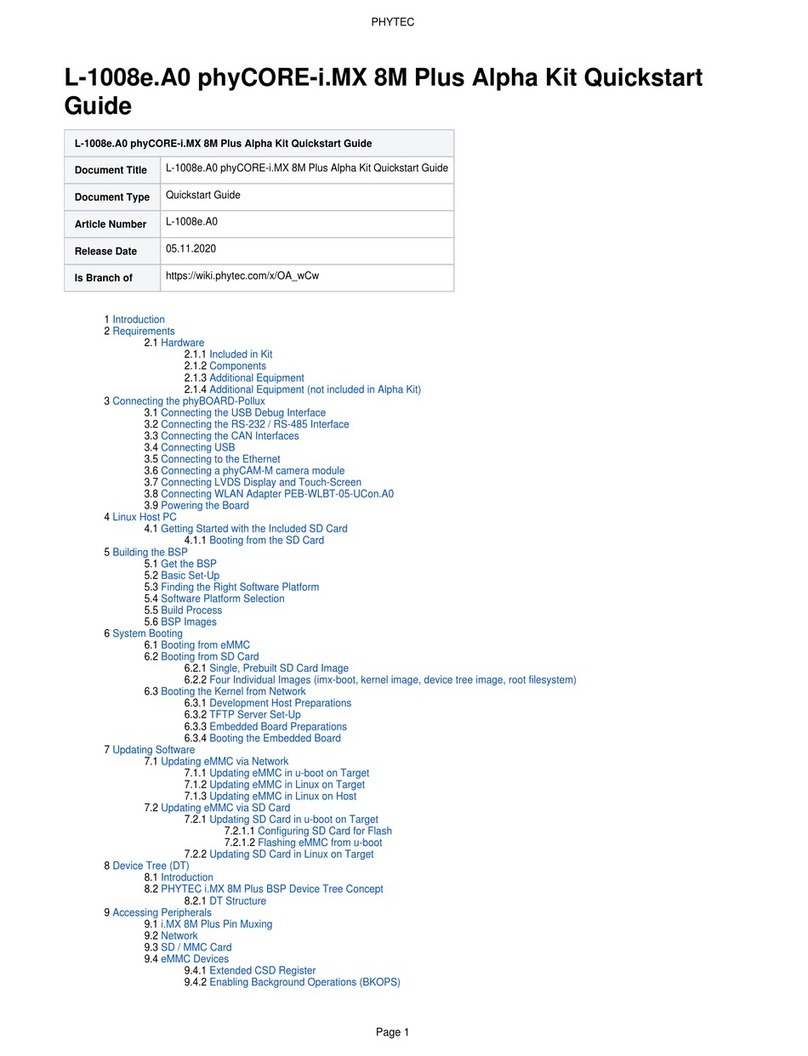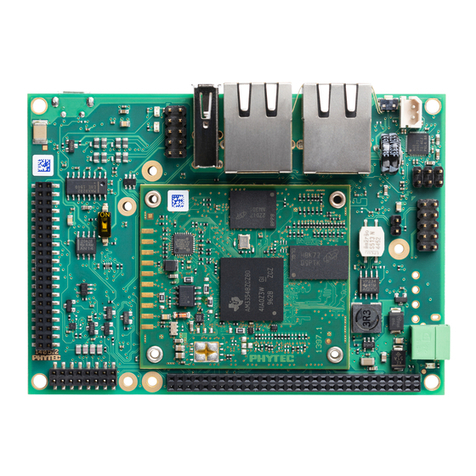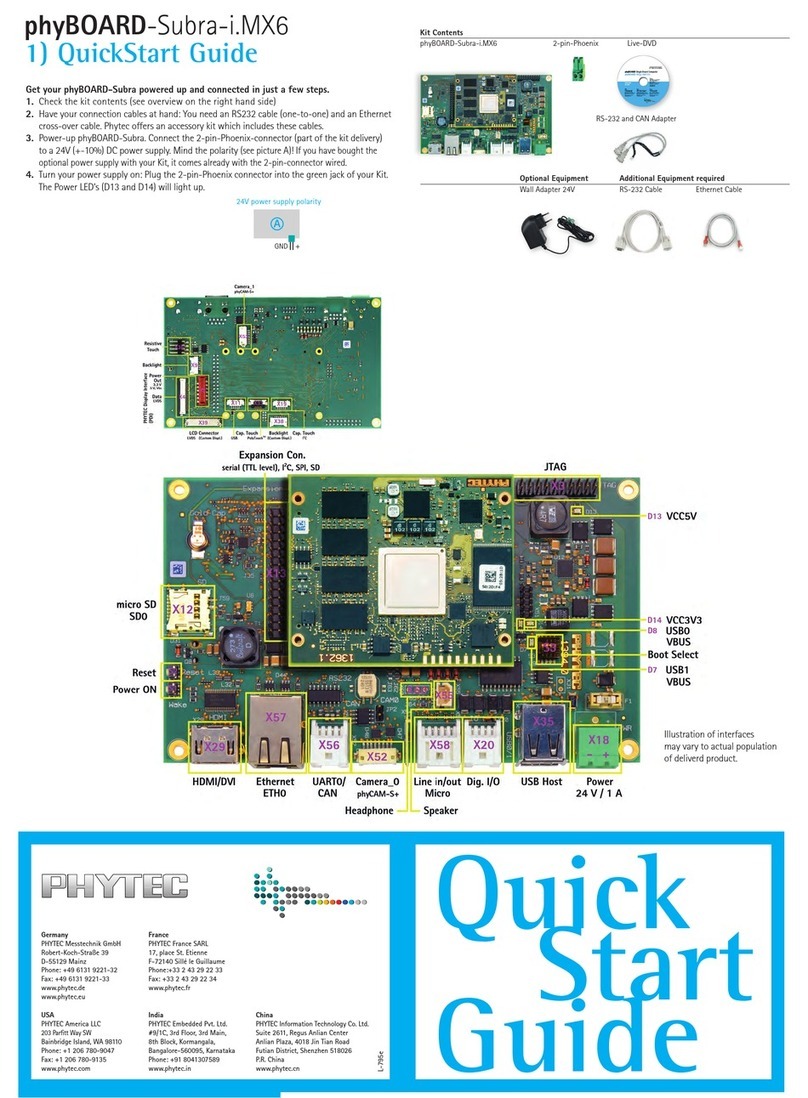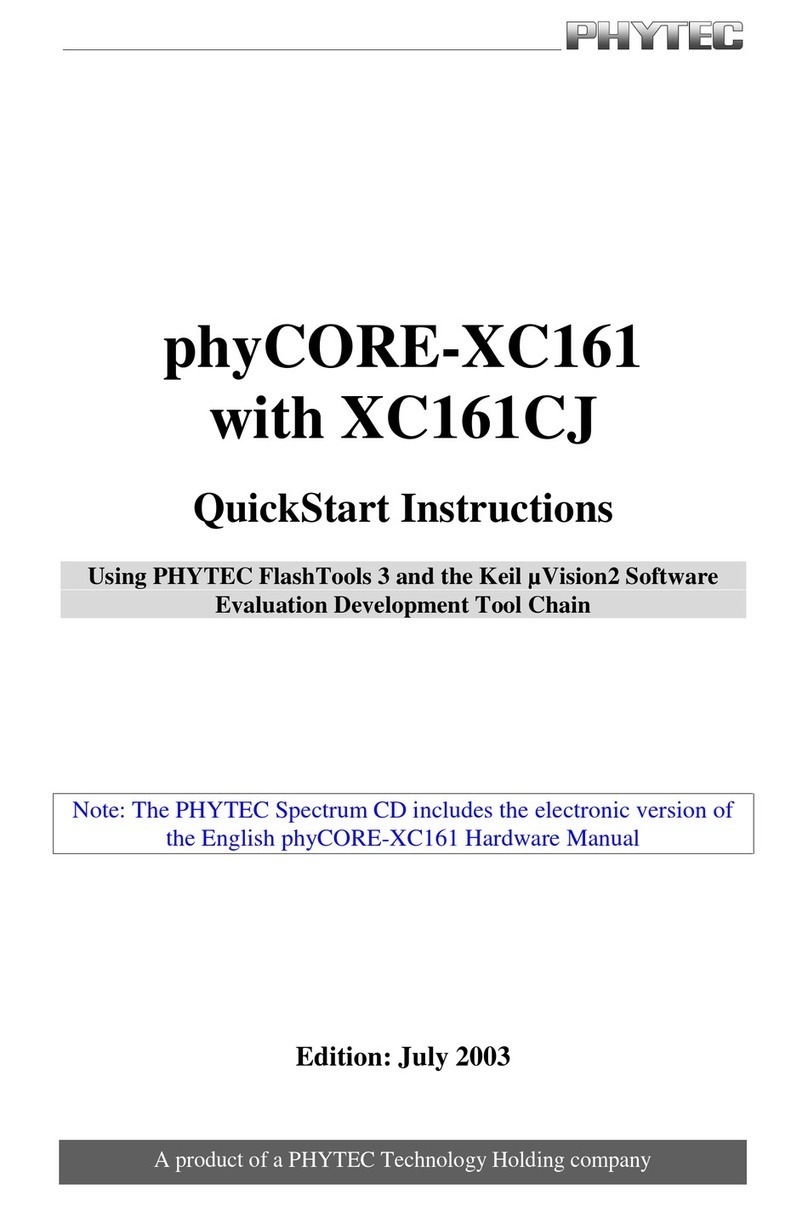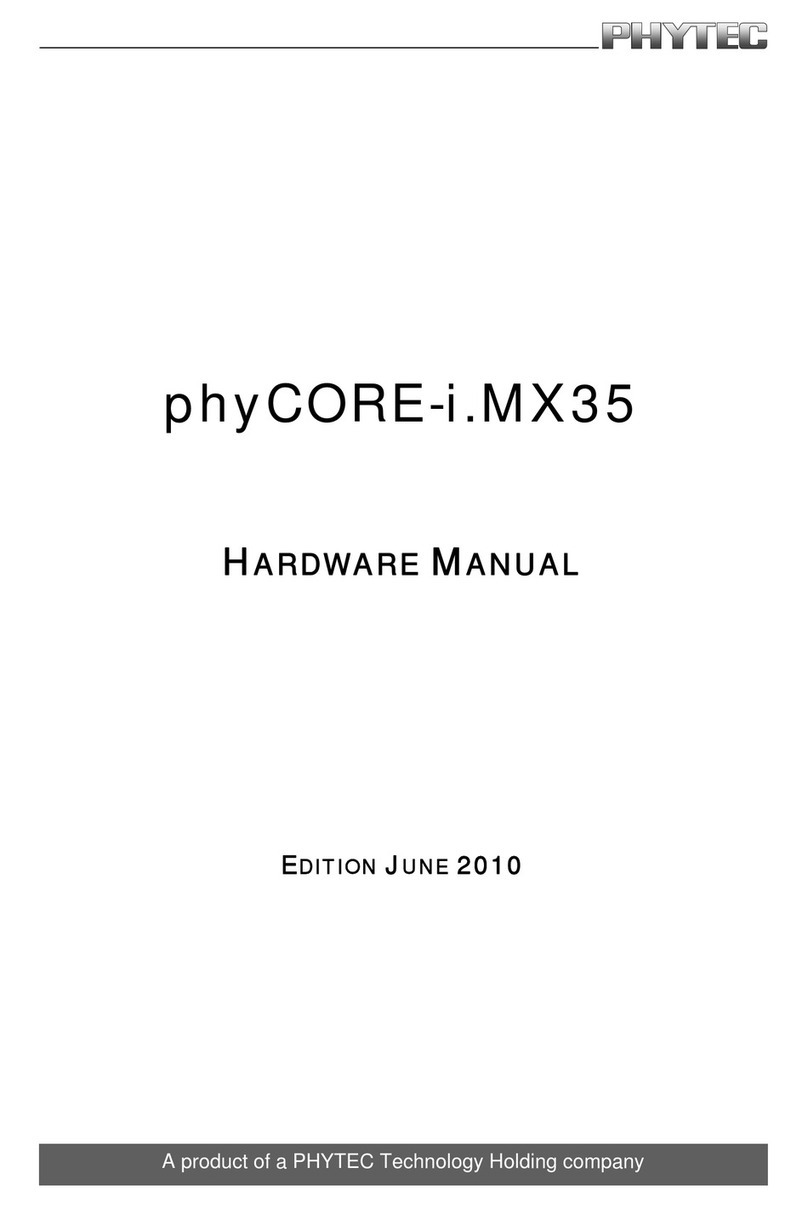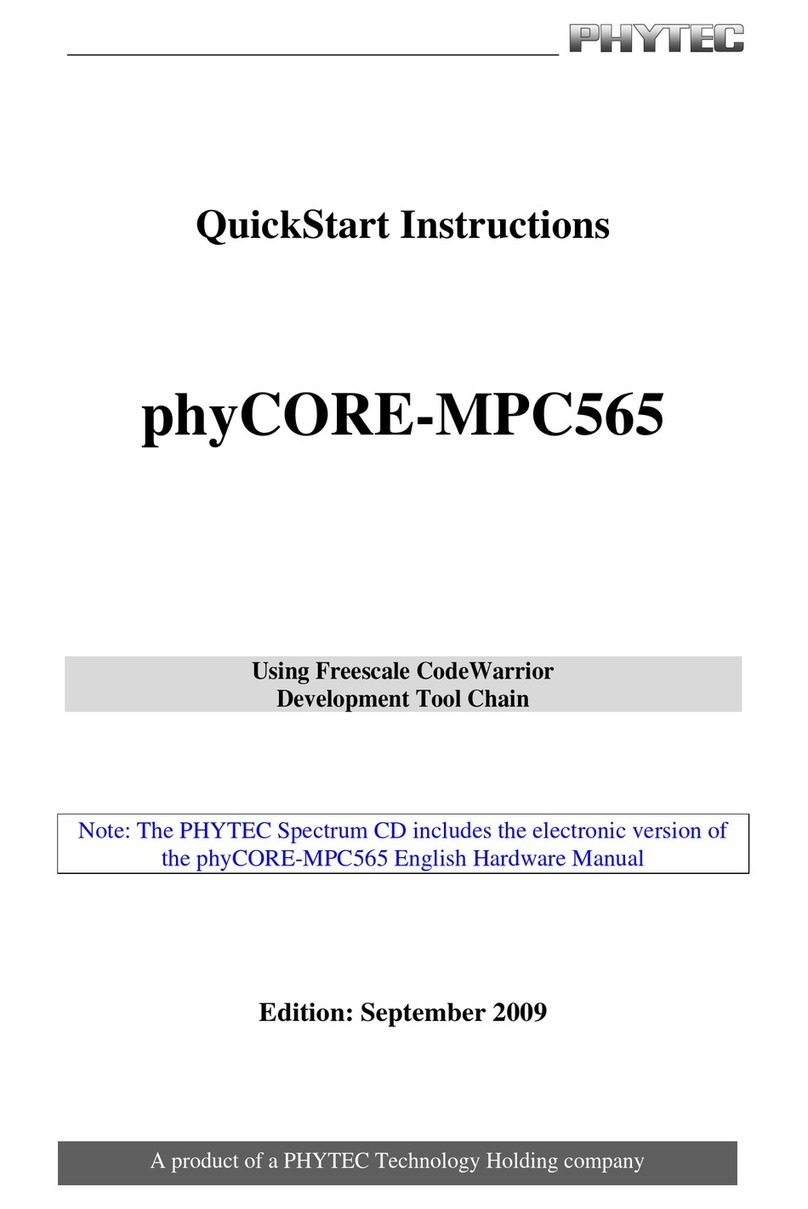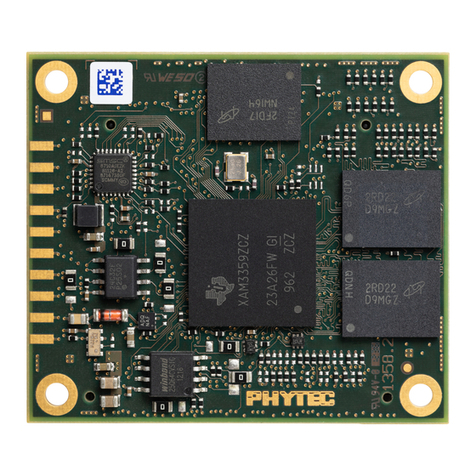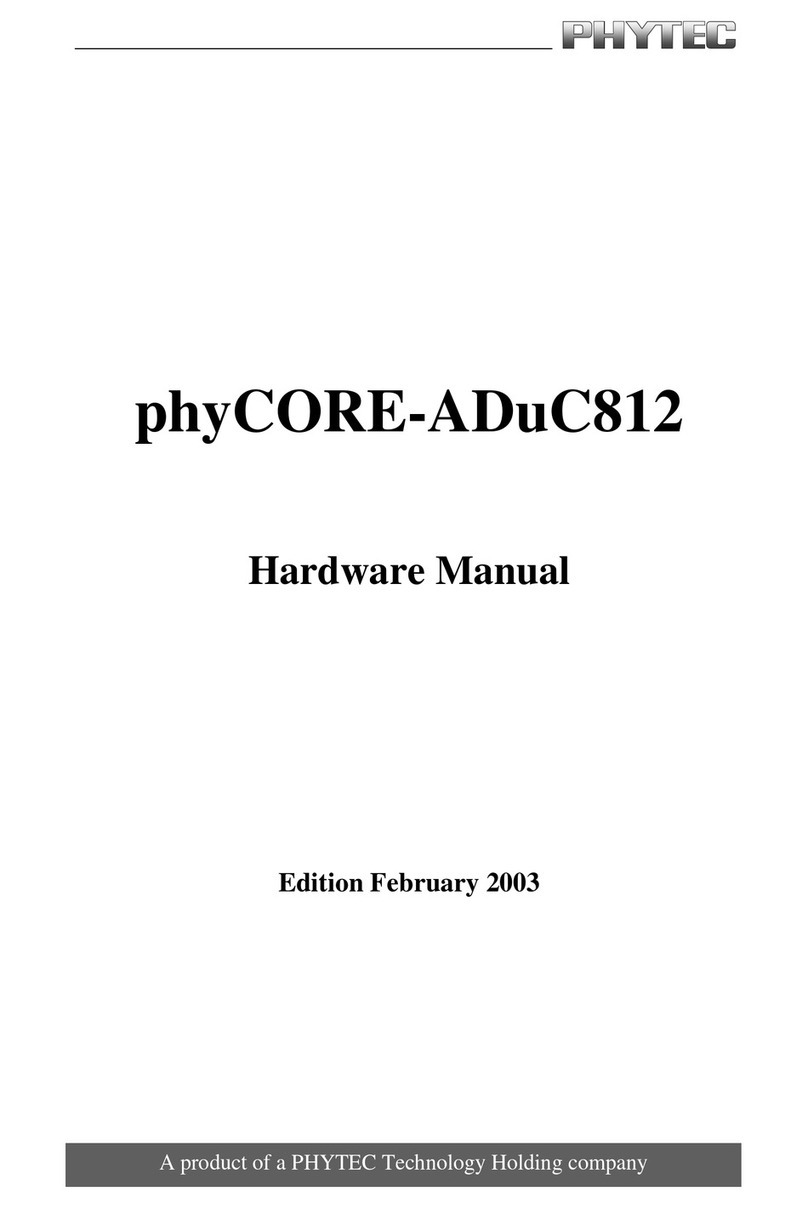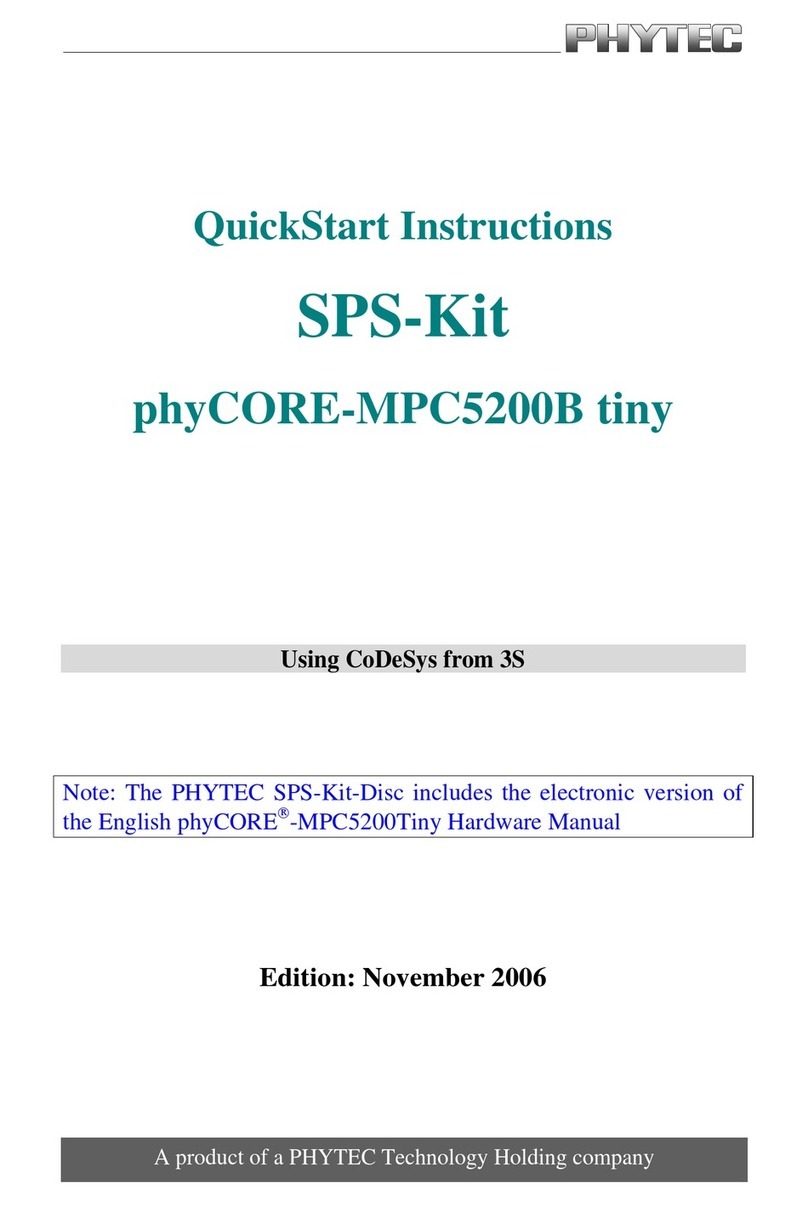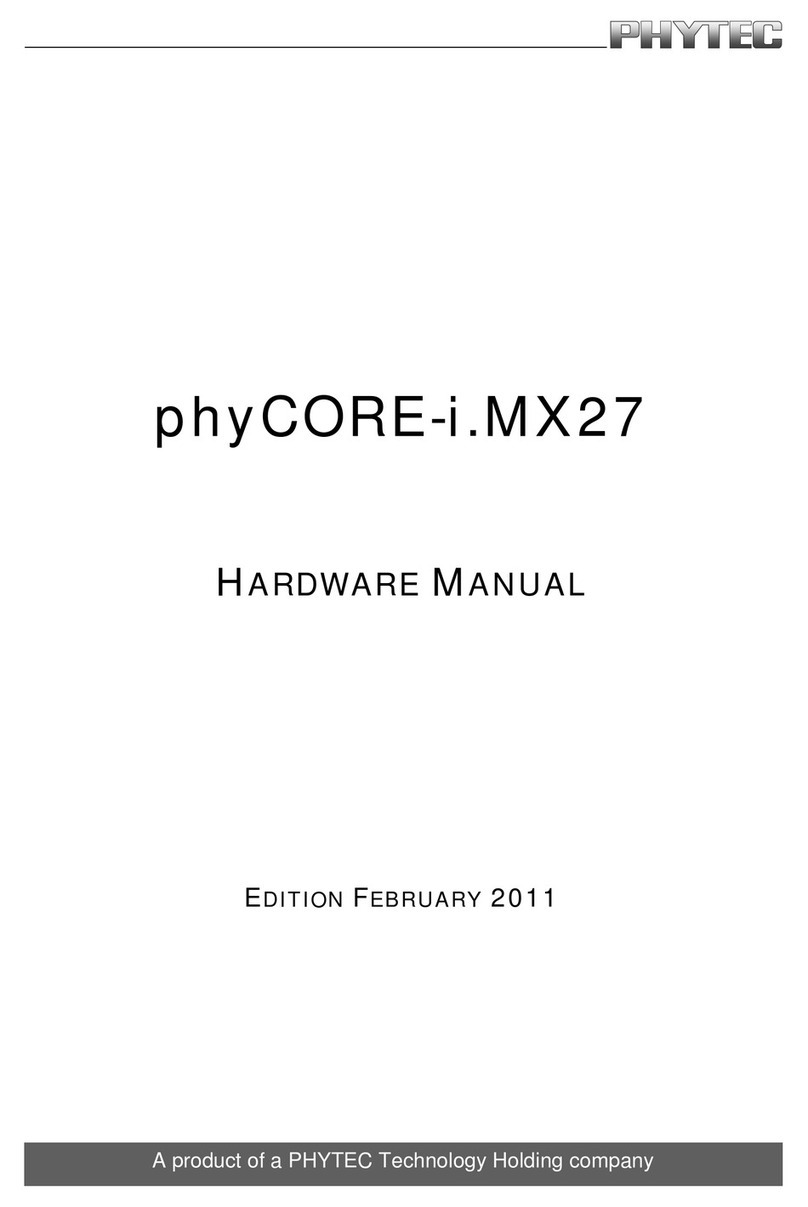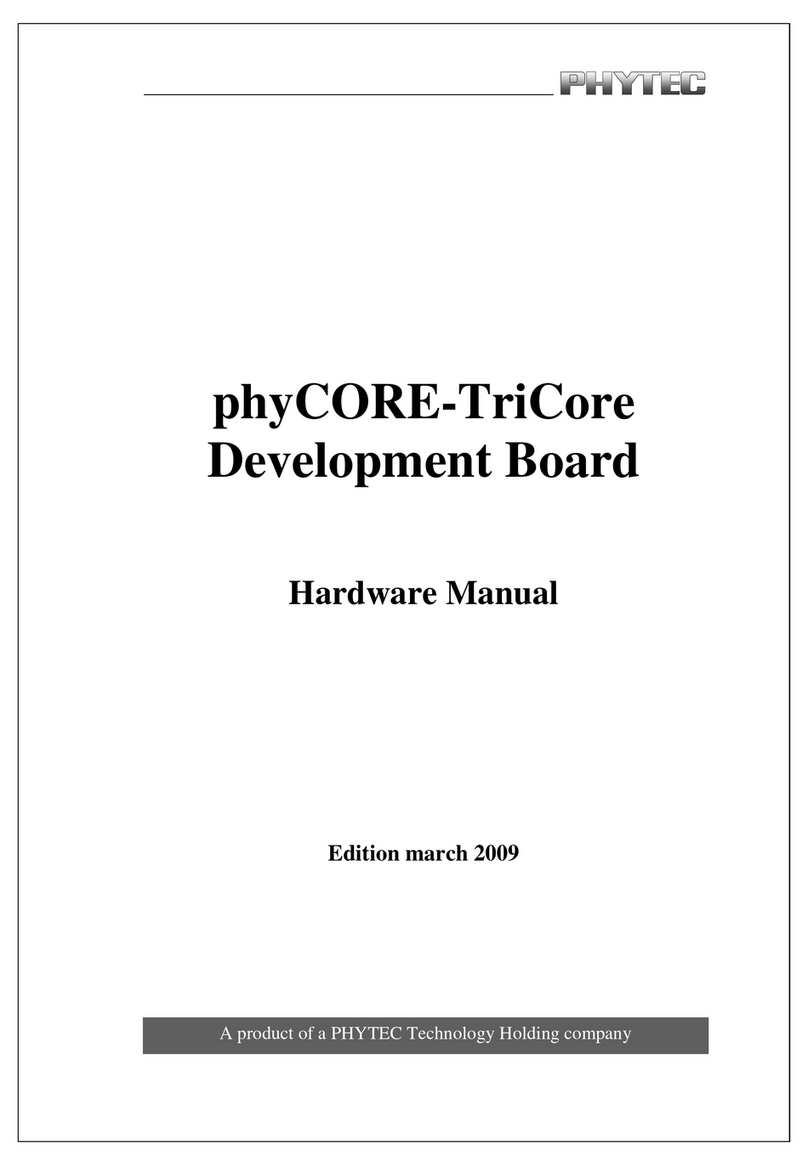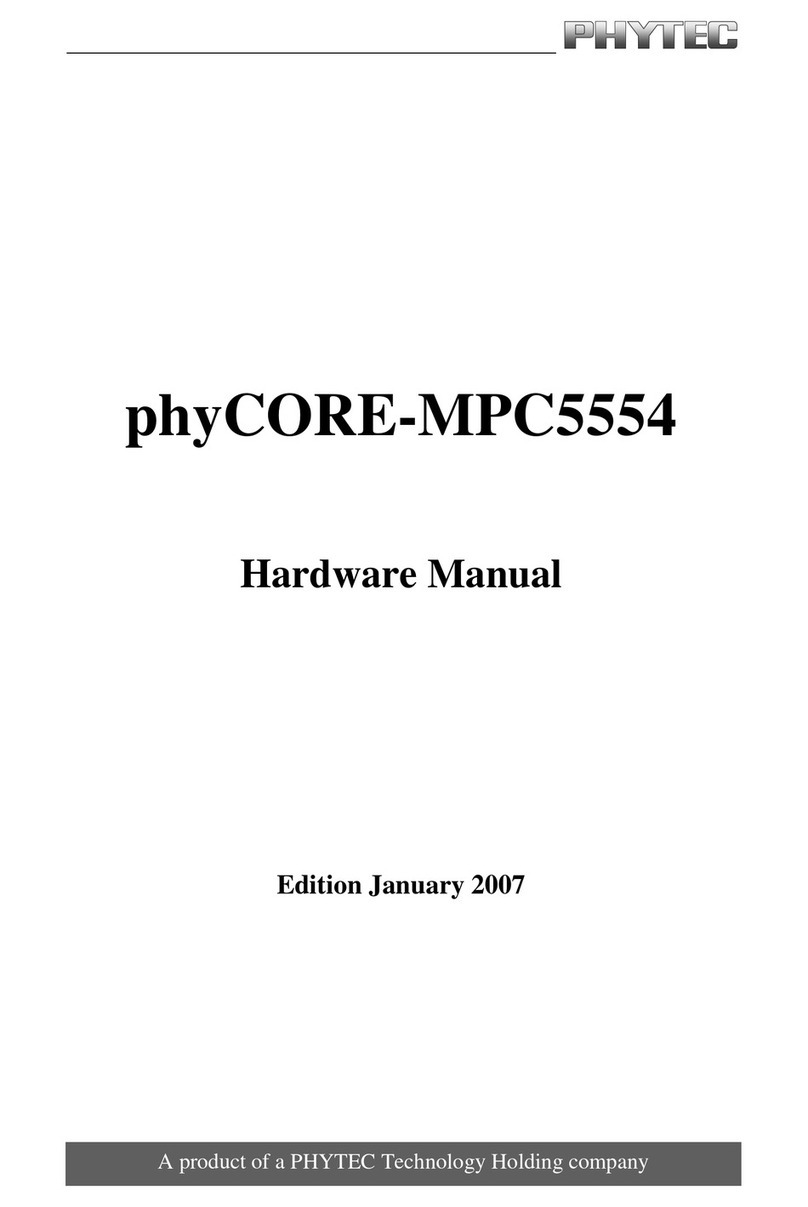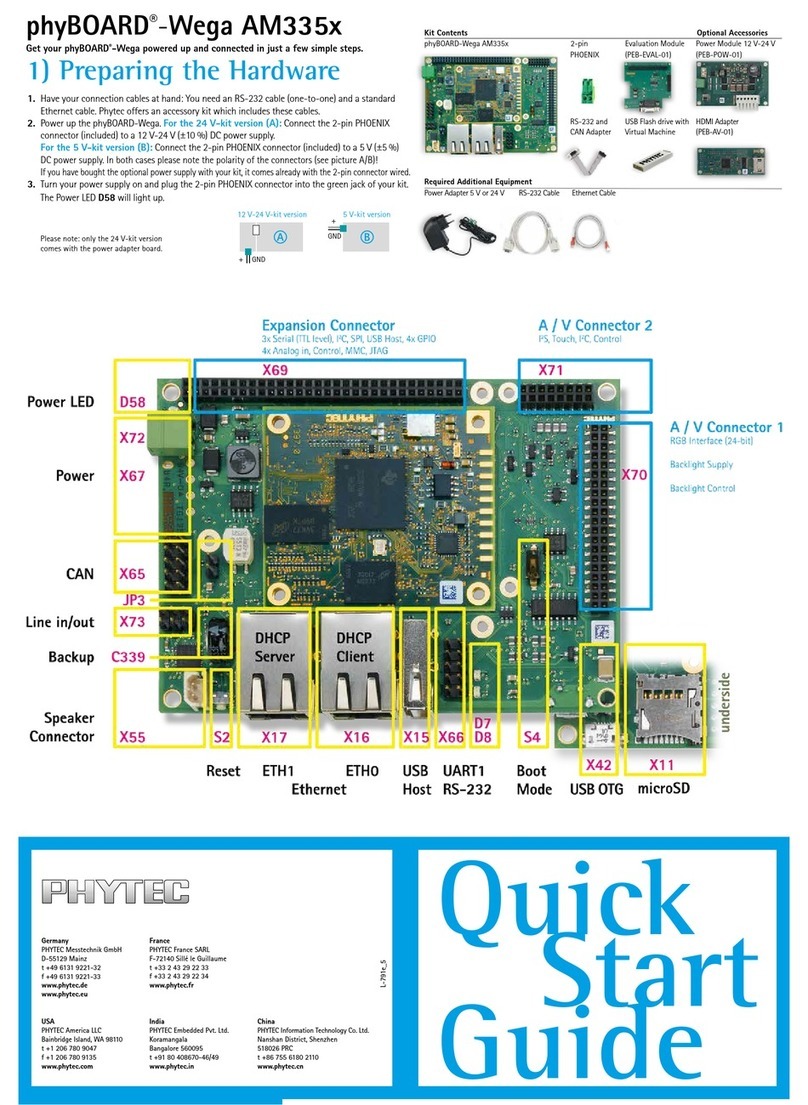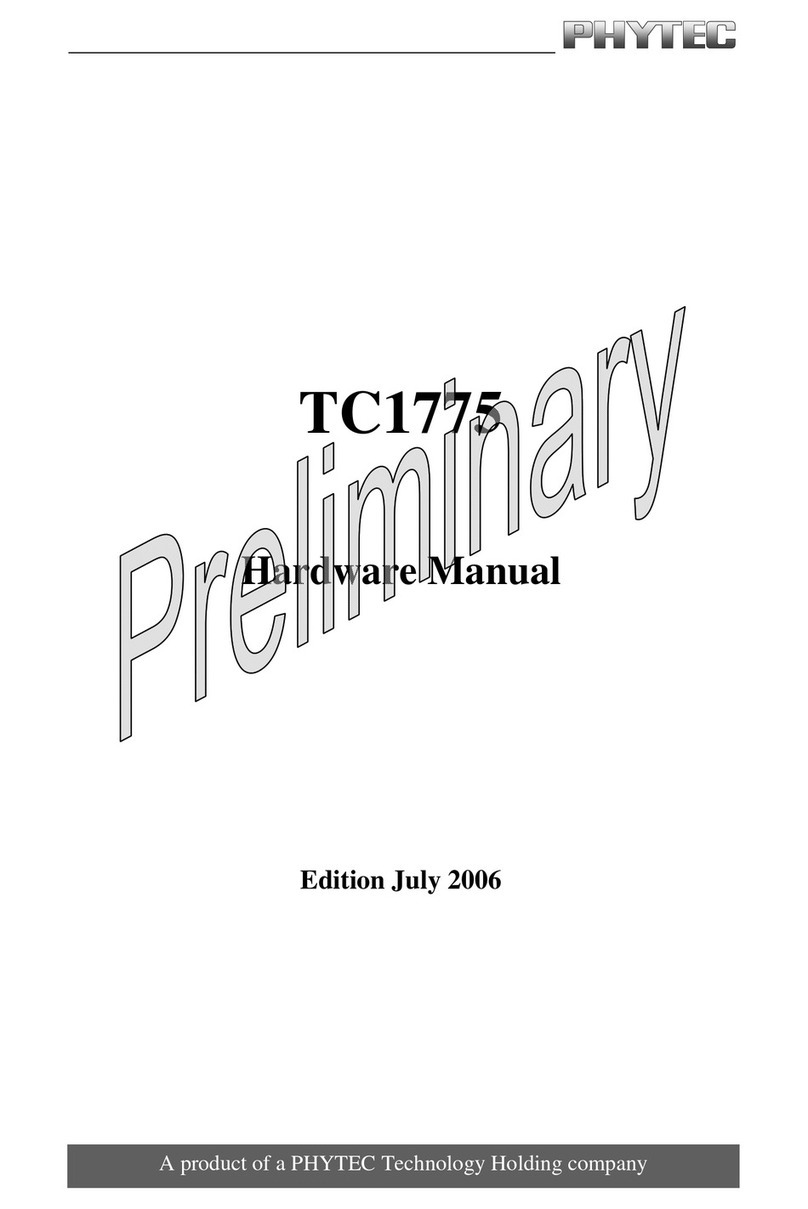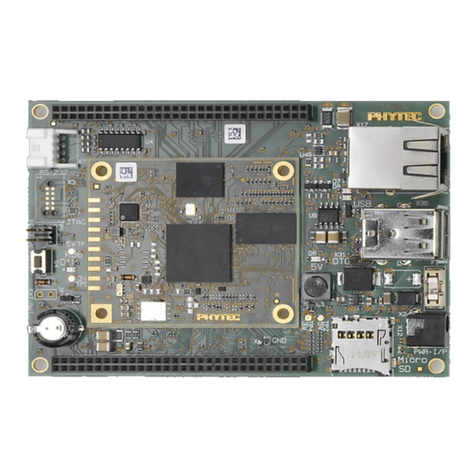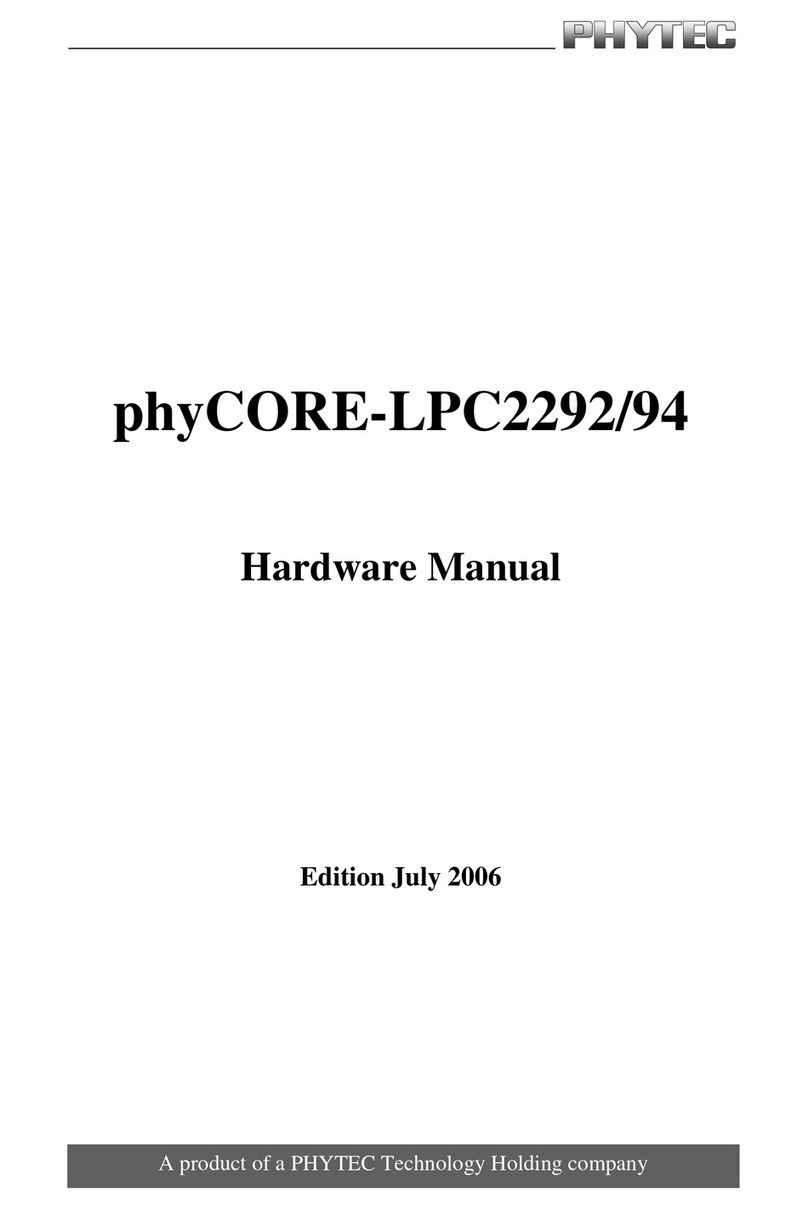Contents
PHYTEC Messtechnik GmbH 2017 L-843e_0 i
List of Figures........................................................................................................... iii
List of Tables ............................................................................................................ iv
Conventions, Abbreviations and Acronyms ..................................................................... v
Preface .................................................................................................................. viii
1Introduction .................................................................................................... 13
1.1 Hardware Overview.......................................................................................13
1.1.1 Features of the phyBOARD-Mira i.MX 6 ..................................................13
1.1.2 Block Diagram..................................................................................15
1.1.3 View of the phyBOARD-Mira i.MX 6........................................................16
2Accessing the phyBOARD-Mira Features................................................................ 18
2.1 Overview of the phyBOARD-Mira Peripherals......................................................18
2.1.1 Connectors and Pin Header.................................................................18
2.1.2 LEDs...............................................................................................19
2.1.3 Switches .........................................................................................19
2.1.4 Jumpers..........................................................................................20
2.2 Functional Components on the phyBOARD-Mira SBC............................................21
2.2.1 Power Supply ...................................................................................21
2.2.1.1 Power Connectors (X2)..........................................................21
2.2.1.1.1Phoenix Contact 2-pole MINI COMBICON Base Strip (X2) .22
2.2.1.1.2WAGO 6-pole Male Header (X2) ..................................22
2.2.1.2 Power LED D2......................................................................23
2.2.1.3 VBAT, RTC and X29 ...............................................................23
2.2.2 UART Connectivity (X17 and X23) .........................................................24
2.2.3 Ethernet Connectivity (X4) .................................................................25
2.2.4 USB Connectivity (X5 and X6)..............................................................26
2.2.5 CAN Connectivity (X3, JP2) .................................................................26
2.2.6 Secure Digital Memory Card/MultiMedia Card (X22) .................................28
2.2.7 PCIe Connectivity (X7) .......................................................................29
2.2.8 Camera Connectivity (X10)..................................................................29
2.2.9 HDMI Connectivity (X28) ....................................................................31
2.2.10 LVDS Display Connectivity (X9) ............................................................31
2.2.11 Backlight and Display Control Connector (X8) ........................................32
2.2.12 Touch Screen Connectivity (X13, X21) ...................................................33
2.2.13 Multicolor (RGB) LED (D6) ..................................................................33
2.2.14 Boot Mode (S2) ................................................................................34
2.2.15 System Reset Button (S1)...................................................................34
2.2.16 Audio/Video connectors (X13 and X14) .................................................35
2.2.17 Expansion connector (X17).................................................................35
2.2.18 CPU Core Frequency Scaling ................................................................35
3System Level Customizing .................................................................................. 36
3.1 About this Section .......................................................................................36
3.2 System Level Hardware Information ................................................................36
3.2.1 Soldering Jumpers ............................................................................36
3.2.2 USB Connectivity ..............................................................................37
3.2.2.1 Rerouting the USB Interfaces to other Connectors (J5, J6, J9 and
J10)..................................................................................37
3.2.2.2 Configuring the OTG Operating Mode (R10) ...............................37