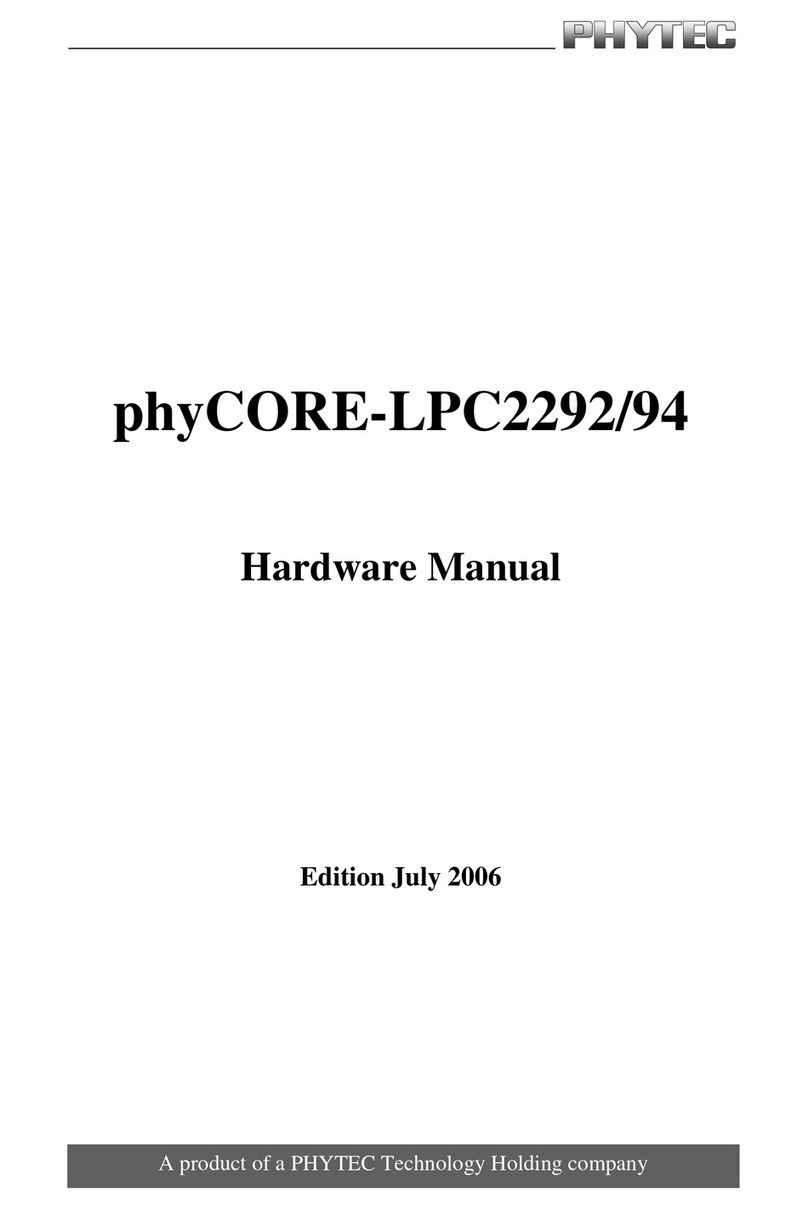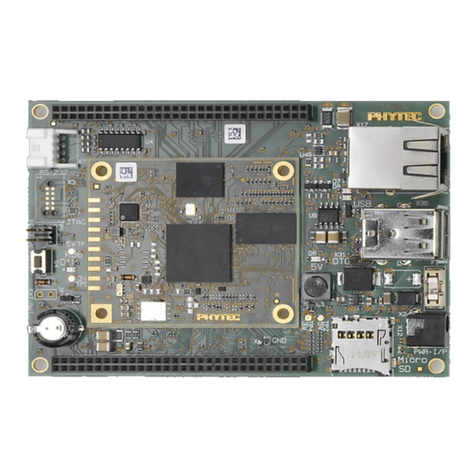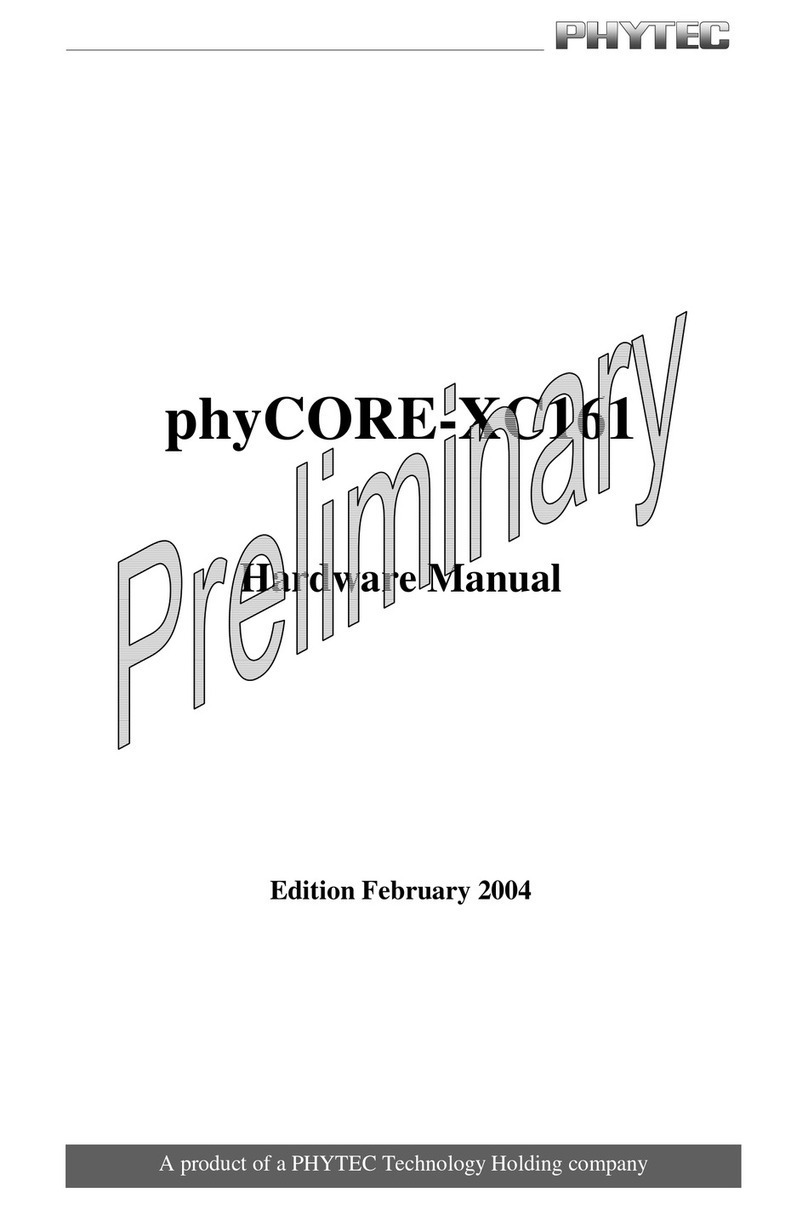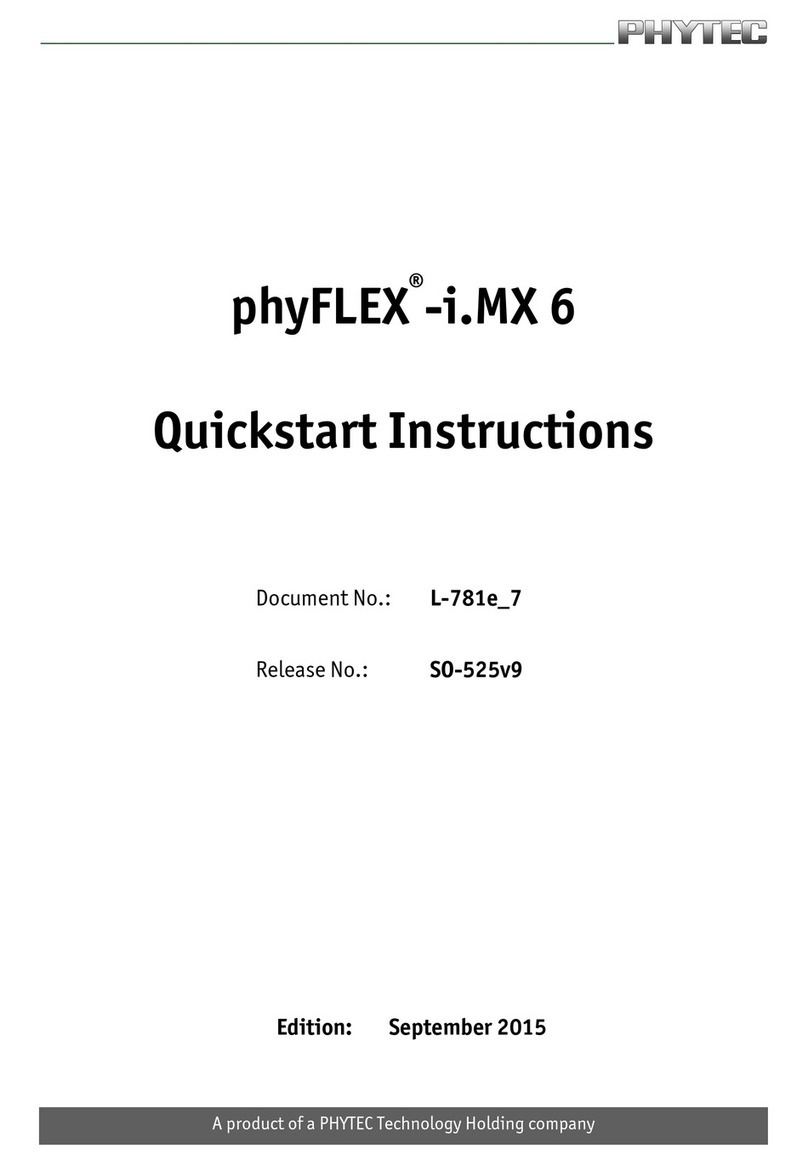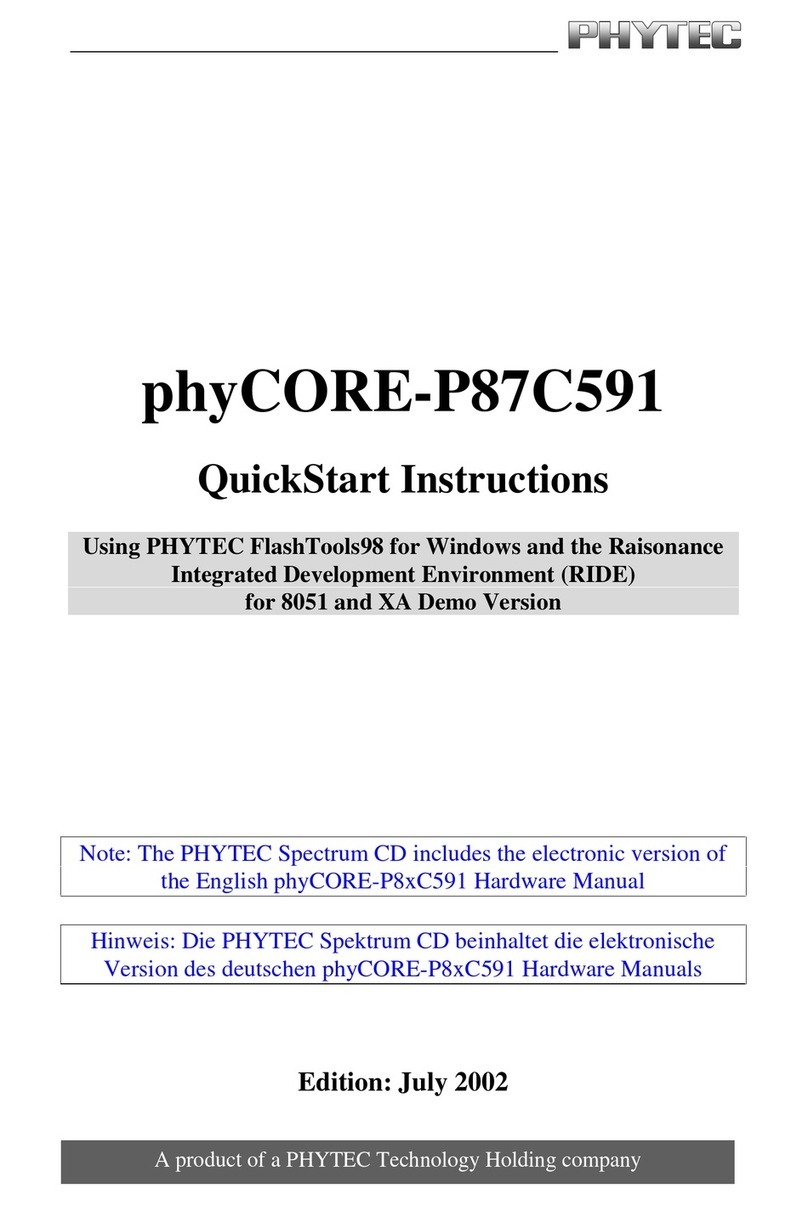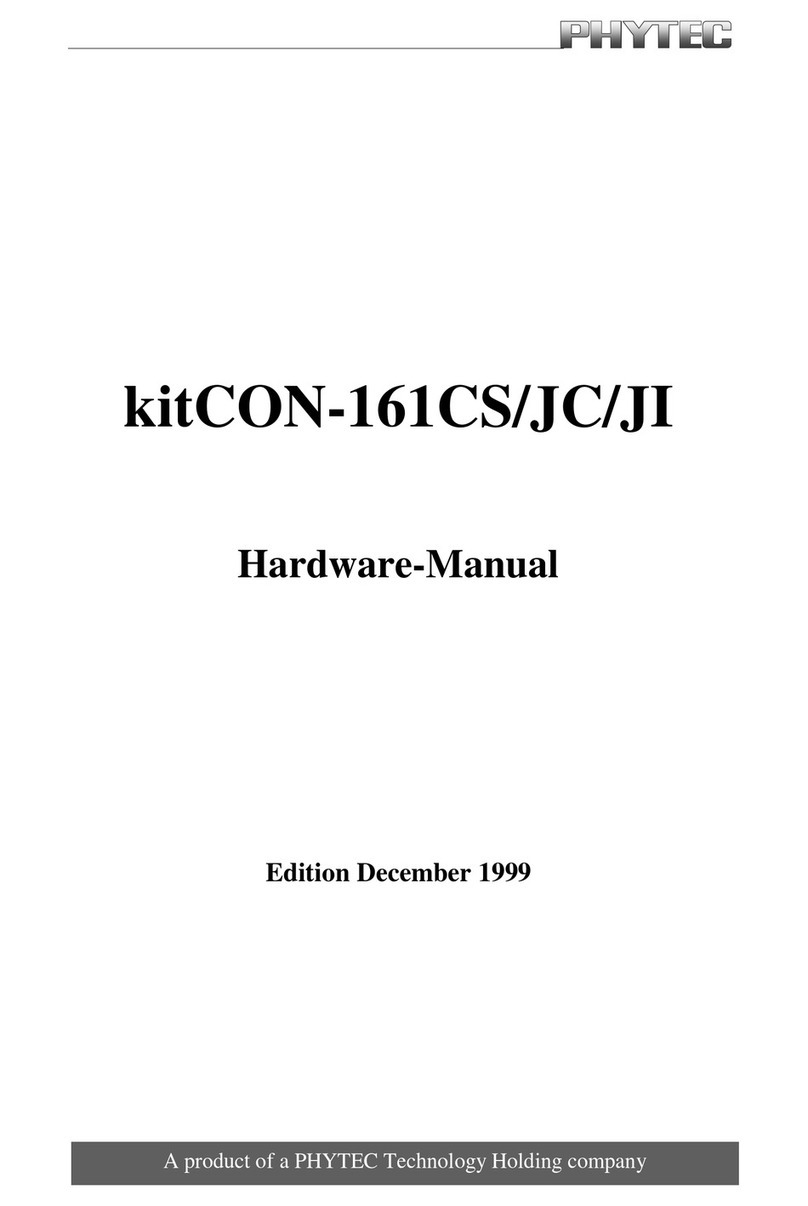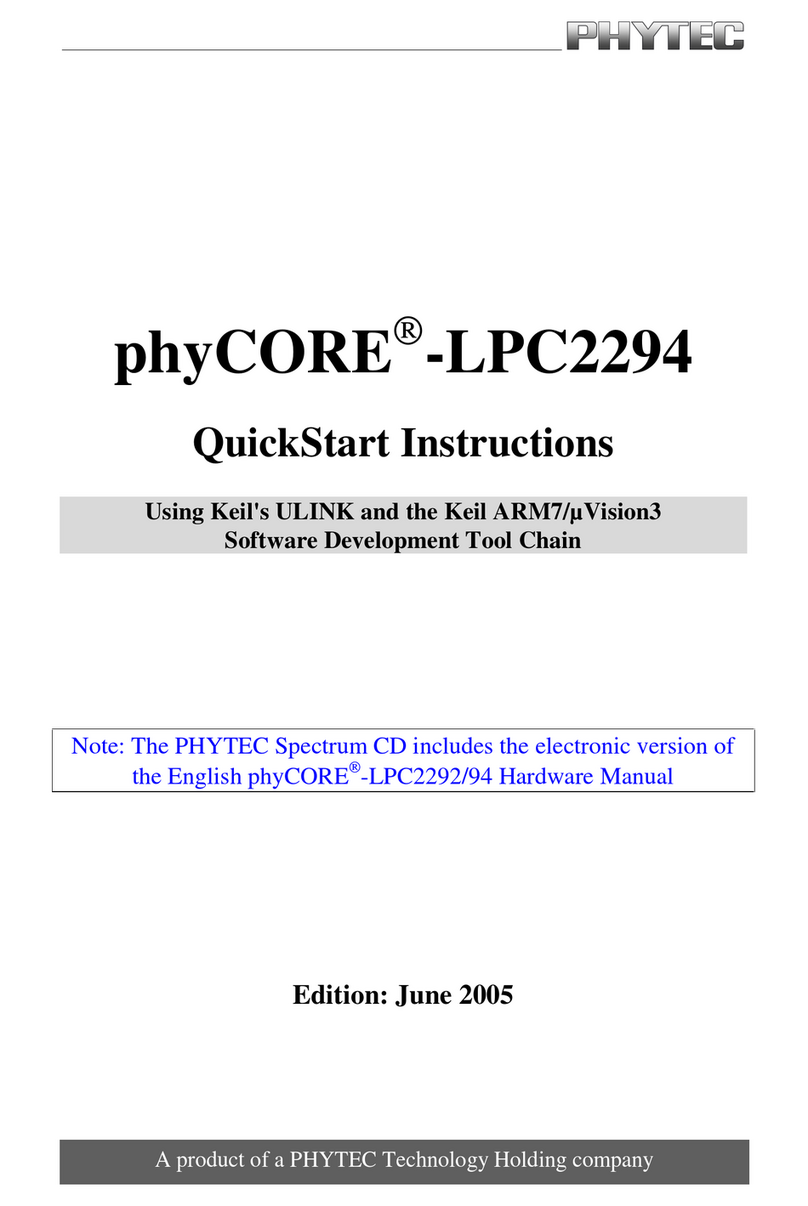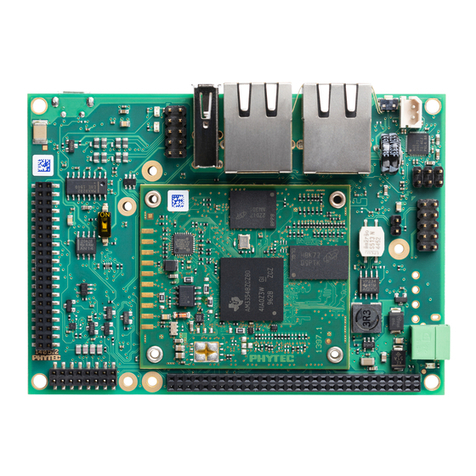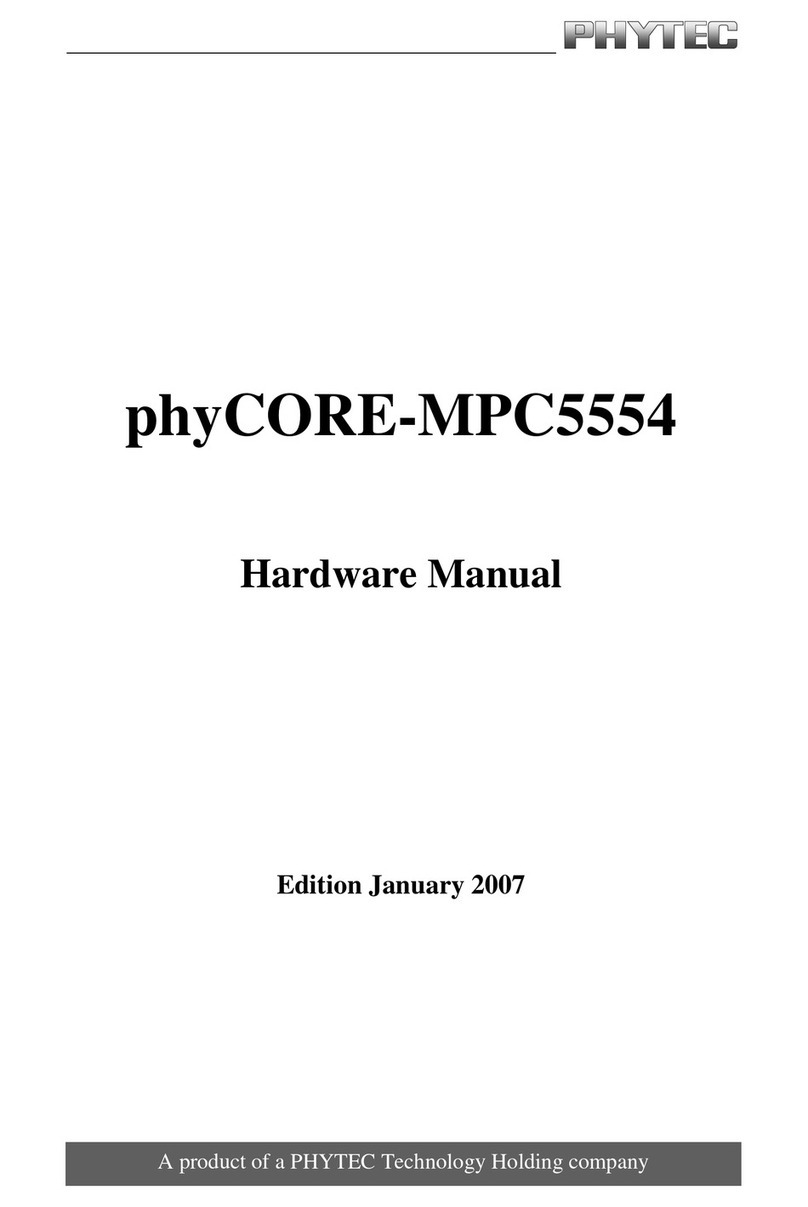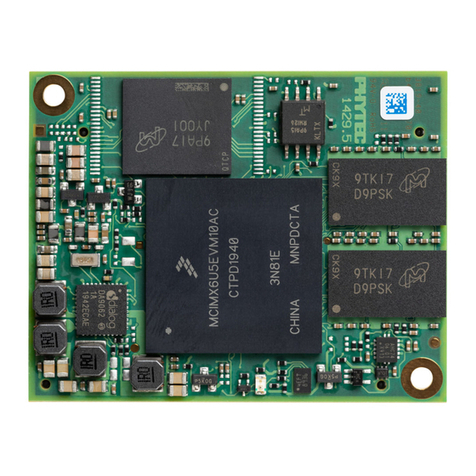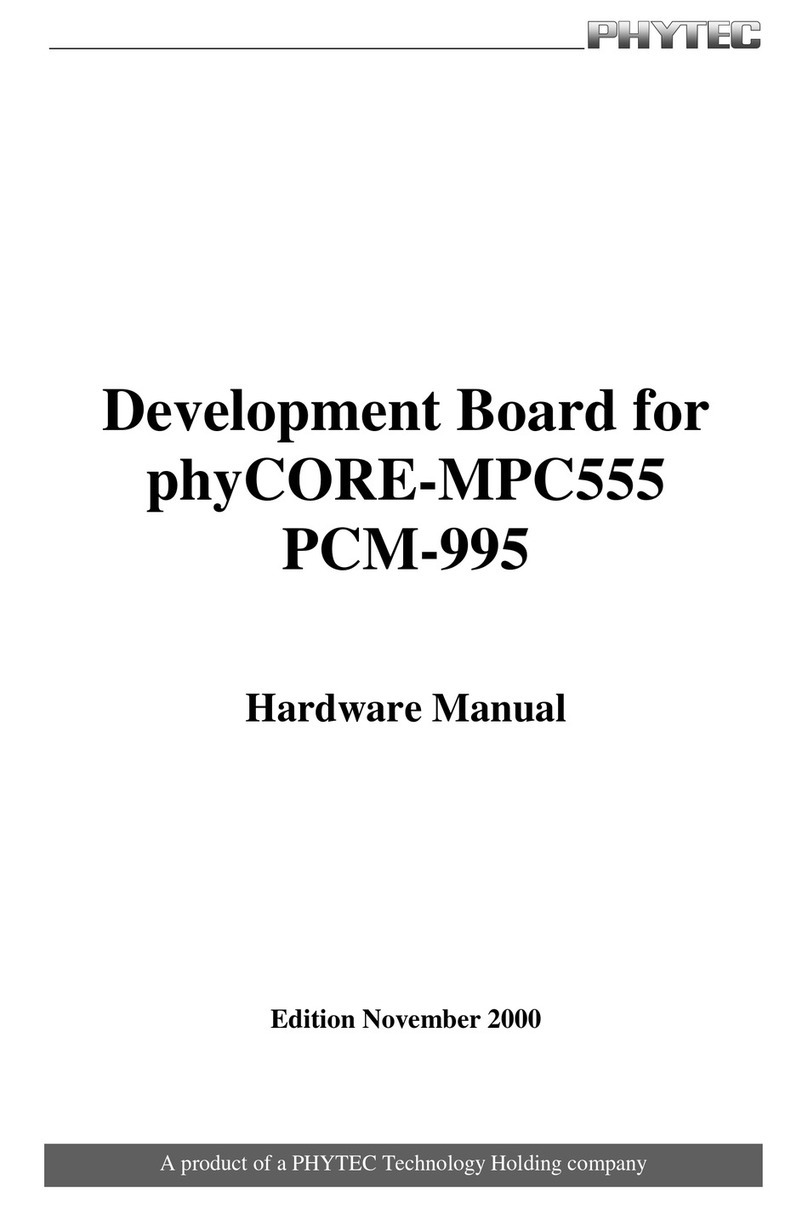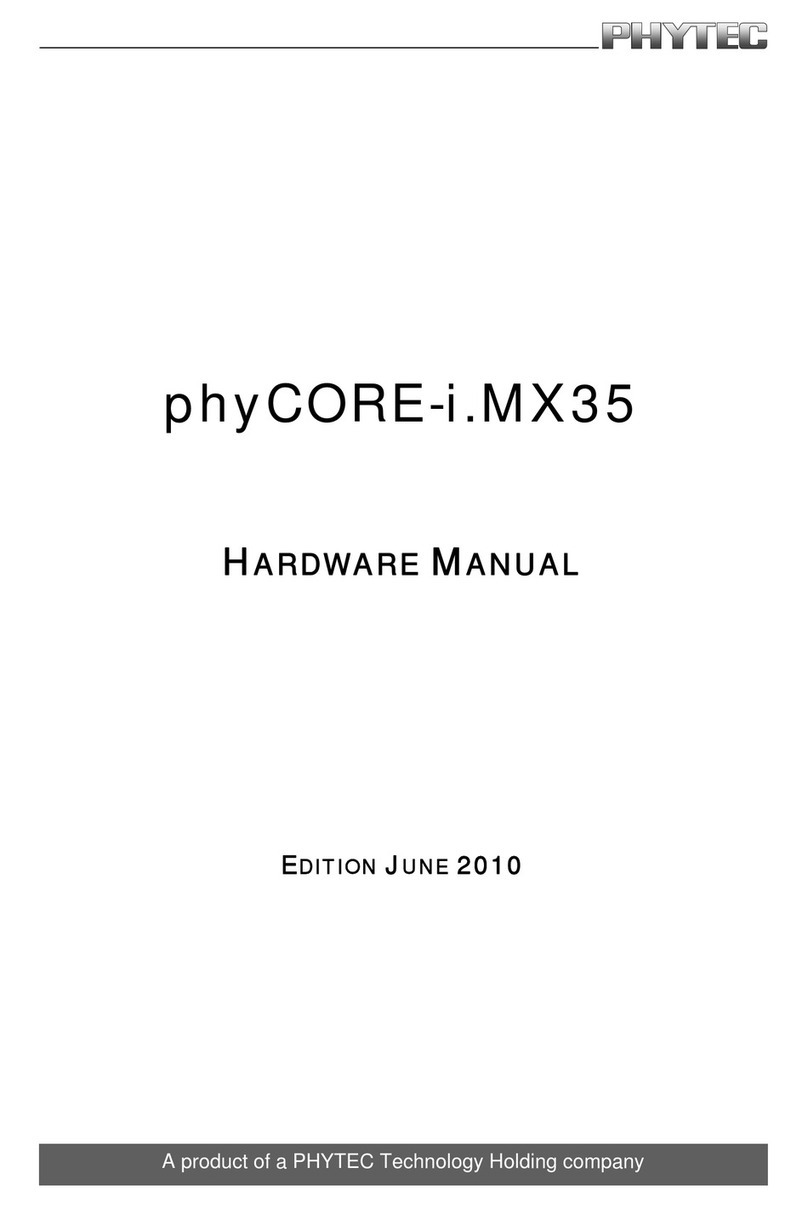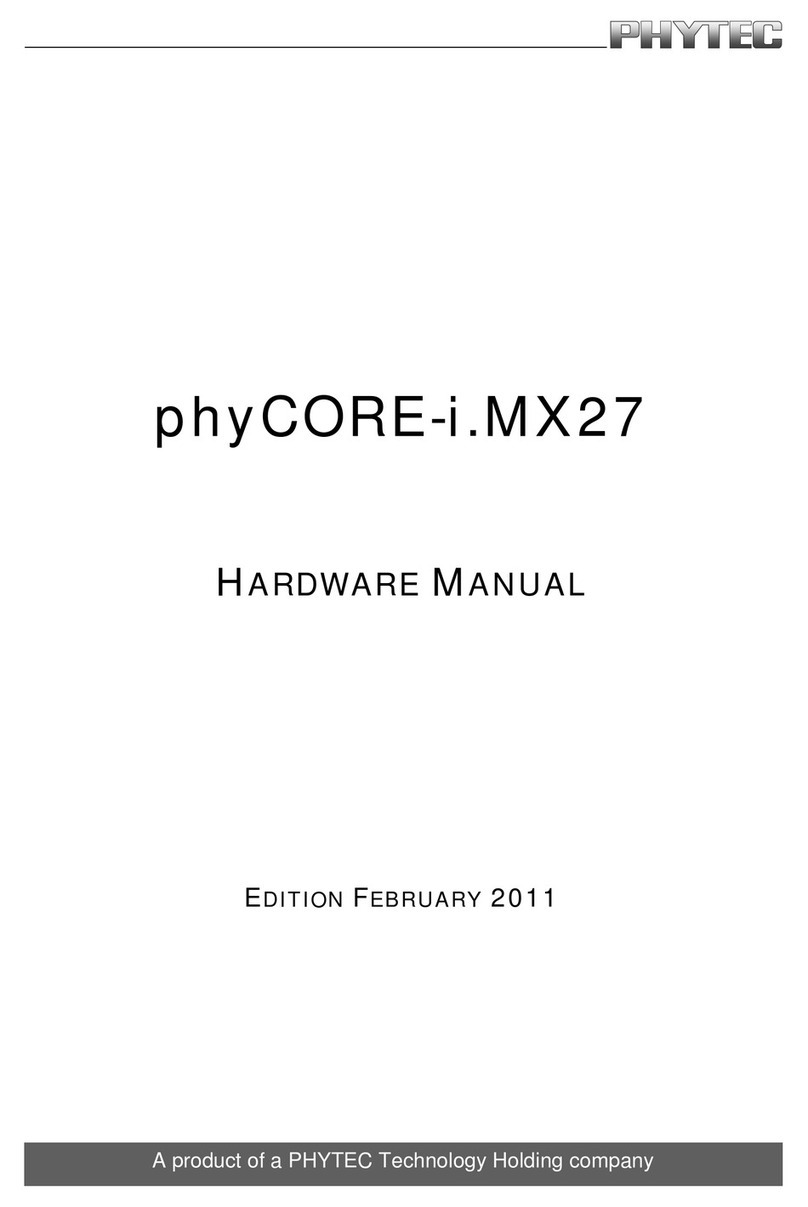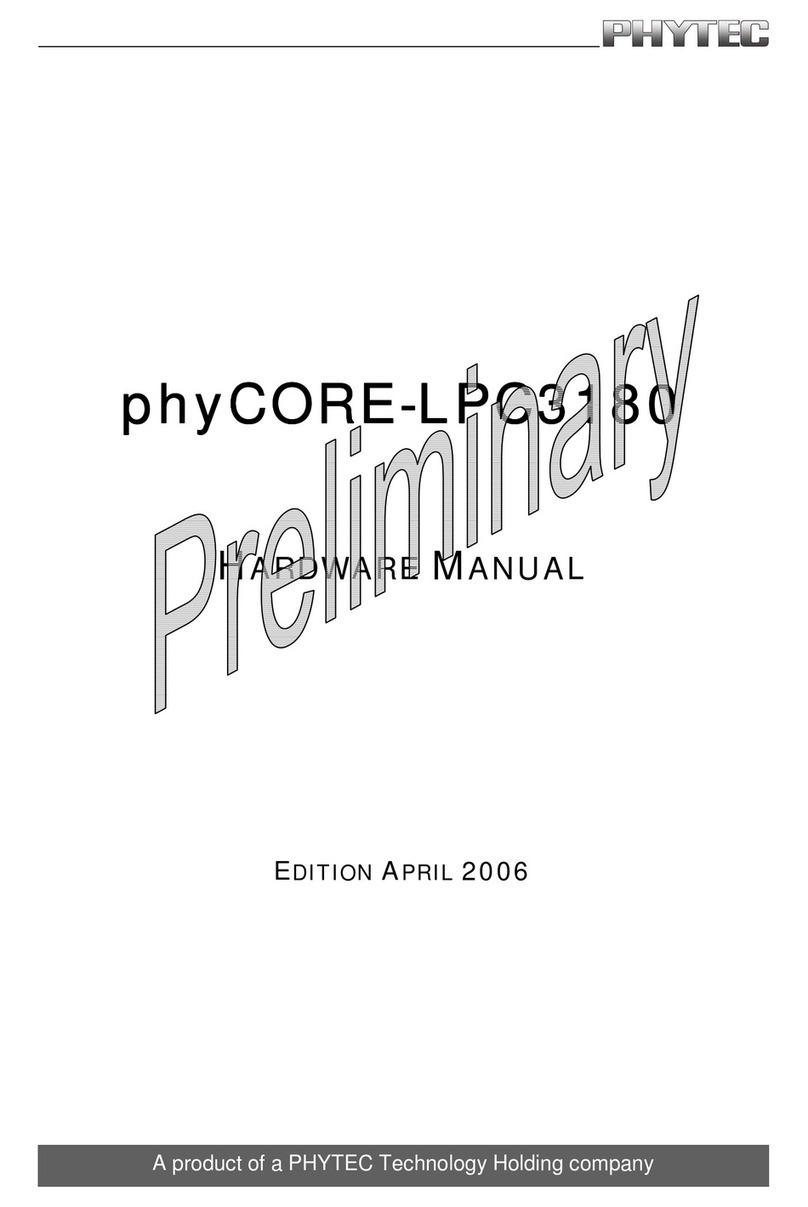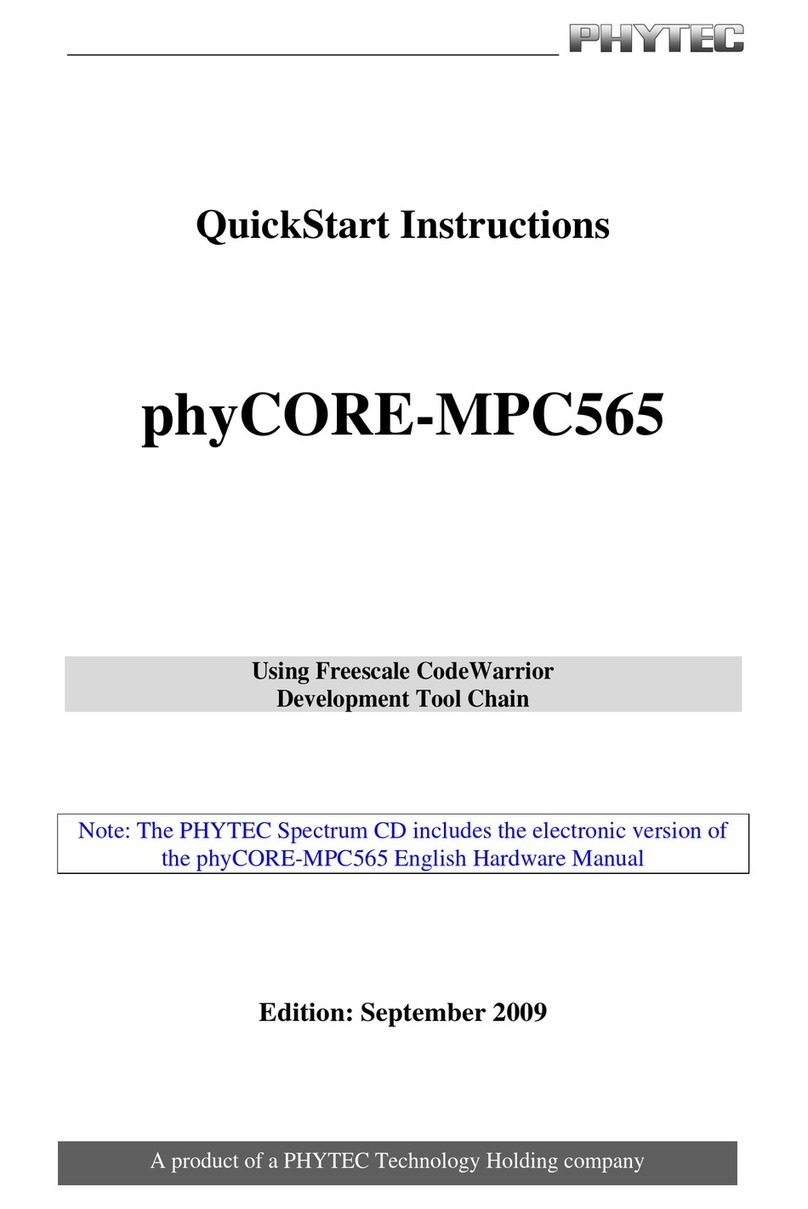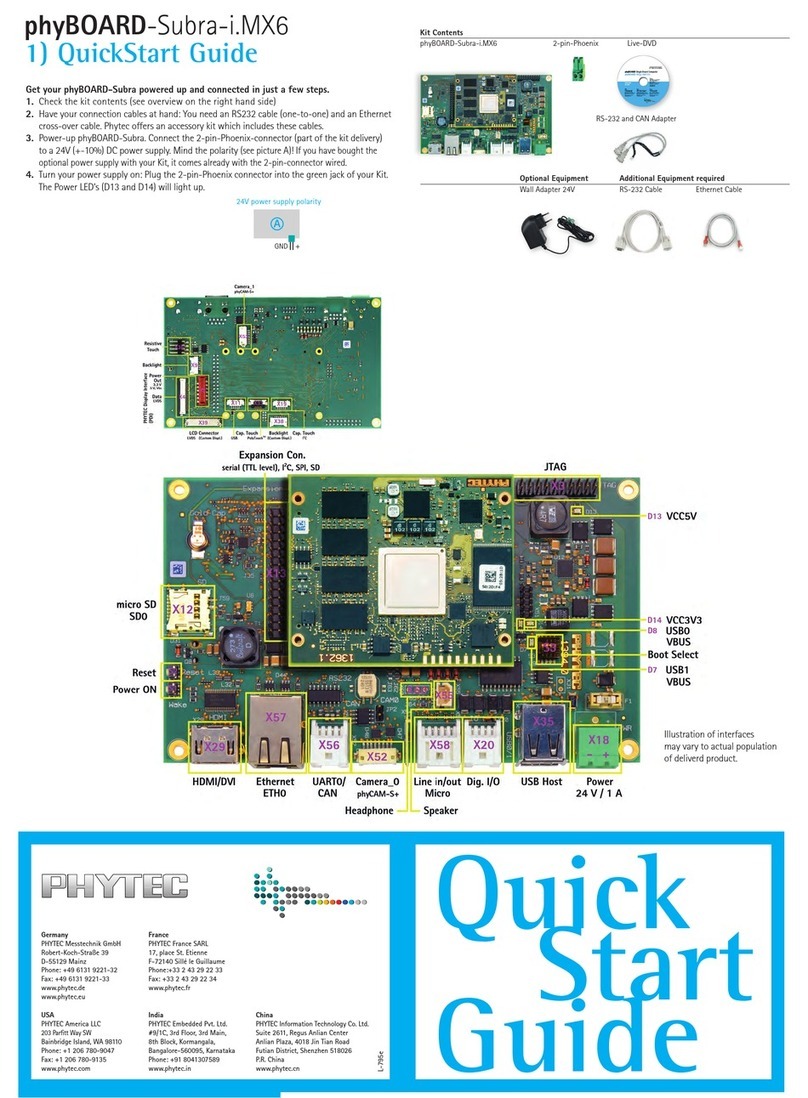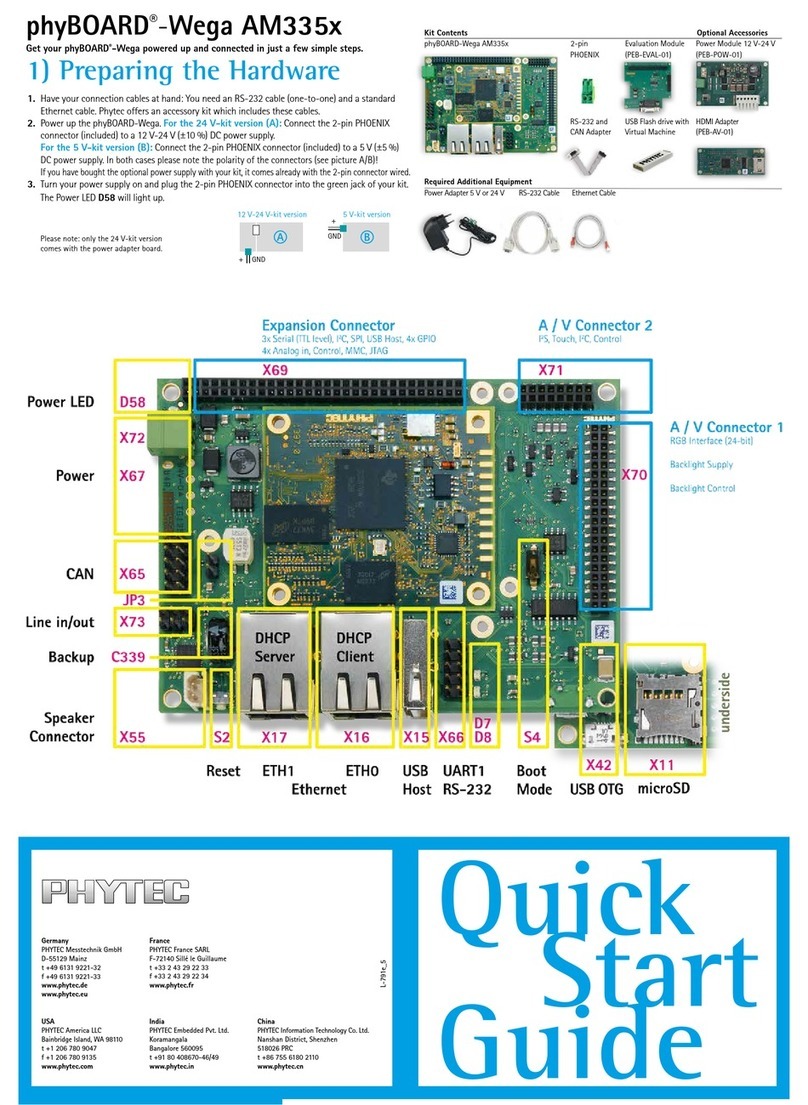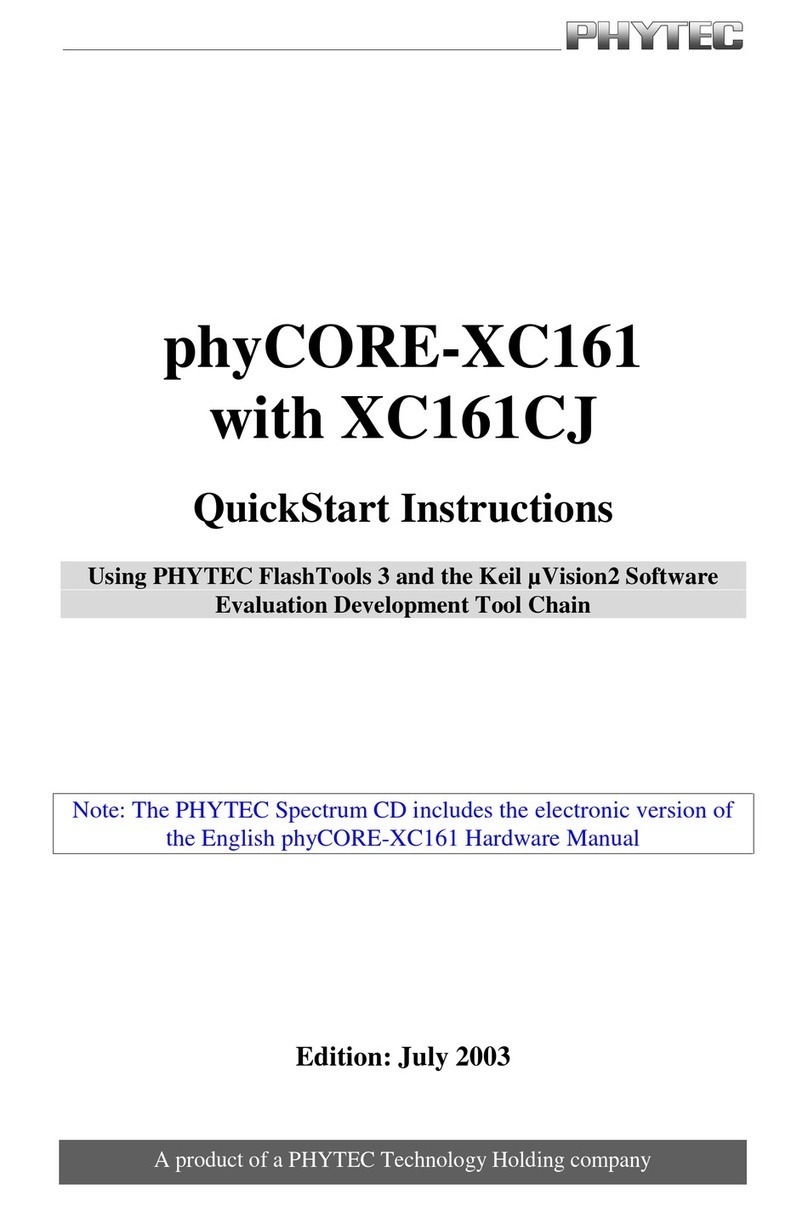Contents
1Introduction ...........................................................................................1
1.1 Rapid Development Kit Documentation ......................................1
1.2 Professional Support Packages available .....................................2
1.3 Overview of this QuickStart Instruction.......................................2
1.4 Conventions used in this QuickStart ............................................3
1.5 System Requirements ...................................................................4
1.6 Microsoft Visual Studio 2008 Development Tool Chain.............5
2Getting Started....................................................................................... 7
2.1 Installing Visual Studio 2008 .......................................................7
2.2 Installing Platform Builder...........................................................8
2.3 Installing WinCE phyCORE-OMAP44xx-Kit software............10
2.4 Installing Microsoft Active Sync 4.5..........................................14
2.5 Preparing the phyCORE®-OMAP44xx to interface to a
host-PC........................................................................................15
2.6 Establishing an Active Sync Connection ...................................16
2.7 Downloading Example Code with Active Sync.........................17
2.8 Downloading Example Code with Visual Studio 2008..............18
3Getting More Involved........................................................................23
3.1 Creating a New Project...............................................................23
3.2 Create a Button on dialog ...........................................................27
3.3 Modifying the Source Code........................................................30
3.4 Building the Project....................................................................31
4Debugging.............................................................................................33
4.1 Starting the Debugger.................................................................33
4.2 Visual Studio 2008 Debug Features...........................................35
4.3 Using the Visual Studio 2008 Debug Features...........................36
4.4 Changing Target Settings for the "Executable Version"............37
5Building an image................................................................................ 39
5.1 Changing an image.....................................................................39
5.2 Download an image....................................................................40
6Summary..............................................................................................45
Appendix A How to install Windows Embedded Compact on the
phyCORE-OMAP44xx Kit.................................................47
Appendix B How to update an existing bootloader on the phyCORE-
OMAP44xx Kit ....................................................................53
5 min
4-5 h
30 min
40 min
50 min
© PHYTEC Meßtechnik GmbH 2012 L-763e_0