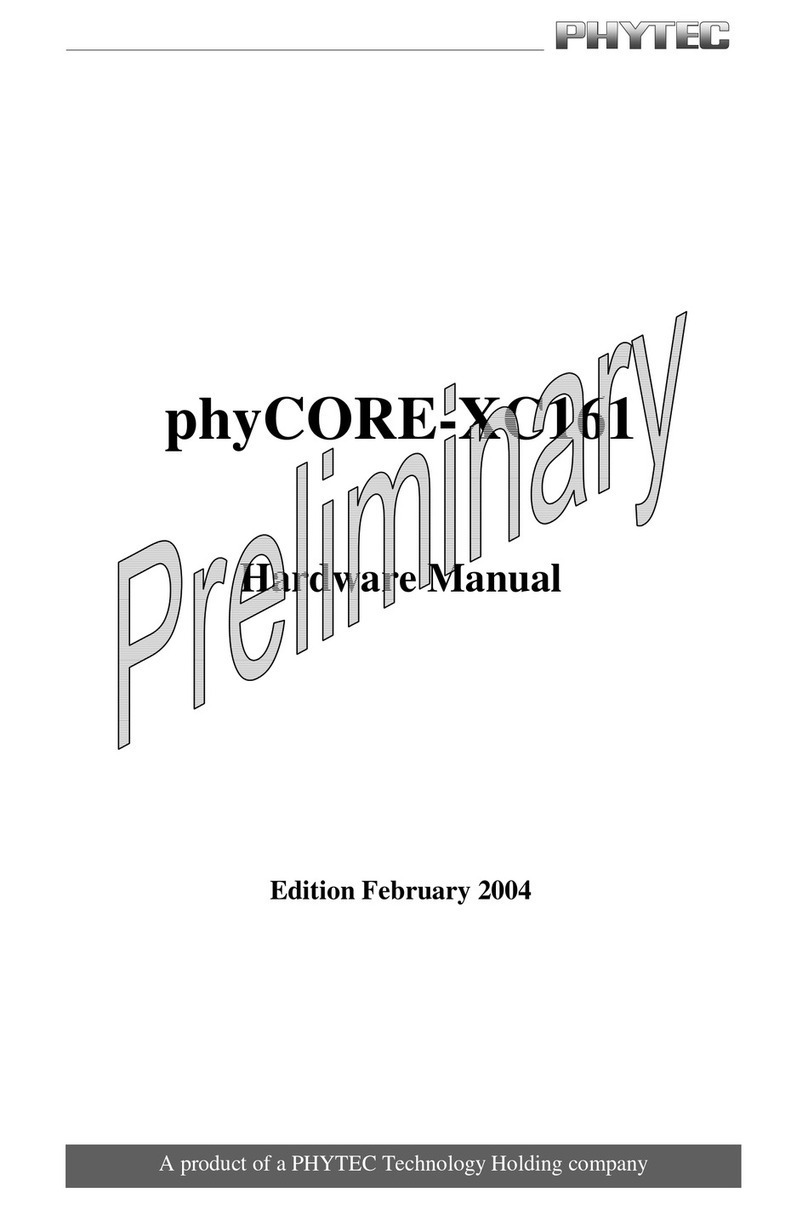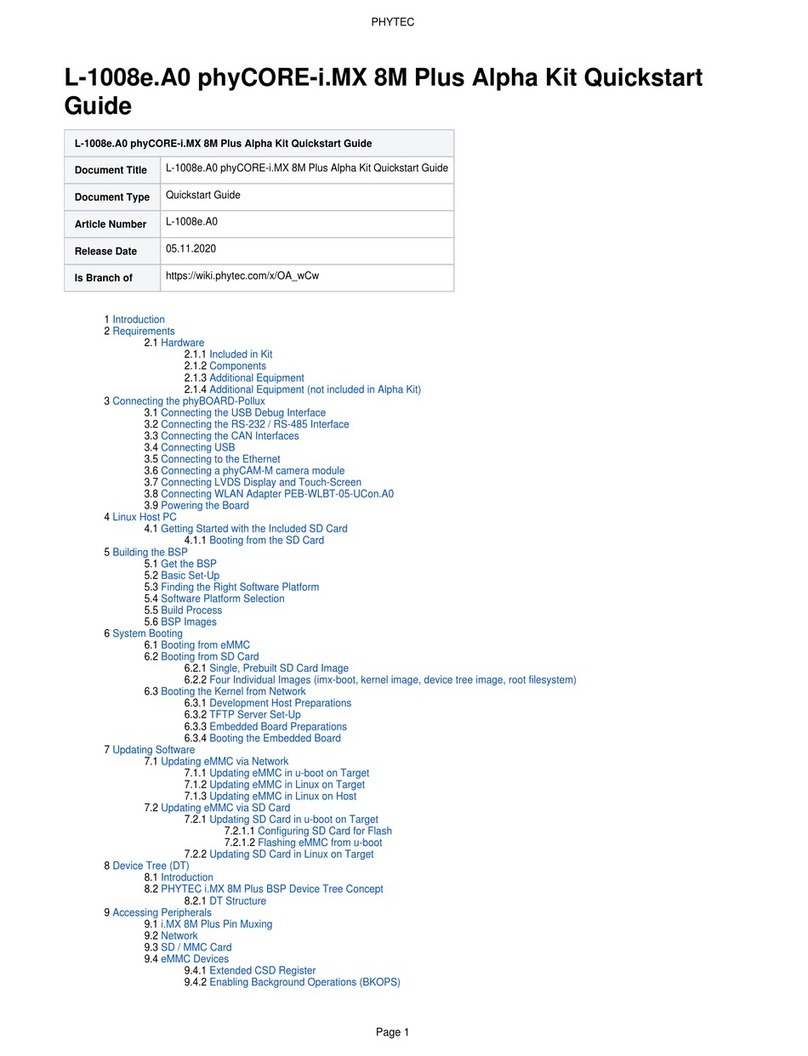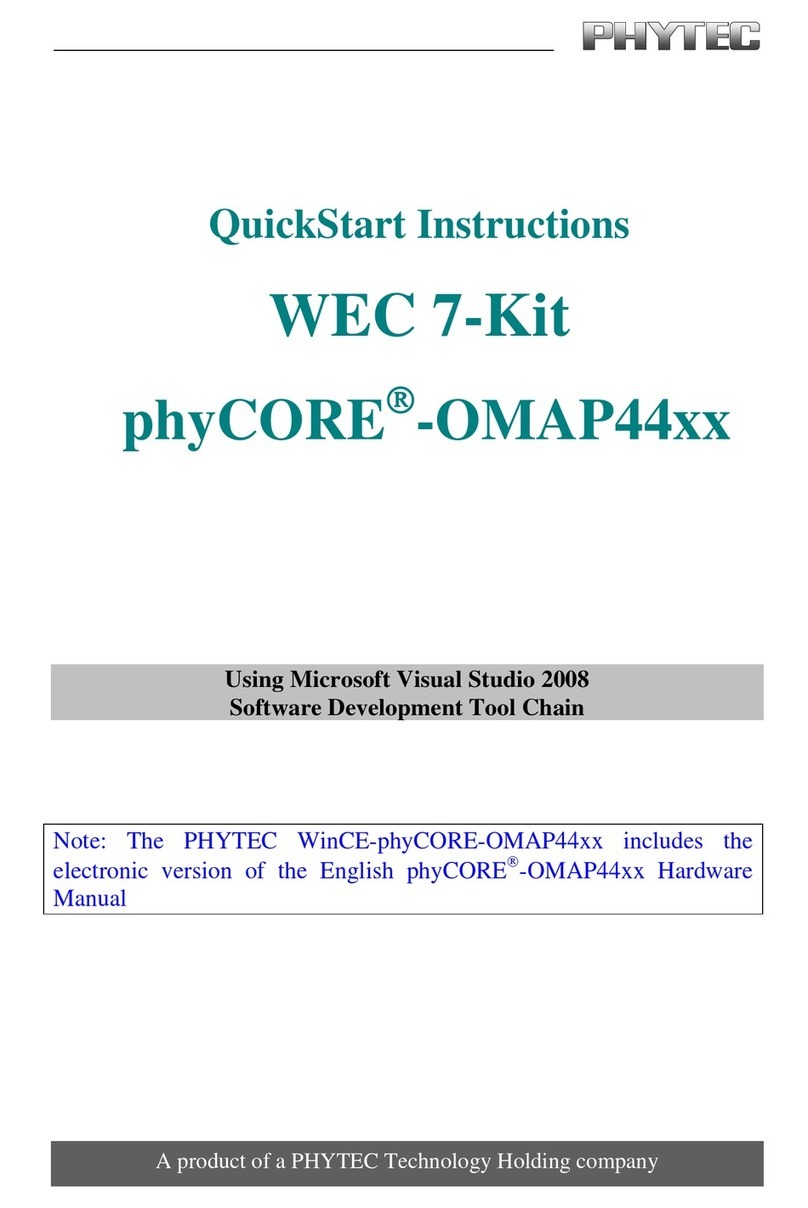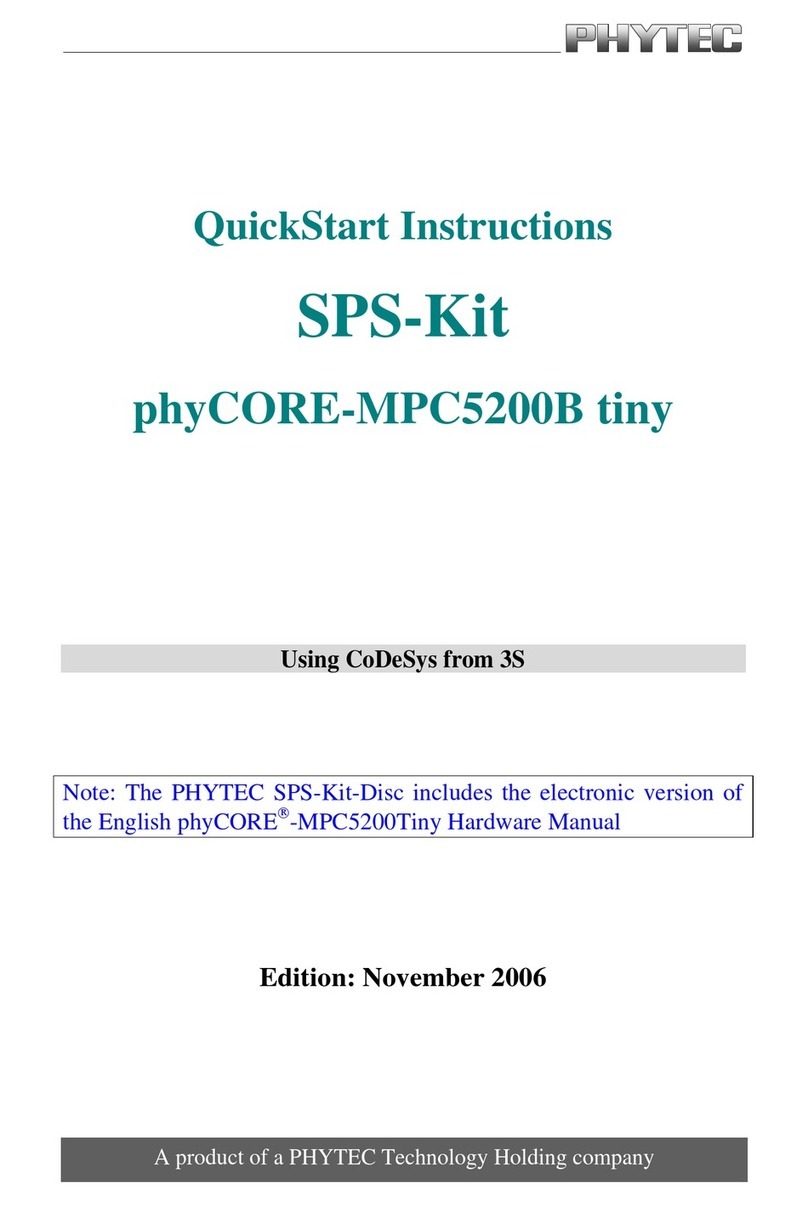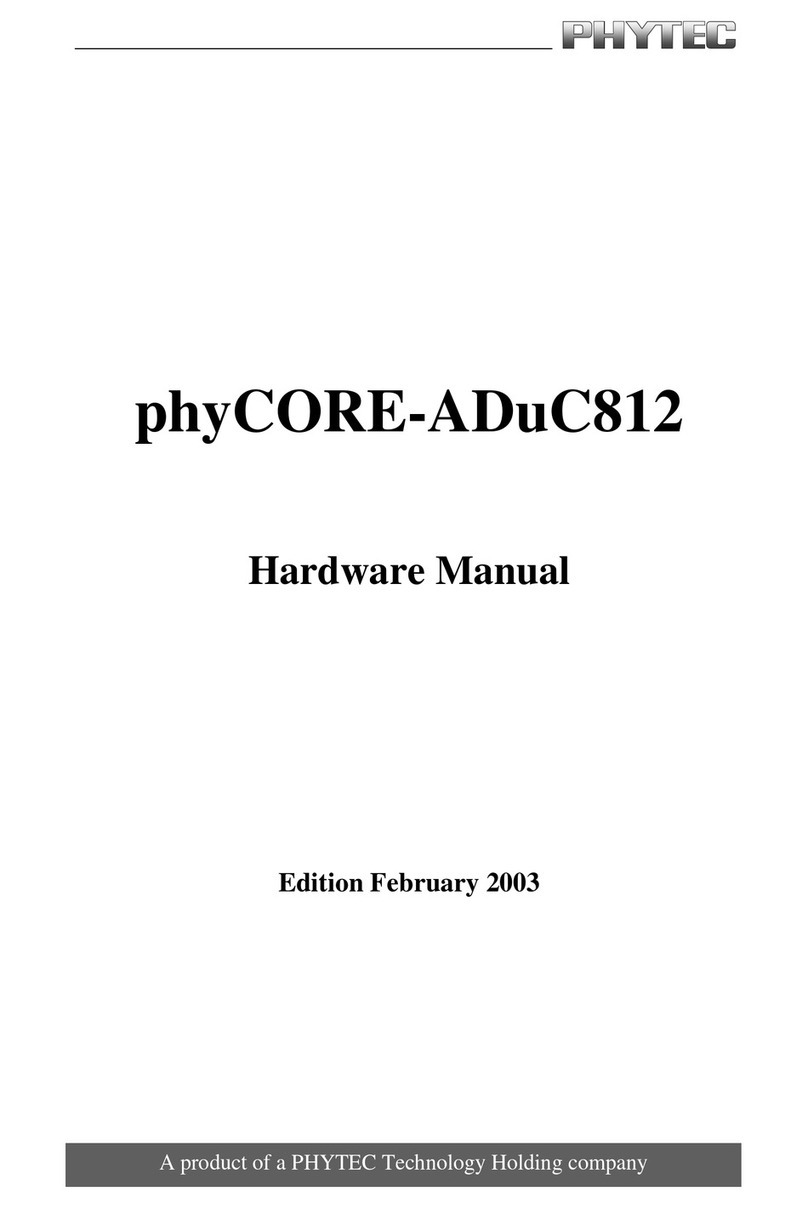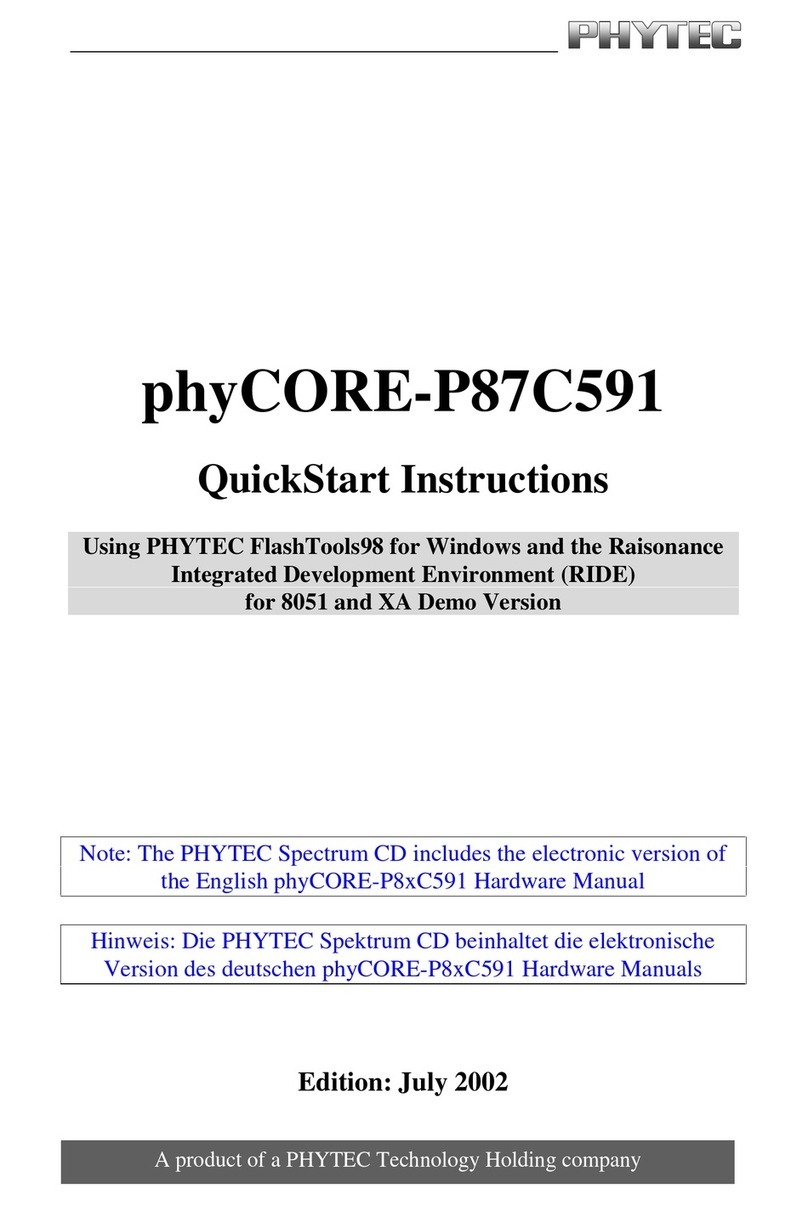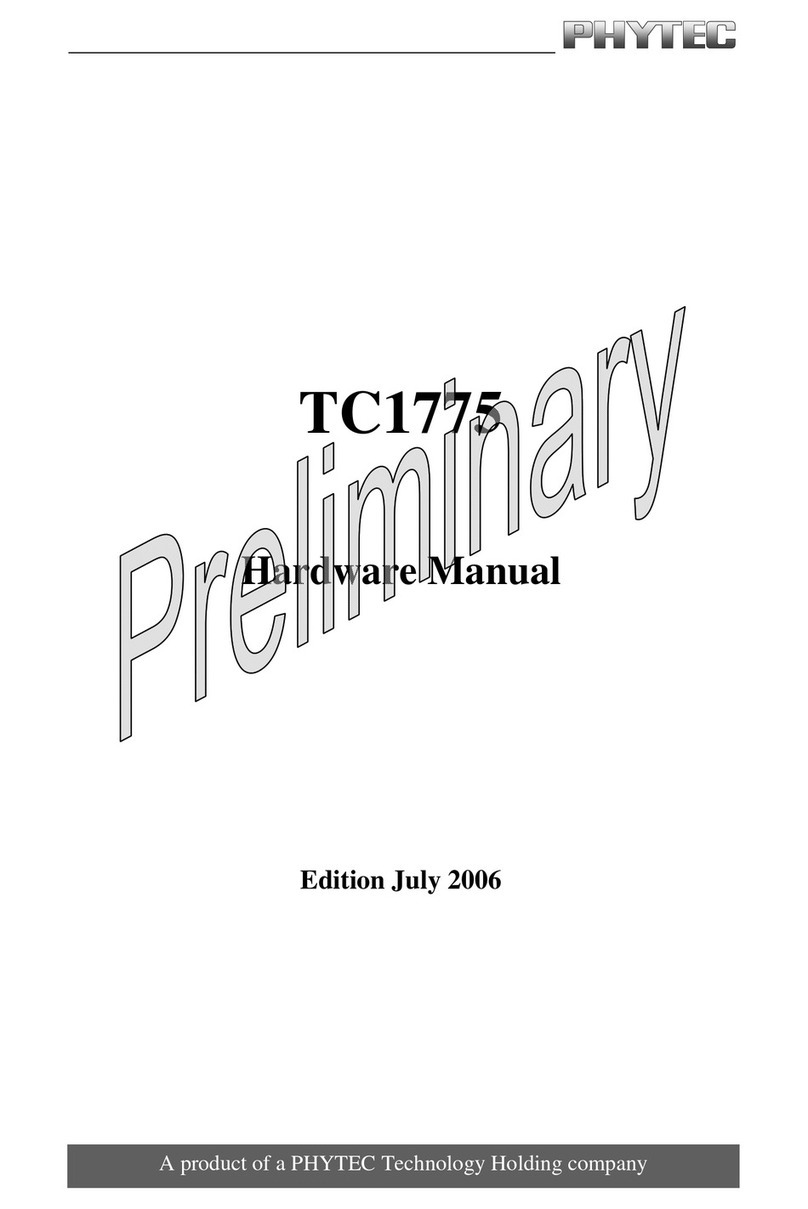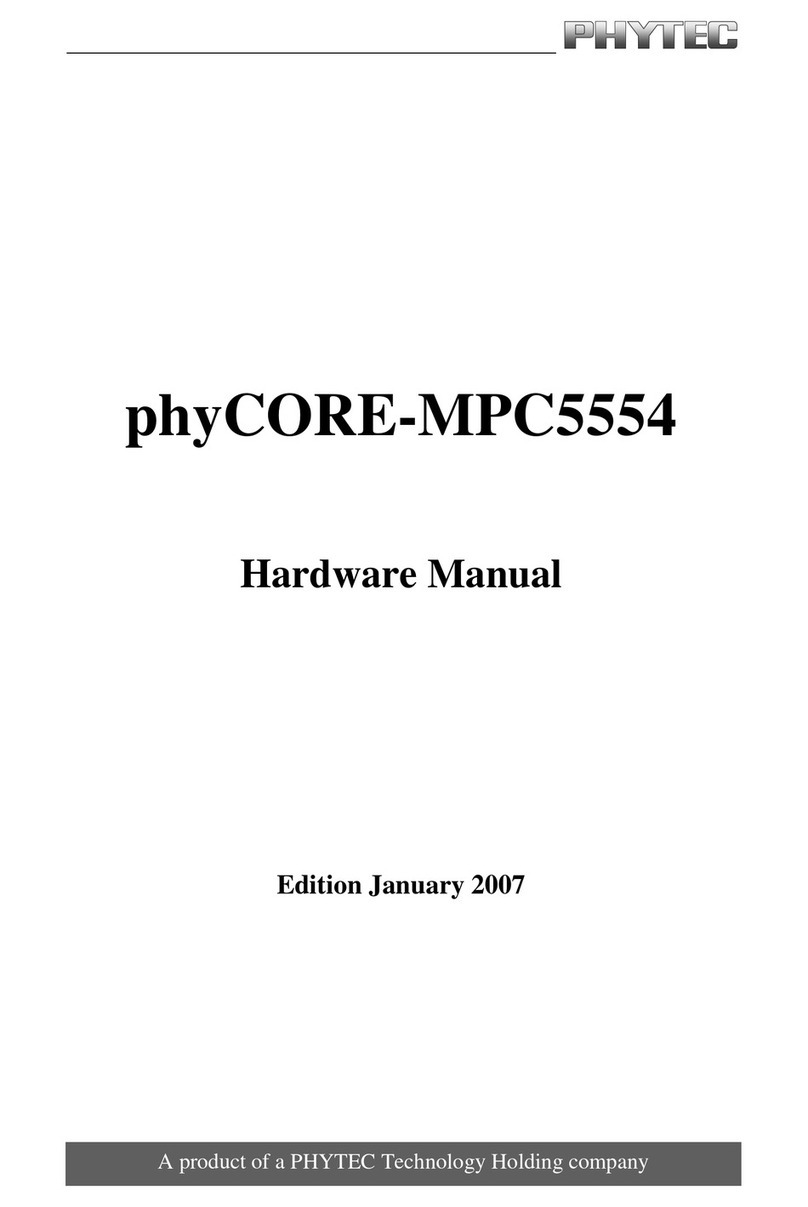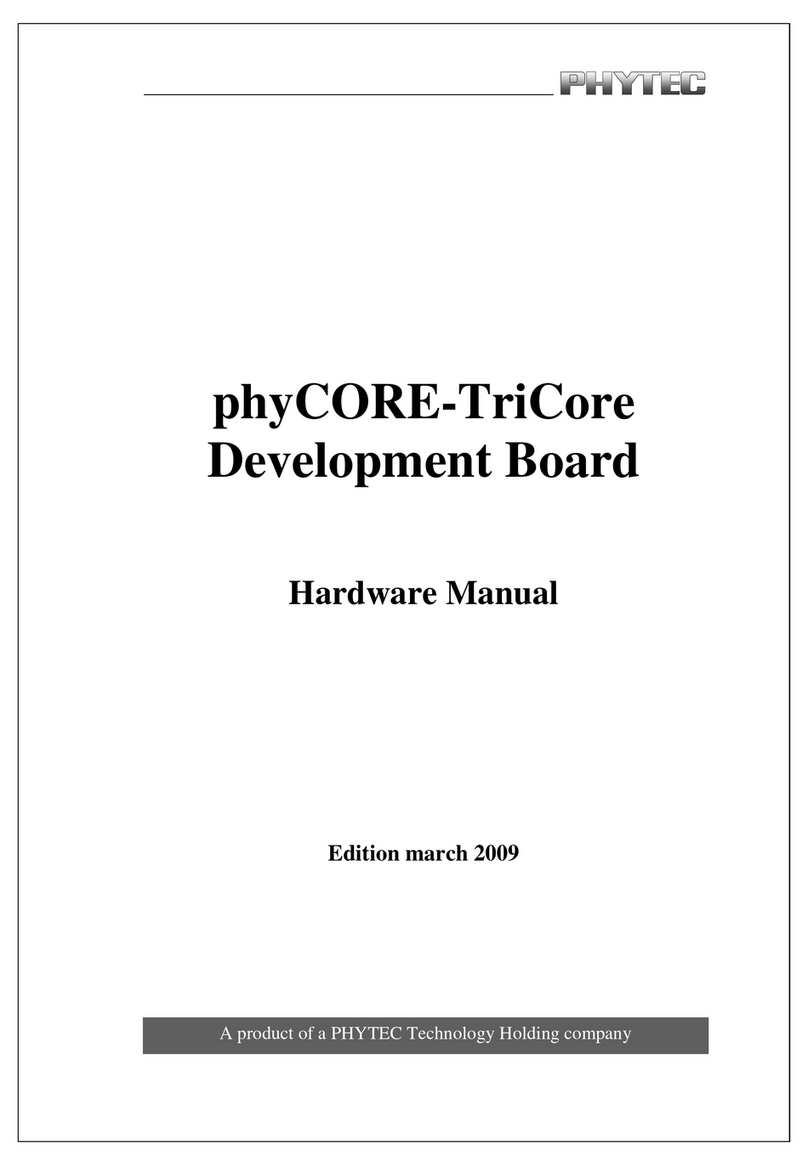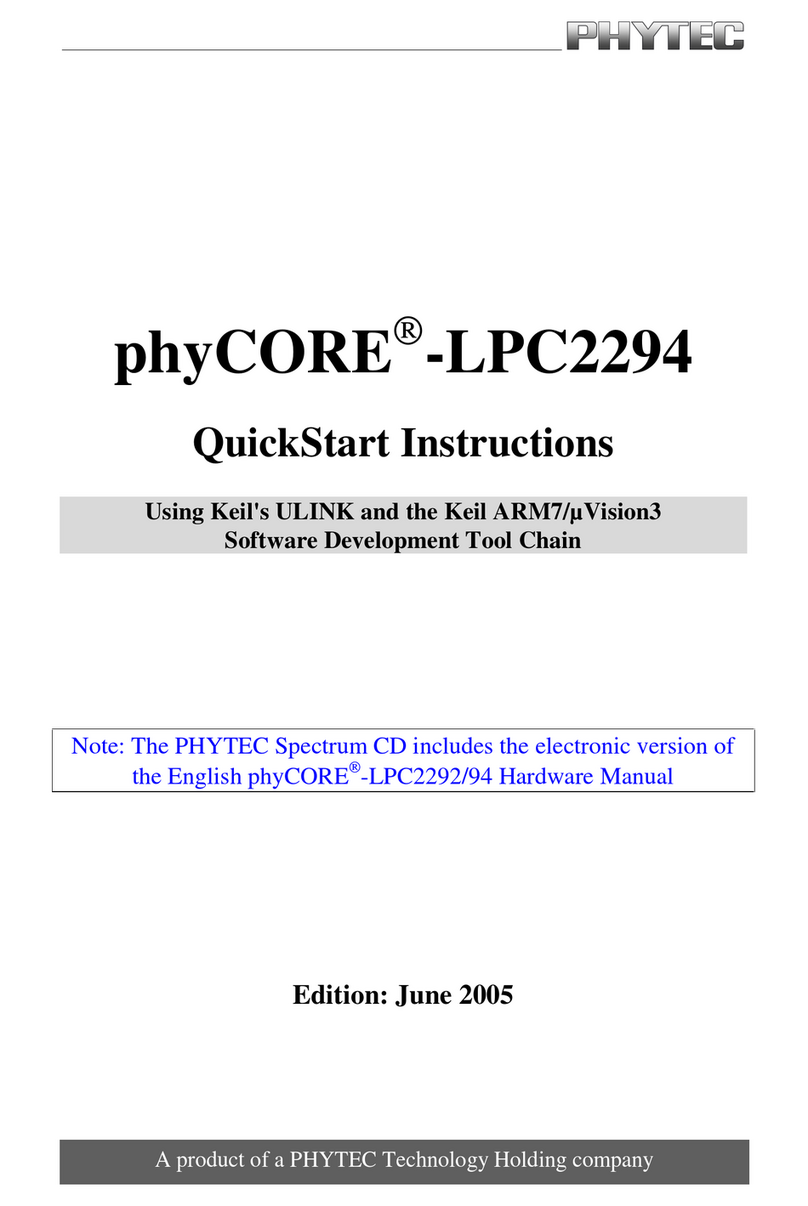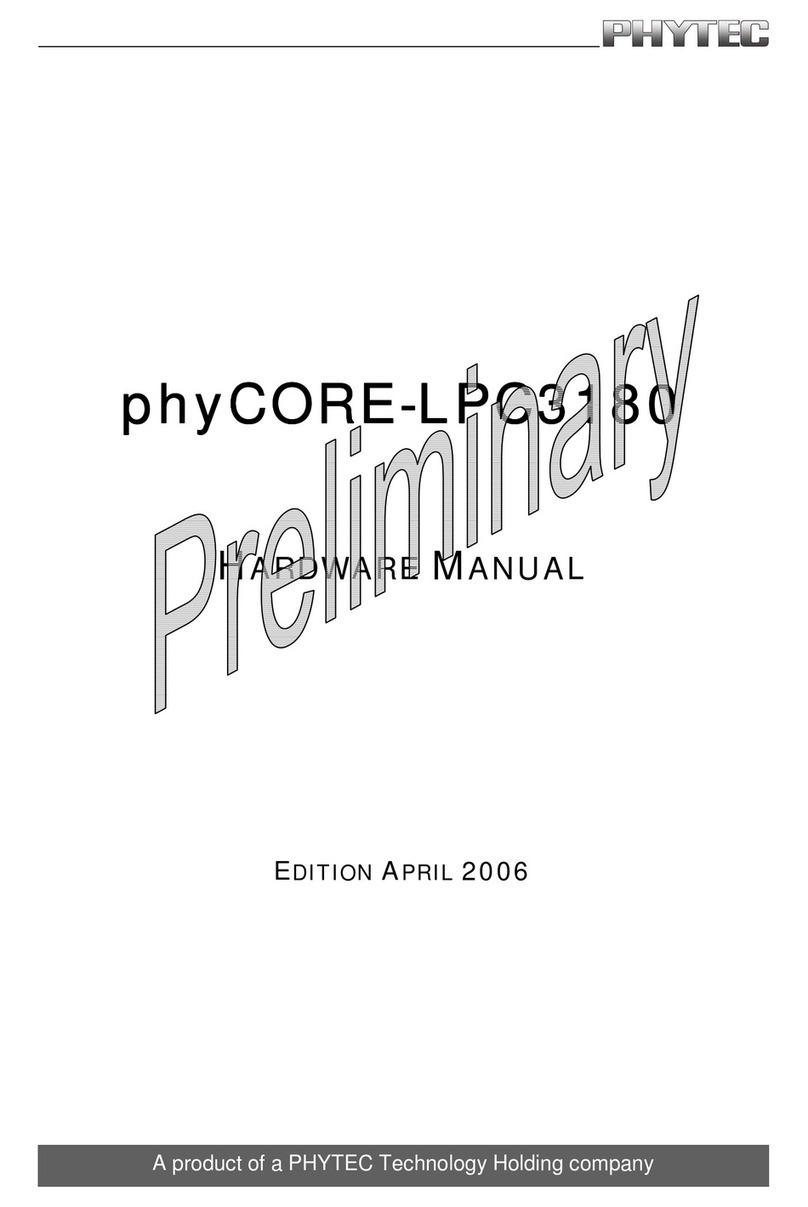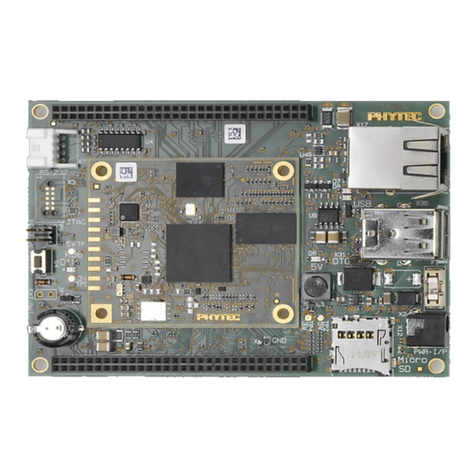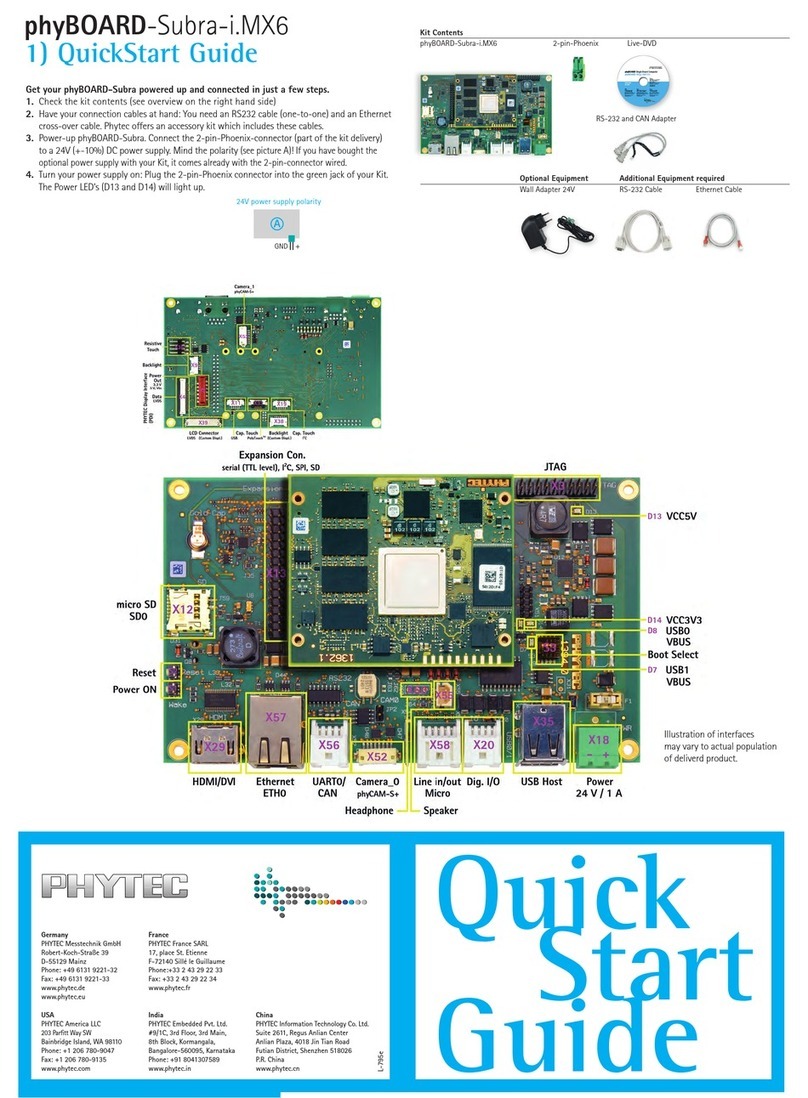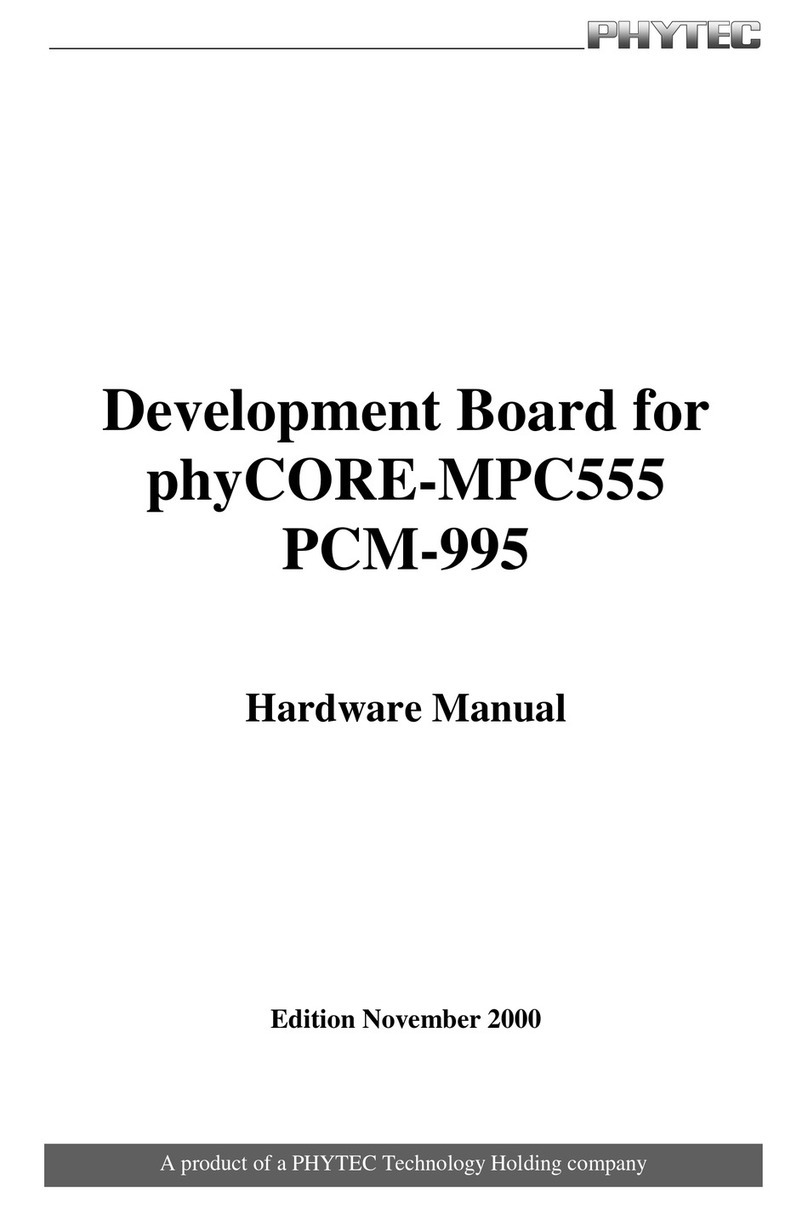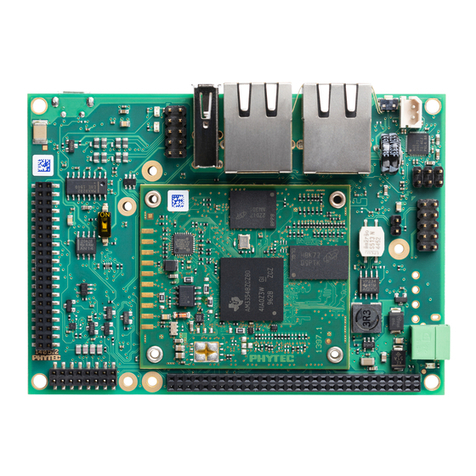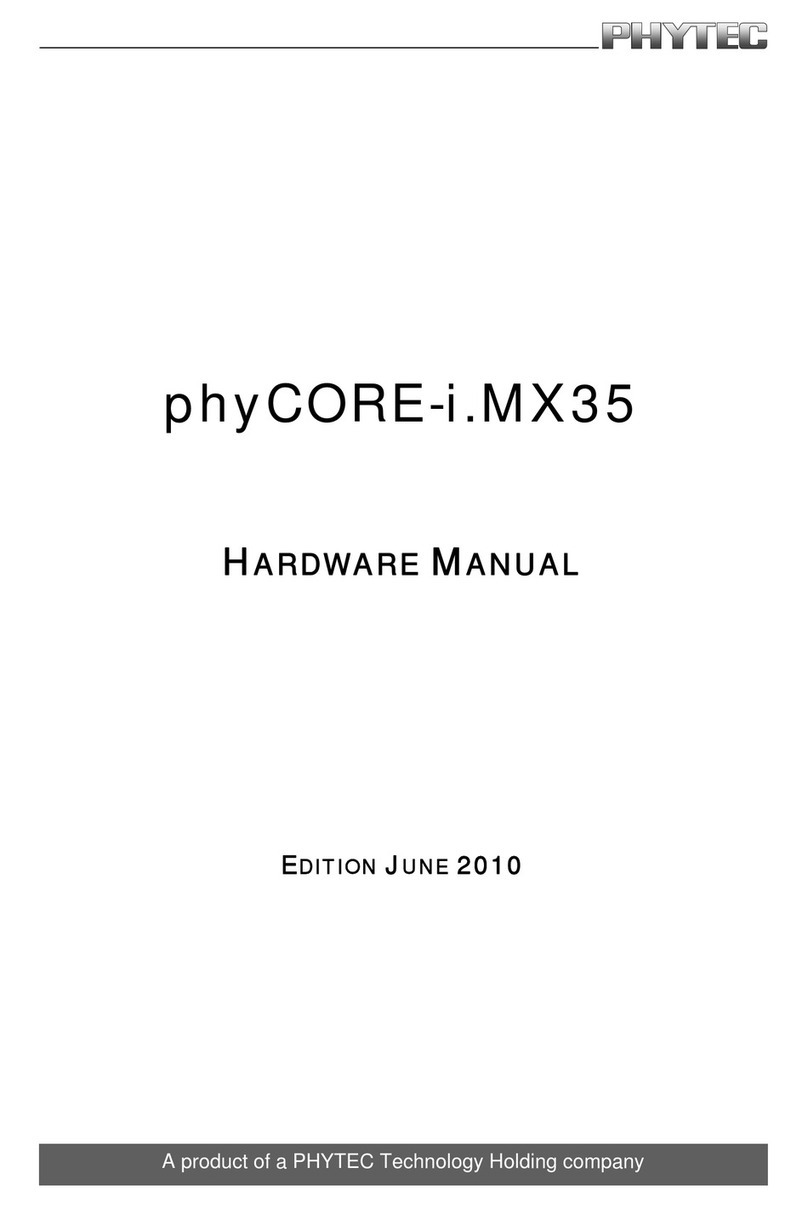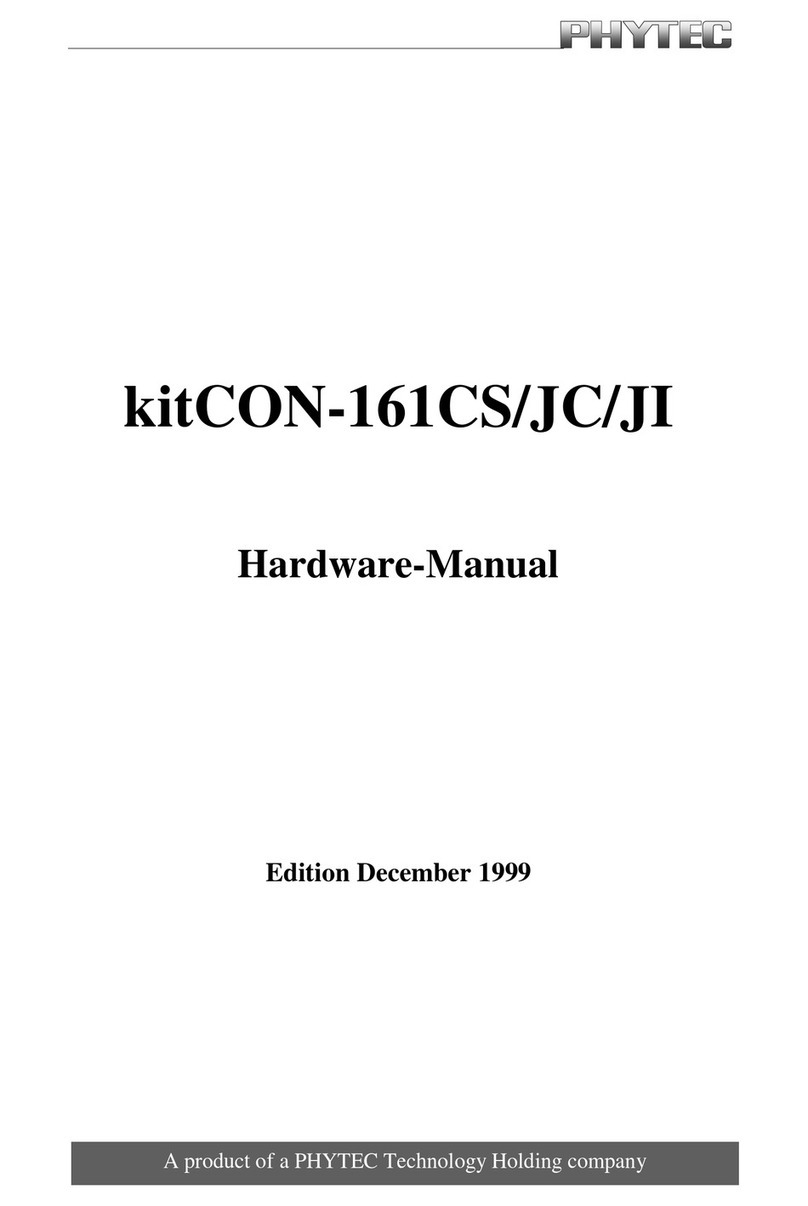Contents
.................................................................69
PHYTEC Messtechnik GmbH 2015 L-781e_7 i
Conventions, Abbreviations and Acronyms ....................................................................iii
1...................................................................................................... 1Introduction
1.1 ............................................................. 1Rapid Development Kit Documentation
1.2 ........................................................... 1Professional Support Packages Available
1.3 .......................................................... 2Overview of these QuickStart Instructions
1.4 .................................................................................... 2System Requirements
1.5 ........................................... 2Software used in the virtual machine hard disk image
1.5.1 ............................................................................................ 2Ubuntu
1.5.2 ............................................................................................. 3Eclipse
1.5.3 ........................................................................................ 3Qt Creator
1.5.4 .................................................................................... 3Yocto Project
2................................................................................................... 4Getting Started
2.1 ........................................................ 4Preparing and Starting the virtual machine
2.2 ................................................................................... 5Starting the Hardware
3......................................................................................... 10Working with Eclipse
3.1 .............................................................10Programming in the C/C++ Perspective
3.1.1 ................................................................10Work with the Demo Project
3.1.2 .......................................................................15Creating a New Project
3.1.3 ..........................................................22Modifying the Demo Application
3.1.4 .......................................25Starting a Program out of Eclipse on the Target
3.2 .......................................................................27Debugging an Example Project
3.2.1 ...................................................28Starting the GDB Server on the Target
3.2.2 ....................................28Configuring and Starting the Debugger in Eclipse
3.2.3 .........................................................................33Setting a Breakpoint
3.2.4 ..................................34Stepping through and Watching Variable Contents
3.2.5 ..................................36Stepping through and Changing Variable Contents
3.2.6 ..................................................................37Using the Memory Monitor
4..................................................................................... 40Working with Qt Creator
4.1 ..........................................................40Stop the Running Qt Demo on the Target
4.2 .....................................................................40Importing the Demo Application
4.3 .....................................................................42Work with the Demo Application
4.4 ..........................................45Compile and Run the Demo Application on the Target
4.5 ............................................48Compile and Run the Demo Application on the Host
4.6 ....................................................................49Debugging the Demo Application
4.6.1 ........................................49Using QDebug for simple Debugging Messages
4.6.2 .............................................51Using the integrated Qt Creator Debugger
5........................................................................................... 55Working with Yocto
5.1 .........................................................55Add new packages to the Root Filesystem
5.2 .............................................59Writing the Root Filesystem into the Target’s Flash
6............................................................................ 62Setup your own Linux-Host-PC
6.1 ........................................................................................62Essential Settings
6.1.1 .............................................................................62Installing Ubuntu
6.1.2 ........................................................64Installation of Software Packages
6.1.3 ....................................................................65Set the Git Configuration
6.1.4 ...............................65Build the Board Support Package and Install the SDK
6.1.5 ....................................................67Set up Eclipse and Integrate Plug-ins
6.1.6 Install and Setup Qt Creator