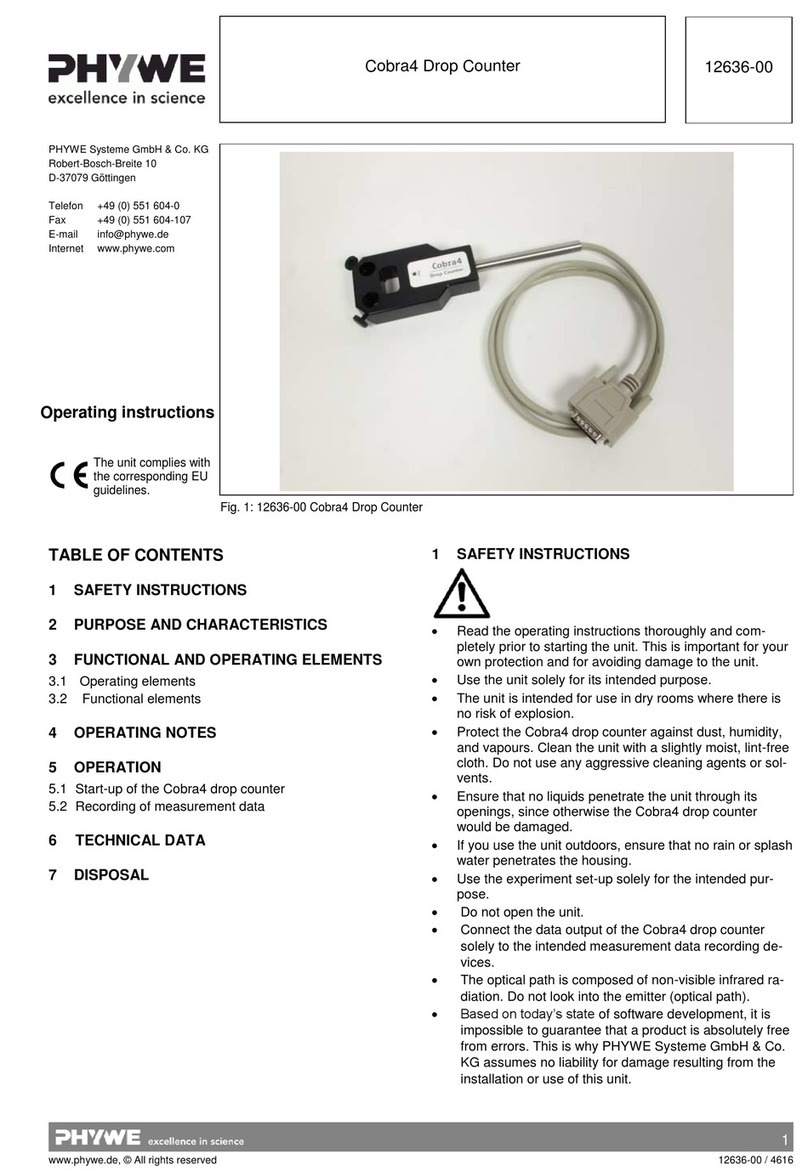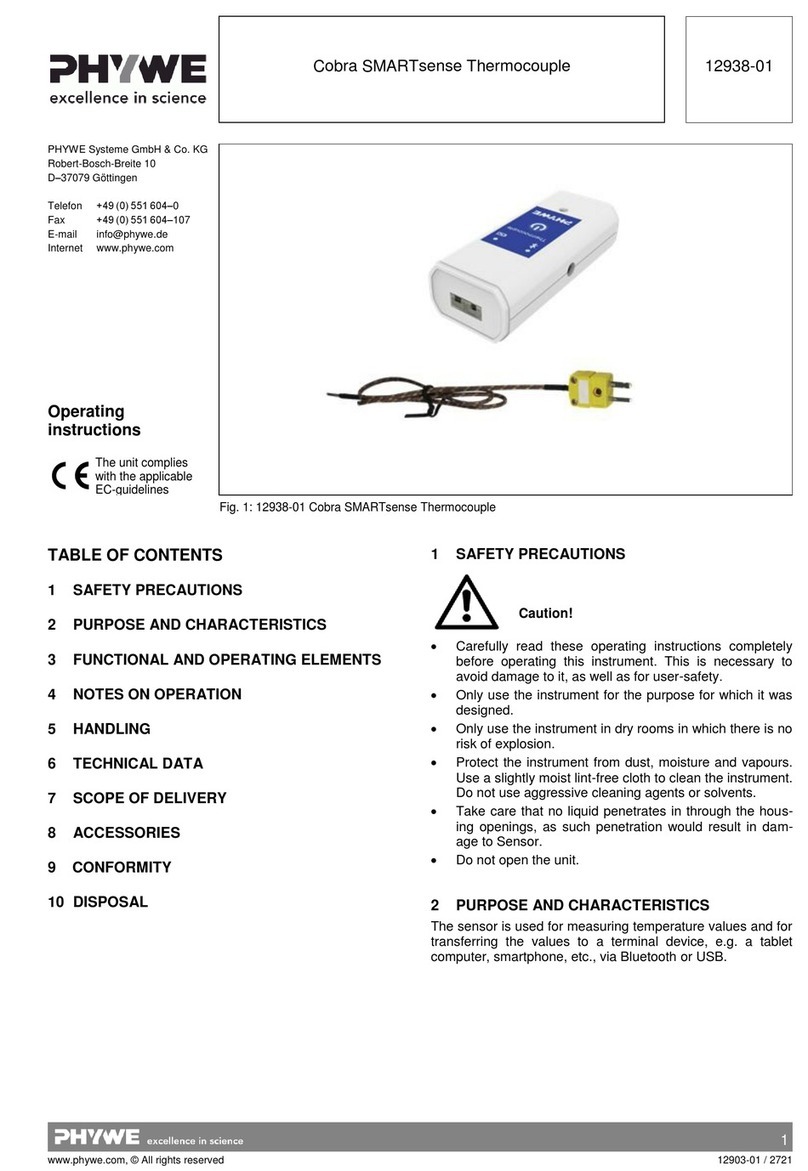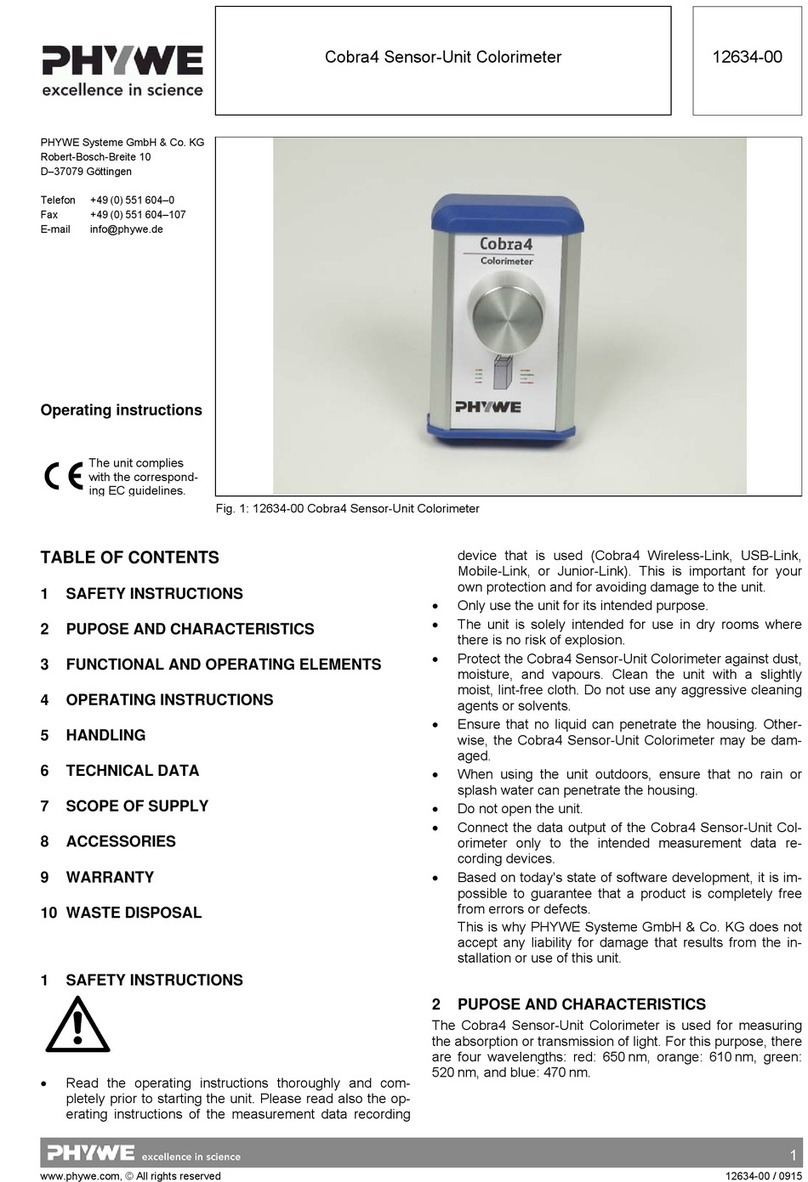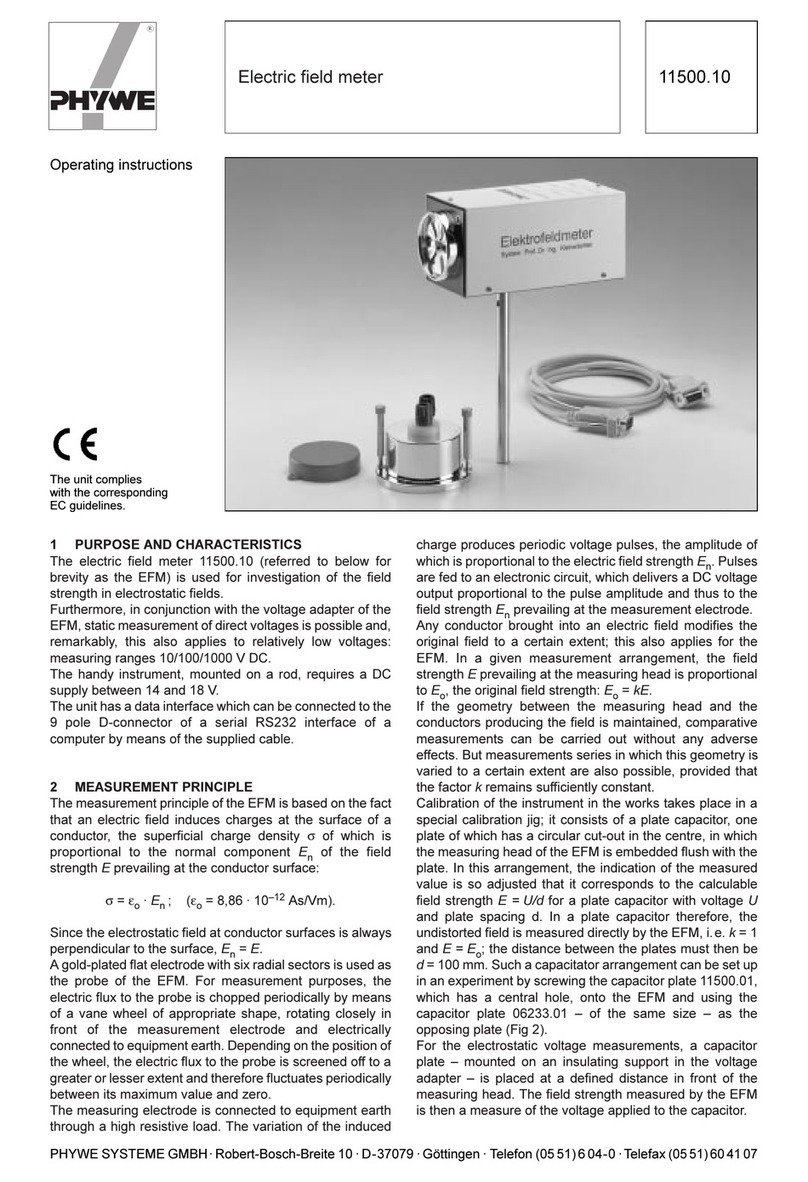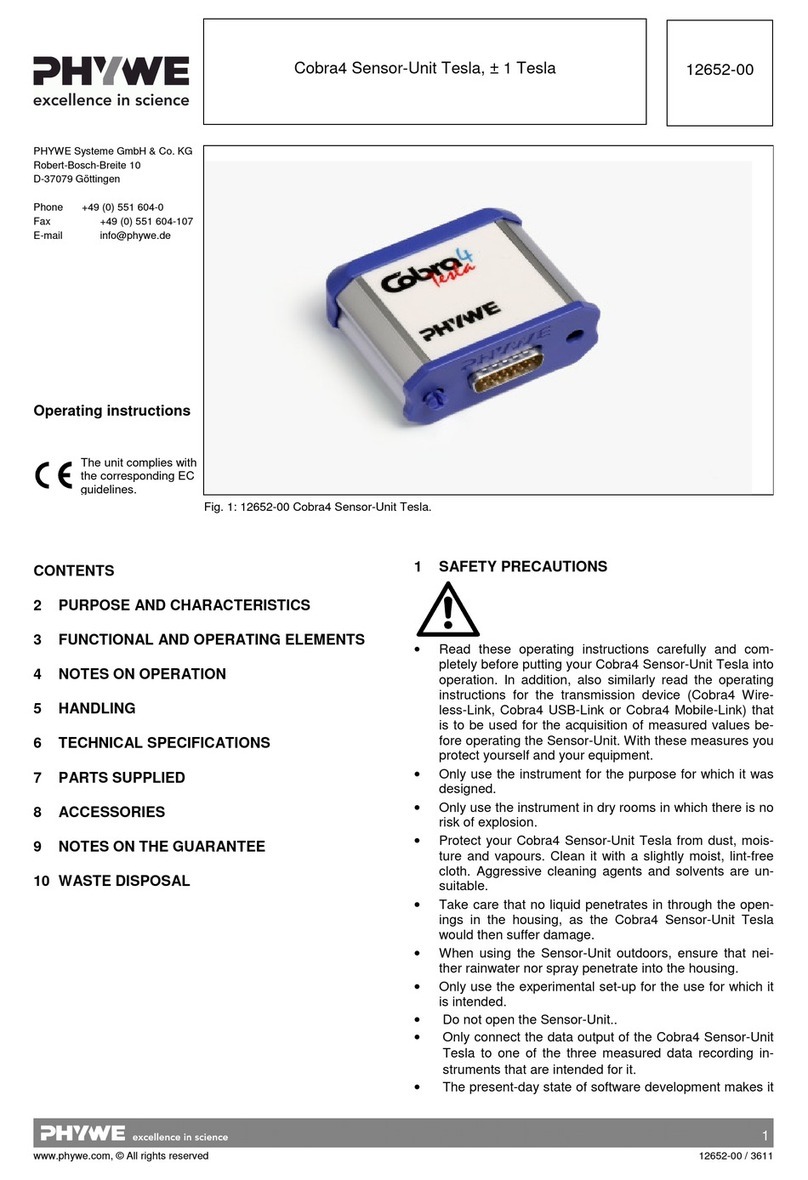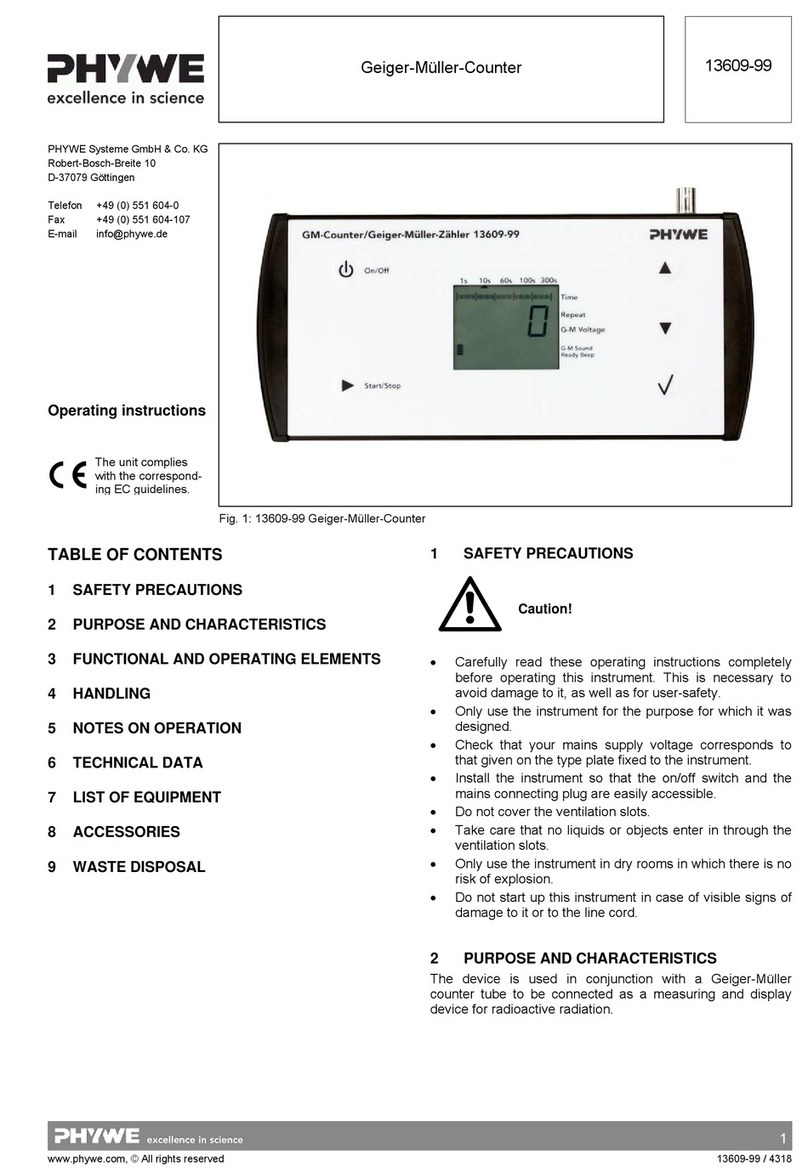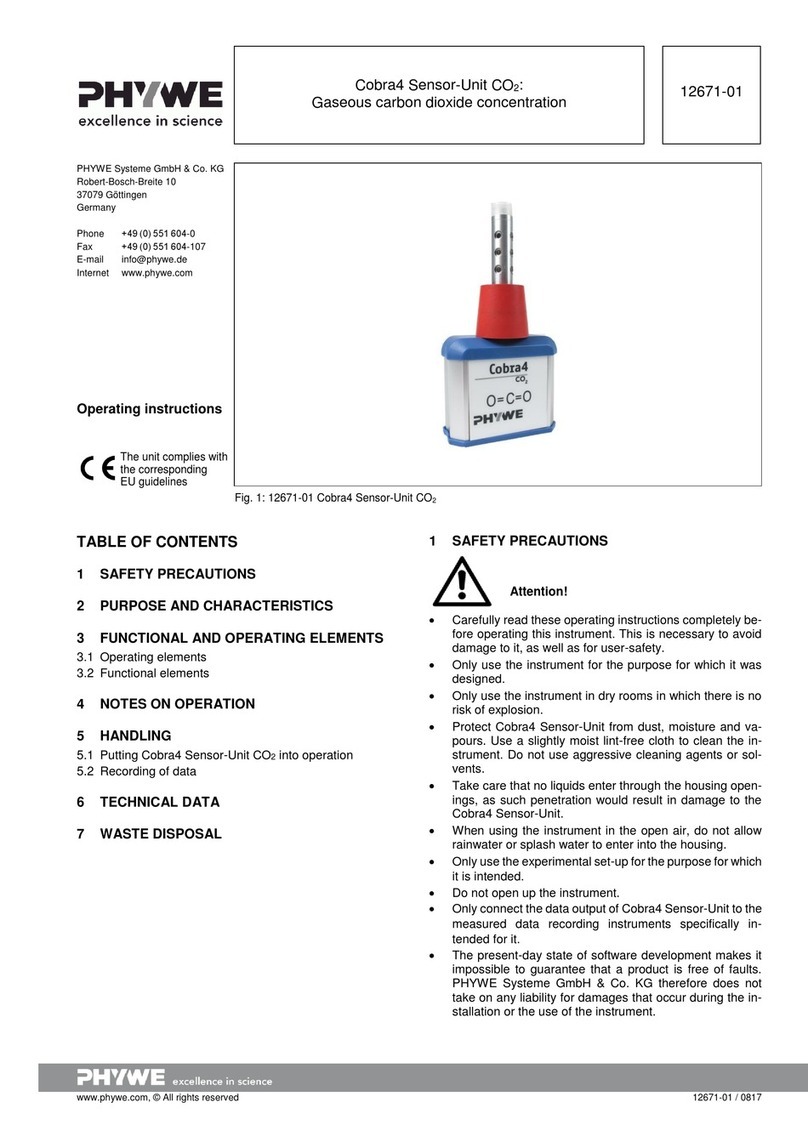2
www.phywe.com, © All rights reserved 12670-00 / 3611
2 PURPOSE AND CHARACTERISTICS
Cobra4 Sensor-Unit Weather contains sensors that simulta-
neously measure air pressure, relative humidity, air tempera-
ture and light intensity.
Cobra4 Sensor-Unit Weather can be connected to one of the
following measured data recording instruments, as appropri-
ate for the type of application, and transfer the weather data
to it;
•a Cobra4 Wireless-Link (12601-00) for data transfer to a
computer by wireless,
•a Cobra4 USB-Link (12610-00) for data transfer to a
computer via a USB-cable,
•a handheld Cobra4 Mobile-Link instrument (12620-00).
The interface to a measured data recording instrument is at
the front of the Sensor-Unit, whereby a mechanically secure
click connection is ensured by the mushroom-shaped click-on
connector and a hole.
3 FUNCTIONAL AND OPERATING ELEMENTS
3.1 Operating elements
Cobra4 Sensor-Unit Weather has no manual operating ele-
ments. Operation of it is carried out via a handheld Cobra4
Mobile-Link or, in the case that it is connected to a Cobra4
USB-Link or a Cobra4 Wireless-Link, via a computer. The
connection between the Sensor-Unit and any one of the three
measured data recording instruments is active as soon as it
is made.
3.2 Functional elements
All sensors are inside the housing and below the measure-
ment openings. The measurement opening for the light inten-
sity sensor is at the front of the housing, the measurement
openings for temperature, moisture and pressure sensors at
the top and bottom of it.
Fig. 2: Opening in the top for the light intensity sensor
4 NOTES ON OPERATION
This Cobra4 Sensor-Unit Weather fulfils all of the technical
requirements that are compiled in current EC guidelines. The
characteristics of this product qualify it for the CE mark.
This instrument is only to be put into operation under
specialist supervision in a controlled electromagnetic envi-
ronment in research, educational and training facilities
(schools, universities, institutes and laboratories).
This means that in such an environment, no mobile phones
etc. are to be used in the immediate vicinity. The individual
connecting leads are each not to be longer than 2 m.
The instrument can be so influenced by electrostatic charges
and other electromagnetic phenomena (HF, bursts, indirect
lightning discharges) that it no longer works within the given
specifications. Carry out the following measures to reduce or
eliminate the effect of such disturbance: Ensure potential
equalization at the PC (especially with Laptops). Use screen-
ing. Do not operate high frequency emitters (e.g. radio
equipment or mobile radiotelephones) in the immediate vicini-
ty. When a total failure of the instrument occurs, unplug it and
plug it back in again for a reset.
5 HANDLING
This section describes how to use the Sensor-Unit and
record weather data. To avoid failure or improper operation,
please read carefully through this section.
5.1 Putting Cobra4 Sensor-Unit Weather into operation
Please make sure that the current version of measure is in-
stalled on your PC.
Download free of charge via:
www.phywe.com … software … measure
measure main program
measure module Cobra4
Alternatively, the software update can be performed with the
measure DVD.
Connect Cobra4 Sensor-Unit Weather to the measured data
recording instrument selected from the three possible ones
by means of the click-catch 15-pin plug connector. The Sen-
sor-Unit is immediately ready to use, as the voltage for it is
supplied by the measured data recording instrument.
Further information on the control of the measured data re-
cording instruments is to be found in their operating instruc-
tions.
5.2 Recording of weather data
In general, a quick reaction measured values of temperature
and relative humidity to fluctuations is supported by an active
air exchange (e.g. as caused by swinging the Cobra4 Sen-
sor-Unit Weather or by wind).
Air pressure and altitude measurements:
Do not cover the measurement opening at the back of the
housing during measurement.
Air pressure differences determined in measurements made
in hilly or mountainous areas allow differences in altitude to
be calculated using the barometric height formula. The mea-
suring sensitivity of the Cobra4 Sensor-Unit Weather allows
altitude measurements to be made even in buildings.
Measurement of temperature and relative humidity:
Do not cover the measurement opening at the back of the
housing during measurement. Hold the Weather Sensor-Unit
so that the back of it is not exposed to sunlight or any other
light source.
Light intensity measurement:
Hold the measurement opening at the narrow side of the
housing exactly in the direction of the light source, the inten-
sity of which is to be measured. For photometric measure-
ments, please cover the housing to prevent from unwanted
ambient straylight.