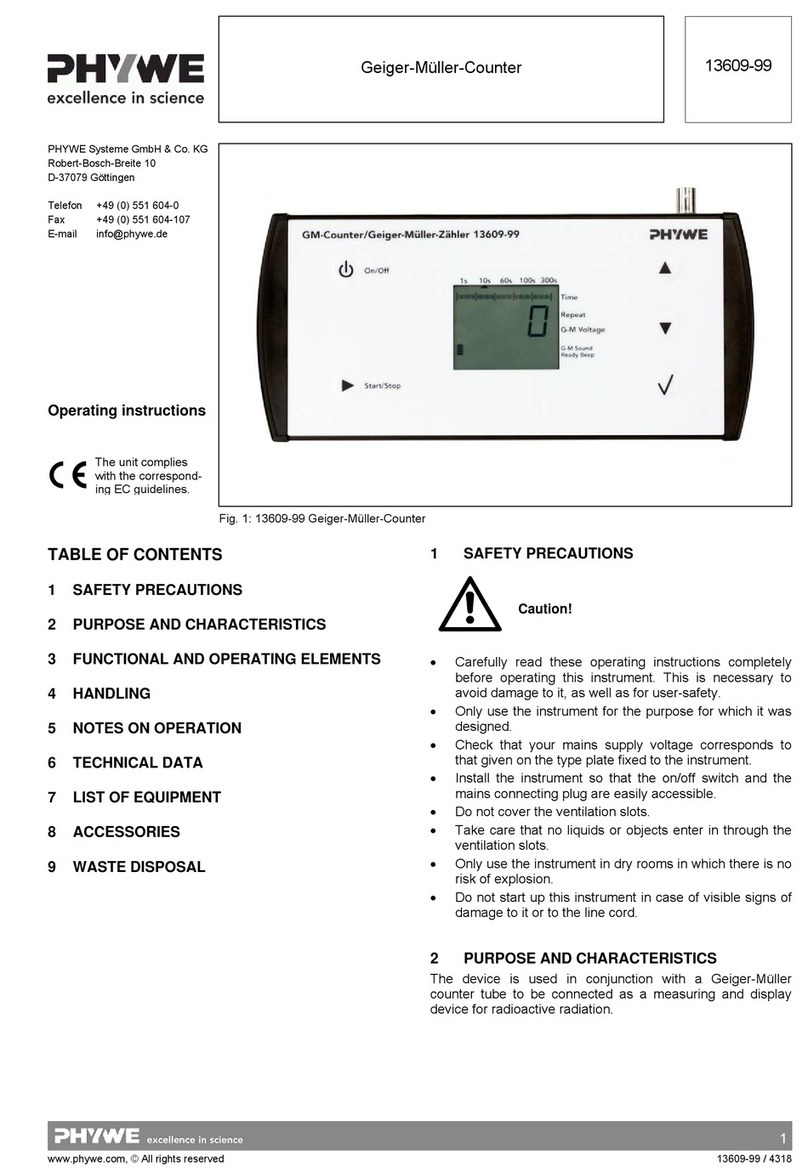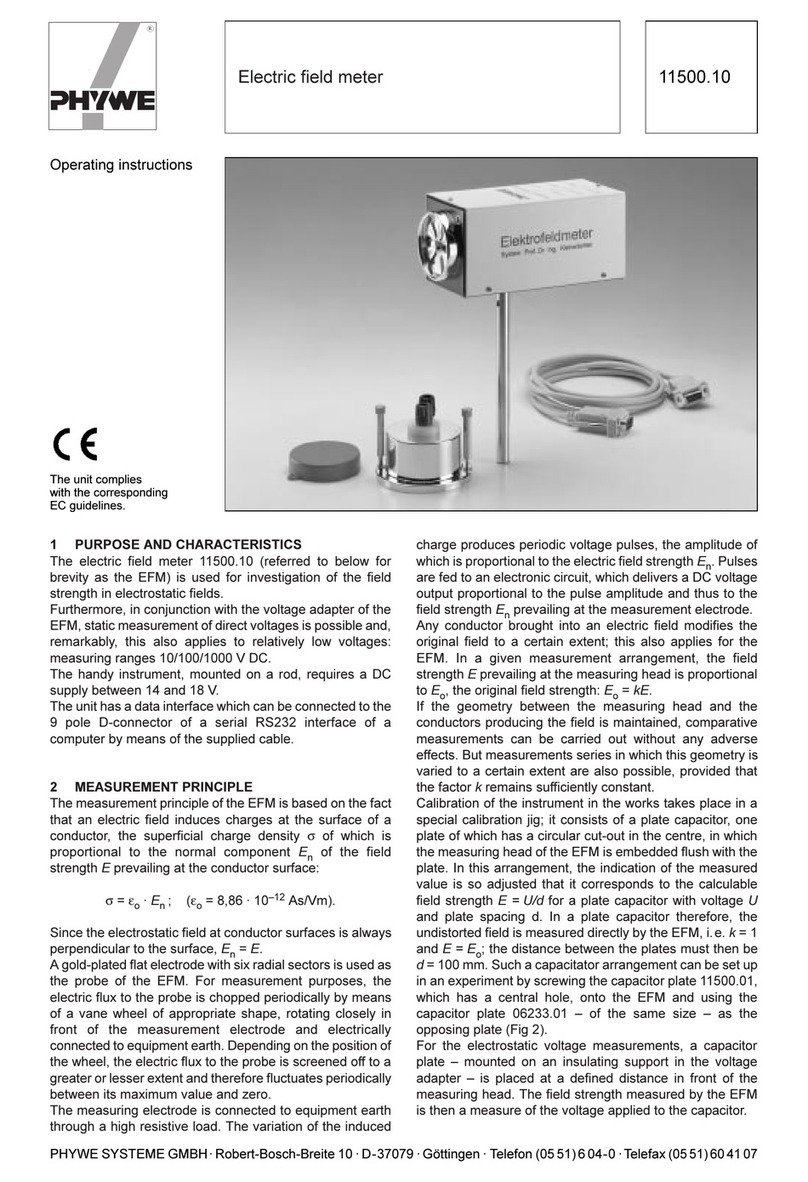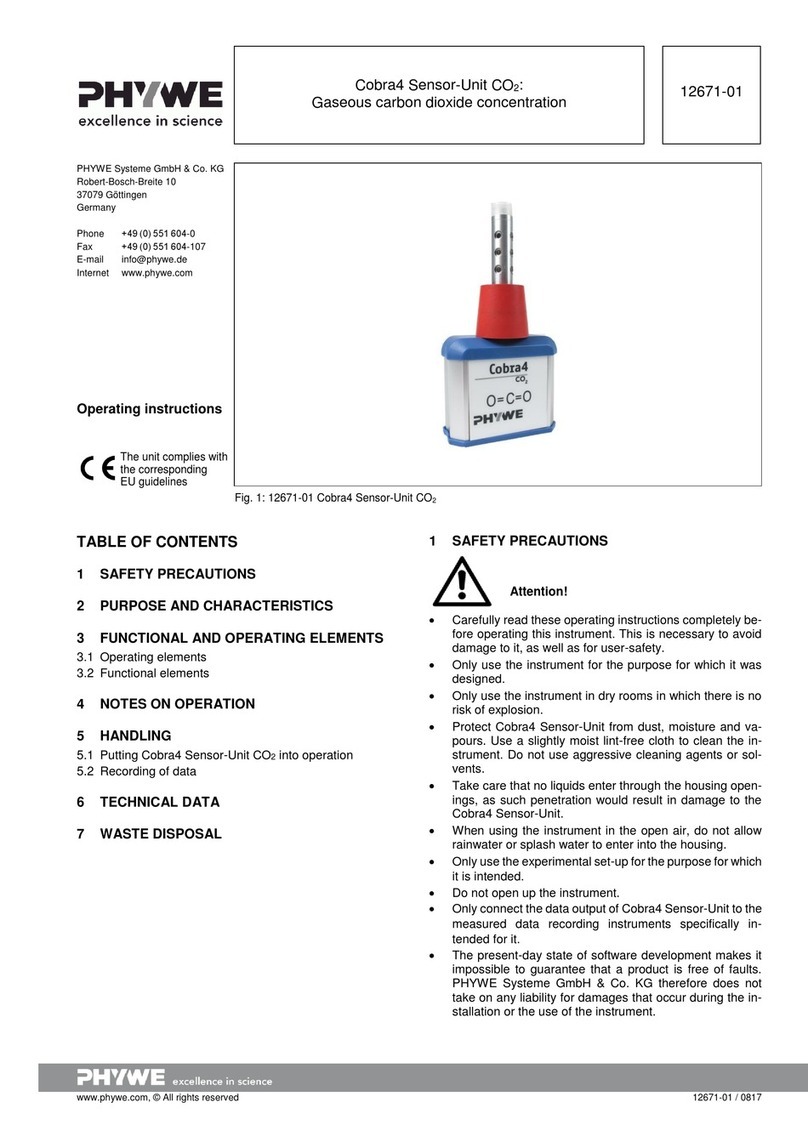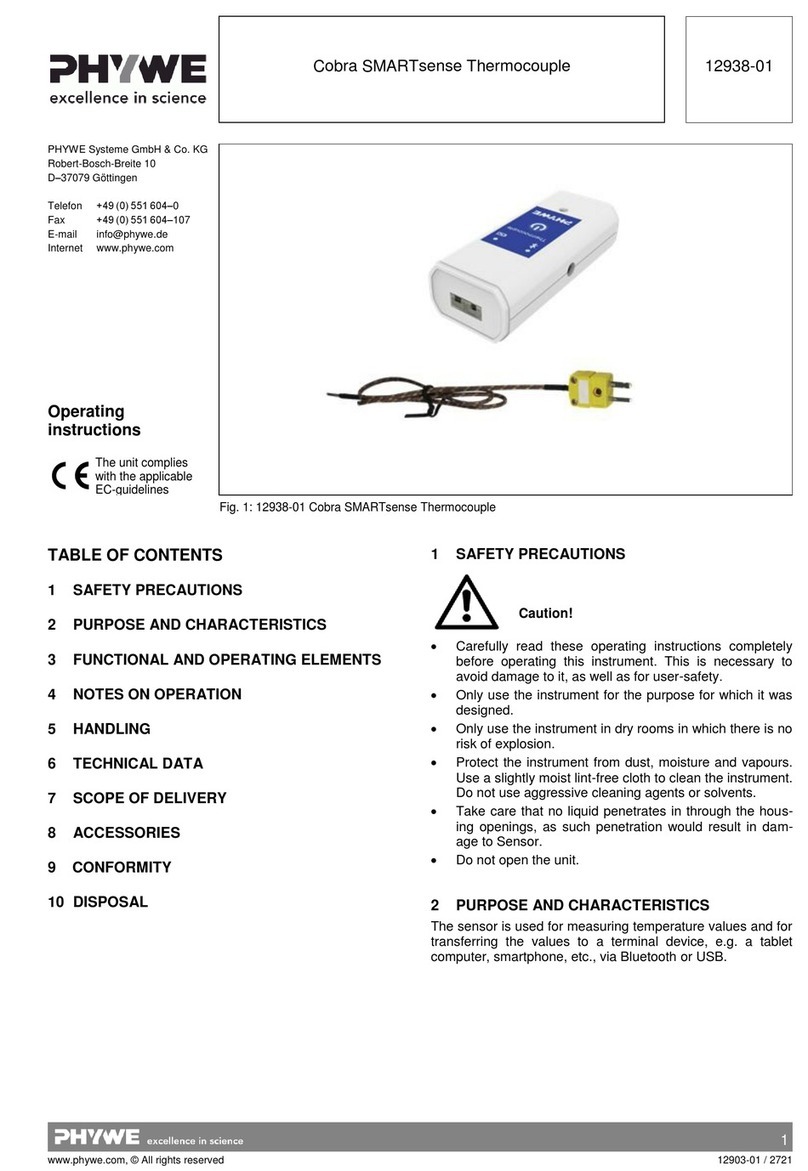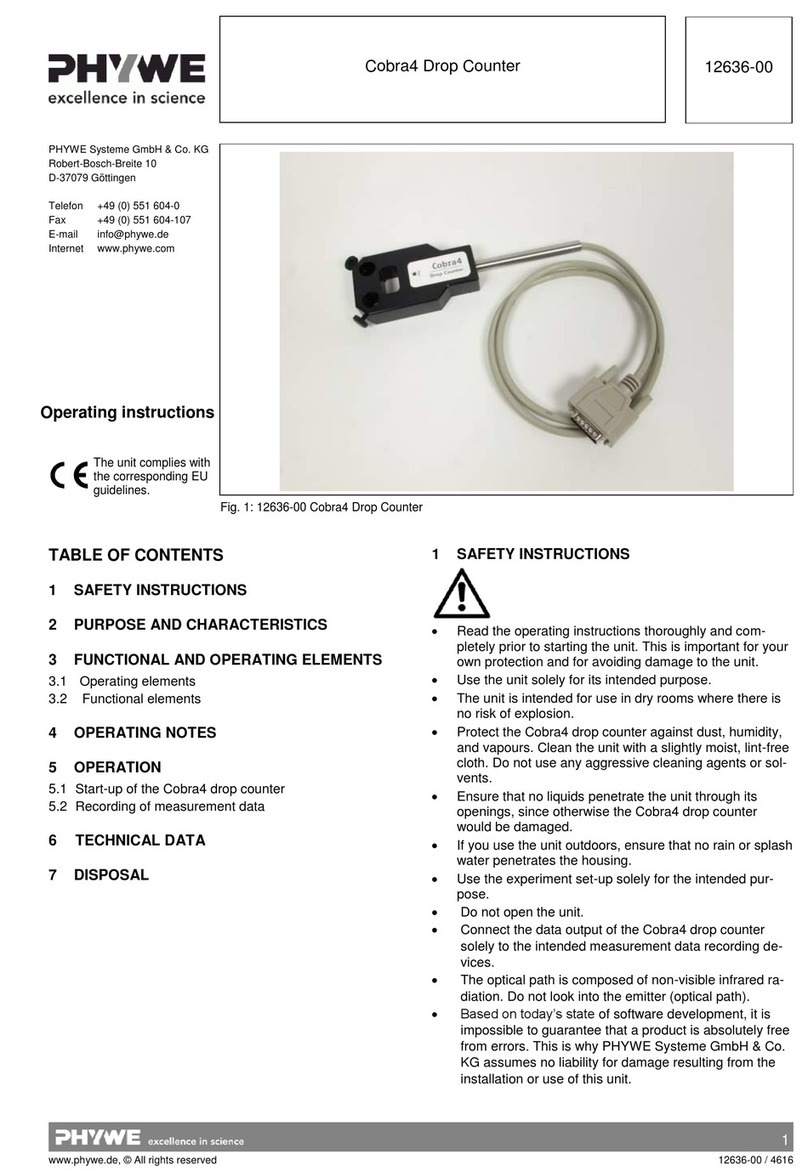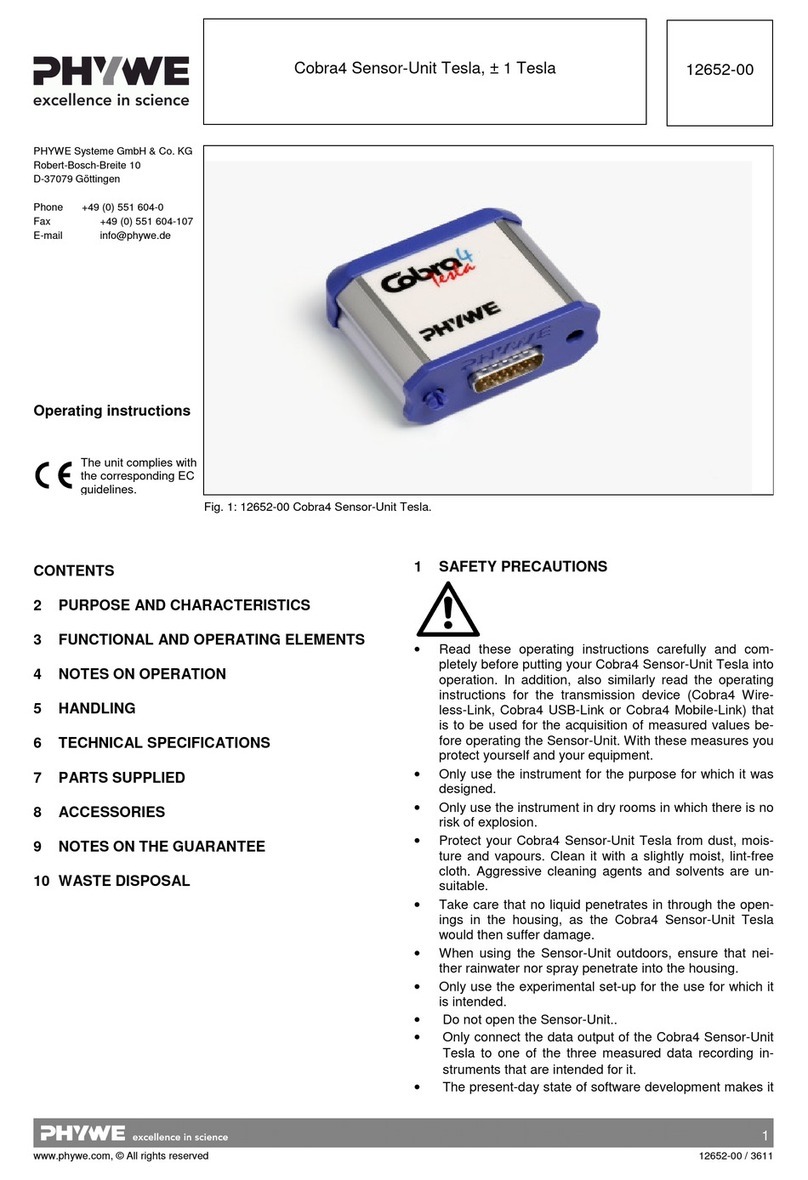2
www.phywe.com, © All rights reserved 12634-00 / 0915
Depending on the type of application, the Cobra4 Sensor-
Unit Colorimeter can be connected to one of the following
measurement data recording devices for the transfer of the
measurement data:
•Cobra4 Wireless-Link (12601-00) for the wireless data
transfer to a computer,
•Cobra4 USB-Link (12610-00) for the data transfer to a
computer via a USB cable,
•Cobra4 Junior-Link (12615-00) for the data transfer via
USB during student experiments,
•hand-held Cobra4 Mobile-Link (12620-10).
The front of the unit is equipped with an interface via which
the connection to the measurement data recording devices is
realised. Mechanically secure locking is ensured by way of
the lock knob and the corresponding hole.
3 FUNCTIONAL AND OPERATING ELEMENTS
3.1 Operating elements
The Cobra4 Sensor-Unit Colorimeter does not have any
manual operating elements. It is controlled by way of the
hand-held Cobra4 Mobile-Link or via a computer if it is con-
nected to a Cobra4 USB-Link, Cobra4 Wireless-Link, or Co-
bra4 Junior-Link, as soon as the connection between the
Sensor-Unit and one of the three measurement data re-
cording devices has been established.
3.2 Sensor interface
The measurement values can be read out of the Sensor-Unit
with a maximum rate of 10 measurement per second (10 Hz).
4 OPERATING INSTRUCTIONS
Combined with the Cobra4 Wireless-Link, Cobra4 USB-Link,
Cobra4 Junior-Link, and Cobra4 Mobile-Link, the Cobra4
Sensor-Unit Colorimeter fulfils the technical requirements that
are summarised in the current directives the of the European
Community. The unit must be used under the supervision of
an expert and in an electromagnetically controlled environ-
ment at research, teaching, and training facilities (schools,
universities, institutes, and laboratories).
This means that, in such an environment, radio transmission
devices, e.g. mobile phones, should not be used in the direct
vicinity of the unit. The connected cables must not be longer
than 2 m.
Electrostatic charges or similar electromagnetic phenomena
(HF, bursts, indirect lightning discharge, etc.) may affect the
unit so that it will not work within the specified data range.
The following measures reduce or eliminate the potential in-
terferences: avoid carpets; provide equipotential bonding;
perform the experiments on a conductive, earthed surface,
use shields and shielded cables. Do not use radiofrequency
transmitters (radio sets, mobile phones) in the direct vicinity
of the unit.
5 HANDLING
This section describes the start-up of the Cobra4 Sensor-Unit
Colorimeter and the recording of measurement data. Please
read this section thoroughly in order to avoid failures or oper-
ating errors.
5.1 Starting the Cobra4 Sensor-Unit Colorimeter
Software/device software update
Ensure that the current versions of the "measure" software
package and of the firmware of the Cobra4 module are in-
stalled.
Cost-free software update at:
www.phywe.com > Downloads > Software:
"measure" measurement software
PHYWE firmware
A cost-free update of the software is also possible via the
"measure" DVD.
Preparation
Connect the Cobra4 Sensor-Unit Colorimeter with one of the
four possible measurement data recording devices via the
15-pin snap-on connector. The Sensor-Unit is immediately
ready for operation since it is supplied with power via the
measurement data recording device. Please refer to the cor-
responding operating instructions for more information con-
cerning the operation and control of the measurement data
recording devices.
5.2 Performing an experiment
Positioning the cuvette
Insert the cuvette directly into the intended recess in the
housing of the Sensor-Unit Colorimeter. To do so, unscrew
and remove the cover (1) (Fig. 2). Then, the cuvette can be in-
serted. Screw the cover back on for the measurement (Fig. 3).
Fig. 2: Colorimeter without the cover
Fig. 3: Colorimeter with a cuvette
1