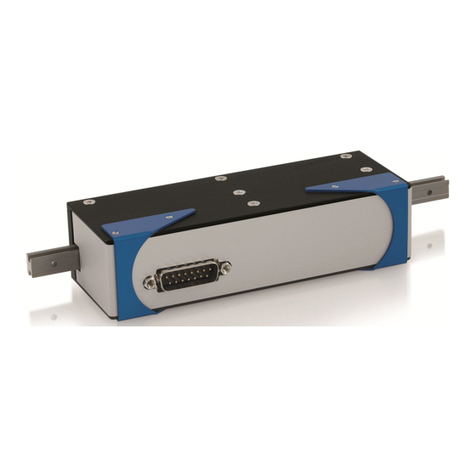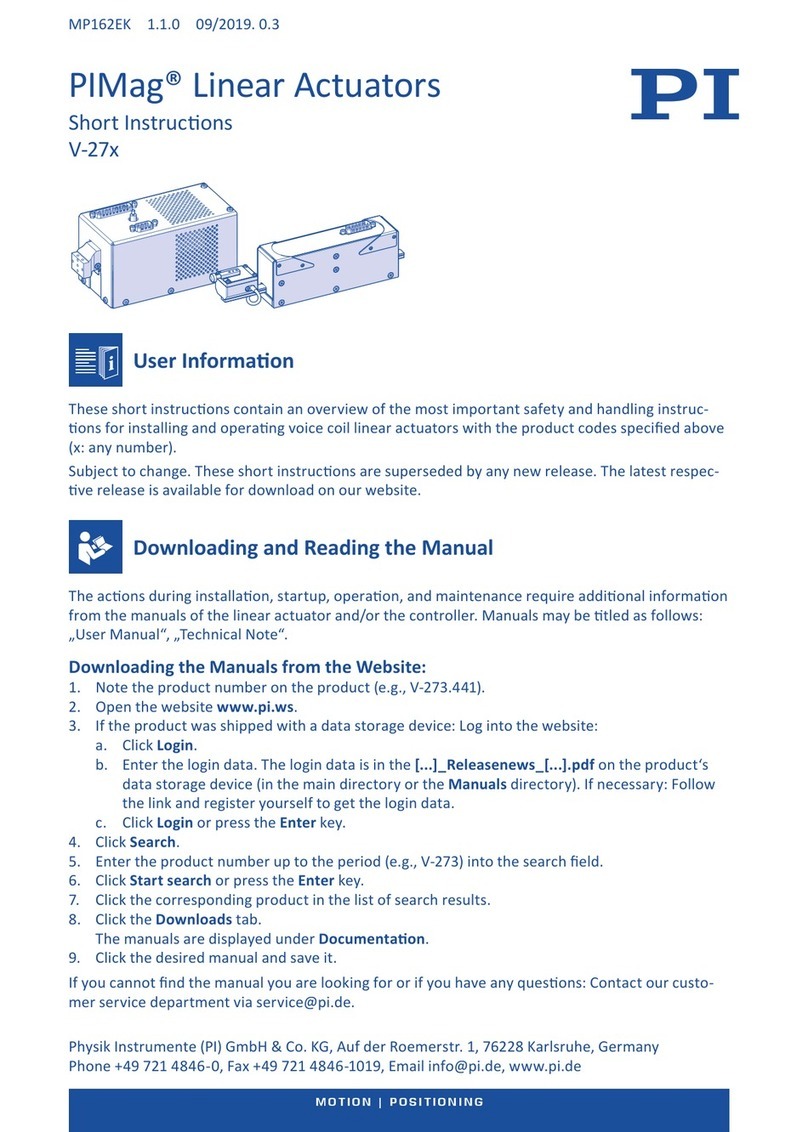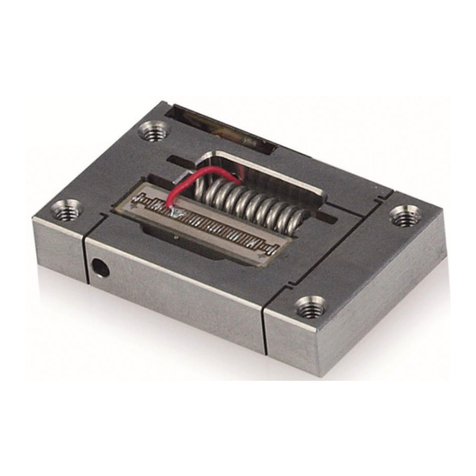MP122EK 5.0.0 10/2020. 1.2
MOTION | POSITIONING
Intended Use
The posioner is a laboratory device as dened
by DIN EN 61010-1. It is intended for indoor use
and use in an environment that is free of dirt,
oil, and lubricants.
According to its design, the posioner is inten-
ded for posioning loads at various velocies.
The posioner is not intended for applicaons
in areas where failure would be a considerable
risk for people or the environment.
It is only possible to use the posioner as inten-
ded when completely installed and connected,
and in conjuncon with suitable electronics.
The posioner may only be installed, operated,
maintained, and cleaned by authorized and
appropriately qualied personnel.
Installing
Risk of minor injuries or damage to equipment
from crushing between the pusher and a xed
part or obstacle.
XInstall touch protecon
XMaintain safety distances according to DIN
EN ISO 13857.
XMount the posioner so that the moon of
the pusher is not hindered by objects in the
workspace.
If the posioner is vacuum-compable, aen-
on must be paid to cleanliness.
XTouch the stage only when wearing pow-
der-free gloves.
XIf necessary: Wipe the posioner to clean it.
Incorrect mounng can damage the posioner
and hinder the movement of the pusher.
XPay aenon to the maximum torque for
the mounng screws or nuts (see manual).
XIf the posioner is mounted in a clamping
xture, only use the areas on the housing
that are approved for clamping (see ma-
nual).
A cable break leads to failure of the posioner.
XInstall the posioner so that the cable is
cannot be bent too strongly or crushed
during operaon.
Starng and Operang
Excessively high or wrongly connected opera-
ng voltages can damage the posioner.
XUse compable electronics only.
XPay aenon to the operang voltage ran-
ge of the posioner (see manual).
XPay aenon to the correct pin assignment
(see manual).
Improper seng of the servo control parame-
ters can damage the posioner or impair the
performance of the posioner.
XIf oscillaon occurs, switch the servo mode
of the electronics o immediately or stop
the posioner.
XUse the default parameters only for the
rst startup.
XAdapt the operang parameter sengs
individually (refer to the user manual for
the electronics).
The posioner may move unintenonally when
connecng it to the electronics.
XBefore connecng the posioner, check
whether a macro is dened as the startup
macro in the electronics and if necessary,
cancel the selecon.
Lateral forces acng on the pusher impair the
moon of the pusher and increase wear on the
drive components.
XAvoid lateral forces on the pusher of the
posioner.
High acceleraon can cause considerable wear
and damage the posioner.
XStop moon immediately if an electronics
malfuncon occurs.
XMove to the end of the travel range with
low velocity.
General Safety
Informaon