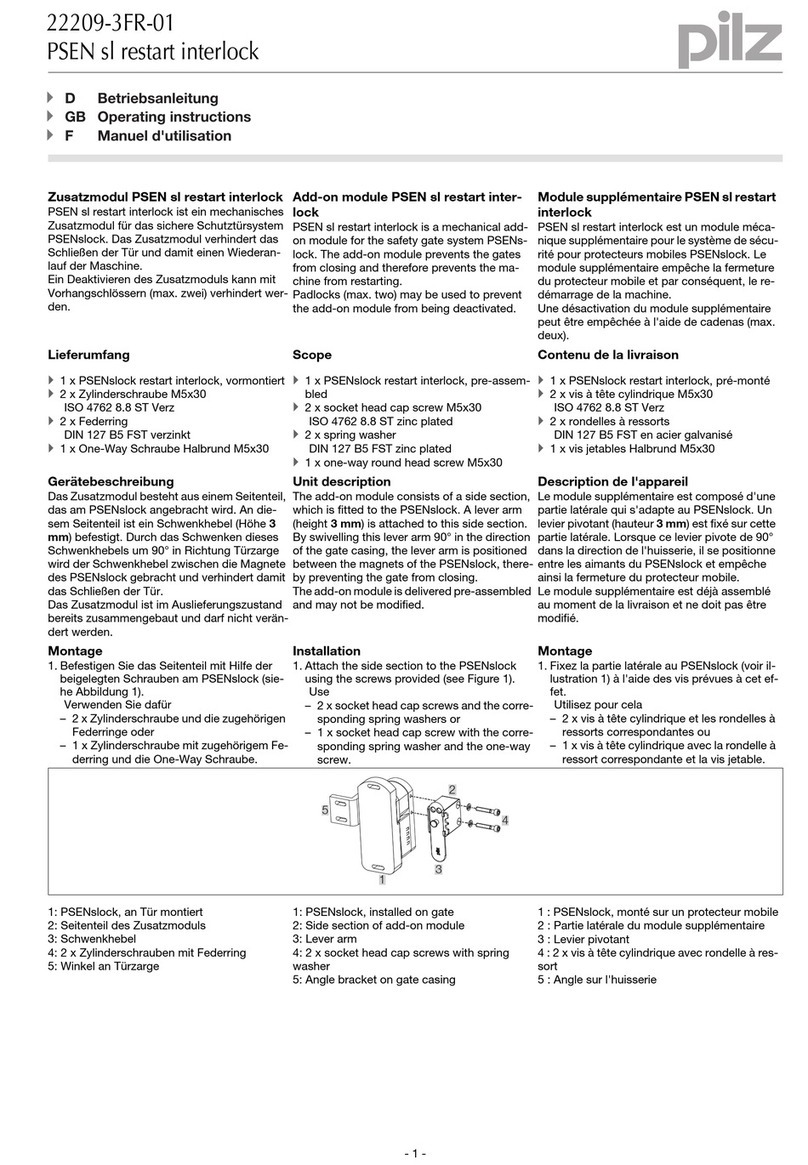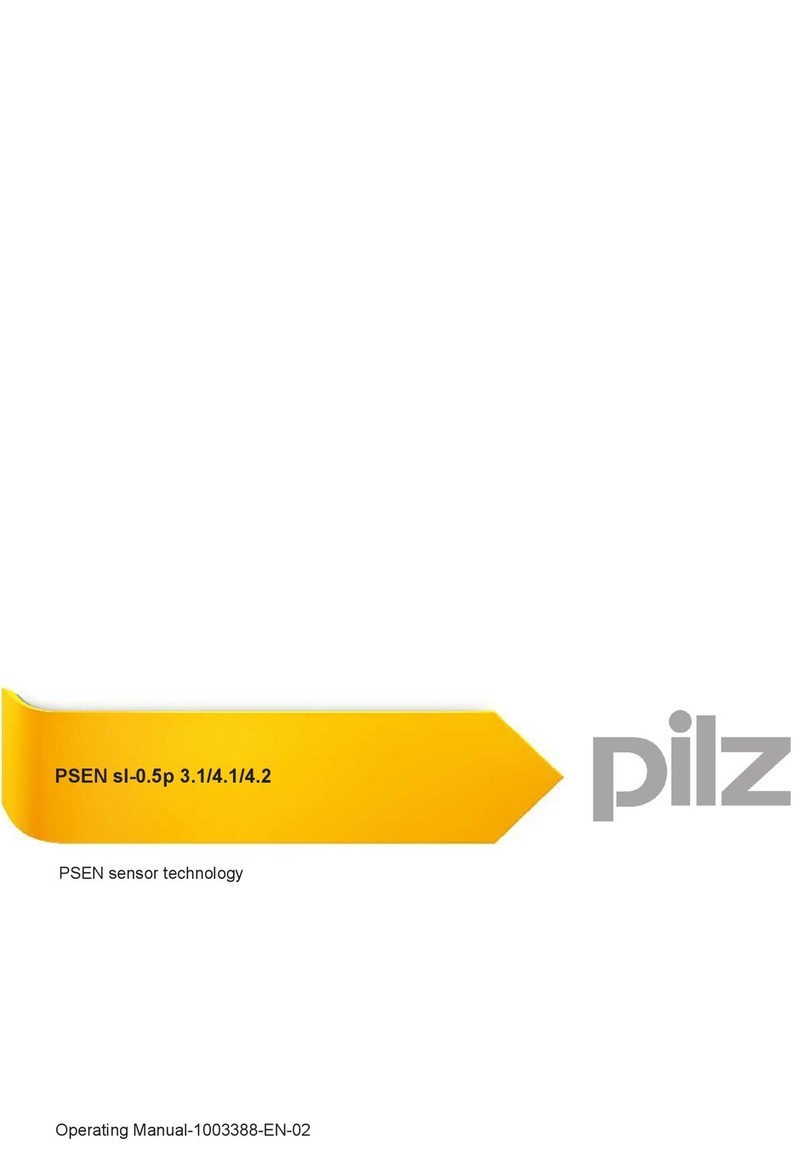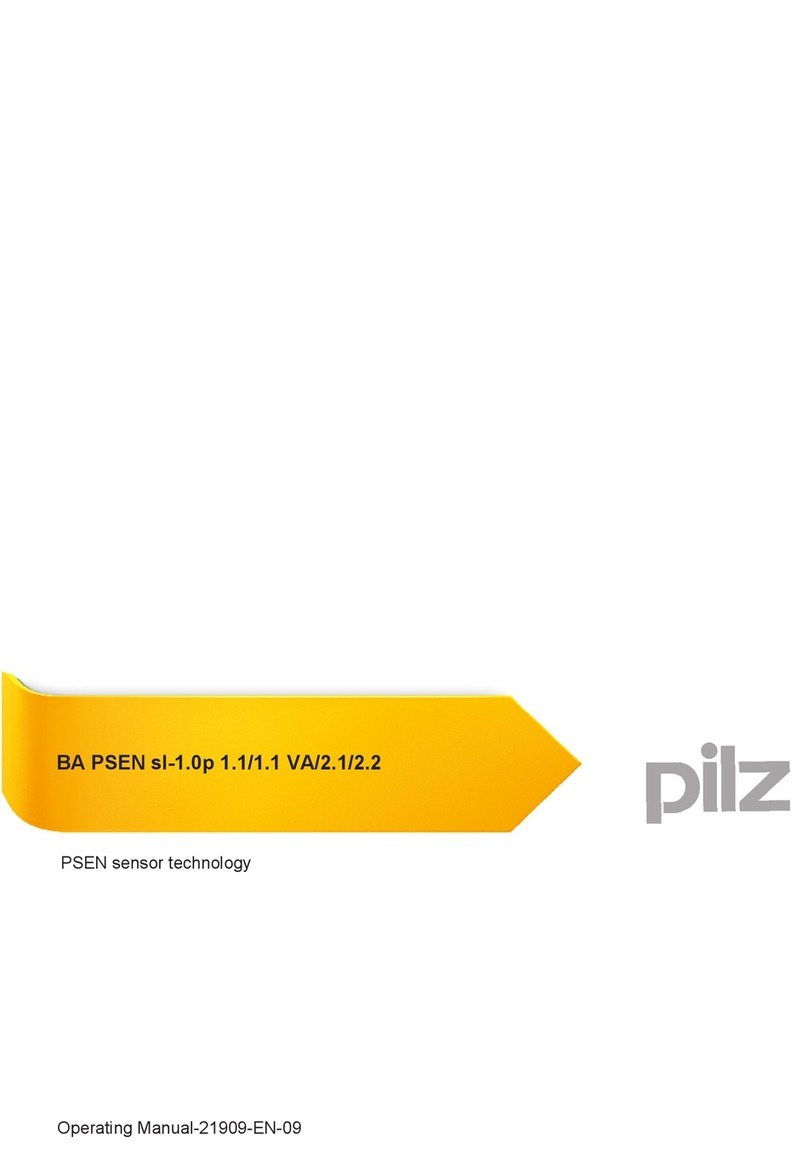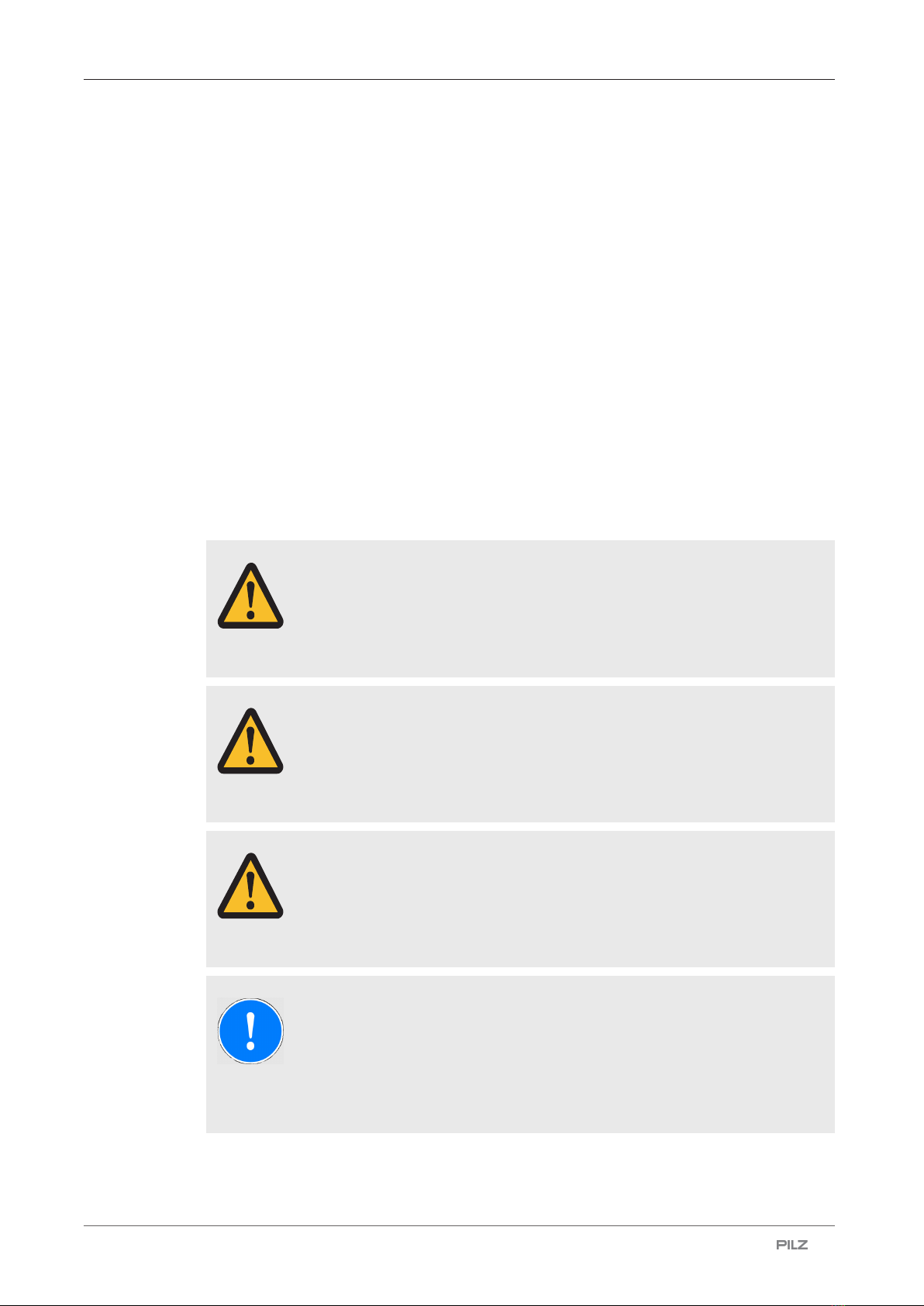Contents
Operating Manual PITreader, PITreader Firmware V1.5.x
1004806-EN-08 | 3
1 Introduction ............................................................................................................................ 6
1.1 Validity of documentation.......................................................................................................... 6
1.2 Using the documentation .......................................................................................................... 6
1.3 Definition of symbols................................................................................................................. 6
1.4 Third-party manufacturer licence information ........................................................................... 7
2 Overview ................................................................................................................................. 8
2.1 Device features......................................................................................................................... 8
2.2 PITreader device view with base unit ....................................................................................... 9
3 Safety ...................................................................................................................................... 10
3.1 Intended use ............................................................................................................................. 10
3.2 Safety regulations ..................................................................................................................... 10
3.2.1 Additional documents that apply............................................................................................... 10
3.2.2 Use of qualified personnel ........................................................................................................ 10
3.2.3 Warranty and liability ................................................................................................................ 11
3.2.4 Disposal .................................................................................................................................... 11
4 Security ................................................................................................................................... 12
4.1 Implemented security measures............................................................................................... 12
4.2 Required security measures ..................................................................................................... 12
5 Function description ............................................................................................................. 14
5.1 Authentication procedure.......................................................................................................... 14
5.2 Authentication modes ............................................................................................................... 14
5.2.1 Transponder data ..................................................................................................................... 15
5.2.1.1 Device groups........................................................................................................................... 15
5.2.2 External..................................................................................................................................... 16
5.3 Authentication types ................................................................................................................. 18
5.3.1 "Basic" authentication type ....................................................................................................... 18
5.3.2 "Single authentication" authentication type............................................................................... 18
5.3.3 "2-person rule" authentication type........................................................................................... 18
5.4 Transponder key....................................................................................................................... 20
5.4.1 Serial number of the transponder key....................................................................................... 21
5.4.2 Transponder key's security ID (SID) ......................................................................................... 21
5.5 User data .................................................................................................................................. 21
5.5.1 System parameters................................................................................................................... 23
5.6 Coding ...................................................................................................................................... 24
5.6.1 Basic coding ............................................................................................................................. 25
5.6.2 OEM coding .............................................................................................................................. 25
5.7 Block list.................................................................................................................................... 26
5.8 Real-time clock and operating hours counter ........................................................................... 26
5.9 Modbus/TCP............................................................................................................................. 26
5.9.1 LED control ............................................................................................................................... 26
5.9.2 Function codes (Client connections)......................................................................................... 27
5.9.3 Modbus/TCP data areas........................................................................................................... 27
5.9.3.1 Data transfer limits.................................................................................................................... 30
5.10 HTTP(S) connection ................................................................................................................. 30