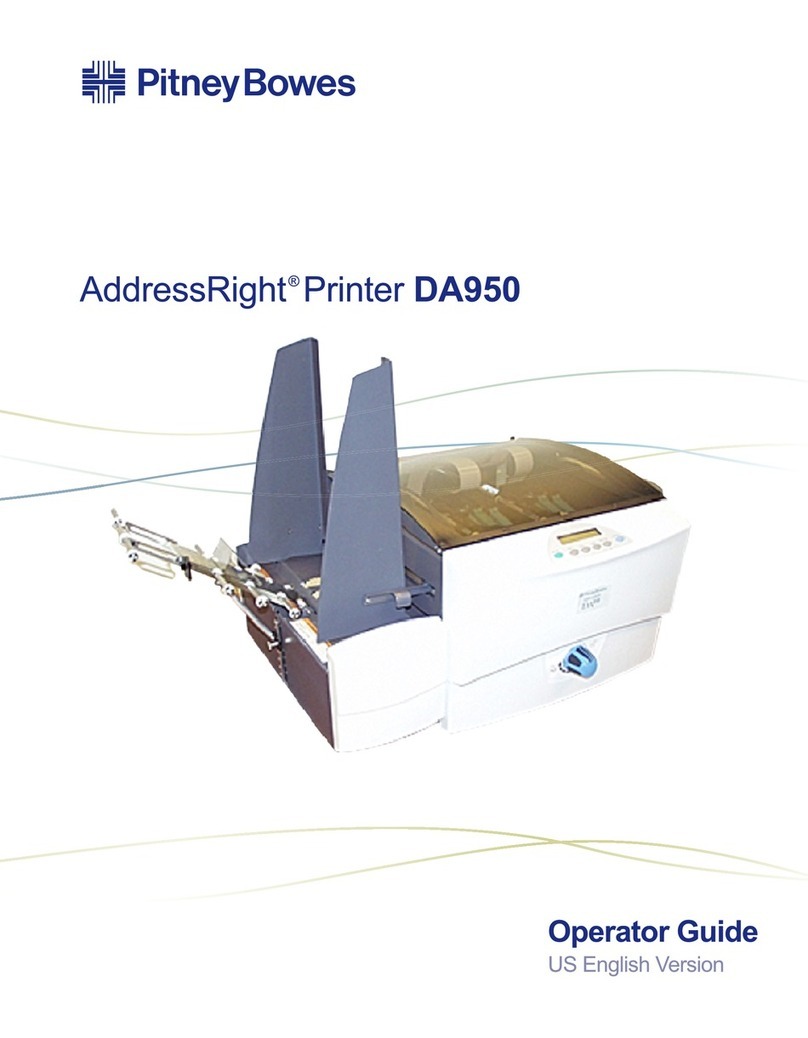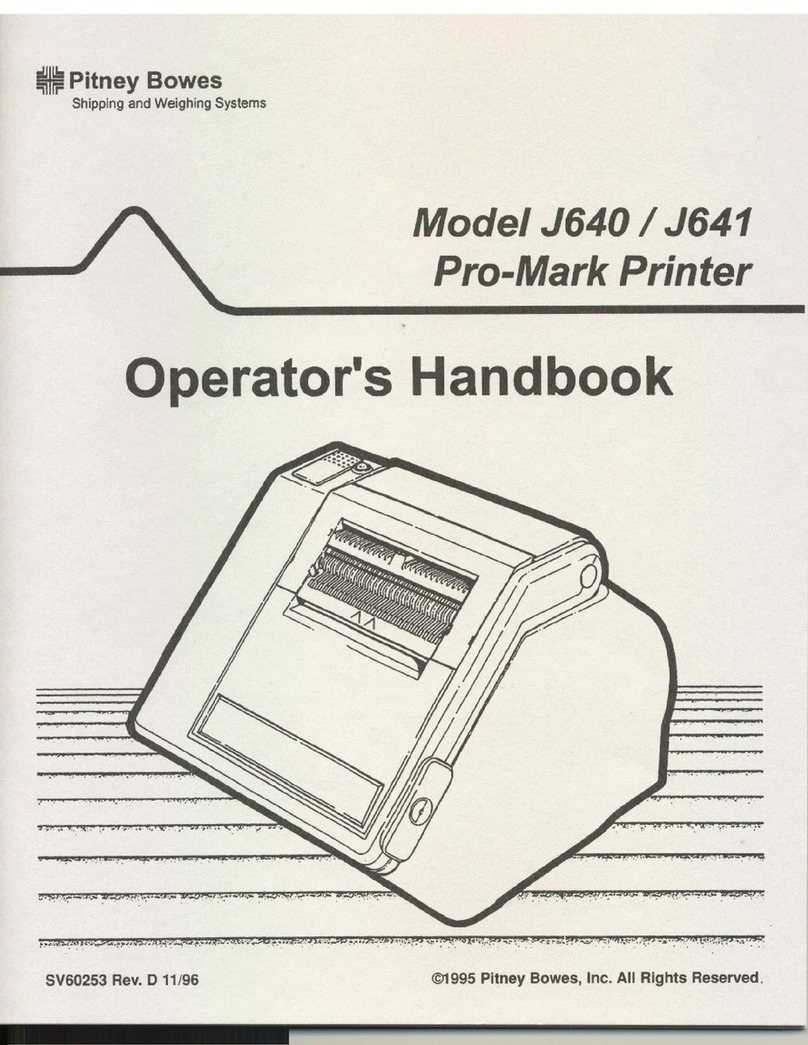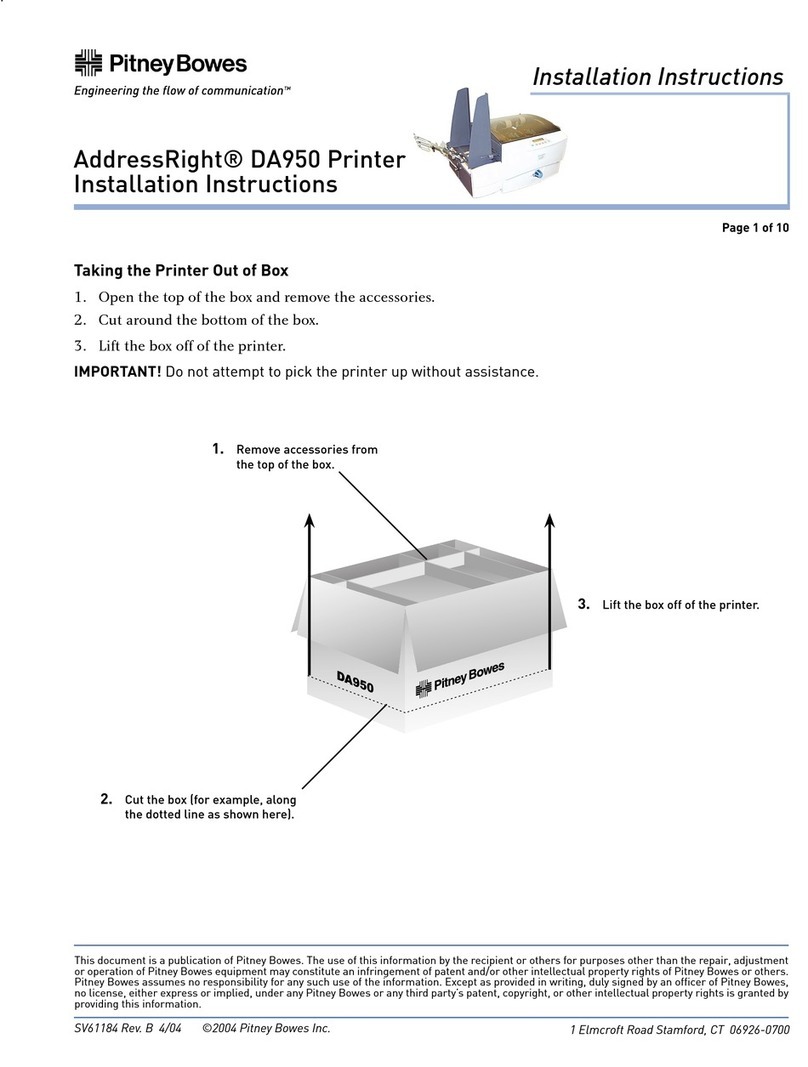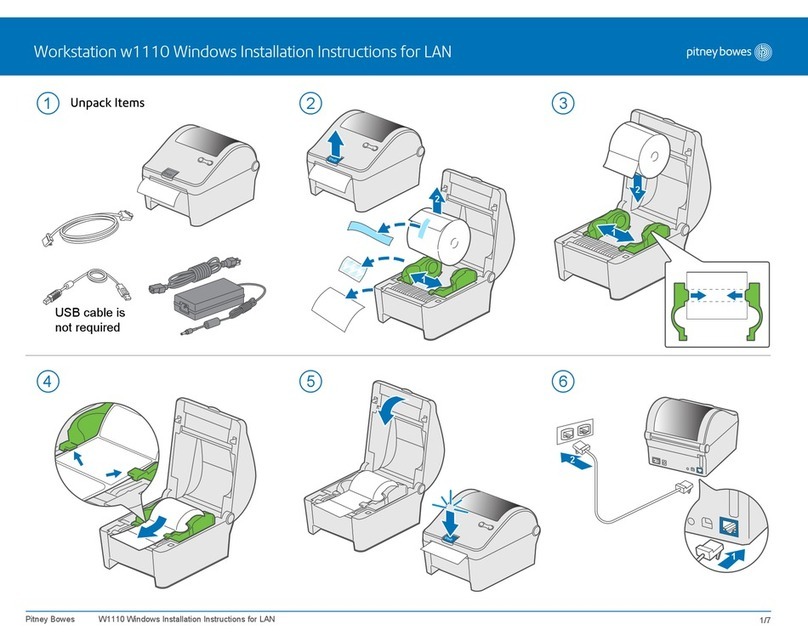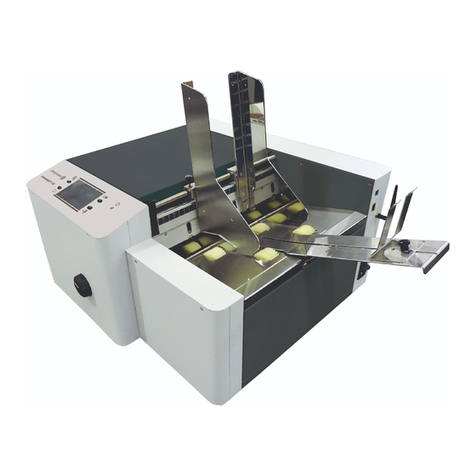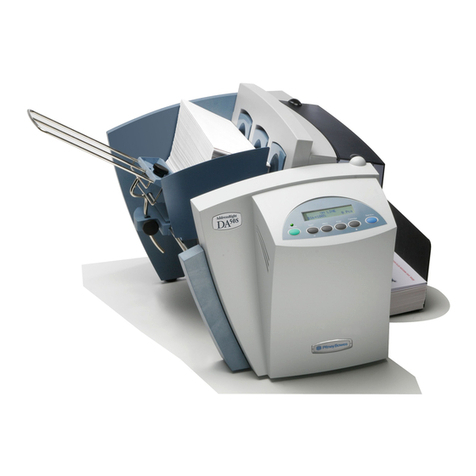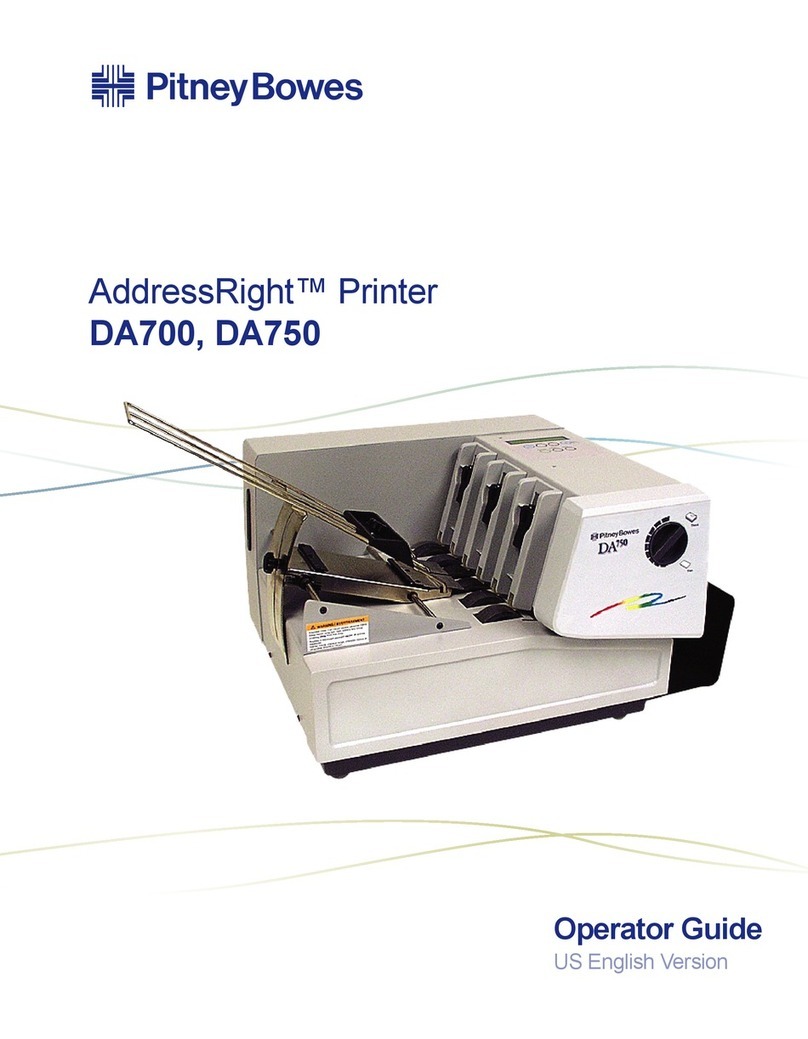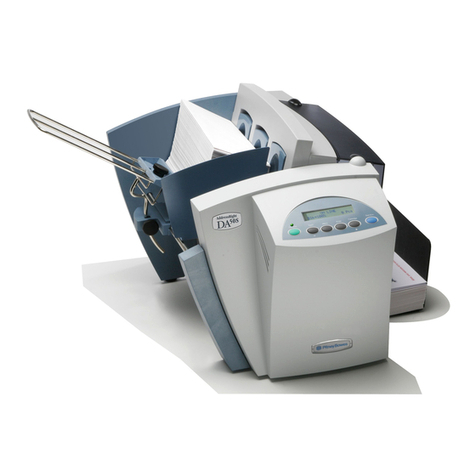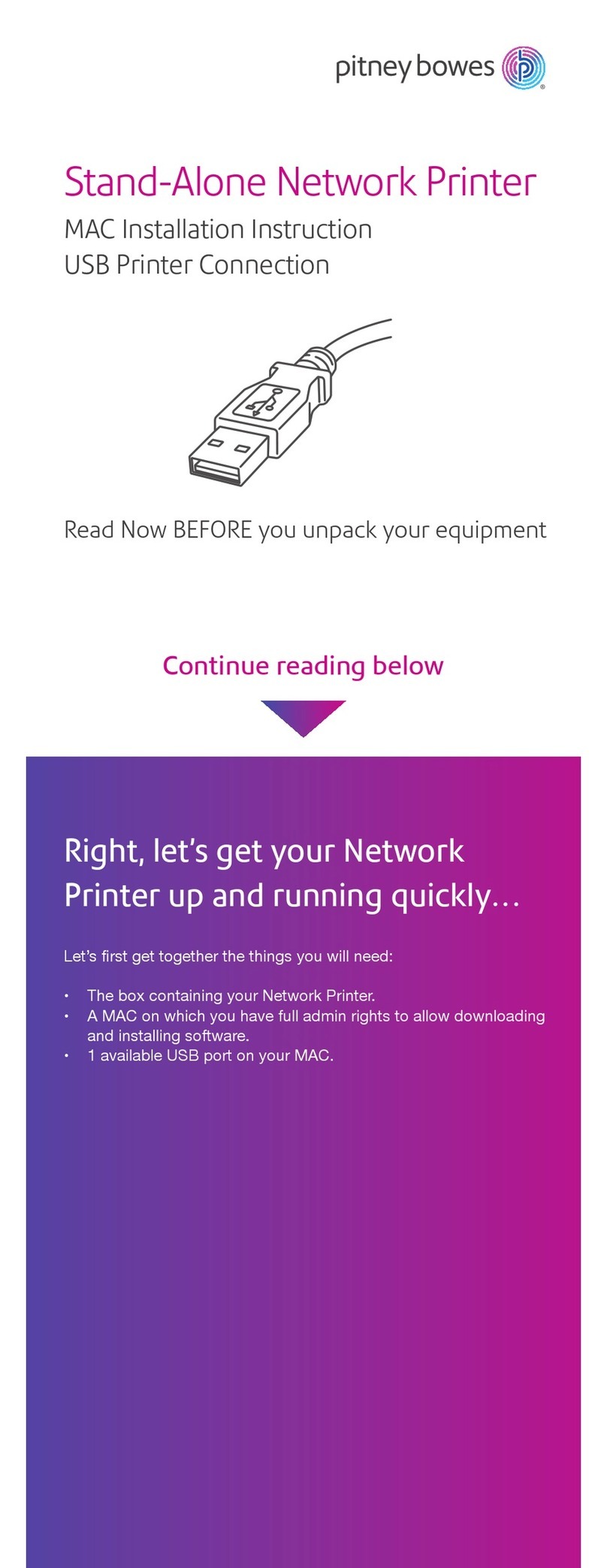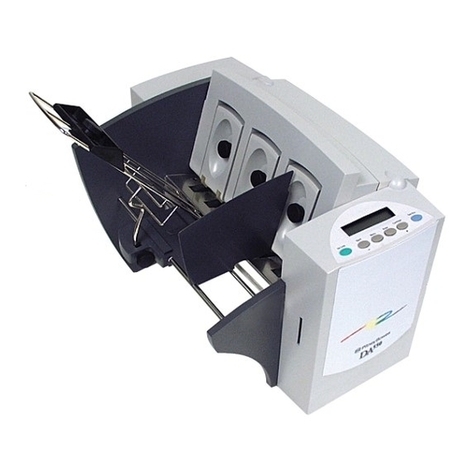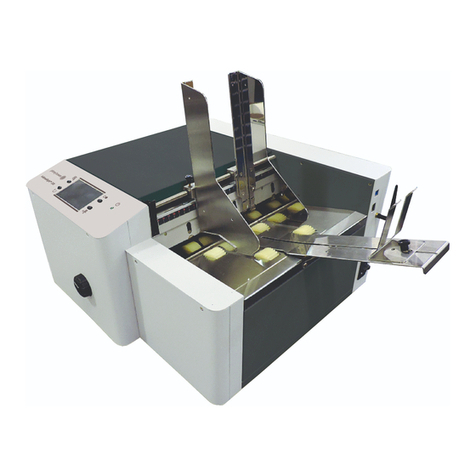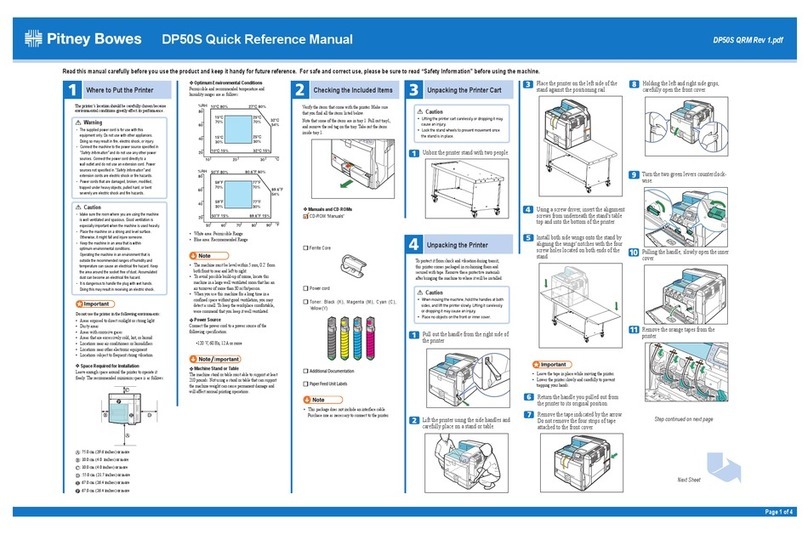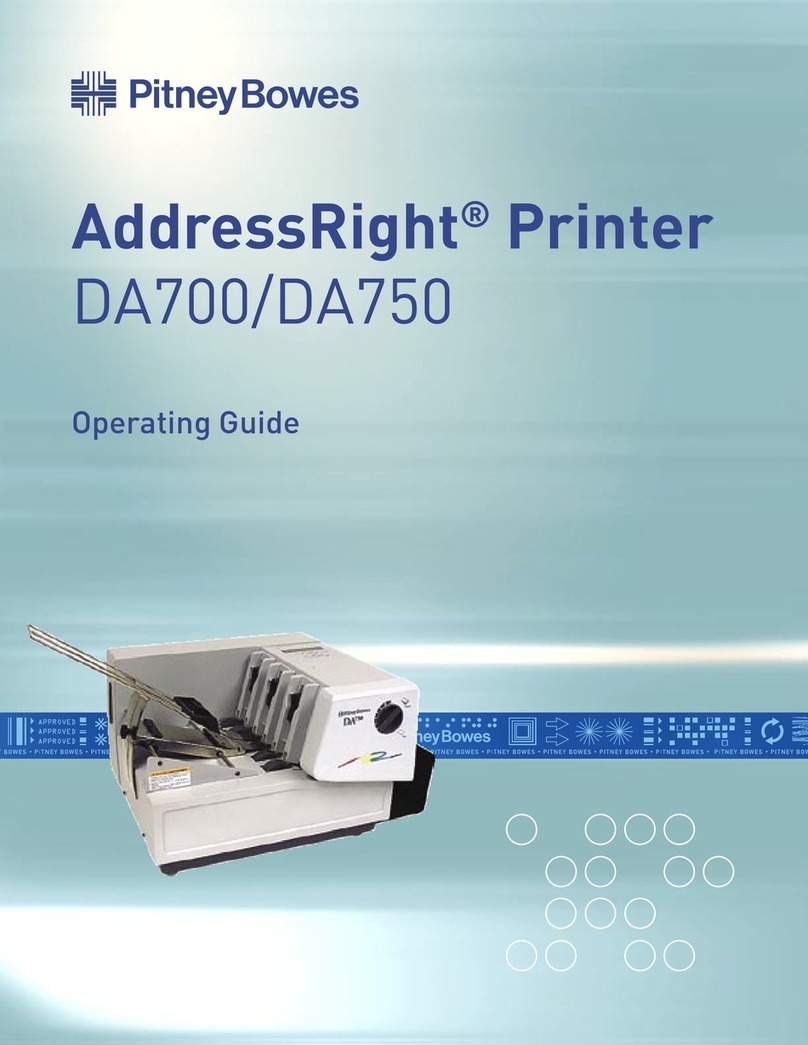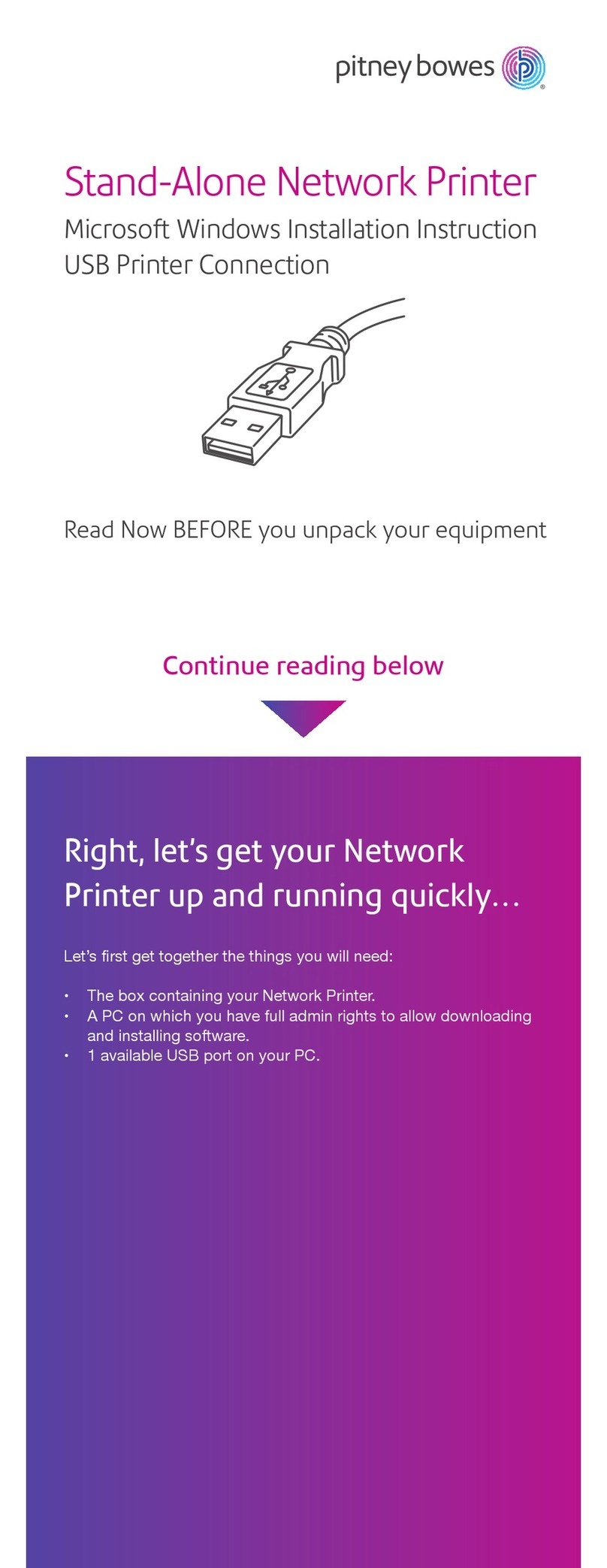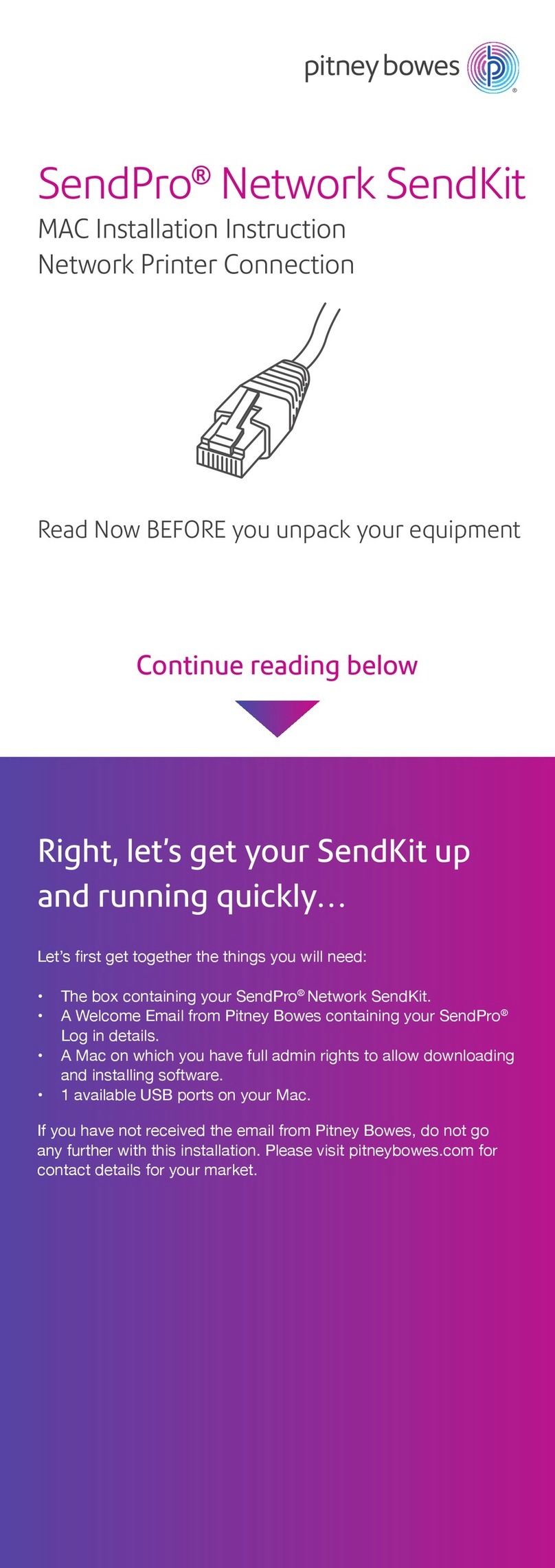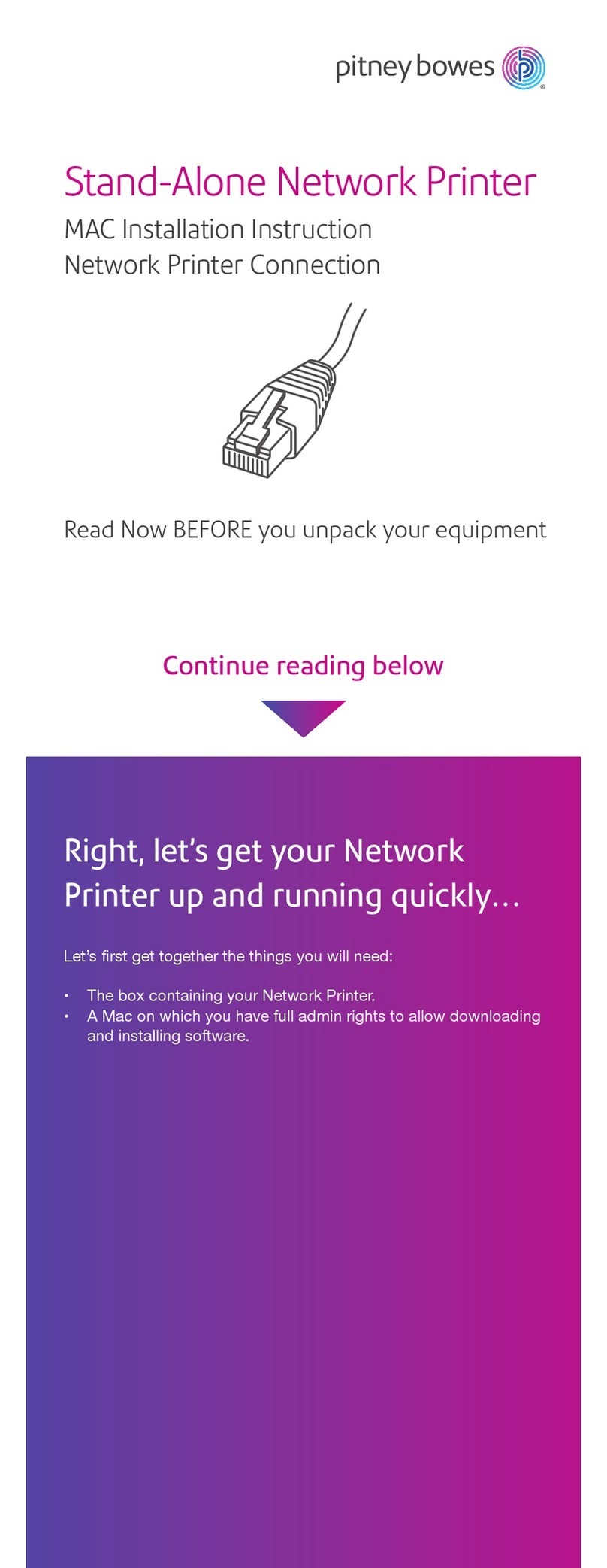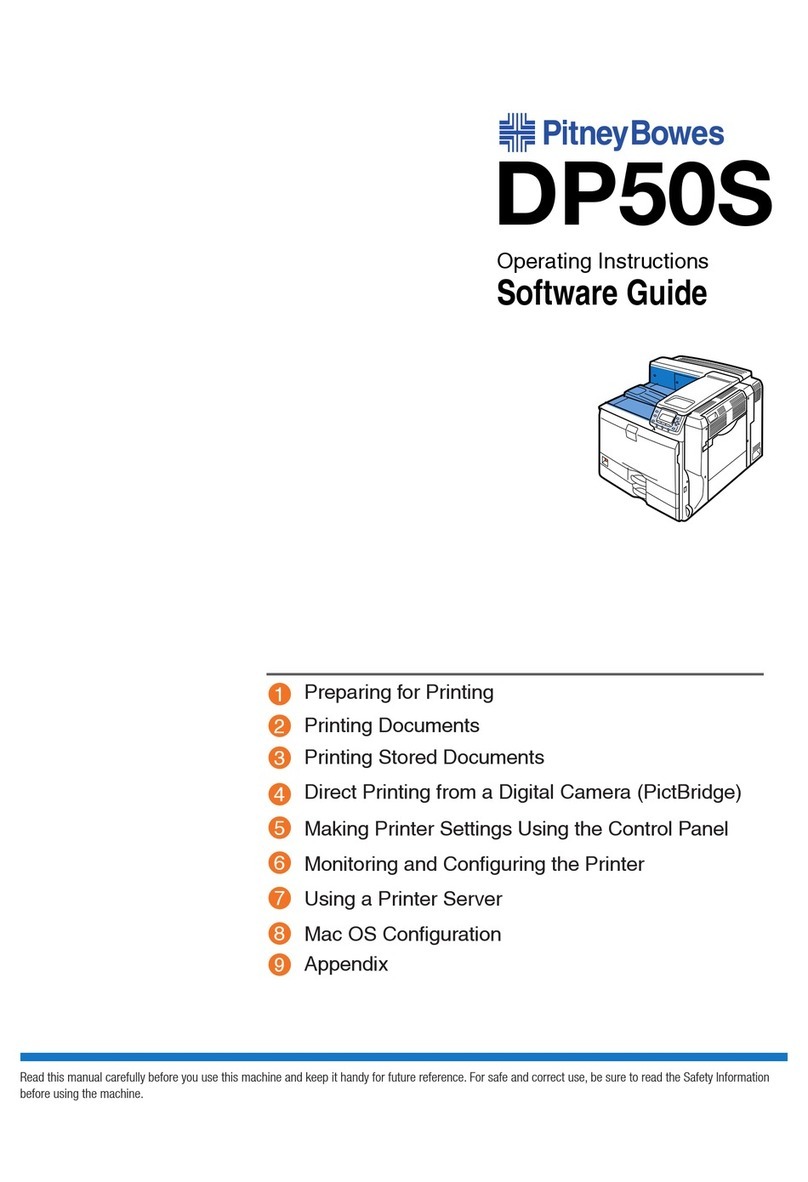Page 6 of 37
b. The message Reset memory to defaults? -No +Yes displays after printer starts up. Select Yes and
Resetting printer. Please wait... displays.
c. When printer settings have been reset to factory defaults, Memory reset. Restarting printer...displays for
three seconds.
1.1.5.2 From the Control Panel software on the host PC
a. Double-click on the Addressing Printer Control Panel icon. The Addressing Printer Control
Panel dialog appears.
b. Select the appropriate connection option, and then click OK. The Control Panel appears.
c. Click the Test & Adjust tab.
d. Click Log In. Enter Supervisor password (55555) to log in and click OK.
e. Select Reset to All Factory Defaults.
1.1.6 What is the Control Panel software and how do I access it?
The Control Panel software, when loaded on a host PC communicating (via USB or network connection)
with the printer, allows you to access all the menu and setup functions you would find on the printer's LCD
panel, as well as run other programs unique to the Control Panel software.
A. On the host PC, double-click on the Addressing Printer Control Panel icon. The Addressing
Printer Control Panel dialog appears.
B. Select the appropriate connection option, and then click OK. The Control Panel appears.
C. Click on the appropriate tab.
D. Click Log In. Enter your password and click OK
Refer to the Help system on the software for information on how to use the features.
1.1.7 What is Envelope Designer Plus? (Both)
The Pitney Bowes Envelope Designer Plus (available in the US only), is an easy-to-use program that helps
to create professional-looking envelope layouts quickly. With Envelope Designer Plus, you can create and
position a mailing address, return address, single or multi-line messages, barcode, and graphics.
To access Envelope Designer Plus:
1. Click Start > Programs.
2. Select Pitney Bowes Printing > Envelope Designer Plus. The program displays a sample
envelope for customizing.
1.1.8 How do I access the printer properties for the printer in Windows? (Both)
To access the main properties window:
1. Click Start > Settings > Printers and Faxes.
2. Right-click the target printer and then click Properties. The Properties dialog opens and displays
several tabs, each of which allows access to different printer options. The General tab is active
when the Properties dialog opens.
3. To access another option, click on the appropriate tab. A window for the selected option displays.
NOTE: An explanation of the items in each tab is also available by right-clicking an item and
clicking What's This from the context menu
4. The Port tab displays what communication method is being used with the printer (such as USB or
TCP/IP), and the specific address assigned (if using TCP/IP).