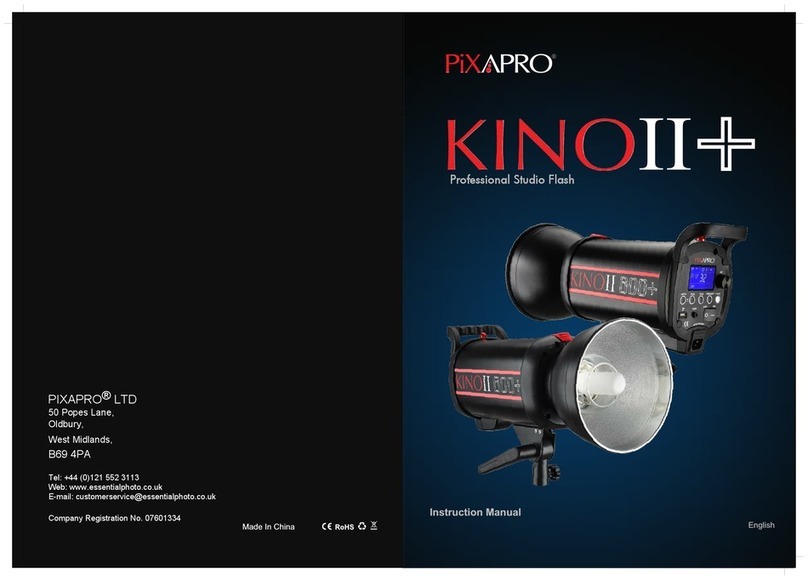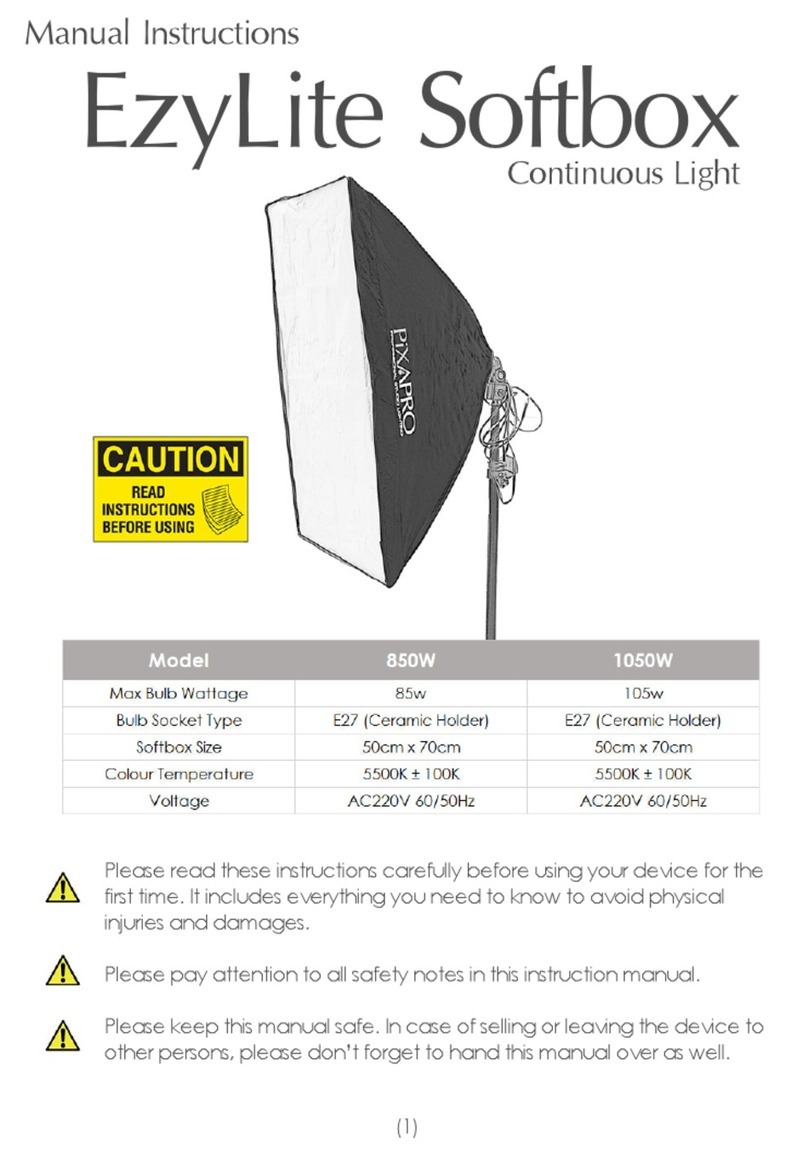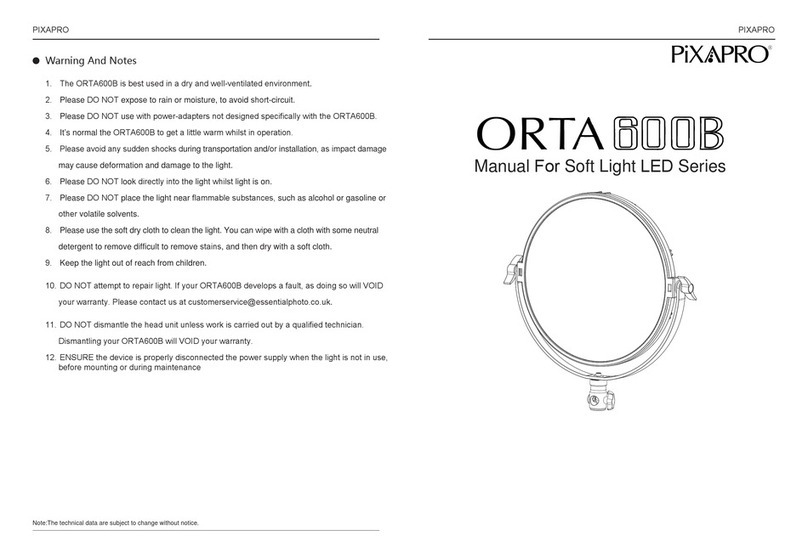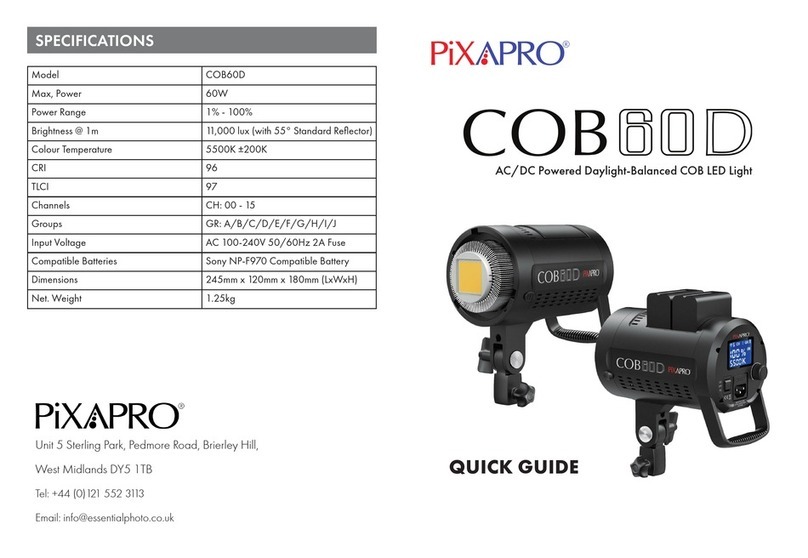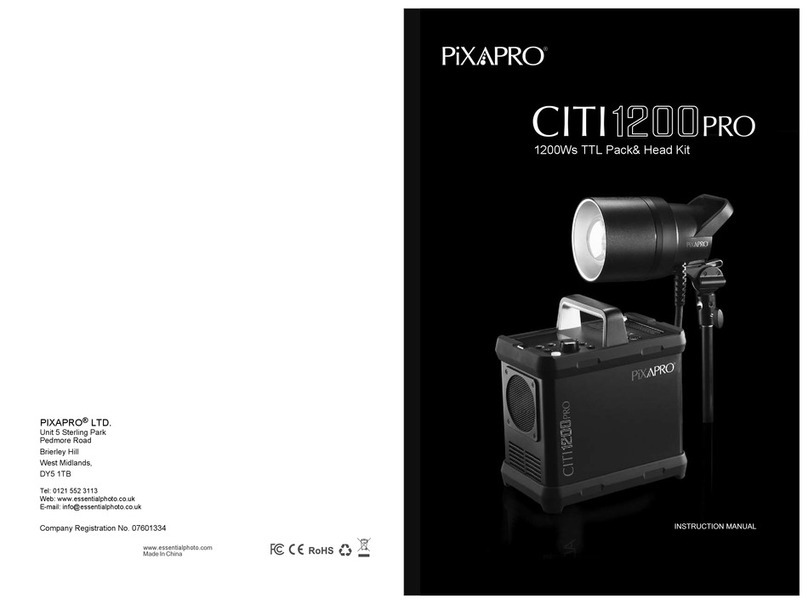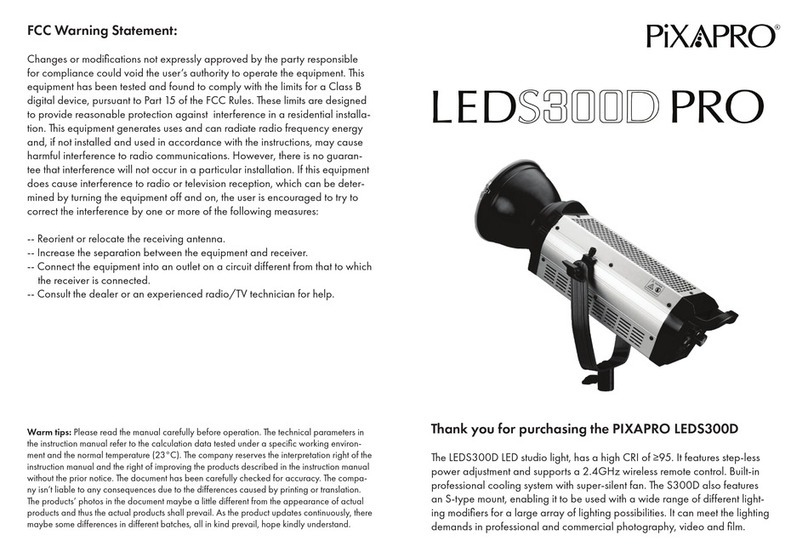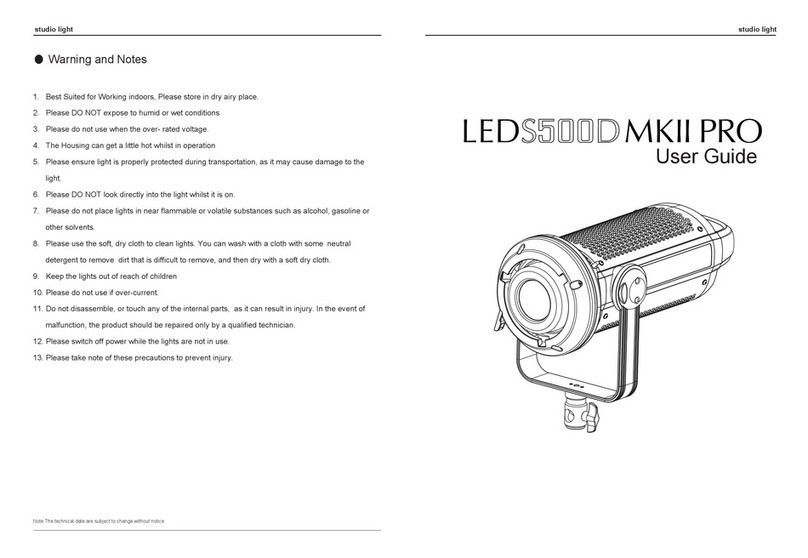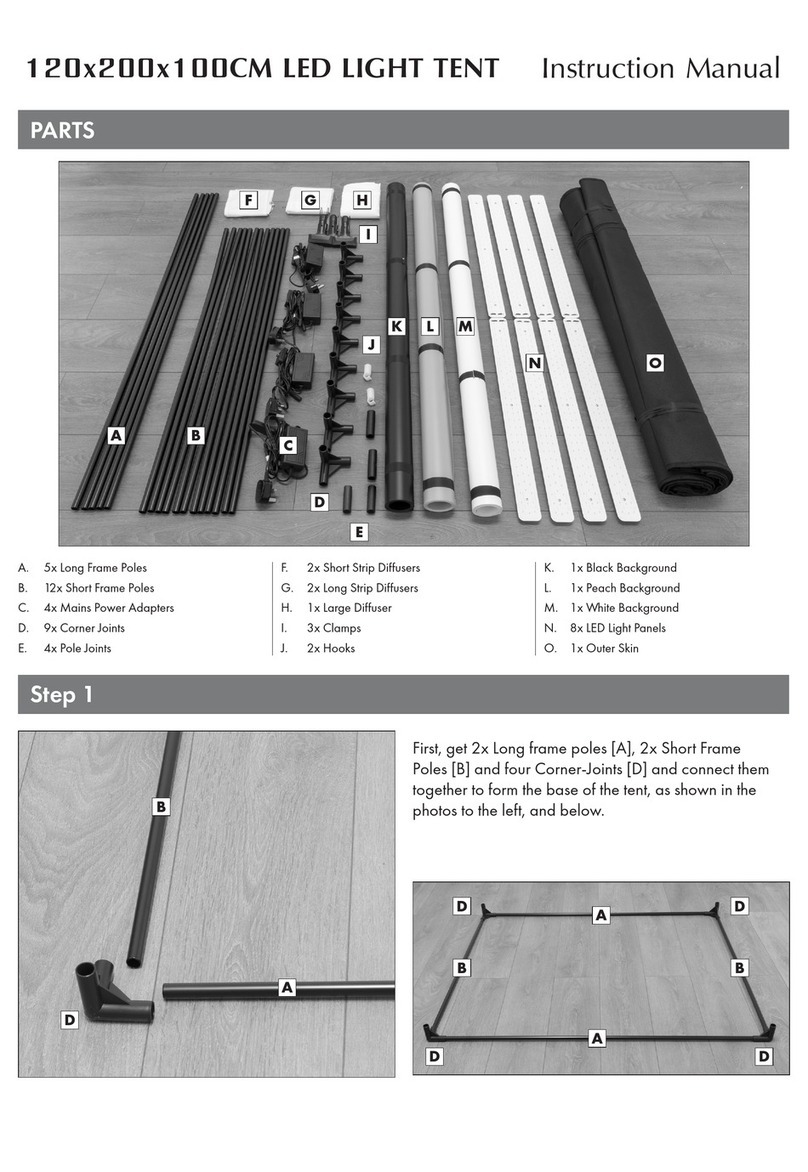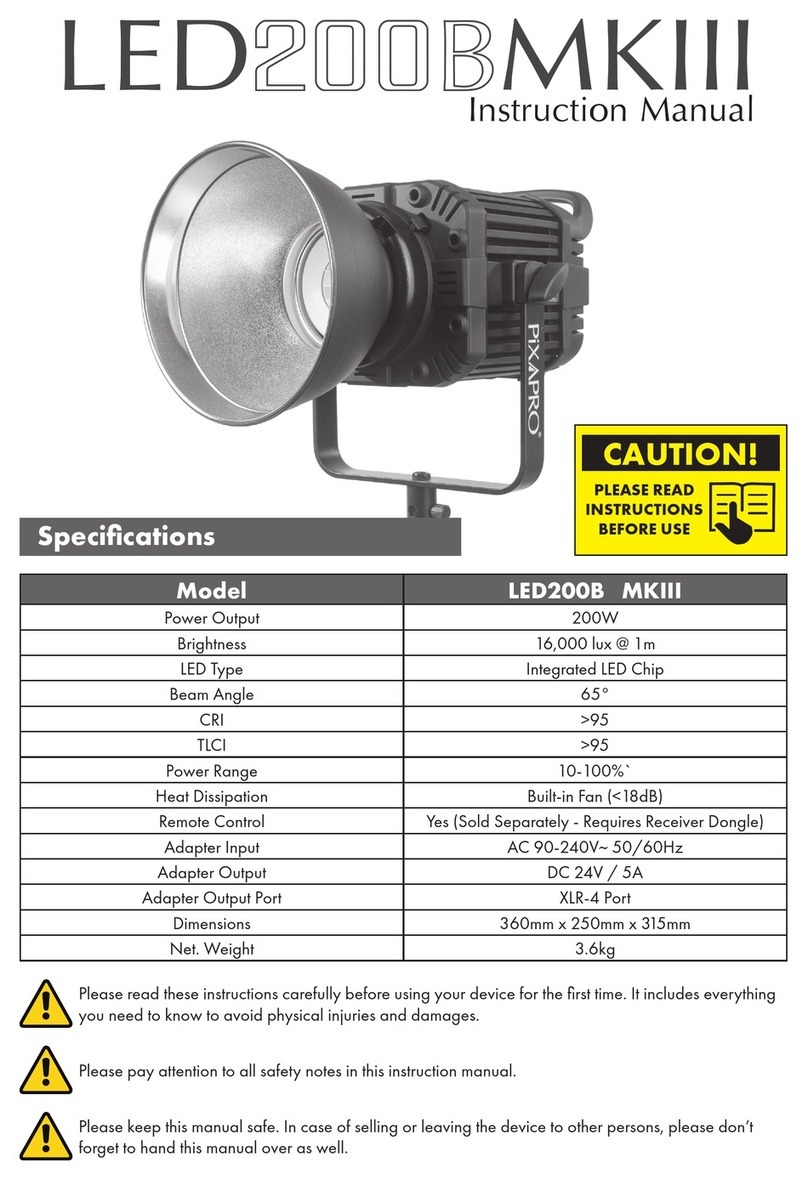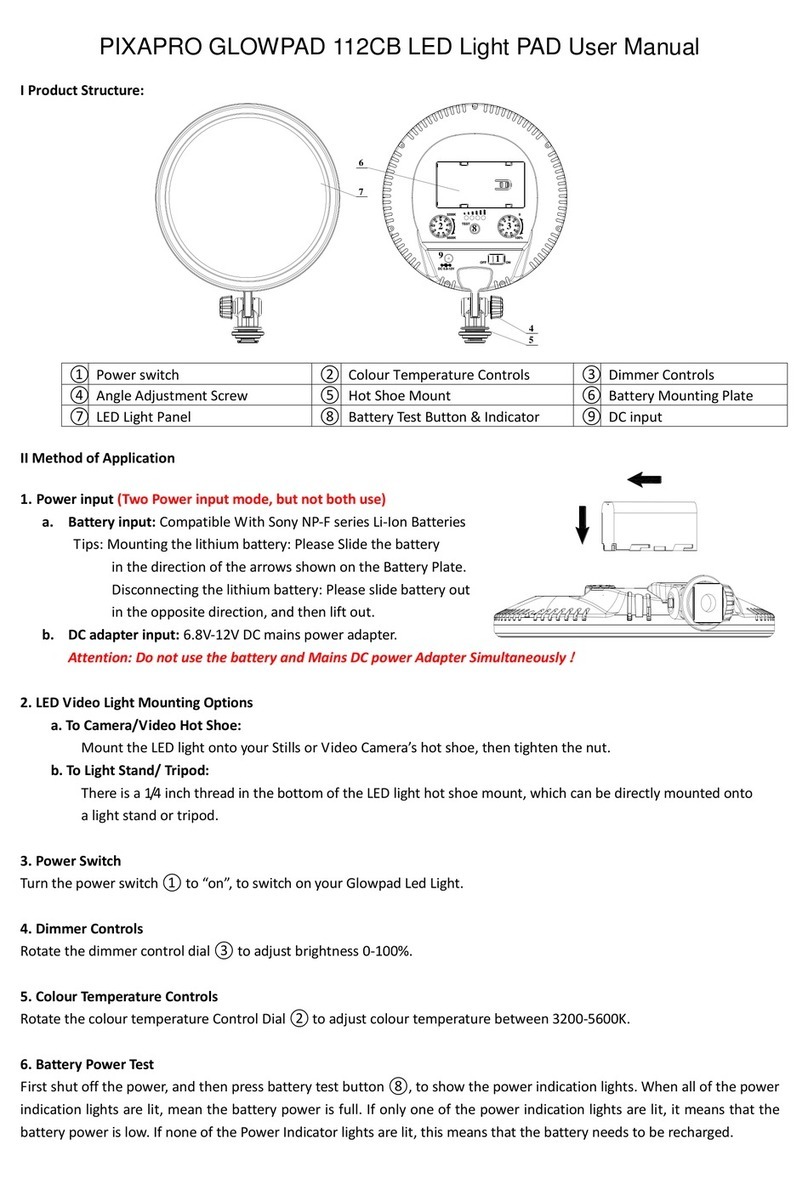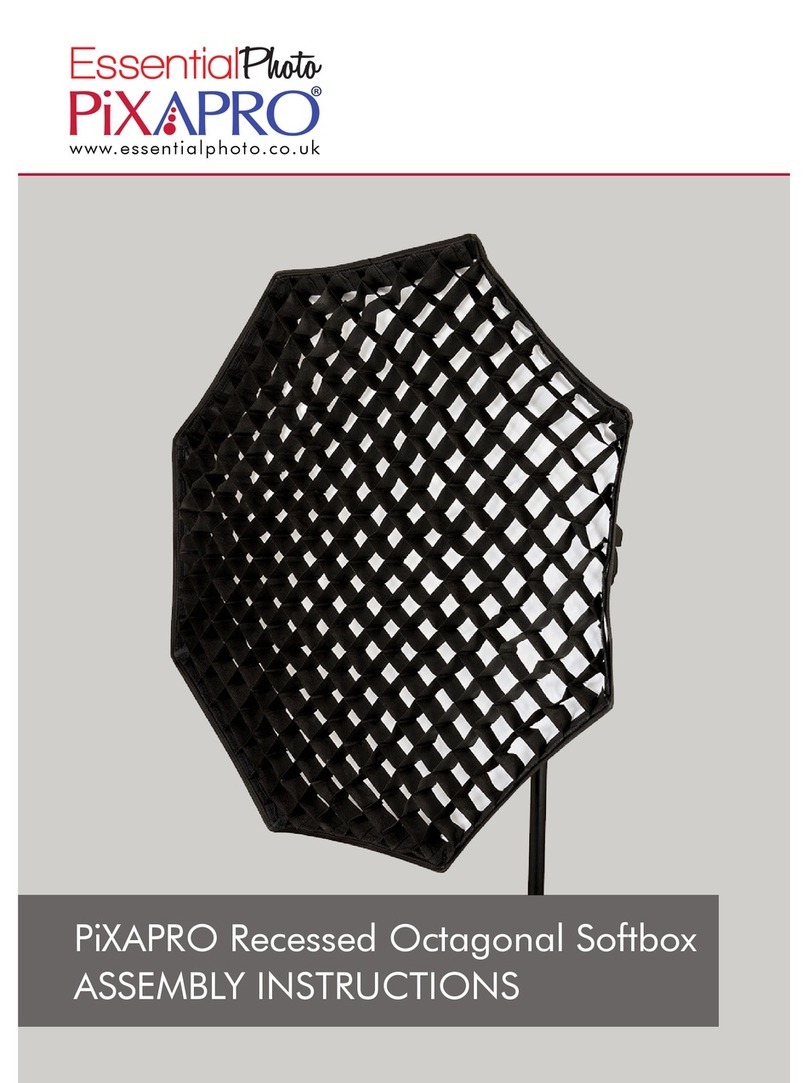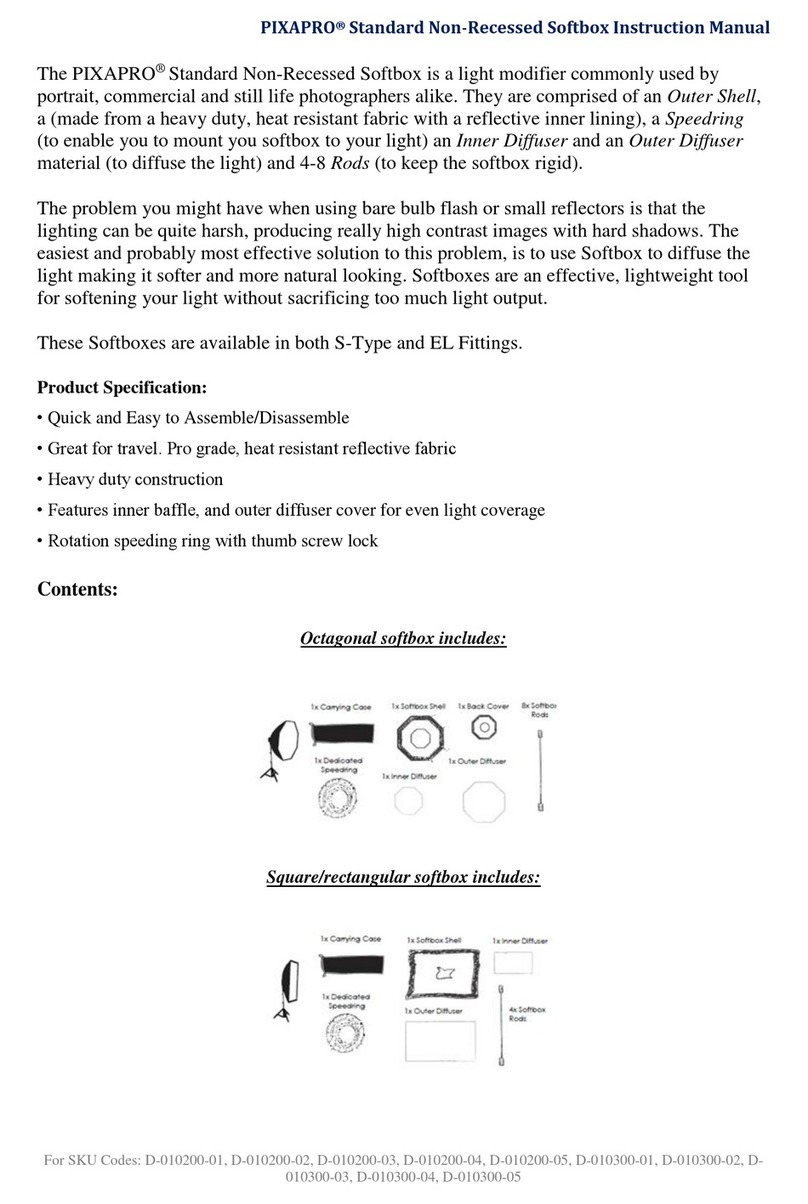Pixapro Pixapro
The aluminium alloy framed light panel LECO500 II RGB from Pixapro features variable Colour
temperature from 3200 to 5600K with a high CRI/TLCI rating of 95/95 indicating impressive
accuracy in Colour rendering. The light intensity is variable from 10 to 100%. Additionally, the
light's RGB mode features 360 selectable colours. You can make these adjustments locally on
the fixture or remotely. Modifications appear on the fixture's LCD screen. The RGB light panel
has a wide 140-degree beam spread that can be modified by the included 4-way barndoors,
by simply swinging one or more leaves into the path of the light. Thanks to the excellent
heating system, the light runs perfectly quiet in the sound sensitive environment. This fixture
can be powered by AC main or Sony type L series batteries (NP-F).
Product Information
Specifications
Model
Output Power
Luminous Flux
LED Quantity
Colour Temperature
Colour Change
Light Source
Colour rendering index
Dimmer
Remote Control
Remote control distance
99 channels 2.4G wireless remote control
LECO500 II RGB
36W
White LED 180PCS/RGB LED 81 PCS
3600LM
Lithium Battery Type
DC power input
Adapter
≥95
10%-100%
>50M
DC13-19V
DC15V 2.4A
3200-5600Continuous adjustment
0-360°
NP-F750/NP-F960*2
242*191*42mm
Excluding u-shaped bar
0.5W SMD LED/1.5W RGB LED bulbs
Overview
5
6
7
9
1 2 3
4
10
8
Vents LED display The lock knob
Power socket
Battery Location
1
3
4
2
5
6
8
10
9
7
Vents
LED display
The lock knob
DIMMER /Colour adjustment knob
Power switch
Yoke
Power socket
Battery Location
MODE
Channel key
MODE
Press MODE to switch between BI Colour and RGB status.
Power switch
Press and hold POWER for 1 second to switch on / off the light.
When the batteries are fitted, shortly press
POWER
to check the remaining level.
CHANNEL key is to select the same channel as the one on remote controller,
press CHANNEL key to confirm the paring.
DIMMER /Colour adjustment knob
The brightness intensity, Colour temperature or RGB Colours can be adjustable numerically when pressing the
Mode key and DIMMER/ Colour knob to switch to its correspondent status..
After switching to the mode of Bi-Colour by pressing MODE key
Press the knob DIMMER/Colour when the DIMMER indication is on, just wheel the knob to increase or decrease
the light intensity.
Press the knob DIMMER/Colour when the Colour indication is on, just wheel the knob to adjust the Colour
temperature from 3200 – 5600K (only 2 digits from 32 to 56 are shown
After switching to the mode of RGB by pressing MODE key
Press the knob DIMMER/Colour when the DIMMER indicates on, wheel the knob to increase or decrease the light
intensity.
Press the knob DIMMER/Colour when the Colour indicates on, wheel the knob from 0-360 to adjust the RGB colours.
Yoke