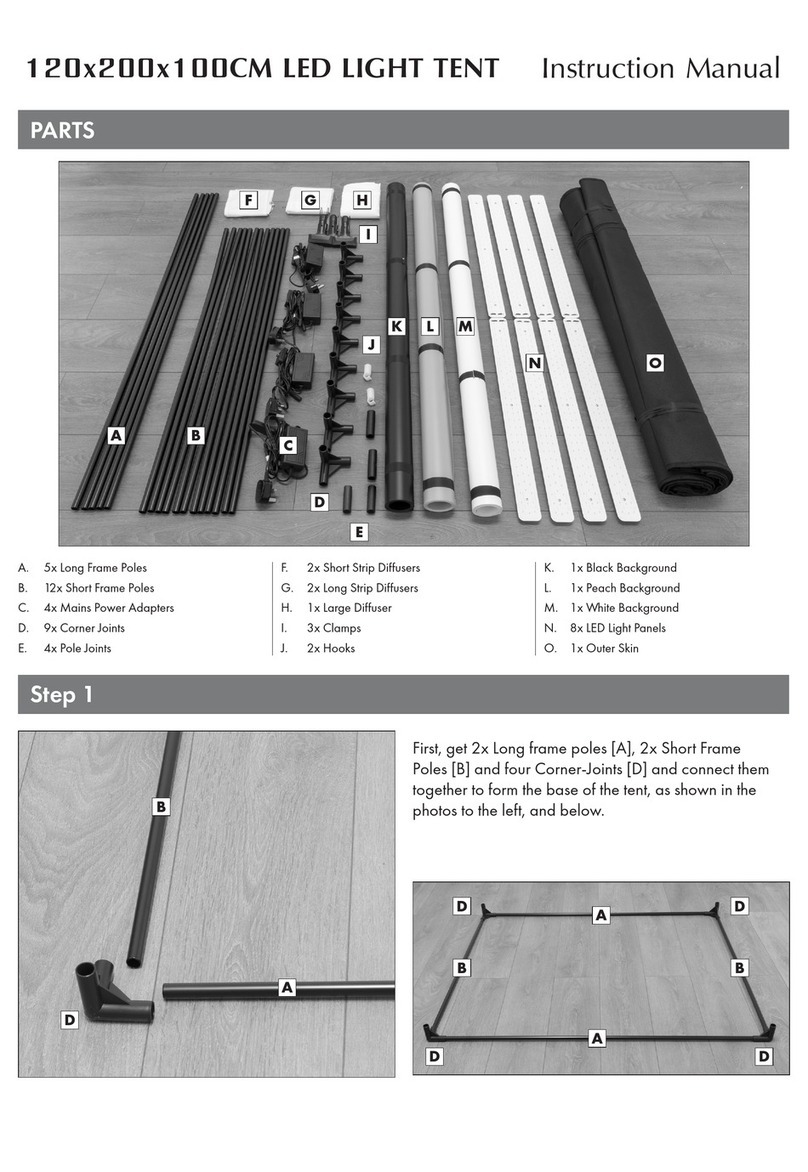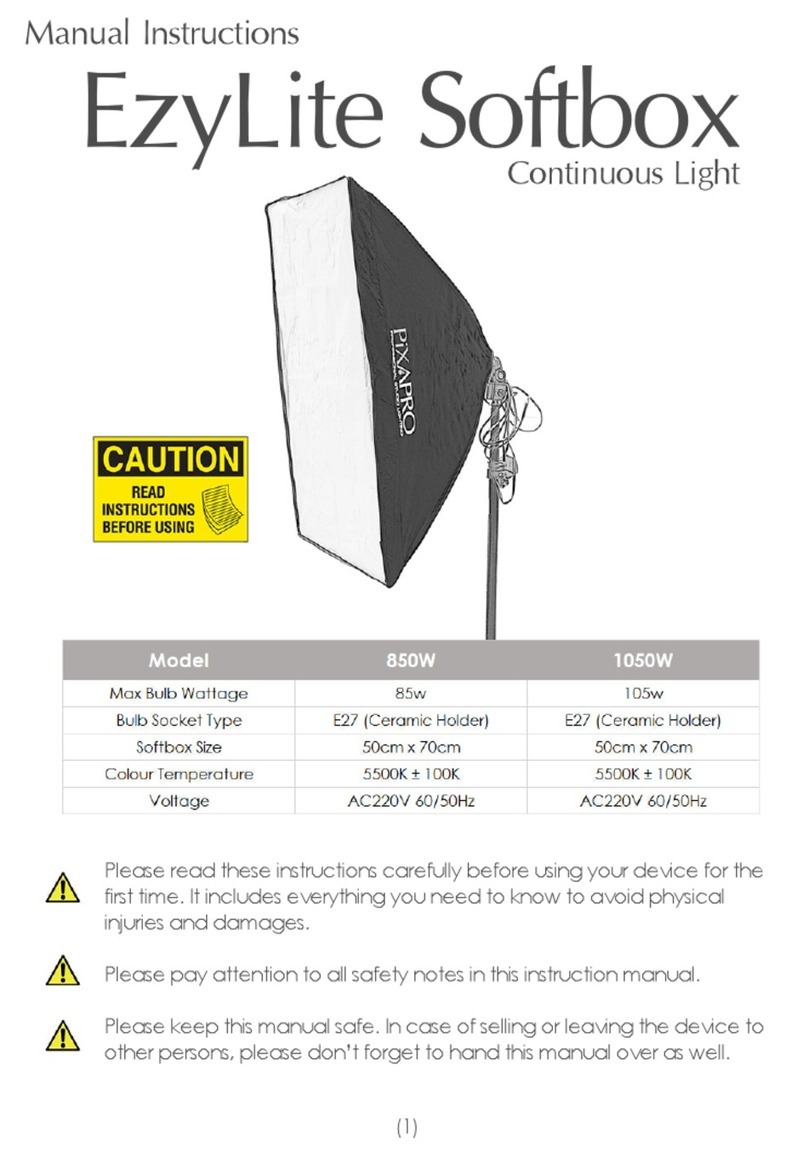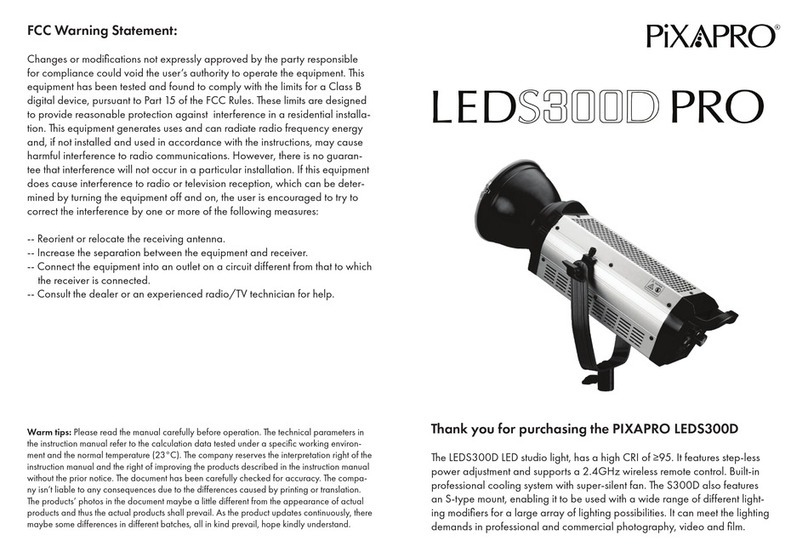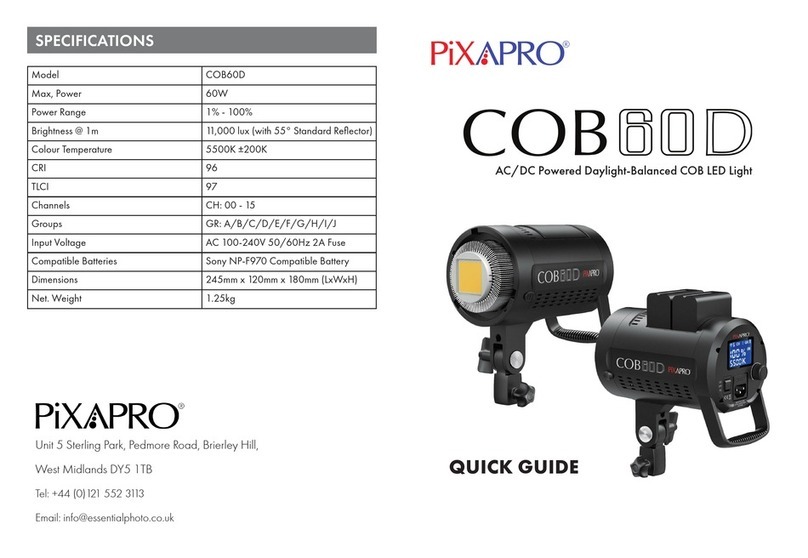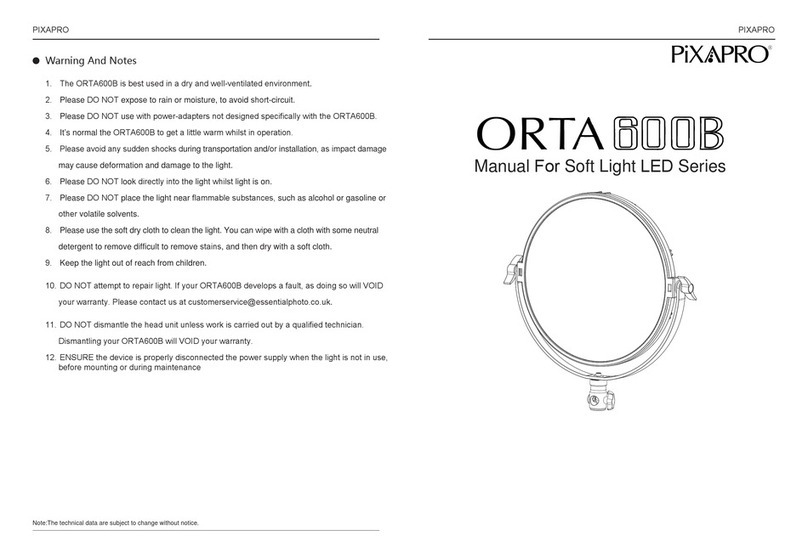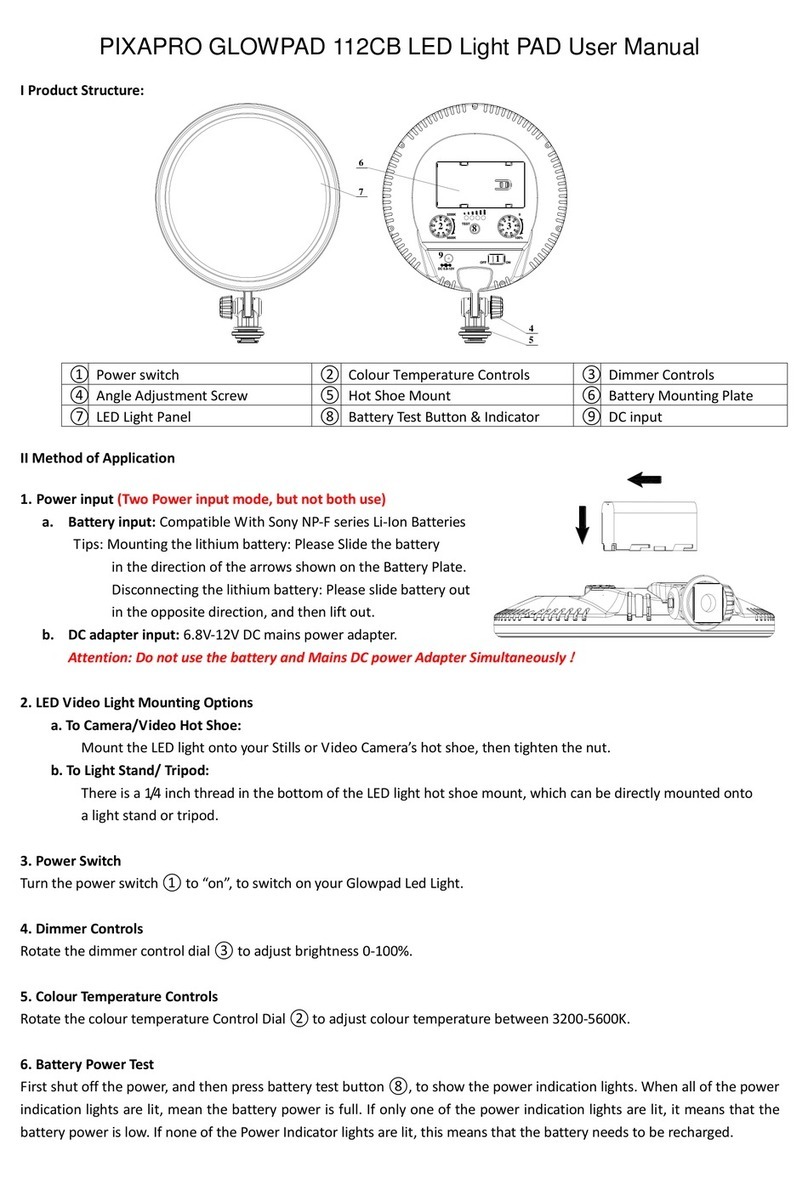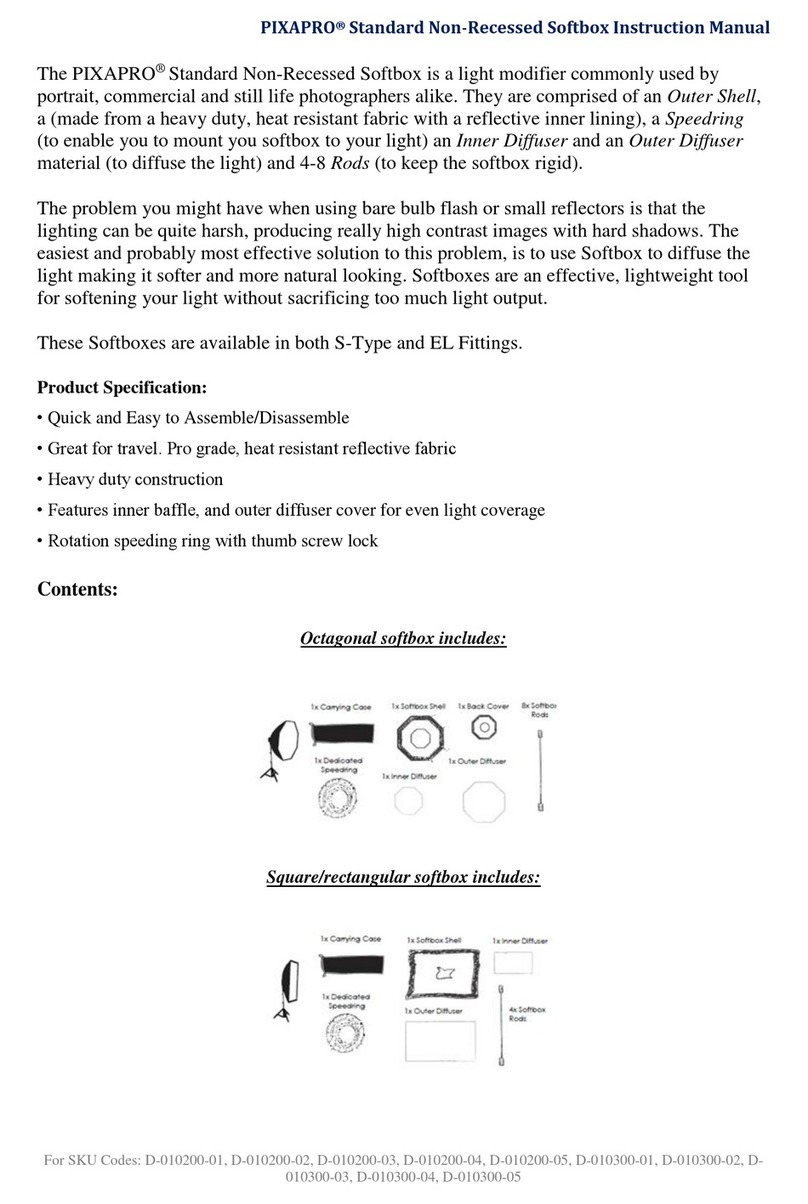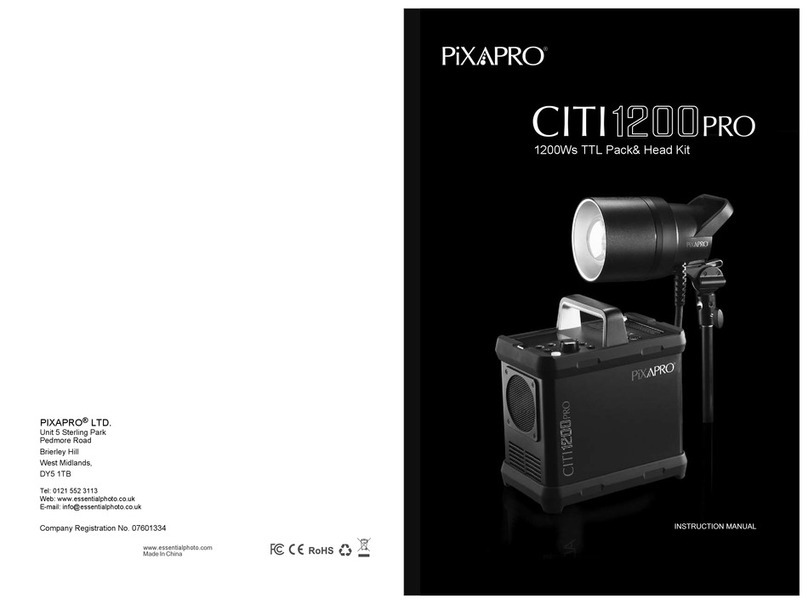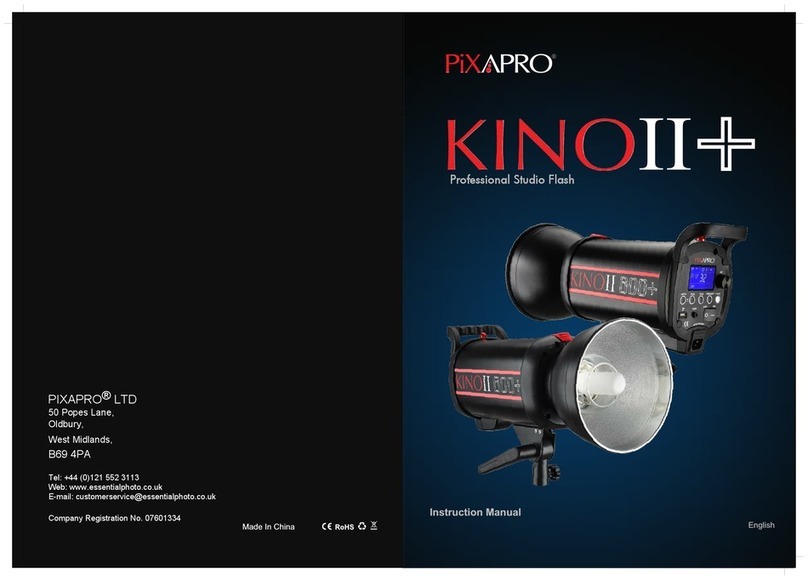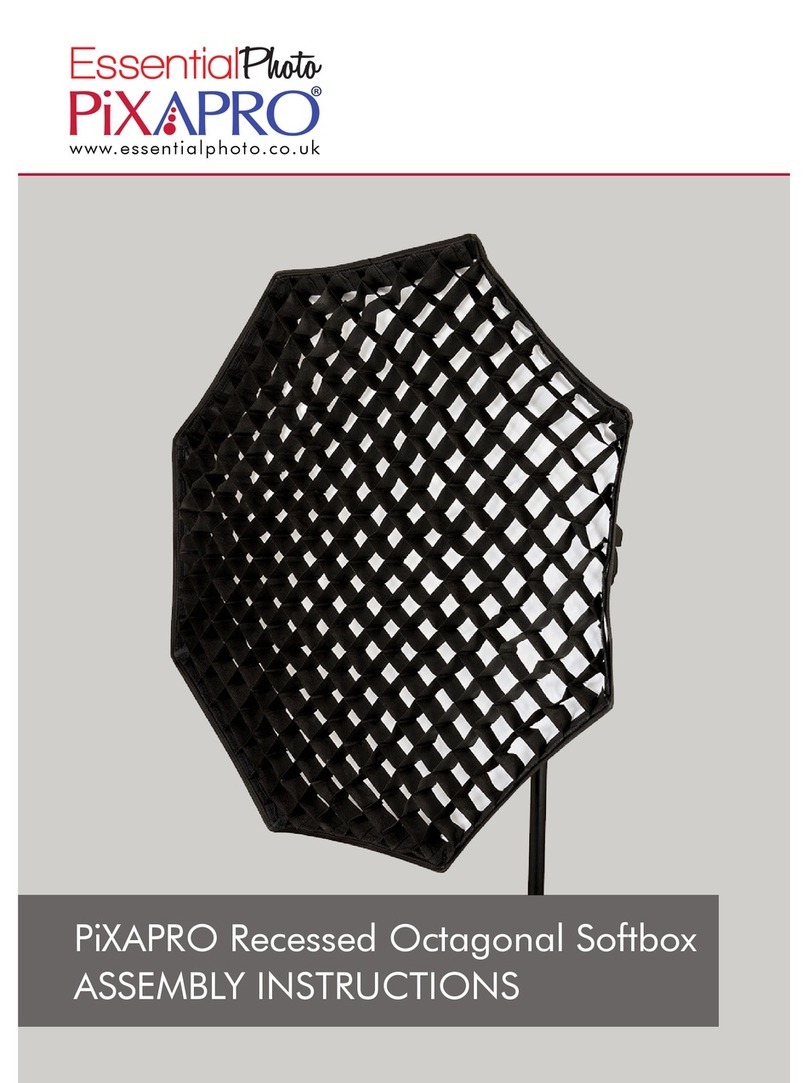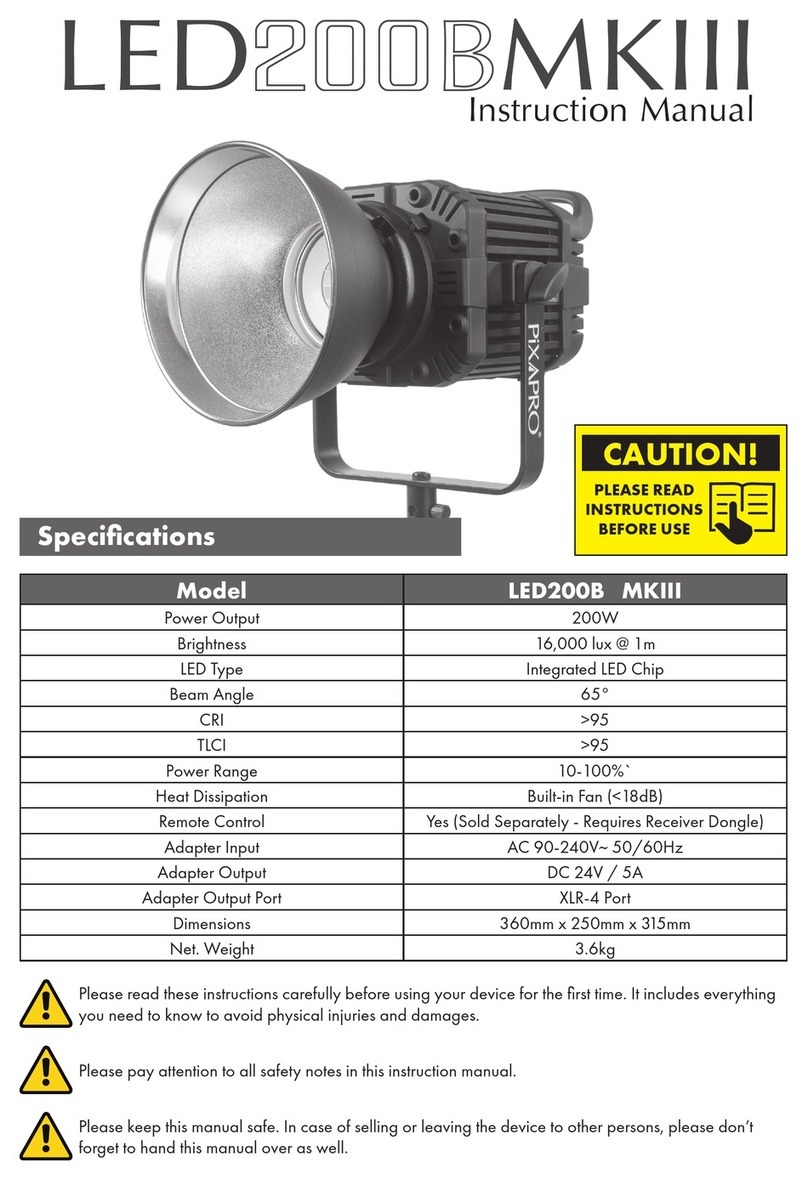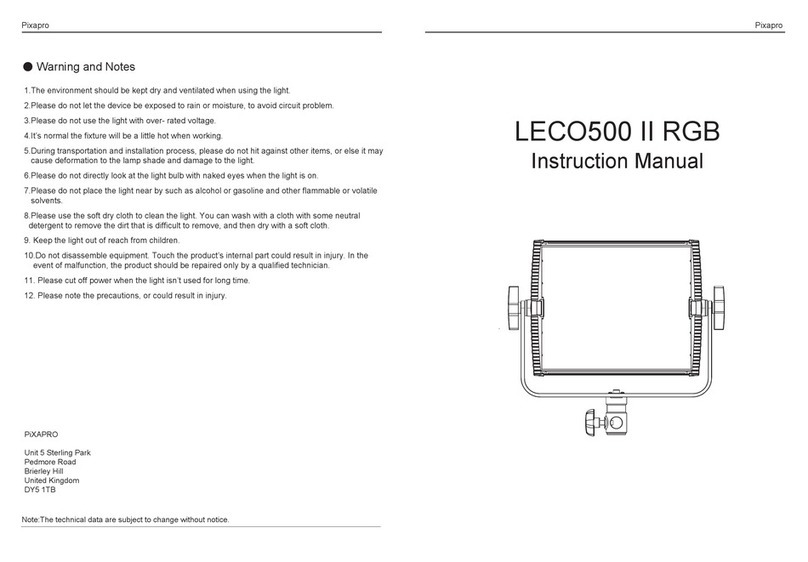PIXAPRO LED S series of studio lights, with unique split control system, provides the
photographers and videographers with the best lighting solutions. It is light is perfectly suited for
photography and videography of portrait, product in studio.
PIXAPRO LED S studio light series is durable and compact with aluminium alloy frame design. It is
light weight and fashionable. The unique style, split type, make it easy operation. It is designed
with the advanced strong anti-interference MPU for internal circuit, which makes more concise
and consistent control. Also it has set overheat protection, high power cooling fan and wide
voltage, With built in 2.4GHz wireless receiving, it also can be used with wireless remote control.
Product Information Parts
Mode Parameter List
studio lightstudio light
Model Pixapro S500D MKII Pro
Output Power
Luminous Flux
LED Type
Color Temperature 5600K ± 200K
Light Source
Power Range
Remote Control
Remote Control Range
AC100-240V 50/60Hz丨DC36V
10%-100%
(99 Channels2.4GHz wireless remote control)
≥50M
500W
COB LED Chip
4,5000 lm
High-Power LED Module
Color rendering index ≥95
Lithium Battery Type 4x V-Lock Batteries
(Battery output power of single battery ≥180 Watts)
power input
Overheat Protection:
A thermally triggered overheat protection system will automatically shutdown the fixture if
internal temperature exceeds 90°C. A warning of 15 'click' sounds proceeds the shutdown.
Normal operation resumes after it has cooled down.
1
2
4
5
3
8
7
6
1
2
3
COB LED
Bowens Modifier Mount
Angle Adjustment Knob
Power Port
4
Yoke
5
Handle
6
7
8
9
10
12
11
13
14
15
16
17
18
19
Silent fan
The fan will be on all the time as the light is on.
Angle adjustment Handle
DMX Port
Connection Line Port
DC Power Port
AC Power Port
Power switch
V-Lock Battery Plates
Channel Button
DMX Button
Fun Button – 5 modes switch
F1- Paparazzi F2- Firework F3- Warning
F4 – Thunder F5 – TV
Press the FUN button to enter into F1-F5 special effect modes.
Switch sequentially from F1 to F5 by pressing the button. use
Control dial to control power from 10% to 100%.
Press the dimmer then, the wheel heel to change the special effect
from weak to strong (1 ‒ 10 ).
LED display
Control Dial
19
18
17
16
15
9
10
12
11
13
14
DMX512 Control YES (RJ45 interface)
: AC : DC