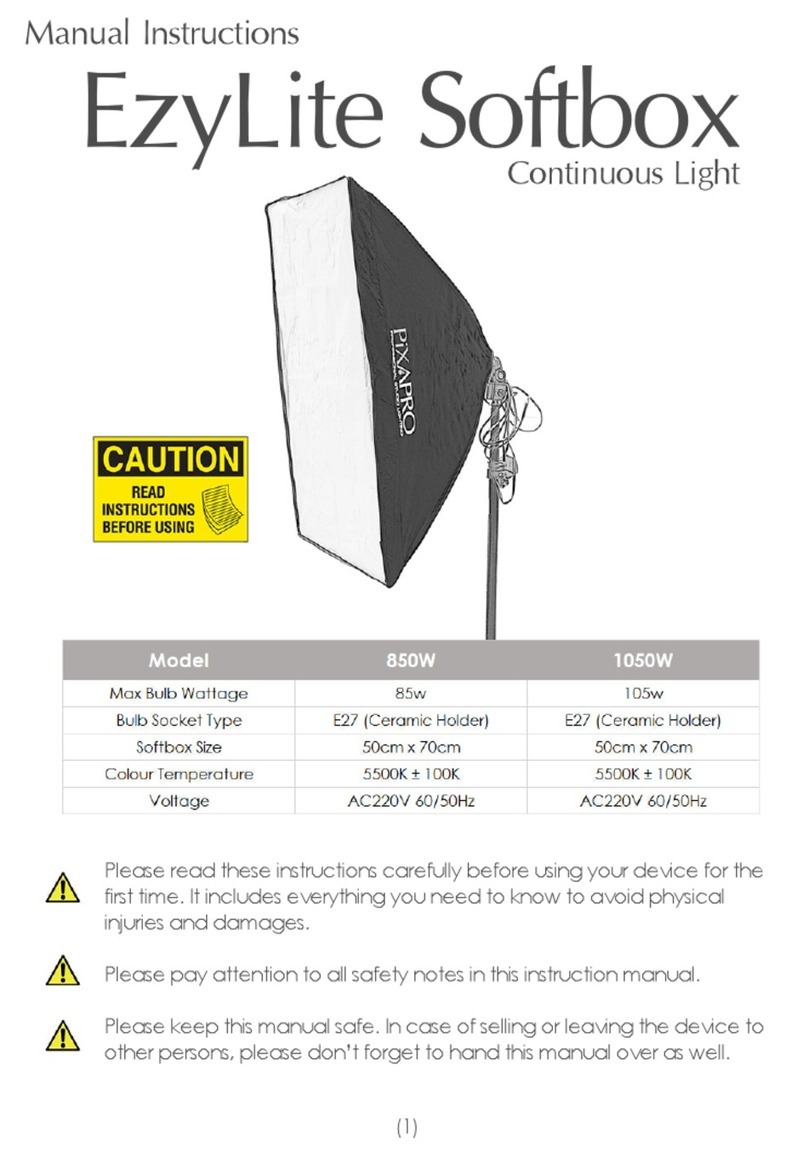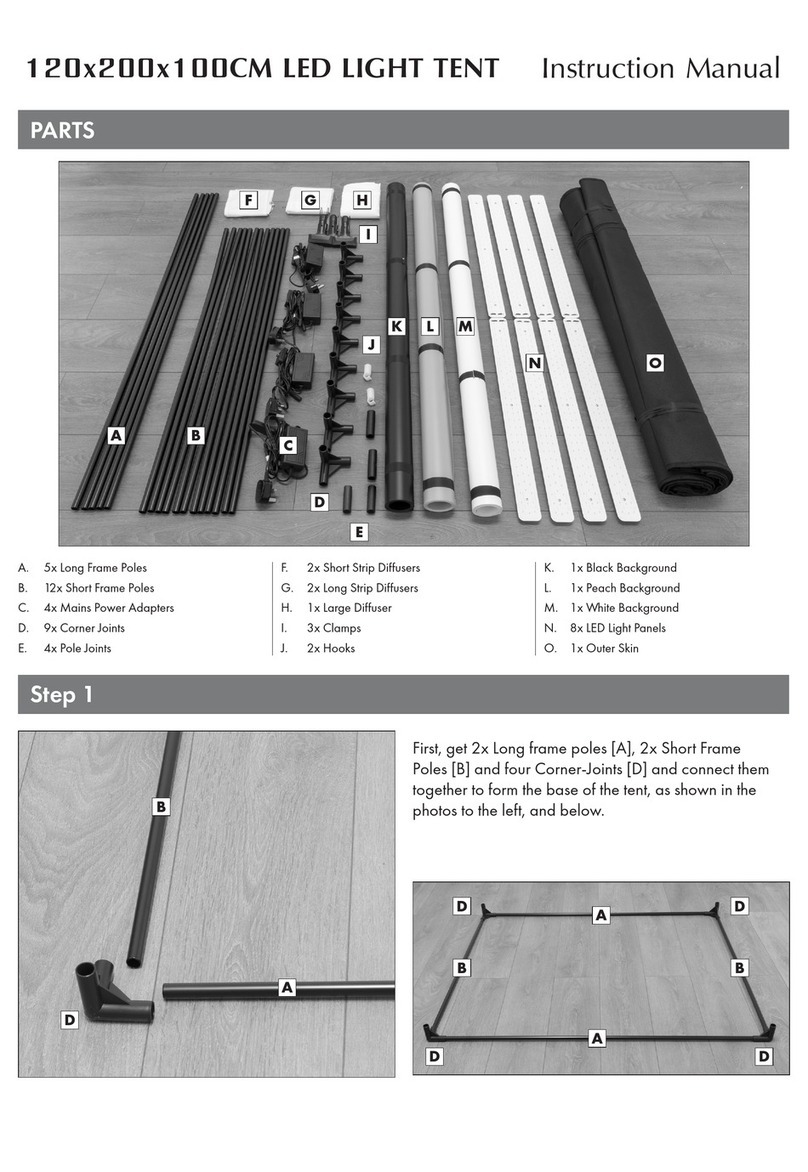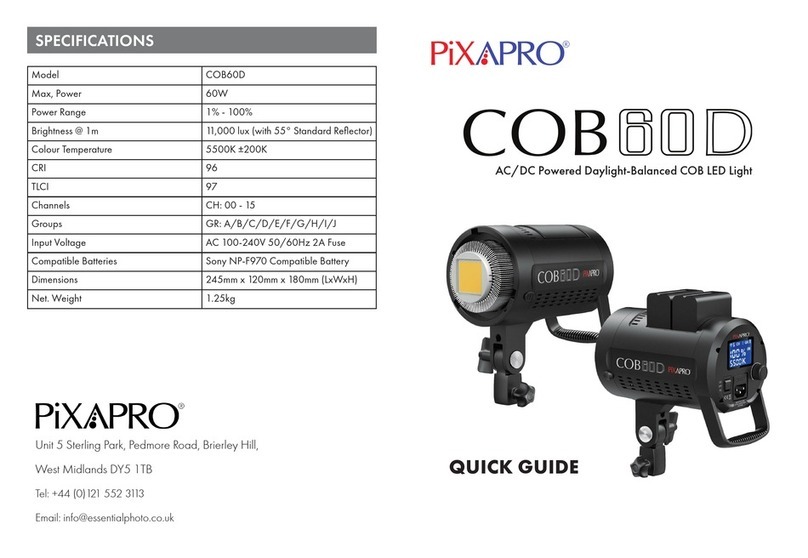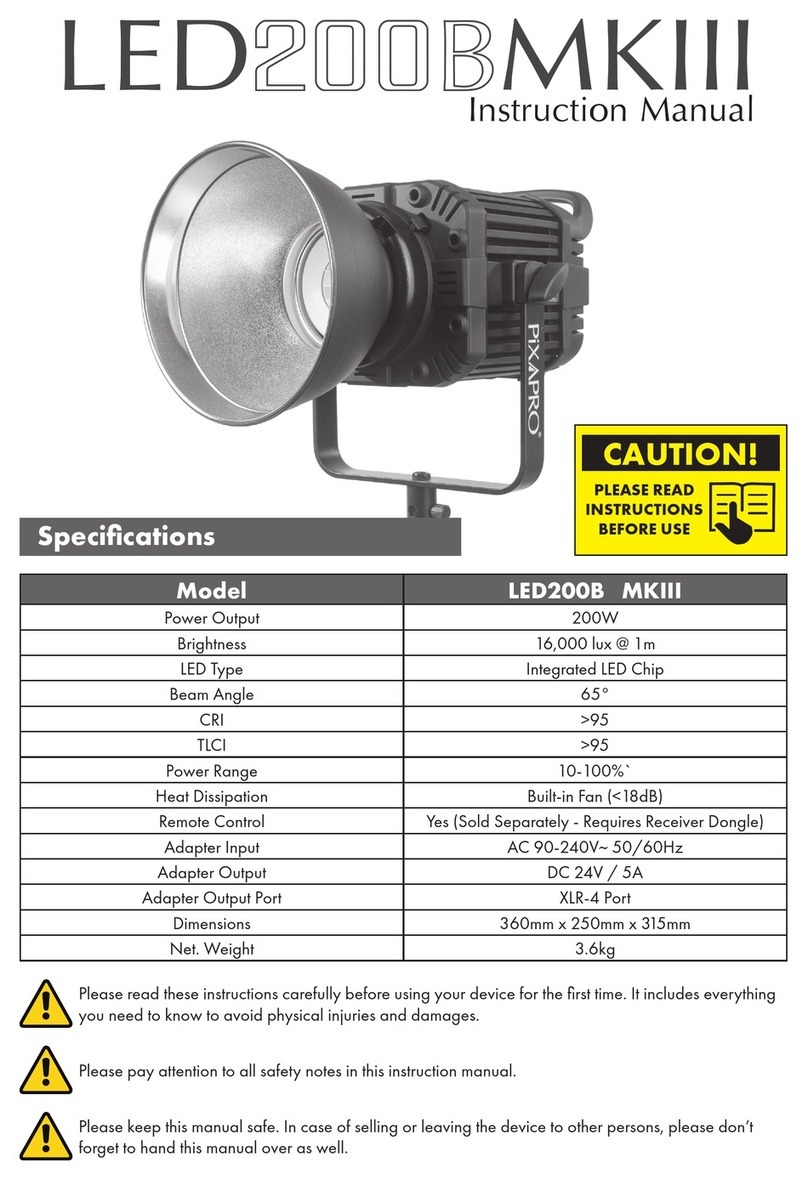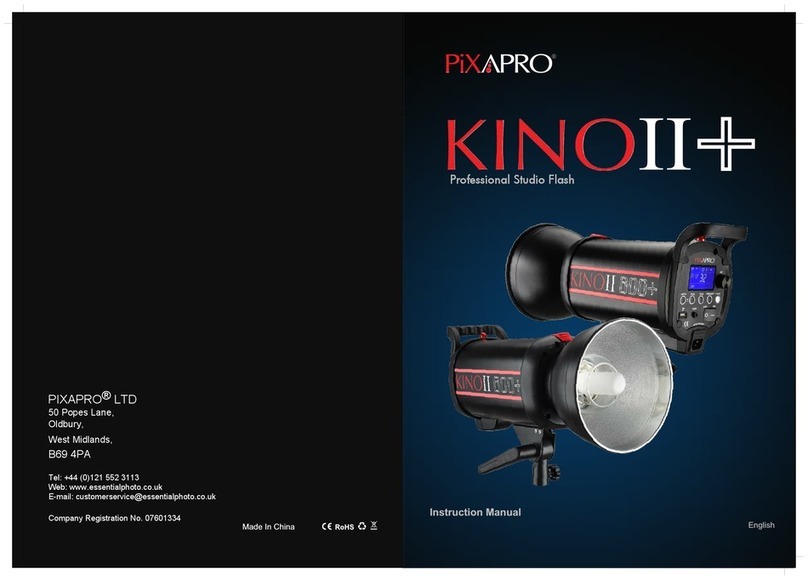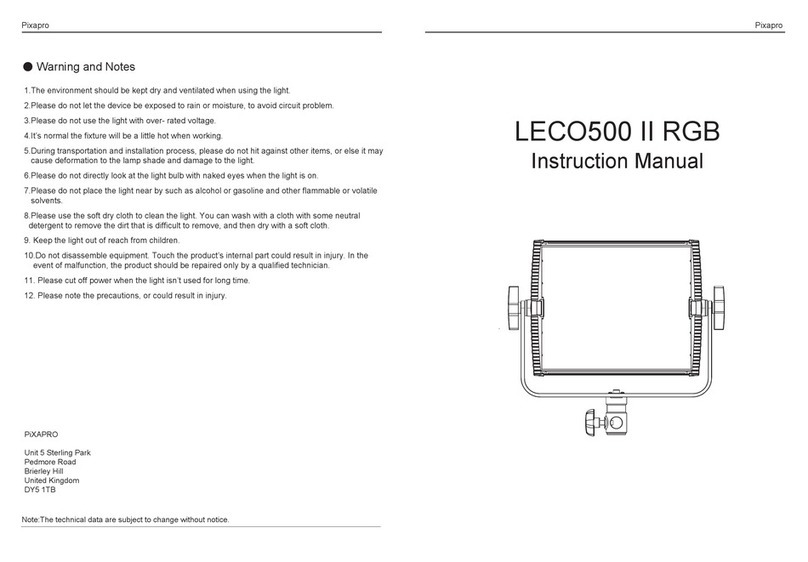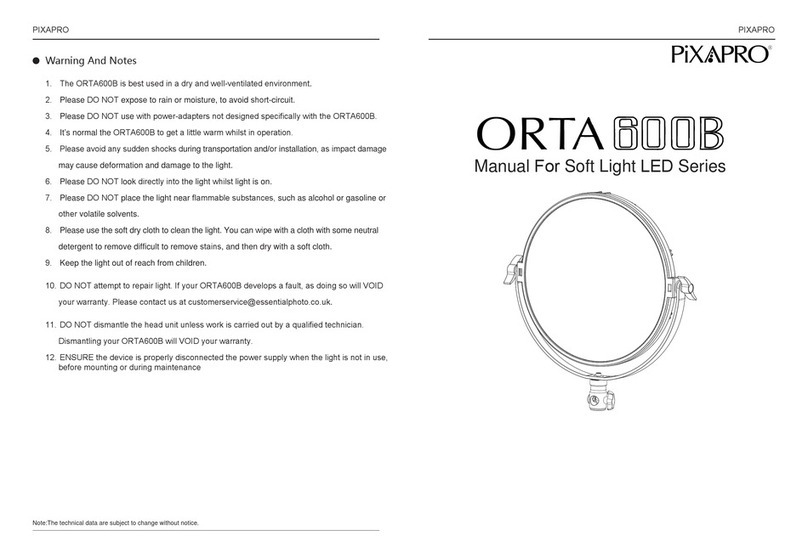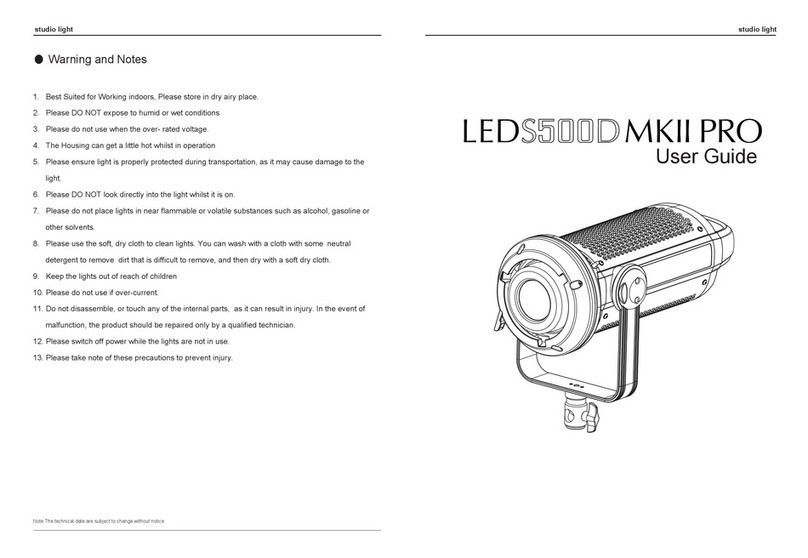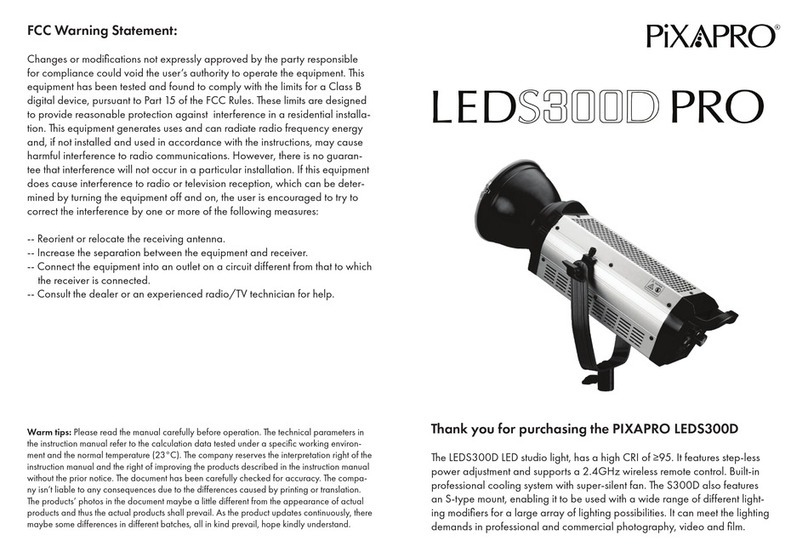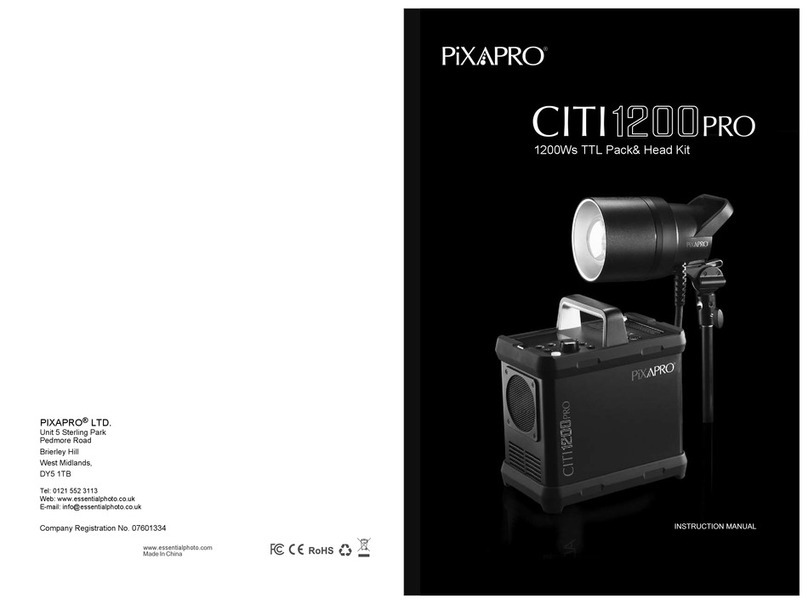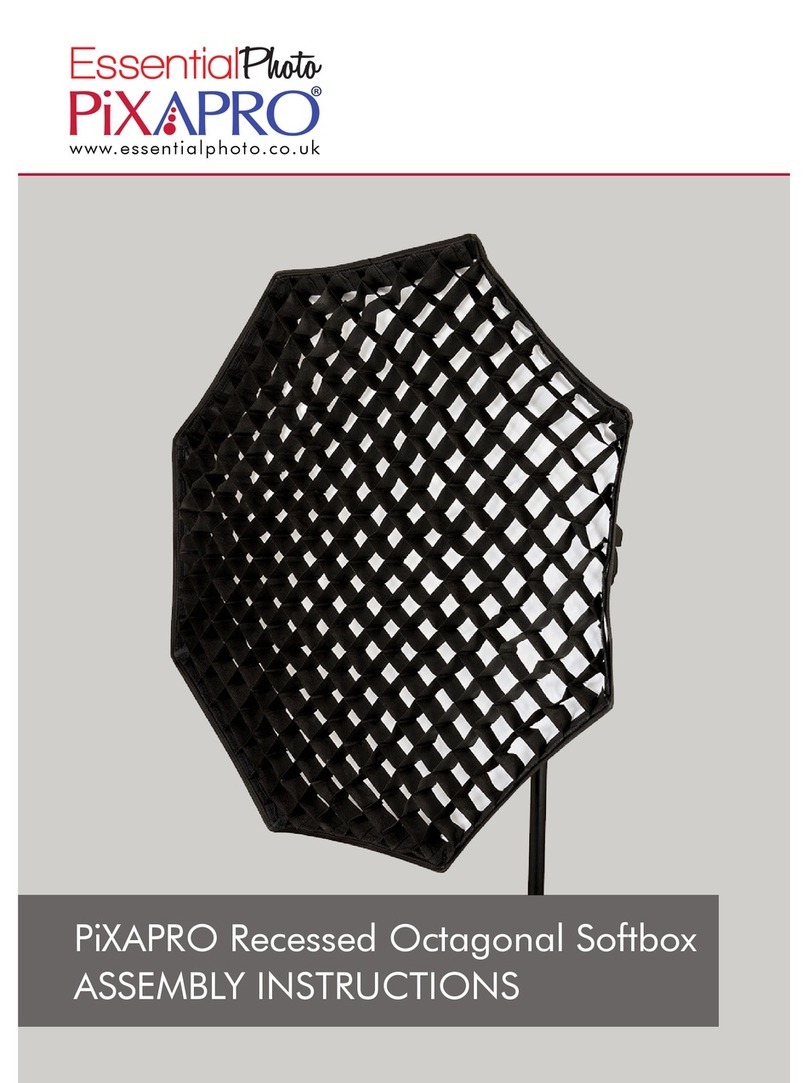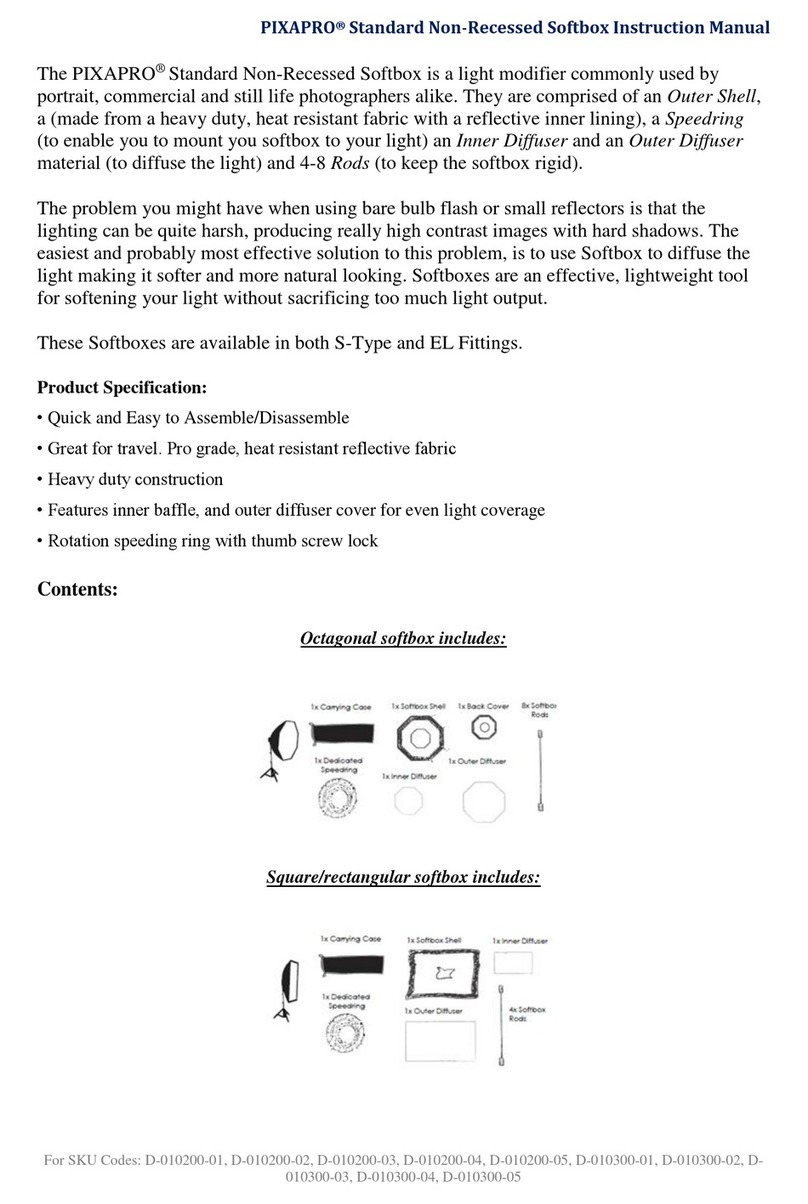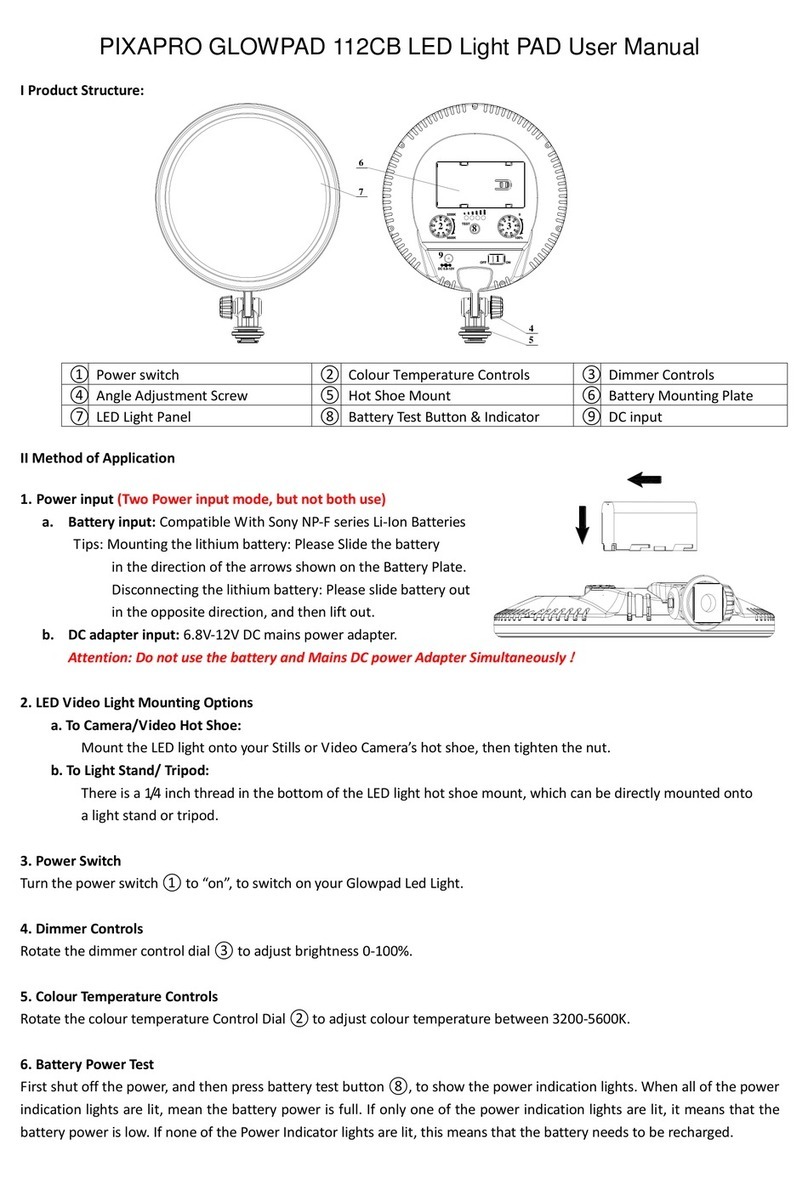Step 2.Box Content.
Step 2.Introduction
Step 2.Diagram
Thank you for purchasing the RICO1200 Large LED Ring Light. This manual gives you easy-to-follow
instructions for installing and using this incredible light source. For best results, please read this man-
ual and keep it handy for future reference.
Item Quantity
RICO1200B LED Ring Light 1
AC-DC adapter (20V 7.5A) 1
Power Cable 1
Carry Case 1
User Guide 1
Functions
Parts
1. Connect 4 pieces light segments (1) to form a ring shape and fix with 4x M4 screws (3).
2. Connect the stand supports (6) with two light stands. Tighten the screw (5) to fix the ring light
to required angle.
3. Connect the control console to the ring light, using the Power cable included. Connect the
light body to the control console via (4) and (h).
4. Insert the plug for the DC input (j) to the DC output cable of AC-DC adapter to successfully
connect the AC power source.
5. To turn the light on, press button (a). Press and hold button (a) to turn the light off. (When
DMX signal connected with the console, you can turn off the light via DMX CONSOLE.)
Please unplug the RICO1200 when not in use for extended periods of time.
6. The light will be set to “LOCAL” mode, when disconnected from the DMX console. The LCD
(b) will display ”LOCAL”; When the DMX console is connected, the
LCD (b) will display ”DMX”. Whilst in this more, you are unable to
control the RICO1200 from the light itself. Please refer to the diagram
to find out how to connect the DMX console.
7. When the console is in “Local” mode, you can adjust the colour tem-
perature via the slider (f) and adjust the brightness via the slider (g).
8. To enter the functions menu, press button (e). This enables you to set
the DMX address of console, and set the brightness of LCD. You can
adjust the digit after setting via buttons (c) and (d). Press button (a) to go back to the main
page of the function settings.
1. Ringlight body (4 sections)
2. Diffuser (4 sections)
3. Fixing screw (4x M4)
4. Mains plug for output power cable
5. Fixing screw (2x)
6. Light stand support (2x)
a. Button 1 (Power ON/OFF | Functions)
b. LCD Display
c. Button 2
d. Button 3
e. Button 4
f. Slider for Colour Temperature
g. Slidder for Brightness
h. Mains plug for output power cable
i. DMX Socket
j. Socket for DC Input