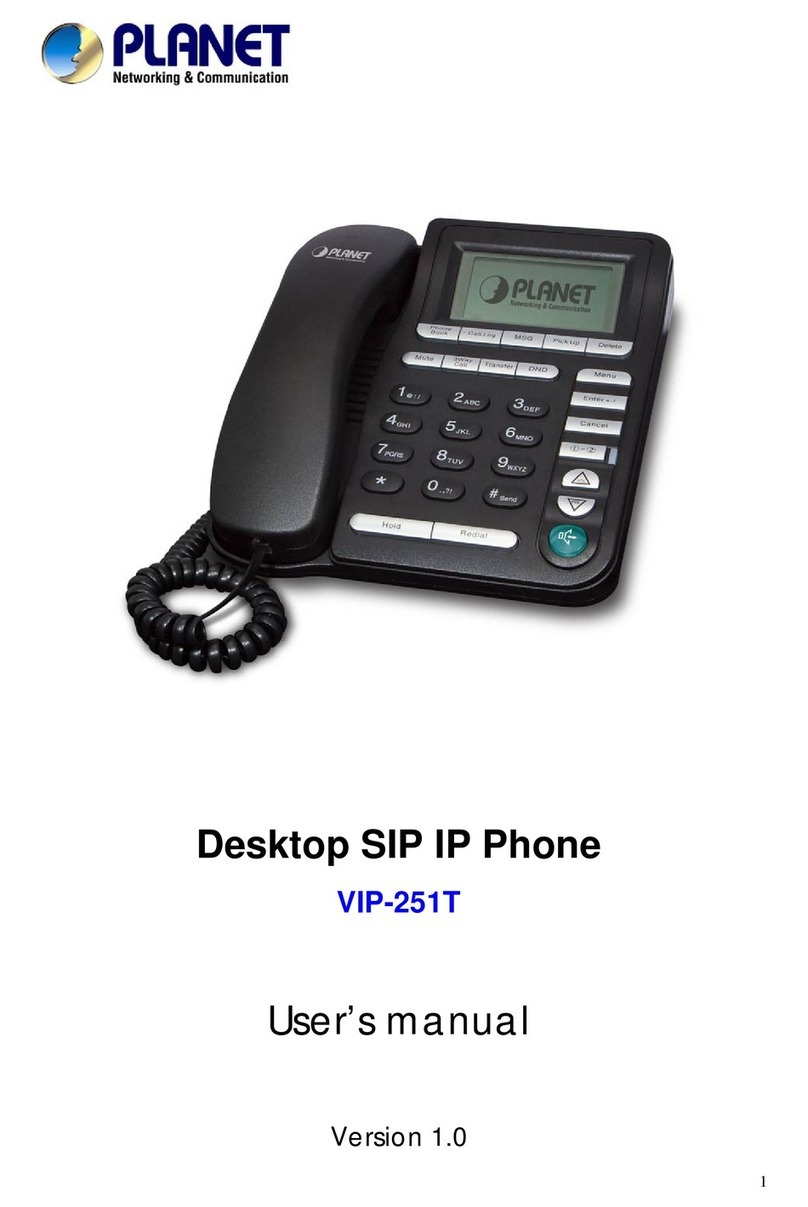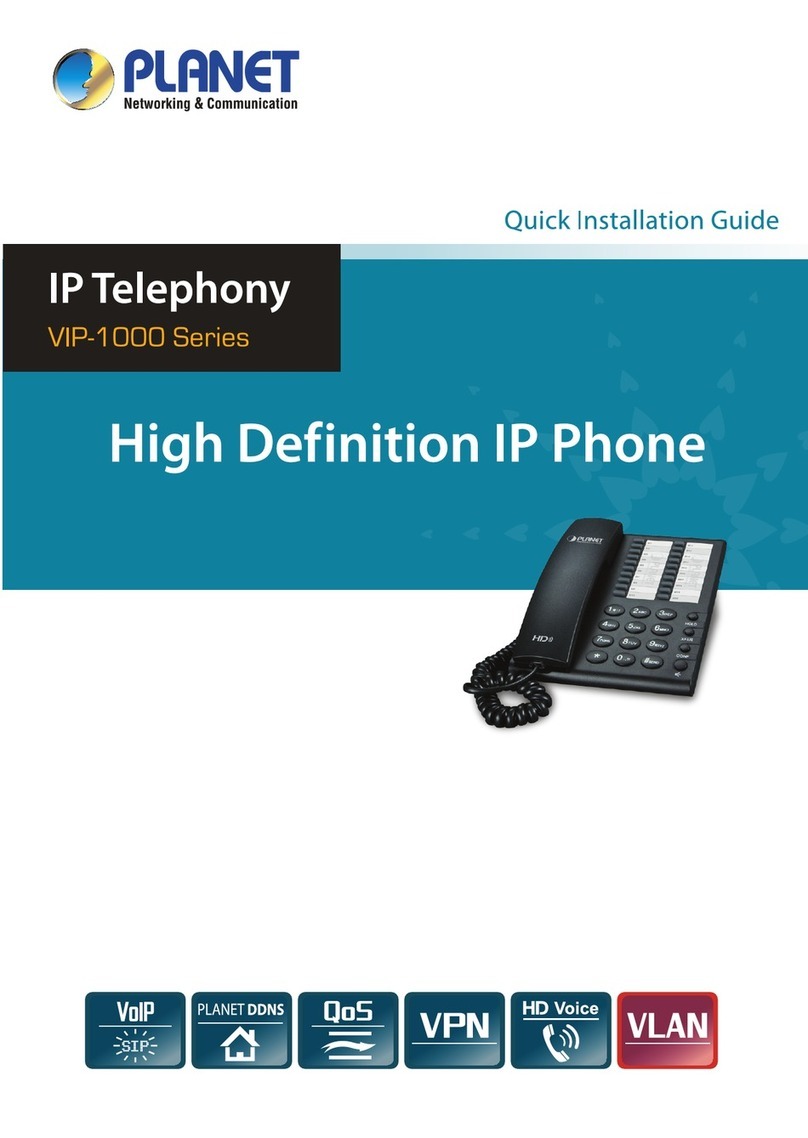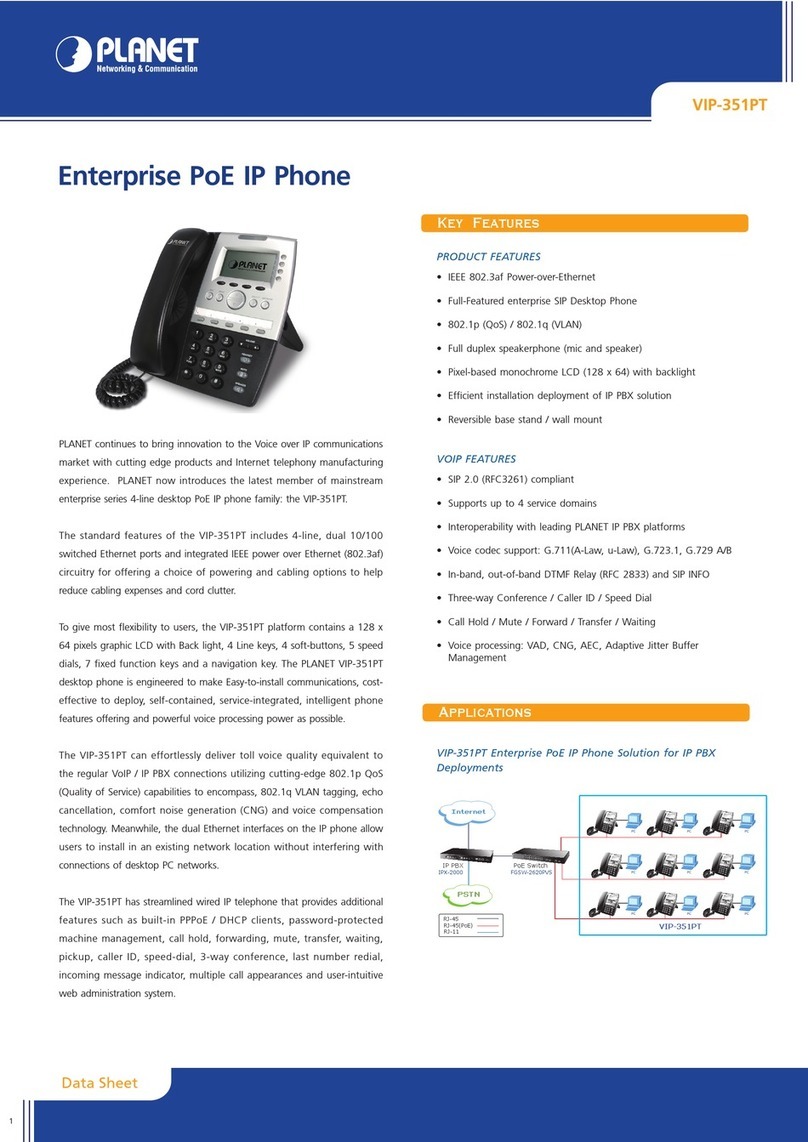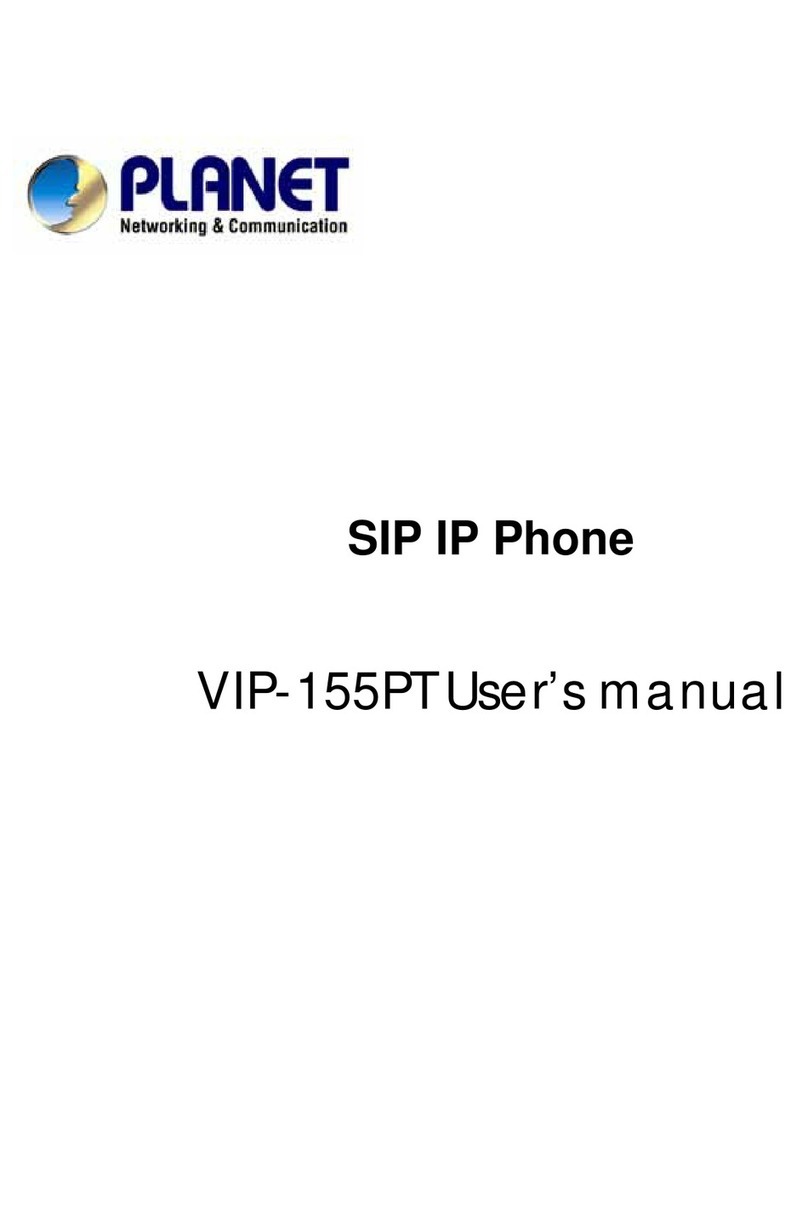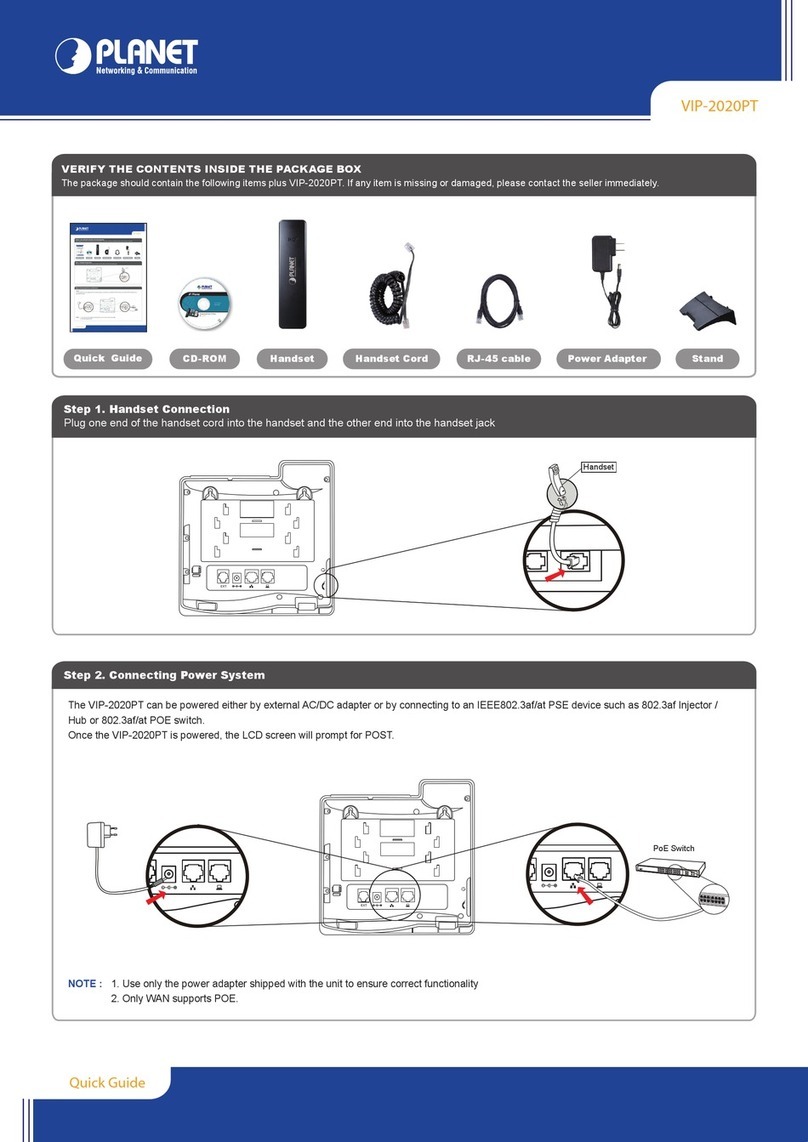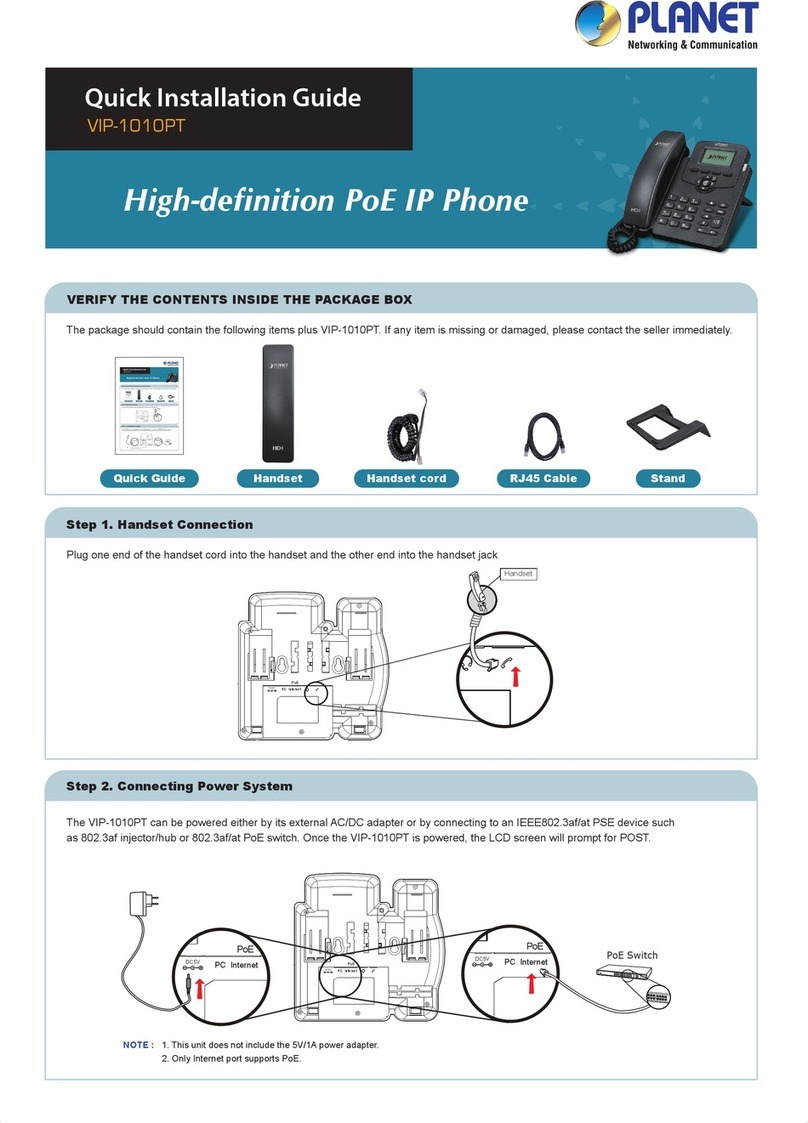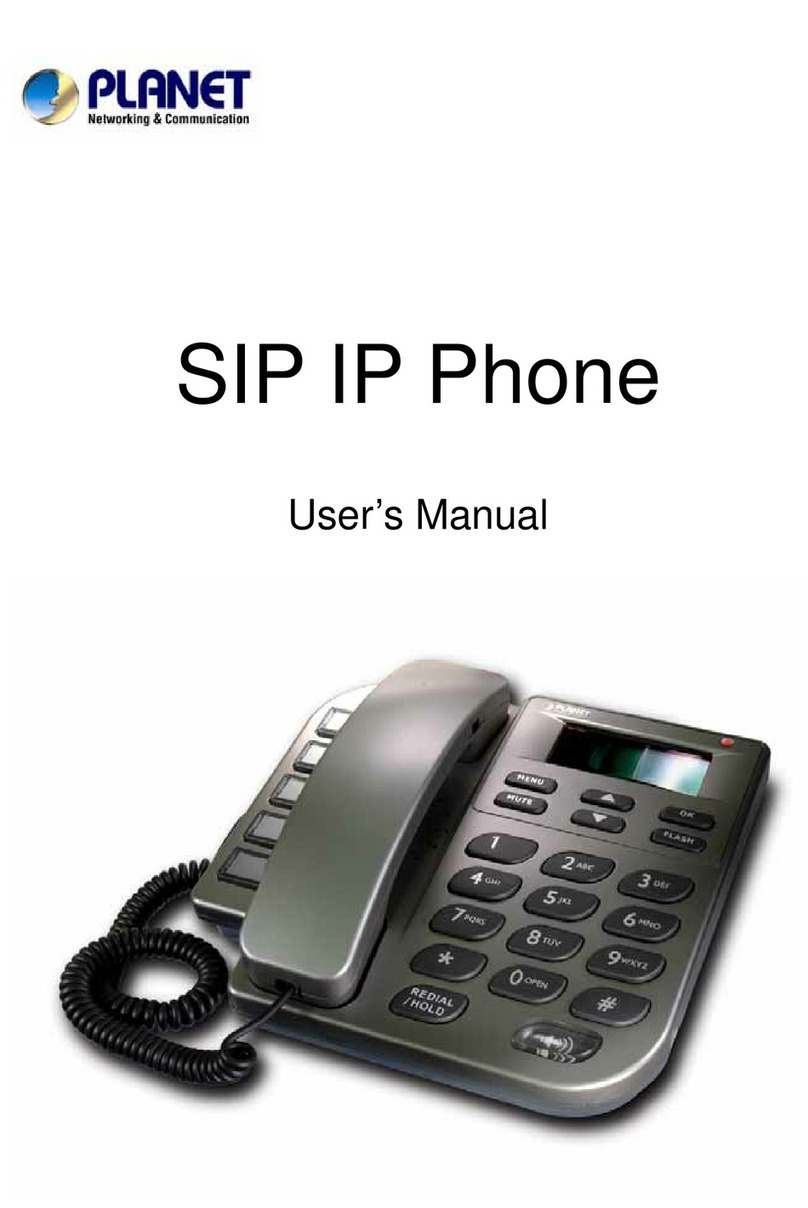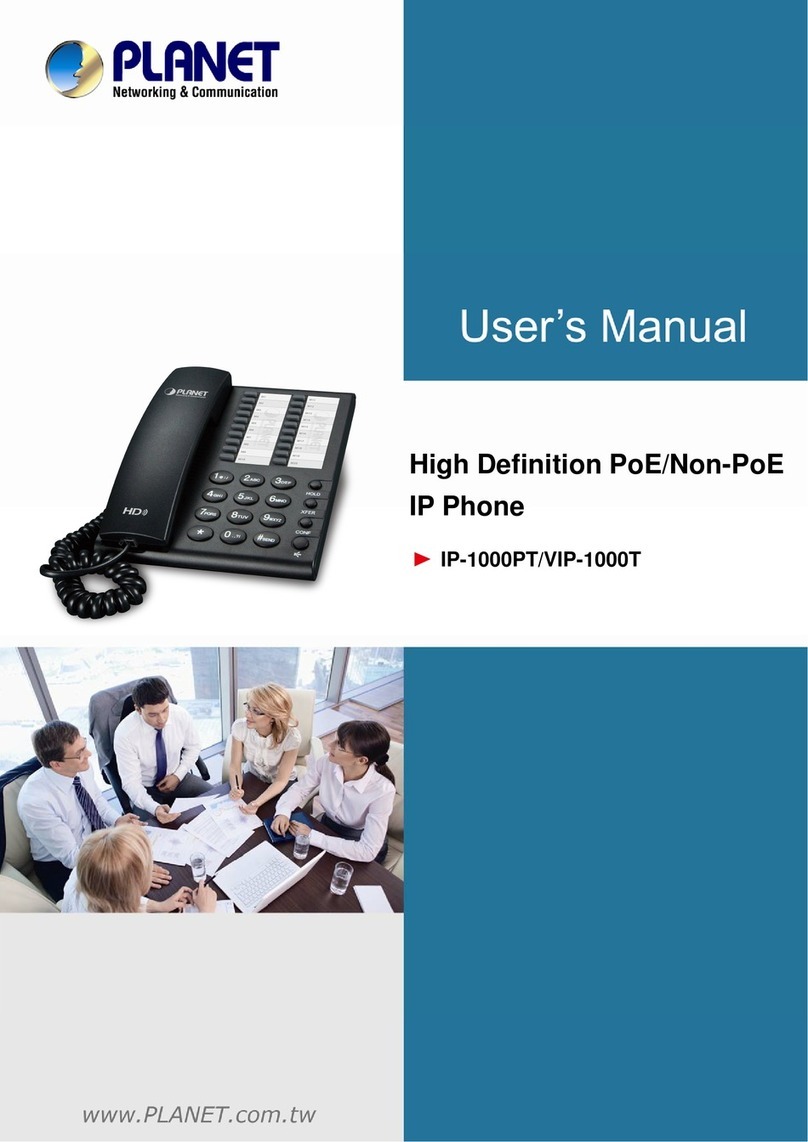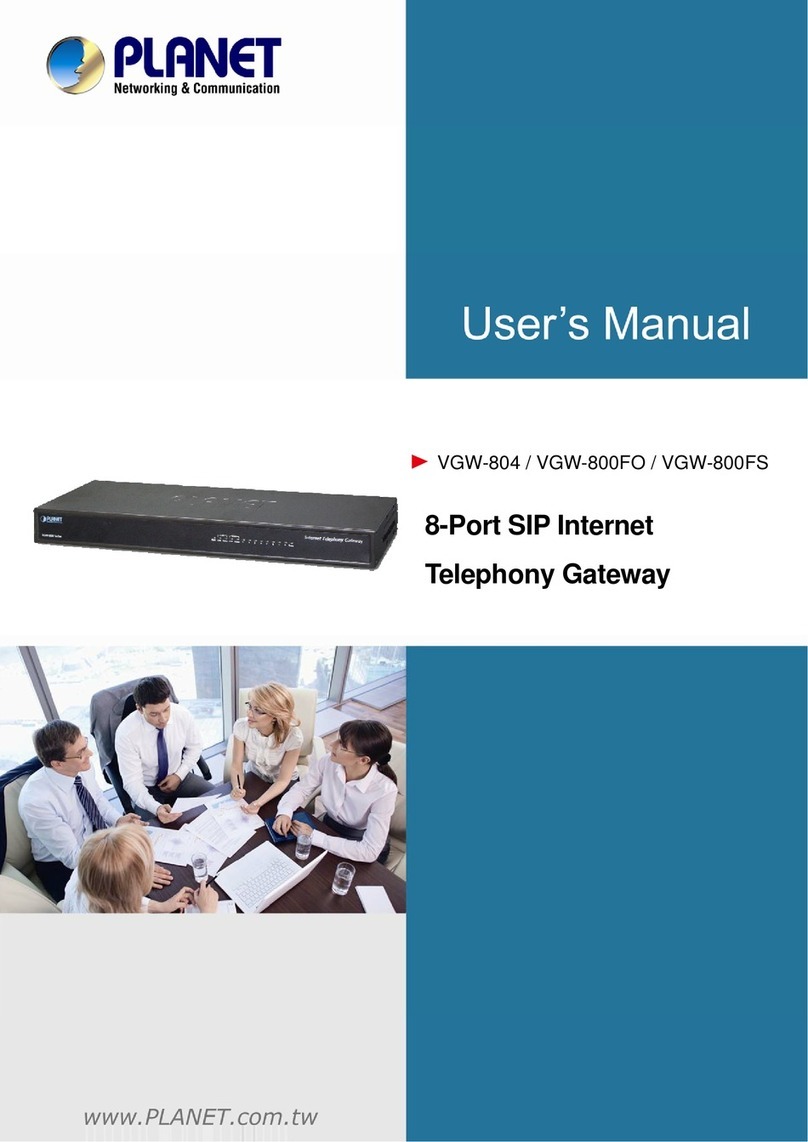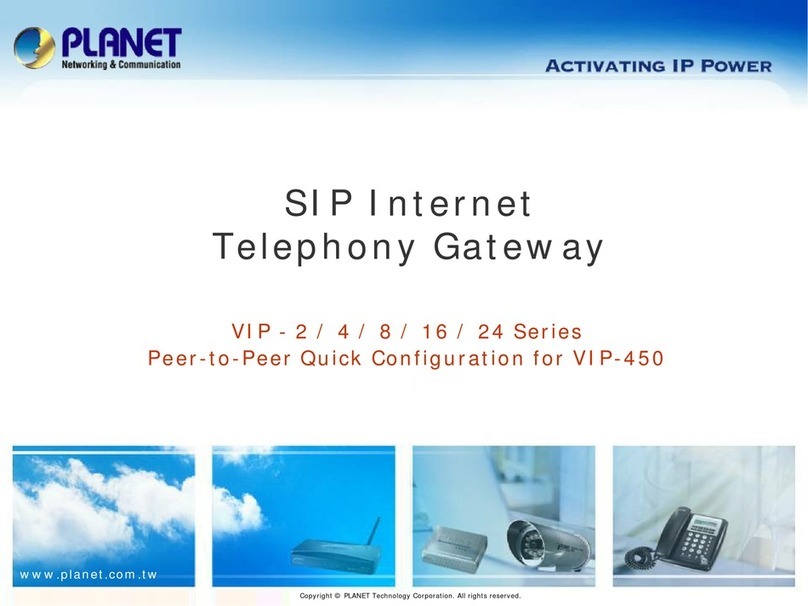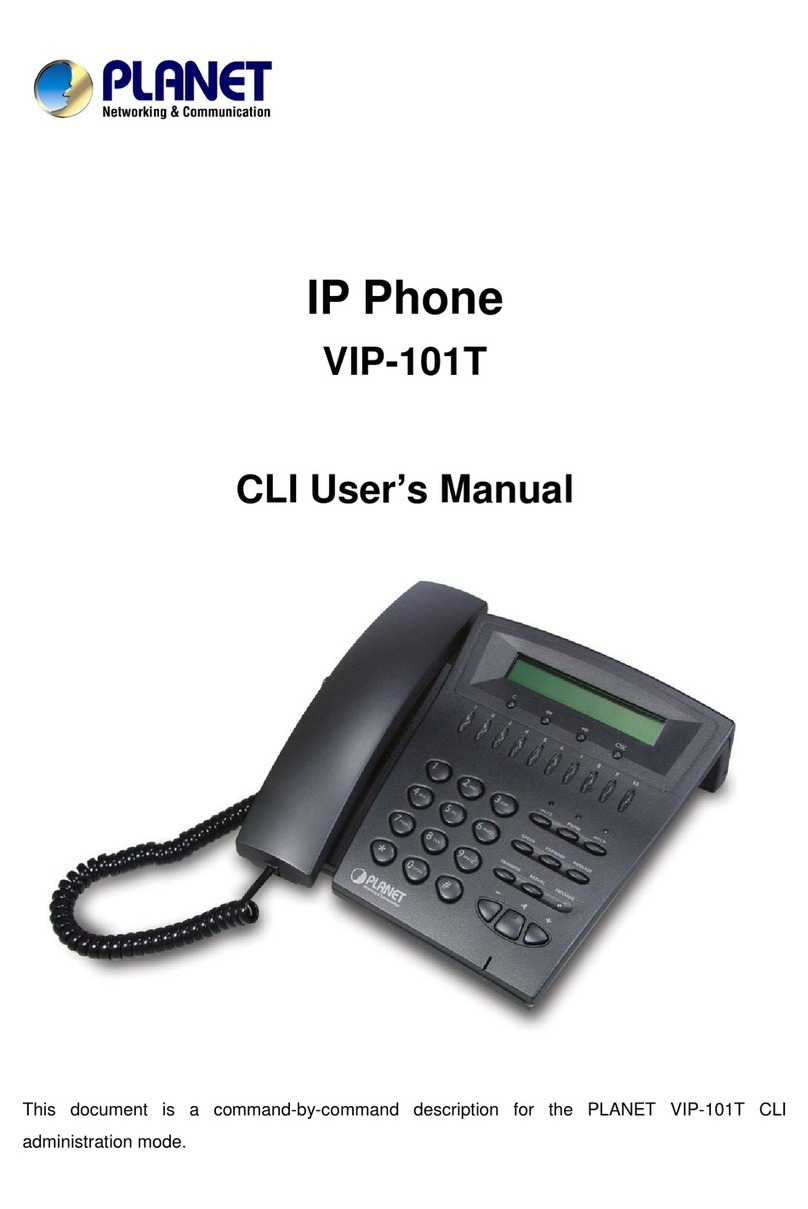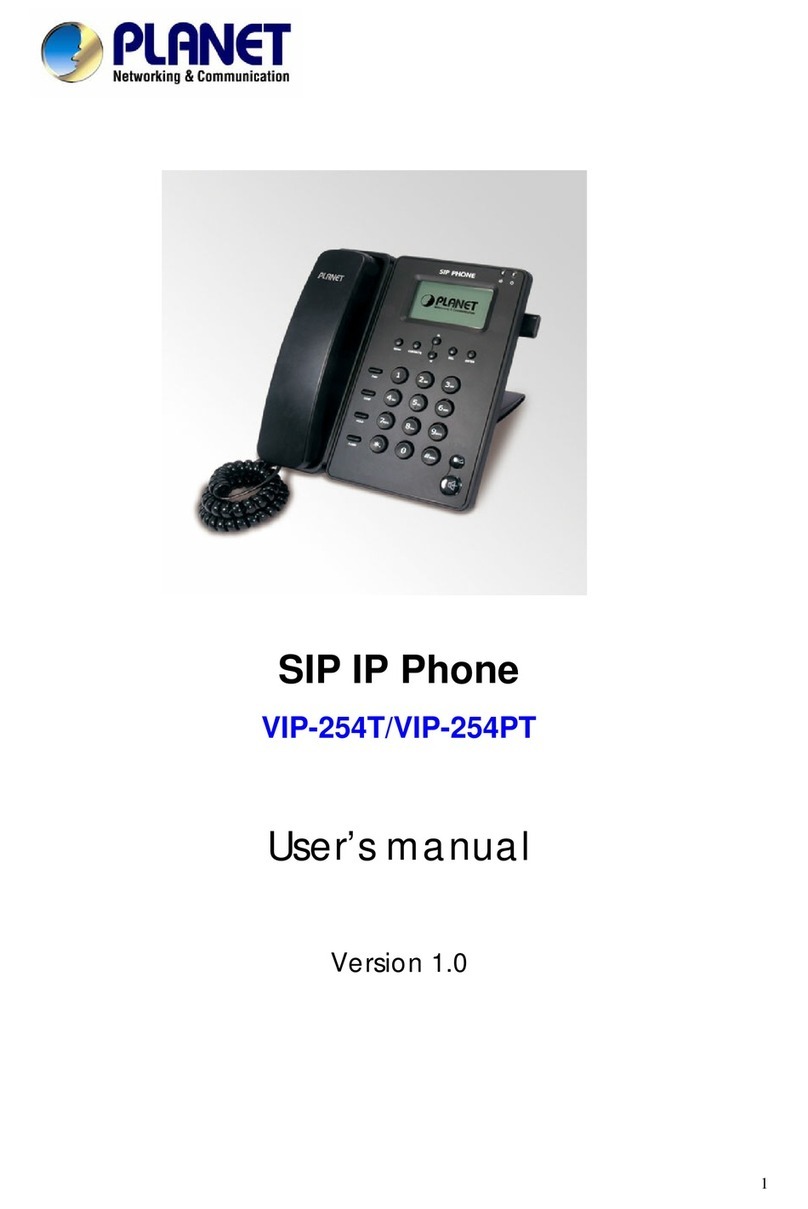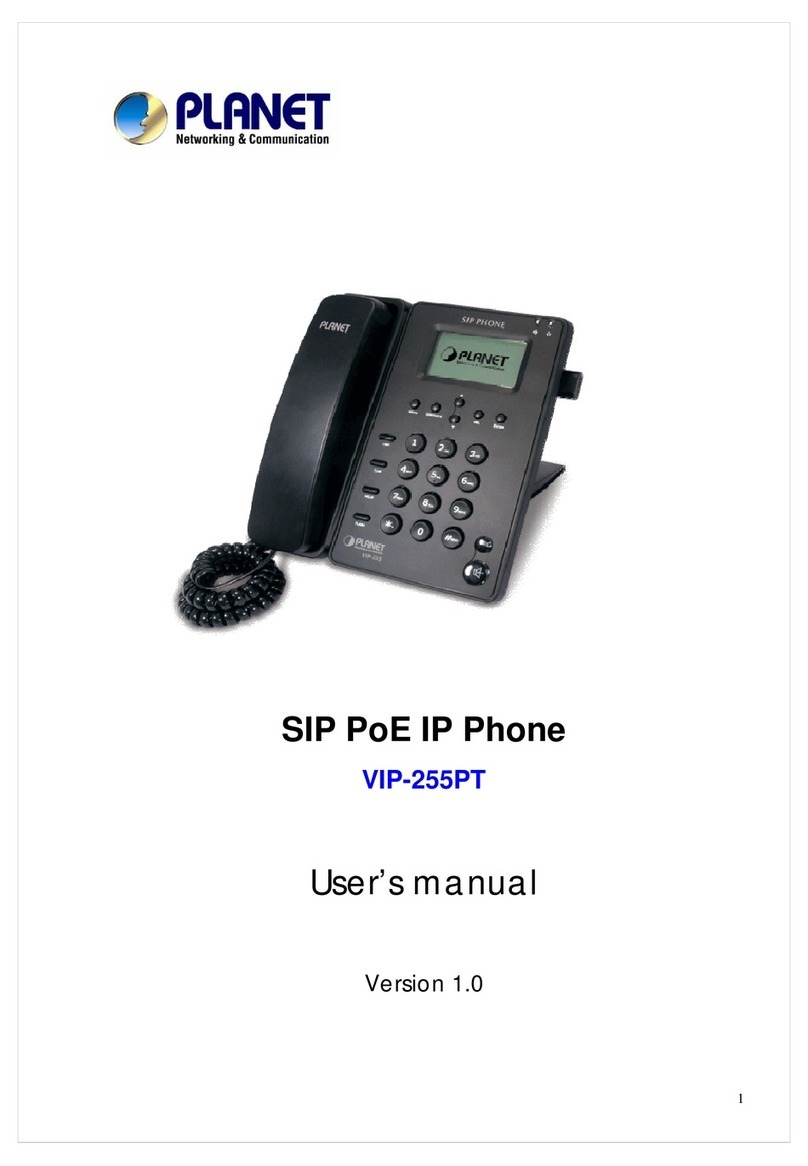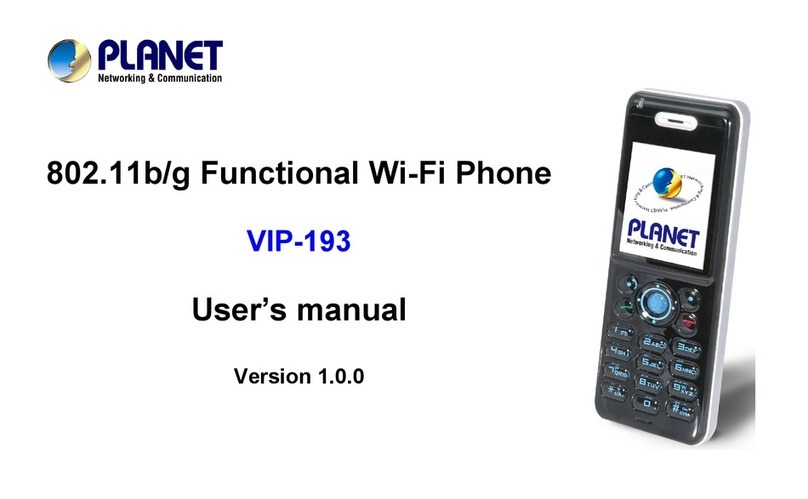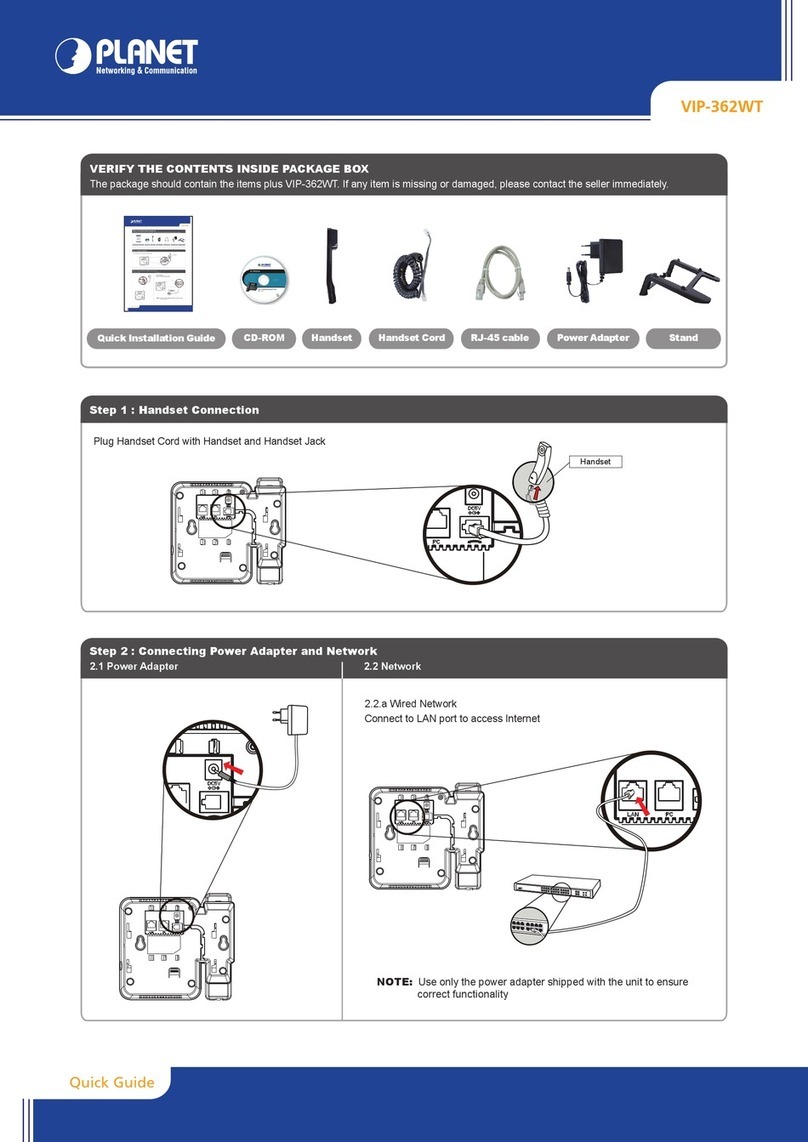4
TABLE OF CONTENTS
Chapter 1................................................................................................ 6
Introduction............................................................................................ 6
Overview............................................................................................................................6
Package Content...............................................................................................................8
Physical Details.................................................................................................................9
Rear View ...................................................................................................................9
Front View and Keypad function..............................................................................11
Chapter 2 Preparations & Installation................................................ 13
Physical Installation Requirement................................................................................13
LAN IP address configuration via web configuration interface...............................14
Initialize IP Phone through LCD phone menus........................................................16
Chapter 3 Network Service Configurations....................................... 19
Configuringnd monitoring your IPPhone from web browser...................................19
Overview on the web interface of IP Phone.............................................................19
Manipulation of IP Phone via web browser .............................................................19
Chapter 4 IP Phone Configurations ................................................... 21
Phone Book settings .................................................................................................21
Speed Dial settings...................................................................................................23
Call Forward.............................................................................................................24
SNTP settings ...........................................................................................................26
Volume Setting .........................................................................................................26
Ringer Setting...........................................................................................................27
Block Setting ............................................................................................................28
Auto Answer settings (For VIP-154NT) ..................................................................28
Dial Plan Settings.....................................................................................................29
Flash Time Setting (For VIP-154NT).......................................................................30
Call waiting Settings.................................................................................................30
Voice Mail Settings...................................................................................................31
DDNS Settings .........................................................................................................31
Service Domain Settings ..........................................................................................32
Port Settings..............................................................................................................33
Codec Settings..........................................................................................................33
Codec ID Setting ......................................................................................................34
DTMF Settings.........................................................................................................34
RPort Settings...........................................................................................................35
Other Settings...........................................................................................................35
STUN settings ..........................................................................................................35