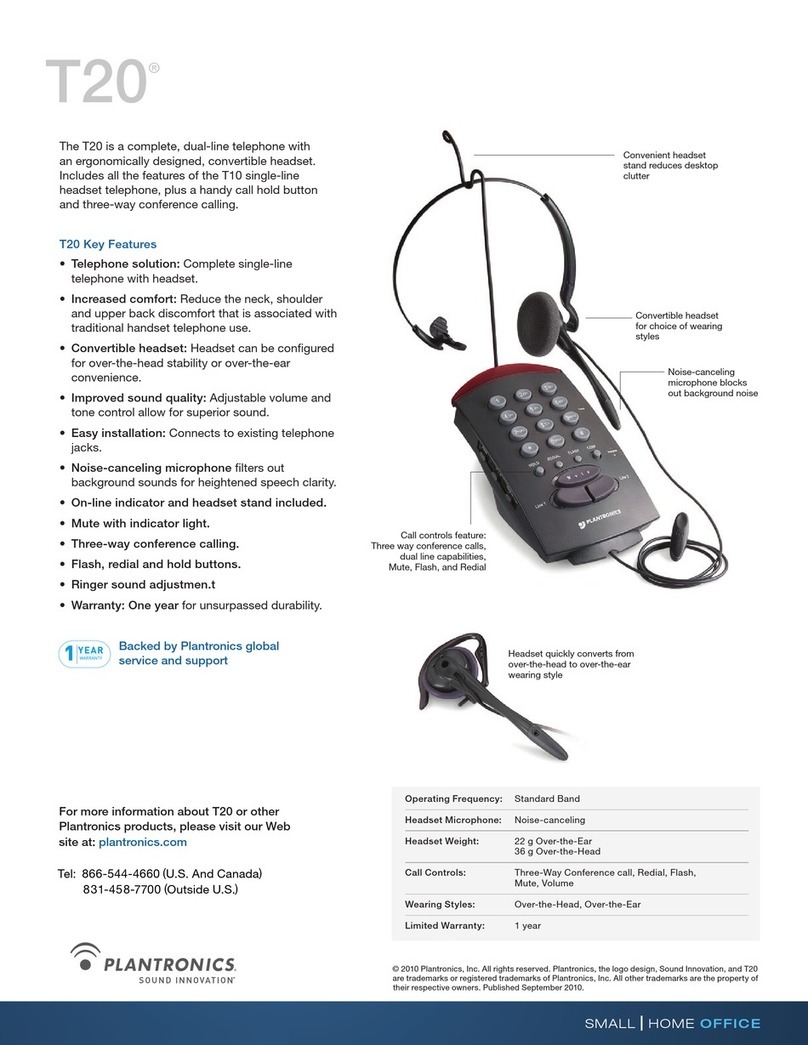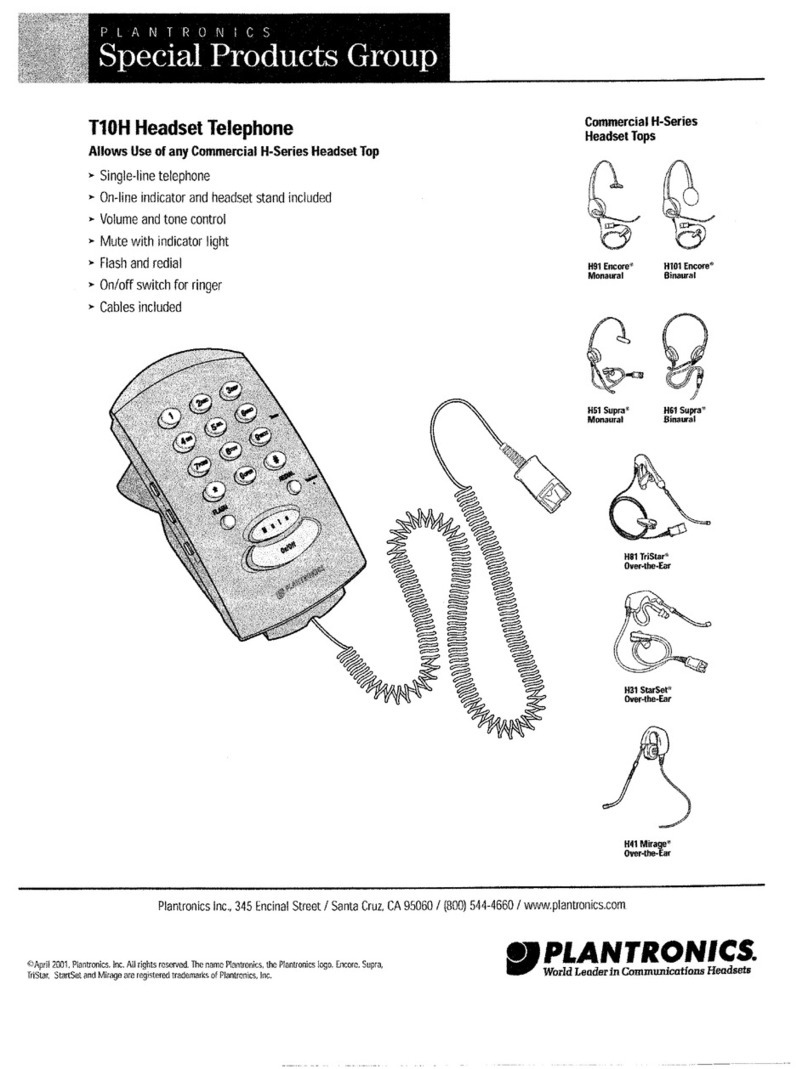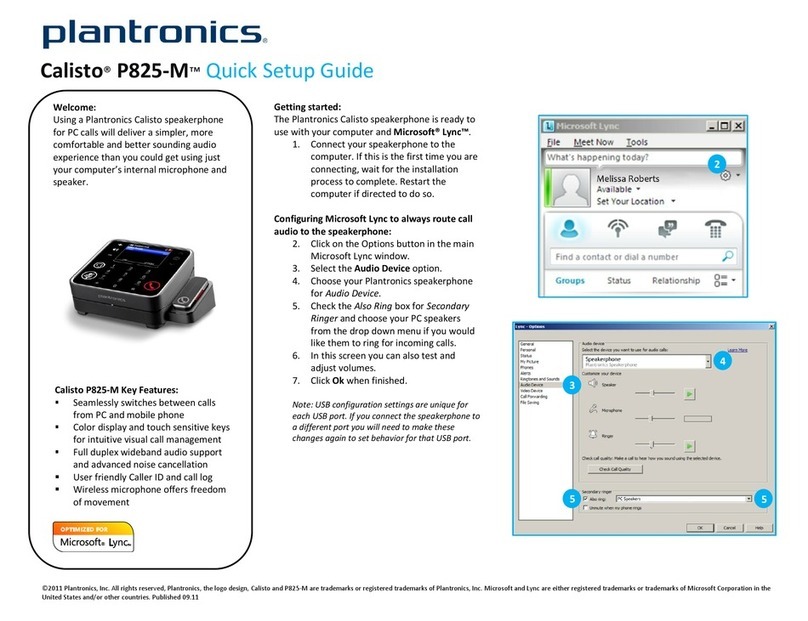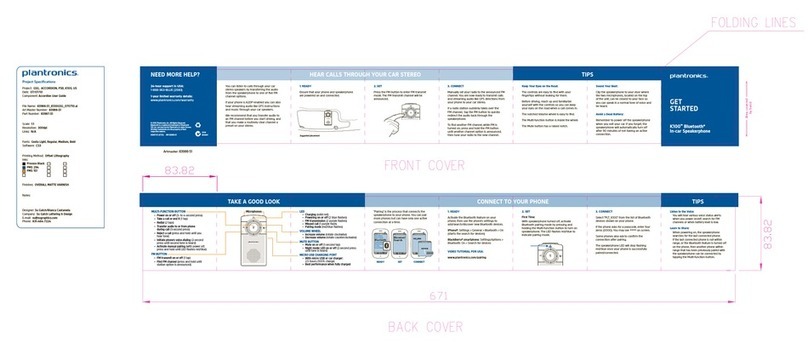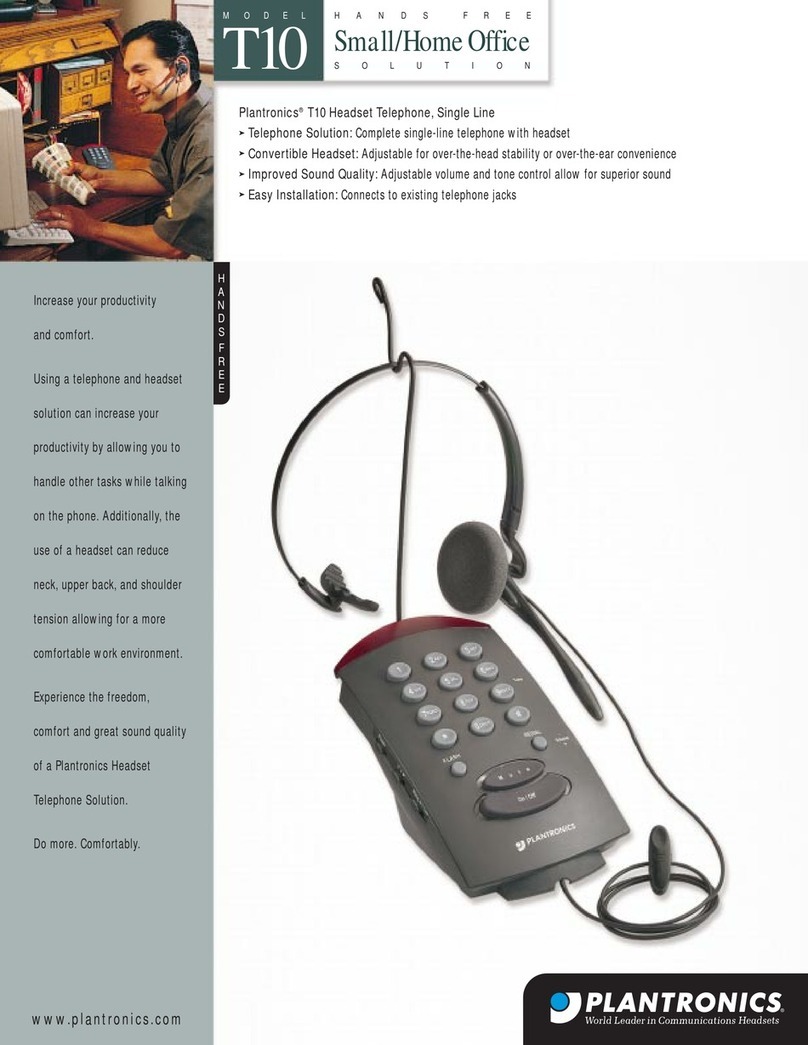6
If your local telephone network
only supports pulse dialling but
you wish, say, to call an
automated service (e.g.
telephone banking) you can use
the tone key to accomplishthis:
■Lift the receiver, and dial the
number
■Press the tone key; tones
are now generated
■When the call is ended,
the telephone automatically
reverts to pulse dialling
mode.
Latchable Mute
Toswitch off the microphone,
the ‘mute’ key (8) can be
pressed. If selected, the
indicator light on the key lights
up, and the microphone of the
handset and the headset are
switched off. On pressing the
key again, the mute is cancelled.
Handset Mute
To temporarily switch off the
microphone, press the handset
mute (11) button. Releasing the
button will restore speech.
Recall Button
The recall key (5) is used by
PABX systems, and on digital
exchanges. Contact your
service provider for details of
the features available. One
common use of the recall key
on PABX systems is to
transfer calls to another
extension.
If you wish to transfer a call to
another extension, press the
recall button, and then dial the
extension number you wish to
contact.
Assigning Telephone Numbers
to the Memory Keys
The StarBase 2010 headset
telephone can store 19
telephone numbers. You can
use up to 15 digits for each
memory location.
To store telephone numbers:
1) Lift the handset
2) Press the store key (4)
3) Dial the desired telephone
number
4) Press the memory key (1)
that you wish the number
to be associated with
5) To put additional numbers
into memory, repeat steps
2 to 4
6) Rest the handset on
the hookswitch to end
the sequence.
To store a number that has just
been dialled, before replacing
the handset, press store (4)
then the desired memory
location (1).
The memory locations (1) can
be named by carefully lifting
the memory number card
cover and writing a name
against it.
Dialling a Stored Number
To dial a telephone number that
has been stored in one of the
memory locations, lift the
handset, or press the headset
key (3), and wait for the
dialling tone. Press the
memory key (1) that the
required telephone number
was stored under. The number
will be redialled automatically.
Changing a Stored Number
Stored numbers can simply be
‘overwritten’ by following steps
2-5 as outlined previously.
* and # Keys
These keys provide access to
certain features provided by
modern public exchanges and
PABX. Details should be
obtained from the network
operator or PABX supplier.