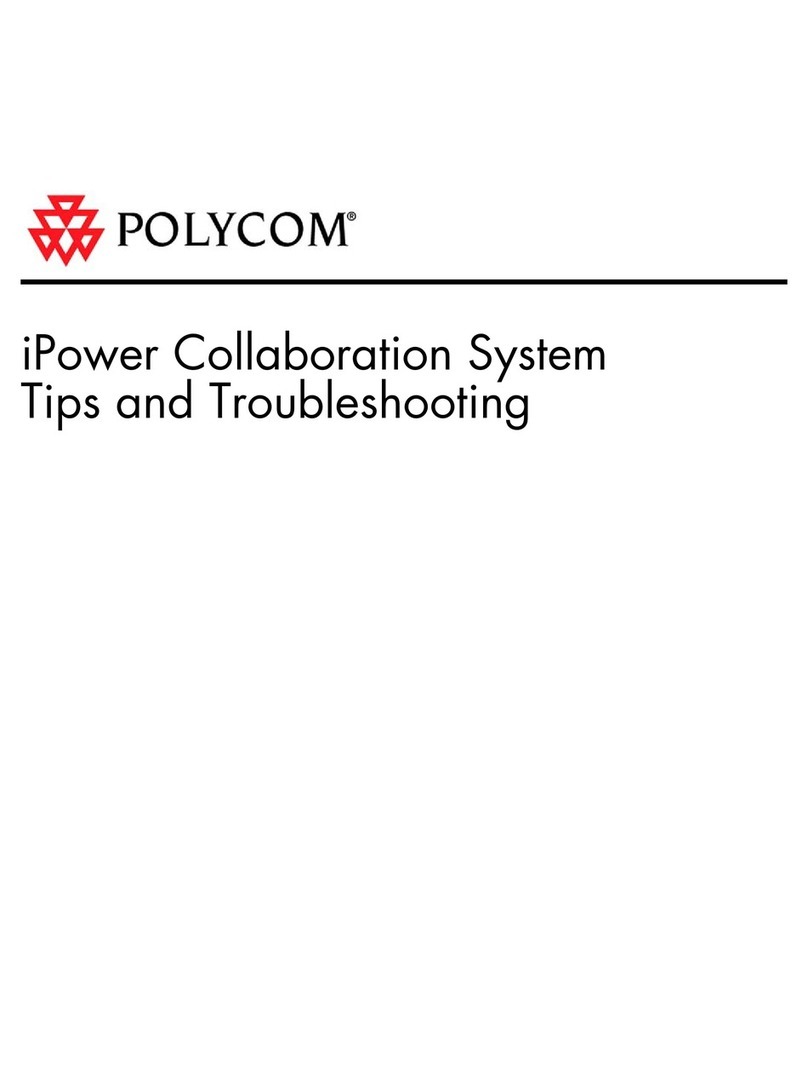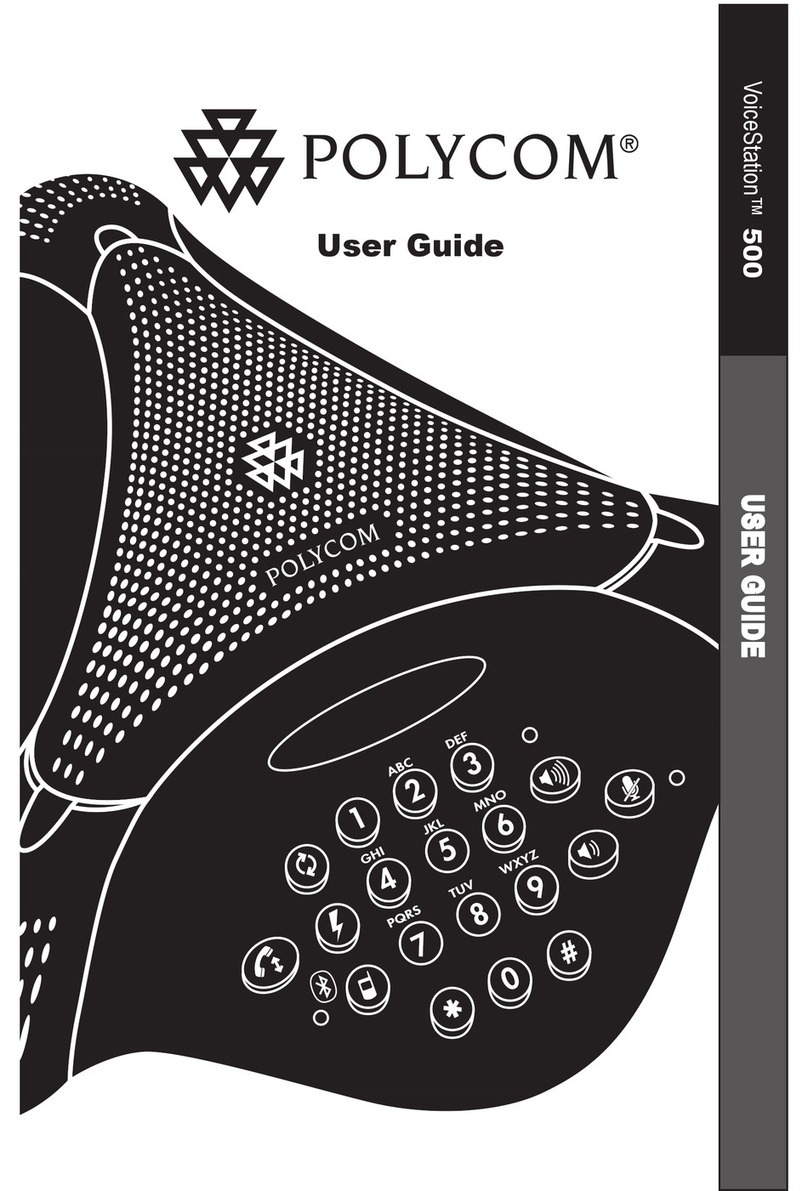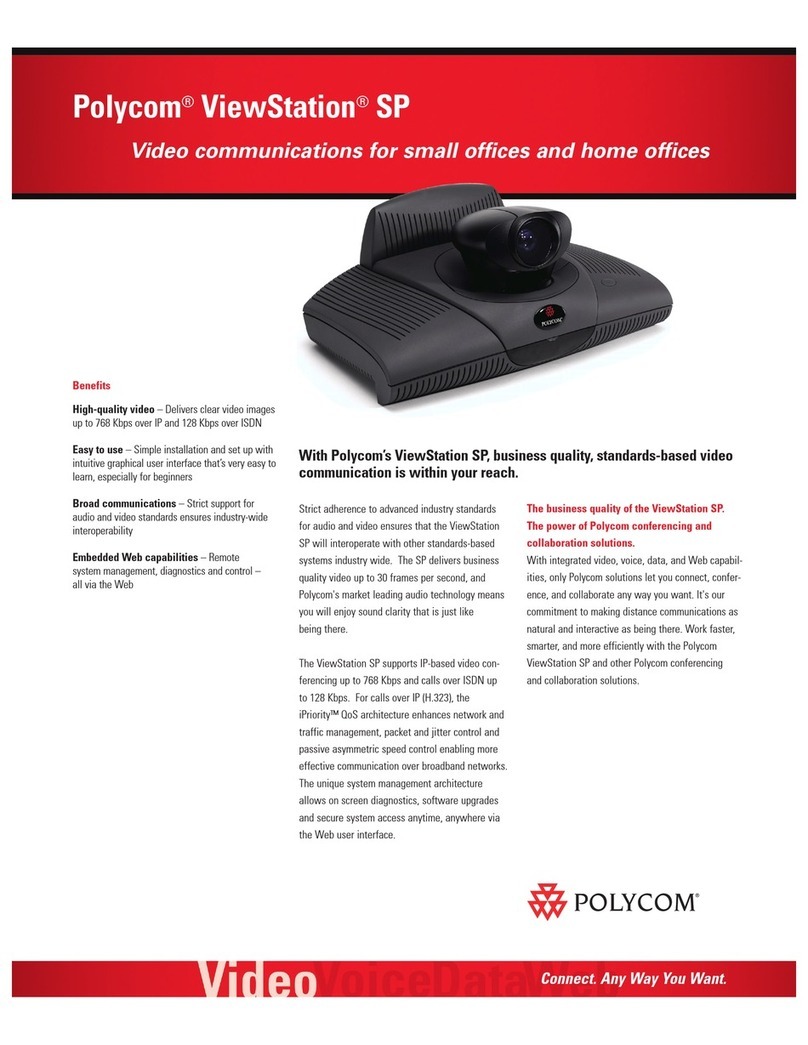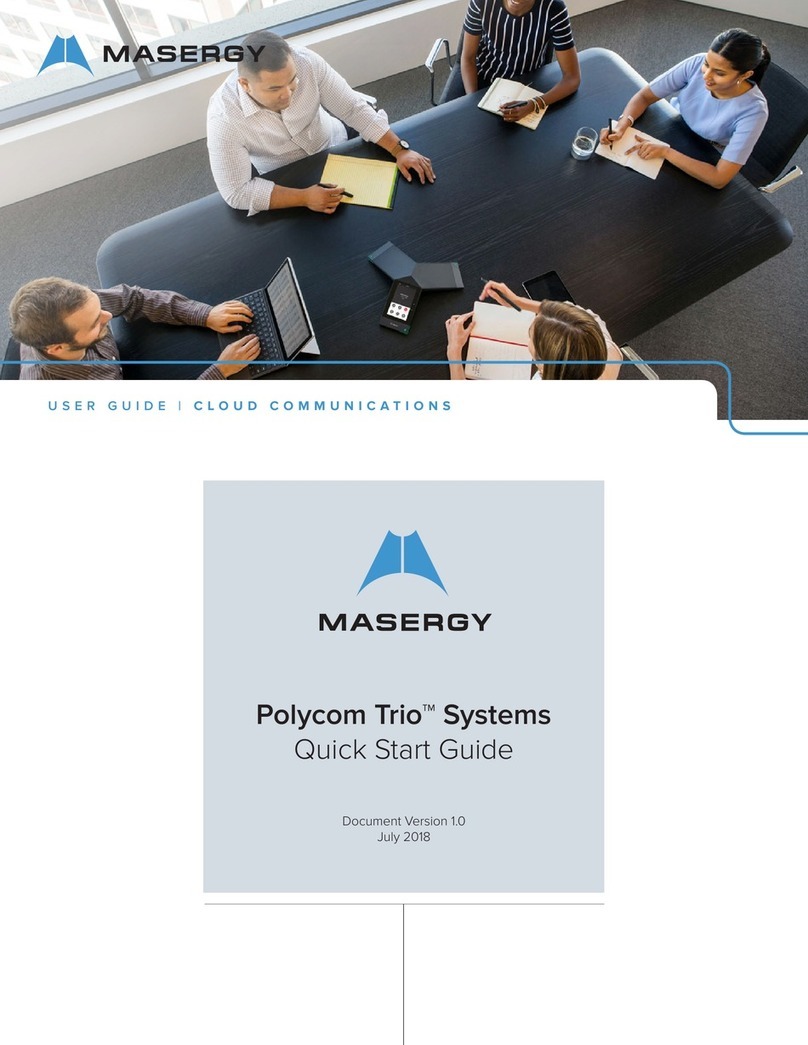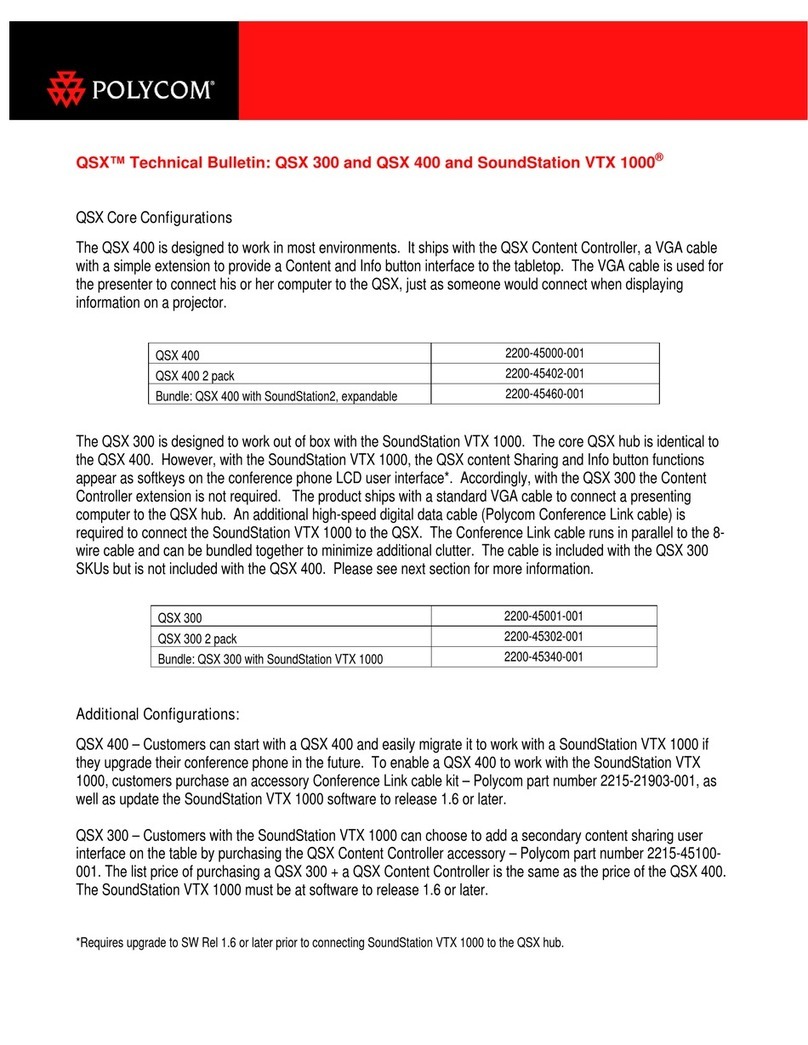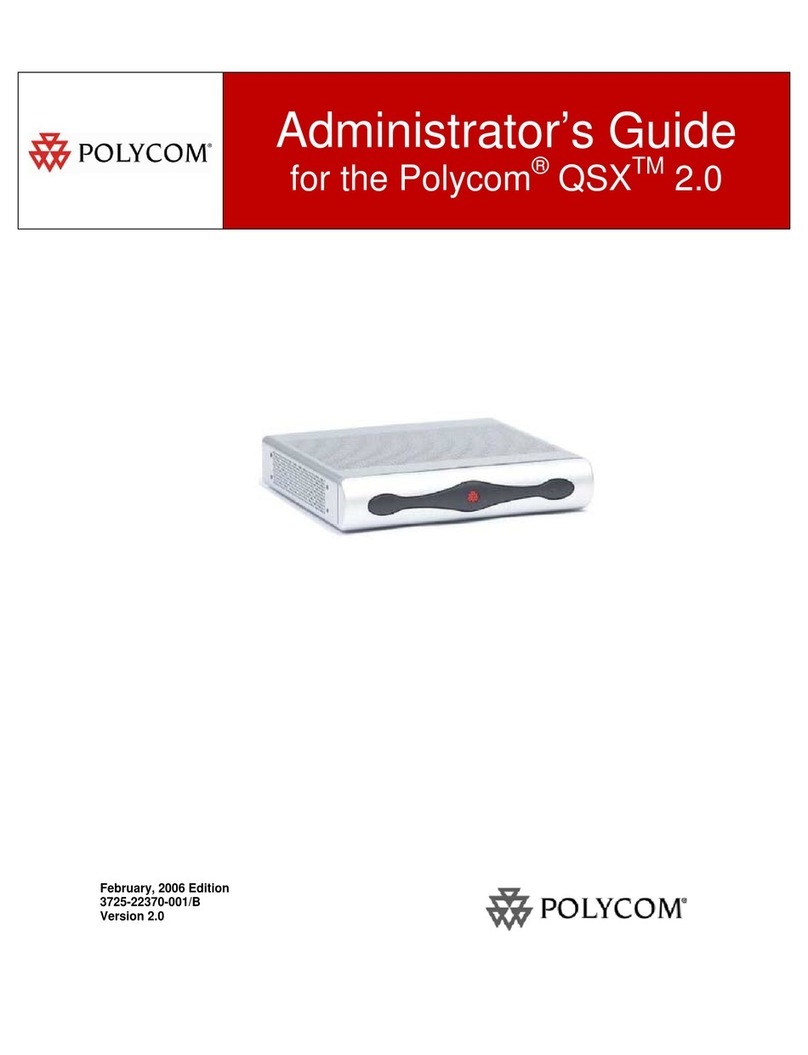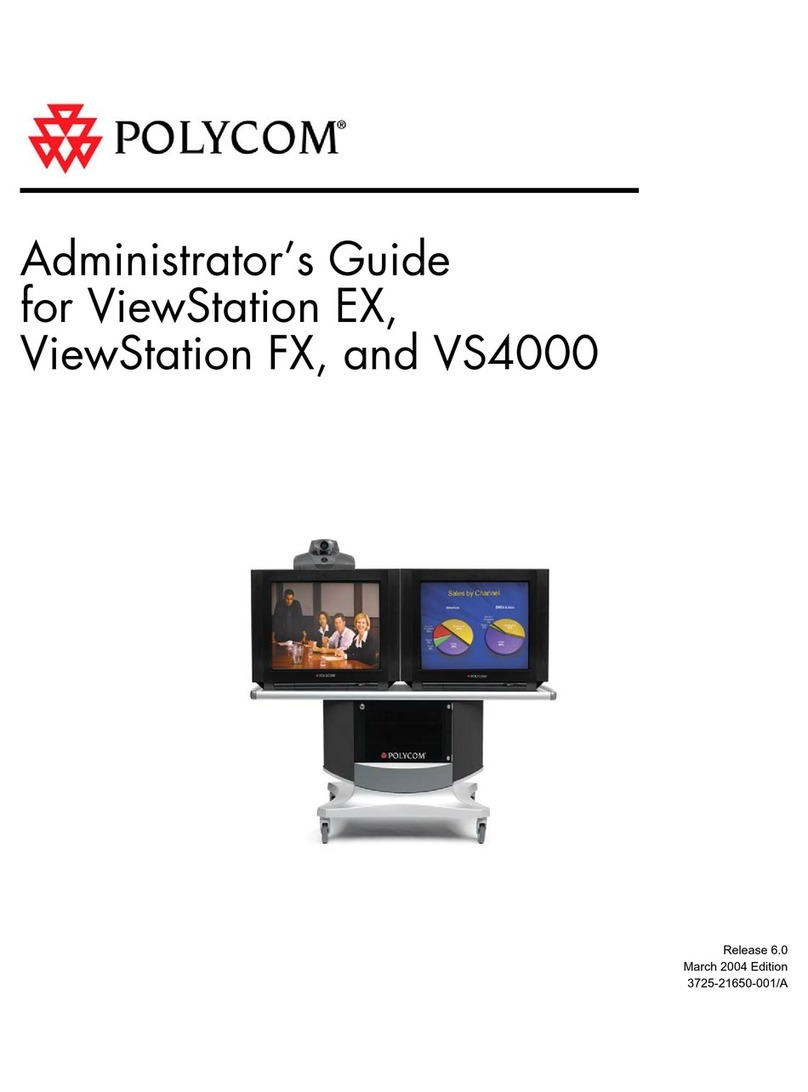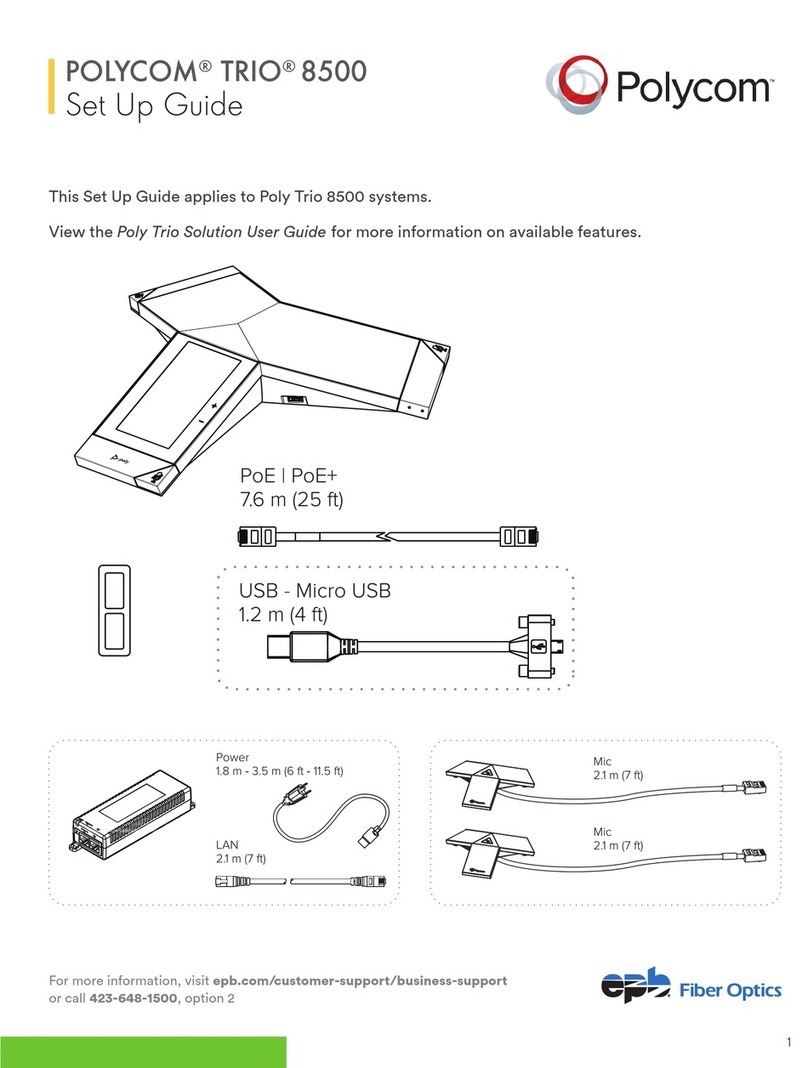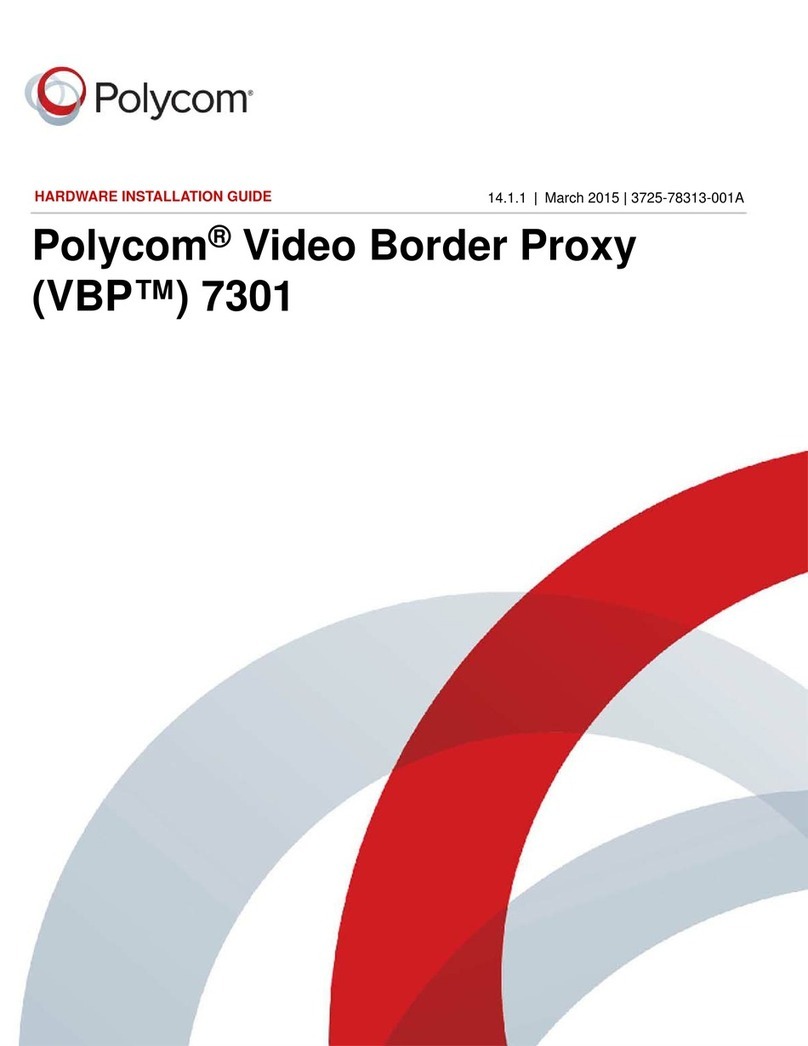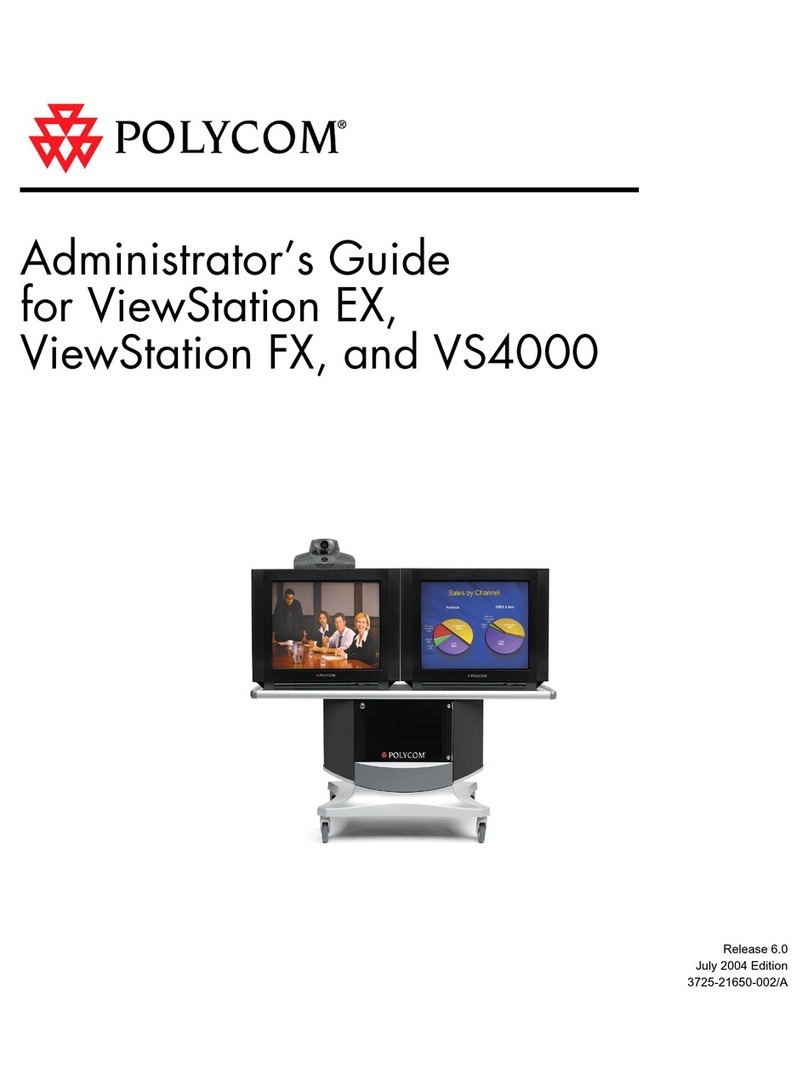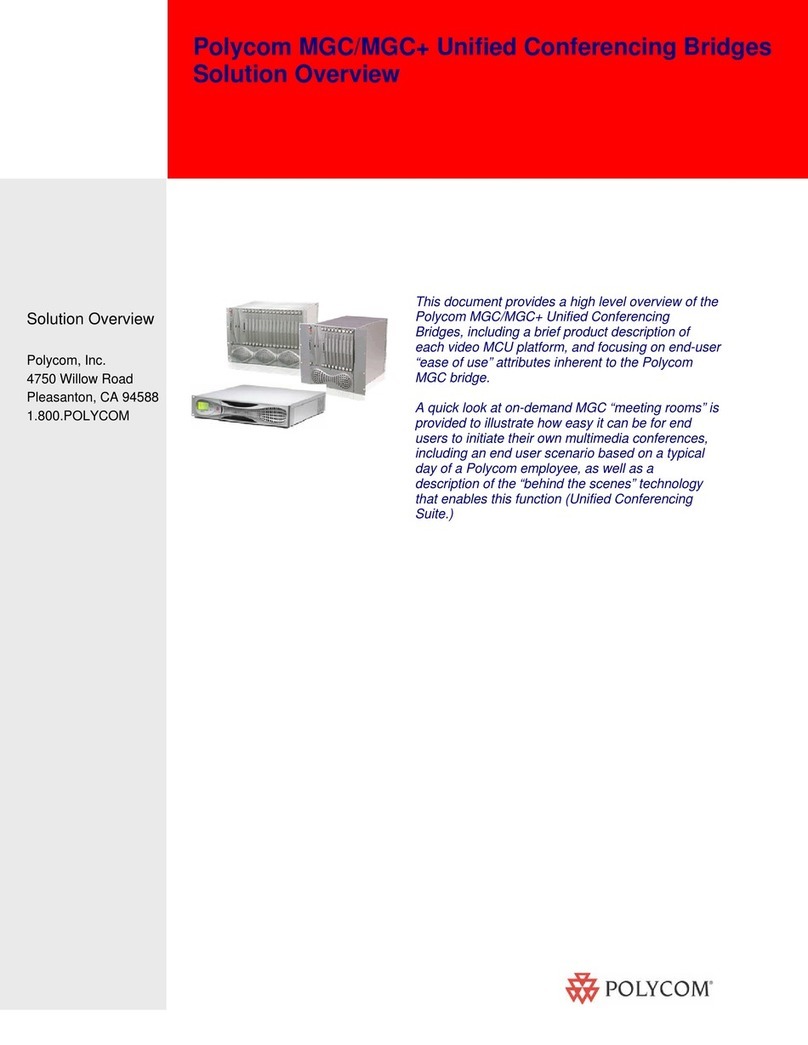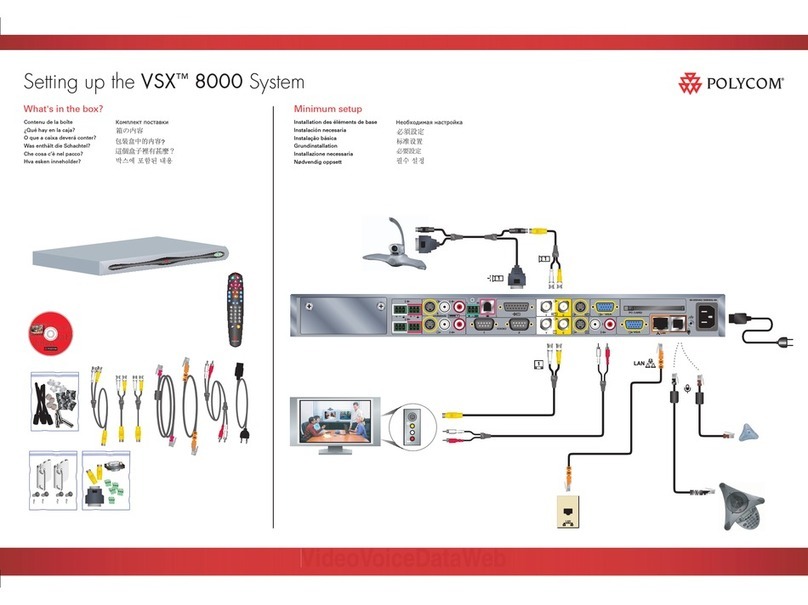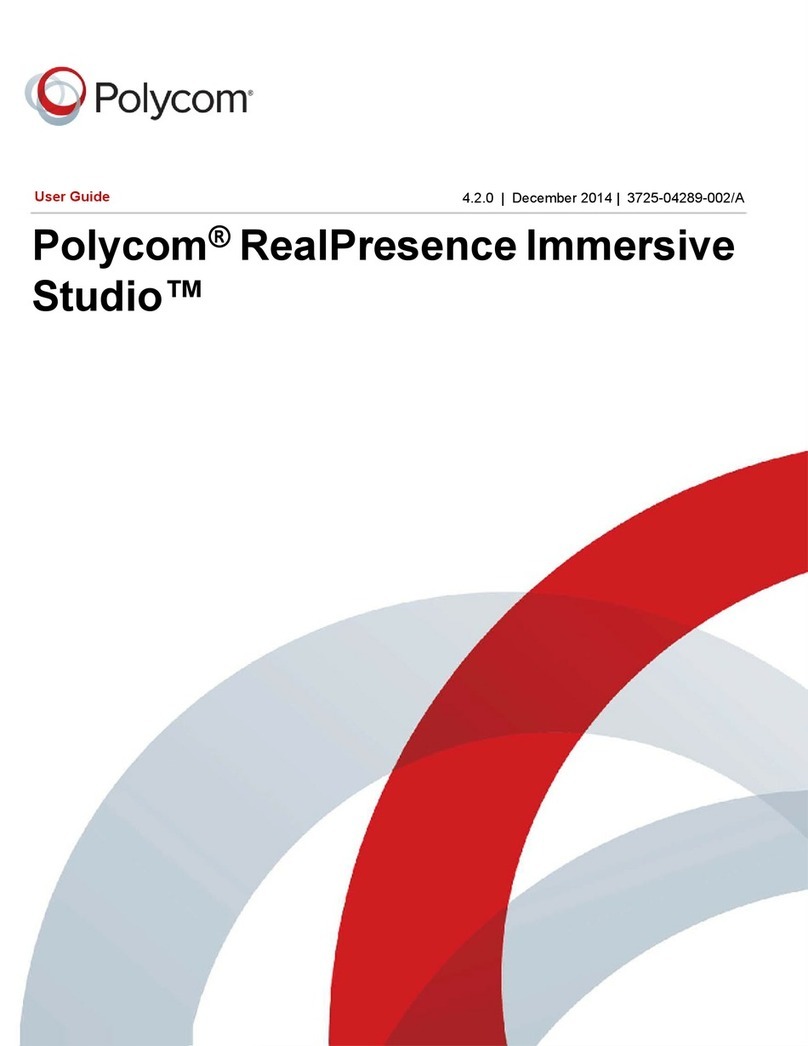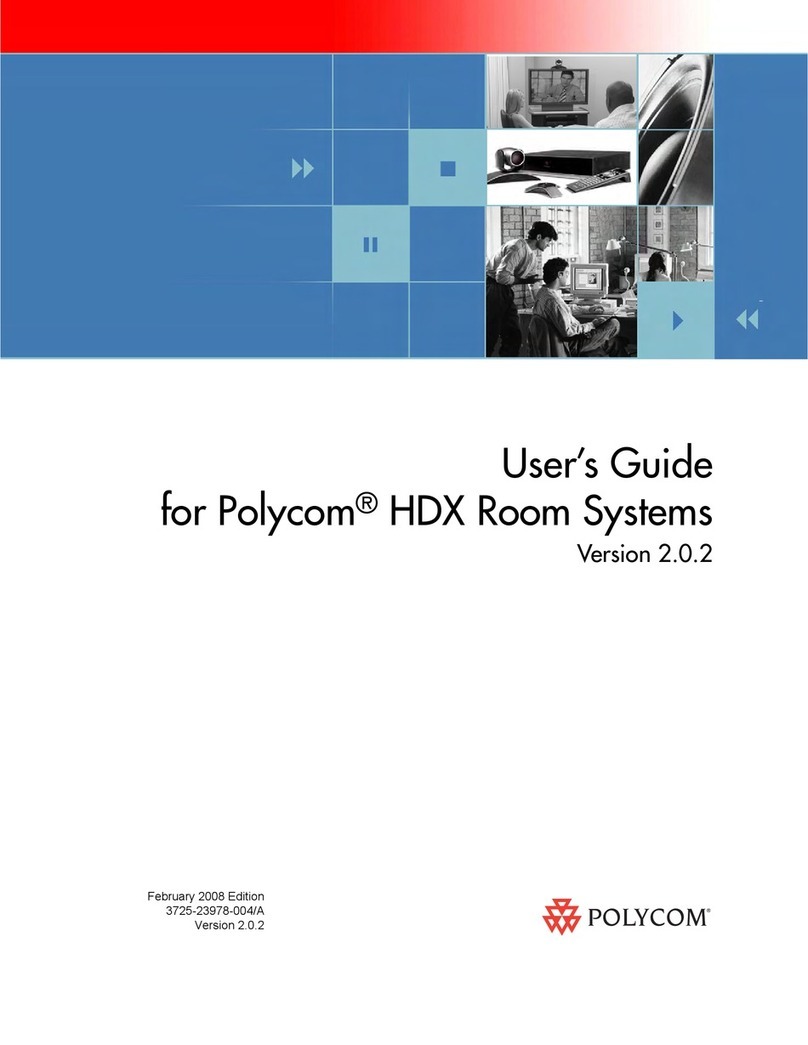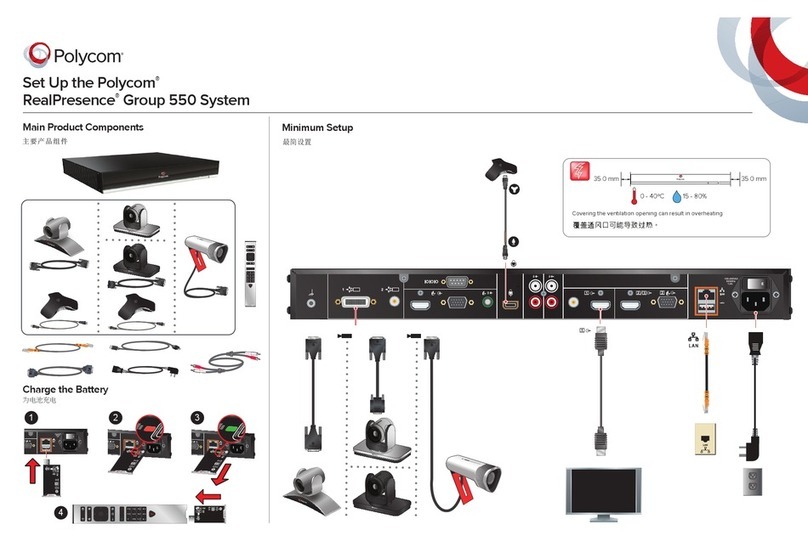VS4000 QuickStart
www.polycom.com
Azionare la VS4000
servendosi dei tasti
seguenti:
1. CHIAMA-RIAGGANCIA
2. Telecamera LONTANO
3. DIAPOSITIVE
4. SELEZIONARE
5. VOL, volume
6. MUTE
7. INFO, aiuto
8. MENU
9. ZOOM
10. ISTANTANEA
11. freccia
12. AUTO
13. Telecamera VICINO
Verwenden Sie folgende
Knöpfe zur Bedienung
der VS4000:
1. RUF AUFHÄNGEN
2. FERN-Kamera
3. DIAS
4. AUSWÄHLEN
5. LAUTSTÄRKE
6. TON-AUS
7. INFO, Hilfe
8. MENÜ
9. ZOOM
10. FOTO
11. Pfeil
12. AUTO
13. NAH-Kamera
Use os seguintes botões
para operar o VS4000:
1. DESLIGAR CHAMADA
2. câmera DISTANTE
3. SLIDES
4. SELECIONAR
5. VOL, volume
6. SEM SOM
7. INFO, ajuda
8. MENU
9. ZOOM
10. INSTANTÂNEO
11. seta
12. AUTO
13. câmera PRÓXIMA
Use los botones
siguientes para operar
la VS4000:
1. LLAMADA - COLGAR
2. Cámara LEJANA
3. DIAPOS
4. SELEC
5. VOL, volumen
6. SIL
7. INFO, ayuda
8. MENÚ
9. ZOOM
10. FOTO
11. flecha
12. AUTO
13. Cámara CERCANA
L’exploitation du VS4000
se fait à l’aide des
touches suivantes :
1. APPEL*RACCROCHER
2. Caméra DISTANTE
3. DIAPOS
4. SÉLECTION
5. VOL, volume
6. SOURDINE
7. INFO, aide
8. MENU
9. ZOOM
10. CAPTURE
11. Flèche
12. AUTO
13. Caméra LOCALE
Use the following buttons to
operate the VS4000:
1. CALL-HANGUP
2. FAR camera
3. SLIDES
4. SELECT
5. VOL, volume
6. MUTE
7. INFO, help
8. MENU
9. ZOOM
10. SNAPSHOT
11. arrow
12. AUTO
13. NEAR camera
1.
1
2345 67
8
9
10
11
12
13
2. 3. 4.
5.
6. 7. 8. 9. 10. 11.
Remote Control La télécommande/Control remoto/Controle Remoto/Fernbedienung
Telecomando/ C e /Japanese
©2000, Polycom, Inc. All rights reserved.
Polycom® and the Polycom logo are registered trademarks of Polycom, Inc.
© Polycom, Inc. 2000. Tous droits réservés.
Polycom® et le logo Polycom sont des marques déposées par Polycom, Inc.
©2000, Polycom, Inc. Todos los derechos reservados.
Polycom® y el logo de Polycom son marcas comerciales registradas de Polycom, Inc.
©2000, Polycom, Inc. Todos os direitos reservados.
Polycom® e o logotipo da Polycom são marcas registradas da Polycom, Inc.
©2000, Polycom, Inc. Alle Rechte vorbehalten.
Polycom® und das Polycom-Logo sind eingetragene Warenzeichen von Polycom, Inc.
©2000, Polycom, Inc. Tutti i diritti riservati.
Polycom® e il logo di Polycom sono marchi di fabbrica registrati di Polycom, Inc.
What’s in the box? Contenu de la boîte/¿Qué hay en la caja?/O que a caixa deverá conter?/Was enthält
die Schachtel?/Che cosa c’è nel pacco?/ Chinese / Japanese
Unpack the box. Set aside the following items for setup:
1. VS4000 Unit 2. Brackets (2) with screws 3. Remote
Controls (2) 4. Microphones (2) 5. Power Cord 6. Network
Interface 7. IR Detector 8. Monitor Cables Bag 9. Video
Cables Bag 10. Serial/Audio Cables Bag 11. RJ Cables Bag
Après déballage, veuillez répertorier les articles suivants pour l’installa-
tion:
1. VS4000 2. 2 supports avec vis 3. 2 télécommandes
4. Les deux microphones 5. Un fil électrique 6. L’interface de
réseau 7. Un détecteur IR 8. Un sachet de câbles pour moniteur
9. Un sachet de câbles video 10. Un sachet de câbles sériels/
audio 11. Un sachet de câbles RJ
Saque las cosas de la caja. Aparte los artículos siguientes para
la instalación: 1. Unidad VS4000 2. Abrazaderas (2) con
tornillos 3. Controles remotos (2) 4. Micrófonos (2) 5. Cable
de alimentación 6. Interfaz para red 7. Detector IR 8. Bolsa
con cables del monitor 9. Bolsa con cables de video 10. Bolsa
con cables seriados/audio 11. Bolsa con cables RJ
Desembale a caixa. Separe os seguintes itens para instalação:
1. Unidade VS4000 2. Suportes (2) com parafusos
3. Controles Remotos (2) 4. Microfones (2) 5. Cabo de força
6. Interface de rede 7. Detector de infravermelho 8. Saco com
cabos de monitor 9. Saco com cablos de video 10. Saco com
cablos seriais/de áudio 11. Saco com cablos RJ
Die Schachtel auspacken und folgende Gegenstände für das
Einrichten bereitstellen: 1. VS4000 2. 2 Träger m. Schrauben
3. 2 Fern-bedienungen 4. Mikrofone (2) 5. Stromkabel
6. Netzwerk- Schnittstelle 7. IR-Detektor 8. Monitorkabeltasche
9. Video-kabeltasche 10. Serien-/Audiokabeltasche
11. RJ-Kabeltasche
Disimballare il pacco. Mettere da parte i seguenti articoli per l’in-
stallazione: 1. VS4000 2. Staffe (2) con viti 3. Telecomandi (2)
4. Microfoni (2) 5. Cordone d’ alimentazione 6. Interfaccia
di rete 7. Rivelatore IR 8. Borsa cavi per monitor 9. Borsa cavi
video 10. Borsa cavi seriali/audio 11. Borsa cavi RJ